Tyco Safety Canada 20PG9WLSHW8 Users manual
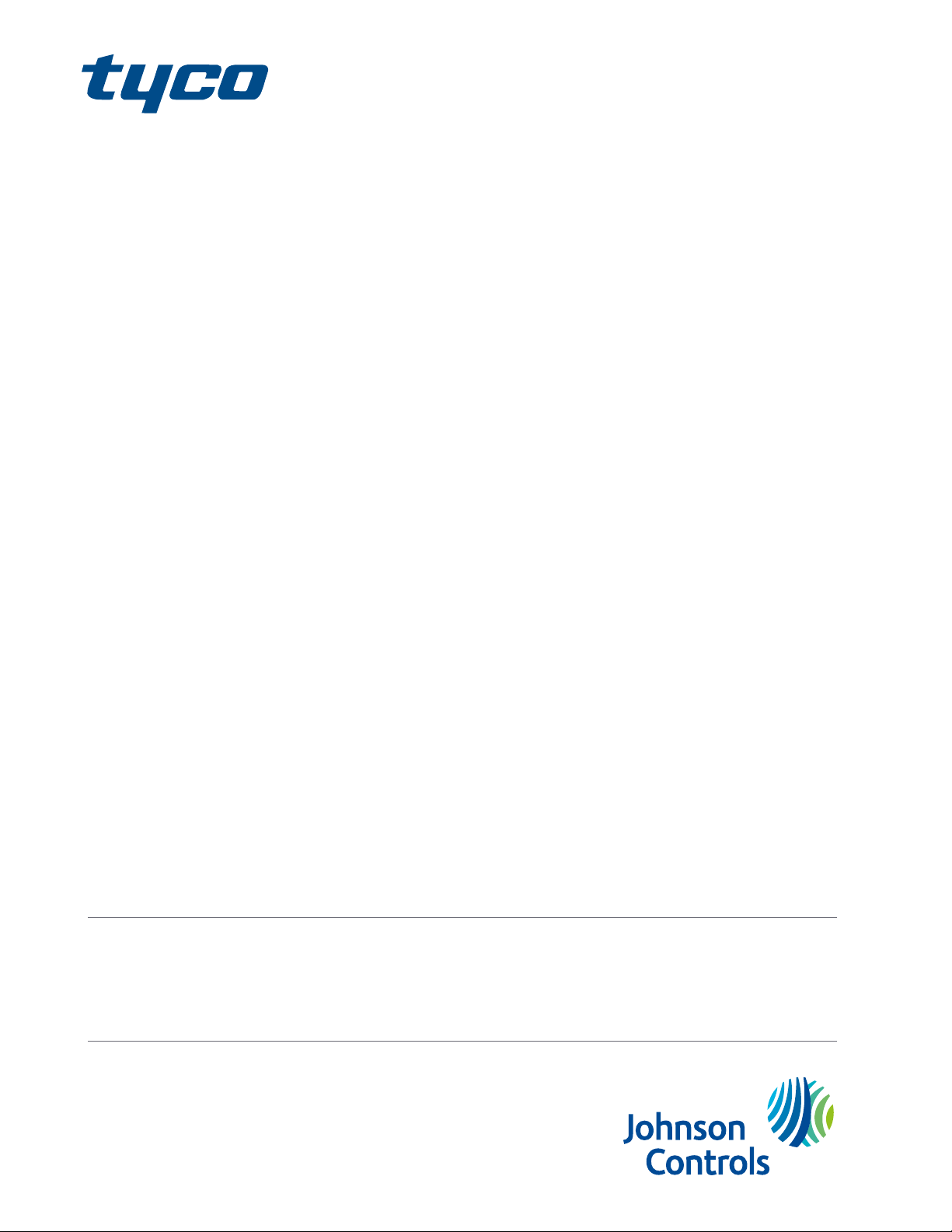
PG8WLSHW8 and PG9WLSHW8 PowerG
Wired to Wireless Converter
*29010878R001*
29010878R001


Contents
Contents
Safety instructions.......................................................................................................................... 3
Introduction.................................................................................................................................... 3
Electrical ratings............................................................................................................................. 3
Installing the equipment............................................................................................................... 4
Mounting the equipment................................................................................................................... 5
Mounting the enclosure........................................................................................................... 6
Mounting the power adapter.................................................................................................. 6
Wiring the zones.................................................................................................................................. 7
Wiring programmable outputs.......................................................................................................... 7
Wiring auxilliary power....................................................................................................................... 7
Wiring the bell output......................................................................................................................... 7
Installing the battery........................................................................................................................... 7
Wiring the equipment......................................................................................................................... 8
Wiring the power supply.......................................................................................................... 9
Wiring the battery..................................................................................................................... 9
Enrolling the module..................................................................................................................... 9
Enrolling devices........................................................................................................................... 10
Automatically enrolling devices....................................................................................................... 10
Manually enrolling devices............................................................................................................... 10
Attaching the cover...................................................................................................................... 11
Status LEDs.................................................................................................................................... 11
Troubleshooting........................................................................................................................... 12
FCC and ISED Canada Information............................................................................................ 13
Modification statement..................................................................................................................... 13
Interference statement..................................................................................................................... 13
Wireless notice................................................................................................................................... 13
FCC class B digital device notice................................................................................................. 13
UL and ULC notes......................................................................................................................... 14
PG8WLSHW8 and PG9WLSHW8 PowerG Wired to Wireless Converter i

Contents
European CE Compliance and CERTALARM Certification........................................................ 14
Simplified EU declaration of conformity......................................................................................... 14
EULA............................................................................................................................................... 15
SOFTWARE PRODUCT LICENSE........................................................................................................ 15
Limited warranty.......................................................................................................................... 17
International Warranty..................................................................................................................... 18
Warranty Procedure.......................................................................................................................... 18
Conditions to Void Warranty............................................................................................................ 18
Items Not Covered by Warranty...................................................................................................... 18
Disclaimer of Warranties.................................................................................................................. 19
Out of Warranty Repairs................................................................................................................... 19
PG8WLSHW8 and PG9WLSHW8 PowerG Wired to Wireless Converter ii
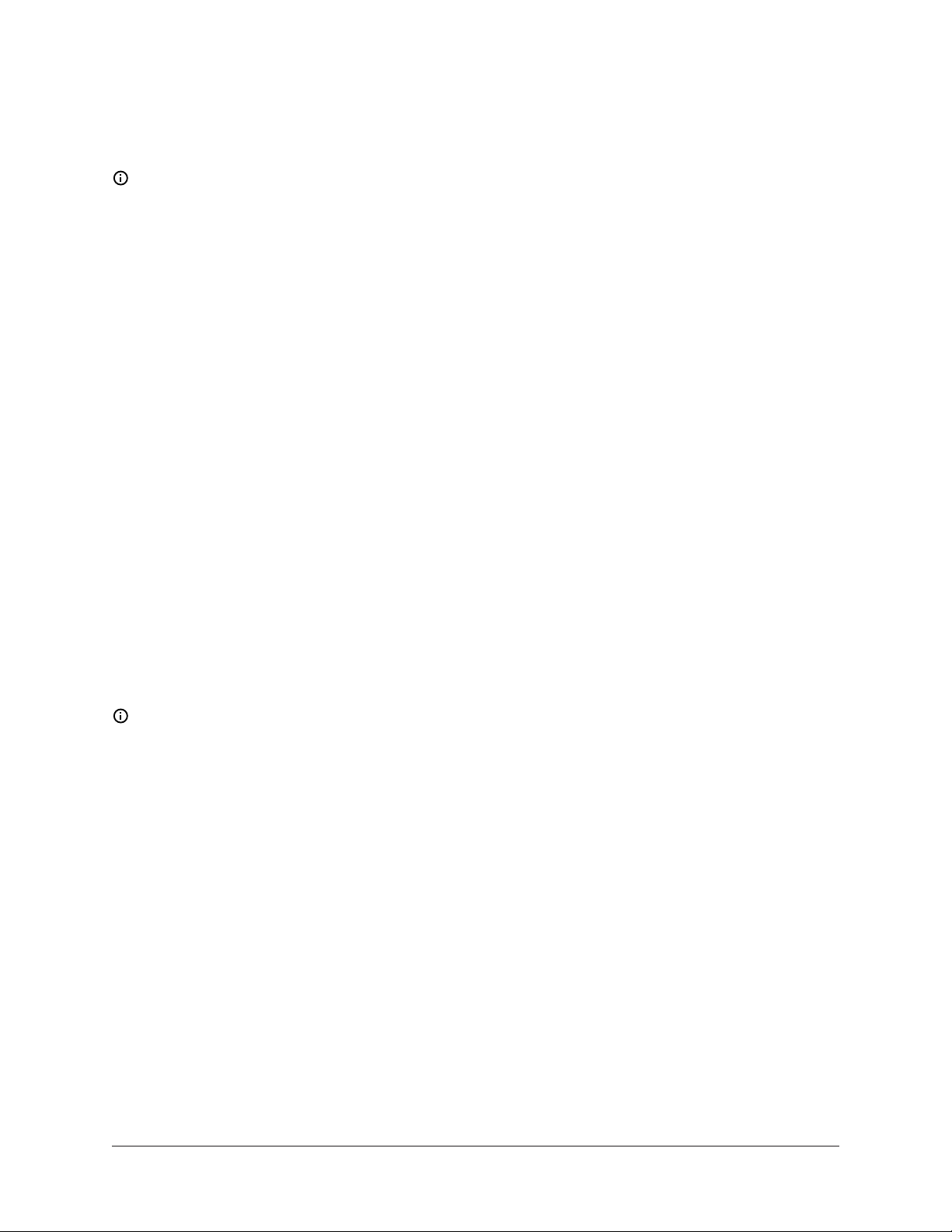
Safety instructions
Read the safety information before you install the equipment.
Note: This equipment must be installed by a skilled person only. A skilled person is an installer
with appropriate technical training. The installer must be aware of potential hazards during
installation and measures available to minimize risks to the installer and other people.
• Before you install this equipment, disconnect all power sources (for example mains, battery, and
telephone line) connected to the alarm panel.
• Install the equipment indoors in a non-hazardous environment where the following conditions
are met:
- Pollution degree - Maximum 2
- Over voltages - Category II
• Internal wiring must be routed to prevent strain on wire and terminal connections, loose
terminal connections, and damage to conductor insulation.
• Instruct the user that there are no user serviceable parts in this equipment. All equipment must
be serviced by a skilled person.
Introduction
The PowerG Wired to Wireless Converter converts existing hardwired zones to PowerG wireless
zones.
There are two models, the PG8WLSHW8 and PG9WLSHW8, and each provide eight hardwired zones
and four programmable outputs. This document describes how to mount the enclosure, wire zones,
connect the battery, enroll devices, and troubleshoot.
Note: Only PG9WLSHW8 is UL and ULC listed. For UL and ULC installations, use this device only
in conjunction with compatible wireless receiver and control panel combinations, model Qolsys
IQPanel2.
Before you begin, make sure that the kit contains the following items:
• The plastic enclosure containing the PowerG Wired to Wireless Converter
• The transformer
• The hardware pack
Electrical ratings
The following table outlines the electrical ratings of the components of the PowerG Wired to
Wireless Converter:
3PG8WLSHW8 and PG9WLSHW8 PowerG Wired to Wireless Converter
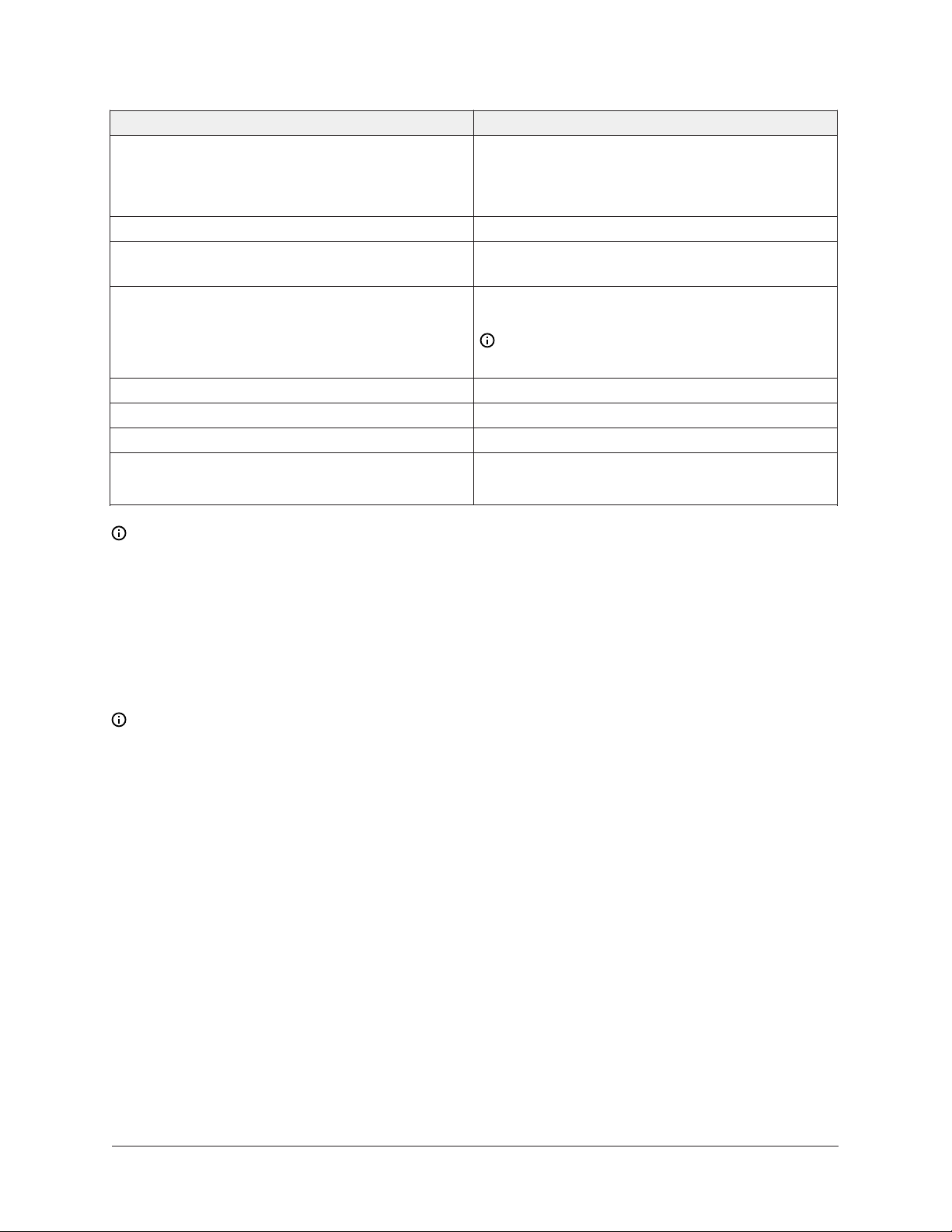
Table 1: Electrical ratings
Output Rating
18 V DC, 2.2 A.
DC input voltage and current
Battery charging voltage and current 13.7 V DC, 500 mA
Bell circuit voltage and current
Auxilliary power voltage and current
PGM 1, 3, and 4 voltage and current 11.5 V DC to 12.5 V DC, 50 mA
PGM 2 voltage and current 11.5 V DC to 12.5 V DC, 300 mA
Operating temperature -10°C to 55°C
Humidity
Note: The PGM outputs are shared with the AUX terminals.
Manufacturer: ShenZhen SOY Technology Co.
Ltd. Model: SOY-1800222-NA
11.5 V DC to 12.5 V DC, maximum current 700
mA continuous
11.5 V DC to 12.5 V DC, minimum current 700
mA
Note: For 24 hour standby, the AUX current
must not exceed 180 mA.
5% to 93% RH non-condensing
Installing the equipment
This section describes how to mount the enclosure, install the battery, and wire the system.
The enclosure has three breakaway tabs that you can use for wiring access during installation.
There are also two slots for the battery strap to pass through. For more information, see the
highlighted areas in Figure 1.
Note: Remove the breakaway tabs only if required.
PG8WLSHW8 and PG9WLSHW8 PowerG Wired to Wireless Converter4
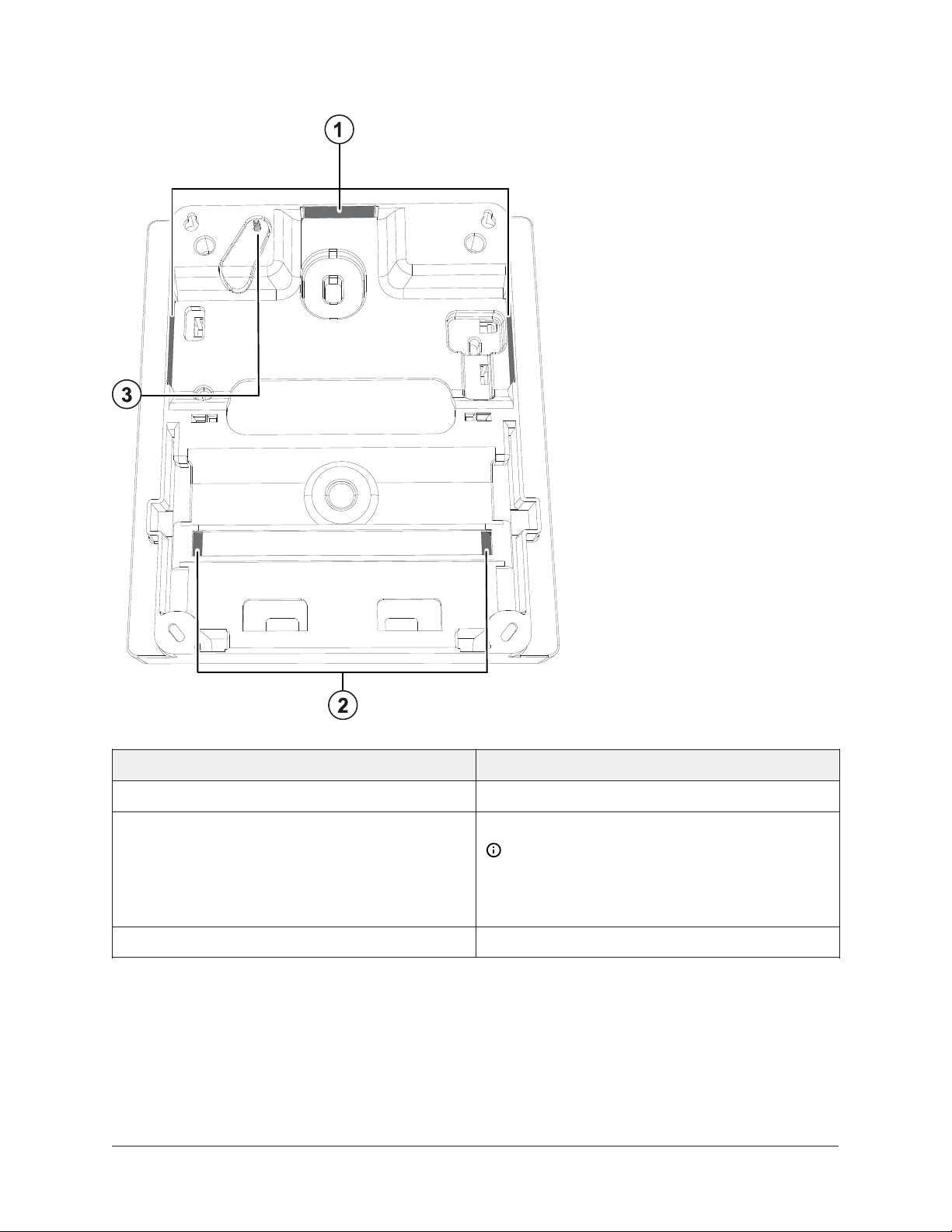
Figure 1: Breakaway tabs and battery strap slots
Callout Description
1 Breakaway tabs
2 Slots for the battery strap
Note: Securing the battery in the
enclosure with the battery strap is
optional. The battery strap is sold
separately.
3 Wall tamper screw
Mounting the equipment
This section describes how to mount the enclosure and the external power adapter.
5PG8WLSHW8 and PG9WLSHW8 PowerG Wired to Wireless Converter
