Tyco Safety Canada 18LT7090E, 18LE7090 User Manual
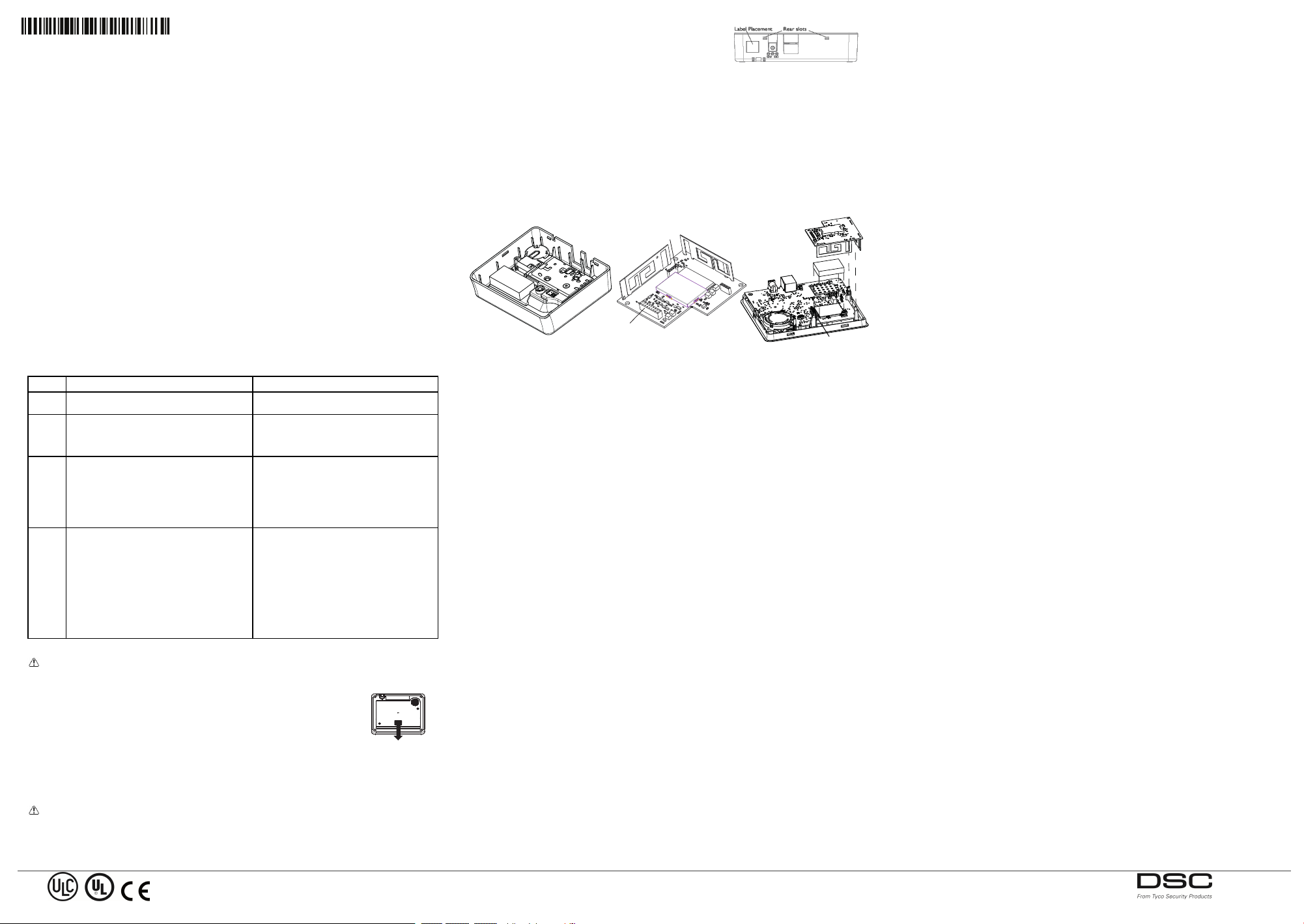
1
2
0
0
0
9
2
2
4-pin CON3 header
18-pin CON1 header
18-pin CON9 header
29009954R003
3G7090/3G7090-EU/ LT7090(E)/LE7090 Cellular Alarm Communicator Installation Sheet
Important: Use this manual in conjunction with the iotega alarm system Reference Manual. Observe all the safety
instructions specified in the manual. Before operation, ensure that the panel is fully assembled and closed.
Safety Informatio n: All servicing, except backup battery replacement, must be performed by a skilled person
only. Use only authorized accessories with this equipment. O bserve an d respect all rules imposed by local
electrical codes. This manual contains information on limitations regarding product use and function, and on the
limitations as to the liability of the manufacturer. Read the entire manual carefully. For warning information, refer to
the iotega Reference Manual. Th e communicator must be installed by skilled persons only and used in an
environment that provides a maximum pollution degree of 2 and an overvoltages category II in non-hazardous,
indoor locations only. Observe these instructions and the instructions sp ecified within the panel manual.
Model Information: Model 3G7090 is UL /UL C listed and covers frequency band 850/1900 MHz. Model
3G7090-EU is CE compliant and covers frequency band 900/1800/2100 MHz. Models LT7090/LT7090E are
UL/ ULC listed and cover frequency bands 700 MHz (B13) and 1700/2100 MHz (B4 AWS). Model LE7090 is
UL/ ULC listed and cover frequency bands 700 MHz (B12/B13), 850 MHz(B5), 170 0/2100 MHz (B4) and 1900
MHz (B2). For UL/UL C Residential Fire and Bur glary installations, the 3G7090 or LT7090/LT7090E/LE7090 is
listed as a sole means of communication or as a back up when used in conjunction with the Ethernet/WiFi
integrated communicator in the WS900-19 or WS900-29 alarm system. All models are compatible with the iotega
alarm panels WS90 0 and WS90 1. The communicator sup ports Internet Protocol (IP) transmission of panel and
communicator events over HSPA/GPRS or LT E.
The 3G70 90, 3G7090-EU and LT7090/LT7090E/LE7090 communicators are compatible with the following
receivers: Sur-Gard System I-IP Receiver, version 1.41+, Sur-Gard System II Receiver, version 2.14+, Sur-Gard SGDRL3-IP, version 2.36+ (for Sur-Gard System III Receiver), Sur-Gard SG-DRL4-IP version 1.29+ (for Sur-Gard
System IV Receiver), and Sur-Gard SG-DRL5-IP version 1.04+ (for Sur-Gard System 5 Receiver).
Technical Specifications
The following technical specifications apply to models 3G7090, 3G7090-EU, an d LT7090/LT70 90E/ LE7090.
Input Voltage: 3.4-4.2 V, nominal 3.9 V (provided by the host alarm panel WS900- x x/WS901-xx).
Standby Current: 20 mA @ 3.9 V.
Alarm (Transmitting) Current: 750 mA @3.9 V (max avg).
Operating Temperature: -10 °C to 55 °C. UL/ULC has only verified operation for range 0-40 °C.
Relative Humidity: 5% to 9 3%, non-condensing. ULC/ULC has only verified operation at 85%.
Mechanical Specifi cations: 67 x 62 x 25 mm (W x L x H); weight is 15 g.
Model Operating Frequency Typical A ntenna Gain
3G709 0 2G - 8 50 and 190 0 M Hz; 3G – 8 50 (B5) and 190 0 M Hz (B2)
3G709 0-EU 2G - 900 and 1 800 MHz; 3G – 90 0 (B8) an d 2 100 MHz (B1)
LT709 0/
LTE - 7 00 MHz (B13), 170 0/210 0 MHz (B4 – AW S)
LT709 0E
and 19 00 MHz (B2*)
*for mode l LT709 0E onl y
LTE -- 700M Hz (B12/B13), 85 0 MHz(B5),17 00/210 0 M Hz (B4)
LE7 090
and 190 0 M Hz (B2)
Band 5: 8 24-894 MHz 1.9 -2.1 dBi
Band 2: 1 850-19 90 MHz 1.8 -3.7 dBi
Band 8: 8 80-960 MHz 1.2 -2.0 dBi
Band 3: 1 710-18 80 MHz 1.7 -2.5 dBi
Band 1 TX: 192 0-1980 MHz 3 .3-3. 7 d Bi
Band 1 RX: 211 0-2170 MHz 1 .2-2. 0 d Bi
Main An tenna, Band 13: 746 -787 MHz 1.3 -2.2 dBi
Main An tenna, Band 2: 1 850-19 90 MHz 1.9 -2.5 dBi*
Main An tenna, Band 4 TX: 171 0-1755 M Hz 1. 2-1.5 dBi
Main An tenna, Band 4 RX: 211 0-2155 M Hz 0. 3-0.8 dBi
Diversity Anten na, Band 2: 185 0-1990 MHz 2. 4-3.4 d Bi*
Diversity Anten na, Band 13 : 746-787 MHz 0 .7-2. 2 d Bi
Diversity Anten na, Band 4 RX: 211 0-2155 MHz 0.4 -0.8 dB
Main An tenna, Band 12: 699 -746 MHz -0.7 - +1.5 d Bi
Main An tenna, Band 13: 746 -787 MHz -0.7 - 0 dBi
Main An tenna, Band 5: 8 24-894 M Hz -2.5 - -1.2 dBi
Main An tenna, Band 4TX: 171 0-1755 MHz 0 - +3. 0 dBi
Main An tenna, Band 4RX: 211 0-2155 MHz 0 .5 - +1.0 dBi
Main An tenna, Band 2: 1 850-19 90 MHz +1.9 - +3.1 d Bi
Diversity Anten na, Band 12 : 729-746 MHz -1. 3 - -0. 8 dBi
Diversity Anten na, Band 13 : 746-756 MHz -1. 3 - -0. 5 dBi
Diversity Anten na, Band 5: 869 -894 MHz -1.7 - -1.4 dBi
Diversity Anten na, Band 4: 211 0-2155 M Hz -0.2 - +0.5 dBi
Diversity Anten na, Band 2: 193 0-1990 M Hz +2.5 – +3.1 dBi
Inserting and Removing the SIM Card
Use caution when you han dle the SIMcard. To avoid damage to the SIMcard, ensure that there are no bent or
scratched contacts.
To insert and remove the SIMcard, complete the following s teps:
1. On the bottom of the p anel, slide the cover in the direction shown and remove
it.
2. Slide the SIM card holder gently in the opposite direction of the Lock arrow and
tilt it upwards.
3. Insert or remove the SIM card b y sliding it in or out of the holder. The notch on
the corner of the SIM card must align with the notch on the base of the holder.
4. After inserting the SIM card, press the holder down into the base and s lide it in
the direction of the Lock arrow.
Figure 1: Removing the
Installing and Replacing the Communicator
Note: Before installing the communicator, confirm with the local s ervice provider that there is an available and
active network in the ar ea.
Use only the s lots provided to release the tabs and remove the top panel cover. Do not attempt to release the
cover anywhere other than the slots provided, as you can damage the integrated keypad. Use caution when
removing the top panel cover, ensuring that you do not damage the speaker wire.
Opening the unit
To open the unit, complete the following steps:
© 2018 Tyco SecurityProducts. AllRights Reserved.TechSupport:1-800-387-3630 (Canada& U.S.) or 905-760-3000 www.dsc.com
Thetra demarks, logos ,and service marks displayedon this documentar er egisteredin the UnitedStates and/or o ther countries.Any misuse of thetr ademarks is s trictly prohibitedandTy co willaggres sivelyenfor ceits intellectualpro pertyr ights to thef ullestextento f thelaw, includingpursuit of criminalpros ecutionw herever necessa ry.Alltr ademarks not ow ned byTyco are the
property of their respectiveowners ,and are used withpermission or allowedunder applicable laws.Pro duct offer ings and specifications are subjectto change withoutnotice.Actualproducts may var y from photos. Not allpro ducts includeallf eatures.Availability varies by region; contact your sales r epresentative.
cover
1. Disconnect power from the panel by removing the power cord
and battery.
2. Remove the Ethernet cable, if connected.
3. Insert a flat blade screwdriver into the two rear slots at a
downward angle and pry up wards to release the tabs.
4. Flip the unit so that the rear slots are facing away from you.
Carefully open the top panel cover aw ay from you, ensuring
that you do not place excess tension on the speaker wire.
Figure 2: Removing the top panel
cover
Installi ng the communicator
To install the communicator, complete the following steps.
1. On the panel, remove the foam pad (12 0009 22) and ap ply the foam pad provided in the standalone
communicator cellular kit. See figures 3 and 5.
2. On the new communicator, if required, remove the protective metal tab from the 18-pin CON1
header and plastic from the 4-pin CON3 header.
3. Align the two holes on the communicator module with the plastic pegs, ensuring the 18-pin and 4-pin
connectors are aligned with matching pin s on the p anel.
4. Press the module down carefully onto the alarm panel.
5. Align the base of the unit with the top of the panel and press down firmly.
6. Reconnect the Ethernet cable, if required.
7. Reconnect the power cord, replace the battery in its compartment and attach the compartment door.
Figure 3: Pr eparing the p anel Figure 4: Pr eparing the
communicator
Figure 5: Installing the foam and
communicator
Note: Figures 4 and 5 show model LT7 090. The ins tructions are also applicable to other models.
Replacing the co mmunicator
To replace the communicator, complete the following steps.
Note: For panels with a communicator ins talled, you can use the foam pad in the u nit or the foam pad
provided in the standalone cellular communicator kit.
1. Remove the existing communicator by carefully pulling it upwards.
2. Complete steps 2 to 7 in Installing the communicato r.
Communicator Configuration
For information on how to configure the communicator, refer to the iotega alarm system R eference Manual.
Placement Test
To ensure that the communicator is active with a strong signal connection, place the iotega p anel in its
intended location. Confirm that the cellular signal strength LED is on and green. If the cellular signal
strength LED is yellow, the communicator is active but has a weak signal connection. Minor adjustments to
the position of the alarm panel may improve reception. If n ot, relocate the iotega panel to an area where the
cellular signal strength L ED is green.
For information about signal s trength display, refer to the iotega alarm system Reference Manual.
Viewing Troubles
For information on how to view troubles, refer to the iotega alarm system R eference Manual.
Limi ted Warranty
Digital Security Controls (DSC) warrants that for a pe riod of 12 months from the d ate of p urchase , the product shal l b e f ree of
def ects in materi als and workm anship u nder nor mal u se and that in ful fill men t of any bre ach of such warranty, DSC sh all, at its
option, re pair or re place the de fective eq uipm ent u pon r eturn of the e qui pmen t to its r epair de pot. Thi s warranty app lies on ly to
def ects in parts and workman ship and n ot to damage in curred in sh ippi ng or hand lin g, or damage du e to causes be yond the
control of Digital Security Controls such as li ghtning, ex cessive voltage, m echanical sh ock, water damage , or damage ari sing out of
abuse , al teration or im prope r appl ication of the e quip ment. The fore going warranty s hall appl y onl y to the origin al b uyer, and i s
and shall b e in li eu of an y and all other warranties , whe ther exp resse d or im pli ed and of al l othe r obl igations or l iabil ities on the
part of Digital Se curity Controls. Digital Security Con trols ne ither assu mes res ponsib ili ty for, n or authori zes any othe r pe rson
purp orting to act on i ts beh alf to modif y or to change this warranty, n or to assu me for it any other warranty or l iabil ity concern ing
this produ ct. In no even t shall Digital Securi ty Controls b e l iable f or any dire ct, in direct or conse que ntial d amages, los s of
anticipated pr ofits, l oss of time or an y other losse s i ncurre d by the buye r in conn ection with the p urchase, i nstallation or
operation or fail ure of this produ ct. Warni ng: Digital Securi ty Controls r ecomme nds that the entire system be comp letel y tested
on a re gular b asis. However, d espi te fre quen t testing, and du e to, bu t not li mited to, crimin al tampering or ele ctrical di sruption , i t
is possi ble for this pr oduct to fail to p erform as ex pected.
EULA
IMPORTANT - READ CAREFULLY: DSC Software pur chased with or without Products and Compone nts i s copyrigh ted and i s
purch ased unde r the fol lowing li cense term s:
This End -User Li cense Agre eme nt (“EULA”) i s a le gal agree men t betwee n You (the comp any, i ndivi dual or e ntity who acquire d
the Software and any re lated Hardware) and Digital Securi ty Controls, a di vision of Tyco Safety Produ cts Canad a Ltd. (“DSC”), the
manufacturer of the in tegrated se curity systems and the de velope r of the software and any re lated produ cts or comp onents
(“HARDWARE”) which You acqu ired.
If the DSC software produ ct (“SOFTWARE PRODUCT” or “SOFTWARE”) is inten ded to be accompanie d b y HARDWARE, and is
NOT accompani ed by new HARDWARE, You m ay not us e, copy or in stall the SOFTWARE PRODUCT. The SOFTWARE P RODUCT
incl udes compu ter sof tware, and may incl ude associated me dia, pri nted material s, and “onli ne” or e lectronic docume ntation.
Any s oftware provid ed along with the SOFTWARE PRODUCT that is ass ociated with a s eparate end -user lice nse agree ment is
lice nsed to You und er the terms of that lice nse agree ment.
By in stalling, copyi ng, d ownloadin g, storin g, access ing or other wise usin g the SOFTWARE PRODUCT, You agree un conditional ly to
be bou nd by the term s of this EULA , e ven if this EULA is de eme d to be a m odifi cation of any previous arrange ment or contract. If
You do not agre e to the terms of this EULA, DSC is un willi ng to l icens e the SOFTWARE PRODUCT to You, and You have no right
to use i t.
SOFTWARE PRODUCT LICENSE
The SOFTWARE P RODUCTis p rotected b y copyright l aws and in ternational copyright treaties, as well as other in telle ctual
prope rty laws an d treatie s. The SOFTWARE PRODUCT is lice nsed, n ot sold.
1. GRANT OF LICENSE This EULA gra nts You t he following ri ghts:
Software Installation and Use - For e ach li cense You acqui re, You m ay have only one copy of the SOFTWARE PRODUCT
ins talle d.
Storage/Network U se- The SOFTWARE P RODUCT may not b e i nstalle d, accessed , d ispl ayed, run, s hared or use d
concurre ntly on or f rom d iffer ent comp uters, in cludin g a workstation, termin al or other di gital e lectronic devi ce (“Device”). In
other words, if You have sever al works tations, You will have to acqu ire a l icens e for each workstation where the SOFTWARE wil l
be us ed.
Backup Copy - You m ay make b ack-up copies of the SOFTWARE PRODUCT, bu t You may only have one copy pe r li cense
ins talle d at an y given tim e. You m ay use the back-up copy sole ly for archival pu rposes . E xcept as e xpres sly p rovided in thi s EUL A,
You may not othe rwise make cop ies of the SOFTWARE P RODUCT, i nclud ing the p rinted m ateri als accompan ying the SOFTWARE.
2. DESCRIPTION O F OT HER RIGHTS AND LIMITATIONS
Limitations on Reverse Engineering, Decompilation and Disassembly - You may not rever se e ngin eer, d ecompil e, or
disas semb le the SOFTWARE P RODUCT, exce pt and only to the ex ten t that such activity is exp ressl y pe rmitted by ap plicabl e l aw
notwithstanding this li mitation. You m ay not mak e any changes or mod ifications to the Software, without the written pe rmissi on of
an of ficer of DSC. You may not re move an y propr ietary notice s, m arks or l abel s from the Software P roduct. You shall i nstitute
reason able me asures to e nsure com pliance with the terms and condi tions of this EUL A.
Separation o f Components - The SOFTWARE P RODUCT is l icen sed as a sin gle produ ct. Its comp onent parts may not be
sep arated for use on m ore than one HARDWARE uni t.
Single INTEGRATED PRODUCT - If You acqui red this SOFTWARE with HARDWARE, then the SOFTWARE PRODUCT is
lice nsed with the HARDWARE as a sin gle integrated pr oduct. In thi s case, the SOFTWARE PRODUCT may onl y be us ed with the
HARDWARE as se t forth i n thi s EUL A.
Rental - You may not re nt, le ase or l end the SOFTWARE PRODUCT. You may not mak e i t availabl e to others or p ost it on a
serve r or web site.
Software Produ ct Transfer - You may transfer all of Your rights unde r thi s EUL A onl y as p art of a pe rmanen t sale or transfe r
of the HARDWARE, provide d You retain n o copie s, You transfe r all of the SOFTWARE PRODUCT(in cludi ng all comp onent parts,
the med ia and p rinted materi als, any u pgrades and thi s EUL A), and provi ded the reci pien t agrees to the terms of this EUL A. I f the
SOFTWARE P RODUCT is an upgrade, any transfer mu st also include all p rior ve rsions of the SOFTWARE PRODUCT.
Termination - W ithout pre jud ice to any othe r righ ts, DSC may term inate this EULA if You fail to comp ly with the terms and
condition s of this EULA. In su ch e vent, You mu st des troy all copie s of the SOFTWARE P RODUCT and al l of its compone nt parts.
Trademarks - This EULA doe s not gran t You any rights in conne ction with any trade marks or servi ce marks of DSC or i ts
supp lie rs.
3. COPYRIGHT
All title and i ntelle ctual property ri ghts in and to the SOFTWARE PRODUCT (includi ng b ut not l imited to an y image s, photographs,
and text i ncorporated into the SOFTWARE PRODUCT), the accompan ying p rinted materi als, and any copie s of the SOFTWARE
PRODUCT, are owne d b y DSC or its sup plie rs. You m ay not copy the p rinted m ateri als accompan ying the SOFTWARE PRODUCT.
All title and i ntelle ctual property ri ghts in and to the conten t which may b e acces sed through use of the SOFTWARE PRODUCTare
the prope rty of the re spective conten t owner and may b e p rotected b y appl icable copyri ght or othe r in telle ctual prop erty laws and
treaties. Thi s EUL A grants You no righ ts to use such conten t. All r ights not exp ressl y granted un der this EULA are re served by
DSC and i ts sup plie rs.
EXPORT RESTRICTIONS - You agre e that You wil l n ot expor t or re -export the SOFTWARE PRODUCT to any country, pe rson, or
entity s ubje ct to Canadian ex port re strictions.
CHOICE OF L AW - This Software Li cense Agre eme nt is governe d by the l aws of the P rovince of Ontario, Canada.
ARBITRATION - All di sputes arisi ng i n conn ection with this Agre eme nt shal l b e determ ine d by fin al and b indi ng arbitration in
accordance with the Arb itration Act, and the parties agree to be b ound by the arb itrator’s de cision . The p lace of arbi tration shal l
be Toronto, Canada, and the language of the arbi tration shall b e E nglis h.
LIMITED WARRANTY
NO WARRANTY - DSC PROVIDES THE SOFTWARE “AS IS” W ITHOUT WARRANTY. DSC DOES NOT WA RRANT THAT THE
SOFTWARE W ILL ME ET YOUR REQUIREMENTS OR THAT OPERATION OF THE SOFTWARE WILL BE UNIN TERRUPTED OR
ERROR-FREE.
CHANGES IN OPERATING ENVIRONMENT - DSC sh all not be r espons ible f or prob lem s cause d b y changes i n the
operatin g characteristics of the HARDWARE, or f or prob lem s in the i nteraction of the SOFTWARE PRODUCTwith non -DSCSOFTWARE or HARDWARE PRODUCTS.
LIMITATION OF LIABILITY ; WARRANTY REFLECTS ALLOCATION OF RISK - IN ANY EVENT, I F ANY
STATUTE IMP LIES W ARRANTIES OR CONDITIONS NOT STATED IN THIS L ICENSE A GREEME NT, DSC’S ENTIRE LIABIL ITY
UNDER ANY P ROVISION OF THIS LI CENSE AGREEM ENT SHALL BE LIMI TED TO THE GREATER OF THE AMOUNT A CTUALLY
PAID BY YOU TO LICENSE THE SOFTWARE PRODUCT AND FIVE CANADIAN DOLLARS (CAD$5.00 ). BECAUSE SOME
JURISDICTIONS DO NOT AL LOW THE EXCLUSION OR LI MITATION OF L IABILITY FOR CONSEQUENTIAL OR INCIDEN TAL
DAMAGES, THE A BOVE LIMI TATION M AY NOT AP PLY TO YOU.
DISCLAIMER OF WARRANTIES - THIS WARRANTY CONTAINS THE ENTIRE WARRANTY AND SHALL BE IN LIE U OF
ANY AN D ALL OTHER WARRANTIES, W HETHER E XPRESSED OR IM PLIED (INCLUDING ALL IM PLIED WARRANTIES OF
MERCHANTABILITY OR FITNESS FOR A P ARTICULAR PURPOSE) AND OF ALL OTHER OBLIGATIONS OR LIABIL ITIES ON THE
PART OF DSC. DSC MAKES NO OTHER W ARRANTIES. DSC NEITHER ASSUMES NOR AUTHORIZES ANY OTHER PERSON
PURPORTING TO A CT ON ITS BEHAL F TO MOD8IFY OR TO CHANGE THIS WA RRANTY, NOR TO ASSUME FOR IT ANY
OTHER WARRANTY OR LIABILI TYCONCE RNING THIS SOFTWARE P RODUCT.
EXCLUSIVE REMEDY AND LIMITATI ON OF WARRANTY - UNDER NO CIRCUMSTANCES SHALL DSC BE LIABL E
FOR ANY SPECIAL , I NCIDENTAL, CONSEQUENTIAL OR IN DIRECT DAMAGES BASED UPON BREACH OF W ARRANTY,
BREACH OF CONTRACT, NEGLIGENCE , STRICT LIABILI TY, OR ANY OTHER LE GAL THEORY. SUCHDAMAGES I NCLUDE, BUT
ARE N OT LIMITED TO, LOSS OF P ROFITS, LOSS OF THE SOFTWARE PRODUCT OR ANY ASSOCIATED EQUIPME NT, COST OF
CAPITAL, COST OF SUBSTITUTE OR REPLACEM ENT E QUIPMENT, FACILITIES OR SERVICES, DOWN TIME , P URCHASERSTIME ,
THE CLAIM S OF THIRD PARTIES, I NCLUDING CUSTOMERS, A ND INJURY TO PROPERTY.
DSC recomme nds that the en tire system b e comple tely tes ted on a regul ar basi s. However, des pite freq uen t testing, and due to,
but n ot lim ited to, cri minal tampe ring or e lectrical di sruption, i t is possi ble for this SOFTWARE PRODUCTto fail to pe rform as
exp ected.
Regulato ry Informati on
FCCMODIFICATION STATEMENT
Digital Security Controls has not app roved an y changes or modi fications to this de vice b y the use r. Any ch anges or m odifications
could void the use r’s authority to operate the eq uipm ent. Digital Secu rity Controls n’ap prouve aucune modi fication ap portée à
l’ap pareil p ar l’ utili sateur, que lle q u’e n soi t la n ature. Tout changem ent ou m odifi cation pe uvent an nule r le droit d’u tilisation d e
l’ap pareil p ar l’ utili sateur.
FCCANDISED CANADA INT ERFERENCE STATEMENT
This devi ce comp lie s with Part 15 of the FCC Rule s and ISED Canad a lice nce-exe mpt RSS standard(s). Ope ration i s su bject to the
foll owing two condi tions: (1) this de vice may n ot cause interf eren ce, and (2) this de vice m ust accept any i nterference, i ncludi ng
interf eren ce that m ay cause und esir ed operation of the de vice.
Le pr ésen t appareil est conf orme aux CNR d'ISED Canad a appl icable s aux app areil s radi o ex emp ts de li cence. L 'exploi tation est
autorisée aux d eux condi tions suivantes : (1) l 'appareil n e doit p as prod uire de broui llage, e t (2) l'util isateur de l 'appare il doit
accepter tout broui llage radi oéle ctriqu e subi , ê me si l e b rouill age e st sus ceptibl e d 'en comp romettre le fon ctionn emen t.
FCC CLASS B DIGIT AL DEVICE NOTICE - Thi s e quip men t has b een tes ted and fou nd to comply with the l imi ts for a
Class B di gital de vice, pu rsuant to part 15 of the FCC Rule s. The se lim its are d esigne d to provide reason able protection agains t
harmfu l i nterfe rence in a res iden tial i nstallation. This e quip ment gene rates use s an d can radiate radi o fre quen cy ene rgy and, i f n ot
ins talle d an d used in accordance with the i nstructions, m ay cause harmf ul interf eren ce to r adio comm unications . However, the re
is no guarantee that i nterfere nce will n ot occur in a particul ar in stallation. If this equ ipm ent doe s caus e h armful i nterfere nce to
radio or televi sion rece ption, which can be de termin ed by turn ing the e qui pmen t off and on, the use r i s e ncouraged to try to
correct the in terfere nce by on e or mor e of the foll owing m easure s:
- Reorie nt the re ceiving antenna.
- Incre ase the sep aration be twee n the e quip ment and rece iver.
- Conne ct the e qui pmen t into an ou tlet on a cir cuit di ffere nt from that to whi ch the re ceiver is conne cted.
- Consul t the deal er or e xpe rience d rad io/televi sion techni cian for he lp.
CAN I CES-3 (B) / NM B-3 (B)
The refe rence to the Ce llul ar Comm unicator x x709 0 through out this manu al i s app licable to mode ls 3G709 0 and L T7090.
3G709 0 FCC ID:F531 63G7090 ; I C: 16 0A-3G7090 ;
LT709 0 FCC ID:F531 6LT709 0; IC: 1 60A-LT70 90;
LT709 0E FCC ID: F531 8LT709 0E I C: 16 0A-LT7090 E;
LE7 090 FCC ID: F53 18LE 7090 ; IC: 1 60A-LE7 090.
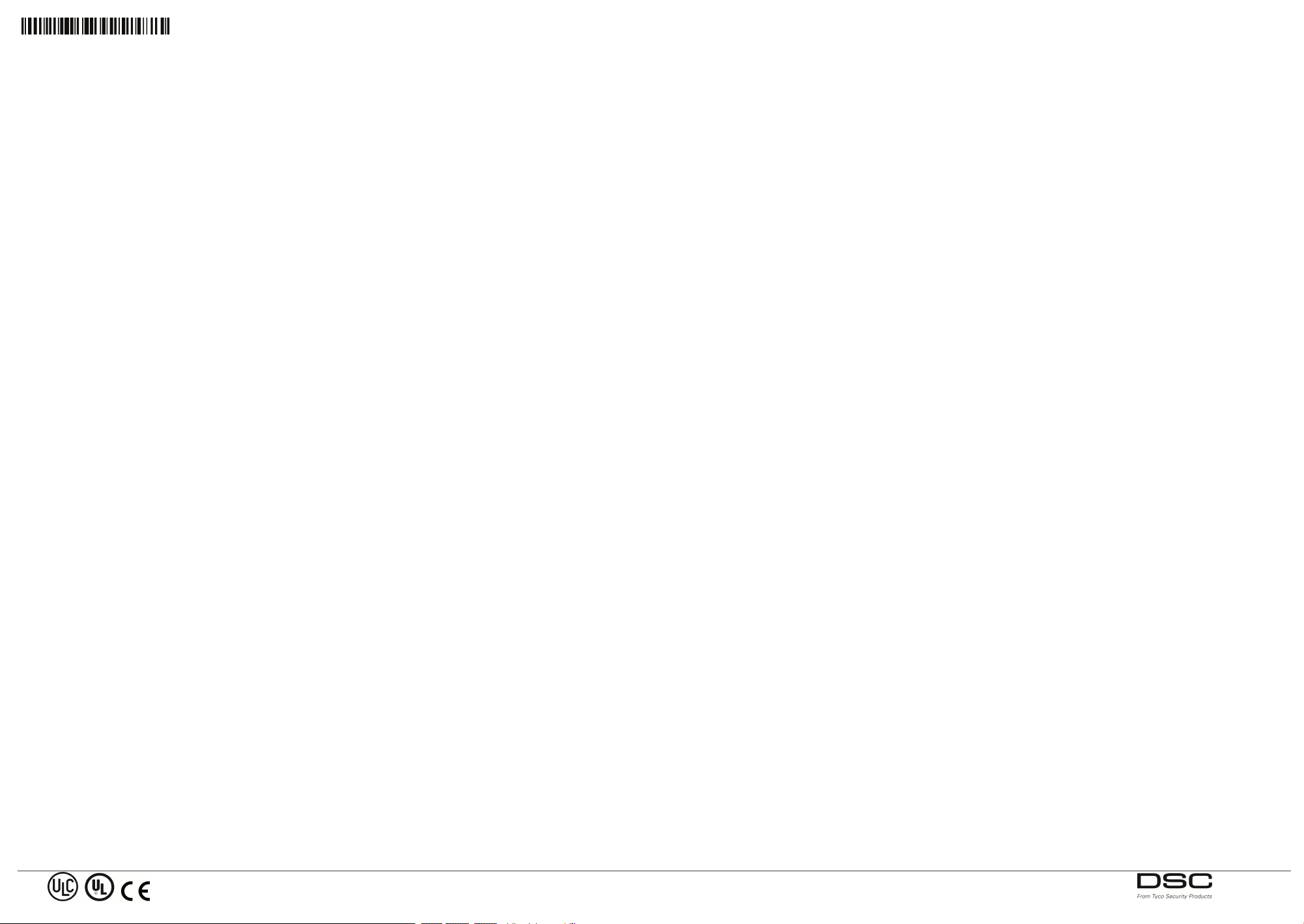
29009954R003
3G7090/3G7090-EU/ LT7090(E)/LE7090 Cellular Alarm Communicator Installation Sheet
FCC/ISED CANADA WIRELESS NOTI CE
WARNING : To satisfy FCC RF exposure requ irements for m obile transmitting devices, a separation distance of 20cm
or mor e must b e maintained between the antenna of this device and person s during device operation.
AVERTISSEMENT: Pour satisfaire aux recomm andations d'exposition RF FCC desd ispositifs de transmission mo bile,
un espace de séparation de 20 cm ou p lus doit être maintenu entre l'antenne de l'appareil et lesp ersonnes pendant
son fon ctionnement.
Antenn a gain mu st be be low. Gain d e l 'antenne doi t être ci-des sous:
3G7090:GSM 850/FDD V is 2.1 dBi; PCS 1900/FDD II is 3.7dBi.
LT7090:LTEB 4(1700MHz) is 1.5dBi; LTE B13(700MHz) is 2.2dBi.
LT7090E:LTE B4 (1700MHz)is 1.5dBi,LTE B13 (700MHz)is 2.2 dBiand LTEB2 (1900MHz) is 3.4dBi
LE7090: LTEB4 (1700MHz)is 3.0dBi,LTE B13 (700MHz)is 2.2 dBiand LTEB2 (1900MHz) is3.1 dBi
The antenn a(s) us ed for thi s transm itter mu st not b e co-located or op erating in conju nction with any other antenna or transmitter, e xcept as
des cribed i n this u ser manual .
Les anten nes utili sée s avec ce produ it ne doi vent p as être pl acées ni u tilisé es en association avec une au tre antenn e ou u n au tre é metteur,
comme i ndiqué dans ce manu el.
FCC/IC LABEL: A l abel i s sh ippe d togethe r with the modul e and it i s the re sponsi bili ty of the i ntegrator to appl y it to the exteri or of the
encl osure (see Figur e 2 ).
Une étiq uette e st li vré avec le m odule e t il es t de la resp onsabilité de l'in tégrateur d e l 'appliq uer à l 'extérie ur de l'en ceinte.
Model 3G7090: Contains FCC ID: F5316 3G7090. Contains IC: 16 0A-3G7090 .
Model LT7090: Contains FCC ID: F5316L T7090. Contain s IC: 16 0A-LT7090 .
Model LT7090E: Con tains FCC ID: F5318 LT7090E I C:160A -LT7090E.
Model LE7090: Contains FCC ID: F5318L E709 0 I C: 16 0A-LE7 090.
For labe l placem ent, ref er to Figure 2 in this docu ment.
SIMPLIFI ED DECLARATION OF CONFORMITY : Hereb y, Tyco Safety Pr oducts Canada Ltd d eclares that thi s radi o eq uipm ent i s
in compl iance with Directive 201 4/53/EU. The fu ll text of the EU decl aration of conformi ty is available at the fol lowing inte rnet add ress.
3G709 0-EU: h ttp://dsc. com/pdf/17 0700 9
Operating frequency bands and related max radio- frequency po wer transmitted:
E-GSM 900 : 2 W, EDGE 90 0: 0.5 W DCS 1800 : 1 W, EDGE 18 00: 0. 4W FDDI/VIII: 0. 25W
European single point o f contact: Tyco Safety Produ cts, Voltaweg 20 , 6 101 XK Echt, Nethe rlands .
© 2018 Tyco SecurityProducts. AllRights Reserved.TechSupport:1-800-387-3630 (Canada& U.S.) or 905-760-3000 www.dsc.com
Thetra demarks, logos ,and service marks displayedon this documentar er egisteredin the UnitedStates and/or o ther countries.Any misuse of thetr ademarks is s trictly prohibitedandTy co willaggres sivelyenfor ceits intellectualpro pertyr ights to thef ullestextento f thelaw, includingpursuit of criminalpros ecutionw herever necessa ry.Alltr ademarks not ow ned byTyco are the
property of their respectiveowners ,and are used withpermission or allowedunder applicable laws.Pro duct offer ings and specifications are subjectto change withoutnotice.Actualproducts may var y from photos. Not allpro ducts includeallf eatures.Availability varies by region; contact your sales r epresentative.
