Tyco Safety Canada 113G255SM Users manual

3G2055-NA
29007850R001_Shared_Review_updated_by_MM_04
HSPA/3G WIRELESS ALARM COMMUNICATOR
TL255-NA
ETHERNET/INTERNET ALARM COMMUNICATOR
TL2553G-NA
ETHERNET/INTERNET AND HSPA/3G/2G DUAL-PATH ALARM COMMUNICATOR
Installation Manual
Warning: This manual contains information on limitations regarding product use and function and information on the limitations
as to liability of the manufacturer.
v3.0
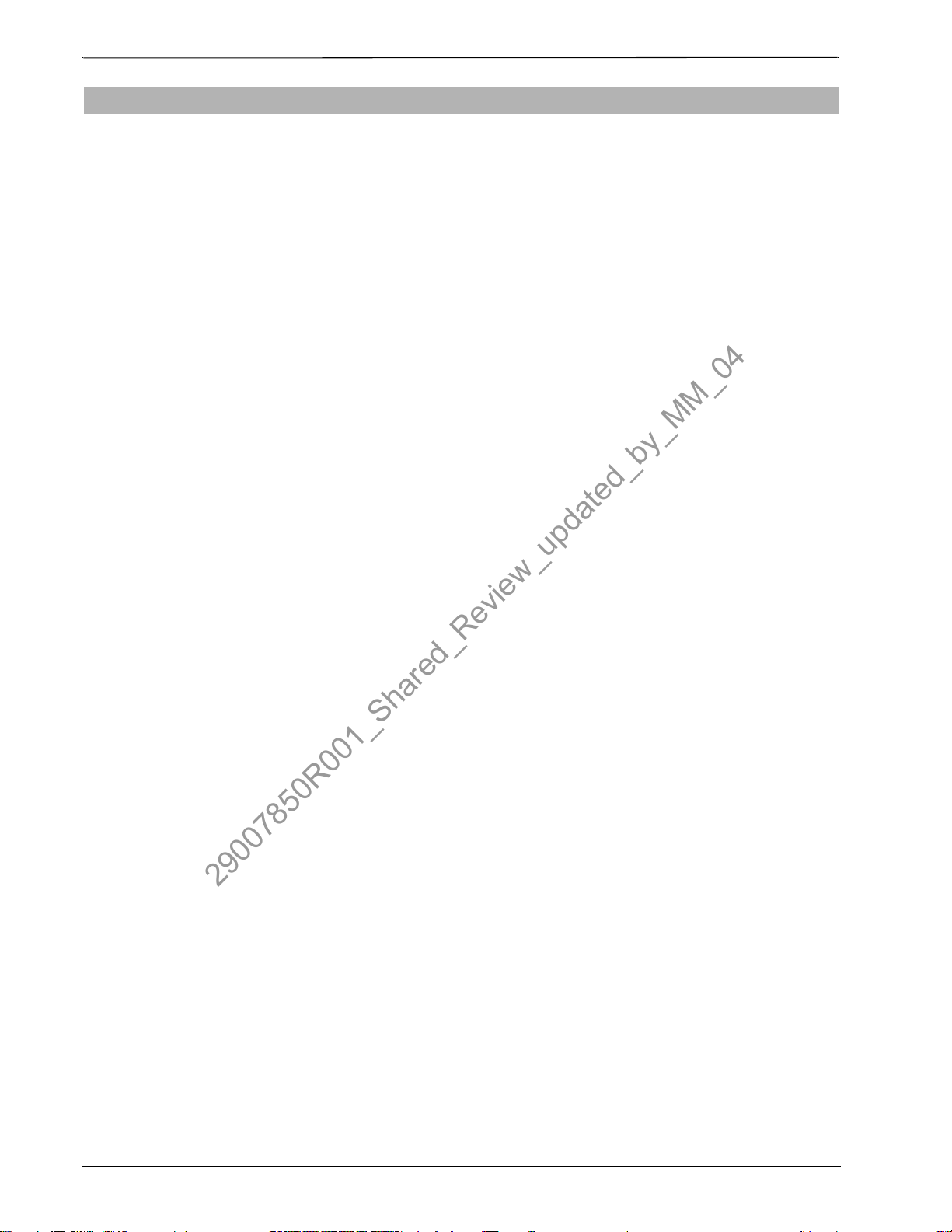
3G Alarm Communicator Installlation Manual
29007850R001_Shared_Review_updated_by_MM_04
TABLE OF CONTENTS
Warning: Installer Please Read Carefully . . . . . . . . . . . . . . . . . . . . . . . . . . . . . . . . . . . . . . . . . . . . . . . . . . . . . . . . . . . . . . . . 3
General Information. . . . . . . . . . . . . . . . . . . . . . . . . . . . . . . . . . . . . . . . . . . . . . . . . . . . . . . . . . . . . . . . . . . . . . . . . . . . . . . 4
Communicator Technical Specifications . . . . . . . . . . . . . . . . . . . . . . . . . . . . . . . . . . . . . . . . . . . . . . . . . . . . . . . . . . . . . . . . 5
Features . . . . . . . . . . . . . . . . . . . . . . . . . . . . . . . . . . . . . . . . . . . . . . . . . . . . . . . . . . . . . . . . . . . . . . . . . . . . . . . . . . . . . . . 5
UL/ULC Installation Requirements . . . . . . . . . . . . . . . . . . . . . . . . . . . . . . . . . . . . . . . . . . . . . . . . . . . . . . . . . . . . . . . . . . . .5
Ratings . . . . . . . . . . . . . . . . . . . . . . . . . . . . . . . . . . . . . . . . . . . . . . . . . . . . . . . . . . . . . . . . . . . . . . . . . . . . . . . . . . . . . . . .6
Hardware Compatibility . . . . . . . . . . . . . . . . . . . . . . . . . . . . . . . . . . . . . . . . . . . . . . . . . . . . . . . . . . . . . . . . . . . . . . . . . . . .6
Software Compatability . . . . . . . . . . . . . . . . . . . . . . . . . . . . . . . . . . . . . . . . . . . . . . . . . . . . . . . . . . . . . . . . . . . . . . . . . . . . 6
Communicator Pre Installation Configuration. . . . . . . . . . . . . . . . . . . . . . . . . . . . . . . . . . . . . . . . . . . . . . . . . . . . . . . . . . . . 6
Connect24™ Account and SIM card Activation . . . . . . . . . . . . . . . . . . . . . . . . . . . . . . . . . . . . . . . . . . . . . . . . . . . . . . . . . . . 6
Encryption. . . . . . . . . . . . . . . . . . . . . . . . . . . . . . . . . . . . . . . . . . . . . . . . . . . . . . . . . . . . . . . . . . . . . . . . . . . . . . . . . . . . . .7
Communicator Configuration with SCW . . . . . . . . . . . . . . . . . . . . . . . . . . . . . . . . . . . . . . . . . . . . . . . . . . . . . . . . . . . . . . . 7
Installing CAT 5 Cable (TL2553G/TL255 only) . . . . . . . . . . . . . . . . . . . . . . . . . . . . . . . . . . . . . . . . . . . . . . . . . . . . . . . . . . . 7
Communicator Reset . . . . . . . . . . . . . . . . . . . . . . . . . . . . . . . . . . . . . . . . . . . . . . . . . . . . . . . . . . . . . . . . . . . . . . . . . . . . . .8
Establishing a Communication Channel with the SCW Panel. . . . . . . . . . . . . . . . . . . . . . . . . . . . . . . . . . . . . . . . . . . . . . . . . . 8
Label Programming for SMS Message . . . . . . . . . . . . . . . . . . . . . . . . . . . . . . . . . . . . . . . . . . . . . . . . . . . . . . . . . . . . . . . . . . 9
Programming Options Sections
ETHERNET/Cellular Programming Options . . . . . . . . . . . . . . . . . . . . . . . . . . . . . . . . . . . . . . . . . . . . . . . . . . . . . . . . . . . 10
System Options . . . . . . . . . . . . . . . . . . . . . . . . . . . . . . . . . . . . . . . . . . . . . . . . . . . . . . . . . . . . . . . . . . . . . . . . . . . . . . . . . 10
Programming Options. . . . . . . . . . . . . . . . . . . . . . . . . . . . . . . . . . . . . . . . . . . . . . . . . . . . . . . . . . . . . . . . . . . . . . . . . . . . . 12
Communications Reporting Codes. . . . . . . . . . . . . . . . . . . . . . . . . . . . . . . . . . . . . . . . . . . . . . . . . . . . . . . . . . . . . . . . . . . . 13
Ethernet Receiver 1 Options . . . . . . . . . . . . . . . . . . . . . . . . . . . . . . . . . . . . . . . . . . . . . . . . . . . . . . . . . . . . . . . . . . . . . . . .14
Ethernet Receiver 2 Options . . . . . . . . . . . . . . . . . . . . . . . . . . . . . . . . . . . . . . . . . . . . . . . . . . . . . . . . . . . . . . . . . . . . . . . .14
Ethernet Options . . . . . . . . . . . . . . . . . . . . . . . . . . . . . . . . . . . . . . . . . . . . . . . . . . . . . . . . . . . . . . . . . . . . . . . . . . . . . . . .15
Cellular Receiver 1 Options . . . . . . . . . . . . . . . . . . . . . . . . . . . . . . . . . . . . . . . . . . . . . . . . . . . . . . . . . . . . . . . . . . . . . . . .15
Cellular Receiver 2 Options . . . . . . . . . . . . . . . . . . . . . . . . . . . . . . . . . . . . . . . . . . . . . . . . . . . . . . . . . . . . . . . . . . . . . . . .16
Cellular Optio
Interactive Options. . . . . . . . . . . . . . . . . . . . . . . . . . . . . . . . . . . . . . . . . . . . . . . . . . . . . . . . . . . . . . . . . . . . . . . . . . . . . . . 17
Receiver Diagnostic Testing . . . . . . . . . . . . . . . . . . . . . . . . . . . . . . . . . . . . . . . . . . . . . . . . . . . . . . . . . . . . . . . . . . . . . . . . 18
System Information (Read Only). . . . . . . . . . . . . . . . . . . . . . . . . . . . . . . . . . . . . . . . . . . . . . . . . . . . . . . . . . . . . . . . . . . . .18
System Reset Defaults . . . . . . . . . . . . . . . . . . . . . . . . . . . . . . . . . . . . . . . . . . . . . . . . . . . . . . . . . . . . . . . . . . . . . . . . . . . . 19
. . . . . . . . . . . . . . . . . . . . . . . . . . . . . . . . . . . . . . . . . . . . . . . . . . . . . . . . . . . . . . . . . . . . . . . . . . . . . . . .16
ns.
Programming Worksheets Sections
Ethernet/Cellular Programming Worksheets. . . . . . . . . . . . . . . . . . . . . . . . . . . . . . . . . . . . . . . . . . . . . . . . . . . . . . . . . . . . 21
System Options . . . . . . . . . . . . . . . . . . . . . . . . . . . . . . . . . . . . . . . . . . . . . . . . . . . . . . . . . . . . . . . . . . . . . . . . . . . . . . . . . 21
Programming Options. . . . . . . . . . . . . . . . . . . . . . . . . . . . . . . . . . . . . . . . . . . . . . . . . . . . . . . . . . . . . . . . . . . . . . . . . . . . . 21
Ethernet Receiver 1 Options . . . . . . . . . . . . . . . . . . . . . . . . . . . . . . . . . . . . . . . . . . . . . . . . . . . . . . . . . . . . . . . . . . . . . . . .21
Ethernet Receiver 2 Options . . . . . . . . . . . . . . . . . . . . . . . . . . . . . . . . . . . . . . . . . . . . . . . . . . . . . . . . . . . . . . . . . . . . . . . .21
Ethernet Options . . . . . . . . . . . . . . . . . . . . . . . . . . . . . . . . . . . . . . . . . . . . . . . . . . . . . . . . . . . . . . . . . . . . . . . . . . . . . . . .22
Cellular Receiver 1 Options . . . . . . . . . . . . . . . . . . . . . . . . . . . . . . . . . . . . . . . . . . . . . . . . . . . . . . . . . . . . . . . . . . . . . . . .22
Cellular Receiver 2 Options . . . . . . . . . . . . . . . . . . . . . . . . . . . . . . . . . . . . . . . . . . . . . . . . . . . . . . . . . . . . . . . . . . . . . . . .22
Cellular Options. . . . . . . . . . . . . . . . . . . . . . . . . . . . . . . . . . . . . . . . . . . . . . . . . . . . . . . . . . . . . . . . . . . . . . . . . . . . . . . . . 22
Interactive Options. . . . . . . . . . . . . . . . . . . . . . . . . . . . . . . . . . . . . . . . . . . . . . . . . . . . . . . . . . . . . . . . . . . . . . . . . . . . . . . 22
Receiver Diagnostic Testing . . . . . . . . . . . . . . . . . . . . . . . . . . . . . . . . . . . . . . . . . . . . . . . . . . . . . . . . . . . . . . . . . . . . . . . . 23
System Information (Read Only). . . . . . . . . . . . . . . . . . . . . . . . . . . . . . . . . . . . . . . . . . . . . . . . . . . . . . . . . . . . . . . . . . . . .23
System Reset Defaults . . . . . . . . . . . . . . . . . . . . . . . . . . . . . . . . . . . . . . . . . . . . . . . . . . . . . . . . . . . . . . . . . . . . . . . . . . . . 23
End User Licence Agreement . . . . . . . . . . . . . . . . . . . . . . . . . . . . . . . . . . . . . . . . . . . . . . . . . . . . . . . . . . . . . . . . . . . . . . . 24
Limited Warranty. . . . . . . . . . . . . . . . . . . . . . . . . . . . . . . . . . . . . . . . . . . . . . . . . . . . . . . . . . . . . . . . . . . . . . . . . . . . . . . . 25
2
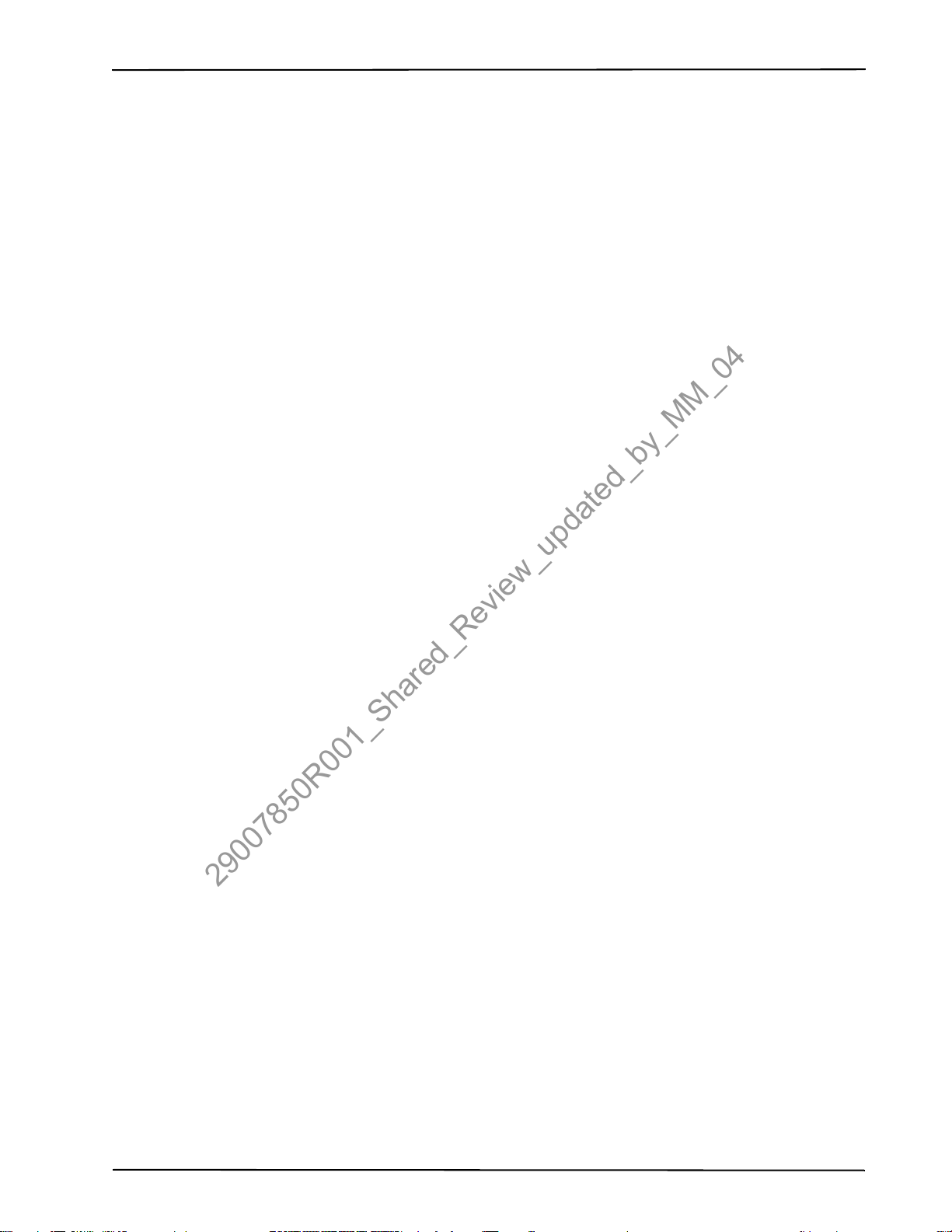
3G Alarm Communicator Installlation Manual Warning: Installer Please Read Carefully
29007850R001_Shared_Review_updated_by_MM_04
WARNING: INSTALLER PLEASE READ CAREFULLY
Note to Installers
The Warnings on this page contain vital information. As the only individual in
contact with system users, it is the installer ’s responsibility to bring each item in
this Warning to the attention of all users of this system.
System Failures
This system has been carefully designed to be as effective as possible. There are
circumstances, however, involving fire, burglary, or other types of emergencies
where it may not provide protection. Any alarm system of any type may be compromised deliberately or may fail to operate as expected for a variety of reasons.
Some, but not all, of the reasons may be:
Access by Intruders
Intruders may enter through an unprotected access point, circumvent a sensing
device, evade detection by moving through an area of insufficient coverage, disconnect a warning device, or interfere with or prevent the proper operation of the
system.
Component Failure
Although every effort has been made to make this system as reliable as possible,
the system may fail to function as intended due to the failure of a component.
Compromise of Radio Frequency (Wireless) Devices
Signals may not reach the receiver under all circumstances which could include
metal objects placed on or near the radio path or deliberate jamming or other
inadvertent radio signal interference.
Criminal Knowledge
This system contains security features which were known to be effective at the
time of manufacture. It is possible for persons with criminal intent to develop
techniques which reduce the effectiveness of these features. It is important that
your security system be reviewed periodically to ensure that its features remain
effective and that it is updated or replaced if it is found that it does not provide the
protection expected.
Failure of Replaceable Batteries
This system’s wireless transmitters have been designed to provide several years
of battery life under normal conditions. The expected battery life is a function of
the device environment, usage, and type. Ambient conditions such as high
humidity , high or low te mper ature s, or l ar ge temper at ure flu ctua tion s may re duce
the expected battery life. While each transmitting device has a low battery monitor which identifies when the batteries need to be replaced, this monitor may fail
to operate as expected. Regular testing and maintenance will keep the system in
good operating condition.
Inadequate Installation
A security system must be installed properly in order to provide adequate protection. Every installation should be evaluated by a security professional to ensure
that all access points and areas are covered. Locks and latches on windows and
doors must be secure and operate as intended. Windows, doors, walls, ceilings
and other building materials must be of sufficient strength and construction to
provide the level of protection expected. A reevaluation must be done during and
after any construction activity. An evaluation by the fire and/or police department
is highly recommended if this service is available.
Inadequate T esting
Most problems that would prevent an alarm system from operating as intended
can be found by regular testing and maintenance. The complete system should be
tested weekly and immediately after a break-in, an attempted break-in, a fire, a
storm, an earthquake, an accident, or any kind of construction activity inside or
outside the premises. The testing should include all sensing devices, keypads,
consoles, alarm indicating devices, and any other operational devices that are part
of the system.
Insufficient Time
There may be circumstances when the system will operate as intended, yet the
occupants will not be protected from an emergency due to their inability to
respond to the warnings in a timely manner. If the system is remotely monitored,
the response may not occur in time to protect the occupants or their belongings.
Motion Detectors
Motion detectors can only detect motion within the designated areas as shown in
their respective installation instructions. They cannot discriminate between
intruders and intended occupants. Motion detectors do not provide volum etric
area protection. They have multiple beams of detection an d motion can only be
detected in unobstructed areas covered by these beams. They cannot detect
motion which occurs behind walls, ceilings, floor, closed doors, glass partitions,
glass doors or windows. Any type of tampering w hether intentional or unintentional such as masking, painting, or spraying of any material on the lenses, mirrors, windows or any other part of the detection system will impair its proper
operation.
Passive infrared motion detectors operate by sensing changes in temperature.
However their effectiveness can be reduced when the ambient temperature rises
near or above body temperature or if there are intentional or unintentional sources
of heat in or near the detection area. Some of these heat sources could be heaters,
radiators, stoves, barbeques, fireplaces, sunlight, steam vents, lighting and so on.
Power Failure
Control units, intrusion detectors, smoke detectors and many other security
devices require an adequate power supply for proper operation. If a device operates from batteries, it is possible for the batteries to fail. Even if the batteries have
not failed, they must be charged, in good condition and installed correctly. If a
device operates only by AC power, any interruption, however brief, will render
that device inoperative while it does not have power. Power interruptions of any
length are often accompanied by voltage fluctuations which may damage electronic equipment such as a security system. After a power interruption has
occurred, immediately conduct a complete system test to ensure that the system
operates as intended.
Security and Insurance
Regardless of its capabilities, an alarm system is not a substitute for property or
life insurance. An alarm system also is not a substitute for property owners, renters, or other occupants to act prudently to prevent or minimize the harmful effects
of an emergency situation.
Smoke Detectors
Smoke detectors that are a part of this system may not properly alert occupants of
a fire for a number of reasons, some of which follow. The smoke detectors may
have been improperly installed or positioned. Smoke may not be able to reach the
smoke detectors, such as when the fire is in a chimney, walls or roofs, or on the
other side of closed doors. Smoke detectors may not detect smoke from fires on
another level of the residence or building.
Every fire is different in the amount of smoke produced and the rate of burning.
Smoke detectors cannot sense all types of fires equally well. Smoke d etectors
may not provide timely warning of fires caused by carelessness or safety hazards
such as smoking in bed, violent explosions, escaping gas, improper storage of
flammable materials, overloaded electrical circuits, children playing with
matches, or arson.
Even if the smoke detector operates as intended, there may be circumstances
when there is insufficient warning to allow all occupants to escape in time to
avoid injury or death.
Telephone Lines
If telephone lines are used to transmit alarms, they may be out of service or busy
for certain periods of time. Also an intruder may cut the telephone line or defeat
its operation by more sophisticated means which may be difficult to detect.
Warning Devices
Warning devices such as sirens, bells, horns, or strobes may not warn people or
waken someone sleeping if there is an intervening wall or door. If warning
devices are located on a different level of the residence or premise, then it is less
likely that the occupants will be alerted or awakened. Audible warning devices
may be interfered with by other noise sources such as stereos, radios, televisions,
air conditioners, other appliances, or passing traffic. Audible warning devices,
however loud, may not be heard by a hearing-impaired person.
3
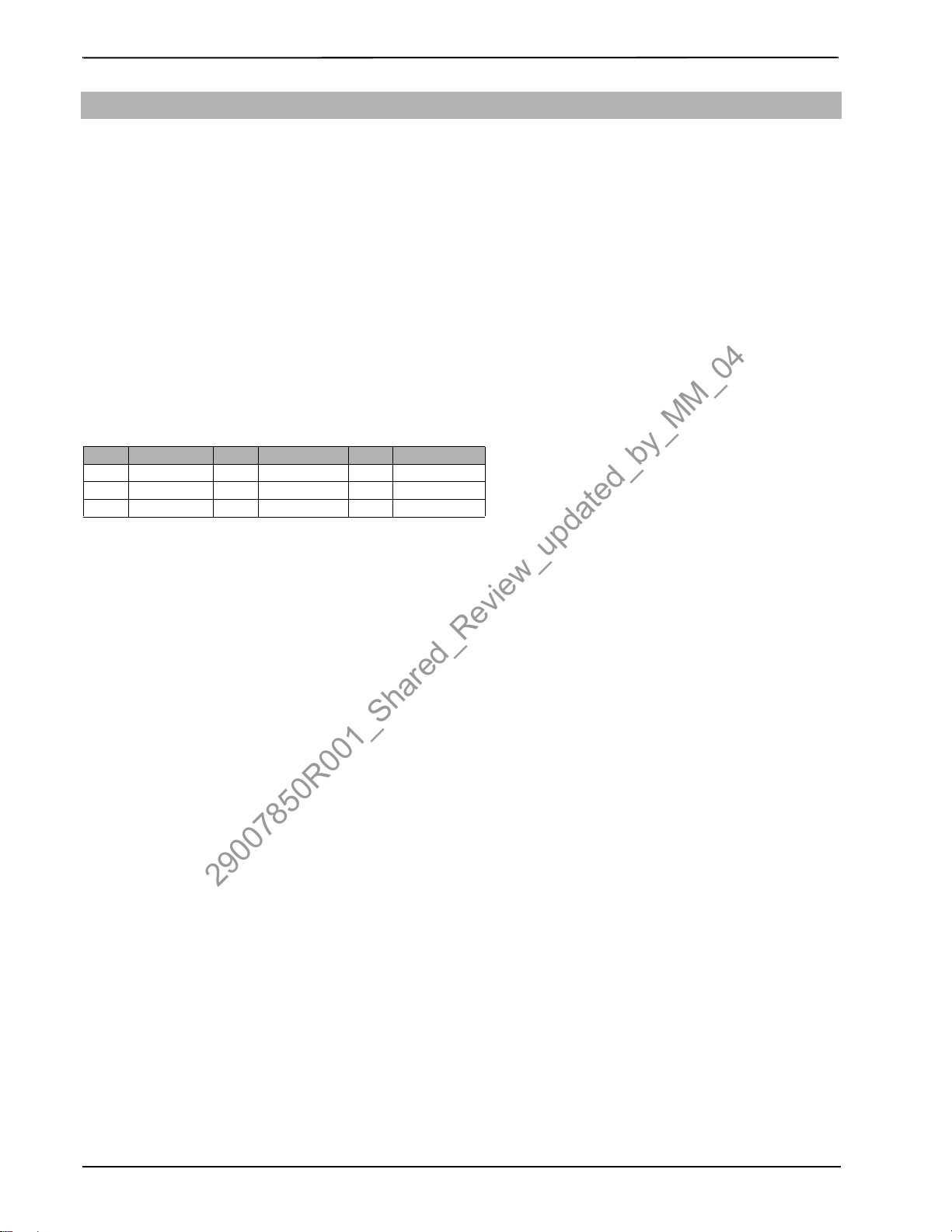
Keypad Data Display 3G Alarm Communicator Installlation Manual
29007850R001_Shared_Review_updated_by_MM_04
GENERAL INFORMATION
Domain Name Service (DNS) programming is not permitted in UL/ULC listed systems.
KEYPAD DATA DISPLAY
• Section-Toggle Options: The number is displayed when Toggle is ON, the number is not displayed when Toggle is OFF . (e.g., Tog-
gle Options displays: “[
Toggle ON and OFF.
• HEX/Decimal Data: Values that are provided with two defaults, separated by a / character, use the format: hexadecimal followed by
decimal equivalent (e.g., Default [0BF5/3061]). Hexadecimal numbers are shown, with all leading zeroes, to the full field length
defined for the number.
ENTERING DATA FROM KEYPAD
To enter data at the keypad, press the number key, from the table below, to select the character that you want. Pressing the number key
repeatedly will scroll through the characters available for that key. Press the [*] key and use
selections: (Press [*] to select the Option.)
• ASCII Entry. Use this mode to enter ASCII characters from the keypad.
• Clear to End. This selection will clear the remainder of the display.
• Clear Display.This selection will completely erase all entries on the display.
• Change Case. Toggles between upper/lower depending on current selection.
NOTE: The “0” on the keypad is used to delete characters.
Table 1: Data Entry at Keypad
Key Value Key Value Key Value
1 1-A-B-C 4 4-J-K-L 7 7-S-T-U
2 2-D-E-F 5 5-M-N-O 8 8-V-W-X
3 3-G-H-I 6 6-P-Q-R 9 9-Y-Z-0
ENTERING ASCII CHARACTERS
To enter Amer ican Standard Code for Information Interchange (ASCII) characters at the keypad, perform the following:
1. Press [*] and use [<] [>] keys to scroll to “ASCII Entry”.
2. Press [*] to select ASCII entry mode.
3. Use the
4. Press [*] to exit ASCII character entry mode and return to normal entry.
NOTE: Authorized access to Connect24 (3G2055/TL2553G) or DLS IV (TL255) is required to modify any Ethernet/Cellular Program-
[<] [>] keys to scroll to display the ASCII character you want to use and press [*] to accept.
ming Section. Specific panel Sections must be configured for proper operation of the Communicator with the panel.
MOUNTING CONSIDERATIONS
The Cellular/Ethernet Communicator is fixed, wall-mounted unit and shall be installed in the location specified in these instructions.
The equipment enclosure must be fully assembled and closed, with all the necessary screws/tabs and it must be secured to a wall before
operation.
Internal wiring must be routed in a manner that prevents:
• Excessive strain on wire and on terminal connections,
• Interference between power limited and non power limited wiring,
• Loosening of terminal connections, or
• Damage of conductor insulation.
--3--6--
]”. Options 3 and 6 are ON, all others are OFF). Pressing keys 1 through 8 will alternately turn the
[<] [>] keys to scroll to one of the following
WARNING: NEVER INSTALL THIS EQUIPMENT DURING A LIGHTNING STORM!
The Installer must instruct the System use r on each of the following items:
• This manual shall be used in conjunction with the Alarm controller manual; All the safety instructions specified within that manual
shall be observed. (or equivalent)
• Do not attempt to service this product. Opening or removing covers may expose the user to dangerous
voltages or other risks.
• Any servicing shall be referred to trained service personnel only.
• Use authorized accessories only with this equipment.
Cellular Coverage for Alarm Communicator Operation
The HSPA/3G performance of the 3G2055 and TL2553G Alarm Communicators depends greatly on Cellular network coverage. The
SCW (with internal Alarm Communicator) should not be mounted in the final location without first ensuring that Cellular radio reception is adequate for communication using the HSPA/3G paths. Perfom the “Communicator Placement Test” on page 9.
4
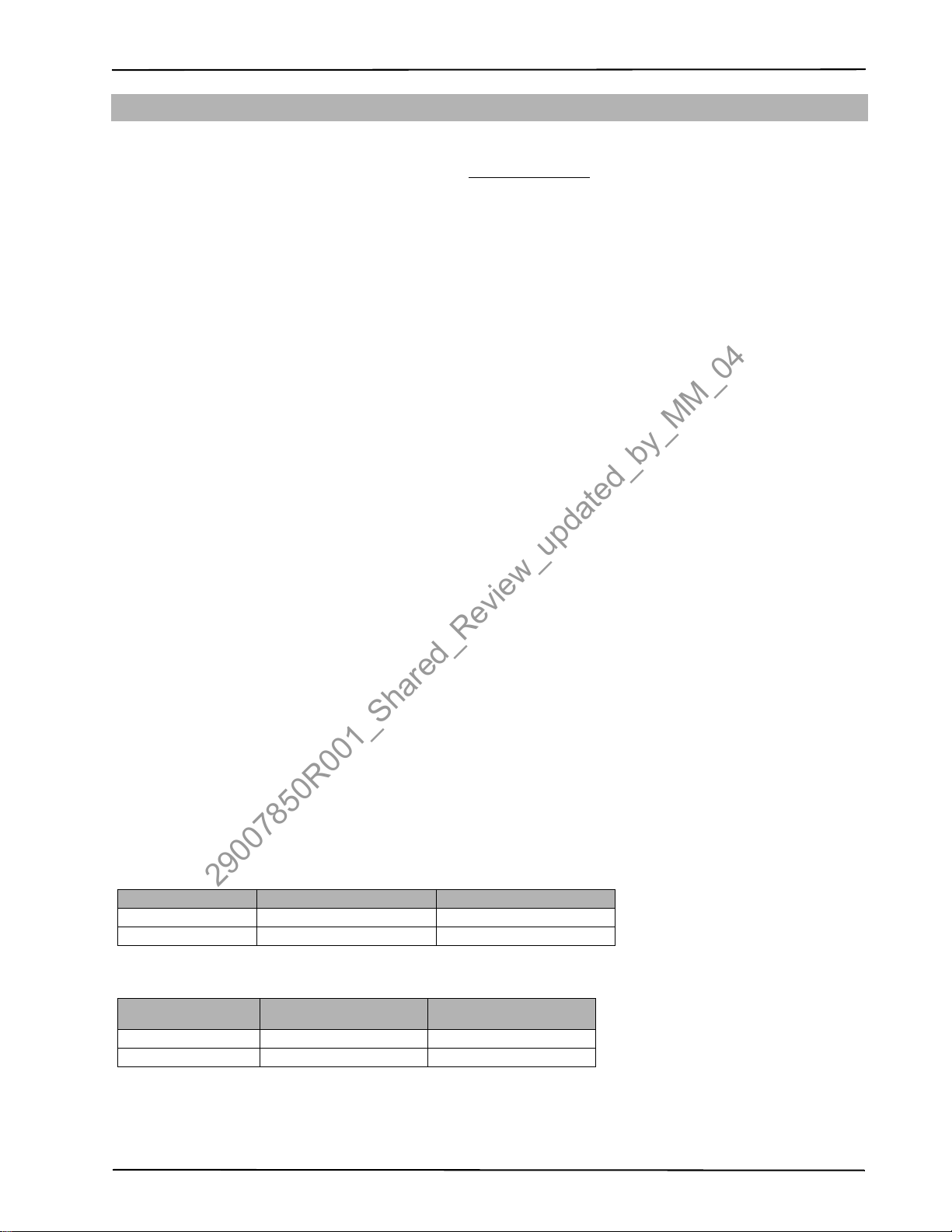
3G Alarm Communicator Installlation Manual General Information
29007850R001_Shared_Review_updated_by_MM_04
COMMUNICATOR TECHNICAL SPECIFICATIONS
GENERAL INFORMATION
All versions of the HSPA/3G and Ethernet Alarm Communicator, operate on a HSPA/3G network and are housed inside the Self Contained Wireless (SCW) 9055/9057. The Communicators use an Internal Antenna only. (Author’s Note: Underlined bu Aun. 2clrfy. mm-0715-0841)
Each version of Alarm Communicators covered by this Installation Manual are described below:
3G2055: A High Speed Packet Access/Global System for Mobile (HSPA/3G) wireless Alarm Communicator that sends alarm communication to Sur-Gard System I, II, III (SG-DRL3IP), and IV (SG-DRL4IP) central station receivers via a HSPA/3G digital cellular network.
TL2553G: Is a dual-path Cellular/Ethernet Alarm Communicator that sends alarm communication to Sur-Gard System I, II, III, and IV
central station receivers through Ethernet/Internet or a HSPA/3G digital cellular network.
The dual path Communicator can be used as either a backup or primary Communicator. The Communicator supports Internet Protocol
(IP) transmission of panel and internal events over Ethernet/Internet and/or HSPA/3G.
TL255: Is an Ethernet Alarm Communicator that send alarm communication to Sur-Gard System I, II, III, and IV central station receivers through Ethernet/Internet networks.
CAUTION:
• Do not stay close to the equipment during device operation and to do not touch any exposed wires and other conductive surfaces,
• Recycle the battery according to the local rules and regulations.
NOTE: Prior to installation of the 3G2055 or TL2553G Communicator, confirm with your local carrier that the HSPA/3G network is
available and active in the area where the Communicator will be installed, and that the location provides a radio signal strength
that is adequate for uninterrupted service.
FEATURES
• 128-bit Advanced Encryption Standard (AES) encryption via HSPA/3G and Ethernet/Internet
• Activating, initializing and remote programming through Connect 24.
• Back up or primary HSPA/3G/2G alarm communication.
• Does not require an external HSPA/3G/2G antenna.
• Ethernet LAN/WAN 10/100 BaseT (TL2553G/TL255 only).
• Full event reporting to central station.
• Fully redundant Ethernet/Internet and HSPA/3G/2G Dual-path Alarm Communication (TL2553G only).
• Individual Ethernet and/or HSPA/3G Periodic test transmission.
• Integrated call routing.
• Panel remote uploading/downloading support via HSPA/3G and Ethernet/Internet.
• Quad-Band Operation: 850 MHz, 900 MHz, 1800 MHz, and 1900 MHz.
• CID and SIA format reporting.
• Subscriber Identity Module (SIM) card included with Communicator. (NA only)
• Supervision heartbeats via HSPA/3G/2G and/or Ethernet/Internet.
UL/ULC INSTALLATION REQUIREMENTS
• For ULC Residential fire and burglary applications the 3G2055/TL2553G/TL255 can be used as primary communication channel
via either Cellular or Ethernet (as applicable) or as a back-up in conjunction with the Digital Alarm Communicator Transmitter
(DACT). Test transmission every 24hours shall be enabled on each channel.
• For UL Residential fire and bur glar y applications the 3G2055/TL2553G/TL255 can be used as primary communication channel via
either Cellular or Ethernet, or as a back-up in conjunction with the DACT. (30 day test transmission is required on each channel).
COMMUNICATOR FREQUENCY BANDS FOR NORTH AMERICA
Table 2: 2G Frequency Bands
Transmit Direction Cellular 850 North America PCS 1900 North America
Transmit Frequency 824 MHz to 849 MHz 1850 MHz to 1910 MHz
Receive Frequency 869 MHz to 894 MHz 1930 MHz to 1990 MHz
Table 3: 3G Frequency Bands
Transmit Direction
Transmit Frequency 824 MHz to 849 MHz 1850 MHz to 1910 MHz
Receive Frequency 869 MHz to 894 MHz 1930 MHz to 1990 MHz
UMTS 850 North America,
International
UMTS 1900 North America
5
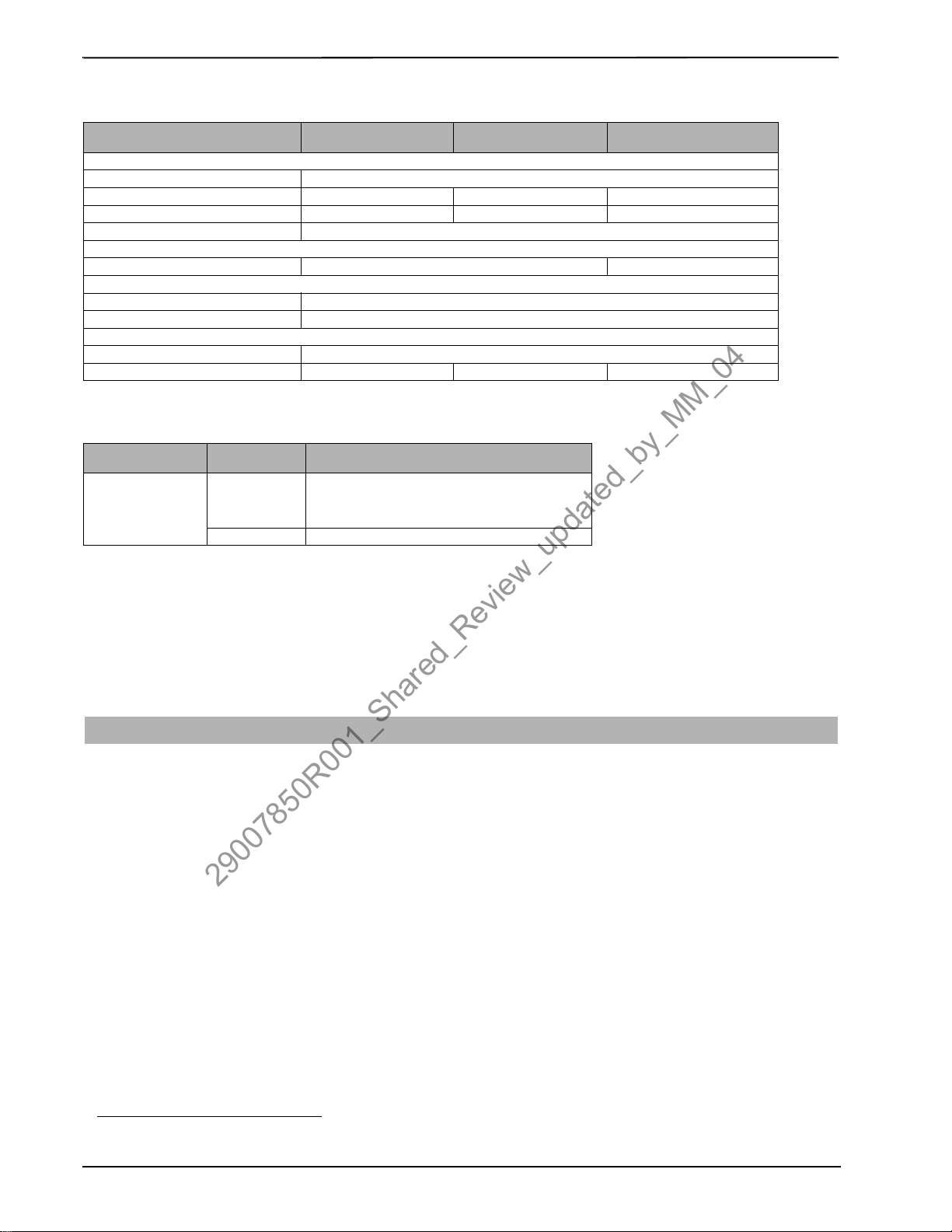
Ratings 3G Alarm Communicator Installlation Manual
29007850R001_Shared_Review_updated_by_MM_04
RATINGS
Table 4: Communictor Electrical Ratings
Model
Power Supply Ratings
Input Voltage 3.5 / 3.9 / 4.2 VDC (min / NOM / MAX) from the SCW panel
Current Consumption 75 mA 100 mA 75 mA
Standby Current (@ 3.7V) 75 mA 100 mA 75 mA
Alarm (Transmitting) Current) 400 mA @ 3.7V during transmission
Antenna Specifications
Dual band Antenna See Table2 and Table 3 N/A
Environmental Specifications
Operating Temperature 0°C - 49°C (32°F- 120°F)
Humidity 5% ~ 85% relative humidity, non-condensing
Mechanical Specifications
Board Dimensions (mm) 109 x 110
Weight (grams) 60 65 45
3G2055
Cellular Only
TL2553G
Ethernet and Cellular
TL255
Ethernet Only
HARDWARE COMPATIBILITY
Table 5: Compatibility
Communicator
3G2055
TL255
TL2553G
Products or components of products, which perform communications functions only shall comply with the requirements applicable to
communications equipment as specified in UL60950 or CAN/CSA-C22.2 No. 60950-1, Information Technology Equipment - Safety Part 1: General Requirements. Where network interfaces are internal to the control unit or receiver, compliance to CAN/CSA-C22.2
No. 60950-1 is adequate. Such components include, but are not limited to: hubs; routers; NIDs; Third party communications service
providers; DSL modems; and Cable modems.
Receiver/
ControlPanel
SG- System I V1.12 and newer
Receiver
Control Panel SCW9055/SCW9057 V1.00
SG-System II , V2.02 and newer
SG-System IV (SG-DRL3IP) V2.21, and newer
SG-System IV (SG-DRL3IP) V2.21, and newer
Description
SOFTWARE COMPATABILITY
The Communicator is compatible with the following software:
• Connect24 Using: Simple Messaging System (SMS) Protocol.
• Connect24 Remote Flash. Using: Internet Protocol (IP) using Trivial File Transfer Protocol (TFTP).
COMMUNICATOR PRE INSTALLATION CONFIGURATION
CONNECT24™1 ACCOUNT AND SIM CARD ACTIVATION
(Before Installation)
Installation of the Communicator requires activation with Connect24 before operation. Dealer application forms and additional infor-
mation on the Connect24 Voice Response Unit (VRU) and graphical user interface (GUI) can be found at http://www.Connect24.com
or by telephone at: USA 1-888-251-7458 or CANADA 1-888-955-5583.
IMPORTANT: Prior to installing a 3G2055; TL2553G; or TL255 Communicator, contact your monitoring station to determine if it is
a master re-seller or visit http://www.Connect24.com to become an authorized dealer. In either instance, you will receive a Profile
Number, Installer ID Number, and an Installer Password. Perform the following pre installation:
1. Retrieve the installer account and password from the master reseller, or from Connect24 directly.
2. Connect your browser to the Connect 24 website at: http://www.Connect24.com or call VRU number.
3. Log in to the Connect24 website using your installer account and password.
4. Perform the following steps in a Connect24 session to activa te th e SIM card and initialize programming:
a. Navigate to the Initialize an account section.
b. Select Profile (This information will be provided by the master reseller or by Connect24).
c. Select Product Module.
d. Enter the SIM card number.
e. Click Next then enter in all relevant information as required.
f. Confirm all inform ation is entered correctly before submitting.
5. Repeat Step 4 to program another SIM card (i.e. another Subscriber), or log out from Connect24.
6. When you are at the physical installation site, the Communicator will automatically connect and download its programming from
Connect24 once the unit is initialized.
1. Connect24, DSC, and DLS IV are Registered Trademarks of Tyco International Ltd. and its respective Companies. All Rights Reserved.
6
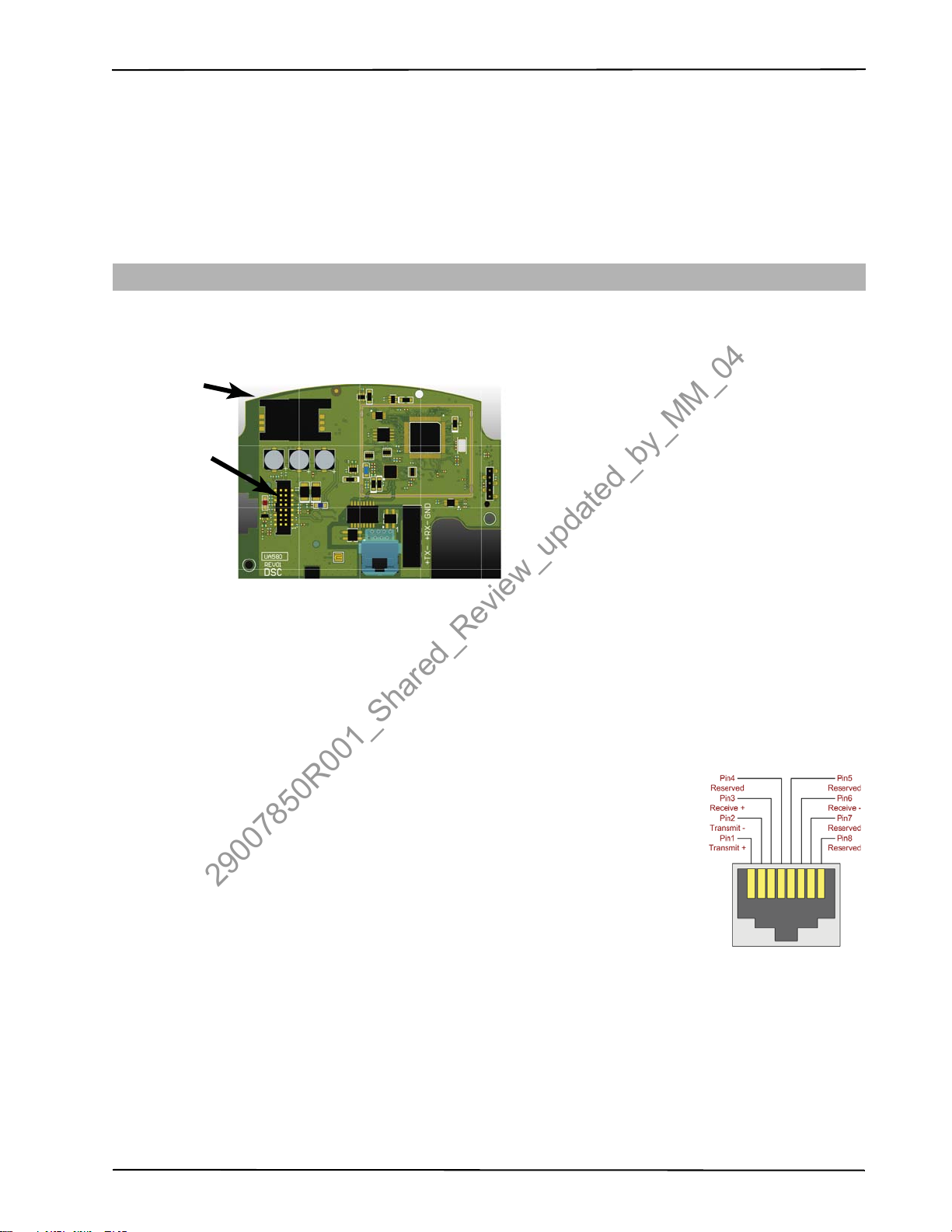
3G Alarm Communicator Installlation Manual Encryption
Figure 1: UA580 PCB Connection Points .
RJ-45
SIM Card
PC-LINK
Use CAT 5 Cable Only
DG009640
Ribbon Interface
(16 Pins)
Figure 2: RJ-45 Pinout
29007850R001_Shared_Review_updated_by_MM_04
NOTE: Following initial installation, you can log in to the Connect24 website at any time to re-configure the Communicator remotely ,
using the account created for this installation. For more information, refer to the Connec t24 website.
Before leaving the installation site, the Communicator TL2553G or TL255 shall be connected via an APPROVED (acceptable
to the local authorities) Network Interface Device (NID) (e.g., for UL Installations, U60950 listed NID). All wiring shall be performed according to the local electrical codes.
ENCRYPTION
The Communicator uses 128 Bit AES Encryption. Encryption can only be enabled from the monitoring station receiver. Each receiver
can independently have encryption enabled or disabled. When encryption is enabled, the central station will configure the device to
encrypt communications the next time the Communicator module performs a communication to that receiver.
NOTE: Packets will start being encrypted only after the next event is sent to that receiv er, or if the unit is restarted.
COMMUNICATOR CONFIGURATION WITH SCW
NOTE:
NOTE:
NOTE: The Alarm Communicator is installed in the
SCW prior to shipment by Digital Security Controls
(DSC). The Factory Installation includes insertion of
the SIM card. The SCW should not be mounted in its
final location without performing a Communicator
Te st to ensure adequate HSPA/3G coverage for the
3G2055 and TL2553G Alarm Communicators
INSTALLATION LOCATION
The Communicator shall be installed in an indoor location, within the Self Contained Wireless (SCW) Control Panel, and near the main entrance, on the main
floor of the dwelling or other prefered place.
This HSPA/3G/Ethernet Communicator shall be
installed by Service Personnel only. (Service Person is
defined as a person having the appropriate technical
training and experience necessary to be aware of hazards to which that person may be exposed in performing a task and can also take measures to minimize the
risks to that person or other persons). The Communicator shall be installed and used within an environment
category II, in non-hazardous, indoor locations only. This manual shall be used with the Installation Manual of the alarm control panel
which is connected to the HSPA/3G/Ethernet Communicator. All instructions specified within the panel manual must be observed.
All the local rules imposed by local electrical codes shall be observed and respected during installation.
INSTALLING CAT 5 CABLE (TL2553G/TL255 ONLY)
A Category 5 (CAT 5) ethernet cable must be run from a source with Ethernet/Internet connectivity to
the Communicator module, inside the Self Contained Wireless Control Panel cabinet. The Communicator end of the cable must have an RJ-45 plug, which connects to the Communicator’s RJ-45 jack.
All requirements for installation of CAT5 ethernet cable must be observed for correct operation of the
Communicator, including, but not limited to, the following:
• Do NOT strip off cable sheathing more than required for proper termination.
• Do NOT kink/knot cable.
• Do NOT crush cable with cable ties.
• Do NOT untwist CAT5 pairs more than 1.2cm (½”).
• Do NOT splice cable.
• Do NOT bend cable at right angles or make any other sharp bends.
that provides the pollution degree max 2, over voltages
NOTE: CAT5 specification requires that any cable bend must have a minimum 5 cm (2 in.) bend
radius. Maximum length of CAT 5 cable is 100m (328 ft.).
NOTE: The Ethernet cable shall not be visible when the installation is complete unless the install is a
surface mount installation
DG0009635
RJ-45 Connector
7
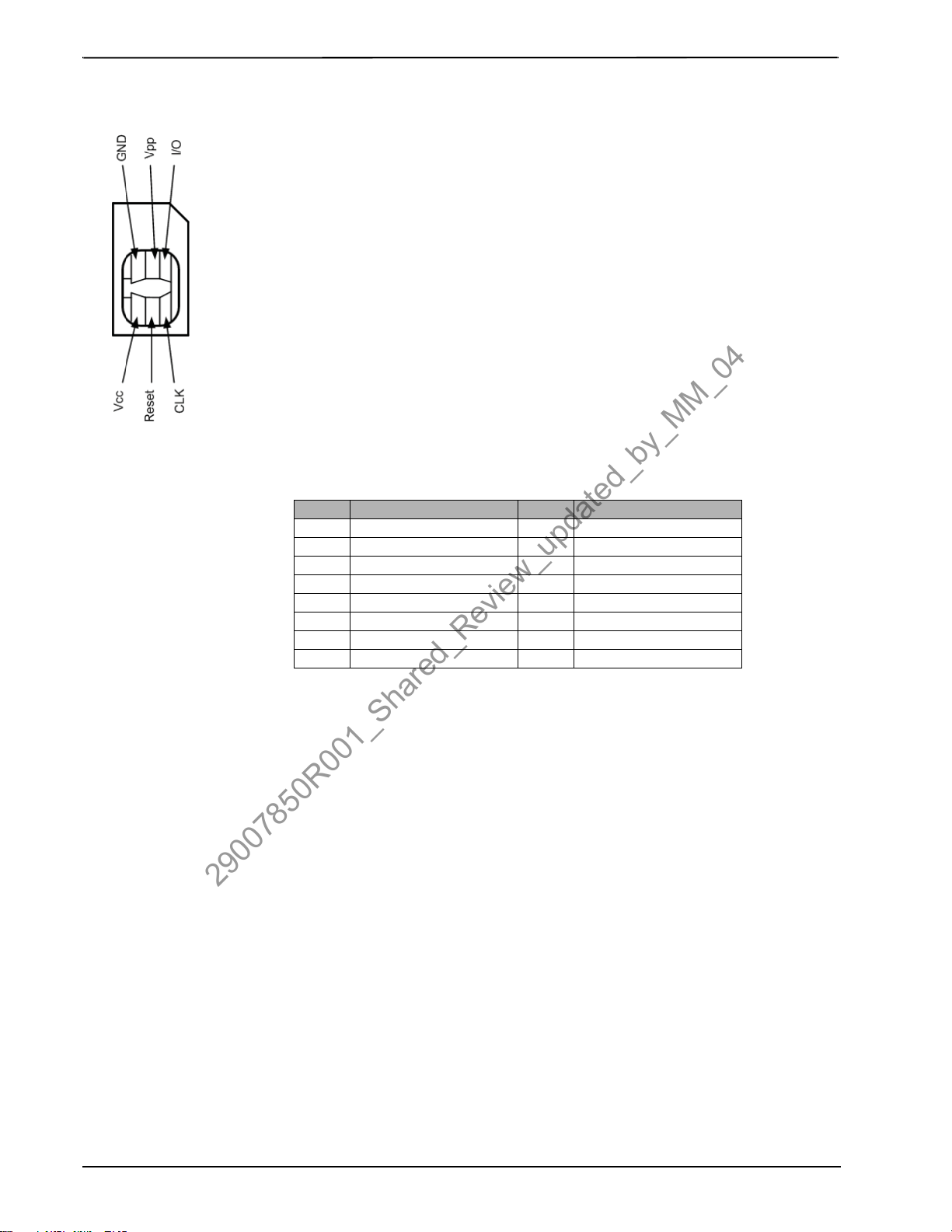
Inserting/Removing the SIM Card 3G Alarm Communicator Installlation Manual
Figure 3: SIM Card Pinouts
29007850R001_Shared_Review_updated_by_MM_04
INSERTING/REMOVING THE SIM CARD
1.Remove the front cover of the SCW Control Panel to access SIM card holder.
2.Remove power from the SCW and disconnect the backup battery connections.
3.On the SIM card holder push gently to slide the cover towards OPEN as indicated by the arrow
on SIM holder. This will unlatch the SIM card holder on the side furthest from edge of the Communicator. See Figure 1.
4.Lift up the SIM card holder from the side that is not hinged.
NOTE: The SIM card can be damaged by bending or scratching contacts. Use caution when han-
dling the SIM card.
5.Insert or remove the SIM card, noting the orientation of the notches on the SIM card and the SIM
card holder.
6.When inserting a SIM card, insert the card in the proper orientation and gently push th e SIM card
SIM Card Pinouts
holder down and slide the holder as indicated by the arrow on SIM holder, to LOCK.
7.Apply AC power to panel, and replace the panel cover.
COMMUNICATOR RESET
The Communicator can be reset by cycling the power on the SCW .
ESTABLISHING A COMMUNICATION CHANNEL WITH THE SCW PANEL.
DG0009396
The Communicator interfaces to the SCW through a keyed 16 pin Ribbon cable. See .Table6 . The
key prevents incorrect connection of the ribbon connector to the SCW and Communicator. The
pinout for the Ribbon Interface is provided in the Table below:
Table 6: Communicator Ribbon cable to SCW
Pin # Signal Pin # Signal
1 PC-Link TX 2 PC-Link RX
3 GND 4 Vref
5 Vref 6 GND
7 AUD-OUT_N 8 AUD-OUT_P
9 AUD-IN_P 10 AUD-IN_N
11 GND 12 SI
13 GND 14 SO
15 GND 16 Wall Tamper
Establishing a communication channel between the Communicator and the SCW is critical to ensuring the desired operation of the two
units. The following steps must be completed during the on-site installation. Program the following to ensure that the Communicator
and the panel will work together as intended.
Initial Programming of Communicator and SCW
1. Enter
NOTE: When programming Toggle Options, the toggle is ON when the number is displayed and OFF when the number is not dis-
2. Panel Section [167] Cellular/Ethernet Interface Communications ‘Wait for ACK’: Program value as: 060 (seconds).
3. When the communicator is installed with the SCW panel, 4 telephone number are available to backup one another. You can set up
4. Panel Sections [301], [302], [303], and [305] can be configured as Primary communication paths.
NOTE: Add a single ‘F’ as a suffix to the 4 digit hex number to populate the unused remainder of the 32 character field.
5. Panel Section [350]: If any of the phone numbers have been programmed as DCAA, DCBB, DCCC, DCDD, or DCEE, panel Sec-
[*][8][Installer Code] [Section Number]
appropriate Programming Worksheets.
played. (e.g., [1---5---], Toggle Options 1 and 5 are ON, all others are OFF).
these 4 telephone numbers to perform in one of two ways: Backup dialling or Alte rnate dialling.
a. Backup dialling: each of the 4 telephone numbers will make 5 dialling attempts in turn, before an FTC trouble is displayed on the
keypad.
b. Alternate dialling: each telephone number makes 1 dialling attempt before moving on to the next number, cycling through each
of the 4 numbers for a total of 5 times each. If all 4 numbers fail the 5 attempts,, an FTC trouble is displayed on the keypad.
a. Panel Sections [302], [303], and [305] may also be configured for backup or redundant communications by using Panel Section(s)
[383] or [351] - [376]. Refer to the SCW panel Installation Manual for more information.
b. If a valid telephone number is programmed, communications will use Public Switched Te lephone Network (PSTN). Entering a 4
digit hexadecimal value for a telephone number will change the call routing to the Communicator, as determined by the number
programmed:
DCAAF: Internal (All Receivers). Signals will be routed depending on Section [851] [006] programming.
DCBBF: Ethernet Receiver 1 (Primary). (Not available for 3G2055).
DCCCF: Ethernet Receiver 2 (Backup). (Not available for 3G2055).
DCDDF: Cellular Receiver 1 (Primary). (Not available for TL255).
DCEEF: Cellular Receiver 2 (Backup). (Not available for TL255).
tion [350] must be set to [04] if SIA format or [03] if Contact ID (CID) format is used by control panel.
for panel programming. Record any values that are m o dified from their default, in the
8
