Tyco Safety Canada 10WS4920 User Manual
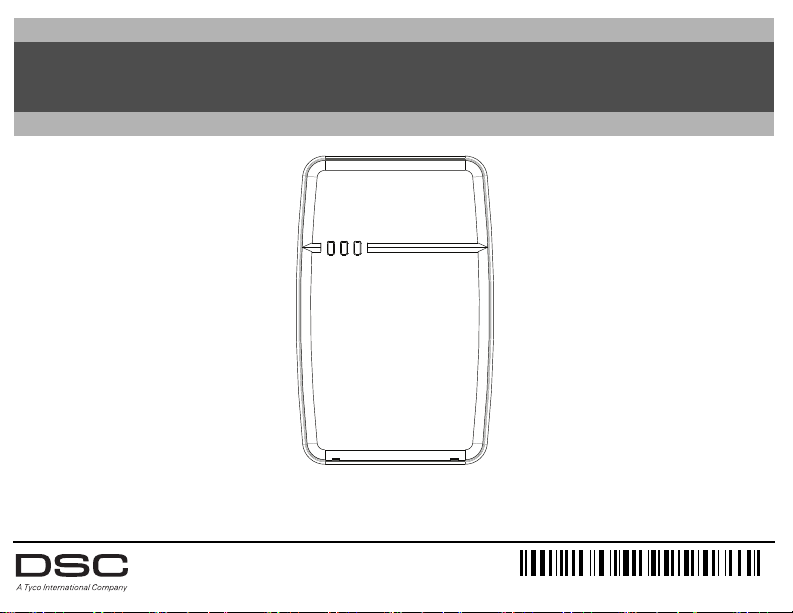
WS4920 v1.0
29007856R001
Installation Instructions
NOTE: Use these instructions in conjunction with the installation manual of the alarm panel with which this equipment is intended to be used.
WARNING: READ and SAVE These Instructions! Follow All WARNINGS AND INSTRUCTIONS specified within these instruction and/or on the equipment.

IMPORTANT:
SAFETY INSTRUCTIONS for WS4920 WIRELESS REPEATER
This equipment, WS4920 WIRELESS REPEATER 1.0 shall be used installed and used within an environment that provides the pollution degree max 2 and overvoltages category II NON
HAZARDOUS LOCATIONS, indoor only. The equipment is FIXED and DIRECT PLUG IN powered from the mains; it is designed to be installed by Service Persons only; [Service Person is
defined as a person having the appropriate technical training and experience necessary to be aware of hazards to which that person may be exposed in performing a task and of measures to minimize the risks to that person or other persons.
1. The equipment is installed in a FIRE ENCLOSURE.
2. If during the installation a knockout is removed, it is the installer's responsibility to ensure that the same degree of protection for the enclosure is provided by the use of bushings,
fittings, etc.
3. The enclosure must be secured to the building structure before operation.
4. Internal wiring must be routed in a manner that prevents:
•Excessive strain on wire and on terminal connections;
•Loosening of terminal; connections;
•Damage of conductor insulation
5. It is the end-user and/or installer's responsibility to ensure that the disposal of the used batteries (battery pack) is made according to the waste recovery and recycling regulations
applicable to the intended market.
WARNING: When using equipment connected to the MAINS, always follow basic safety instructions. Refer to the SAFETY INSTRUCTIONS provided with this product; save them for
(future) reference. Instruct the end-user regarding the safety precautions that shall be observed when operating this equipment.
SAFETY precautions required during installation:
• NEVER install this EQUIPMENT during A Lightning Storm!
• NEVER touch uninsulated wires or terminals unless the Direct Plug In transformer has been disconnected
• Ensure that Cables are positioned so that accidents cannot occur. Connected Cables must NOT be subject to excessive mechanical strain
• Use Only the Power Supply supplied with this equipment. Use of unauthorized power supplies may cause damage the repeater!!!
• The AC Socket/Outlet powering the equipment shall be located near the equipment and shall be easily accessible.
• Do NOT locate this product where persons will walk on the secondary circuit cable(s).
• Do NOT use extension cords to PLUG-IN the Power Supply of this equipment.
• AVOID setting up the equipment near heaters, air conditioners, ventilators, and/or refrigerators
• Do NOT connect to electrical outlets on the same circuit as large appliances.
• Do NOT select a place exposed to direct sunlight, excessive heat, moisture, vapors, chemicals or dust.
• Do NOT install this Equipment near water. (e.g., bath tub, wash bowl, kitchen/laundry sink, in a wet basement, or near swimming pool, etc.).
• Do NOT install this equipment and its accessories in areas where there is a risk of explosion.
• Do NOT connect this equipment to electrical outlets controlled by wall switches or automatic timers; avoid interference sources.
WARNING:
THIS EQUIPMENT HAS NO MAINS ON/OFF SWITCH. THE PLUG OF THE DIRECT PLUG-IN POWER SUPPLY IS INTENDED TO SERVE AS THE DISCONNECTING DEVICE IF THE EQUIPMENT
MUST BE QUICKLY DISCONNECTED. IT IS IMPERATIVE THAT ACCESS TO THE MAINS PLUG AND ASSOCIATED MAINS SOCKET/OUTLET, IS NEVER OBSTRUCTED.
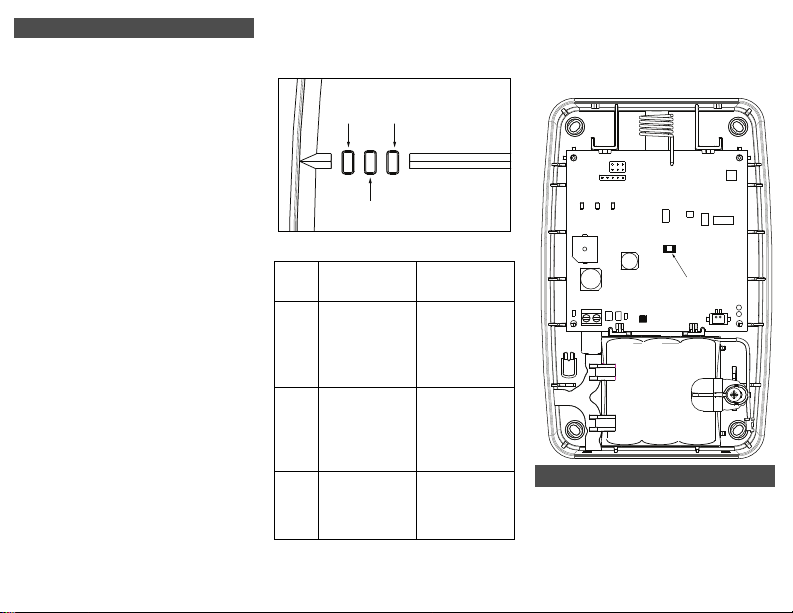
Introduction
Green Yellow
Red
Programming
Button
The WS4920 is a wireless repeater designed to
extend the range of DSC one-way wireless
transmitters and to improve signal quality
between the transmitter and the receiver. Use
the WS4920 to remedy transmission problems
caused by excessive noise or other interference,
or by long distances between devices and
receivers. Up to 4 repeaters can be installed per
alarm system.
The WS4920 is compatible with all DSC 433
MHz one-way wireless transmitters, receivers and
alarm panels. It can also be used with 2-way
alarm panels, but only for 1-way devices.
Specifications
• Temperature range: 0°C to +50°C (32°F-122°F)
• Humidity (Max): 5% - 93% R.H. non condensing
• Transformer: 16VAC, 20VA
• Battery backup time: 24 hours
• Battery charging rate: 80% within 24 hours
• Operating frequency: 433.92 MHz
• Dimensions: H6.96, W4.47, D1.33 in.
• Weight: 2 lb.
Unpacking
Ensure your package includes the following:
• One WS4920
• One direct plug-in transformer (kit dependant)
• Mounting hardware pack, including plastic wall
plugs and screws
• Installation instructions
Controls and Indicators
The WS4920 has three LEDs on the front used
to communicate information.
The LEDs indicate the following:
LED Normal Mode
(cover on)
Green On: AC present
Flashing: No AC,
battery good
Off: No AC, low or
dead battery
On: Battery not
Red
connected
Flashing: Low battery
Off: Battery good (if
AC on)
On: RF jam present
Yellow
Off: No RF jam
Installer Mode
(cover off)
1 flash: Enrolled
Flashing: Placement
test active
Flashing: Zone not
enrolled
On: Receiver placement test “bad”
Off: Receiver placement test “good”
In addition, the WS4920 has an internal Programming button to place the repeater into
Enroll/Placement modes. It also includes a
jumper to prevent RF jam troubles from being
sent to the panel. When the jumper is open, RF
jam troubles are not transmitted.
Installation
Install the WS4920 in the following order:
A. Temporarily mount in preferred location
B.Connect power (battery first then AC)
C. Receiver placement test (detects interference
between repeater and wireless devices)
