Tyco Safety Canada 01PC5102 Users manual

• W A R N I N G •
This manual contains information on limitations regarding
product use and function and information on the limitations as
to liability of the manufacturer.
Installation
Manual
PC5102-433
Version 1.O


FCC COMPLIANCE STATEMENT
CAUTION: Changes or modifications not expressly approved by Digital Security Controls Ltd. could void your authority to
use this equipment.
This equipment generates and uses radio frequency energy and if not installed and used properly, in strict accordance with the
manufacturer’s instructions, may cause interference to radio and television reception. It has been type tested and found to comply with
the limits for Class B device in accordance with the specifications in Subpart “B” of Part 15 of FCC Rules, which are designed to
provide reasonable protection against such interference in any residential installation. However, there is no guarantee that interference
will not occur in a particular installation. If this equipment does cause interference to television or radio reception, which can be
determined by turning the equipment off and on, the user is encouraged to try to correct the interference by one or more of the
following measures:
•
Re-orient the receiving antenna
•
Relocate the alarm control with respect to the receiver
•
Move the alarm control away from the receiver
•
Connect the alarm control into a different outlet so that alarm control and receiver are on different circuits.
If necessary, the user should consult the dealer or an experienced radio/television technician for additional suggestions. The user may
find the following booklet prepared by the FCC helpful: “How to Identify and Resolve Radio/Television Interference Problems”. This
booklet is available from the U.S. Government Printing Office, Washington, D.C. 20402, Stock # 004-000-00345-4.
This Class B digital apparatus meets all requirements of the Canadian interference-causing equipment regulations.
Cet appareil numérique de la Classe B respecte toutes les exigences de règlement sur le matériel brouilleur du Canada.
AVIS: L’étiquette de l’Industrie Canada identifie le matériel
homologué. Cette étiquette certifie que le matériel est conforme à
certaines normes de protection, d’exploitation et de sécurité des
réseaux de télécommunications. Industrie Canada n’assure toutefois
pas que le matériel fonctionnera à la satisfaction de l’utilisateur.
Avant d’installer ce matériel, l’utilisateur doit s’assurer qu’il est
permis de le raccorder aux installations de l’entreprise locale de
télécommunication. Le matériel doit également être installé en
suivant une méthode acceptée de raccordement. L’abonné ne doit pas
oublier qu’il est possible que la conformité aux conditions énoncées
ci-dessus n’empêchent pas la dégradation du service dans certaines
situations.
Les réparations de matériel homologué doivent être effectuées par un
centre d’entretien canadien autorisé désigné par le fournisseur. La
compagnie de télécommunications peut demander à l’utilisateur de
débrancher un appareil à la suite de réparations ou de modifications
effectuées par l’utilisateur ou à cause de mauvais fonctionnement.
Pour sa propre protection, l’utilisateur doit s’assurer que tous les fils
de mise à la terre de la source d’énergie électrique, les lignes
téléphoniques et les canalisations d’eau métalliques, s’il y en a, sont
raccordés ensemble. Cette précaution est particulièrement importante
dans les régions rurales.
AVERTISSEMENT: L’utilisateur ne doit pas tenter de faire ces
raccordements lui-même; il doit avoir recours à un service d’inspection
des installations électriques, ou à un électricien, selon le cas.
L’indice de charge (IC) assigné a chaque dispositif terminal indique,
pour éviter toute surcharge, le pourcentage de la charge totale qui
peut être raccordée à un circuit téléphonique bouclé utilisé par ce
dispositif. La terminaison du circuit bouclé peut être constituée de
n’importe quelle combinaison de dispositifs, pourvu que la somme
des indices de charge de l’ensemble des dispositifs ne dépasse pas
100.
L’Indice de charge de ce produit est 2.
NOTICE: The Industry Canada label identifies certified equipment.
This certification means that the equipment meets certain telecommunications network protective, operational and safety requirements. Industry Canada does not guarantee the equipment will
operate to the user’s satisfaction.
Before installing this equipment, users should ensure that it is
permissible to be connected to the facilities of the local telecommunications company. The equipment must also be installed using an
acceptable method of connection. The customer should be aware
that compliance with the above conditions may not prevent degradation of service in some situations.
Repairs to certified equipment should be made by an authorized
Canadian maintenance facility designated by the supplier. Any
repairs or alterations made by the user to this equipment, or
equipment malfunctions, may give the telecommunications company cause to request the user to disconnect the equipment.
User should ensure for their own protection that the electrical
ground connections of the power utility, telephone lines and
internal metallic water pipe system, if present, are connected
together. This precaution may be particularly important in rural
areas.
CAUTION: Users should not attempt to make such connections
themselves, but should contact the appropriate electric inspection
authority, or electrician, as appropriate.
The Load Number (LN) assigned to each terminal device denotes
the percentage of the total load to be connected to a telephone loop
which is used by the device, to prevent overloading. The termination
on a loop may consist of any combination of devices subject only
to the requirement that the total of the Load Numbers of all the
devices does not exceed 100.
The Load Number of this unit is 2.

Table of Contents
C O N T E N T S
Introduction 1
1.1 How to use this Manual ......................................................................... 1
1.2 Specifications and Features ................................................................. 1
1.3 Compatible Wireless Keys .................................................................... 2
1.4 Batteries ................................................................................................ 2
PC5102-433 Set Up & Wiring 3
2.1 Choose a Mounting Location for the PC5102-433 ................................ 3
2.2 Terminal Descriptions ........................................................................... 3
2.3 Connecting the LED to the PC5102-433 ............................................... 3
2.4 Connect the PC5102-433 Receiver ...................................................... 4
Enrolling Wireless Keys 5
3.1 A Note about Electronic Serial Numbers ..............................................5
3.2 Enroll & Program Wireless Keys ........................................................... 5
3.3 Identified Wireless Keys ....................................................................... 6
Other Programming 8
4.1 PC5102 PGM Outputs ..........................................................................8
4.2 Enable PC5102-433 Supervision ..........................................................8
4.3 PC5102-433 Software Default ............................................................... 9
4.4 Deleting Wireless Keys .........................................................................9
Testing & Mounting 10
5.1 Test the Reception of Wireless Keys...................................................10
5.2 Mount the PC5102-433 .......................................................................10
Additional Notes 11
6.1 Trouble Conditions .............................................................................. 11
6.2 Wireless Zone Low Battery Transmission ........................................... 11
Troubleshooting 12
Programming Worksheets 13
Index 16

WARNING Please Read Carefully
Note to Installers
This warning contains vital information. As the only individual in contact
with system users, it is your responsibility to bring each item in this warning to the attention of the users of this system.
System Failures
This system has been carefully designed to be as effective as possible.
There are circumstances, however, involving fire, burglary, or other
types of emergencies where it may not provide protection. Any alarm
system of any type may be compromised deliberately or may fail to
operate as expected for a variety of reasons. Some but not all of these
reasons may be:
■■
■ Inadequate Installation
■■
A security system must be installed properly in order to provide adequate protection. Every installation should be evaluated by a security
professional to ensure that all access points and areas are covered.
Locks and latches on windows and doors must be secure and operate
as intended. Windows, doors, walls, ceilings and other building materials must be of sufficient strength and construction to provide the
level of protection expected. A reevaluation must be done during and
after any construction activity. An evaluation by the fire and/or police
department is highly recommended if this service is available.
■■
■ Criminal Knowledge
■■
This system contains security features which were known to be effective at the time of manufacture. It is possible for persons with criminal
intent to develop techniques which reduce the effectiveness of these
features. It is important that a security system be reviewed periodically
to ensure that its features remain effective and that it be updated or
replaced if it is found that it does not provide the protection expected.
■■
■ Access by Intruders
■■
Intruders may enter through an unprotected access point, circumvent
a sensing device, evade detection by moving through an area of insufficient coverage, disconnect a warning device, or interfere with or
prevent the proper operation of the system.
■■
■ Power Failure
■■
Control units, intrusion detectors, smoke detectors and many other
security devices require an adequate power supply for proper operation. If a device operates from batteries, it is possible for the batteries
to fail. Even if the batteries have not failed, they must be charged, in
good condition and installed correctly. If a device operates only by AC
power, any interruption, however brief, will render that device inoperative while it does not have power. Power interruptions of any length
are often accompanied by voltage fluctuations which may damage
electronic equipment such as a security system. After a power interruption has occurred, immediately conduct a complete system test to
ensure that the system operates as intended.
■■
■ Failure of Replaceable Batteries
■■
This system’s wireless transmitters have been designed to provide several years of battery life under normal conditions. The expected battery life is a function of the device environment, usage and type. Ambient conditions such as high humidity, high or low temperatures, or
large temperature fluctuations may reduce the expected battery life.
While each transmitting device has a low battery monitor which identifies when the batteries need to be replaced, this monitor may fail to
operate as expected. Regular testing and maintenance will keep the
system in good operating condition.
■■
■ Compromise of Radio Frequency
■■
(Wireless) Devices
Signals may not reach the receiver under all circumstances which could
include metal objects placed on or near the radio path or deliberate jamming or other inadvertent radio signal interference.
■■
■ System Users
■■
A user may not be able to operate a panic or emergency switch possibly due to permanent or temporary physical disability, inability to reach
the device in time, or unfamiliarity with the correct operation. It is
important that all system users be trained in the correct operation of
the alarm system and that they know how to respond when the system
indicates an alarm.
■■
■ Smoke Detectors
■■
Smoke detectors that are a part of this system may not properly alert
occupants of a fire for a number of reasons, some of which follow. The
smoke detectors may have been improperly installed or positioned.
Smoke may not be able to reach the smoke detectors, such as when the
fire is in a chimney, walls or roofs, or on the other side of closed doors.
Smoke detectors may not detect smoke from fires on another level
of the residence or building.
Every fire is different in the amount of smoke produced and the
rate of burning. Smoke detectors cannot sense all types of fires
equally well. Smoke detectors may not provide timely warning
of fires caused by carelessness or safety hazards such as smoking
in bed, violent explosions, escaping gas, improper storage of flammable materials, overloaded electrical circuits, children playing
with matches or arson.
Even if the smoke detector operates as intended, there may be circumstances when there is insufficient warning to allow all occupants to escape in time to avoid injury or death.
■■
■ Motion Detectors
■■
Motion detectors can only detect motion within the designated areas as shown in their respective installation instructions. They cannot discriminate between intruders and intended occupants. Motion detectors do not provide volumetric area protection. They have
multiple beams of detection and motion can only be detected in
unobstructed areas covered by these beams. They cannot detect
motion which occurs behind walls, ceilings, floor, closed doors,
glass partitions, glass doors or windows. Any type of tampering
whether intentional or unintentional such as masking, painting, or
spraying of any material on the lenses, mirrors, windows or any
other part of the detection system will impair its proper operation.
Passive infrared motion detectors operate by sensing changes in
temperature. However their effectiveness can be reduced when the
ambient temperature rises near or above body temperature or if
there are intentional or unintentional sources of heat in or near the
detection area. Some of these heat sources could be heaters, radiators, stoves, barbeques, fireplaces, sunlight, steam vents, lighting
and so on.
■■
■ Warning Devices
■■
Warning devices such as sirens, bells, horns, or strobes may not
warn people or waken someone sleeping if there is an intervening wall or door. If warning devices are located on a different
level of the residence or premise, then it is less likely that the
occupants will be alerted or awakened. Audible warning devices
may be interfered with by other noise sources such as stereos,
radios, televisions, air conditioners or other appliances, or passing traffic. Audible warning devices, however loud, may not be
heard by a hearing-impaired person.
■■
■ Telephone Lines
■■
If telephone lines are used to transmit alarms, they may be out of
service or busy for certain periods of time. Also an intruder may cut
the telephone line or defeat its operation by more sophisticated means
which may be difficult to detect.
■■
■ Insufficient Time
■■
There may be circumstances when the system will operate as intended, yet the occupants will not be protected from the emergency due to their inability to respond to the warnings in a timely
manner. If the system is monitored, the response may not occur in
time to protect the occupants or their belongings.
■■
■ Component Failure
■■
Although every effort has been made to make this system as reliable as possible, the system may fail to function as intended due
to the failure of a component.
■■
■ Inadequate Testing
■■
Most problems that would prevent an alarm system from operating
as intended can be found by regular testing and maintenance. The
complete system should be tested weekly and immediately after a
break-in, an attempted break-in, a fire, a storm, an earthquake, an
accident, or any kind of construction activity inside or outside the
premises. The testing should include all sensing devices, keypads,
consoles, alarm indicating devices and any other operational devices that are part of the system.
■■
■ Security and Insurance
■■
Regardless of its capabilities, an alarm system is not a substitute
for property or life insurance. An alarm system also is not a substitute for property owners, renters, or other occupants to act prudently to prevent or minimize the harmful effects of an emergency situation.

Thank you for purchasing the PC5102-433 Wireless Receiver. This product will
allow you to connect up to 8 Wireless Keys to the PC580, PC1555, and the Power
Series control panels.
The PC5102-433 uses 433 MHz. It provides on-board PGMs and features a 6-digit
serial number for all wireless devices. These new serial numbers include hexadecimal
Please read Section 3.1 “A note on Electronic Serial Numbers (ESN)” for more
digits.
information on enrolling 6-digit devices.
We are confident you will find the PC5102-433 Wireless Receiver a unique and useful
control panel enhancement.
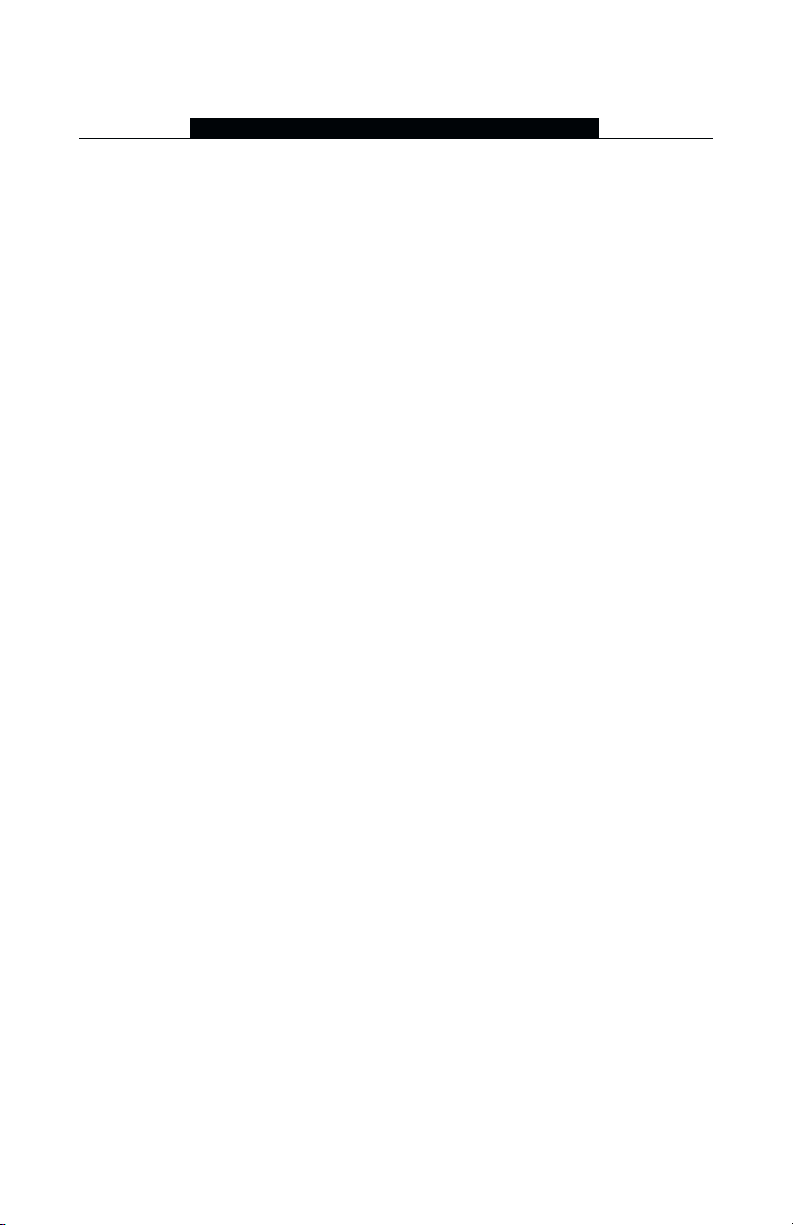
Introduction
S E C T I O N 1
This manual describes how to install, program and maintain the PC5102-433.
Before you install the PC5102-433 module, you should complete the following steps
in your system installation:
1. Plan the installation and wiring of the security system (see your system
Installation Manual
2. Install the control panel, and install and enroll at least one keypad to use for
programming.
Program the PC5102-433 from a system keypad or using DLS-3 v1.3 with the PC5102433 v1.0 Driver Pack. Read your system
1.1 How to use this Manual
Read this manual before you begin installing the PC5102-433. To install and set up the
PC5102-433 and wireless keys, follow these steps. Refer to the sections listed below.
1. Temporarily mount and wire the PC5102-433 module (see
2. Enroll and program wireless keys (see
3. Complete PGM and other programming on the system (see
4. Test the placement of all the wireless keys
5. Permanently mount the PC5102-433 receiver
For additional information on trouble conditions and battery replacement, see
Section 6.
For help with troubleshooting, see
1.2 Specifications and Features
• Current Draw: 200mA
• Frequency: 433 MHz
• Receiver can receive signals from up to 8 wireless keys
• Antenna - internal. Installation not required.
• Location
- can be wired up to 750 ft. / 230 m from the main panel with 22 gauge wire
- connects to Keybus
- for longer wire runs, thicker gauge wire must be used.
• Compatibility: The PC5102-433 v1.X can be connected to the following
panels: PC501X, PC5020, PC5008, PC1555, PC580
).
Installation Manual
Section 3
(see Section 5).
(see Section 5).
Section 7.
for more information.
).
Section 2
Section 4
).
).
1

I N T R O D U C T I O N
1.3 Compatible Wireless Keys
Please refer to the instruction sheets of the following keys for more information.
The PC5102-433 v1.X can receive signals from the following keys:
• WLS909-433 Wireless Key • WLS919-433 Wireless Key
1.4 Batteries
The WLS909-433 uses three A-76 batteries and the WLS919-433 uses two CR2032
Lithium batteries.
2
