Page 1

TP-SW8(-NC)
8 port PoE Endspan (Switch)
(Extend Ethernet and PoE)
USER’S MANUAL
TYCON POWER SYSTEMS
.
Page 2

User’s Manual
3
3
7
8
8
TP-SW8
1. General Information..............................................................
2. Hardware Description...........................................................
LED Indicators.......................................................................................
Power Wiring ........................................................................................
Ethernet Port /PD Port Wiring …………................................................
3.Network Application……........................................................
4.Model information………….………........................................
5.Technical Specification………...............................................
3
5
6
TYCON POWER SYSTEMS
2
Page 3

User’s Manual
TP-SW8
1. General Information
The TP-SW8 POE Switch family provides a PoE/Data input port that is compatible with 802.3af
and 802.3at (Type 1 and Type 2) and it has seven 10M/100M TX ports with PoE PSE function. In
addition to the ability to accept standard 48VDC power on the Ethernet input Port 8, the
TP-SW8(-NC) provides 2 secondary DC wire terminal input ports for PoE switch operation from
12VDC to 58VDC. PoE output voltage is equal to the input voltage, making this switch as universal
voltage PoE switch. The PoE Switch can be used as an Ethernet/PoE repeater to extend Ethernet
data and DC power up to 200 meters. This manual will help you install and maintain the PoE switch.
Installation of the PoE switch is very easy and you will begin to operate as soon as you are powered
up. The TP-SW8 comes with DIN rail mounting clips for ease of mounting in network cabinets.
2. Hardware Description
*LED Indicator
There are 18 LEDs on the PoE switch to indicate the power and operational status. The following
section describes the functions of each LED indicator.
Front panel detail
the port number is as the diagram shows.
TYCON POWER SYSTEMS
5 6 7 8
1 2 3 4
3
Page 4
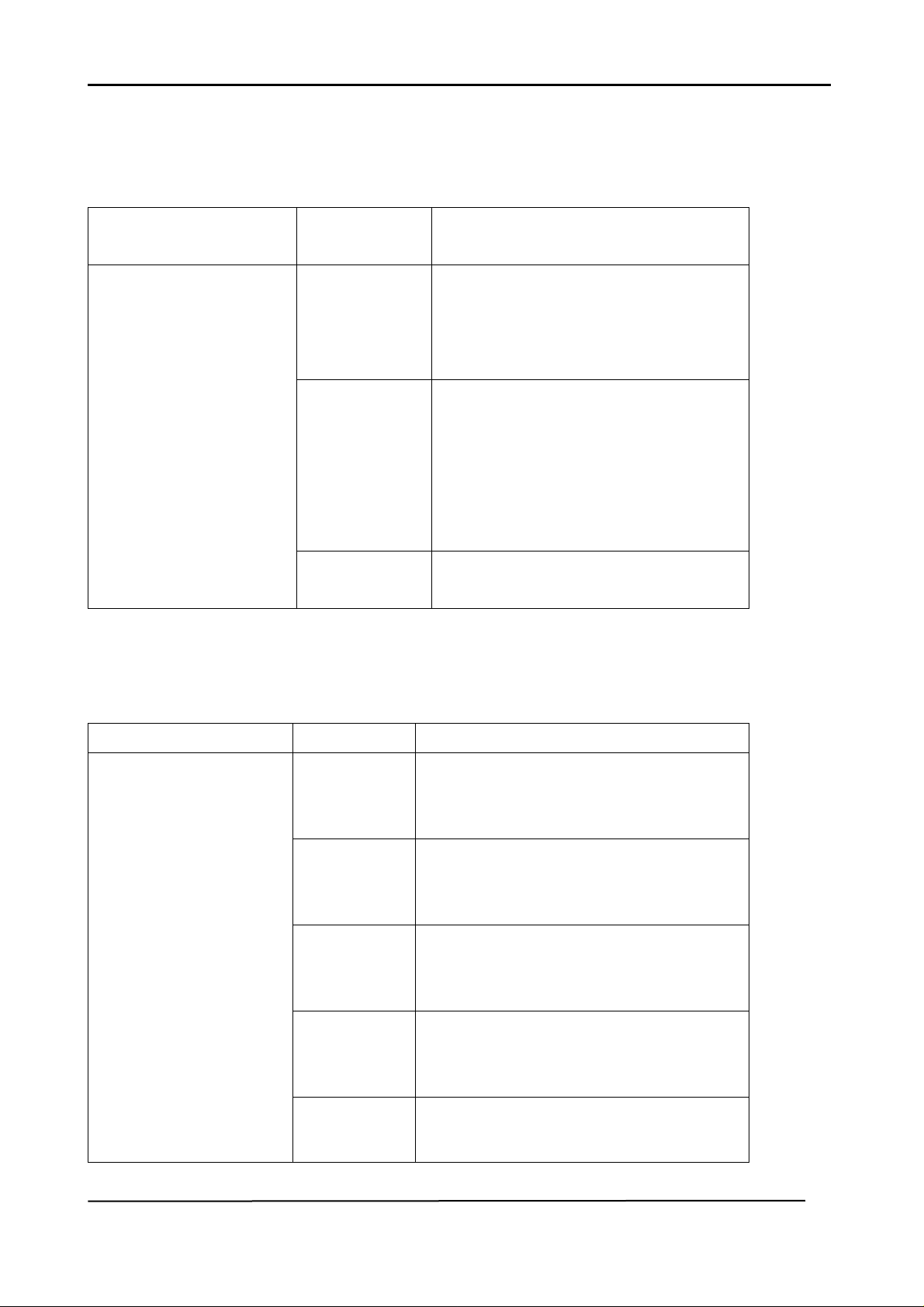
User’s Manual
*PWR Indicator
TP-SW8
LED
Power
STATUS
Green
Red
Off No power in DC input
*SWITCH indicator (the right LED on RJ45)
Description
LED ON if power input has valid power
supplied. (via the terminal block on rear
panel or Port 8 on front panel)
LED ON if the following condition
happens.
*Power input under voltage (Vin<12V)
*Power input over voltage (Vin>58V)
*PoE over current(2A)
The indicator is used on TP-SW8
LED STATUS Description
P1~P8
Link/Act
Green
A network device is detected at 100Mbps,
but no communication activity is detected.
Green
Blinking
This port is transmitting to, or receiving
package from another device at 100Mbps.
Yellow A network device is detected at 10Mbps,
but no communication activity is detected.
Yellow
Blinking
This port is transmitting to, or receiving
package from another device at 10Mbps.
Off No device is detected.
TYCON POWER SYSTEMS
4
Page 5

User’s Manual
*PoE indicator (the left LED on RJ45)
LED STATUS Description
TP-SW8
P1~P7
PoE PSE
P8
PoE PD
Yellow
Off No PoE output
Yellow
Yellow
Blinking
Off No power is detected on this port.
LED ON when PoE power output.
TP-SW8:4 pairs power source receive.
TP-SW8-NC:2 or 4 pairs power source
receive.
TP-SW8:2 pairs power source receive.
TP-SW8-NC:unused.
*Power wiring
The PoE switch accepts input voltage from terminal block (rear panel) or RJ45 cable (port 8). If
power input from terminal block, the input voltage must be in the range of 12 to 57 VDC. Input
current on secondary wire terminal input is 10A max. Input current on port 8 is 2A max.
If power input from the RJ45 cable (port8) in the TP-SW8, the input voltage must be in the range of
44 to 57VDC if running for 802.3af operation or 50 to 57VDC if running for 802.3at operation.
If the TP-SW8 is not powered within IEEE802.3af/at specification, it will only function as an
ethernet switch without PoE output.
The PoE PSE ports will deliver DC power over the spare pairs as the connection:
* TX on lines 1 and 2
* RX on lines 3 and 6
* V+ on line 4 and 5
* V- on line 7 and 8
The Port 8 may get power over the signal pair or spare pairs, the connection as:
* Data pair A plus V+ /V- on lines 1 and 2
* Data pair B plus V-/V+ on lines 3 and 6
* V+/V- on line 4 and 5
* V-/V+ on line 7 and 8
TYCON POWER SYSTEMS
5
Page 6

User’s Manual
Rear panel terminal block wiring detail:
TP-SW8
You may use the TP-SW8 with our AC adaptor products as the below: (OPTION)
PSHP-18 PSHP-24 PSHP-48
Maximum output 18VDC/7.5A 24VDC/6.25A 48VDC/3.125A
Related model TP-SW8-NC TP-SW8-NC
TP-SW8
TP-SW8-NC
*Ethernet Port/PD Port Wiring
The PoE Switch supports Port 1 to Port 8 with automatic MDI/MDI-X crossover, autosense of the
speed and duplex for 10Base-T or 100Base-TX connections. Automatic MDI/MDI-X crossover
allows you to connect to other devices (switches, hubs, or workstations etc..), without regard to
using straight-through or crossover cabling.
Port 1 to port 7 also provides PSE function which delivers DC power through the spare pairs (pair
4,5 and pair7,8) to the PD. Port 8 provides PD function that receive power from 4 pairs or 2 pairs
Ethernet cable.
TYCON POWER SYSTEMS
6
Page 7

User’s Manual
The following tables depict the wiring diagram of straight-through and crossover cabling. The
crossover cables simply cross-connect the transmit lines at each end to the receive lines at the
opposite end.
Straight-through Cabling
Pin 1 Pin 1
Pin 2 Pin 2
Pin 3 Pin 3
Pin 6 Pin 6
TP-SW8
Cross-over Cabling
Pin 1 Pin 3
Pin 2 Pin 6
Pin 3 Pin 1
Pin 6 Pin 2
Connect an Ethernet cable into any switch port and connect the other side to your attached device.
The green or yellow Link/Act LED will light up when the cable is correctly connected. Refer to the
LED Indicator section for descriptions of each LED indicator.
If a port LED is off, go back and check for connectivity problems between that port and the network
device it is connected to.
The maximum cable length for 10/100BaseT with Cat 5 twisted pair cables is typically 100 meters
(328 ft.).
3. Network Application
The PoE Switch can receive power from PoE midspan and provide power to the PD. It will power
802.3af compliant devices if it is powered at 48VDC although it will not perform the 802.3af
handshake with the client device. The PoE Switch can be installed in a more appropriate position
TYCON POWER SYSTEMS
7
Page 8

User’s Manual
for better performance to extend Ethernet to 200 meters. The following figure is an example of a
network application for PoE Switch.
(TP-SW8-NC added the repeater function since S/N 127000375A)
TP-SW8
TYCON POWER SYSTEMS
8
Page 9

User’s Manual
TP-SW8
3. Model Information
Model
TP-SW8-NC
TP-SW8
Input Voltage
(REAR)
12-57VDC
40-57VDC
Input Voltage
(Port 8)
12-57VDC
42.5-57VDC
Output voltage 802.3af/at
12-57VDC
(non-regulated)
40-57VDC
(High voltage
output,
non-regulated)
4. Technical Specifications
Standards IEEE802.3/IEEE802.3u standards (10 base-T/100base-T)
No
Yes
Ports 8 ports with 7 PoE PSE & 1 PoE PD, supports auto-crossover &
auto-polarity
Transmission speed 100 Mbps(100base-T),10 Mbps(10base-T) Auto-negotiation
Switch technology store-and-forward
Protocols CSMA/CD
Flow control IEEE802.3x(full-duplex),back pressure(half-duplex)
Data transmission rate 148800pps for 100base-T, 14880pps for 10base-T
Address table 2K MAC address table, self-learning
Connect RJ-45
PoE port Port 1-7, Pin assignment: TX(1,2), RX(3,6), V+(4,5), V-(7,8)
Port 8, 4 pairs PD
TYCON POWER SYSTEMS
9
Page 10

User’s Manual
Maximum PoE power Port 1-7: IEEE802.3af –16.8W
IEEE802.3at—35W
2 A per port , total 7A Maximum
Port 8: 90W (802.3at 2 event classification)
PoE disconnect mode DC disconnect
PoE auto detection IEEE802.3af and IEEE802.3at(2 event classification)
PoE protection Over-current, over/under voltage
LEDs *Link/Activity (Green ON/ Green Blinking @100Mbps/
Yellow/Yellow Blinking @10Mbps)
TP-SW8
*PoE (Yellow) port 1-7 ON - PD detect
Port 8 TP-SW8:ON – 4 pair power,
Blinking-2 pair power
TP-SW8-NC:ON – 2 or 4 pair power
*POWER Green-normal, Red-alarm
Power input DC(12V~57V) from rear panel or DC(44V~57V) from port 8 from
midspan (or network switch)
Power consumption 5W without PD loading
Input Voltage Input Current
12V 0.058A
24V 0.037A
48V 0.032A
56V 0.032A
Operating temperature
-40℃~ +85℃
Operation humidity 90% relative humidity, non-condensing
Storage temperature
-40℃~+85℃
Dimension 40mm(H)x118mm(W)x159mm(D) DIN rail mountable
TYCON POWER SYSTEMS
10
Page 11

User’s Manual
Data 16.5V (@I PP =5A, t p =8/20µs, I/O pin to GND)
Surge Protection on signal pairs
TP-SW8
Signal
Operating Voltage Data 5V
Clamping Voltage
Peak Pulse Current 20A (tp=8/20µs)
Pin Protected 4 pin protected (signal pairs)
<3pF (VR = 0V, f = 1MHz, I/O pin to GND)
Max. Shut Capacitance
< 1.5 pF (VR = 0V, f = 1MHz, Between I/O pins)
IEC61000-4-2 (ESD) ±15kV (air), ±8kV (contact)
IEC COMPATIBILITY (EN61000-4)
IEC61000-4-4 (EFT) 40A (5/50ns)
IEC61000-4-5 (Lightning) 20A (8/20µs)
TYCON POWER SYSTEMS
11
