Page 1
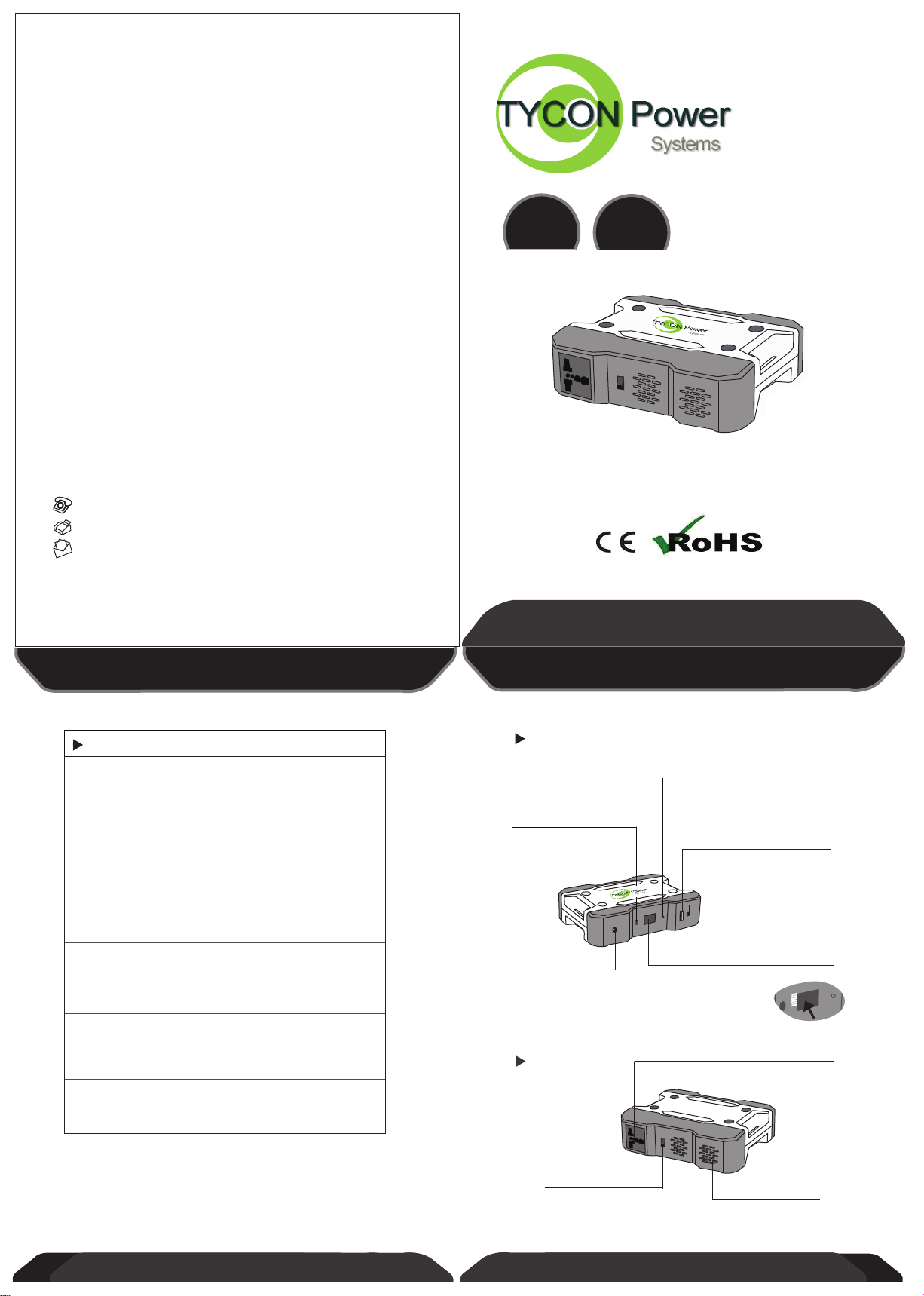
Tycon Power Pack
USER GUIDE
CONTACT US:
+1 801 832 0003
+1 801 618 4220
sales@TyconSystems.com
TyconPower.com
120
Was
Li-ion battery
90
Was
Inverter
Tycon Power Pack
TP-PP120-INV
Please read this guide before you use your Power Pack!
TyconPower.com
Technical Specifications
Battery Type: Li-ion Battery
Battery Capacity: 12V, 10Ah
Battery Voltage Range: 12±2V
Life-span: >1000 cycles
Inverter Type: Modified sine wave inverter
Inverter Efficiency: >85%
Inverter Power: 90W
Frequency:
Inverter Voltage:
60Hz
110VAC
Input Ports:
DC car,boat,solar: 15V/3A Max
AC wall charger : 45Watts 15V/3A
Output Ports:
USB : 5V/1A
DC : 12V/5A
Operating Temperatures:
Optimal Operating: -20°C ~ 50°C
Usage:
Please keep battery charged during long
term storage. Recharge every 3-4 months.
Function Overview
Left side
DC Button
Push power on or off.
Control for DC input, DC
ouput, USB output.
DC Input Port
Charge from house wall,
solar panel, or 12VDC
boat and car. When you
need to charge, turn on
the DC button first.
Right side
AC Button
Switch on and off for AC
output.
Indicator Light
USB Port
For your USB cable to charge
your handheld devices.
DC Output Port
Use to run any 12VDC
devices
LCD screen
The LCD screen will show
how much remaining
battery capacity is left.
AC Output Port
AC Output Port for AC
device.
Cooling Fan
There is a fan inside
for cooling.
01
TyconPower.com
TyconPower.com
02
Page 2

How to fully charge your Power Pack:
Usage:
When you need to charge, turn on
the Power Pack using DC button.
Charge From
12VDC Car Charge
AC Wall Charge
Solar panel up to 12V 40W
Wall Charger
Times
4~7 hr
4~6 hr
5~15hr
Input Port
How to use your Power Pack to power DC,
USB, or AC devices:
AC output
Output Port
USB 5V
12VDC
Phone
Laptop
Fault diagnostics:
Q.
Why will the Power Pack not charge?
A:
Confirm that if you are charging from a wall outlet you
are using the charger provided.
Confirm that if you use a solar panel that it is 12VDC
type and no more than 40W capacity.
Confirm that if you are charging from a car or boat that
the engine is running during charging.
Q.
Why will the Power Pack not automatically recharge
USB
output
output
if you accidentally disconnect and then reconnect
immediately?
A:
First: Confirm that you are using the correct charger.
Second: If the current or voltage is too high, the Power
Pack will engage its automatic protection feature.
Disconnect charger and restart, it should function
normally.
Q.
Why does the screen turn off when the Power Pack
is fully charged?
A:
The Power Pack automatically turns the screen off to
save power. Restart the Power Pack and the screen
should turn on.
03
Q.
Why will the Power Pack not turn on when DC Button is pressed?
A:
The battery voltage may be too low. Charge the Power Pack
TyconPower.com
using the charger provided for about 1 minute connected
to the 12V 5A Output Port. This will provide enough power
to the batteries to allow it to turn on and then accept normal
charging to the input port.
Q.
Why is there no output from the “DC Output” after turn on,
when the Power Pack has been operating normally?
A:
Confirm that the load does not exceed the 12V/5A rating.
If the load rate is more than 5A, the Power Pack’s automatic
protection feature will activate. Reset your Power Pack and it
should then function normally.
TyconPower.com
04
Warnings and Cautions:
1. The Power Pack is suitable for short term, temporary power.
2. Please use only our recommended charger and/or solar panel.
3. We do not suggest connecting the Power Pack to high current
loads for extended periods.
4. We recommend that total output does not exceed100W.
5. Keep your Power Pack away from fire, heat, flammable and/or
combustible products.
6. Avoid any improper connections that may cause short circuits.
7. Do not leave Power Packs in areas where temperatures exceed
60 C, this may cause battery life to deteriorate faster than normal.
8. Do not use your Power Pack with wet hands or in wet conditions.
9. Always turn off the Power Pack when not in use.
Item list:
Part No. Part Name Quantity
1 Tycon Power Pack 1 pc
2 DC Barrel to Wire Term Adapter 2 pcs
3 Wall Adapter 1 pc
4 User Guide 1 pc
05
TyconPower.com
TyconPower.com
06
