Page 1

2639L 26” LCD Touchmonitor User Guide
Page 2
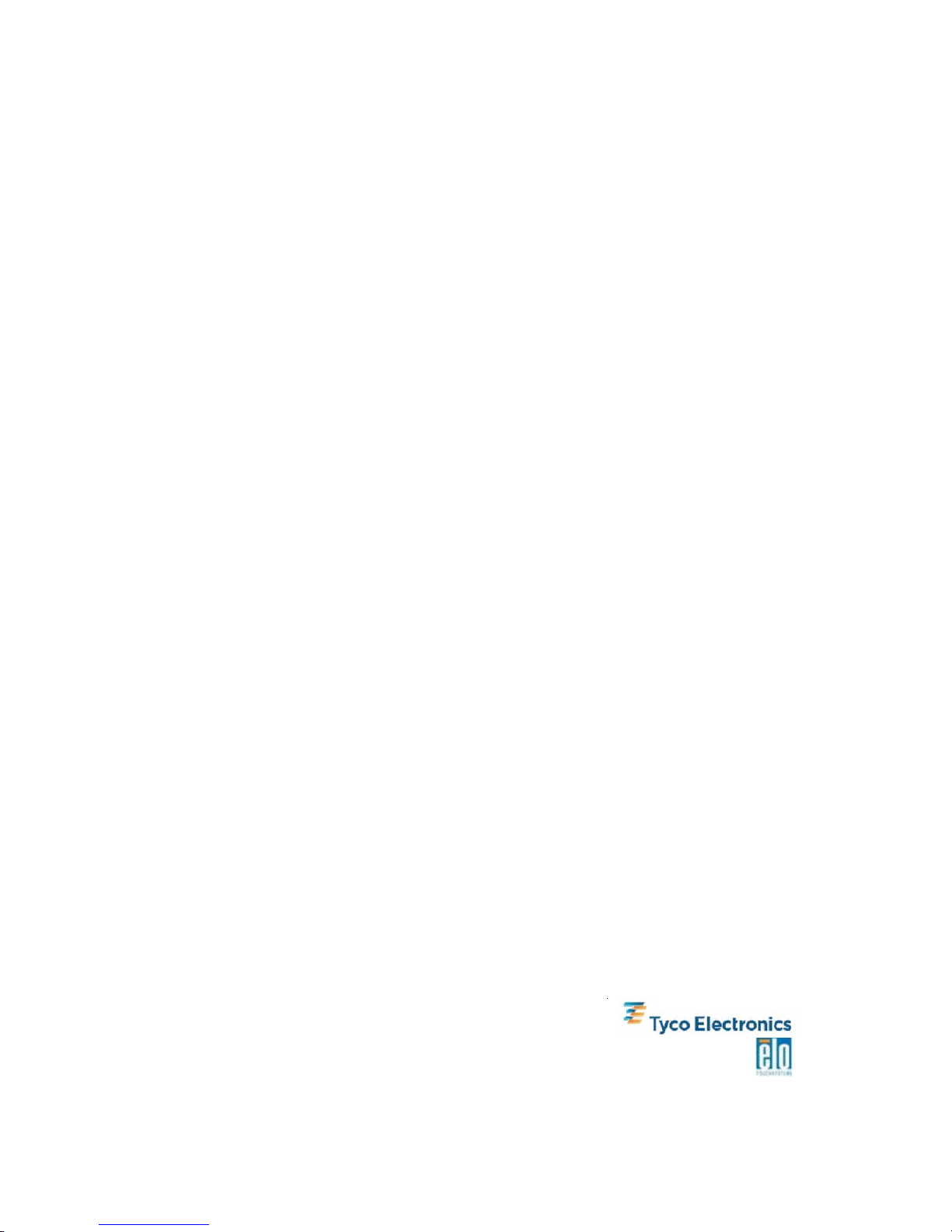
Elo T ouchSystems
2639L Touchmonitor
User Guide
Revision A
P/N E983412
Elo TouchSystems
1-800-ELOTOUCH
www.elotouch.com
Page 3

Elo TouchSystems 2639L User Guide 3
Copyright © 2007 T yco Electronics. All Rights Reserved.
No part of this publication may be reproduced, transmitted, transcribed, stored in a retrieval system, or translated into any language or
computer language, in any form or by any means, including, but not
limited to, electronic, magnetic, optical, chemical, manual, or otherwise without prior written permission of Elo TouchSystems.
Disclaimer
The information in this document is subject to change without notice.
Elo TouchSystems makes no representations or warranties with
respect to the contents hereof, and specifically disclaims any implied
warranties of merchantability or fitness for a particular purpose. Elo
TouchSystems reserves the right to revise this publication and to make
changes from time to time in the content hereof without obligation of
Elo TouchSystems to notify any person of such revisions or changes.
Trademark Acknowledgment s
IntelliTouch, SC (Surface Capacitive), APR (Acoustic Pulse Recognition), Elo TouchSystems, TE Logo, and Tyco Electronics are trademarks. Other product names mentioned herein may be trademarks or
registered trademarks of their respective companies. Elo
TouchSystems claims no interest in trademarks other than its own.
Page 4

Elo TouchSystems 2639L User Guide 4
T able of Contents
Chapter 1............................................................................................................ 6
Introduction ...................................................................................................6
About the Product ............................................................................................................... 6
Chapter 2............................................................................................................ 7
Installation And Setup ....................................................................................7
Unpacking Y our Touchmonitor ............................................................................................. 8
Interface Connection............................................................................................................ 9
Installing the T ouch Driver .................................................................................................. 10
Monitor Mounting Orientation ............................................................................................13
Rear View of Monitor—Landscape Orientation....................................................................... 13
Rear View of Monitor—Portrait Orientation ............................................................................ 13
Chapter 3.......................................................................................................... 16
Operation .....................................................................................................16
About Touchmonitor Adjustments...............................................................16
On-Screen Display (OSD) Control Box .............................................................................17
OSD Control Buttons ................................................................................................................ 17
OSD Menu Functions ............................................................................................................... 17
OSD Lock/Unlock .................................................................................................................... 18
Power Lock/Unlock .................................................................................................................. 18
OSD Control Options ................................................................................................................ 19
Auto Adjust ............................................................................................................................... 19
Luminance................................................................................................................................. 19
Brightness ................................................................................................................................. 19
Contrast..................................................................................................................................... 19
Geometry (VGA only)............................................................................................................... 19
H-position .................................................................................................................................. 19
V-position .................................................................................................................................. 19
Clock ......................................................................................................................................... 19
Phase ......................................................................................................................................... 19
Color.......................................................................................................................................... 19
Input Select ............................................................................................................................... 19
OSD .......................................................................................................................................... 19
OSD H-Position ........................................................................................................................ 19
OSD V-Position ........................................................................................................................ 19
OSD Timeout ............................................................................................................................ 19
Language................................................................................................................................... 19
Recall ........................................................................................................................................ 20
Miscellaneous............................................................................................................................ 20
Page 5

Elo TouchSystems 2639L User Guide 5
Sharpness .................................................................................................................................. 20
Display Information................................................................................................................... 20
Preset Display Modes........................................................................................................ 21
Chapter 4.......................................................................................................... 22
Troubleshooting ...........................................................................................22
Solutions to Common Problems .........................................................................................22
Appendix A....................................................................................................... 23
Touchmonitor Safety ...................................................................................23
Care and Handling of Y our Touchmonitor ...........................................................................24
Appendix B ...................................................................................................... 25
T echnical Specifications ..............................................................................25
2639L Specifications ......................................................................................................... 26
2639L 26” LCD T ouchmonitor Dimensions....................................................................... 28
Regulatory Information....................................................................................................... 29
W arranty ........................................................................................................................... 32
Page 6
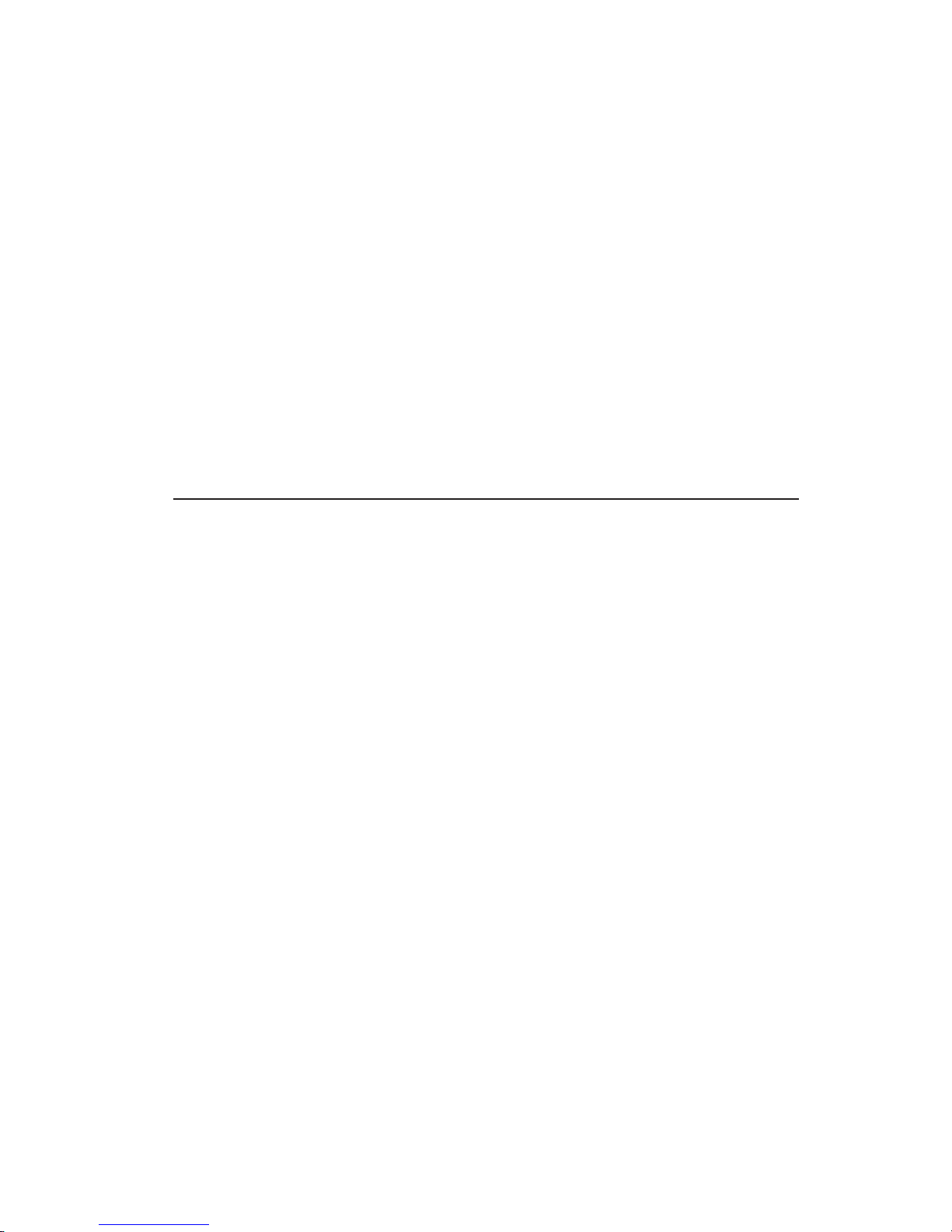
Elo TouchSystems 2639L User Guide 6
C H A P T E R
1
INTRODUCTION
About the Product
Your new 2639L Elo TouchSystems Touchmonitor combines the
reliable performance of touch technology with the latest advances in
Liquid Crystal Display (LCD) design. The monitor comes with the
following features:
• 26” color active matrix thin-film-transistor (TFT) with a
native resolution of 1366 X 768.
• Available in Acoustic Pulse Recognition (APR),
IntelliTouch, SecureT ouch, and Surface Capacitive touch
technologies.
• Displays input video with horizontal scan frequencies
between 30 KHz and 75 KHz, and vertical scan frequencies between 47 and 63 Hz.
• All monitors have VGA video data inputs and, depending
upon the Part Description (indicating geographical
area where monitors are sold), some monitors have DVID video data inputs.
• All touch technologies come with USB and serial interfaces, except for APR, which only comes with a USB
interface.
For more detailed information, please visit our website:
www.elotouch.com.
Page 7

C H A P T E R
2
INSTALLATION AND SETUP
This chapter discusses how to install and set up your LCD
touchmonitor and how to install Elo TouchSystems driver software.
Page 8

Elo TouchSystems 2639L User Guide 8
USB Cable
Touchmonitor
Unpacking Your Touchmonitor
Check that the following items are present and in good condition:
Video cable
Serial Cable
(not included with
2639L-Axxx
models)
OSD Control Box CD and Quick Install Guide
Power cable
DVI-D cable
(not included with
2639L-xxEx models)
Page 9

Elo TouchSystems 2639L User Guide 9
Interface Connection
To connect your touchmonitor to your computer:
1 Connect the power cable to the rear panel of the monitor and the
other end to the power outlet.
2 Connect either the USB cable OR the serial cable to the rear
panel of the monitor. Note: Do not use both. Connect the other end to
your computer.
3 Connect the video cable and/or the DVI-D cable to the rear panel
of the monitor. Tighten by turning the two thumb screws clockwise to
ensure proper grounding. Connect the other end to your computer.
4 Press the power button on the rear panel to turn the monitor on.
5 Connect the OSD control box to the monitor.
Connector Panel on Rear side of Monitor
Video Cable
OSD box
connector
Power Cable
Power
Button
USB cable DVI-D cable (not
included with
2639L-xxEx models)
Serial Cable (not
included with 2639L-
Axxx models)
Page 10
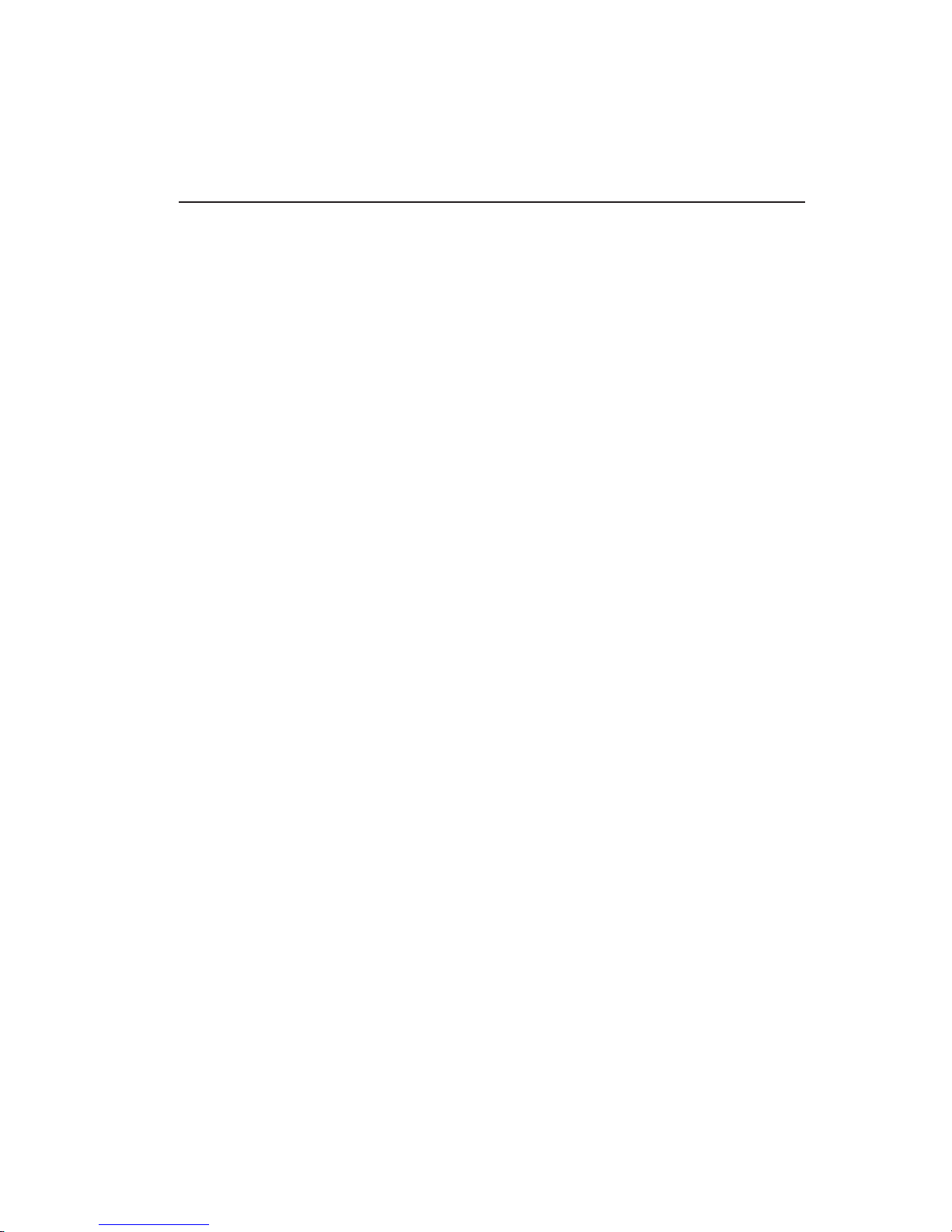
Elo TouchSystems 2639L User Guide 10
Installing the Touch Driver
Your Elo touchmonitor is Plug-and-Play compliant. Information on the
video capabilities of the touchmonitor is sent to the video display
adapter when Windows starts. If Windows detects the touchmonitor,
follow the instructions on the screen to install a generic Plug-and-Play
monitor.
Elo TouchSystems provides touch driver software that allows your
touchmonitor to work with your computer . Drivers are located on the
enclosed CD for the following operating systems:
• Windows XP
• Windows 2000
• Windows Me
• Windows 98
• Windows 95
• Windows NT 4.0
The latest versions of drivers and driver information for other operating
systems are available on the Elo TouchSystems web site at
www.elotouch.com/support/downloads/.
To install the Touch Driver for Windows XP, Windows 2000, Me and 98,
follow the steps below:
NOTE: For Windows XP and Windows 2000 you
must have administrator access rights to install
the driver.
1 Insert the Elo CD-ROM in your computer’s CD-ROM drive.
If Windows XP, Windows 2000, Windows 98, or Windows Me start
the Add New Hardware Wizard, follow these steps (if it does not
open, follow steps 1a through 2a):
Page 11

Elo TouchSystems 2639L User Guide 11
2 Choose Next. Select “Search for the best driver for your
device (Recommended)” and choose Next.
3 When a list of search locations is displayed, place a
checkmark on “Specify a location” and use Browse to
select the \EloUSB directory on the Elo CD-ROM.
4 Choose Next. Once the Elo TouchSystems touchscreen
driver has been detected, choose Next again.
5 You will see several files being copied. Insert your Win
dows 98 CD if prompted. Choose Finish.
If Windows XP, Windows 2000, Windows 98, or Windows Me
does not start the Add New Hardware Wizard:
1a Insert the Elo CD-ROM in your computer’s CD-ROM drive.
If the AutoS tart feature for your CD-ROM drive is active, the
system automatically detects the CD and starts the setup
program.
2a Follow the directions on the screen to complete the driver
setup for your version of Windows.
If the AutoStart feature is not active:
1 Click Start > Run.
2 Click the Browse button to locate the EloCd.exe program
on the CD-ROM.
Page 12

Elo TouchSystems 2639L User Guide 12
3 Click Open, then OK to run EloCd.exe.
4 Follow the directions on the screen to complete the driver setup
for your version of Windows.
Page 13

Elo TouchSystems 2639L User Guide 13
Rear View of Monitor—Landscape Orientation
Monitor Mounting Orientation
When the monitor is mounted in the landscape orientation, the cable
connection panel must be at the bottom, as shown in the illustration
below.
Rear View of Monitor—Portrait Orientation
Alternatively , the monitor may be mounted in the portrait orientation as
shown in the illustration below. If mounted in the portrait orientation, the
cable connection panel may be on either side.
Cable connection panel must be at
the bottom for proper mounting of the
monitor .
Page 14

Elo TouchSystems 2639L User Guide 14
90º
The mounting orientation can be up to a 90°
angle, as shown in the illustration at left.
The mounting orientation can be up to a 90°
angle, as shown in the illustration at left.
Mounting Orientation Angle Landscape Orientation
90º
Page 15

Elo TouchSystems 2639L User Guide 15
The mounting orientation can be up to a 90°
angle, as shown in the illustration below.
Monitor Orientation Angle Portrait Orientation
90°
90°
Page 16

Elo TouchSystems 2639L User Guide 16
C H A P T E R
3
OPERATION
About Touchmonitor Adjustments
Y our touchmonitor will probably not require adjustment. However,
variations in video output and application may require adjustments to
your touchmonitor to optimize the quality of the display .
For best performance, your video source should be at 1366 x 768
resolution (the monitor’s native resolution), at 48–63 Hz vertical frame
rate. Operating in other resolutions will degrade video performance.
For vertical frame rates outside the range of 48 to 63 Hz, the monitor
will not automatically adjust, but will display an “Out of Range” (OOR)
message and the OSD menu will be disabled.
Note: Do not operate the touchmonitor if you see the OOR message, or LCD damage may result. If you see the OOR message,
please set the video mode to one within the allowable vertical frame
rate range.
Page 17

Elo TouchSystems 2639L User Guide 17
On-Screen Display (OSD) Control Box
OSD Control Buttons
The On-Screen Display (OSD) Control Box, included with your
shipment, allows you to change settings on the monitor screen. It
has four buttons:
1 AUTO/SEL (select)
2 DOWN
3 UP
4 MENU
OSD Menu Functions
Use the control buttons for the following functions:
After adjusting the values, the monitor will automatically save the
changes.
MENU Displays/exits the OSD Menus
UP 1) Enters contrast of the OSD (if no
OSD is currently displayed on screen)
2) Increases value of OSD adjustment choice
3) Selects OSD choice counterclockwise
DOWN 1) Enters brightness adjustment (if no OSD is
currently displayed on screen)
2) Decreases value of OSD adjustment choice
AUTO/SEL 1) Automatically adjusts the image on the screen (this
function not available for 2639L-xxEx models)
2) Selects adjustment choices from the OSD menus.
Control Function
Page 18

Elo TouchSystems 2639L User Guide 18
OSD Lock/Unlock
You are able to lock and unlock the OSD feature. When the OSD is
locked, no OSD can be displayed or used. The monitor is shipped in
the unlocked position.
To lock the OSD:
1 Press the MENU button and UP button simultaneously for 2
seconds. A window will appear displaying “OSD Unlock.”
2 Continue to hold the buttons down for another 2 seconds and the
window toggles to “OSD Lock.”
Power Lock/Unlock
You are able to lock/unlock the Power feature. When the power is
locked, pressing the power switch will not turn off the monitor. The
monitor is shipped in the unlocked position. To lock the power:
1 Press the MENU button and the DOWN button simultaneously for
2 seconds. A window will appear displaying “Power Unlock.”
2 Continue to hold the buttons down for another 2 seconds and the
window toggles to “Power Lock.”
NOTE: By default, the OSD screen will disappear
if no input activities are detected for 30 seconds.
Page 19

Elo TouchSystems 2639L User Guide 19
OSD Control Options
Auto Adjust
• Automatically adjusts video timing parameters (of VGA video
only).
Luminance
Brightness
• Adjusts the brightness.
Contrast
• Adjusts the contrast.
Geometry (VGA only)
H-position
• Moves the image left or right on the screen.
V-position
• Moves the image up or down on the screen.
Clock
• Stretches the image horizontally.
Phase
• Adjusts the phase of the dot clock to image data.
Color
• Sets the color temperature.
Input Select
• Selects between VGA and DVI input signals (not available for
2639L-xxEx models)
OSD
OSD H-Position
• Adjusts the OSD menu screen left or right.
OSD V-Position
• Adjusts the OSD menu screen up or down.
OSD Timeout
• Adjusts amount of time that the OSD menu is displayed.
Language
• Selects the language used for the OSD menu from English,
French, German, Spanish, It alian, T raditional Chinese, Simplified
Chinese, or Japanese.
Page 20

Elo TouchSystems 2639L User Guide 20
Recall
Recall Color
• Restores default color temperature settings.
Recall Defaults
• Restores original factory settings for H-position,
V-position, Clock, and Phase for the current video mode
(VGA only).
• Restores original factory settings for all other parameters
and video inputs, except language (VGA and DVI).
Miscellaneous
Sharpness
• Adjusts sharpness of video.
Display Information
• Frequency of the input horizontal/vertical synchronizing
signal is indicated.
Page 21

Elo TouchSystems 2639L User Guide 21
Preset Display Modes
The monitor comes with preset settings for commonly used video
modes. It will automatically adjust the picture size and centering for
any of the video modes listed in Appendix B, 2639L Specifications
table, under “Preset Display Modes.”
If you make any adjustments to the H-position, V-Position, Clock and
Phase video settings via the OSD in a preset display mode, those
changes will be automatically saved for that display mode and recalled
for any future use of that display mode. Selecting “Restore Factory
Defaults” will revert to the factory default setting for the preset video
mode in which you are currently operating .
Page 22

Elo TouchSystems 2639L User Guide 22
C H A P T E R
4
TROUBLESHOOTING
If you are experiencing trouble with your touchmonitor, refer to the
following table. If the problem persists, please contact your local dealer
or our service center . Elo Technical Support numbers are listed on
page 34 of this manual.
Solutions to Common Problems
Make sure the USB or serial cable is securely attached
at both ends.
The monitor does not respond after you
turn on the system
Characters on the screen are dim
The screen is blank
Screen flashes when initialized
“Out of Range” display
Touch doesn’t work
Check that the monitor’s Power Switch is on. Turn off
the power and check the monitor’s power cord and signal
cable for proper connection.
Refer to the On-Screen Display (OSD) Control Box
section to adjust the brightness.
During operation, the monitor screen may automatically
turn off as a result of a computer Power Saving feature.
Press any key to see if the screen reappears. Refer to
the On-Screen Display (OSD) Control Box section to
adjust the brightness.
Turn the monitor off, then turn it on again.
Check to see if the video mode or vertical frequency of
your video source is outside the range of the touchmonitor.
See Chapter 3 and Appendix B for more information on
allowable video modes.
Problem Suggestion(s)
Page 23

Elo TouchSystems 2639L User Guide 23
APPENDIX
A
TOUCHMONITOR SAFETY
This manual contains information that is important for the proper setup
and maintenance of your touchmonitor. Before setting up and powering
on your new touchmonitor, read through this manual, especially Chapter 2 (Installation and Setup), and Chapter 3 (Operation).
1 To reduce the risk of electric shock, follow all safety notices and
never open the touchmonitor case.
2 Turn off the product before cleaning. (Please refer to page 24 for
proper cleaning methods.)
3 Your new touchmonitor is equipped with a 3-wire, grounding
power cord. The power cord plug will only fit into a grounded
outlet. Do not attempt to fit the plug into an outlet that has not
been configured for this purpose. Do not use a damaged power
cord. Use only the power cord that comes with your Elo
TouchSystems Touchmonitor. Use of an unauthorized power cord
may invalidate your warranty .
4 The slots located on the sides and top of the touchmonitor case
are for ventilation. Do not block or insert anything inside the ventilation slots.
5 It is important that your touchmonitor remains dry. Do not pour
liquid into or onto your touchmonitor. If your touchmonitor becomes wet do not attempt to repair it yourself.
Page 24

Elo TouchSystems 2639L User Guide 24
Care and Handling of Your Touchmonitor
The following tips will help keep your Elo touchmonitor functioning at the
optimal level.
• To avoid risk of electric shock, do not disassemble the touchmonitor. The
unit is not user serviceable. Remember to unplug the touchmonitor from the
power outlet before cleaning.
• Do not use alcohol (methyl, ethyl or isopropyl) or any strong dissolvent. Do
not use thinner or benzene, abrasive cleaners or compressed air.
• To clean the display unit cabinet, use a cloth lightly dampened with a mild
detergent.
• A void getting liquids inside your touchmonitor. If liquid does get inside, have
a qualified service technician check it before you power it on again.
• Do not wipe the screen with a cloth or sponge that could scratch the
surface.
• To clean the touchscreen, use window or glass cleaner. Put the cleaner on
the rag and wipe the touchscreen. Never apply the cleaner directly on the
touchscreen .
Warning
This product consists of devices that may contain mercury , which must be
recycled or disposed of in accordance with local, state, or federal laws. (Within
this system, the backlight lamps in the monitor display contain mercury.)
Waste Electrical and Electronic Equipment (WEEE) Directive
In the European Union, this label indicates that this product should not be
disposed of with household waste. It should be deposited at an appropriate
facility to enable recovery and recycling.
Page 25

APPENDIX
B
TECHNICAL SPECIFICATIONS
Page 26

Elo TouchSystems 2639L User Guide 26
2639L Specifications
LCD Display 26” TFT Active Matrix Panel
Display Size 575.769(H) x 323.712(V) mm
Pixel Pitch .4215(H) x .4215(V) mm
Preset Display Modes 640 x 480 @ 60Hz
800 x 600 @ 56Hz
800 x 600 @ 60Hz
1024 x 768 @ 60Hz
1280 x 960 @ 60 Hz
1280 x 1024 @ 60Hz
1360 x 768 @ 60 Hz
1366 x 768 @ 60 Hz
1600 x 1200 @ 60 Hz
Native Resolution 1366 x 768
Contrast Ratio 1500:1 (typical)
Brightness No touch: T ypical 460 cd/m2; Min 368 cd/m
2
IntelliTouch: T ypical 460 cd/m2; Min 368 cd/m
2
Surface Capacitive: T ypical 460 cd/m2; Min 368 cd/m
2
APR: T ypical 460 cd/m2; Min 368 cd/m
2
Response Time (gray to gray) 8 ms (typical)
Display Color 16.7 Million
Viewing Angle Vertical - 88° to 88° typical
Horizontal - 88° to 88° typical
Input Video Signal • RGB Analog Video (0.7V p-p, 75 ohm; separate
syncs, composite sync, or sync-on-green; TTL positive
or negative)
• DVI V ideo (not available for 2639:-xxEx models)
Video Signal Connector Analog: 15 pin Female D-Sub
Digital: Female DVI-D
Model 3239L
Page 27

Elo TouchSystems 2639L User Guide 27
Plug & Play DDC1 and DDC2B
Touch Technology (optional) IntelliT ouch, Surface Capacitive, or Acoustic Pulse
Recognition
Power Input Input: 100–240V ac, 47-63Hz
Operating Conditions Temp: 0°C to 40°C (41°F to 95°F)
Humidity: 20% to 80% (No Condensation)
Altitude: 0 to 3,658 m
Storage Conditions Temp: -20°C to 60°C (-4°F to 122°F)
Humidity: 10% to 90% (No Condensation)
Altitude: 0 to 12,192 m
Dimensions (HxWxD) 650 x 397 x 98 mm
Weight 14.2 kg
Page 28

Elo TouchSystems 2639L User Guide 28
2639L 26” LCD Touchmonitor Dimensions
Note: Detailed mechanical files can be found at: www.elotouch.com
Page 29

Elo TouchSystems 2639L User Guide 29
REGULA TORY INFORMATION
I. Electrical Safety Information:
A) Compliance is required with respect to the voltage, frequency , and
current requirements indicated on the manufacturer’s label. Connection to a different power source than those specified herein will likely
result in improper operation, damage to the equipment, invalidation of
warranty , or a fire hazard if the requirement s are not followed.
B) There are no operator serviceable parts inside this equipment.
There are hazardous voltages generated by this equipment which
constitute a safety hazard. Service should be provided only by a qualified service technician.
C) This equipment is provided with a detachable power cord which
has an integral safety ground wire intended for connection to a
grounded safety outlet.
1) Do not substitute the cord with other than the provided
approved type. Under no circumstances use an adapter plug to
connect to a 2-wire outlet as this will defeat the continuity of the
grounding wire.
2) The equipment requires the use of the ground wire as a part of
the safety certification. Modification or misuse can provide a
shock hazard that can result in serious injury or death.
3) Contact a qualified electrician or the manufacturer if there are
questions about the installation prior to connecting the equipment
to main power.
II. Emissions and Immunity Information
A) Notice to Users in the United St ates: This equipment has been
tested and found to comply with the limits for a Class B digital device,
pursuant to Part 15 of FCC Rules. These limits are designed to provide reasonable protection against harmful interference in a residential
or commercial installation. This equipment generates, uses, and can
radiate radio frequency energy , and if not installed and used in accordance with the instructions, may cause harmful interference to radio
communications.
Page 30

Elo TouchSystems 2639L User Guide 30
B) Notice to Users in Canada: This equipment complies with the Class
B limits for radio noise emissions from digital apparatus as established
by the Radio Interference Regulations of Industry Canada.
C) Notice to Users in the European Union: Use only the provided
power cords and interconnecting cabling provided with the equipment.
Substitution of provided cords and cabling may compromise electrical
safety or CE Mark Certification for emissions or immunity as required
by the following standards:This Information Technology Equipment
(ITE) is required to have a CE Mark on the manufacturer’s label which
means that the equipment has been tested to the following Directives
and Standards:
This equipment has been tested to the requirements for the CE
Mark as required by EMC Directive 89/336/EEC indicated in European
Standard EN 55022 Class B and the Low Voltage Directive 73/23/EEC
as indicated in European Standard EN 60950.
D) General Information to all Users: This equipment generates, uses
and can radiate radio frequency energy . If not installed and used according to this manual, the equipment may cause interference with
radio and television communications. There is, however, no guarantee
that interference will not occur in any particular installation due to sitespecific factors.
1) In order to meet emission and immunity requirements, the user
must observe the following:
a) Use only the provided I/O cables to connect this digital
device with any computer.
b) To ensure compliance, use only the provided
manufacturer’s approved line cord.
c) The user is cautioned that changes or modifications to
the equipment not expressly approved by the party
responsible for compliance could void the user’s authority
to operate the equipment.
2) If this equipment appears to cause interference with radio or
television reception, or any other device:
a) Verify as an emission source by turning the equipment
off and on.
b) If you determine that this equipment is causing the
Page 31

Elo TouchSystems 2639L User Guide 31
interference, try to correct the interference by using one or more of the
following measures:
i) Move the digital device away from the affected
receiver.
ii) Re-position (turn) the digital device with respect
to the affected receiver.
iii) Reorient the affected receiver’s antenna.
iv) Plug the digital device into a different AC outlet
so the digital device and the receiver are on
different branch circuits.
v) Disconnect and remove any I/O cables that the
digital device does not use. (Unterminated I/O
cables are a potential source of high RF emission
levels.)
vi) Plug the digital device into only a grounded
outlet receptacle. Do not use AC adapter plugs.
(Removing or cutting the line cord ground may
increase RF emission levels and may also present
a lethal shock hazard to the user.)
vii) If you need additional help, consult your dealer,
manufacturer, or an experienced radio or television technician.
III. Safety Label
The following marks have been issued for the unit and appear on the safety label as
shown in the illustration below:
301 Constitution Drive
Tested To C ompl y
With FCC Standards
FORHOME OROFFICEUSE
LISTED
3Z74
E162 68 1
ITE
lamp contains mercury - Dispose of properly
Page 32

Elo TouchSystems 2639L User Guide 32
WARRANTY
Except as otherwise stated herein or in an order acknowledgment
delivered to Buyer, Seller warrant s to Buyer that the Product shall be
free of defects in materials and workmanship. With the exception of
the negotiated warranty periods; the warranty for the touchmonitor and
components of the product is 3 years.
Seller makes no warranty regarding the model life of components.
Seller’s suppliers may at any time and from time to time make
changes in the components delivered as Products or components.
Buyer shall notify Seller in writing promptly (and in no case later than
thirty (30) days after discovery) of the failure of any Product to conform
to the warranty set forth above; shall describe in commercially reasonable detail in such notice the symptoms associated with such failure;
and shall provide to Seller the opportunity to inspect such Products as
installed, if possible. The notice must be received by Seller during the
Warranty Period for such product, unless otherwise directed in writing
by the Seller. Within thirty (30) days af ter submitting such notice, Buyer
shall package the allegedly defective Product in its original shipping
carton(s) or a functional equivalent and shall ship to Seller at Buyer’s
expense and risk.
Within a reasonable time after receipt of the allegedly defective Product and verification by Seller that the Product fails to meet the warranty
set forth above, Seller shall correct such failure by , at Seller’s options,
either (i) modifying or repairing the Product or (ii) replacing the Product. Such modification, repair, or replacement and the return shipment
of the Product with minimum insurance to Buyer shall be at Seller’s
expense. Buyer shall bear the risk of loss or damage in transit, and
may insure the Product. Buyer shall reimburse Seller for transportation
cost incurred for Product returned but not found by Seller to be defective. Modification or repair, of Product s may, at Seller’s option, take
place either at Seller’s facilities or at Buyer’s premises. If Seller is
unable to modify , repair, or replace a Product to conform to the warranty set forth above, then Seller shall, at Seller’s option, either refund
Page 33

Elo TouchSystems 2639L User Guide 33
THESE REMEDIES SHALL BE THE BUYER’S EXCLUSIVE REMEDIES FOR BREACH OF WARRANTY. EXCEPT FOR THE EXPRESS WARRANTY SET FORTH ABOVE, SELLER GRANTS NO
OTHER WARRANTIES, EXPRESS OR IMPLIED BY STATUTE OR
OTHERWISE, REGARDING THE PRODUCTS, THEIR FITNESS
FOR ANY PURPOSE, THEIR QUALITY , THEIR MERCHANT ABILITY ,
THEIR NONINFRINGEMENT , OR OTHER WISE. NO EMPLOYEE OF
SELLER OR ANY OTHER P ARTY IS AUTHORIZED TO MAKE ANY
WARRANTY FOR THE GOODS OTHER THAN THE WARRANTY
SET FORTH HEREIN. SELLER’S LIABILITY UNDER THE W ARRANTY SHALL BE LIMITED TO A REFUND OF THE PURCHASE
PRICE OF THE PRODUCT. IN NO EVENT SHALL SELLER BE LIABLE FOR THE COST OF PROCUREMENT OR INSTALLATION OF
SUBSTITUTE GOODS BY BUYER OR FOR ANY SPECIAL, CONSEQUENTIAL, INDIRECT , OR INCIDENT AL DAMAGES.
Buyer assumes the risk and agrees to indemnify Seller against and
hold Seller harmless from all liability relating to (i) assessing the suitability for Buyer’s intended use of the Products and of any system
design or drawing and (ii) determining the compliance of Buyer’s use
of the Products with applicable laws, regulations, codes, and standards. Buyer retains and accepts full responsibility for all warranty and
other claims relating to or arising from Buyer’s products, which include
or incorporate Products or components manufactured or supplied by
Seller. Buyer is solely responsible for any and all representations and
warranties regarding the Products made or authorized by Buyer. Buyer
will indemnify Seller and hold Seller harmless from any liability , claims,
loss, cost, or expenses (including reasonable attorney’s fees) attributable to Buyer’s products or representations or warranties concerning
same.
to Buyer or credit to Buyer’s account the purchase price of the Product
less depreciation calculated on a straight-line basis over Seller’s
stated Warranty Period.
Page 34

Elo TouchSystems 2639L User Guide 34
Check out Elo’s Website!
www.elotouch.com
Get the latest...
• Product information
• Specifications
• News on upcoming events
• Press release
• Software drivers
• Touch Monitor Newsletter
© 2007 Tyco Electronics Printed in USA
Getting in Touch with Elo
To find out more about Elo’s extensive range of touch solutions, visit our Website at www.elotouch.com or
simply call the office nearest you:
Asia-Pacific
Sun Hamada Bldg. 2F
1-19-20 ShinYokohama
Kanagawa 222-0033
Japan
T el +81(45)478-2161
Fax +81(45)478-2180
www.tps.co.jp
North America
Elo TouchSystemss
301 Constitution Drive
Menlo Park, CA 94025
USA
(800) ELO-TOUCH
(800) 356-8682
T el 650-361-4800
Fax 650-361-4747
eloinfo@elotouch.com
Germany
Tyco Electronics Raychem GmbH
(Elo TouchSystems Division)
Finsinger Feld 1
D-85521 Ottobrunn
Germany
T el +49 (0)(89) 60822-0
Fax +49(0)(89) 60822-180
elosales@elotouch.com
Belgium
Tyco Electronics Raychem N.V.
(Elo TouchSystems Division)
Diestsesteenweg 692
B-3010 Kessel-Lo
Belgium
T el +32(0)(16)35 21 00
Fax +32(0)(16)35 21 01
elosales@elotouch.com
