Page 1
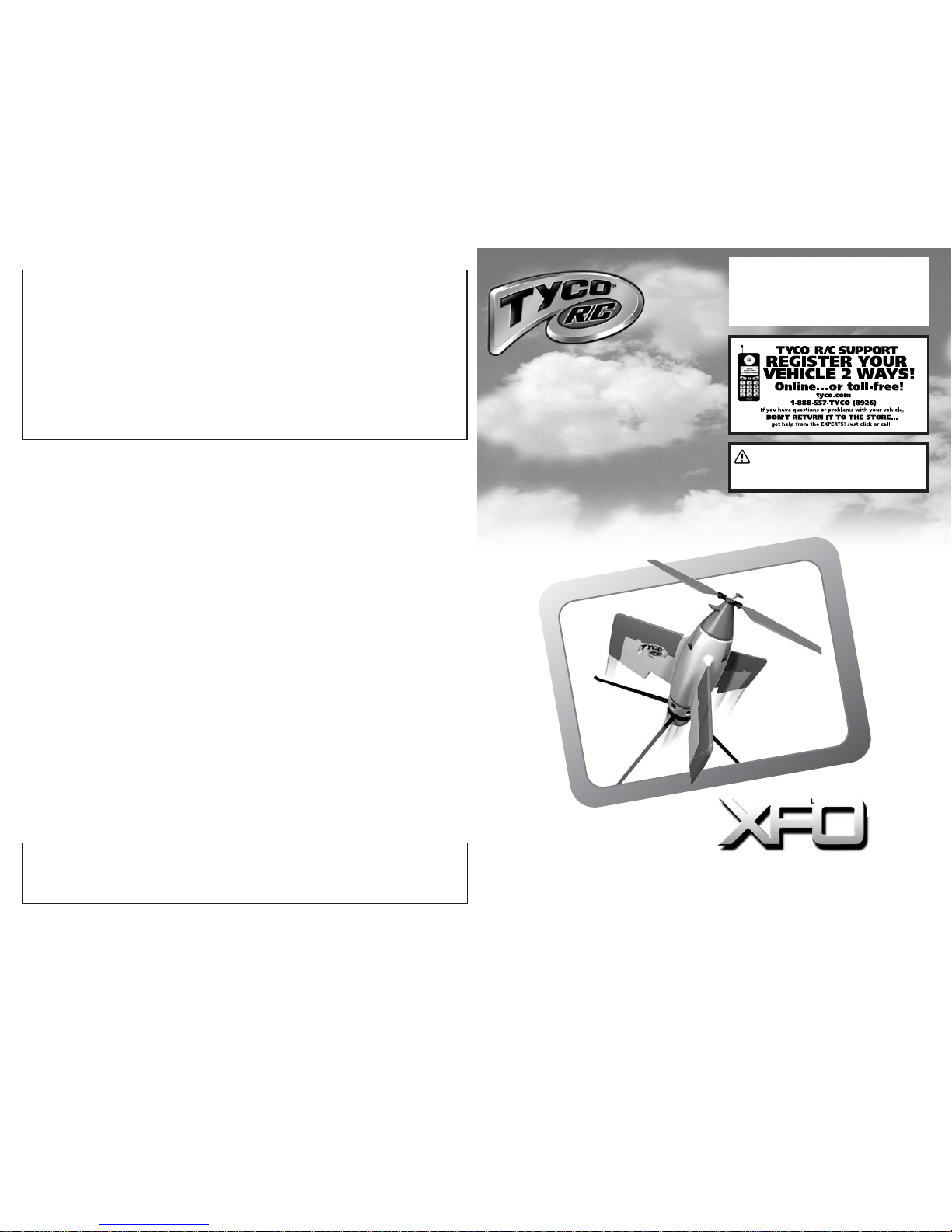
B6463-0920
U.S.A.
90-DAY LIMITED WARRANTY – TYCO® R/C PRODUCTS
Mattel, Inc. warrants to the original consumer purchaser that this product will be free of defects in material and workmanship for ninety (90) days (unless specified in
alternate warranties) from the date of purchase. Mattel will replace the product in the event of such a defect within the warranty period.
In the event of a defect covered under this warranty, first call the toll-free number listed below. Many problems can be solved in this manner. If necessary, you will be
instructed to return the product, postage prepaid and insured, to the address below. Enclose your name, address, dated sales receipt, and a brief explanation of the
defect. Replacement and return shipment will be free of charge.
This warranty does not cover damage resulting from unauthorized modification, accident, misuse or abuse. If the product is returned without a dated sales receipt the
product may be excluded from coverage under this warranty.
Mattel’s liability for defects in material and workmanship under this warranty shall be limited to replacement, and in no event shall we be responsible for incidental, consequential, or contingent damages (except in those states that do not allow this exclusion or limitation). This warranty is exclusive, and is made in lieu of any express or
implied warranty. Valid only in U.S.A. This warranty gives you specific legal rights and you may have other rights, which vary from state to state. Some states do not
allow the exclusion of incidental or consequential damages, so the above exclusions or limitations may not apply to you.
TOLL-FREE NUMBER: 1-888-557-TYCO (8926) (valid only in U.S.A.)
Hours: 8:00 A.M. - 5:00 P.M. Eastern Time; Monday - Friday. Expect some delay in January following the holiday season. Please be patient and keep trying the toll-free number.
ADDRESS FOR RETURNS: CONSUMER RELATIONS, 636 GIRARD AVENUE, EAST AURORA, NY 14052
This device complies with part 15 of the FCC Rules. Operation is
subject to the following two conditions: (1) This device may not
cause harmful interference, and (2) this device must accept any
interference received, including interference that may cause
undesired operation.
This device generates and uses radio frequency energy and if
not used properly may cause interference to radio and television
reception. It has been tested and found to comply with the limits
set by the FCC which are designed to provide reasonable protection against such interference.
NOTE: Changes or modifications not expressively approved by
the manufacturer responsible for compliance could void the
user’s authority to operate the equipment.
Keep these instructions for future reference: they contain important information.
NOT RECOMMENDED
FOR CHILDREN UNDER
8 YEARS OF AGE. AS WITH ALL ELECTRIC PRODUCTS,PRECAUTIONS SHOULD BE
OBSERVED DURING HANDLING AND USE TO PREVENT ELECTRIC SHOCK.
INPUT: 120VAC, 60Hz, 18W. OUTPUT: 15.6VDC, 0.6A, 9.36VA.
CAUTION-ELECTRIC TOY:
©2003 Mattel, Inc., Mt. Laurel, NJ 08054 U.S.A. PRINTED IN CHINA. All Rights Reserved. ® and ™ designate U.S. trademarks of Mattel, Inc.
CAUTION:
Stay clear of the rotor at all times when
operating this vehicle. Contact with spinning rotor may cause
injury or damage, or may damage the rotor.
™
COMPLIANCE WITH FCC REGULATIONS (VALID IN U.S. ONLY)
Page 2
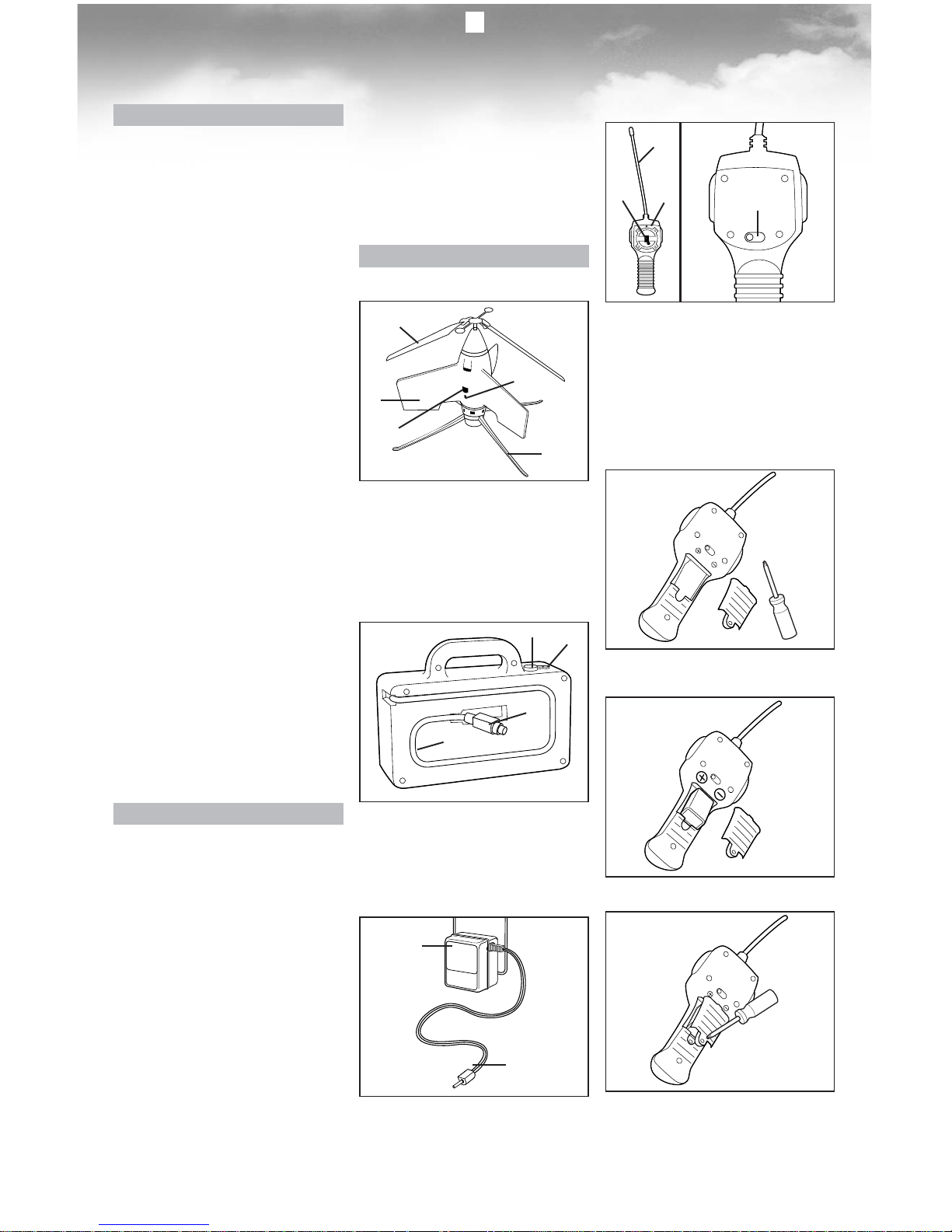
SAFETY INFORMATION
Adults, this toy is recommended for children 10 years of age and older. To ensure
that the child’s play is both safe and fun,
please review the operating instructions
and these general safety rules with the
child.
• Keep fingers, hair and loose clothing
away from the rotor while the vehicle is
switched ON.
• Maintain a minimum 10’/3m distance
between yourself and the vehicle during
operation.
• DO NOT operate the vehicle indoors.
• NEVER hold the vehicle while operating.
•ALWAYSlaunch the vehicle from level
ground.
•NEVER stand under the vehicle during
flight.
• During operation, maintain a minimum
10’/3m distance between the vehicle and
other people or animals.
• Keep small children away from the vehicle at all times.
• In the event that the vehicle comes too
close to a person, animal or obstacle during
flight, push the control stick all the way
down to activate the stop feature.
• Adult supervision is recommended AT ALL
TIMES during operation of this toy.
• To avoid accidental operation, remove the
transmitter battery when not in use.
• If the vehicle and/or charger get wet, discontinue use until they are completely dry.
Thoroughly wipe off all moisture and allow
them to air-dry completely before use.
• DO NOT fly in or near the street! Make
sure you have plenty of open space in all
directions (please read Section VI carefully
before operating).
• DO NOT stand (or allow others to stand)
downwind of the vehicle while flying.
•NEVER operate the vehicle if the rotor
blades are broken or damaged. ALWAYS
make sure the rotor blades are properly
attached and the screws holding them are
fully tightened.
•NEVER operate the vehicle unless it is
fully assembled.
•NEVER throw foreign objects into the path
of the rotor.
INTRODUCTION
Please read this manual thoroughly for
detailed operating instructions and important safety information.
• The XFO™ vehicle is an advanced-technology vertical-takeoff flying machine with
cool features. It’s easy to fly, challenging to
master…and lots of fun!
• You will need to assemble your vehicle
before use. This is a simple, one-time
process (please see Section II for assembly
instructions). This is an advanced flying
machine! Assembly is a fun “science project” you get to play with after it’s done.
• This vehicle is powered by a NiMH battery that is permanently installed. The vehicle must be fully charged before using.
• The vehicle is recharged with a handy
Field Charger that can be used at your
selected flight location.
• The Field Charger must be charged at a
wall outlet before it can be used to
recharge the vehicle. You will need to
charge the Field Charger for at least 16
hours before use (please see Section III for
details). Once the Field Charger is fully
charged, it will be able to recharge the
vehicle many times. NOTE: you must disconnect the Field Charger from the vehicle
before operating the vehicle.
I. CONTENTS/FEATURES
1. XFO™ vehicle
(shown fully assembled; please see Section
II for assembly instructions)
q Rotor
w Lightweight body
e ON/OFF switch
r Recharging connector (Field Charger
plugs in here)
t Landing legs (x4)
2. Field Charger
q Vehicle recharge cord (plugs into vehicle)
w Vehicle recharge cord storage (insert
cord into groove as shown)
e CHARGE button
r LED charge indicators (2): red and green
3. Wall Charger
q This end plugs into wall outlet
w This end plugs into Field Charger
l CAUTION: Use only the charger supplied with this toy. Do not use any other
charging source.
4. Transmitter
q Joystick flight control (please see
Section V for detailed operation)
w Antenna
e LED indicator
r ON/OFF switch
5. Battery installation – Transmitter
1. To install transmitter battery, unscrew
and open battery cover as shown.
(Screwdriver not included.)
2. Install one 9V battery with polarity (+/-)
as shown inside battery compartment.
3. Replace battery cover and tighten screw.
2
q
w
e
r
t
q
w
e
r
q
w
w
q
e
r
Page 3
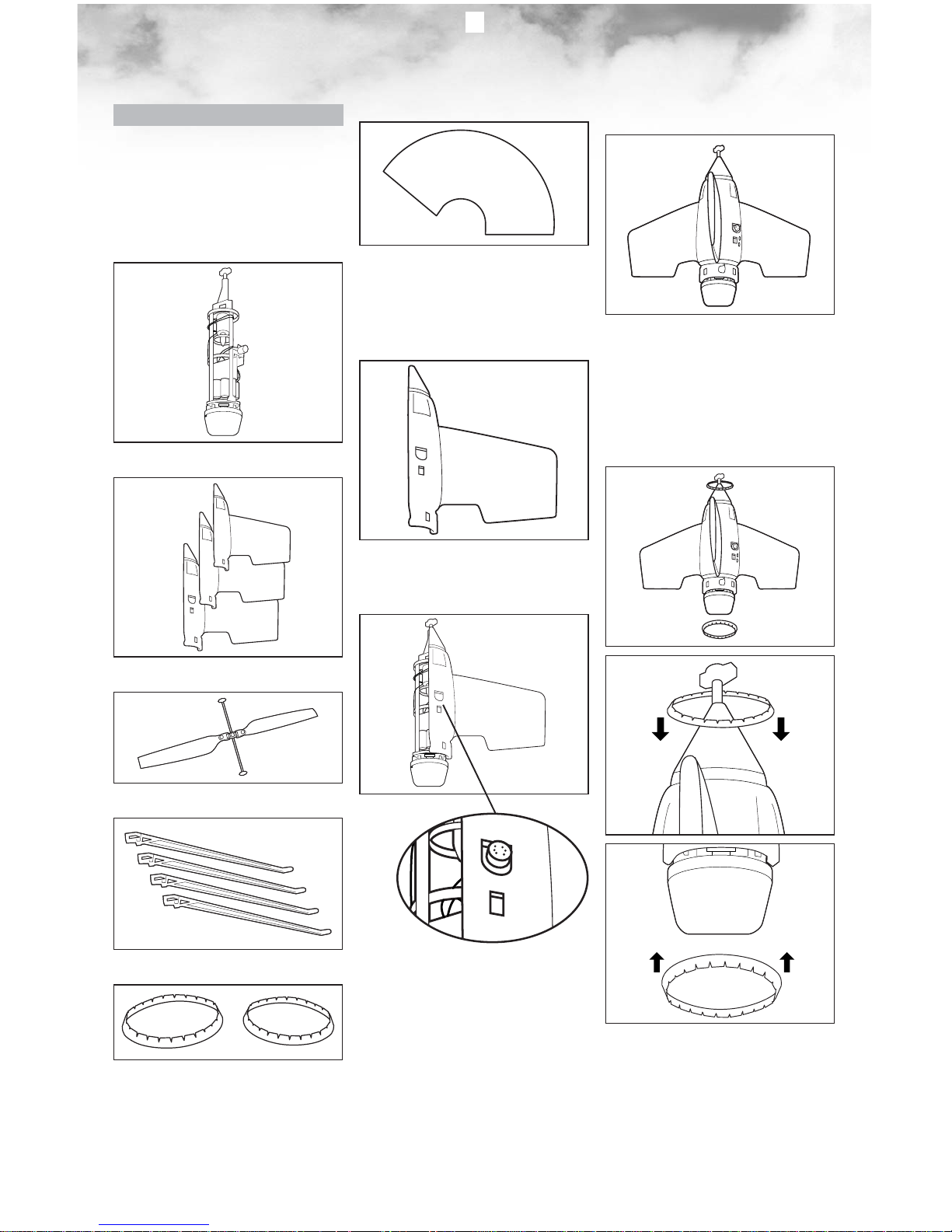
II. VEHICLE ASSEMBLY
Vehicle assembly is a one-time process. It’s
easy and fun…just follow the easy steps
below.
Before you begin: remove all vehicle components from the package and check them
against this list:
1. Motor/power module
2. Lightweight body panels (x3)
3. Rotor
4. Landing legs (x4)
5. Retaining rings (x2)
6. Self-adhesive nosecone label
STEP-BY-STEP ASSEMBLY
1. The first step is to assemble the vehicle
body panels over the motor/power module.
Begin by locating the body panel with holes
in it (these are for the switch and the
recharging jack).
2. Fit this body panel over the motor/power
module, making sure that the switch and
the recharging connector are accessible
through the body panel holes.
3. Add the remaining 2 body panels as
shown.
4. The body panels are secured by 2 retaining rings.
NOTE: the two retaining rings are different
sizes: one has a larger diameter than the
other. Slide the smaller retaining ring over
the nosecone (top) of the vehicle as
shown, fitting it securely into the groove.
Slide the larger retaining ring over the bottom of the vehicle as shown, fitting it
securely into the groove.
3
Page 4

4
5. Attach the self-adhesive nosecone label
to the top of the vehicle as shown. Be sure
to overlap the edges as shown.
NOTE: the nosecone label adds strength to
the vehicle!
6. Attach the 4 landing legs to the vehicle
as shown. Make sure the legs slide in and
click securely in place.
7. Snap the rotor onto the vehicle as shown.
Make sure the rotor clicks securely in place.
NOTE: If the rotor detaches after a landing,
simply reattach it as described in this step.
NOTE: If the rotor blades become permanently bent or deformed, your vehicle won’t
operate properly. Be careful not to store
your vehicle with the rotor blades bent, or
with any weight or pressure on them.
III. FIELD CHARGER USE & CARE
1. Charge the Field Charger only in a wellventilated area. To charge the Field Charger,
first attach the Wall Charger to the Field
Charger as shown. Then plug the Wall
Charger into a standard wall outlet.
2. If you are charging the Field Charger for
the first time, you will need to charge it for
at least 16 hours. Subsequent charges will
take 14-16 hours. Never charge the Field
Charger longer than 24 hours. Be sure to
keep the Field Charger upright during
charging, as shown.
3. After charging, unplug the Wall Charger
from the wall outlet. Detach the Wall Charger
from the Field Charger. You must unplug
and detach the Wall Charger in order to use
the Field Charger to recharge the vehicle.
4. The Field Charger is now fully charged, and
ready to recharge your vehicle. Please see
Section IV for vehicle recharging instructions.
FIELD CHARGER SAFETY INFORMATION
• It is recommended that the Field Charger be
charged, handled and operated by adults
only. Adult supervision is recommended AT
ALL TIMES during operation of this toy.
• The Field Charger contains a sealed lead-
acid battery. It contains sulfuric acid (electrolyte). Dropping the battery could result in
serious injury.
• Never lift or carry the Field Charger by
wires, cords, plugs or connectors. This can
damage the Field Charger and possibly
cause a fire resulting in injury. Lift and
carry the Field Charger by the handle only.
• Read the cautions on the back panel of
the Field Charger.
• Charge the Field Charger only in a wellventilated area.
• Regularly examine for damage to the plug,
enclosure and other parts. In the event of any
damage, the toy must not be used with the
charger until the damage has been repaired.
• This toy is not intended for children under
10 years old. The charger is not a toy.
• If a battery leak develops, avoid contact
with the leaking acid and place the damaged Field Charger in a plastic bag. See
information below for proper disposal.
• If acid comes in contact with skin or
eyes,
flush with cool water for at least 15
minutes and call a physician,
• If acid is internally ingested, give water,
milk of magnesia or egg whites immediately. Never give emetics or induce vomiting.
Call a physician.
• Charge a new Field Charger for at least 16
hours before first use. Never charge the
Field Charger longer than 24 hours.
Overcharging or undercharging the Field
Charger may shorten its life and decrease
vehicle operating time.
• After the first charge, recharge the Field
Charger for at least 14 hours after each
use. Never charge the Field Charger longer
than 24 hours. If you do not plan to use the
Field Charger for a long period, be sure to
charge the Field Charger before putting it
away.
• The Field Charger must be upright during
charging.
• Be sure to make all connections properly,
and always follow all instructions for use
and care of the Field Charger.
• Do not allow the Field Charger to run
down completely before charging.
• Storing the Field Charger in a partially discharged condition may decrease its useful
life. Always fully recharge the Field Charger
before storing it.
• Charge the Field Charger at least once
per month, even if the vehicle has not been
used.
• Do not store the Field Charger in temperatures above 100°F/37°C or below 30ºF/-1°C.
l WARNING: PREVENT FIRE!
• Never modify the electrical system.
Alterations could cause a fire.
• Use of the wrong type of battery or charger
could cause a fire or explosion.
DISPOSAL
• The Field Charger contains a sealed lead-
acid battery. It must be recycled or disposed
of in an environmentally sound manner.
• Do not dispose of a lead-acid battery in
your regular, household trash. The incineration, landfilling or mixing of sealed leadacid batteries with household trash is prohibited by law in most areas.
• Return the battery to a federal or state
approved lead-acid battery recycler or a
local seller of automotive batteries. In
Minnesota, call 1-800-348-0751 if further
disposal information is required.
Contact your local waste management officials for other information regarding the
environmentally sound collection, recycling
and disposal of lead-acid batteries.
IV. RECHARGING THE VEHICLE
Your vehicle is powered by a NiMH battery
that is permanently installed. The vehicle
must be recharged with the Field Charger
before using. To recharge, first make sure
you have fully charged the Field Charger as
shown in Section III. Then follow these
easy steps:
1. Make sure the vehicle’s power switch is
in the OFF position.
Pb
Page 5

5
2. Plug the Field Charger’s vehicle recharge
cord into the vehicle’s power connector as
shown. The plug is designed to fit one way
only.
3. Press and hold the CHARGE button on
the Field Charger until the green LED
charge indicator lights up, showing that the
battery is being charged.
NOTE: if the RED indicator comes on or
flashes (or if both the green and red indicators flash), refer to “LED Functions”
below.
4. The green LED charge indicator will glow
steadily, showing that the battery is being
charged.
5. The charging process takes about 4 minutes. When the green LED charge indicator
flashes, the charging cycle is complete.
The Field Charger will shut off automatically
after charging.
6. Disconnect the vehicle recharge cord from
the vehicle. The vehicle cannot be operated
while connected to the Field Charger.
7. Replace the vehicle recharge cord in the
Field Charger’s storage groove.
LED Functions
When the CHARGE button is pressed, the
Field Charger’s two LED charge indicators
will provide information about the status of
the Field Charger and the charging process:
• Green LED glowing steadily: charging
normally.
• Green LED flashing: charging is complete.
• Red LED glowing steadily: Field Charger
must be recharged (not enough power to
recharge vehicle).
• Red LED flashing: Vehicle’s NiMH battery
temperature is too high (allow vehicle to
cool down before attempting to recharge).
• Red AND green LEDs flashing: The charger
is not properly connected to the vehicle.
First make sure that the vehicle switch is in
the OFF position. If the red and green
indicators still flash, then the vehicle’s
NiMH battery temperature is too low for
charging (allow vehicle to warm up to normal
operating temperature).
NOTE: the NiMH battery inside your vehicle
must be conditioned in order to deliver
maximum flight time. Your first few flights
may be shorter, but flight time will increase
with use.
* Do not attempt to recharge the vehicle
until it’s fully discharged. Additional charging will not increase running time, and may
permanently damage the vehicle’s NiMH
battery.
* Always hold the connectors when disconnecting the vehicle recharge cord.
NEVER pull the cord to disconnect; this may
cause it to break.
* Your vehicle and Field Charger may not
work their best in overly cold or overly hot
conditions. The suggested temperature
range for operation is between 40°F/4°C
and 80°F/26°C.
NOTE: DO NOT charge the vehicle until
just before flying. If the vehicle is left in a
charged condition for a time before operating, it may not be able to fly (the rotor will
turn, but the vehicle will not lift off). If this
happens, you will need to discharge the
vehicle battery and then recharge it. It’s a
quick and simple process.
a. Make sure to follow all the safety information in this manual during the discharge/
recharge process. In particular, make sure
to maintain the minimum 10’/3m distance
from the vehicle, and make sure weather
conditions are calm and clear.
b. With the transmitter OFF, turn the vehicle
ON. Set the vehicle upright on the ground.
Make sure the rotor blades are approximately 180° apart.
c. Turn the transmitter ON. Slowly push the
transmitter control stick up, just until the
rotor begins to spin. Adjust the control stick
until the rotor is spinning slowly and steadily. Keep the rotor spinning (you may need to
adjust the control stick position to maintain
rotor speed) until it slows down noticeably.
At that point the vehicle battery will be discharged. Push the control stick all the way
down to activate the stop feature.
* If the vehicle starts to lift off during the
discharge process, IMMEDIATELY push the
control stick all the way down to activate
the stop feature.
d. Turn the transmitter OFF, then turn the
vehicle OFF.
e. Recharge the vehicle battery as
described in Section IV. You should now be
able to fly your vehicle normally (please see
Sections VI and VII).
V. TRANSMITTER CONTROL
Your transmitter features a joystick flight
control system that’s easy to use – and
challenging to master.
* Before operating your vehicle for the
first time, familiarize yourself with the “feel”
of the control stick (with the transmitter
turned OFF). Move it through its range of
motion, up and down. That way you’ll know
how far to push down to activate the
stop feature (see Number 3 below).
1. Normal position
This is the normal position of the control
stick when released. This position has 2
functions:
• When you first turn on the transmitter, this
position is standby mode. The transmitter
must be in standby mode to begin operation.
• When you’re flying (please see Section
VII for details), this position activates the
vehicle’s automatic-descent feature. If you
release the stick during flight, the vehicle’s
motor will automatically switch to a controlled-descent speed to bring the vehicle
down easily.
2. Operation zone
This range of the control stick’s travel is
used for takeoff, ascent and descent. The
control stick’s travel is roughly proportional
to the speed of the vehicle’s motor: push up
for faster rotor speeds, and ease off for
slower rotor speeds.
• When the transmitter is in standby mode,
slowly push the control stick up to take off.
• During flight, push the control stick up to
ascend. Ease off on the control stick to
Page 6

6
descend, allowing it to move back toward
the normal position. DON’T push the control
stick down to descend – you might trigger
the stop feature. For best results, adjust the
control stick slowly during flight.
3. Stop feature
This control stick position stops rotor
motion. Use it to stop the rotors upon landing. It also acts as a safety feature,
enabling you to cut off all vehicle power
instantly in an emergency!
• Push the control stick all the way down
(past the normal position) to activate the
stop feature.
VI. PRE-FLIGHT CHECK
A. Choose the Right Location.
DO NOT operate the vehicle indoors. Give
yourself plenty of flying room. For best
results, you should have at least 150’/50m
of clear space in all directions. The best flying location is an open field. ALWAYS
launch the vehicle from level ground. Avoid
tall buildings, trees and power lines. They
may obstruct your flight path, and they may
create air currents that make it difficult to
operate your vehicle. DO NOT fly near
water (pool, pond, lake, river, etc.). DO NOT
fly in or near the street!
B. Check the Conditions.
Your vehicle is very sensitive to air conditions. DO NOT attempt to operate your vehi-
cle in windy conditions; operate in calm,
clear weather only. Windy conditions will
make it difficult to fly safely, and will
reduce battery life and flying time.
Remember that the wind may be stronger
at higher altitudes than at ground level.
Your vehicle’s performance may also vary
depending on temperature and humidity.
C. Be Careful!
Be a safe pilot…use common sense and
care when flying. Watch out for people,
animals and obstacles.
VII. READY TO FLY!
Your vehicle is easy to fly, but you’ll need to
put in some flight time to become an expert.
Practice these steps to sharpen your skills.
NOTE: to become familiar with the controls
and the vehicle’s operation, you may want
to practice taking off and landing at low
altitudes: take off, ascend a few feet, and
then land. Repeat this process until you are
comfortable with the vehicle’s operation.
Gradually fly higher and hover longer. Be
sure to practice the controlled descent and
soft landing.
1. Recharge the vehicle (see Section IV).
With the transmitter OFF, turn the vehicle
ON. Make sure the transmitter is OFF when
you turn the vehicle ON: the vehicle will not
power up if the transmitter is transmitting.
2. Set the vehicle upright on level ground.
Make sure the rotor blades are approximately 180° apart, as shown. Step away
until there’s
AT LEAST 10’/3m DISTANCE
between you and the vehicle.
3. Make sure the transmitter control stick is
in normal position (standby mode). Turn the
transmitter
ON. The transmitter will not
transmit unless the control stick is in the
normal position when the transmitter is
turned ON.
4. To take off, slowly push the transmitter
control stick up. To ascend, keep the control stick up.
5. Moving the control stick up or down,
within the operation zone, will enable to
you vary the altitude of your vehicle, or to
hover at one altitude. Avoid large abrupt
changes in control stick position during
flight. It will take practice to achieve maximum flight time.
6. After about 90 seconds of continuous
flight, the rotors will begin to slow down.
It’s time to ease off on the control stick, to
bring your vehicle in for a controlled
descent and landing. Depending on conditions and flying style, your own flying time
may be shorter.
7. To land, ease off on the control stick to
descend. When the control stick is in the
normal position, the vehicle will automatically switch to a controlled-descent speed
that will bring the vehicle down easily.
Once your vehicle has landed, push the
control stick all the way down to the stop
position to stop the rotors.
NOTE: If vehicle does not land on its landing gear, ALWAYS push the control stick
all the way down IMMEDIATELY to activate the stop feature and avoid damage to
the blades.
10’/3m
150’/50m
EASE
OFF
SLOWLY!
Page 7

7
8. Turn the transmitter OFF, then turn the
vehicle OFF. Recharge the vehicle for more
flying action.
NOTE: DO NOT activate the stop feature
during flight, except in a real emergency!
Activating this feature when the vehicle is
in the air will cause it to come down in an
uncontrolled descent. A hard landing may
damage the vehicle.
VIII. QUICK TIPS
1. Radio interference can make your vehicle fly badly. Interference can be caused by
other R/C vehicles running on the same frequency; electrical wires; large buildings; or
CB radios. Try to stay away from these!
2. Your flying time may change depending
on air conditions and on your flying style.
When the vehicle fails to respond, slows
down, or loses range, recharge the vehicle.
If performance does not improve following
a recharge, it may be time to charge the
Field Charger.
3. The vehicle is designed with advanced
protection circuitry that will switch automatically to a controlled-descent speed, to
bring the vehicle down easily, under the following conditions:
(a) If the vehicle gets out of range of the
transmitter while flying;
(b) If the remaining charge in the vehicle’s
permanent battery drops too low while flying;
(c) If the control stick is released while
flying; or
(d) If the vehicle gets too hot during
operation.
4. Because your vehicle is sensitive to extra
weight, dirt or mud on the vehicle’s body
can affect its operation. Use a clean dry
cloth to remove any dirt or mud immediately. If your vehicle gets wet, it’s important not
to operate it until it’s completely dry, inside
and outside. Wipe surfaces with a towel
and allow the vehicle to air-dry until it’s
dry…overnight at least.
5. Don’t store your vehicle near heat or in
direct sunlight. Always turn switches OFF
before storing your vehicle and transmitter.
BATTERY SAFETY INFORMATION
NOTE: This section contains general information about battery safety. For specific
information relating to the use and care of
the Field Charger, please see Section III.
Batteries may leak fluids that can cause a
chemical burn injury or ruin your toy (product). To avoid battery leakage:
• Do not mix old and new batteries or batteries of different types: alkaline, standard
(carbon-zinc) or rechargeable (nickelcadmium).
• Insert batteries as indicated inside the
battery compartment.
• Remove batteries during long periods of
non-use. Always remove exhausted batteries
from the toy (product). Dispose of batteries
safely. Do not dispose of batteries in a fire.
The batteries may explode or leak.
• Never short-circuit the battery terminals.
• Use only batteries of the same or equiva-
lent type, as recommended.
• Do not charge non-rechargeable batteries.
• If removable, rechargeable batteries are
used in the transmitter, they are only to be
charged under adult supervision.
• Do not dispose of the vehicle in a fire. The
permanently-installed battery inside may
explode or leak.
Battery Performance Note:
For best performance use alkaline batteries
(where disposable batteries are called for).
If your vehicle is supplied with standard
(carbon-zinc) batteries for initial use and/or
demonstration purposes, we recommend
replacing them with alkaline batteries when
necessary. Battery life may vary depending
on battery brand.
IMPORTANT INFORMATION
• DO NOT RECHARGE THE VEHICLE IF IT
FEELS HOT. ALLOW IT TO COOL BEFORE
RECHARGING.
• DO NOT ATTEMPT TO USE OR CHARGE THE
VEHICLE IF IT SHOWS SIGNS OF LEAKAGE
OR CORROSION.
• DO NOT HANDLE OR DISASSEMBLE THE
VEHICLE’S PERMANENTLY-INSTALLED
NiMH BATTERY. THE NiMH BATTERY IS A
SEALED NiMH (NICKEL-METAL HYDRIDE)
BATTERY.
• IF THE VEHICLE AND/OR FIELD CHARGER
ARE WET, THOROUGHLY DRY BEFORE
USING OR CHARGING.
• REGULARLY EXAMINE ALL WIRES AND
CONNECTORS. IN THE EVENT OF DAMAGE,
DO NOT USE.
The vehicle is powered by Nickel-Metal
Hydride technology, and requires no special
procedures or precautions for disposal.
However, as with all products, you should
dispose of your NiMH battery in an environmentally responsible and considerate manner. For information regarding disposal of
the Field Charger, please see Section III.
IX. SAFETY INFORMATION
Adults, this toy is recommended for children
10 years of age and older. To ensure that
the child’s play is both safe and fun, please
review the operating instructions and
these general safety rules with the child.
• Keep fingers, hair and loose clothing
away from the rotor while the vehicle is
switched ON.
• Maintain a minimum 10’/3m distance
between yourself and the vehicle during
operation.
• DO NOT operate the vehicle indoors.
•NEVER hold the vehicle while operating.
•ALWAYSlaunch the vehicle from level
ground.
•NEVER stand under the vehicle during
flight.
• During operation, maintain a minimum
10’/3m distance between the vehicle and
other people or animals.
• Keep small children away from the vehicle at all times.
• In the event that the vehicle comes too
close to a person, animal or obstacle during
flight, push the control stick all the way
down to activate the stop feature.
• Adult supervision is recommended AT ALL
TIMES
during operation of this toy.
• To avoid accidental operation, remove the
transmitter battery when not in use.
• If the vehicle and/or charger get wet, discontinue use until they are completely dry.
Thoroughly wipe off all moisture and allow
them to air-dry completely before use.
• DO NOT fly in or near the street! Make
sure you have plenty of open space in all
directions (please read Section VI carefully
before operating).
• DO NOT stand (or allow others to stand)
downwind of the vehicle while flying.
•NEVER operate the vehicle if the rotor
blades are broken or damaged. ALWAYS
make sure the rotor blades are properly
attached and the screws holding them are
fully tightened.
•NEVER operate the vehicle unless it is
fully assembled.
•NEVER throw foreign objects into the path
of the rotor.
TROUBLESHOOTING GUIDE
It takes a little flying time and practice to
become an expert. If you still have difficulty
operating your vehicle, please check this
troubleshooting guide. Usually the problem’s a simple one…with a quick solution.
IF THE VEHICLE WILL NOT FLY:
• The vehicle may need to be recharged.
Follow the instructions in Section IV.
• The Field Charger may need to be charged
(red Field Charger LED glows steadily when
you attempt to recharge the vehicle).
Follow the instructions in Section III.
• You may need to replace the transmitter
battery with a fresh alkaline battery. Follow
the instructions in Section I.
• The vehicle’s NiMH battery temperature
may be too high (red Field Charger LED
flashes when you attempt to recharge the
vehicle). Let the vehicle cool down before
attempting to fly again.
• If the rotor spins but the vehicle will not
fly, you may need to discharge and
recharge the vehicle. Follow the instructions in Section IV.
• The vehicle may still be connected to the
Field Charger. You must disconnect the
Field Charger from the vehicle before operating the vehicle. Follow the instructions in
Section IV.
IF YOU HAVE DIFFICULTY OPERATING OR
CONTROLLING THE VEHICLE:
• Check air conditions. Operate your vehi-
cle in calm, clear weather only. DO NOT
attempt to operate your vehicle in windy
conditions. Please refer to Section VI.
• Check for obstacles that may create air
currents, like tall buildings and trees. You
may need to choose an alternative place to
fly. Please refer to Section VI.
• Check the area for sources of radio interference, like other radio control vehicles,
electrical wires, large buildings or CB
radios. You may need to choose an alternative place to fly. Please refer to Section VIII.
• Check your vehicle for dirt or mud. Clean
if necessary. Please refer to Section VIII.
• Make sure the rotor blades are not bent
or deformed. Please refer to Section II.
• Make sure it is not too hot or too cold outside. Please refer to Section IV.
l CAUTION: Only allow children at least
10 years old to use the battery charger. The
battery charger is not a toy and should be
used only under adult supervision.
