tyco HS2TCHPRO, HS2TCHPROBLK Installation Manual

HS2TCHPRO/HS2TCHPROBLK
29010964R001
Installation Instructions
Warning: Please refer to the System Installation Manual for information on limitations regarding product use and
function and information on the limitations as to liability of the manufacturer. These instructions shall be used in conjunction with the system Installation Manual of the Control Panel with which this equipment is intended to be used.
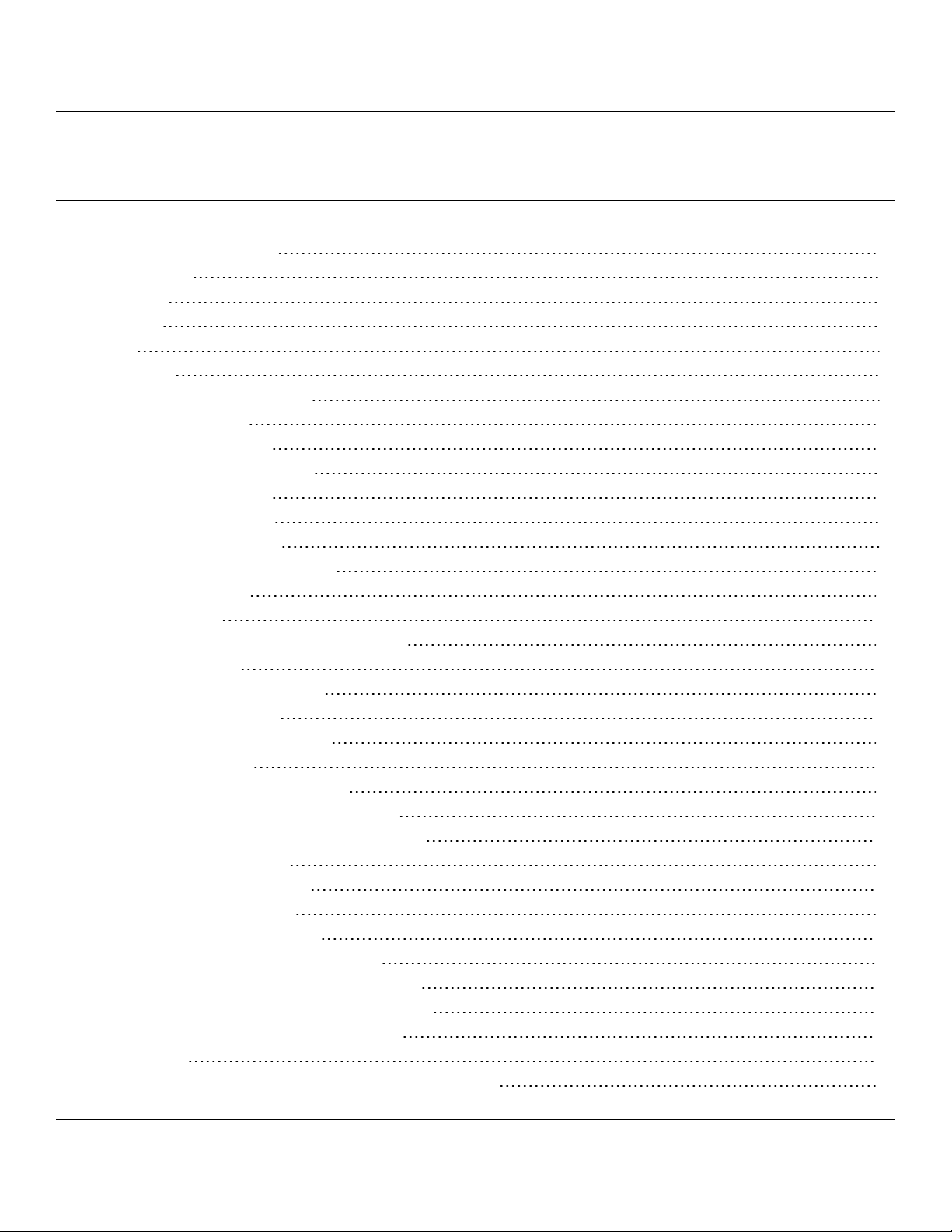
Contents
Safety Instructions 4
Installation Instructions 5
Specifications 5
Unpacking 5
Mounting 6
Wiring 7
Basic Setup 8
Setting the Keypad Language 8
Enrolling the Keypad 8
Keypad Display Symbols 9
Proximity (Prox) Tags Support 9
Assign Proximity Tags 9
Delete Proximity Tags 9
Function Key Assignment 9
Available Function Key Options 10
Programming Labels 10
Optional Settings 11
Enable/Disable Fire, Medical, Panic Buttons 11
Extra Power Option 11
Change the Background Image 11
Dark Text Enable/Disable 11
Performing a firmware upgrade 11
Keypad Programming 11
[000] Keypad Partition Assignment 12
[011] Keypad Input/Output Programming 12
[012] Local PGM Output Pulse Activation Time 12
[021] First Keypad Options 12
[022] Second Keypad Options 12
[023] Third Keypad Options 13
[030] Download LCD Messages 13
[031] Download LCD Message Duration 13
[041] Indoor Temperature Zone Assignment 13
[042] Outdoor Temperature Zone Assignment 13
[101] - [348] Door Chime for Zones 1 - 248 13
Valid Entries 13
[991] Reset Keypad Programming to Factory Defaults 14
- 2 -
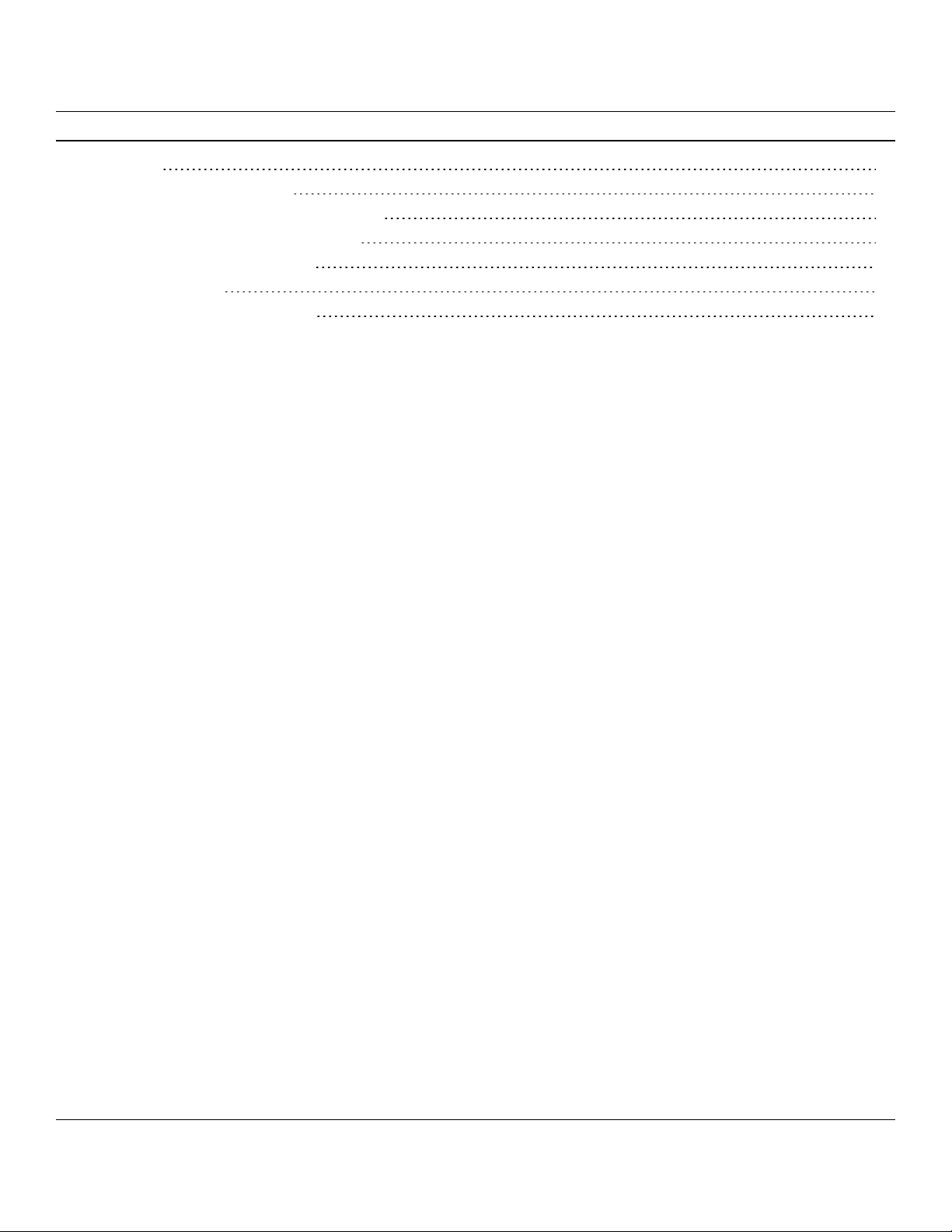
Approvals 14
FCC Compliance Statement 14
Industry Canada Compliance Statement 14
Simplified Declaration of Conformity 14
EN50131-1 Grade 3/Class II 14
Limited Warranty 15
SOFTWARE PRODUCT LICENSE 16
- 3 -

Safety Instructions
Read the safety information before you install the equipment.
Important: This equipment must be installed by a skilled person only. A skilled person is an installer with appropriate
technical training. The installer must be aware of potential hazards during installation and measures available to minimize risks to the installer and other people.
l Before you install this equipment, disconnect all power sources (for example mains, battery, and telephone
line) connected to the alarm panel.
l Install the equipment indoors in a non-hazardous environment where the following conditions are met:
l Pollution degree - Maximum 2
l Over voltages - Category II
l Internal wiring must be routed to prevent strain on wire and terminal connections, loose terminal connections,
and damage to conductor insulation.
l Instruct the user that there are no user serviceable parts in this equipment. All equipment must be serviced
by a skilled person.
- 4 -

Installation Instructions
Installation Instructions
The HS2TCHPRO/HS2TCHPROBLK keypad can be used on security systems with up to 248 zones. These keypads are
compatible with the PowerSeries Pro panel models HS3128, HS3032, HS3248.
Specifications
l Temperature range: UL/ULC: 0°C to +49°C (32°F to 120°F); EN: -10°C to +55°C (14°F to 131°F)
l Weight: 405 g
l Humidity (MAX): 93% R.H. non-condensing
l Plastic enclosure protection degree: IP30, IK04 (touchscreen excluded)
l Voltage rating: 11.3 VDC to 12.5 VDC nominal
l Corbus low voltage: 9 VDC
l Connects to control panel via 4-wire Corbus
l Corbus distance: 101 m (332 ft. max.). Corbus distance in Extra Power mode: 54 m (177 ft)
l Up to 32 keypads per system
l HS2TCHPRO/HS2TCHPROBLK current draw (at 12 VDC): 100 mA standby (screen off); 160 mA activated or alarm
(Regular. power mode); 230 mA activated or alarm (Extra Power mode).
Note: This does not include 50 mA (max) using PGM output.
l Wall mount tamper
l Four programmable function keys
l Ready (Green LED), Armed (Red LED), Trouble (Yellow LED), AC (Green LED), HOME (White LED)
l Keypad size: 191 mm x 126 mm x 20.35 mm
l Display area size: 155 mmx 86 mm
l SD card slot: holds any standard Secure Digital (SD) card* (32 mmx 24 mm x 2.1 mm). *If necessary, the SD card
can be formatted to file system FAT16 or 32 using a PC. The maximum size SD card supported is 32 GB.
l Wiring: standard four-wire connection
l View angle: horizontal viewing angle: 70° left, 70° right
l Vertical view angle: 70° top, 50° bottom
l Brightness: 280 cd/m
2
Note: On the HS3248 panel, the maximum number of partitions is 32 and the maximum number of keypads is 32.
For more information on the system configurations, refer to the Reference Manual.
Unpacking
The keypad package includes the following parts:
l One keypad
l Five mounting screws and five anchors for wall-mounting
l One tamper switch (required for UL commercial burglary listed installations)
l Installation instructions and User manual
- 5 -

Mounting
Mount the keypad near designated points of entry and exit. Once a dry and secure location is selected, do the following:
1. If there is an SD card in the keypad, remove the SD card before opening the touchscreen. See Figure 1.
Warning: Do not disassemble the touchscreen without removing the SD card first.
2. Remove screw at the bottom of the keypad.
3. Insert screwdriver into slots and pry up to remove.
Figure 1 - Removing the Backplate
4. Secure keypad backplate to the wall using mounting holes, see Figure 2. Use all 4 screws provided unless mounting on a single gang box. Use the plastic anchors if the unit is to be mounted on drywall. If using the keypad
tamper, secure the tamper plate to the wall with a screw.
- 6 -
