Page 1

Touchmonitor User Guide
1528L 15-inch LCD Desktop Touchmonitor
Model ET1528L
Page 2

User Guide
15-inch LCD Desktop
1528L Touchmonitor
Revision B
P/N E894354
ii
Page 3

Copyright 2008 Tyco Electronics Corporation. All Rights Reserved.
No part of this publication may be reproduced, transmitted, transcribed, stored in a retrieval system, or
translated into any language or computer language, in any form or by any means, including, but not limited
to, electronic, magnetic, optical, chemical, manual, or otherwise without prior written permission of Tyco
Electronics Corporation.
Disclaimer
The information in this document is subject to change without notice. Tyco Electronics Corporation makes
no representations or warranties with respect to the contents hereof, and specifically disclaims any implied
warranties of merchantability or fitness for a particular purpose. Tyco Electronics reserves the right to
revise this publication and to make changes from time to time in the content hereof without obligation of
Tyco Electronics to notify any person of such revisions or changes.
Trademark Acknowledgments
AccuTouch, CarrollTouch, Elo TouchSystems, IntelliTouch, SecureTouch, TouchTools, Tyco Electronics
and the TE logo are trademarks. Other product names mentioned herein may be trademarks or registered
trademarks of their respective companies.
iii
Page 4
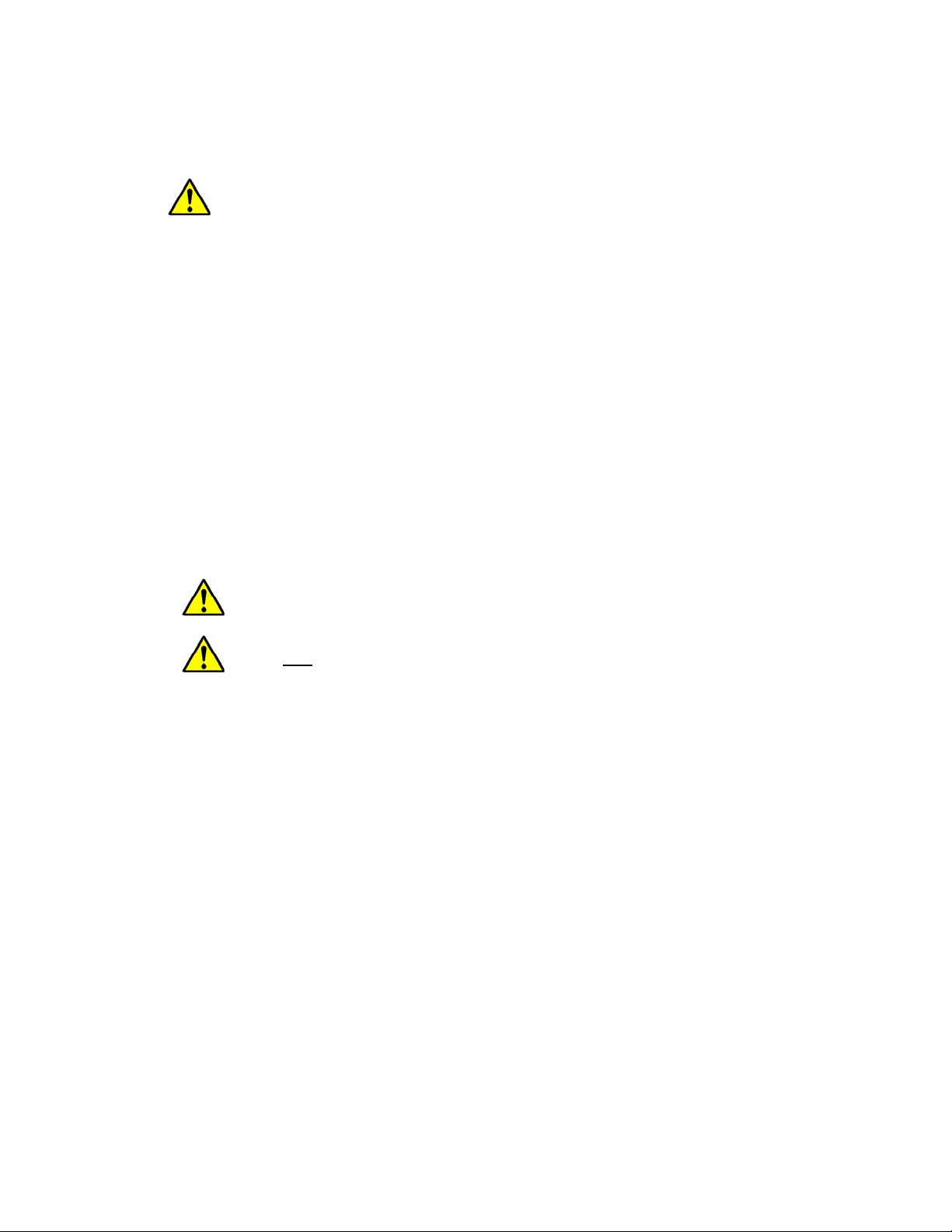
Warnings and Cautions
Warning
• Danger — Explosion hazard. Do not use in the presence of flammable anesthetics.
• To prevent fire or shock hazards, do not immerse the unit in water or expose it to rain or
moisture.
• Do not use the unit with an extension cord receptacle or other outlets unless the prongs of
the power cord can be fully inserted.
• RISK OF ELECTRICAL SHOCK — DO NOT OPEN. To reduce the risk of electrical shock, DO
NOT remove the back of the equipment or open the enclosure. No user-serviceable parts are
inside. Refer servicing to qualified field service engineers only.
• Uninsulated voltage within the unit may have sufficient magnitude to cause electrical shock.
Avoid contact with any part inside the unit.
Caution
• Before connecting the cables to your Elo TouchSystems touchmonitor, make sure all
components are powered OFF.
• The use of ACCESSORY equipment not complying with the equivalent safety requirements of
this equipment may lead to a reduced safety of the resulting system. Consideration relating to
the choices of accessory equipment should include:
Use of accessory in the patient vicinity.
Evidence that the safety certification of the accessory has been performed in
accordance to the appropriate IEC 60601-1 and/or IEC 60601-1-1 harmonized national
• For continued safety —
Note:
• This symbol alerts the user to important informati on concerning the operation and
maintenance of this unit, which should be read carefully to avoid problems.
standard.
- This unit only complies to the above standards if used with a medical grade power
cord.
- A medical grade power adaptor, such as the one specified, is required for use in a
medical application.
CAUTION-Life Support
Care must be taken when this touchmonitor is a critical component of a Life support system
or device. In case of failure of this touchmonitor, appropriate redundant systems should be
incorporated into the system or device to prevent injury to the user or patient.
The following should be an integral part of the safety design of a Life support system or
device using this touchmonitor for a critical function.
♦ An Alternate interface or fail-safe must be available should the touchscreen fail to
operate.
♦ The touchscreen interface must not be the only means of control of a critical function.
♦ An Alternate video monitor should be incorporated into the safety design if used to
monitor a critical function.
♦ The internal speakers of this touchmonitor must not be the sole method of warning of a
critical function.
Critical functions are:
1. Life support devices or systems are devices or systems which, (a) are intended for
surgical implant into the body, or (b) support or sustain life, or (c) whose failure to
perform when properly used in accordance with instructions for use provided in the
labeling, can be reasonably expected to result in significant injury to the user.
2. A critical component is any component of a life support device or system whose
failure to perform can be reasonably expected to cause the failure of the life support
device or system, or to affect its safety or effectiveness.
iv
Page 5
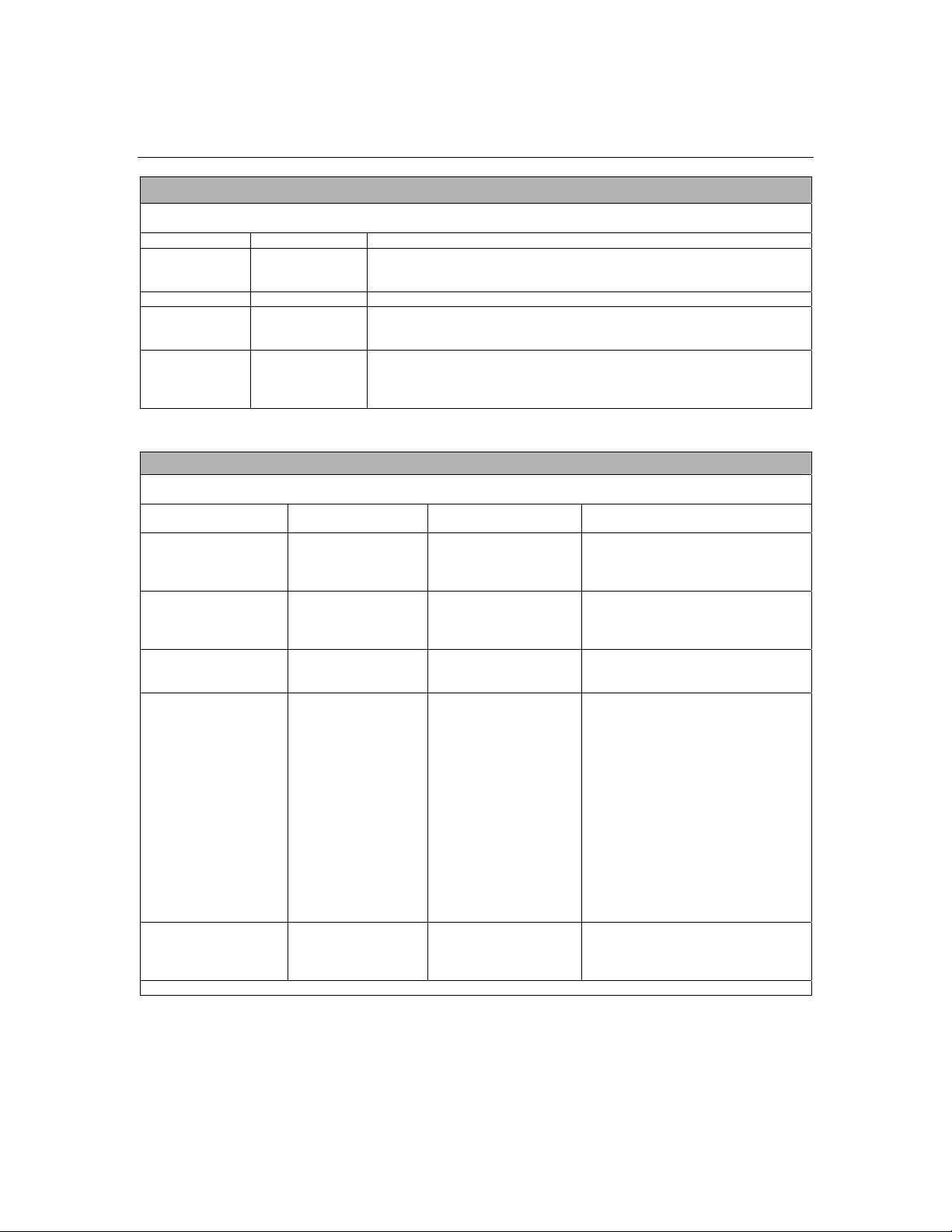
EMC Guidance
Guidance and manufacturer’s declaration – electromagnetic emissions
The 1528L is intended for use in the electromagnetic environment specified below. The customer or the user of the 1528L should
assure that it is used in such an environment.
Emissions test Compliance Electromagnetic environment – guidance
RF emissions
CISPR 11
RF emissions Class B
Harmonic
emissions
IEC61000-3-2
Voltage
fluctuations/
flicker emissions
IEC61000-3-3
Guidance and manufacturer’s declaration – electromagnetic immunity
The 1528L is intended for use in the electromagnetic environment specified below. The customer or the user of the 1528L should
assure that it is used in such an environment.
Immunity test
Electrostatic discharge
(ESD)
IEC61000-4-2
Electrical fast
transient/burst
IEC61000-4-4
Surge
IEC6100-4-5
Voltage dips, short
interruptions and voltage
variations on the power
supply input lines
IEC61000-4-11
Power frequency
(50/60 Hz)
Magnetic field
IEC61000-4-8
NOTE UT is the ac. mains voltage prior to application of the test level.
Group 1 The 1528L uses RF energy only for its internal function. Therefore, its RF emissions
are very low and are not likely to cause any interference in nearby electronic
equipment.
Not applicable
Complies
IEC60601
test level
±6 kV Contact
±8 kV air
Compliance level
±6 kV Contact
±8 kV air
Electromagnetic environment –
guidance
Floors should be wood, concrete or
ceramic tile. If floors are covered with
synthetic material the relative humidity
should be at least 30 %
±2 kV for power supply
lines
±1 kV for input/output
lines
±1 kV differential mode
±2 kV common mode
±2 kV for power supply
lines
±1 kV for input/output
lines
±1 kV differential mode
±2 kV common mode
Main power quality should be that of a
typical commercial or hospital
environment.
Main power quality should be that of a
typical commercial or hospital
environment.
<5 % U
T
(>95 % dip in U
for 0,5 cycle
40 % U
T
(60 % dip in U
for 5 cycles
70 % U
T
(30 % dip in U
for 25 cycles
<5 % U
T
(>95 % dip in U
for 5 sec
)
T
)
T
)
T
)
T
<5 % U
T
(>95 % dip in U
for 0,5 cycle
40 % U
T
(60 % dip in U
for 5 cycles
70 % U
T
(30 % dip in U
for 25 cycles
<5 % U
T
(>95 % dip in U
for 5 sec
)
T
typical commercial or hospital
environment. If the user of the 1528L
requires continued operation during power
mains interruptions, it is recommended
Main power quality should be that of a
)
T
that the 1528L be powered from an
uninterruptible power supply or a battery.
)
T
)
T
3 A/m 3 A/m, 30 A/m Power frequency magnetic fields should
be at levels characteristic of a typical
location in a typical commercial or
hospital environment.
v
Page 6
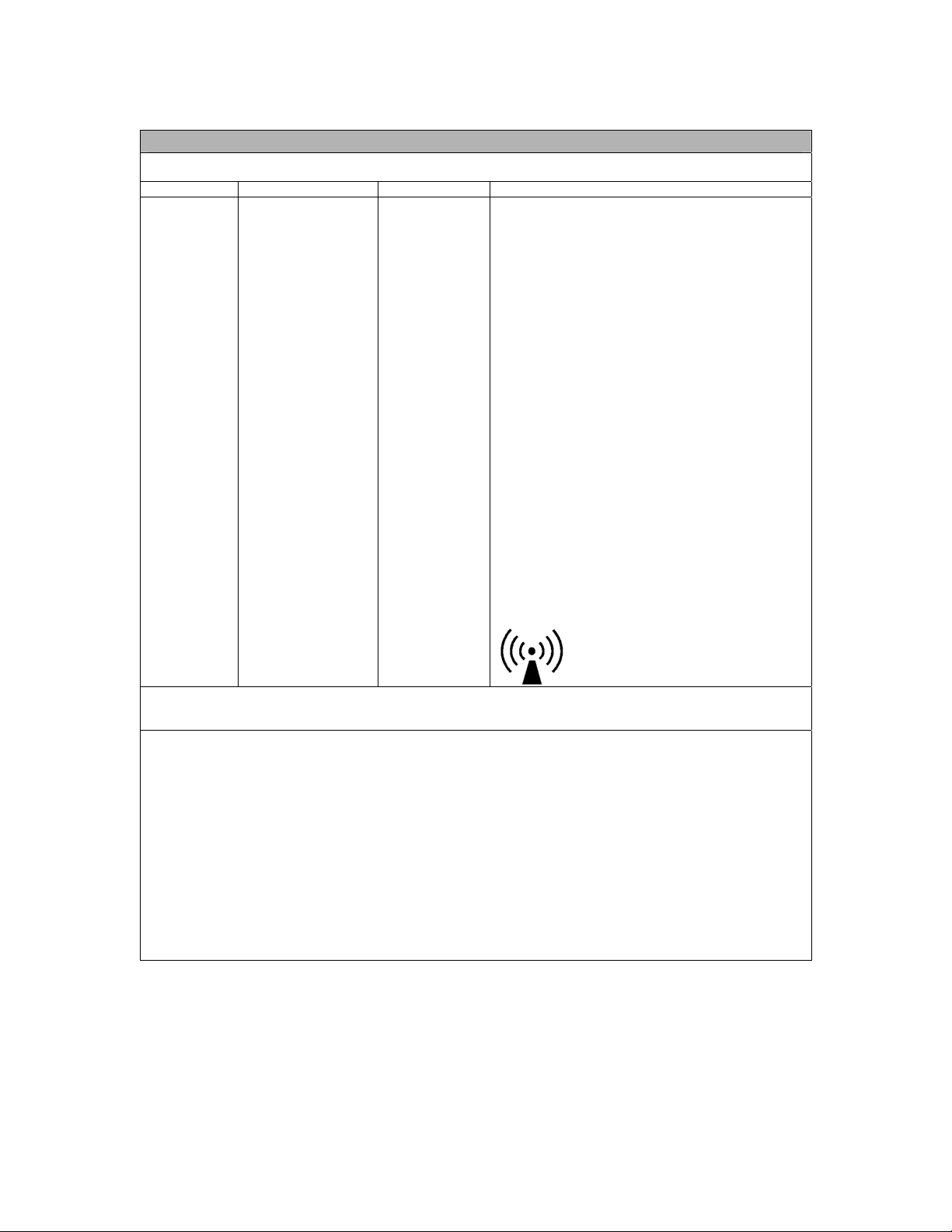
Guidance and manufacture’s declaration – electromagnetic immunity
The 1528L is intended for use in the electromagnetic environment specified below. The customer or the user of the 1528L should
assure that it is used in such an environment.
Immunity Test IEC60601 test level Compliance level Electromagnetic environment – guidance
Conducted RF
IEC61000-4-6
Radiated RF
IEC61000-4-3
3 Vrms
150 kHz to 80 MHz
10 Vrms
80 MHz to 2.5 GHz
3 V
3 V/m
Portable and mobile RF communications equipment should
be used no closer to any part of the [EQUIPMENT or
SYSTEM], including cables, than the recommended
separation distance calculated from the equation applicable
to the frequency of the transmitter.
Recommended separation distance
__
d = 1,2 √P
__
d = 1,2 √P 80 MHz to 800 MHz
__
d = 2,3 √P 800 MHz to 2,5 GHz
where P is the maximum output power rating of the
transmitter in watts (W) according to the transmitter
manufacturer and d is the recommended separation distance
in meters (m).
b
Field strengths from fixed RF transmitters, as determined by
an electromagnetic site survey,
compliance level in each frequency range.
c
should be less than the
d
Interference may occur in the vicinity of equipment marked
with the following symbol:
NOTE 1 At 80 MHz and 800 MHz, the higher frequency range applies.
NOTE 2 These guidelines may not apply in all situations. Electromagnetic propagation is affected by absorption and reflection
from structures, objects and people.
a
The ISM (industrial, scientific, and medical) bands between 150 kHz and 80 MHz are 6,765 MHz to 6,795 MHz; 13,553
MHz to 13,567 MHz; 26,957 MHz to 27,283 MHz; and 40,66 MHz to 40,70 MHz.
b
The compliance levels in the ISM frequency bands between 150 kHz and 80 MHz and the frequency range 80 MHz to 2,5
GHz are intended to decrease the likelihood that mobile/portable communications equipment could cause interference if it is
inadvertently brought into patient areas. For this reason, an additional factor of 10/3 is used in calculating the recommended
separation distance for transmitters in these frequency ranges.
c
Field strengths from fixed transmitters, such as base stations for radio (cellular/cordless) telephones and land mobile radios,
amateur radio, AM and FM radio broadcast cannot be predicted theoretically with accuracy. To assess the electromagnetic
environment due to fixed RF transmitters, an electromagnetic site survey should be considered. If the measured field
strength in the location in which the 1528L is used exceeds the applicable RF compliance level above, the 1528L should be
observed to verify normal operation. If abnormal performance is observed, additional measures may be necessary, such as
reorienting or relocating the [EQUIPMENT or SYSTEM].
d
Over the frequency range 150 kHz to 80 MHz, field strengths should be less than [V1] V/m.
vi
Page 7
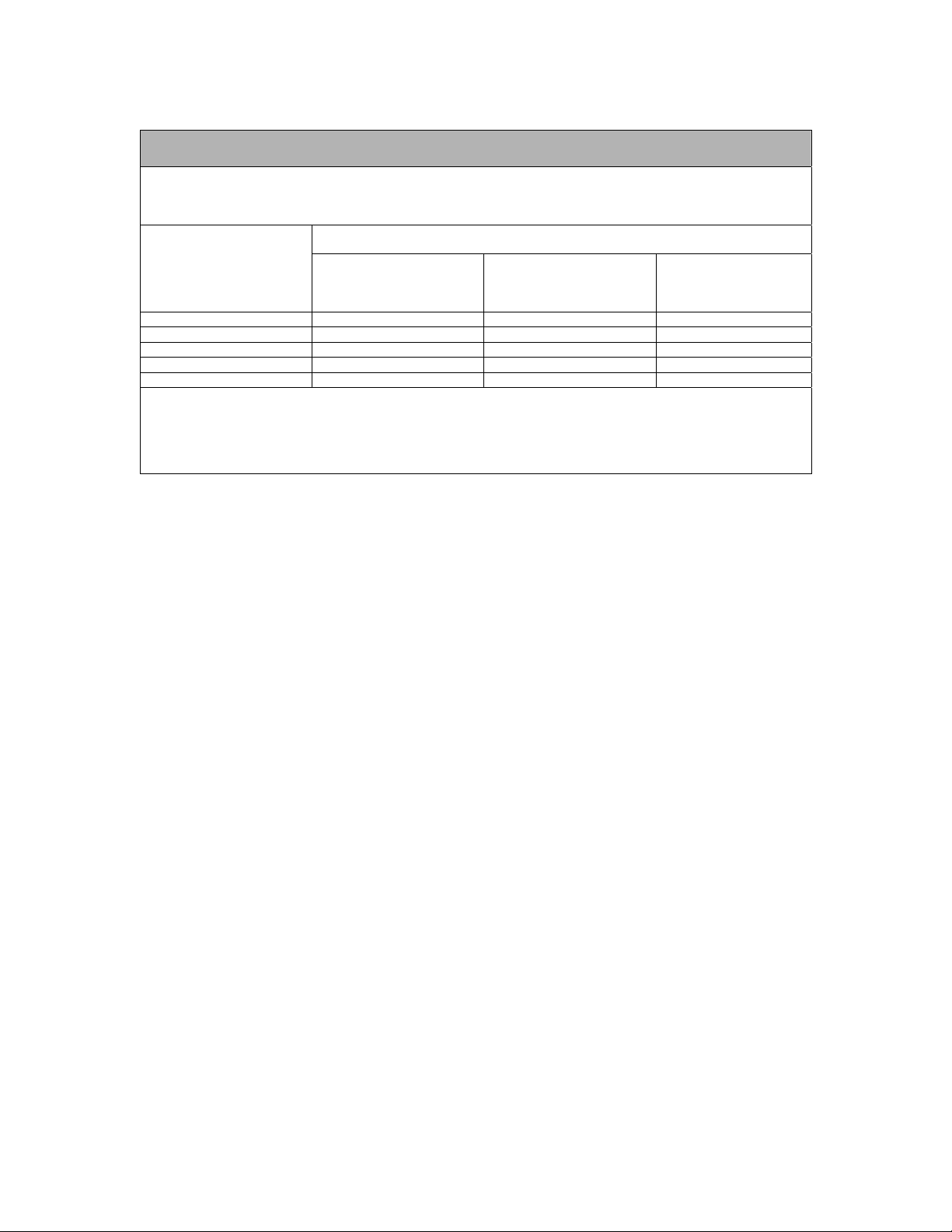
Recommended separation distances between
Portable and mobile RF communications equipment and the 1528L
The 1528L is intended for use in which radiated RF disturbances are controlled. The customer or the user of the 1528L can help
prevent electromagnetic interference by maintaining a minimum distance between portable and mobile RF communications
equipment (transmitters) and the 1528L as recommended below, according to the maximum output power of the communications
equipment.
Rated maximum output power
of transmitter
W
0,01 0,12 0,12 0,23
0.1 0,38 0,38 0.73
1 1,2 1,2 2,3
10 3,8 3,8 7,3
100 12 12 23
For transmitters rated at a maximum output power not listed above, the recommended separation distance d in meters (m) can be
estimated using the equation applicable to frequency of the transmitter, where P is the maximum output power rating of the
transmitter in watts (W) according to the transmitter manufacturer.
NOTE 1 At 80 MHz and 800 MHz, the separation distance for the higher frequency range applies.
NOTE 2 These guidelines may not apply in all situations. Electromagnetic propagation is affected by absorption and reflection
from structures, objects and people.
150 kHz to 80 MHz
__
Separation distance according to frequency of transmitter
__
d = 1,2 √P
M
80 MHz to 800 MHz
d = 1,2 √P
800 MHz to 2,5 GHz
__
d = 2,3 √P
This device complies with all applicable electromagnetic emission and immunity standards for medical
device equipment. This device is designed to not cause harmful interference, and to accept any interference
received, including interference that may cause undesired operation. The performance of this device is
limited to the emission and immunity standards that have been applied. Other devices which are not
designed to withstand emission levels as specified in the medical device standards may be susceptible to
interference from this device. Subjecting the device to conditions beyond the rated performance capabilities
may result in emissions in excess of the standard. If it is determined that this device produces
electromagnetic or other interference it must be disconnected from power until the cause of the problem has
been determined and resolved. If it is determined that this device is functioning improperly due to
electromagnetic and other interference it must be disconnected from power until the cause of the problem
has been determined and resolved.
vii
Page 8
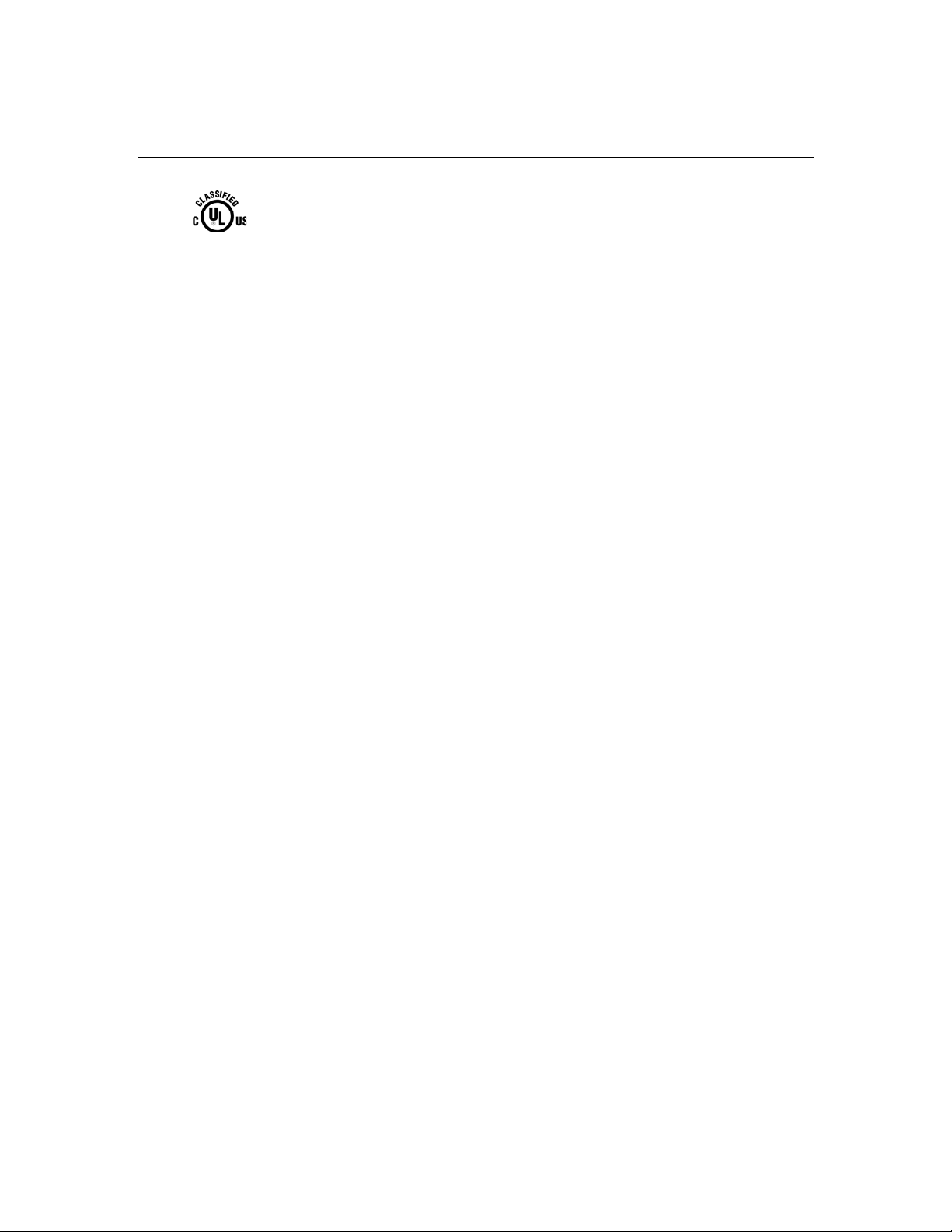
Classification
With respect to electrical shock, fire in accordance with UL60601-1 and
CAN/CSA C22.2 No. 60601-1
This monitor is a CLASS 1 (GROUNDED) DEVICE.
This monitor is classified NO APPLIED PARTS EQUIPMENT.
Protection against harmful ingress of water:
INGRESS PROTECTION (IPX1)
This monitor shall be classified as ORDINARY EQUIPMENT, not
intended or evaluated for use in the presence of flammable anesthetic
mixture with air, oxygen, or nitrous oxide.
Mode of Operation: CONTINUOUS OPERATION.
Environmental conditions for transport and storage
Temp. Operating
Storage
Humidity (non-condensing)
Operating
Storage
Altitude Operating
Storage
For full Product Specifications refer to Appendix C
0°C to 40°C
-20°C to +60°C
20% to 80%
5% to 90%
0 to + 12,000 feet [3,658m]. Equiv. to 14.7 to 10.1
psia.
0 to + 40,000 feet [12,192m]. Equiv. to 14.7 to 4.4
psia.
viii
Page 9

Table of Contents
Warnings and Cautions.................................................................................. iv
EMC Guidance................................................................................................................ v
Classification................................................................................................................viii
INTRODUCTION .......................................................................................... 3
Product Description ........................................................................................................ 3
LCD Monitor Performance Features .............................................................................. 3
15 inch TFT LCD Monitor Panel................................................................................ 3
External Medical Grade Power Adaptor..................................................................... 4
INSTALLATION AND SETUP .................................................................... 5
Unpacking Your Touchmonitor...................................................................................... 5
Product Overview ........................................................................................................... 6
Front View .................................................................................................................. 6
Rear View ................................................................................................................... 6
Side View.................................................................................................................... 7
KensingtonTM Lock................................................................................................... 7
USB Interface Connection .............................................................................................. 7
Replace the Cable Cover............................................................................................... 10
Optimizing the LCD Monitor ....................................................................................... 10
Installing the Touch Driver Software ........................................................................... 10
Installing the USB Touch Driver .................................................................................. 11
Installing the USB Touch Driver for Windows XP, Windows 2000, Me and 98..... 11
OPERATION................................................................................................ 13
About Touchmonitor Adjustments ............................................................................... 13
Controls and Adjustment .............................................................................................. 14
OSD Lock/Unlock .................................................................................................... 14
Power Lock/Unlock .................................................................................................. 14
OSD Menu Functions ............................................................................................... 14
OSD Control Options (Clockwise)........................................................................... 15
Power LED Monitor & Power Saving.......................................................................... 16
General Power Saving Mode .................................................................................... 16
Monitor Angle (desktop only) ...................................................................................... 16
TROUBLESHOOTING................................................................................ 18
Solutions to Common Problems ................................................................................... 18
NATIVE RESOLUTION ............................................................................. 19
TOUCHMONITOR SAFETY...................................................................... 20
Care and Handling of Your Touchmonitor................................................................... 21
TECHNICAL SPECIFICATIONS............................................................... 22
Monitor Modes.............................................................................................................. 22
Item ........................................................................................................................... 22
Resolution ................................................................................................................. 22
1
Page 10

Type .......................................................................................................................... 22
H. Scan (KHz)........................................................................................................... 22
V. Scan (Hz).............................................................................................................. 22
Polarity...................................................................................................................... 22
1528L - Touchmonitor Specifications ......................................................................... 23
Power Adaptor Cord Selection ..................................................................................... 24
North America .......................................................................................................... 24
Cord selection for other than North America ........................................................... 25
Argentina IRAM Ireland NSAI ............................................................................ 25
IntelliTouch (surface acoustic wave) Touchscreen Specifications............................... 27
AccuTouch (resistive) Touchscreen Specifications...................................................... 28
CarrollTouch (infrared) Touchscreen Specifications.................................................... 29
CONTACT ELO........................................................................................... 30
Contact Elo.................................................................................................................... 30
Replacement Parts......................................................................................................... 30
REGULATORY INFORMATION .............................................................. 31
WARRANTY ............................................................................................... 34
2
Page 11
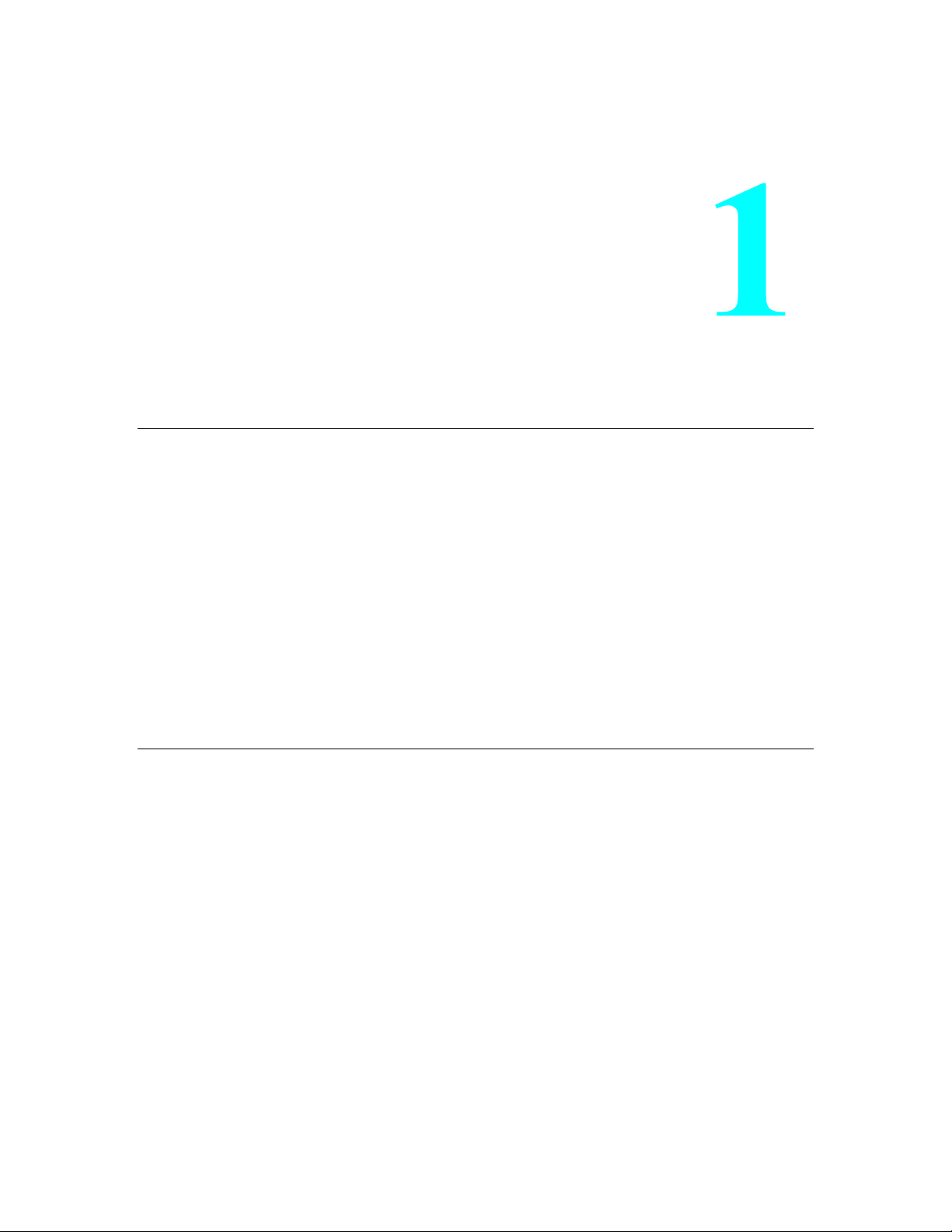
Product Description
The 1528L is a medical 15-inch touchmonitor which uses liquid crystal
monitor (LCD) technology, designed to present information to the
operator, care-giver and the patient. The 1528L features both serial and
USB touch interfaces as standard configuration. The 1528L functionally
consists of a 15-inch LCD main monitor with a touchscreen. The monitor
element is a 15.0 inch diagonal XGA resolution (1024x768) LCD monitor.
Three types of touchscreen technology are offered for the 1528L as
standard options: AccuTouch technology (resistive), IntelliTouch
technology, Surface Acoustic Wave (SAW), and CarrollTouch technology
(Infrared /IR/). The 1528L is powered by 12 VDC from an external
medical grade power adapter.
CHAPTER
INTRODUCTION
LCD Monitor Performance Features
15 inch TFT LCD Monitor Panel
Monitor format 1024x768
Monitor area 304.1 mm (H) x 228 mm (V)
Pixel pitch 0.297 mm (H) x 0.297 mm (V)
Contrast ratio 400:1 typical
Brightness
LCD 350 cd/m² (Typical)
AccuTouch technology 287 cd/m² (Typical)
IntelliTouch technology 322 cd/m² (Typical)
CarrollTouch technology 322 cd/m² (Typical)
AccuTouch transmission 82% typical
IntelliTouch transmission 92% typical
IR Touchscreen transmission 92% typical
Response time Tr = 12 msec / Tf = 16 msec typical
Monitor color 16.2 million colors, 6 Bit with dithering
Typical vertical viewing angle: 60 deg (looking down) / 40 deg (looking up)
Typical horizontal viewing angle: 60 deg (looking left) / 60 deg (looking right)
3
Page 12
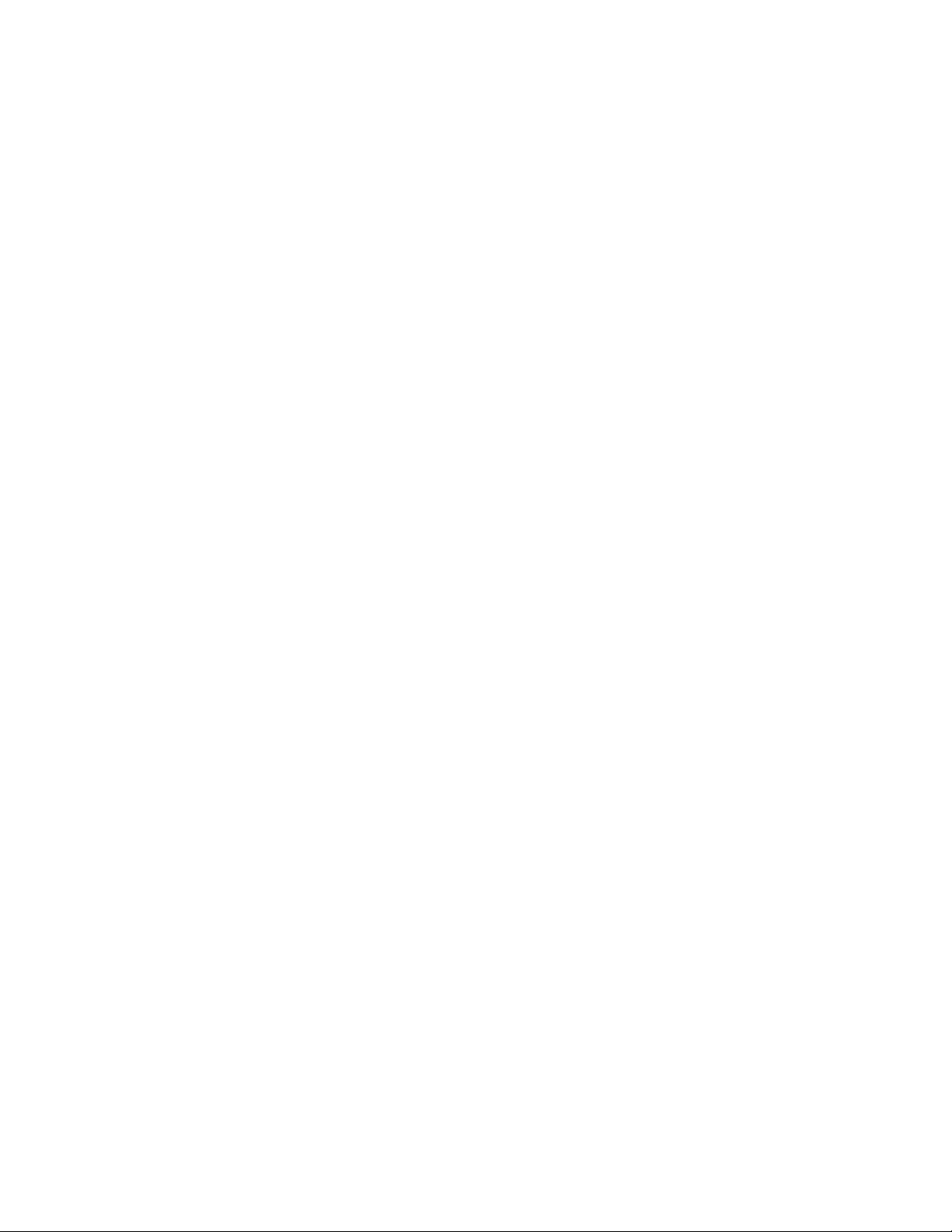
External Medical Grade Power Adapter
The 1528L is powered by an external medical grade universal input power adapter.
Power adapter:
AC power: Input voltage 100 - 240 Vac
Input frequency 50 / 60 Hz
DC output: 12 Vdc
Line and load regulation: ± 3 %
4
Page 13
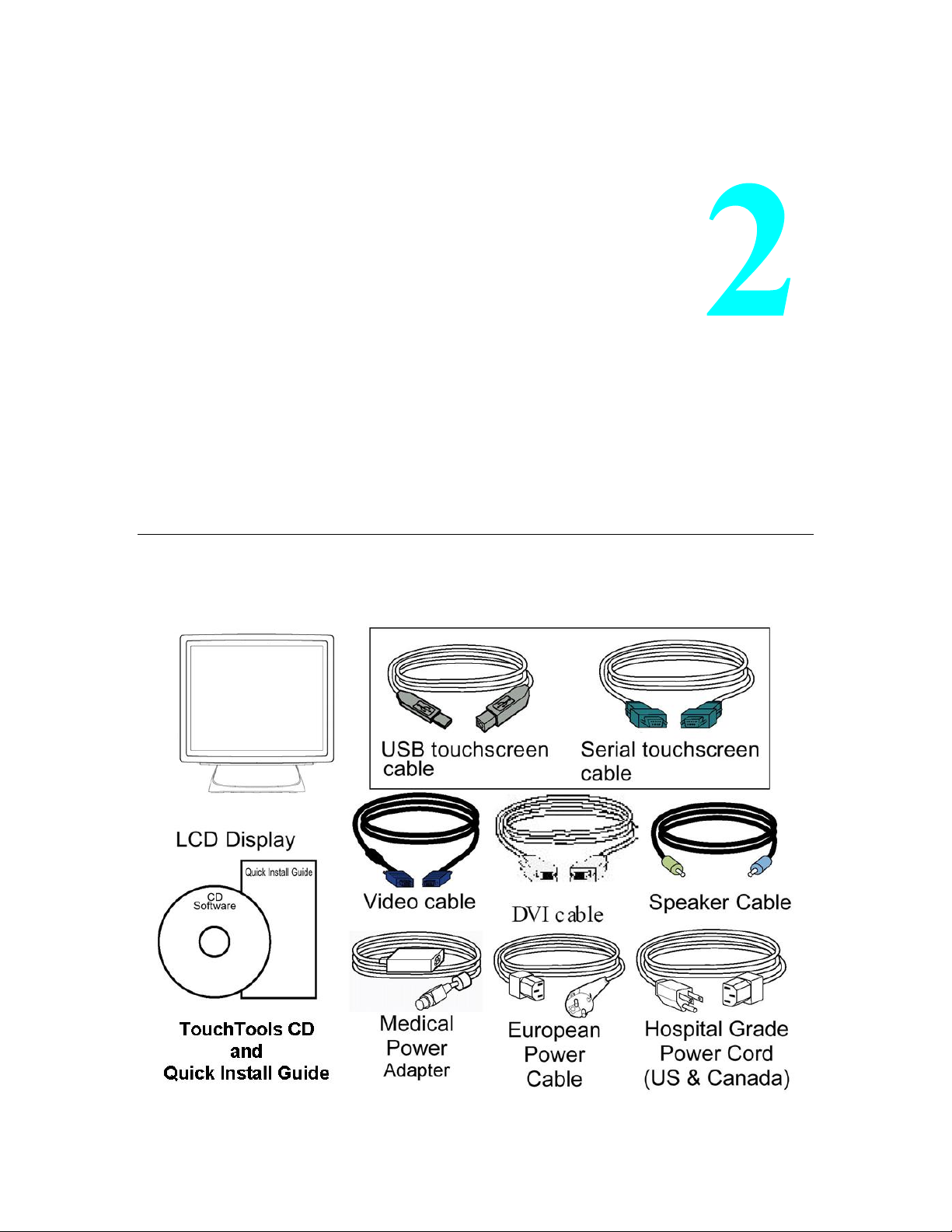
CHAPTER
INSTALLATION AND SETUP
This chapter discusses how to install your LCD touchmonitor and how to install Elo
TouchSystems driver software.
Unpacking Your Touchmonitor
Check that the following items are present and in good condition:
5
Page 14
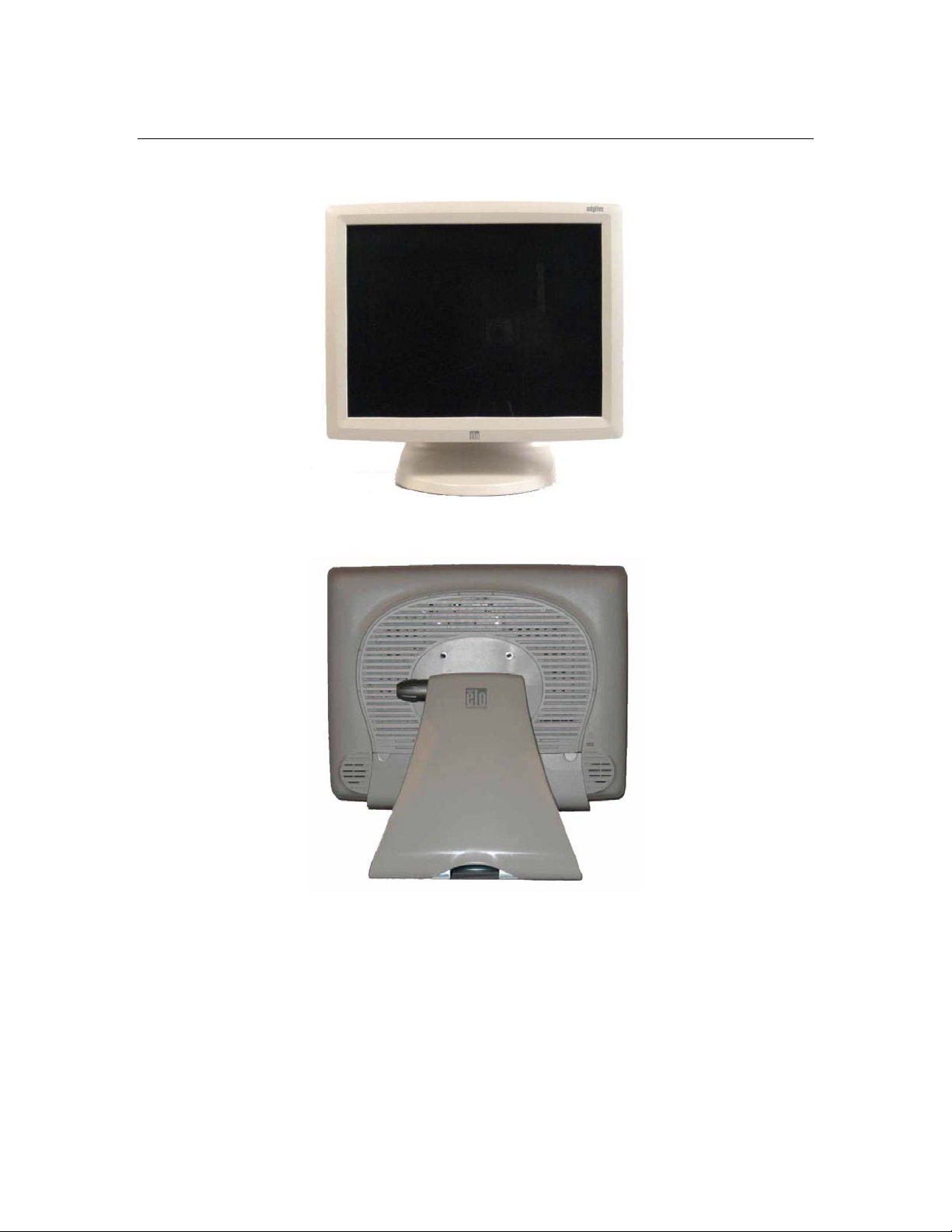
Product Overview
Front View
Rear View
6
Page 15

Side View
Kensington™ Lock
The Kensington™
lock is a security device that prevents theft. To find out more about
this security device, go to http://www.kensington.com.
USB Interface Connection
Your touchmonitor comes with one USB cable. (For use with Windows 2000, ME, and
XP systems only.)
To set up the monitor, please refer to the following figures and procedures:
7
Page 16

Remove the Cable Cover
The cables are connected at the back of the monitor.
CAUTION Before connecting the cables to your touchmonitor and PC, be sure that the computer and
touchmonitor are turned off.
To remove the cable cover, place your thumbs at the top corners of the cable cover where
the indents are (above the arrows). Gently press and pull the cover toward yourself.
NOTE Before connecting the cables to the touchmonitor, route all the cables that you will be using through
the hole in the base as shown in the picture above. Only use one of the following: Serial or USB touch cable
and D-Sub 15 video cable or DVI video cable.
The following illustrations guide you step by step in connecting your touchmonitor using
a Serial or USB cable connection with D-Sub 15 or DVI video cable..
or
8
Page 17

Connect one end of the video cable to the rear side of computer and the other to the
LCD. Tighten by turning the two thumb screws clockwise to ensure proper grounding.
You can select D-SUB15 video cable or DVI video cable, shown respectively.
Connect one end of the speaker cable to the speaker port in the computer and the other
end to the port in the monitor.
or
Connect one end of the Serial or USB cable to the rear side of the computer and the other
to the LCD monitor, shown respectively.
Connect the cylindrical connecter from the power adaptor to the monitor. Connect the
appropriate power cord to the power adaptor and to the appropriate power outlet.
9
Page 18

Replace the Cable Cover
After you have attached all the cables to the monitor; gently bring all the cables toward
the center so they fit under the cable cover lip. Snap the cable cover in place over the
connections.
Optimizing the LCD Monitor
To ensure the LCD monitor works well with your computer, configure the monitor mode
of your graphic card to make it less than or equal to 1024 x 768 resolution, and make sure
the timing of the monitor mode is compatible with the LCD monitor. Refer to Appendix
A for more information about resolution. Compatible video modes for your touchmonitor
are listed in Appendix C.
Installing the Touch Driver Software
Driver software that allows your touchmonitor to work with
your computer comes with the Elo TouchSystems monitor. Drivers are located on the
enclosed TouchTools CD-ROM for the following operating
systems:
• Windows XP
• Windows 2000
• Windows Me
• Windows 98
• Windows 95
• Windows NT 4.0
• CE 2.x, 3.0, 4x
• Windows XP Embedded
• Windows 3.x
•MS DOS
•OS/2
10
Page 19

Additional drivers and driver information for other operating systems (including
Macintosh and Linux) are available on the Elo TouchSystems web site at
www.elotouch.com.
Your Elo USB touchmonitor is “plug-and-play” compliant. Information on the video
capabilities of your touchmonitor is sent to your video monitor adapter when Windows
starts. If Windows detects your touchmonitor, follow the instructions on the screen to
install a generic plug-and-play monitor. Refer to the appropriate section below for driver
installation instructions.
Installing the USB Touch Driver
Installing the USB Touch Driver for Windows XP, Windows 2000,
Windows Me and Windows 98
Insert the TouchTools CD-ROM in your computer’s CD-ROM drive.
If Windows XP, Windows 2000, Windows 98, or Windows Me starts the Add
New Hardware Wizard, then:
1. Choose Next. Select “Search for the best driver for your device
(Recommended)” and choose Next.
2. When a list of search locations is monitored, place a checkmark on
“Specify a location” and use Browse to select the \EloUSB directory on
the TouchTools CD-ROM.
3. Choose Next. Once the Elo TouchSystems USB touchscreen driver has
been detected, choose Next again.
4. You will see several files being copied. Insert your Windows 98 CD if
prompted. Choose Finish.
If Windows XP, Windows 2000, Windows 98, or Windows Me does not start the
Add New Hardware Wizard:
NOTE: For Windows XP and Windows 2000, you must have
administrator access rights to install the driver.
1. If the AutoStart feature for your CD-ROM drive is active, the system
automatically detects the CD and starts the setup program.
2. Follow the directions on the screen to complete the driver setup for your
version of Windows.
If the AutoStart feature is not active:
1. Click Start > Run.
2. Click the Browse button to locate the EloCd.exe program on the CDROM.
3. Click Open, then OK to run EloCd.exe.
11
Page 20

4. Follow the directions on the screen to complete the driver setup for your
version of Windows.
12
Page 21

CHAPTER
OPERATION
About Touchmonitor Adjustments
Your touchmonitor will unlikely require adjustment. Variations in video output and
application may require adjustments to your touchmonitor to optimize the quality of the
display.
For best performance, your touchmonitor should be operating in native resolution, that is
1024x768 at 60-75 Hz. Use the Display control panel in Windows to choose 1024x768
resolution. Operating in other resolutions will degrade video performance. For further
information, please refer to Appendix A. All adjustments you make to the controls are
automatically memorized. This feature saves you from having to reset the choices every
time the power is unplugged or the touchmonitor is turned off and on. If there is a power
failure, your touchmonitor settings will not default to the factory specifications.
To restore factory set up, choose it from the OSD. See page 3-25.
13
Page 22

Table 1 - User controls
#
Control Function
1 MENU Menu monitor and menu exit.
2
3
▲
▼
Adjusts the increasing value of the selected OSD control option.
Adjusts the decreasing value of the selected OSD control option. (HotButton for Audio Volume)
4 SELECT Monitors the OSD menus on the screen and used to select (“Clockwise”
and “Counter-clockwise” direction) the OSD control options on the
screen. (Hot-Button for Auto-Adjust)
5 POWER Turns the monitor system power on or off.
Controls and Adjustment
OSD Menu Functions
To monitor the OSD Menu, press the MENU button.
1 Press the ▲ button or the ▼ button to select the different OSD control option.
2 When the function you want to change is monitored, press the Select button.
To adjust the Value of the function:
1 Press the ▲ button to increase the value of the selected OSD control option.
2 Press the ▼ button to decrease the value of the selected OSD control option.
After adjusting the values, the monitor will automatically save the changes.
NOTE: The OSD screen will disappear if no input activities are detected for 45 seconds.
OSD Lock/Unlock
You are able to lock and unlock the OSD feature. The monitor is shipped in the unlocked
position.
To lock the OSD:
Press the MENU button and the ▲button simultaneously for 2 seconds. A
window will appear monitoring OSD UNLOCK. Continue to hold the buttons
down for another 2 seconds and the window toggles to OSD LOCK. Repeat this
procedure to unlock (toggle) the OSD feature.
Power Lock/Unlock
You are able to lock/unlock the Power feature. The monitor is shipped in the unlocked
position.
To lock the power:
Press the MENU button and the ▼ button simultaneously for 2 seconds. A
window will appear monitoring POWER UNLOCK. Continue to hold the
14
Page 23

buttons for another 2 seconds and the window toggles to POWER LOCK.
Repeat this procedure to unlock (toggle) the Power button.
Figure 1 - OSD Main Menu
OSD Control Options (Clockwise)
Contrast
• Adjusts the contrast or the values of color gain (RED, GREEN or BLUE).
Brightness
• Background luminance of the LCD panel is adjusted.
Vertical Position
• Adjusts vertical position of image.
Horizontal Position
• Adjusts horizontal position of image.
Recall Defaults
• Recalls the factory OSD default settings.
RGB - Color Temperature
• Select preset color temperature of 9300°K, 6500°K, 5500°K, 7500°K or select USER to
customize Red, Green and Blue gain.
Audio
• Adjust audio volume of speakers internal to the 1528L monitor.
Sharpness
• Adjust image sharpness.
Phase
• Adjusts the phase of the dot clock. Adjust for best image.
Clock
• Adjusts the ratio of dividing frequency of the dot clock. Adjust to remove vertical dark
bands in image.
OSD Left/Right
• The OSD screen is moved vertically right and left.
OSD Up/Down
• The OSD screen is moved vertically up and down.
OSD Timeout
• Adjusts the amount of time in which the OSD will disappear (45 to 255 seconds).
Auto Adjust
15
Page 24

• Horizontal and vertical frequencies are monitored. Press select to automatically adjust
image (under 5 seconds).
Language
• Selects the languages used for OSD menu monitor.
Input Select
• Use to select analog or digital input.
Power LED Monitor & Power Saving
General Power Saving Mode
When the power is on and video is present, this LED lights in green.
The LED indicates the different power status with altered LED colors when monitor
operates in different modes (see following table).
Table 2 - Power Saving Indicator
Power
Mode
On 30 w max. Green
Sleep 6 w max. Orange
Off 5 w NO
Note: If the monitor is not to be used for an extended period of time, it is
recommended that the monitor be turned off.
Consumption
Indicator
Monitor Angle (desktop only)
For viewing clarity, you can tilt the LCD forward or back for the best viewing angle and
minimum glare.
16
Page 25

CAUTION
In order to protect the LCD, be sure to hold the base when adjusting the LCD.
For models without a touchscreen take care not to touch the screen.
17
Page 26

CHAPTER
TROUBLESHOOTING
If you are experiencing trouble with your touchmonitor, refer to the following table. If
the problem persists, please contact your local dealer or our service center. Elo Technical
Support numbers are listed on page 28.
Solutions to Common Problems
Problem Suggestion(s)
The monitor does not respond
Characters on the screen are dim
The screen is blank
OSD or power buttons don’t work
“Out of Range” monitor
Touch doesn’t work
• Check that the monitor’s Power Switch is on.
• Turn off the power and check the monitor’s power
cord and signal cable for proper connection.
• Refer to the Controls and Adjustments section to
adjust the brightness.
• During operation, the monitor screen may
automatically turn off as a result of the Power
Saving feature. Press any key to see if the screen
reappears.
• Refer to the Controls and Adjustments section to
adjust the brightness.
• Check to see that they are not locked out. See
page 13.
• Check to see of the resolution or vertical
frequency of your computer is higher than that of
the LCD monitor.
• Reconfigure the resolution of your computer to
make it less than or equal to 1024x768. 1024x768
is optimal. See Appendix A for more information
on resolution.
• Make sure cable is securely attached at both ends.
18
Page 27

A P P E N D I X
NATIVE RESOLUTION
The native resolution of a monitor is the resolution level at which the LCD panel is
designed to perform best. For the Elo TouchSystems LCD touchmonitor, the native
resolution is 1024 x 768 for the 15.0 inch size. In almost all cases, screen images look
best when viewed at their native resolution. You can lower the resolution setting of a
monitor but not increase it.
Input Video 15.0" LCD
640x480 (VGA) Transforms input format to 1024x768
800x600 (SVGA) Transforms input format to 1024x768
1024x768(XGA) Monitor in Native Resolution
The native resolution of an LCD is the actual number of pixels horizontally in the LCD
by the number of pixels vertically in the LCD. LCD resolution is usually represented by
the following symbols:
VGA 640x480
SVGA 800x600
XGA 1024x768
As an example, a SVGA resolution LCD panel has 800 pixels horizontally by 600 pixels
vertically. Input video is also represented by the same terms. XGA input video has a
format of 1024 pixels horizontally by 768 pixels vertically. When the input pixels
contained in the video input format match the native resolution of the panel, there is a one
to one correspondence of mapping of input video pixels to LCD pixels. As an example,
the pixel in column 45 and row 26 of the input video is in column 45 and row 26 of the
LCD. For the case when the input video is at a lower or higher resolution than the native
resolution of the LCD, the direct correspondence between the video pixels and the LCD
pixels is lost. The LCD controller can compute the correspondence between video pixels
and LCD pixels using algorithms contained on its controller. The accuracy of the
algorithms determines the fidelity of conversion of video pixels to LCD pixels. Poor
fidelity conversion can result in artifacts in the LCD displayed image such as varying
width characters.
19
Page 28

A P P E N D I X
TOUCHMONITOR SAFETY
This manual contains information that is important for the proper setup and maintenance
of your touchmonitor. Before setting up and powering on your new touchmonitor, read
through this manual, especially Chapter 2 (Installation), and Chapter 3 (Operation).
1. To reduce the risk of electric shock, follow all safety notices and never
open the touchmonitor case.
2. Turn off the product before cleaning. (See page 19 for Cleaning
Instructions.)
3. Your touchmonitor is equipped with a 3-wire, grounding power cord. The
power cord plug will only fit into a grounded outlet. Do not attempt to fit
the plug into an outlet that has not been configured for this purpose. Do
not use a damaged power cord. Use only the power cord that comes with
your Elo TouchSystems touchmonitor. Use of an unauthorized power
cord may invalidate your warranty.
4. The slots located on the sides and top of the touchmonitor case are for
ventilation. Do not block or insert anything inside the ventilation slots.
5. It is important that your touchmonitor remains dry. Do not pour liquid
into or onto your touchmonitor. If your touchmonitor becomes wet do not
attempt to repair it yourself.
20
Page 29

Care and Handling of Your Touchmonitor
The following tips will help keep your Elo TouchSystems touchmonitor functioning at
the optimal level.
To avoid risk of electric shock, do not disassemble the power adaptor or
monitor cabinet. The monitor is not user serviceable. Remember to unplug
the monitor from the power outlet before cleaning.
Do not use alcohol (methyl, ethyl or isopropyl) or any strong dissolvent on
the monitor. Do not use thinner or benzene, abrasive cleaners or compressed
air on the monitor.
To clean the monitor cabinet, use a soft cloth lightly dampened with a mild
detergent.
Avoid getting liquids inside your touchmonitor. If liquid does get inside,
have a qualified service technician check it before you power it on again.
Do not wipe the screen with a cloth or sponge that could scratch the surface.
To clean the touchscreen, use window or glass cleaner. Put the cleaner on a
soft cloth and wipe the touchscreen. Never apply the cleaner directly on the
touchscreen.
21
Page 30

Display Modes
Your Elo TouchSystems touchmonitor is compatible with the following
standard video modes:
A P P E N D I X
TECHNICAL SPECIFICATIONS
Table 3 – Monitor Modes
Item Resolution Type H. Scan (KHz) V. Scan (Hz) Polarity
1 640X350 VGA 31.469 70.087 + /
2 720X400 VGA 31.469 70.087 - / +
3 640X480 VGA 31.469 59.940 - /
4 640X480 VESA 72 37.861 72.809 -/
5 640X480 VESA 75 37.500 75.000 -/
6 800X600 SVGA 35.156 56.250 +/+
7 800X600 SVGA 37.879 60.317 +/+
8 800X600 VESA 72 48.077 72.188 +/+
9 800X600 VESA 75 46.875 75.000 +/+
10 1024X768 XGA 48.363 60.004 -/11 1024X768 XGA 56.476 70.069 -/12 1024X768 VESA 75 60.023 75.029 +/+
22
Page 31

1528L - Touch Display Specifications
Table 4 – Touch Display Specifications
Parameter Value
LCD Display
Pixel Pitch
Monitor Mode
Native
Contrast Ratio
Brightness
LCD 350 cd/m² (Typical)
AccuTouch 287 cd/m² (Typical)
IntelliTouch 322 cd/m² (Typical)
CarrollTouch 322 cd/m² (Typical)
Surface Capacitive 322 cd/m² (Typical)
Response Time
Monitor Color
Viewing Angle
Input Signal
Signal Connector
Front Control
OSD
Plug & Play
Touchscreen Technology
Power
External Power Adaptor*
Display
Environmental
Temp. Operating
Storage
Humidity (non-condensing)
Operating
Storage
Altitude Operating
Storage
Dimensions (H x W x D)
Weight (Net)
Certifications
15.0” TFT Active Matrix Panel
0.297(H) x 0.297(V) mm
VGA 640 x 350 (70 Hz)
VGA 720 x 400 (70 Hz)
VGA 640 x 480 (60 / 72 / 75 Hz)
SVGA 800 x 600 (56 / 60 / 72 / 75 Hz)
XGA 1024 x 768 (60 / 70 / 75 Hz)
XGA 1024 x 768
400 : 1 (typical)
Tr = 12 msec, Tf = 16 msec typical
16.2 million color, 6 bit with dithering
(L/R)= -60°/+60° (typical), (U/D) -60°/+40° (typical)
VGA Analog Video R.G.B. Analog 0.7V peak to peak
Sync TTL Positive or Negative, Composite Sync, Sync on green
DVI Video Digital TMDS Input
15 Pin D-Sub or DVI-D
Power ON / OFF, Menu, Select
Contrast, Brightness, H/V-Position, Recall default, Color Temperature,
Volume, Saturation, Hue, Flash Tone, Phase, Clock OSD H/V position,
OSD Time, Auto Adjust, OSD Language, Input Select
DDC1 / 2B
AccuTouch, IntelliTouch, CarrollTouch, and SecureTouch
AC 100-240V, 50-60 Hz
DC 12V, 2.5 A
0°C to 40°C
-20°C to +60°C
20% to 80%
5% to 90%
0 to + 12,000 feet [3,658m]. Equiv. to 14.7 to 10.1 psia.
0 to + 40,000 feet [12,192m]. Equiv. to 14.7 to 4.4 psia.
354 x 301 x 285 mm
20.1lbs., display weight 16.2 lbs. (with standard base attached)
UL, C-UL, DEMKO, CE, FCC-B, VCCI, MPRII, C-TICK
* FOR CONTINUED SAFETY - Use only with Hitron Model HES49-12040 power
adapter.
23
Page 32

Power Adapter Cord Selection
North America
Power Adapter Cord – Detachable, UL Listed, Type SJT 3 conductor, 18 AWG,
configured load fittings terminating in molded on parallel blade. Grounding type hospital
grade attachment plug, rated at a minimum of 3 amperes.
Grounding reliability can only be achieved when the touchmonitor EQUIPMENT is
connected to an equivalent receptacle marked “Hospital Only” or “Hospital Grade”.
Table 5 - Equivalent Types
Basic Cord Type Equivalent Types
SP-2 SPE-2, SPT-2
SP-3 SPE-3, SPT-3
SV SVE, SVO, SVOO, SVT, SVTO, SVTOO
SJ SJE, SJO, SJOO, SJT, SJTO, SJTOO
S SE, SO, SOO, ST, STO, STOO
24
Page 33

Cord selection for other than North America
For 100 V ac or 220/230/240 V ac operation, the touchmonitor is provided with IEC 320
flexible power cords properly configured for the intended country other than North
America. The NOMINAL cross-sectional area (mm2 CU) must be 0,75. For assistance
in selecting the proper power cord contact the Elo TouchSystems distributor in your area
or contact Elo TouchSystems directly (see Appendix D, page 29).
Cert. Cert.
Country Agency Mark Country Agency Mark
Argentina IRAM Ireland NSAI
Australia SAA Italy IMQ
Austria OVE Japan MITI
Belgium CEBEC Netherlands KEMA
Canada CSA Norway NEMKO
China CCEE Spain AEE
Denmark DEMKO Sweden SEMKO
Finland FEI Switzerland SEV
France UTE United ASTA
Kingdom
Germany VDE United BSI
Kingdom
25
Page 34

N
N
N
Table 6 - HAR FLEXIBLE CORD
Approval Organization
Comite Electrotechnique
Belge (CEBEC)
Verband Deutscher Elektrotechniker (VDE) e.V.
Prufstelle
Union technique de l'Electricite (UTE)
Instituto Italiano del Marchio di Qualita (IMQ)
British Approvals Service for Electric Cables
(BASEC)
> V. KEMA
SEMKO AB Svenska Elektriska
Materielkontrollanstalter
Österreichischer Verband fur Elektrotechnik
(ÖVE)
Danmarks Elektriske Materialkontroll (DEMKO) <DEMKO>
ational Standards Authority of Ireland (NSAI)
orges Elektriske Materiellkontroll (NEMKO)
Asociacion Electrotecnica Y Electronica Espanola
(AEE)
Hellenic Organization for Standardization (ELOT)
Instituto Portages da Qualidade (IPQ)
Schweizerischer Elektro Technischer Verein
(SEV)
Elektriska Inspektoratet
Printed or Embossed
Harmonization Marking (May
be Located On Jacket or
Insulation of Internal Wiring)
CEBEC
<VDE>
USE
IEMMEQU
BASEC
KEMA-KEUR <HAR>
SEMKO
<ÖVE>
<NSAI>
NEMKO
<UNED>
ELOT
np
SEV
SETI
<HAR>
<HAR>
<HAR>
<HAR>
<HAR>
<HAR>
<HAR>
<HAR>
<HAR>
<HAR>
<HAR>
<HAR>
<HAR>
<HAR>
<HAR>
Alternative Marking
Utilizing Black-Red Yellow
Thread (Length of color
Section, mm)
10
30
30
10
10
10
10
30
30
30
10
30
30
10
10
10
30
10
10
30
10
30
10
10
10
30
10
10
30
10
30
30
10
10
30
50
30
30
50
50
30
50
70
70
70
90
90
90
26
Page 35

Table 7 IntelliTouch (surface acoustic wave) Technology
Touchscreen Specifications
Mechanical
Positional Accuracy
Touchpoint Density
Standard deviation of error is less than 0.080 in. (2.03 mm). Equates
to less than ±1%.
More than 100,000 touch points/in2 (15,500 touch points/cm2).
Touch Activation Force
Surface Durability
Expected Life Performance
Sealing
Optical
Light Transmission (per ASTM
D1003)
Visual Resolution
Gloss (per ASTM D2457 using
a 60-degree gloss meter)
Environmental
Chemical Resistance
Electrostatic Protection (per
EN 61 000-4-2, 1995)
Typically less than 3 ounces (85 grams).
Surface durability is that of glass, Mohs’ hardness rating of 7.
No known wear-out mechanism, as there are no layers, coatings, or
moving parts. IntelliTouch technology has been operationally tested
to more than 50 million touches in one location without failure,
using a stylus similar to a finger.
Unit is sealed to protect against splashed liquids, dirt, and dust.
90%
All measurements made using USAF 1951 Resolution Chart, under
30X magnification, with test unit located approximately 1.5 in (38
mm) from surface of resolution chart. Clear surface: Excellent, with
no noticeable degradation. Antiglare surface: 6:1 minimum.
Antiglare surface: Curved: 60 ± 20 gloss units or 75 ± 15 gloss
units.
The active area of the touchscreen is resistant to all chemicals
that do not affect glass, such as:
Acetone, Toluene, Methyl ethyl ketone, Isopropyl alcohol, Methyl
alcohol, Ethyl acetate, Ammonia-based glass cleaners, Gasoline,
Kerosene, Vinegar
Meets Level 4 (15 kV air/8 kV contact discharges).
27
Page 36

Table 8 AccuTouch (resistive) Technology Touchscreen
Specifications
Mechanical
Construction
Positional Accuracy
Touchpoint Density
Touch Activation Force
Surface Durability
Expected Life Performance
Optical
Light Transmission (per ASTM
D1003)
Visual Resolution
Haze (per ASTM D1003)
Gloss (per ASTM D2457)
Top: Polyester with outside hard-surface coating with clear or
antiglare finish.
Inside: Transparent conductive coating.
Bottom: Glass substrate with uniform resistive coating. Top and
bottom layers separated by Elo-patented separator dots.
Standard deviation of error is less than 0.080 in. (2.03 mm). This
equates to less than ±1%.
More than 100,000 touchpoints/in² (15,500 touchpoints/cm²).
Typically less than 4 ounces (113 grams).
Meets Taber Abrasion Test (ASTM D1044), CS-10F wheel, 500 g.
Meets pencil hardness 3H.
AccuTouch technology has been operationally tested to greater than
35 million touches in one location without failure, using a stylus
similar to a finger.
Typically 75% at 550-nm wavelength (visible light spectrum).
All measurements made using USAF 1951 Resolution Chart, under
30 X magnification, with test unit located approximately 1.5 in. (38
mm) from surface of resolution chart.
Antiglare surface: 6:1 minimum.
Antiglare surface: Less than 15%.
Antiglare surface: 90 ± 20 gloss units tested on a hard-coated front
surface.
28
Page 37

Table 9 CarollTouch (infrared) Technology Touchscreen
Specifications
Mechanical
Input Method
Electrical
Positional Accuracy
Resolution
Touch Activation Force
Controller
Optical
Light Transmission
Environmental
Chemical Resistance
Durability
Surface Durability
Input Method Finger or gloved hand activation
Typical centroid accuracy: 2 mm with 1 mm STD error
Touch point density is based on controller resolution of 4096 x 4096
No minimum touch activation force is required
Board: Serial (RS232) or USB 1.1
Glass overlay: 90% per ASTM D1003-92
Glass overlays: The touch active area of the touchscreen is resistant
to chemicals that do not affect glass, such as: acetone, toluene,
methyl ethyl ketone, isopropyl alcohol, methyl alcohol, ethyl acetate,
ammonia-based glass cleaners, gasoline, kerosene, vinegar.
Polycarbonate bezel: around perimeter of monitor has some
sensitivity to hydrocarbons.
Glass filter option: Surface durability is that of glass, Mohs’ hardness
rating of 7.
29
Page 38

CONTACT ELO TOUCHSYSTEMS
Contact Elo TouchSystems
Tyco Electronics Corporation
Elo TouchSystems
301 Constitution Drive
Menlo Park, CA 94025
1-800-557-1458 (telephone)
1-650-361-4722 (facsimile)
www.elotouch.com
A P P E N D I X
Replacement Parts
Item Part Number
Medical grade power adapter E539821
Hospital Grade power cord, 10’ 82-1184-00-2
User Manual E894354
Video Cable (VGA), beige 5313018038F0
Video Cable (VGA), black 5313018037F0
Video Cable (DVI), Beige 5313118055F0
Video Cable (DVI), black 5313118054F0
Serial Cable, beige 5313118046F0
Serial Cable, black 5313118045F0
USB Cable, beige 5313118048F0
USB Cable, black, 5313118047F0
Audio Cable, beige 5313118053F0
Audio Cable, black 5313118052F0
30
Page 39

REGULATORY INFORMATION
I. Electrical Safety Information:
A) Compliance is required with respect to the voltage,
frequency, and current requirements indicated on the
manufacturer’s label. Connection to a different power source
than those specified herein will likely result in improper
operation, damage to the equipment or pose a fire hazard if
the limitations are not followed.
B) There are no operator serviceable parts inside this
equipment. There are hazardous voltages generated by this
equipment which constitute a safety hazard. Service should
be provided only by a qualified service technician.
C) This equipment is provided with a detachable power cord
which has an integral safety ground wire intended for
connection to a grounded safety outlet.
1) Do not substitute the cord with other than the provided
approved type. Under no circumstances use an adapter
plug to connect to a 2-wire outlet as this will defeat the
continuity of the grounding wire.
2) The equipment requires the use of the ground wire as a
part of the safety certification. Modification or misuse
can provide a shock hazard that can result in serious
injury or death.
3) Contact a qualified electrician or the manufacturer if
there are questions about the installation prior to
connecting the equipment to mains power.
II. Emissions and Immunity Information
A) Notice to Users in the United States: This equipment has
been tested and found to comply with the limits for a Class B
digital device, pursuant to Part 15 of FCC Rules. These
limits are designed to provide reasonable protection against
harmful interference in a residential installation. This
equipment generates, uses, and can radiate radio frequency
energy, and if not installed and used in accordance with the
instructions, may cause harmful interference to radio
communications.
B) Notice to Users in Canada: This equipment complies with
the Class B limits for radio noise emissions from digital
apparatus as established by the Radio Interference
Regulations of Industrie Canada.
C) Notice to Users in the European Union: Use only the
provided power cords and interconnecting cabling provided
with the equipment. Substitution of provided cords and
Page 40

cabling may compromise electrical safety or CE Mark
Certification for emissions or immunity as required by the
following standards:
This Medical Electrical Equipment is required to have a
CE Mark on the manufacturer’s label which means that
the equipment has been tested to the following Directives
and Standards:
This equipment has been tested to the requirements for
the CE Mark as required by medical device Directive
(MDD) 93/42/EEC indicated in European Standard
EN60601-1 and EN60601-1-2 (including EN55011 Class
B).
D) General Information to all Users: This equipment
generates, uses and can radiate radio frequency energy. If
not installed and used according to this manual the equipment
may cause interference with radio and television
communications. There is, however, no guarantee that
interference will not occur in any particular installation due
to site-specific factors.
1) In order to meet emission and immunity requirements,
the user must observe the following:
a) Use only the provided I/O cables to connect this
digital device with any computer.
b) To ensure compliance, use only the provided
manufacturer’s approved power cord.
c) The user is cautioned that changes or modifications
to the equipment not expressly approved by the party
responsible for compliance could void the user’s
authority to operate the equipment.
2) If this equipment appears to cause interference with
radio or television reception, or any other device:
a) Verify as an emission source by turning the
equipment off and on.
b) If you determine that this equipment is causing the
interference, try to correct the interference by using
one or more of the following measures:
i) Move the digital device away from the affected
receiver.
ii) Reposition (turn) the digital device with respect
to the affected
receiver.
iii) Reorient the affected receiver’s antenna.
Page 41

iv) Plug the digital device into a different AC
outlet so the digital
device and the receiver are on different branch
circuits.
v) Disconnect and remove any I/O cables that the
digital device does not use. (Unterminated I/O
cables are a potential source of high RF emission
levels.)
vi) Plug the digital device into only a grounded
outlet receptacle. Do not use AC adapter plugs.
(Removing or cutting the power cord ground may
increase RF emission levels and may also present
a lethal shock hazard to the user.)
If you need additional help, consult your dealer,
manufacturer, or an experienced radio or
television technician.
TE
Page 42

WARRANTY
Except as otherwise stated herein or in an order acknowledgment delivered to
Buyer, Seller warrants to Buyer that the Product shall be free of defects in
materials and workmanship. The warranty for the touchmonitors and
components of the product is 3 years.
Seller makes no warranty regarding the model life of components. Seller’s
suppliers may at any time and from time to time make changes in the
components delivered as Products or components.
Buyer shall notify Seller in writing promptly (and in no case later than thirty
(30) days after discovery) of the failure of any Product to conform to the
warranty set forth above; shall describe in commercially reasonable detail in
such notice the symptoms associated with such failure; and shall provide to
Seller the opportunity to inspect such Products as installed, if possible. The
notice must be received by Seller during the Warranty Period for such product,
unless otherwise directed in writing by the Seller. Within thirty (30) days after
submitting such notice, Buyer shall package the allegedly defective Product in
its original shipping carton(s) or a functional equivalent and shall ship to Seller
at Buyer’s expense and risk.
Within a reasonable time after receipt of the allegedly defective Product and
verification by Seller that the Product fails to meet the warranty set forth above,
Seller shall correct such failure by, at Seller’s options, either (i) modifying or
repairing the Product or (ii) replacing the Product. Such modification, repair, or
replacement and the return shipment of the Product with minimum insurance to
Buyer shall be at Seller’s expense. Buyer shall bear the risk of loss or damage in
transit, and may insure the Product. Buyer shall reimburse Seller for
transportation cost incurred for Product returned but not found by Seller to be
defective. Modification or repair, of Products may, at Seller’s option, take place
either at Seller’s facilities or at Buyer’s premises. If Seller is unable to modify,
repair, or replace a Product to conform to the warranty set forth above, then
Seller shall, at Seller’s option, either refund to Buyer or credit to Buyer’s
account the purchase price of the Product less depreciation calculated on a
straight-line basis over Seller’s stated Warranty Period.
THESE REMEDIES SHALL BE THE BUYER’S EXCLUSIVE REMEDIES
FOR BREACH OF WARRANTY. EXCEPT FOR THE EXPRESS
WARRANTY SET FORTH ABOVE, SELLER GRANTS NO OTHER
WARRANTIES, EXPRESS OR IMPLIED BY STATUTE OR OTHERWISE,
REGARDING THE PRODUCTS, THEIR FITNESS FOR ANY PURPOSE,
THEIR QUALITY, THEIR MERCHANTABILITY, THEIR
NONINFRINGEMENT, OR OTHERWISE. NO EMPLOYEE OF SELLER
OR ANY OTHER PARTY IS AUTHORIZED TO MAKE ANY WARRANTY
FOR THE GOODS OTHER THAN THE WARRANTY SET FORTH
Page 43

HEREIN. SELLER’S LIABILITY UNDER THE WARRANTY SHALL BE
LIMITED TO A REFUND OF THE PURCHASE PRICE OF THE PRODUCT.
IN NO EVENT SHALL SELLER BE LIABLE FOR THE COST OF
PROCUREMENT OR INSTALLATION OF SUBSTITUTE GOODS BY
BUYER OR FOR ANY SPECIAL, CONSEQUENTIAL, INDIRECT, OR
INCIDENTAL DAMAGES.
Buyer assumes the risk and agrees to indemnify Seller against and hold Seller
harmless from all liability relating to (i) assessing the suitability for Buyer’s
intended use of the Products and of any system design or drawing and (ii)
determining the compliance of Buyer’s use of the Products with applicable
laws, regulations, codes, and standards. Buyer retains and accepts full
responsibility for all warranty and other claims relating to or arising from
Buyer’s products, which include or incorporate Products or components
manufactured or supplied by Seller. Buyer is solely responsible for any and all
representations and warranties regarding the Products made or authorized by
Buyer. Buyer will indemnify Seller and hold Seller harmless from any liability,
claims, loss, cost, or expenses (including reasonable attorney’s fees) attributable
to Buyer’s products or representations or warranties concerning same.
Page 44

