TYAN S2054 User Manual

Tyan S2054
Tomcat i810
Motherboard User’s Manual
Revision 1.00
Copyright © Tyan Computer Corporation, 1999. All rights reserved. No part of this
manual may be reproduced or translated without prior written consent from Tyan
Computer Corp.
All registered and unregistered trademarks and company names contained in this
manual are propery of their respective companies including, but not limited to the
following.
AMI is a trademark of American Megatrend Incorporated
Windows is a trademark of Microsoft Corporation.
IBM, PC, AT, PS/2 are trademarks of IBM Corporation.
INTEL, Pentium II, Celeron are trademarks of Intel Corporation.
S2054 Tomcat i810 is a trademark of TYAN Computer Corporation.
Information contained in this publication has been carefully checked for accuracy and
reliability. In no event will Tyan Computer be held liable for any direct or indirect,
incidental or consequential damage, loss of use, loss of data, or other malady resulting
from errors or inaccuracies of information contained in this manual. The information
contained in this document is subject to change without notice.
PRINTED IN USA.

T able of Contents
1. Introduction................................................................................................. 4
Overview ........................................................................................... 4
Icons................................................................................................. 5
Hardware Specifications/Features................................................ 6
Software Specifications.................................................................. 7
T echnical Support........................................................................... 7
Returning Merchandise for Service............................................. 8
2. Board Installation..................................................................................... 10
Unpacking....................................................................................... 1 0
Installation...................................................................................... 1 0
Quick Reference for Jumpers........................................................ 1 2
Map of Motherboard Jumpers..................................................... 1 3
Chassis Intrusion Alarm Connector............................................ 15
Clear CMOS & Reset Password .................................................. 1 6
Soft Power Connector .................................................................... 1 7
Hardware Reset Switch Connector Installation......................... 1 7
CMOS R TC...................................................................................... 17
Flash EEPROM............................................................................... 1 8
Mounting the Motherboard in the Chassis .............................. 18
Installing Memory .......................................................................... 1 8
Installing the CPU and Cooling Fan........................................... 2 1
Connecting IDE and Floppy Drives.............................................2 3
Installing Add on Cards ............................................................... 2 5
Connecting PS/2, USB, Serial and Parallel Devices.............. 2 6
Connecting the Power Supply ...................................................... 2 7
Frequently Asked Questions....................................................... 2 8
3. BIOS Configuration................................................................................. 30
Main Setup Menu.......................................................................... 3 1
Advanced CMOS Setup............................................................... 3 6
Advanced Chipset Setup.............................................................. 4 1
Power Management Setup............................................................ 4 6
Plug and Play Setup....................................................................... 5 1
Peripheral Setup.............................................................................. 5 5
Supervisor and User Password.................................................... 5 8
Flash Writer Utility ......................................................................... 59

4. System Resources.................................................................................... 60
Beep Codes..................................................................................... 6 0
Troubleshooting System Problems............................................. 6 1
Displayed Error Messages.......................................................... 6 2
Appendix - Glossary .................................................................................. 64

http://www.tyan.com
4
Chapter 1
Introduction
Overview
The S2054 T omcat i810 is a quality , high performance motherboard designed
for Socket 370 Intel Celeron microprocessors. The T omcat i810 utilizes the Intel
810 Chipset with AMI BIOS and can support Celeron CPU speeds of 300MHz
through 466MHz, and host bus speeds of 66MHz to 100MHz. For CPU speed
support, please refer to the CPU Compatibility Chart in T yan’ s website:
http://www .tyan.com/support/html/socket_7_compatibility.html. The T omcat
i810 also has 100MHz Front Side Bus support, which allows you to take full
advantage of 100MHz SDRAM memory modules.
The S2054 motherboard, provides high performance capabilities that are ideal
for a wide range of demanding applications such as CAD, CAM, CAE, desktop
publishing, 3D animation, and video production.
This integrated high-performance system board in a micro-ATX form factor
offers more features and expandability than other micro-ATX boards in its
class. Some of the features included are onboard UltraDMA/66, onboard
digital link sound with AC-97 Codec, onboard VGA port, built-in Intel 3D
Graphics accelerator, onboard 4MB display cache for enhanced graphics
performance, and onboard Digital Flat Panel Transmitter for LCD monitor .
Flexibility and expandability have been designed into the T omcat i810.
chapter 1
Introduction
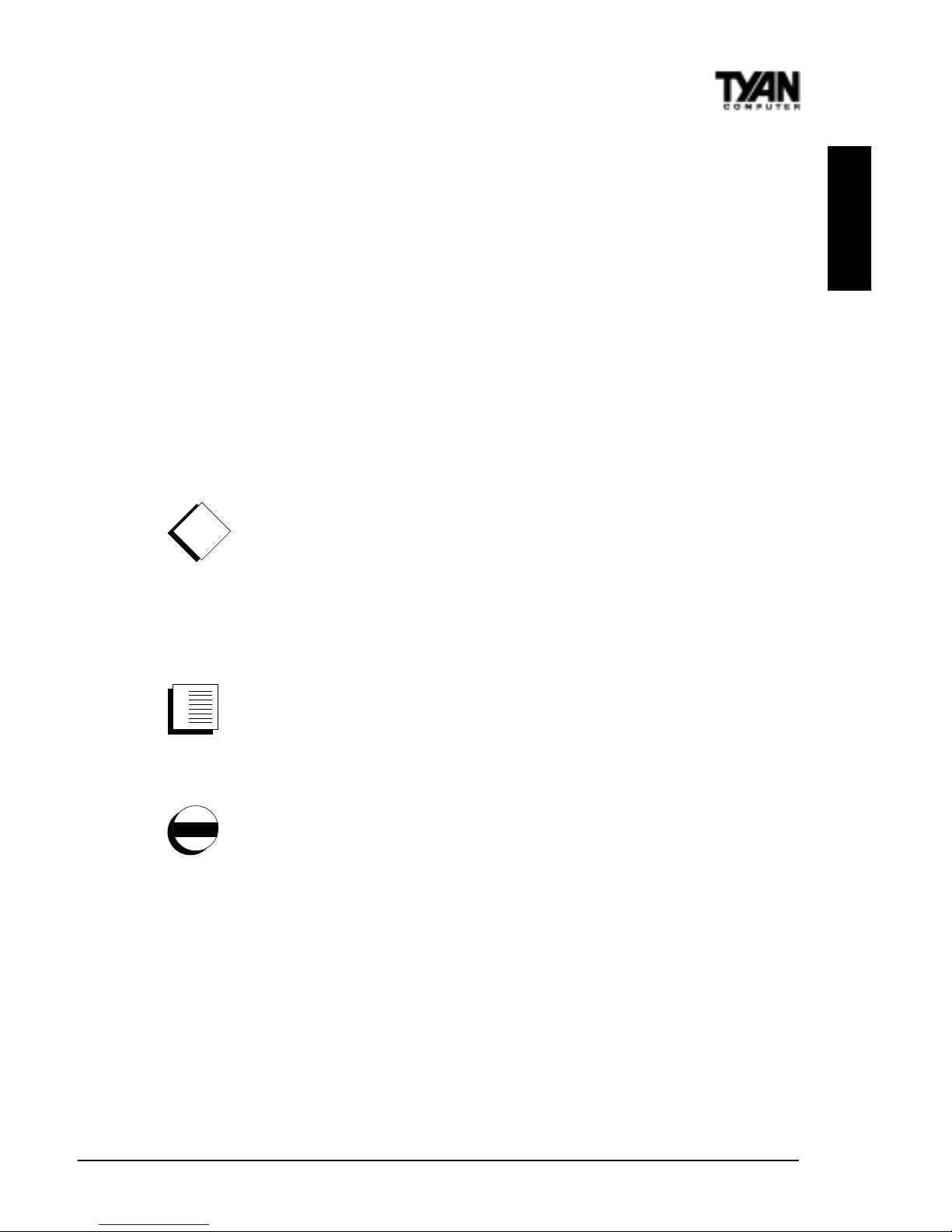
S2054 T omcat i810
5
INTRO
With I/O and drive controller support built onboard (along with the many
onboard features previously mentioned), the four PCI slots are free for more
add-on expansion cards.
Remember to take a look at TYAN Computer’s web site located at
http://www .tyan.com. There you can find information on all of TYAN’ s
products along with F AQs, distributors list, drivers, and BIOS setting explanations.
Icons
In order to help you navigate this manual and set up your system, we have
added several icons to our format.
This icon alerts you to particularly important details regarding the
setup or maintenance of your system. This icon often appears next
to information that may keep you from damaging your board or
system. While we will often point out the most vital paragraphs in a
chapter, you should always read every word in the text. Failing to do so can
lead to exasperation and expense.
Wherever possible, we have included step-by-step instructions for
setting up your system, which are indicated by this icon. However, it
is in your best interest to read an entire section (and perhaps the
entire manual) before you begin to fiddle with your motherboard.
While we have alerted you to potential dangers in several places in
the manual with this icon, these warnings should not be regarded as
the whole of your safety regimen. Never forget that computers are
electrical devices, and are capable of delivering a shock. Prevent
damage to yourself and to your board: always ensure that your system is
turned off and unplugged whenever you are working with it, and that you are
equipped with a static safety device.
!!
!!
!
important!
procedure
1.
2.
3.
warning

http://www.tyan.com
6
Chapter 1
Introduction
Hardware Specifications/Features
Processor Information •Single Socket 370 CPU connector
•66MHz to 100MHz bus support
•Celeron processor up to 500+ MHz **
•Integrated VRM
Chipset Information •Intel 810 AGPset
•GMCH (810DC100), ICH (801AA), 4Mb FWH
•ITE 8712F LPC Super I/O Chipset
BIOS Information •AMI Plug and Play flash BIOS
•ACPI / Year 2K
•Bicolor LED for PC99 compliance
•Soft power-down
•Win98 Ready / DMI 2.0 compliant
Main Memory •Max. 512MB support
•Two 3.3V 168-pin DIMM sockets
•PC100 SDRAM support only
Expansion Slots •Four 32-bit PCI 2.2 Bus Master slots
•One Optional AMR Slot (shared w/ one PCI
slot)
Disk Drive & System I/O •UltraDMA 33/66 support (up to 4 drives)
•Two 40-pin EIDE connectors (Primary/
Secondary)
•Two floppy drives (up to 2.88MB / Mode 3)
•Two 9-pin 16550 UART Serial ports
•One 25-pin ECP/EPP Parallel port
•One IR (infra-red) compliant header
•Two USB rev 1.2 ports
•PS/2 Mouse & Keyboard ports
3D Graphics Accelerator •Intel graphics engine integrated in chipset
•Standard 15-pin Analog VGA port
•Digital video-out 20-pin header for LCD
monitor
•4MB display cache onboard for enhanced
graphics performance

S2054 T omcat i810
7
INTRO
AC97 Sound •Digital link sound with AC97 Codec onboard
•One Game port
•Audio line-in, microphone, and speaker ports
Network Feature •3-pin W ake on LAN Header
•3-pin W ake on Ring Header
(requires ATX 2.01 power supply)
V oltage and Power •ATX power supply connector
Information •+12V power source for DC fan onboard
•3.3V unbuffered PC100 SDRAM
•Power recovery after interrupt feature
•Utilizes GTL+ bus to reduce power
consumption and EMI
Physical Dimensions •Micro-A TX design
•9.6” x 7.4”
•Requires an Intel Caveman compatible I/O
shield
** See T yan website for CPU Compatibility List.
Software Specifications
OS •Operates with MS-DOS, W indows 3.x,
Windows for W orkGroup 3.x, W indows 95,
W indows 98, Windows NT, OS/2, Novell
Netware, Solaris, and SCO Unix
T echnical Support
If a problem arises with your system, you should turn to your dealer for help
first. Your system has most likely been configured by them, and they should
have the best idea of what hardware and software your system contains.
Hence, they should be of the most assistance. Further, if you purchased your
system from a dealer near you, you can actually bring your system in to them
to have it serviced, instead of attempting to do so yourself (which can have
expensive consequences).

http://www.tyan.com
8
Chapter 1
Introduction
Help resources:
1. See FAQ and beep codes sections of this manual.
2. See Tyan web site for F AQ, bulletins, driver updates, etc.
http://www .tyan.com
3. Contact your dealer or distributor for help BEFORE calling T yan.
4. Check the Tyan user group: alt.comp.periphs.mainboard.tyan
5. Email T yan tech support: techsupport@tyan.com
6. Call Tyan tech support: 510-440-8808
Returning Merchandise for Service
During the warranty period, contact your distributor or system vendor FIRST
for any product problems. This warranty only covers normal customer use and
does not cover damages incurred during shipping or failure due to the
alteration, misuse, abuse, or improper maintenance of products.
For Resellers Only:
A receipt or copy of your invoice marked with the date of purchase is required
before any warranty service can be rendered. You can obtain service by calling
the manufacturer for a Return Merchandise Authorization (RMA) number . The
RMA number should be prominently displayed on the outside of the shipping
carton and the package should be mailed prepaid, or hand-carried to the
manufacturer . TYAN will pay to have the board shipped back to you.

S2054 T omcat i810
9
INTRO
This page left blank intentionally .

http://www.tyan.com
10
Chapter 2
Board Installation
chapter 2
Board Installation
Unpacking
The motherboard package should contain the following:
(1 ) S2054 mainboard
( 1 ) 40-pin IDE and 34-pin floppy cable pack **
(1 ) S2054 User’s Manual
(1 ) Driver disk
**Optional upon request: 80-pin AT A-66 IDE cable
Installation
You are now ready to install your motherboard. The mounting hole pattern of
the S2054 matches the micro-ATX system board specifications. Your chassis
should support a standard micro-ATX mainboard form factor .
How to install our products right...the first time.
What’s the first thing I should do?
The first thing you should do is read this user’s manual. It contains important
information which will make configuration and setup much easier .
Here are some precautions you should follow when installing your motherboard:

S2054 T omcat i810
11
procedure
1.
2.
3.
INST ALL
(1) Ground yourself properly before removing your motherboard
from the antistatic bag. Unplug the power from your computer
and then touch any metal part on the computer case. (Or wear a
grounded wrist strap.)
(2) Hold the motherboard by its edges and do not touch the bottom of
the board.
(3) A void touching motherboard components, IC chips, connectors,
and leads.
(4) A void touching pins of memory modules and chips.
(5) Place motherboard on a grounded antistatic surface or on the
antistatic bag.
Having reviewed the precautions above, the next step is to take the motherboard out of the cardboard box and static bag, hold it by its edges, and place it
on a grounded antistatic surface, component side up. Inspect the board for
damage.
DO NOT APPL Y POWER TO THE BOARD IF IT HAS BEEN DAMAGED!
Press down on any of the socket ICs if it appears that they are not properly
seated (the board should still be on an antistatic mat). Do not touch the bottom
of the board. Remember, don’ t take any electronic device out of its protective
bag until you are ready to actually install it into the computer case. If you do
not ground yourself, you risk zapping the motherboard or adapter card.
Subsequent problems may not arise immediately because electrostatic discharge damage, unlike physical damage, causes the device to fail over time.
Installation Steps
1. Set Jumpers
2. Mount Motherboard in Chassis
3. Install Memory
4. Install CPU & Cooling Fan
5. Connect IDE and Floppy Drives
6. Install Add-on Cards
7. Connect PS/2, USB, Serial and Parallel Devices
8. Connect Power Supply
!!
!!
!
important!

http://www.tyan.com
12
Chapter 2
Board Installation
Quick References for Jumpers
In this manual, the terms “closed” and “on” are used when referring to jumpers
(or jumper pins) that are active; “open” and “off” are used when referring to
jumpers (or jumper pins) that are inactive. See the Figure 2-1 for examples of
“on” and “off” pins and jumpers. The square pin in the diagram is Pin 1.
Jumpers and pins are connected by slipping the blue plastic jumper connector
overtop of two adjacent jumper pins (indicated by 1-2 or 2-3). The metal rod
inside the plastic shell bridges the gap between the two pins, completing the
circuit. See Figure 2-2 for more example of pin connections.
Figure 2-1 Figure 2-2
The tables and maps on the following pages will help you set the jumpers for
CPU speed, Infrared, and external connector pin assignments, among others.
The miniature motherboard maps will help you locate the jumpers on your board.
A full-page map of the motherboard can be found on the next two pages.
2 pin jumpers
off on
3 (or more) pin jumpers
1-2 2-3 open
1
2
3
1
2
3
1
2
3
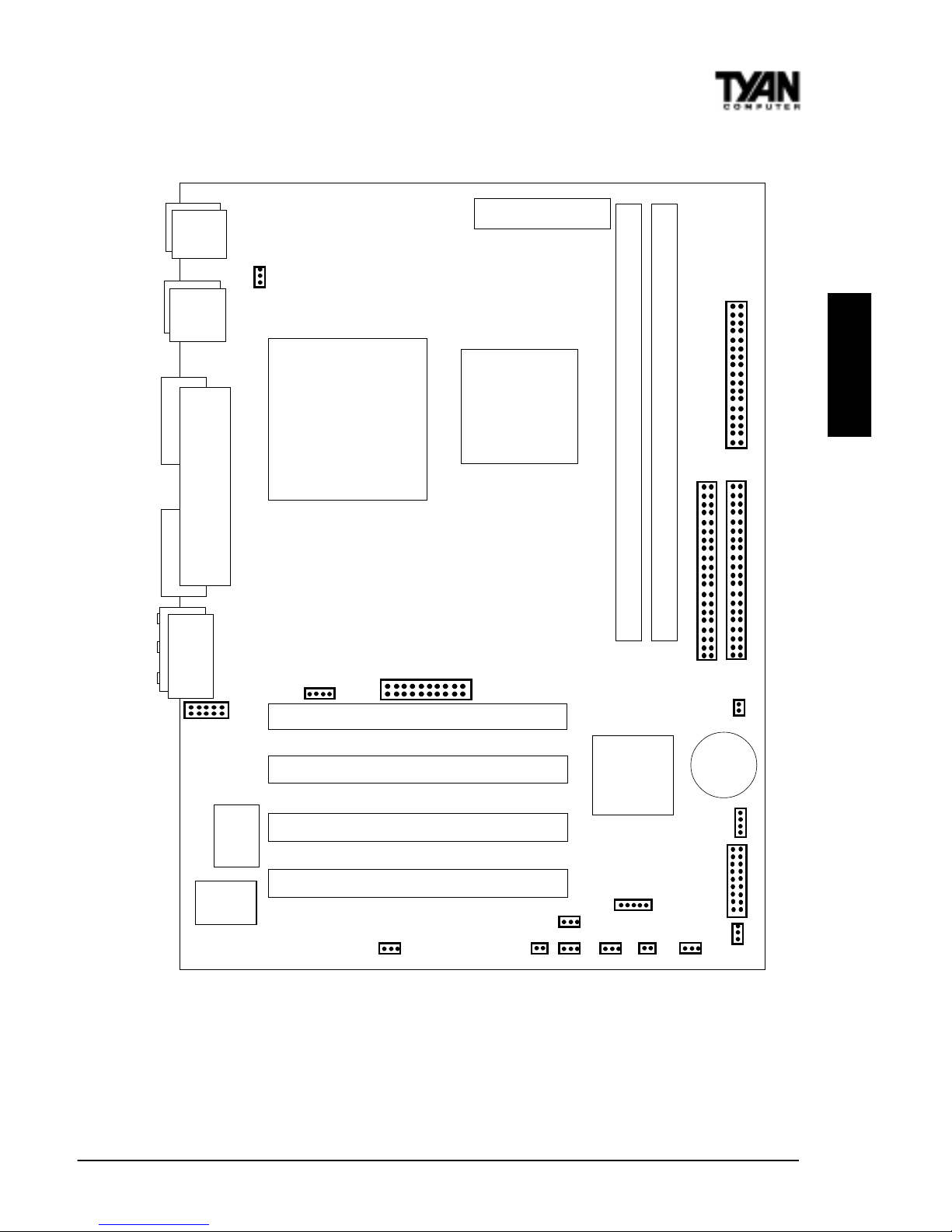
S2054 T omcat i810
13
INST ALL
The tiny “1”s next to jumpers of 3 pins or more indicate the position of pin 1
for that jumper.
Map of Motherboard Jumpers
USB0
Keyboard
USB1
Mouse
DIMM bank 2
DIMM bank 1
VGA
COM1
Printer Port
PCI slot 3
PCI slot 2
PCI slot 1
Intel 810
Chipset
PCI slot 4
Socket 370
CPU
Intel
82801AA
ATX power connector
Joystick
Line in
Microphone in Line out
Primary IDE connector
Secondary IDE connector
1
1
Floppy drive connector
1
3 volt
lithium
battery
1
FWH /
BIOS Chip
J12
(FAN1)
J36 (LCD Monitor)
1
J14
1
J1
J32 (CD)
JP2
JP3
1
J28
J2
JP4
1
ITE
LPC
Super
I/O
J9
J15
J22
CPU FAN
J11
J38
J25 (COM2)
SCSI LED

http://www.tyan.com
14
Chapter 2
Board Installation
2 DIMM slots
Socket 370 for
Celeron CPU
PS/2 Mouse &
Keyboard
ports
Floppy port
ATX power
supply header
4 PCI slots
Battery
2 USB ports
1 Parallel, 1 Com,
1 VGA ports
2-ch EIDE
Intel 810 AGPset
FWH
(BIOS)
Audio ports Joystick
Map of S2054 Features
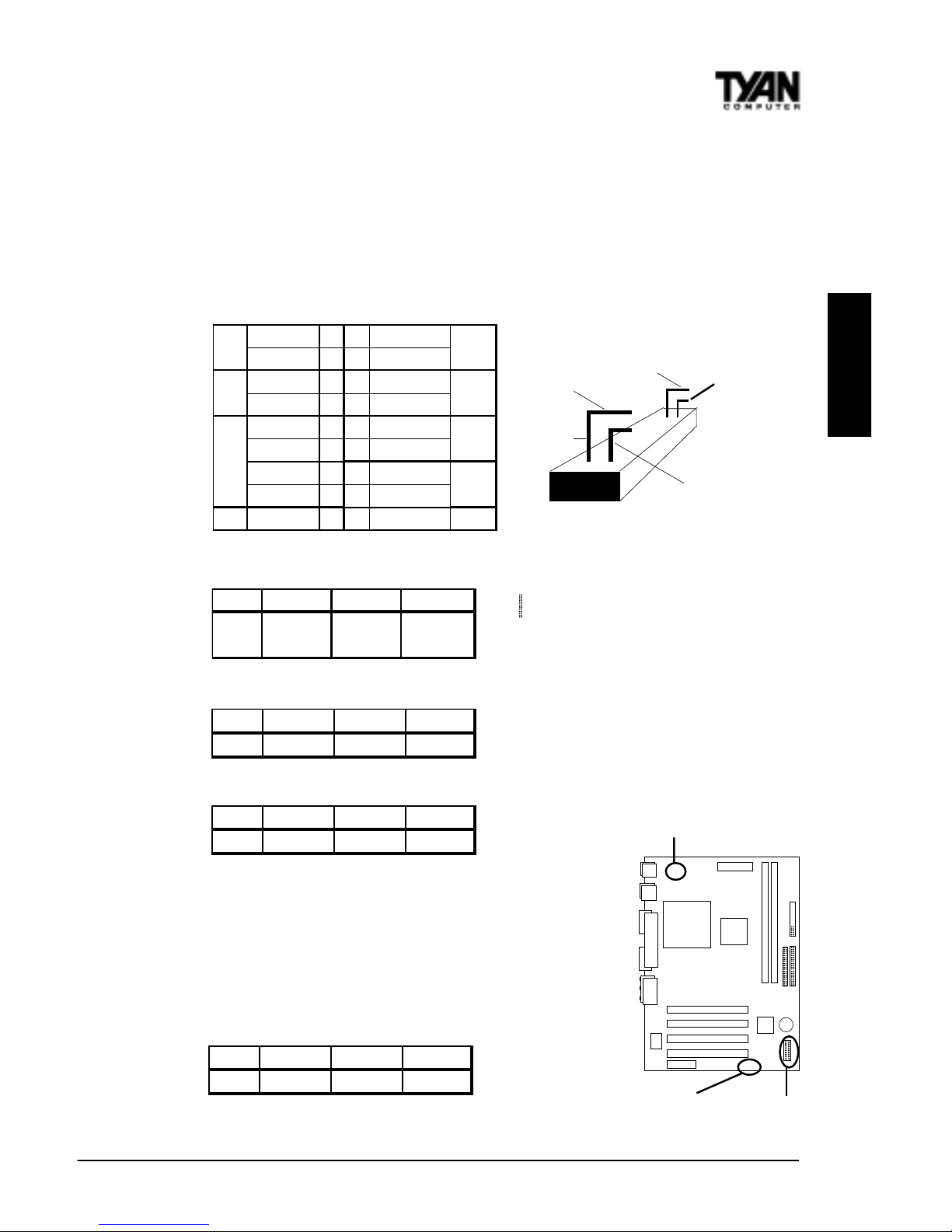
S2054 T omcat i810
15
INST ALL
1. Setting Jumpers
Note: There are no Jumper settings for CPU bus speed or clock multiplier on
the S2054 board. The Tomcat i810 is designed to automatically detect the
socketed Celeron CPU and its proper speed settings.
1-A. J9 External Pin Assignments
1-B. Power LED (J14)
Jumper J14 is a 3-pin ACPI LED
header. If you need a 2-pin Power
LED header, use jumper J9 above.
1-C. W ake-On Ring Connector (J28)
1-D. W ake-On LAN Connector (J2)
1-E. Chassis Intrusion Alarm Connector (J1)
The J7 connector is an intrusion alarm, that can be
connected to the system chassis. When active (J7 is
connected to the chassis), this alarm will alert the system
administrator anytime someone opens the system’s case.
1-F . CPU Fan (J1 1) / Chassis Fan (J12) Connector
VCC 1 2 LED Gree n
LED 3 4 LED Yellow
Ground 5 6 P owerOn/Off
Switch 7 8 Ground
V CC 9 10 FP_SLP#
IRRX 11 12 Ground
Ground 13 14 KEY
IRTX 15 16 IR PWR
Buz
RESV 17 18 RESV
Buz
HDD
LED
Reset
Switch
Infrared
Pwr/Slp
LEDs
Power
(Sleep)
Switch
Top Pin
Bottom Pin
J9 Side V iew
Pin1
Pin17
Pin2
Pin 1 2 3
+5 VSB Ground WOR
Pin 1 2 3
+5 VSB Ground WOL
Pin 1 2 3
Ground + 12V Speed
Pin 1 2 3
+5 VSB
LED YE L
Ground
VCC
LE DGRN
J1, J2, J28
CPU Fan
J9,
Chassis Fan
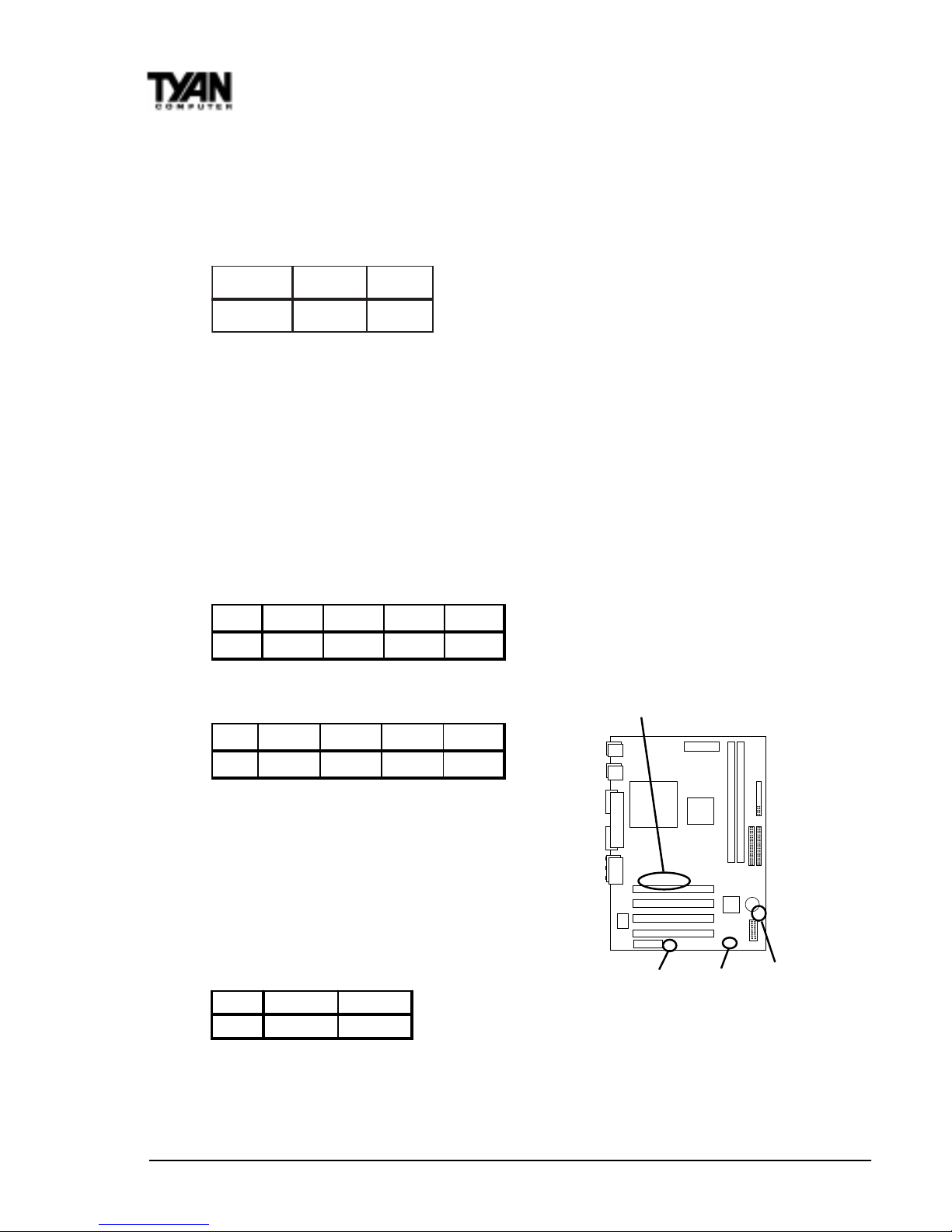
http://www.tyan.com
16
Chapter 2
Board Installation
CPU Fan connector is for the CPU fan. CHS Fan1 connector is for the Chassis
Fan. You may monitor the status of these Fans when using Intel’s LANDesk
system management software.
1-G . Clear CMOS and Reset Password (JP2)
If you have been locked out of your system because you forgot your password or set the CMOS incorrectly , follow the instructions below .
1. Power off the system
2. Set jumper JP2 to pins 2 and 3
3. Wait for 10 seconds, then return jumper JP2 to pins 1 and 2.
4. Power on the system again.
By following this procedure, you will erase your password and reset the
CMOS to the BIOS defaults.
1-H. Speaker Connector (J15)
The speaker should be connected to pins 1-4 of jumper J15.
1-I. CD Audio Connector (J32)
1-J. LCD Monitor Header (J36)
This is a 20-pin Silicon Image SII154 Digital videoout header for LCD Monitors.
1-K. On Board Sound Enable/Disable (JP4)
This jumper setting is Enabled by default
tluafeDteseR
2PJ
2-13-2
Pin 1 2 3 4
VCC ~ Buzzer SpkDrv
Pin1234
C D-L Ground G round CD-R
JP4
J32, J36
J15
JP2
Enable Disable
JP 4 1-2 2-3
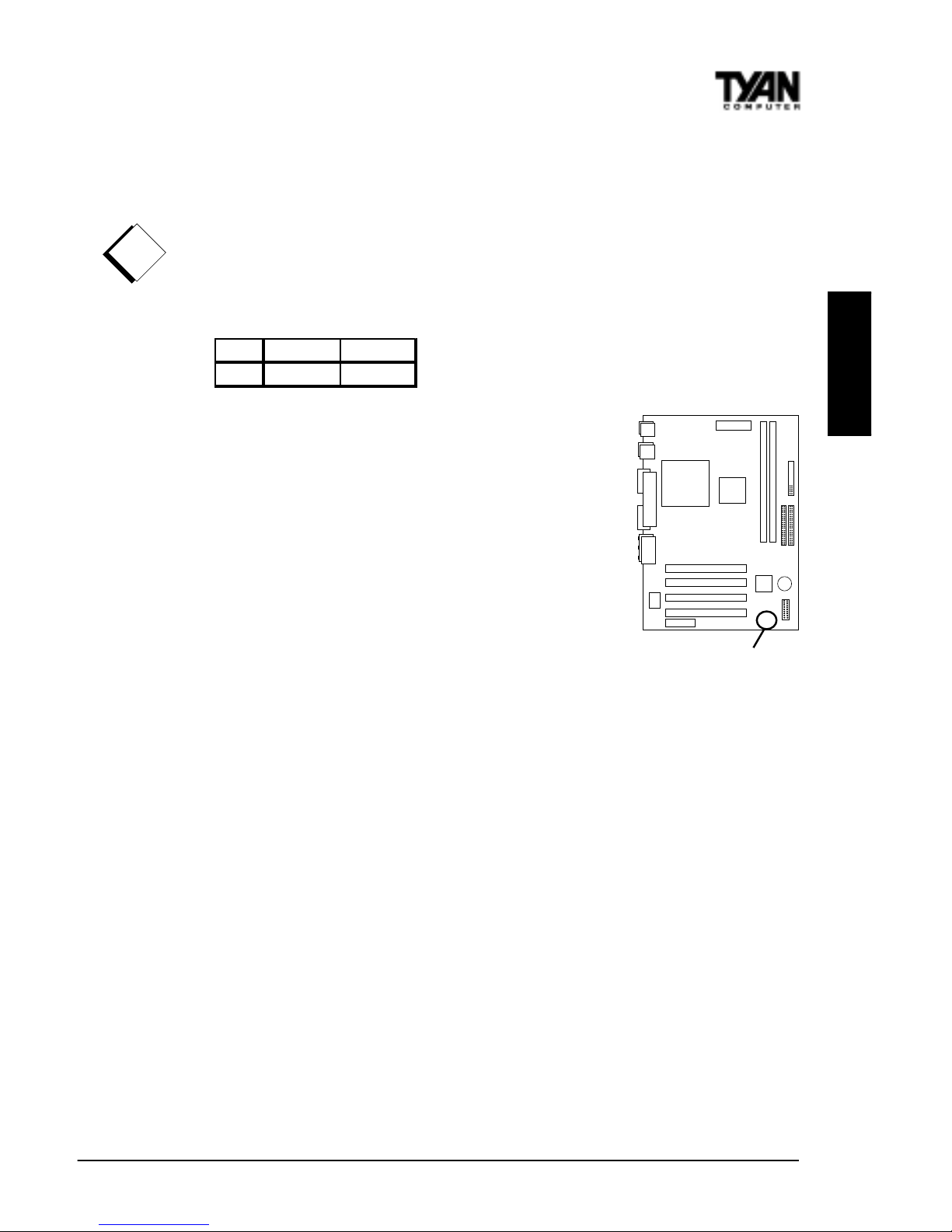
S2054 T omcat i810
17
INST ALL
!!
!!
!
important!
1-L. Frontside USB Header (J38)
Certain computer chassis allow for a front-end USB port connection. Therefore, this board provides a front side USB header should you decide to set up
a USB connector at the front side of your computer . Note: If you use J38, you
will be unable to use the TOP USB port at the back of the motherboard. Both
J38 and USB1 share the same channel.
1-M. Boot Block Jumper (JP3)
By default, this jumper is set to the OFF (locked)
position. Having the Boot Block protection “locked”
will allow system-bootup even if the BIOS bootup fails.
In other words, the boot block acts as a backup in case
your BIOS fails to boot the system. If the jumper is set
to the ON position, this would allow the Boot Block to
refresh its BIOS code at the same time you flash a new
BIOS. Note: If the Boot Block is ‘unlocked’ (jumper
ON) and if failure occurs during a new BIOS Flash,
you run the risk of rendering your entire system unbootable. The “backup” protection of the Boot Block
will be lost.
Soft Power Connector
The Soft Power Connector is part of jumper block J9 (pins 6-8). The T omcat
i810 uses the chipset for power management, including turning on and off the
system. If the Power Button Function option in the BIOS Power Management
Menu is set to On/Off (which is the default), pressing the power button once
after the BIOS has booted up will turn the system on and off. If the Power
Button Function option is set to Suspend, pressing the power button once will
wake the system or send it to Suspend mode. In this case, you cannot turn the
system off unless you shut down through the Windows operating system or
you hold the power button down for four seconds.
Hardware Reset Switch Connector Installation
The Reset switch on your case’s display panel provides you with the Hardware Reset function, which is the same as power on/off. The system will do a
cold start after the Reset button is pushed.
CMOS RTC
The Real Time Clock (RTC) circuit, which provides the date and time for the
Locked U nlocked
JP 3 OFF ON
JP3, J38

http://www.tyan.com
18
Chapter 2
Board Installation
system is integrated into the 810 chipset. If the external battery for the R TC is
low , it will prevent your system from POSTing, and you will not get a display.
Normally the life span of an external battery is 2 years. If yours is running low ,
you will need to replace it with a new 3V lithium battery (Sony CR2032).
Flash EEPROM
The T omcat i810 uses flash memory to store BIOS firmware. It can be updated
as new versions of the BIOS become available. You can upgrade your BIOS
easily using the flash utility (see page 59).
2. Mounting the Motherboard in the Chassis
Follow the instructions provided by the case manufacturer for proper installation guidelines. TYAN recommends that you make use of all mounting holes to
screw down the motherboard. The adapter cards and the screws holding them
down will keep your board flat. The fastening screw should not short any of
the traces on the motherboard. Make certain that you do not overtighten the
screw , as it will damage the motherboard and possibly break internal traces in
the surrounding area. The hole you should use is located at the top-center of
the board where the adapter cards are fastened to the case.
3. Installing Memory
Since TYAN boards are manufactured with performance in mind, you should
use add-in components that match. Some DIMM modules may seem to be high
quality because of name or feel but that does not guarantee real-world
usability . Some cheaper or OEM memory may have brand-name components,
but they may contain inferior or substandard parts which do not meet the
critical tolerances our products require. Because of this, your memory may not
work correctly in a TYAN board though it may work well in a competitor’s
board. This is because many of our competitors do not adhere to the strict
tolerances required for high performance. If you buy a TYAN board, you are
getting the best system available. To make installation easy and trouble free,
get high quality parts. For a list of recommended memory vendors, please visit
T yan’s website at www.tyan.com - go to the “Memory Support” area in the
Support Section. The website memory compatibility lists include DIMMs that
have proven to be very stable on our boards and perform extremely well.
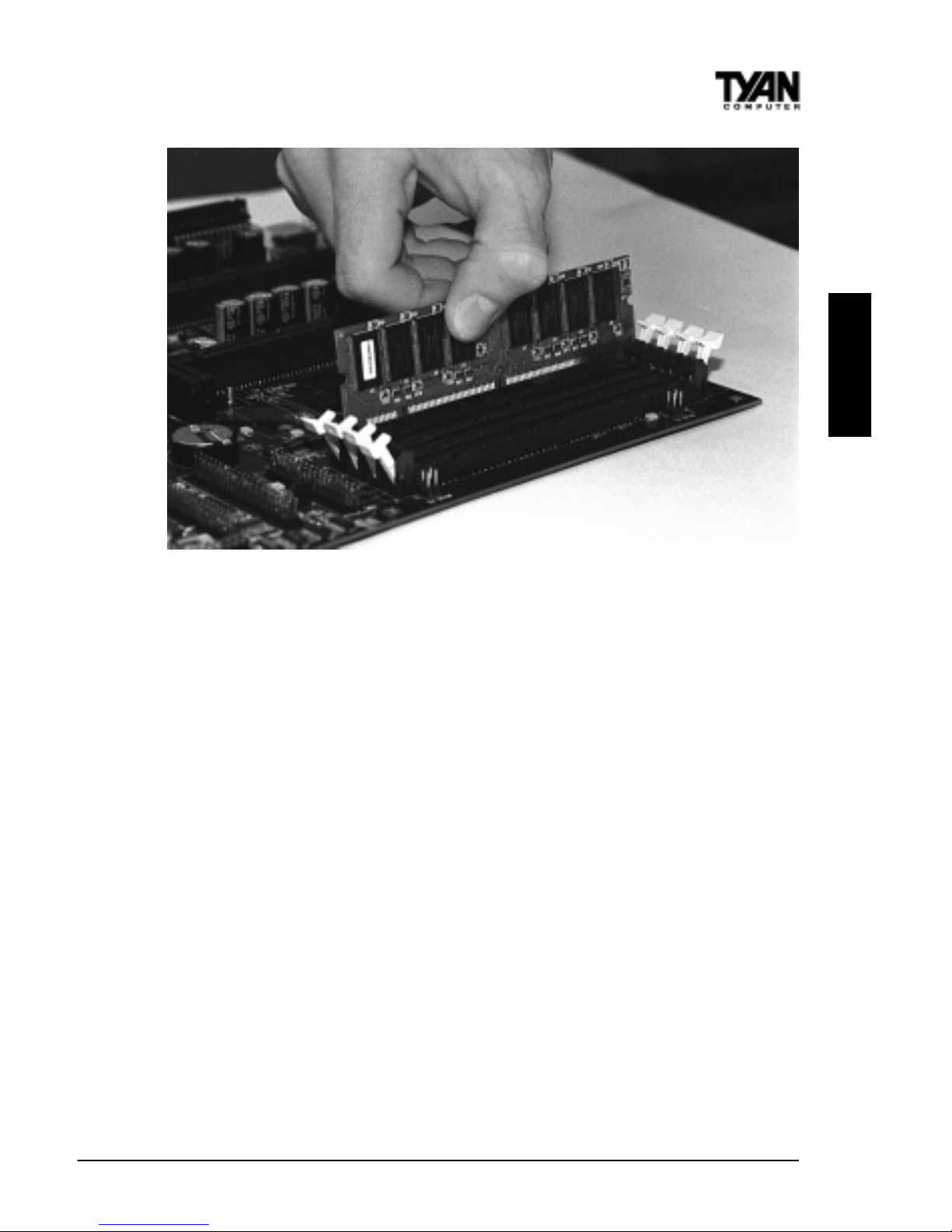
S2054 T omcat i810
19
INST ALL
Figure 2-3
*Note: The image above is used to illustrate a concept and may not represent the actual
image of your motherboard.
To install your DIMMs, line your module up so that the pins fit into the slot.
There is only one way that your DIMM can fit properly. Make sure that the
short row of pins is lined up with the short gap in the DIMM slot. Figure 2-3
shows how to sit the DIMM into its slot. To insert the DIMM, push down
vertically on the module with even force, as shown in the photo. Do not shove
one end in first; doing so will bend the DIMM pins.
To lock the DIMM into place, push the plastic clips on either end of the slot
onto the notches in the ends of the DIMM (see Figure 2-4 on the next page). In
some cases, pushing the memory module into the DIMM slot will move the
plastic clips inward, automatically locking the module into place. T o remove
your DIMM, simply pull the clips back, and pull up on the module.
Place the DIMMs in an anti-static bag as soon as you remove them to avoid
static damage.

http://www.tyan.com
20
Chapter 2
Board Installation
Figure 2-4
*Note: The image above is used to illustrate a concept and may not represent the actual
image of your motherboard.
The T omcat i810 uses a 64-bit data path from memory to CPU and can accommodate up to 512MB of SDRAM. The 168-pin DIMMs (Dual In-line Memory
Modules) must be of the 3.3V, unbuffered variety. The position of the notch in
the SDRAM key position will tell you whether or not a DIMM is unbuffered
(see the Figure 2-5 below). All installed memory will be automatically detected,
so there is no need to set any jumpers.
Figure 2-5
Some details of memory installation:
• The mainboard supports 32MB, 64MB, 128MB SDRAM; and supports
256MB registered SDRAM DIMM modules*, but not in combination with
non-registered modules.
• PC-100 DIMM is required
RFU
Buffered
Unbuffered
168-pin DIMM
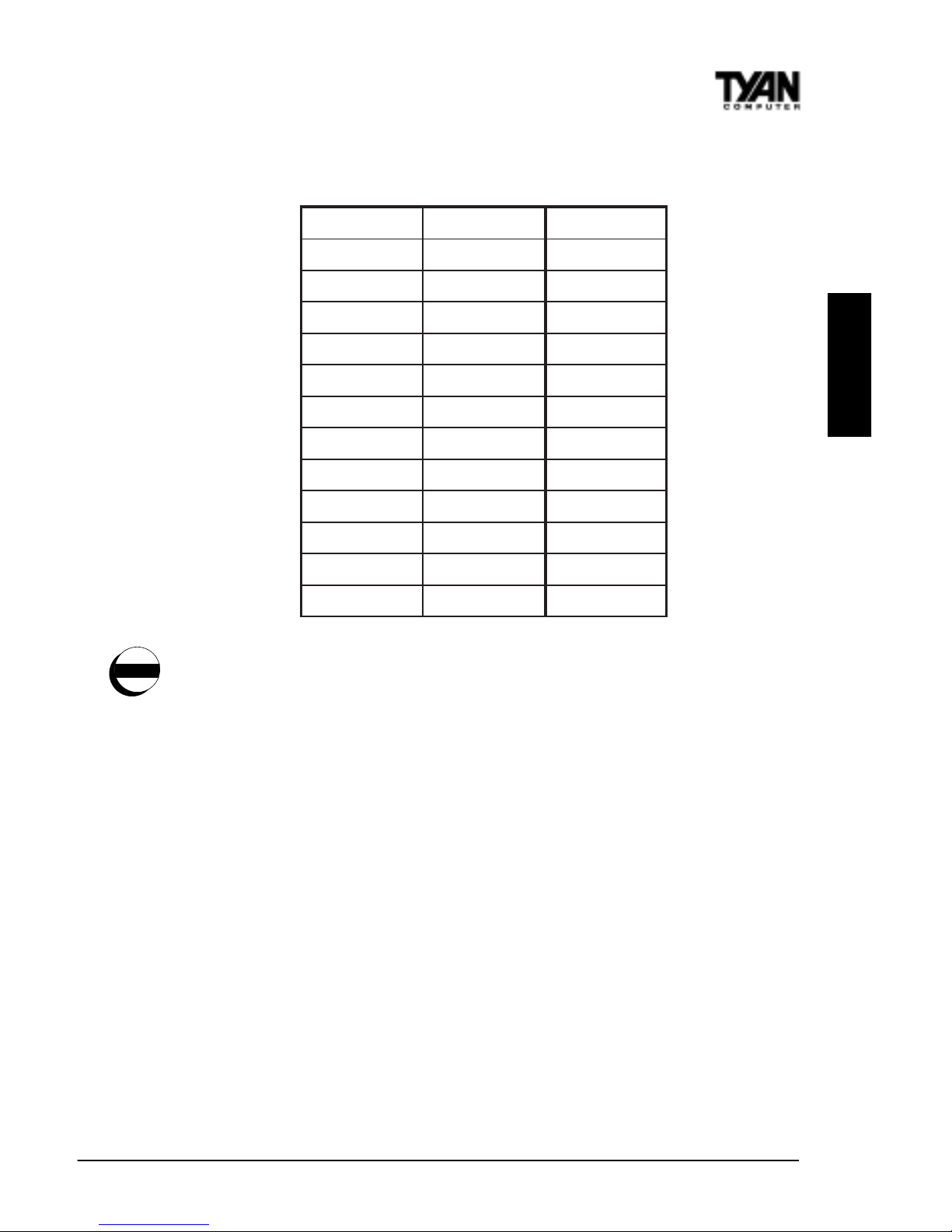
S2054 T omcat i810
21
INST ALL
The table below shows some of the possible memory configurations. Not all
possible configurations are listed.
W arning! DO NOT use registered DIMMs. (Check with your memory
dealer for mor e information). See www .tyan.com for the latest memory
compatibility information.
4. Installing the CPU and Cooling Fan
Socket 370 type Celeron processors can be used on the T omcat i810. Remember:
• The CPU is a sensitive electronic component and it can easily be damaged
by static electricity . Do not touch the CPU pins with your fingers.
• Before the CPU is installed, the mainboard must be placed on a flat
surface. You should be able to insert the CPU into the socket with
minimal, but firm pressure. Do not press down hard on the CPU.
1knaBMMID2knaBMMIDlatoT
1xBM80BM8
1xBM81xBM8BM61
1xBM611xBM8BM42
1xBM611xBM61BM23
1xBM231xBM61BM84
1xBM231xBM23BM46
1xBM461xBM23BM69
1xBM461xBM46BM821
1xBM8211xBM46BM291
1xBM8211xBM821BM652
1xBM8211xBM652BM483
1xBM6521xBM652BM215
warning
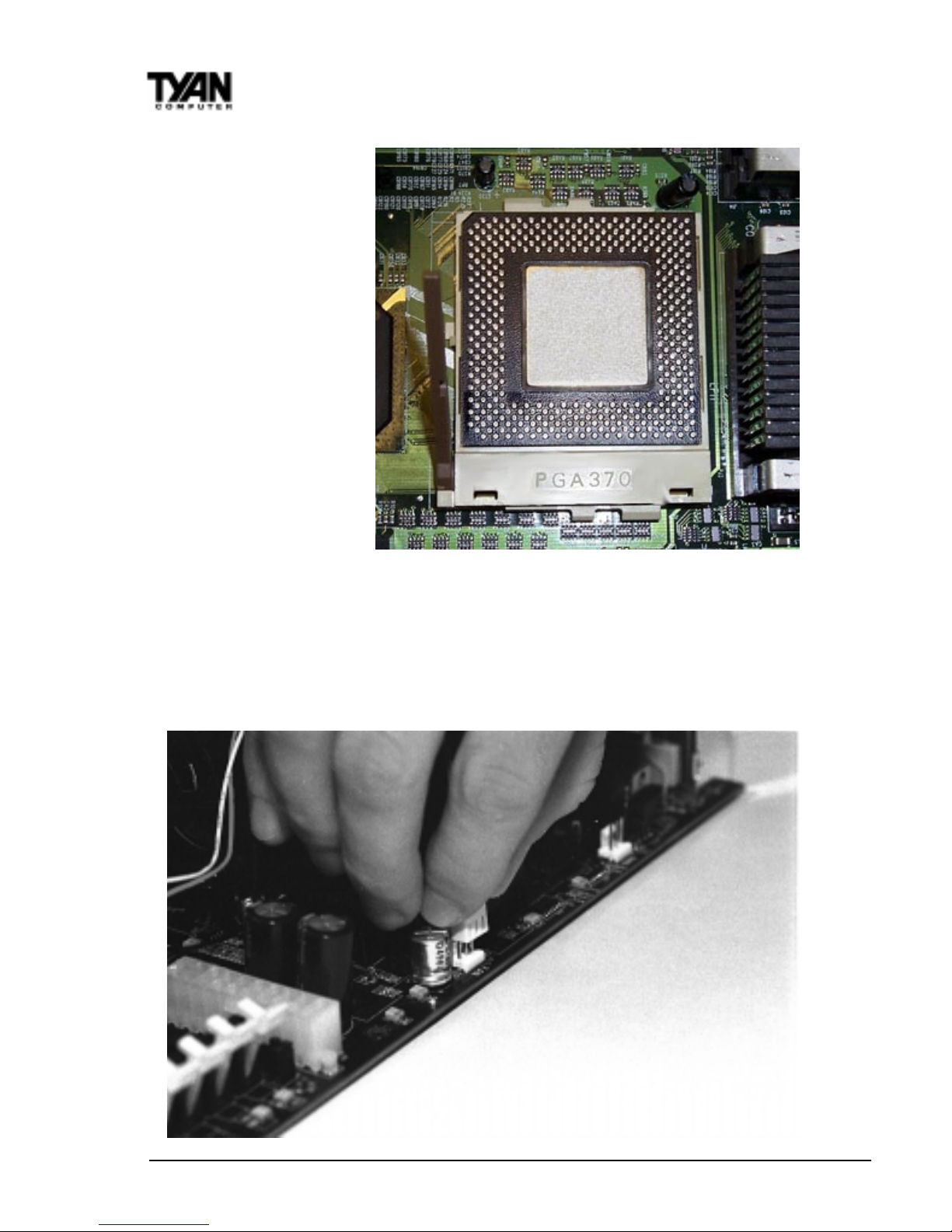
http://www.tyan.com
22
Chapter 2
Board Installation
Pin 1 on the CPU is
denoted by a small dot
on one of the corners
and Pin 1 on the ZIF
socket is denoted by
an angled corner (see
figure 2-. Never force a
CPU into a socket.
Forcing a CPU to seat
will bend the pins on
the CPU and possibly
damage the motherboard.
Figure 2-6
Push down lightly on the CPU, and lower the arm on the ZIF socket to secure
the CPU. A squeaking noise is normal as the arm lowers. After the CPU is
securely seated, install the appropriate cooling device. Tyan strongly
recomends a heatsink/fan combination. Consult with your case manufacturer
for other cooling options.
Figure 2-7
