TxPORT 1558A Reference Manual
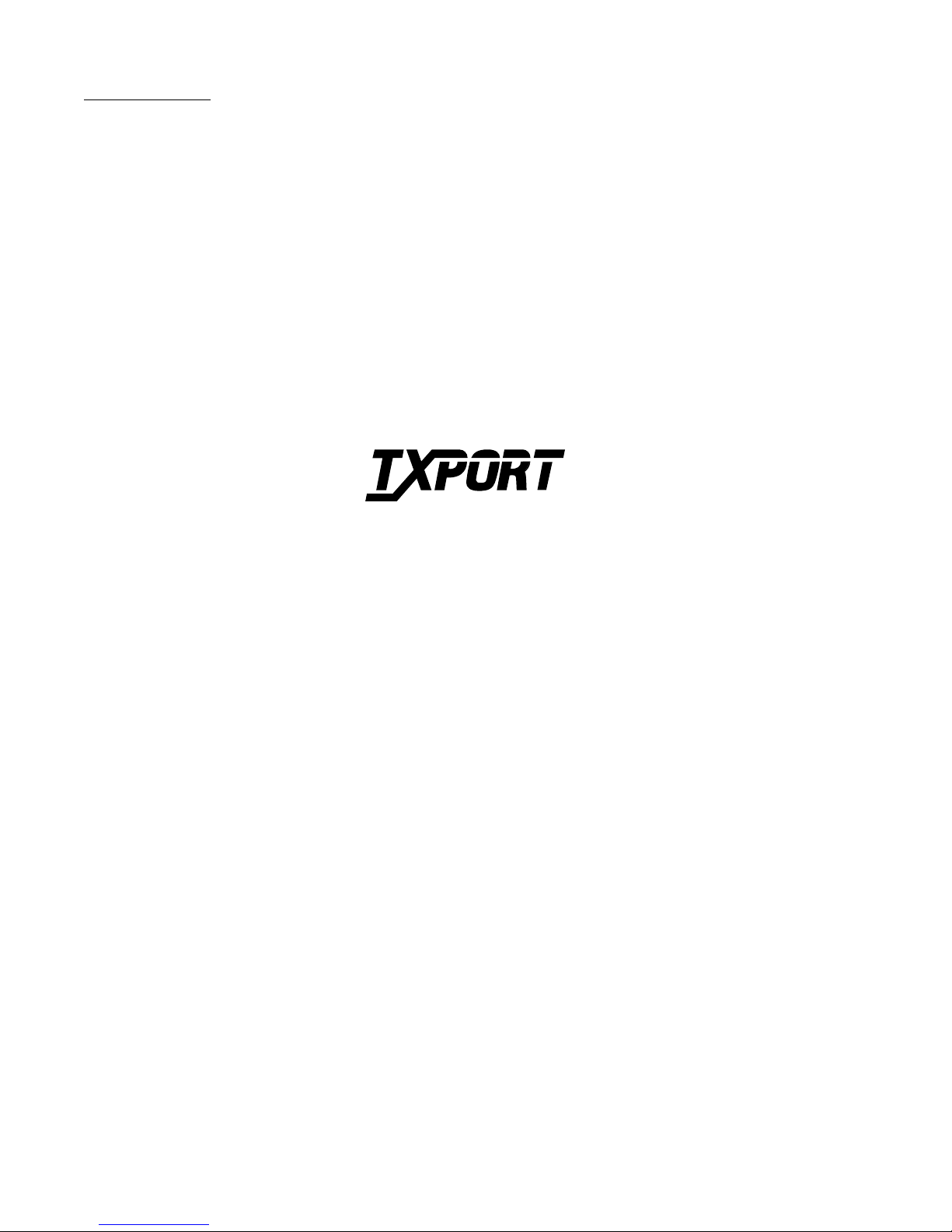
Introduction
1558A
APS
®
TRANSPORT
Reference Manual
34-00228
2nd Edition

Table of Contents
General
Introduction ................................................................ 1-1
Design Highlights ....................................................... 1-1
Specifications ............................................................. 1-1
FCC Requirements....................................................... 1-2
Canadian Emissions Requirements ............................. 1-3
Warranty ..................................................................... 1-3
Ordering Numbers ...................................................... 1-4
TxPORT Customer Service ........................................ 1-4
Installation
Introduction ................................................................ 2-1
Site Preparation .......................................................... 2-1
Unpacking and Inspection .......................................... 2-1
Mounting ................................................................... 2-1
Wiring and Connections .............................................. 2-2
Chassis Ground Connection ................................. 2-2
DC Power Connection ......................................... 2 -2
Alarm Connection ................................................ 2-2
T1 Connection ..................................................... 2- 2
COM Bus Connection .......................................... 2-3
Configuration Modes ................................................... 2-3
Switch Configuration ........................................... 2-3
ROM Configuration ............................................. 2- 4
RAM Configuration ............................................. 2- 5
Manager Configuration ........................................ 2 - 5
Preservice Testing .................................................. ..... 2-5
Path A Preservice Testing .................................... 2-5
Path B Preservice Testing .................................... 2-6
Results .................................................................. 2- 7
End-to-End Pre-Service Testing .......................... 2-7
Bypass Test ................................................................. 2-8
Operation
Introduction ................................................................. 3- 1
Applications ................................................................ 3-1
General Operation ....................................................... 3-1
Revertive and Non-Revertive Switching ............. 3-1
Default Power-Up Path ........................................ 3 -1
Loss of Signal / Loss of Frame ............................ 3-1
Bipolar Violations ................................................ 3-1
CSU Loopbacks ................................................... 3- 2
Forced/Locked Capability ................................... 3-2
APS Switching Time ........................................... 3-3
APS Switching Parameters .................................. 3-3
Line Availability Timer ....................................... 3-4
Status and Performance Information .................... 3-4
Configuration Modes ........................................... 3-4
Front Panel Controls and Indicators ........................... 3-4
Supervisory Port .................................................. 3-4
Power Indicators .................................................. 3-5
Bypass Indicator .................................................. 3-5
Locked Indicator .......................... ...... ..... ............. 3-5
Status Indicators .................................................. 3-5
Manual Path Selector Switch ............................... 3-6
Path Status Alarm Indicators ............................... 3-6
Path Status LOS Indicators .................................. 3-6
Path Status Loop Indicators ................................. 3-6
Bantam Test Access Jacks ................................... 3-6
DTE Loop Indicator ............................................ 3-6
DTE Loss of Signal Indicator .............................. 3-6
Rear Panel Connections .............................................. 3-7
COM Bus Connections ........................................ 3-7
Network T1 Connections ..................................... 3-7
DTE T1 Connection ............................................ 3 - 7
Screw Terminal Connections ............................... 3-7
Option Switch Functions ............................................ 3-8
LAPS Operation
Introduction ................................................................. 4 -1
LAPS Installation ....................................................... 4 - 1
Screens and Menus ..................................................... 4-1
Common Screen Elements ................................... 4-1
Cursor Controls .................................................... 4-2
User Log On ........................................................ 4-2
Main Menu Screen ...................................................... 4-2
Circuit List Screens ..................................................... 4-3
Circuits in Alarm Screen ..................................... 4-3
Circuits in Test Screen ......................................... 4-3
Circuit List Screen ............................................... 4-3
Screen Manipulation ............................................ 4-3
Performance Screen ............................................. 4-4
Maintenance Screen .................................................... 4-6
Configuration Screen .................................................. 4-7
Utilities Screens .......................................................... 4-9
Loopback Operations .................................................. 4-10
Near CO Payload Loop ........................................ 4-10
CO Line Loop ...................................................... 4-10
CO Facility Loop ................................................. 4-11
CO Equipment Loop ............................................ 4-12
CPE Payload ....................................................... . 4-12
CPE Line ............................................ ..... ............. 4-12
CSU Loop ............................................................ 4-13
NET Loop ............................................................ 4-13
NPC Payload Loop .............................................. 4-13
BERT Testing ............................................................. 4- 14

Copyright/Liability
Copyright
1996 TxPORT, All rights reserved. No part of this publication may be reproduced, transmitted, transcribed, stored
in a retrieval system, or translated into any language in any form by any means without the written permission of TxPORT.
Reorder # 34-00228
2nd Edition, February 1996
TxPORT shall not be liable for errors contained herein or for incidental or consequential damages in connection with
the furnishing, performance, or use of this material. TxPORT reserves the right to revise this publication from time to
time and make changes in content without obligation to notify any person of such revision changes.
Contents of this publication may be preliminary and/or may be changed at any time without notice and shall not be
regarded as a warranty.
Documentation Disclaimer
TxPOR T mak es no representation or w arranties of an y kind whatsoe v er with respect to the contents her eof and specifically disclaims any implied warranties of merchantability or fitness for any particular purpose.
Acknowledgment
The software used in the SNMP function of this product contains material derived from the following source:
Copyright 1989 by the Regents of the University of California. All rights reserved.
Redistributions in binary form must reproduce the above copyright not ice, this list of conditions, and the fol lowing
disclaimer in the documentation and/or other materials provided with the distribution. All advertising materials
mentioning features or use of this software must display the following acknowledgment:
This product includes software developed by the University of California, Berkeley and its contributors.
Neither the name of the University nor the names of its contributors may be used to endorse or promote products
derived from this software without specific prior written permission.
This software is provided by the regents and contributors ‘as is’ and any express or implied warranties, including, but
not limited to, the implied warranties of merchantability and fitness for a particular purpose are disclaimed. In no
event shall th e re gents or contribut ors be liable for any dir ect, indir ect, incidental, s pecial, exempla ry , or consequential
damages (including, but not limited to, procurement of substitute goods or services; loss of use, data, or profits; or
business interruption) however caused a nd on any theor y of liability, whether in contract, strict liability, or tort (including negligence or otherwise) arising in any way out of the use of this software, ev en if advised of the possibility of
such damage.
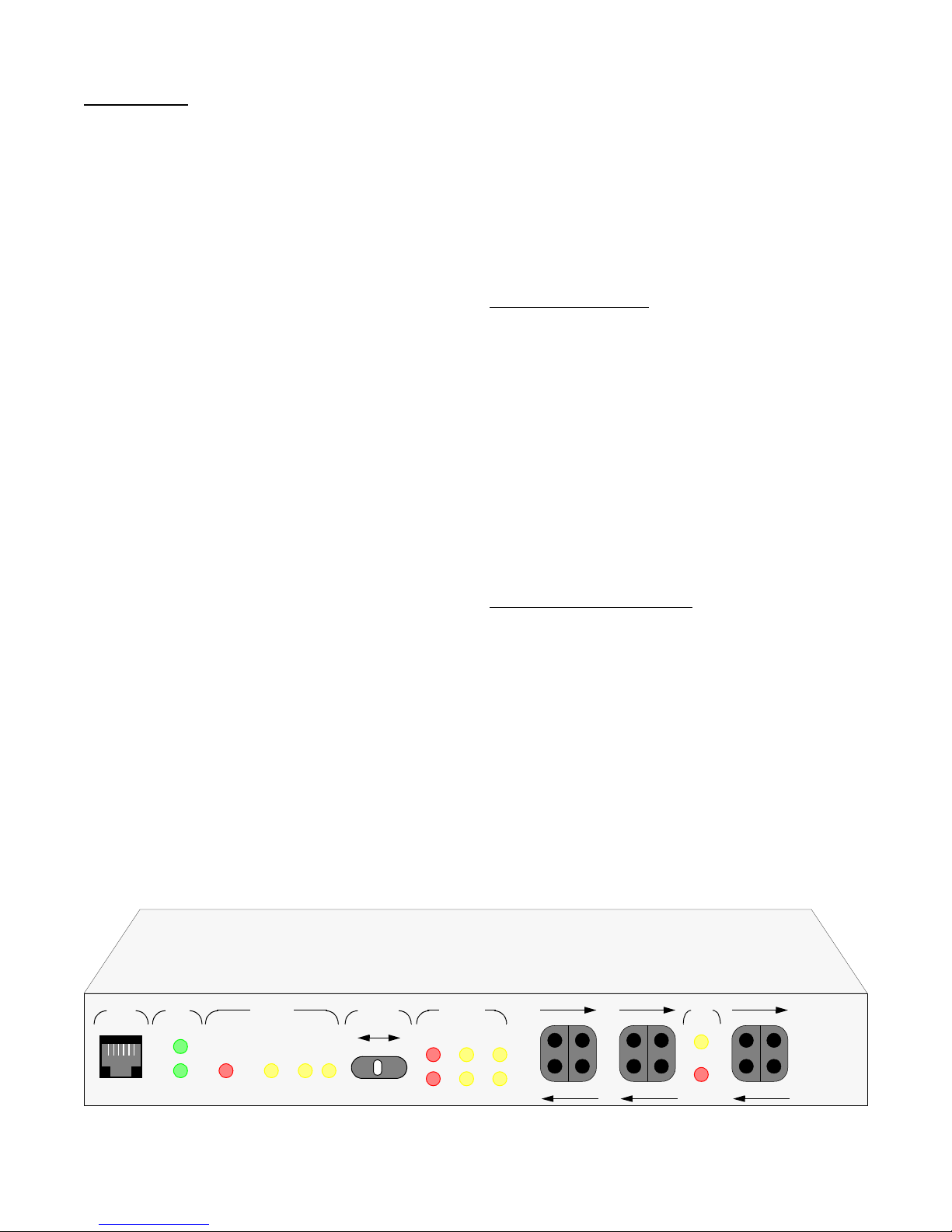
General
1.0 Introduction
The TxPORT 1558A APS (Automatic Protection Switch)
unit provides automatic T1 service restoration from a
degraded or failed T1 facility to a stand by T1 facility. See
the ‘Operation’ chapter for a typical APS application.
Switching from the failed line (Path A or Path B) to the
standby (Path A or Path B) is based upon user definable
switching alarm thresholds (errored seconds, consecutively
severely errored seconds, loss of signal, loss of frame). The
1558A APS is fully compatible with all industry standard
APS equipment that complies with PUB 54017, 1991.
• Redundant Power Configurations (AC or DC)
• Bantam Test Access Jacks
• Complies with AT&T 54017 Automatic Protection
Switching, 1991
• FCC, DOC, UL, and CSA Compliant
1.2 Specifications
T1 Network Interface
Line Rate: 1.544 Mbps
Framing: ESF
Line Code: AMI or B8ZS
1.1 Design Highlights
The APS unit is designed so that it can be configured to support a wide variety of user applications. The key features
and functions are:
• Mission-Critical Automatic Protection Switching from a
Fail or Impaired T1 Facility to a Standby T1 Facility
• D4 or ESF Framing,
• AMI or B8ZS Line Coding
• Integral ESF CSUs (TR 54016 compliant)
• 24 Hour Performance History
• Revertive and Non-revertive Operation
• User -Definable Alarm Switching Thresholds
• Proactive Call-on-Alarm Reporting (requires manager)
• Desk Top or Rack Mount
1558A Automatic Protection Switch for customer premise
DS1 Interface: +1 to -27 dB ALBO, 100 Ω (± 5%)
Connector: RJ48 jack
Overvoltage Primary and Secondary lightning
Protection: fusing for line cross
ESF Mode: Pass/Block Facility Data Link
to/from Network
CPE (Equipment Interface)
Line Rate: 1.544 Mbps
Framing: D4 or ESF
Line Code: AMI or B8ZS
DSX Interface: DSX -1 to -6 dB (ALBO), RJ48
jack, 100 Ω (± 5%), 0 to 655 ft.
Connector: RJ48 jack
SUPV PWR
A
B
STATUS
ABYPASS LOCKED B
SELECT
A
PATH
AUTO
PATH
STATUS
B
ALM LOS LP
A
B
N
E
T
A
RX BRDG
TX BRDG
N
E
T
B
RX BRDG
TX BRDG
DTE
LP
LOS
RX BRDG
TX BRDG
General 1-11558A APS
TxPORT
D
T
1558A
E
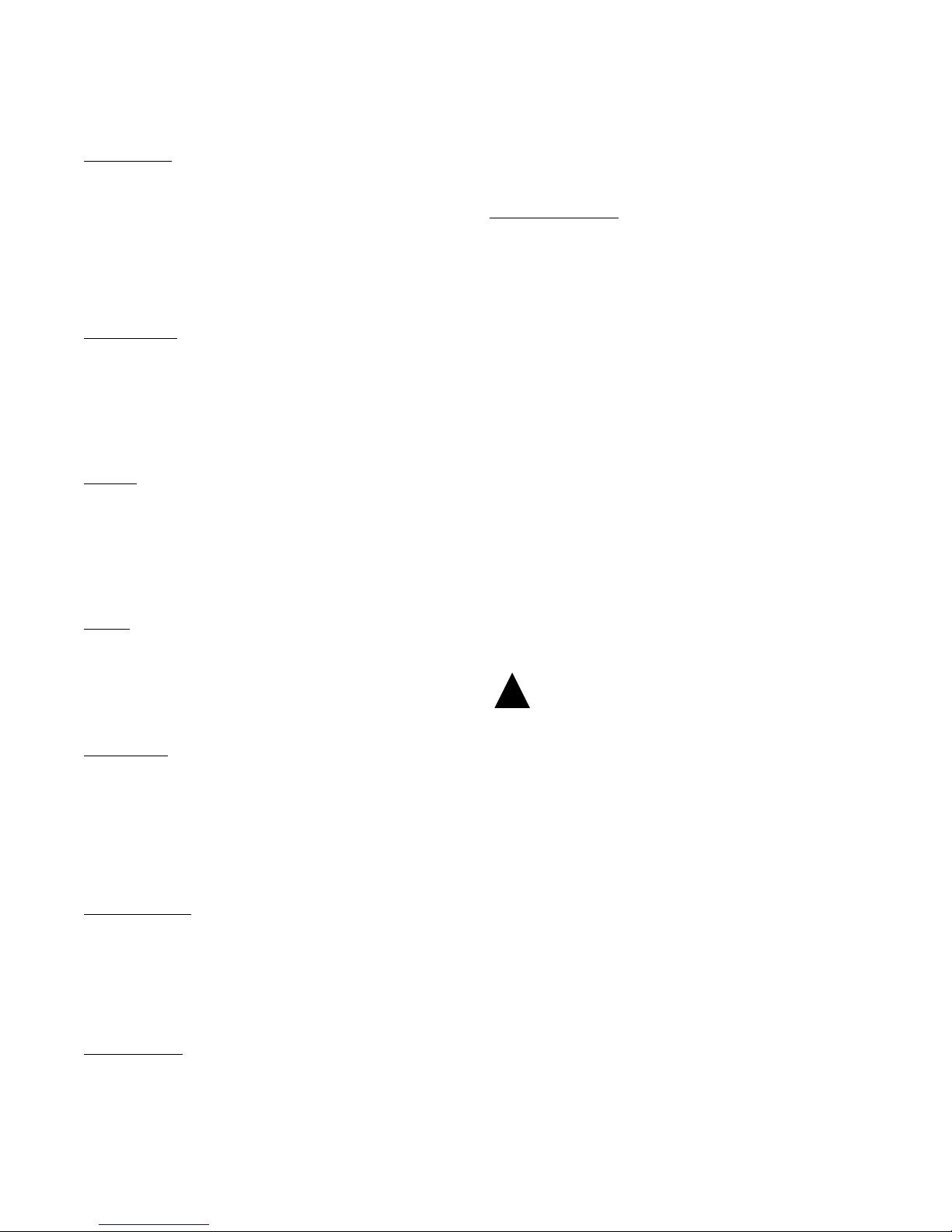
ESF Mode: Pass/Block Facility Data Link
!
to/from DTE
TR 62411: T1 interface and CSU specifications
PUB 54016: ESF requirements
Diagnostics
Line Loop: Signal regeneration only (bidirectional)
Payload Loop: Signal regenerated with new frame
synchronization, CRC6, and data.
Loop Activation Industry standard formats
and De-activation: (54016, 62411, T1-403)
Jack Access
Network Side: Bantam jacks Tx, Rx, & Bridging
for Transmit and Receive paths
DTE Side: Bantam jacks Tx, Rx, & Bridging
for Transmit and Receive paths
Alarms
Contacts: Normally Opened (NO) and
Normally Closed (NC)
Rating: 0.6A @ 125 VAC
2.0A @ 30 VDC
UL 1549, Part 2: Electrical
Industry Listings
FCC Registration: FXK USA-22709-XB-N
UL/CSA File Number: LR 62298
1.3 FCC Requirements
This equipment has been tested and found to comply with
the limits for a Class A digital device, pursuant to Part 15 of
FCC Rules. These limits are designed to provide reasonable
protection against harmful interference when the equipment
is operated in a commercial environment. This equipment
generates, uses, and can radiate radio frequency energy and
if not installed and used in accordance with the instruction
manual, may cause harmful interference to radio communications. Operation of this equipment in a residential area is
likely to cause harmful interference in which case the user is
required to correct the interference at his own expense.
Power
Unit: Dual Inputs (Power A and Power B bus)
Range: -20 to -56 VDC, ≤150 mA, 10 W,
35 BTUs
Mechanical
Mounting: Desk, wall, or rack installation (comes
with 19” rack mount hardware)
Dimensions: 17.25" W, 1.75" H, 12" D
Weight: 5 lbs.
Environmental
Operating Temp: 0° to 50° C(32° to 122°F)
Storage Temp: -20° to 85° C(-4° to 185°F)
Humidity: 95% maximum (non- condensing)
Compatibility
Shielded cables must be used to ensure compliance with the
Class A FCC li mits.
WARNING: Changes or modifications to this
unit not expressly approved by the party responsible for
compliance could void the user’s authority to operate the
equipment.
This device complies with Part 15 of the FCC rules. Operation is subject to the following two conditi ons:
1) This device may not cause harmful interference.
2) This device must accept any interference received,
including interference that may cause undesired operation.
Notice to Users of 1.544 Mb/s Service: The following
instructions are provided to ensure compliance with FCC
Rules, Part 68:
1) All direct connections to T1 lines must be made using
standard plugs and jacks.
PUB 54017: Automatic Protection Switching
Equipment, 1991
2) The following information may be required by the local
telephone company when applying for leased line facilities:
1558A APS1-2 General
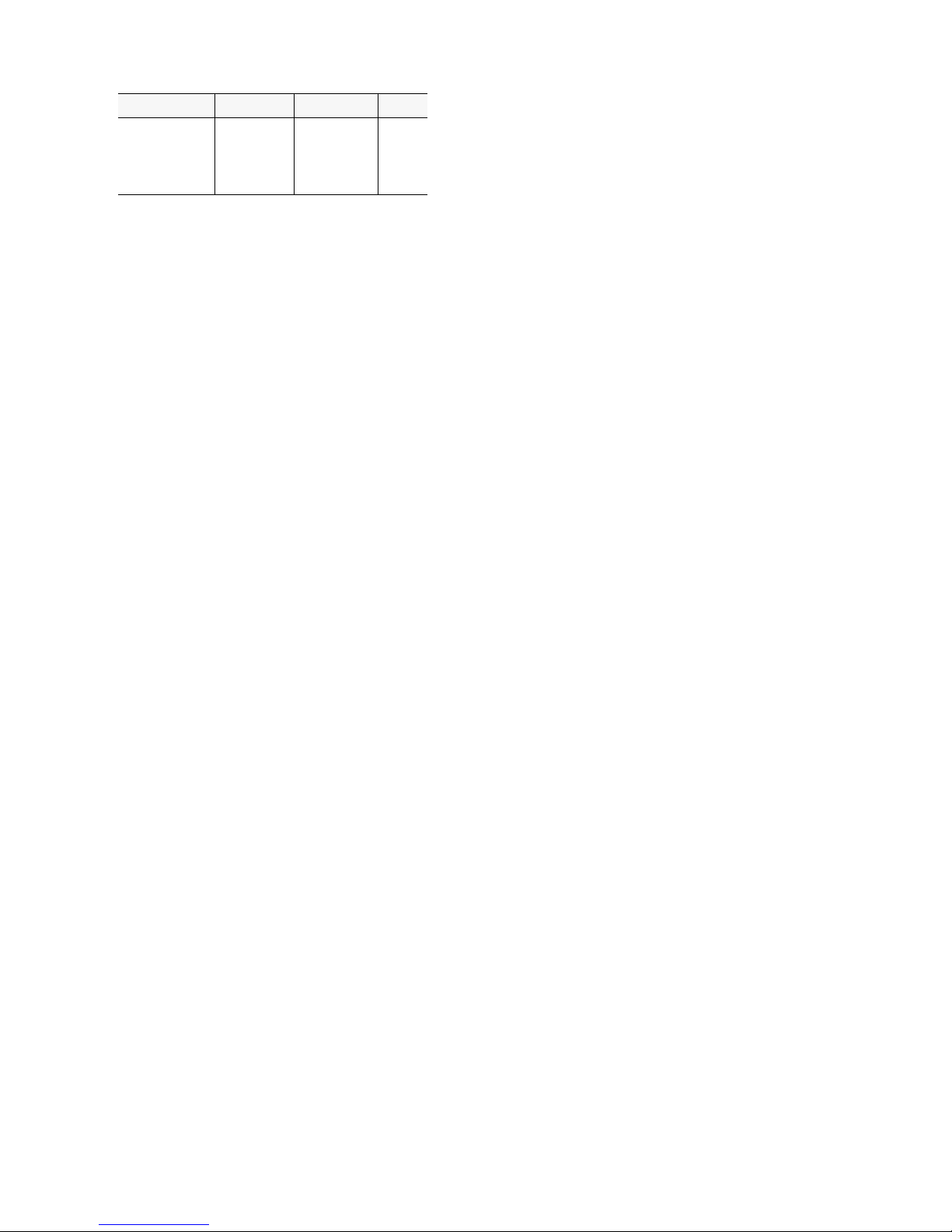
Port ID REN / SOC FIC USOC
P/N/12 - 00635 6.0 N 04DU9-BN
04DU9-DN
04DU9-IKN
04DU9-ISN
RJ48C
1.5 Warra nty
TxPORT warrants each unit against defects in material and
workmanship for a period of five years from the date the
unit was shipped to the customer. If the unit malfunctions at
any time during the warranty period, TxPORT will repair, or
at TxPORT’s option, replace the unit free of charge.
3) If the unit appears to be malfunctioning, it should be
disconnected from the telephone lines until you learn
whether the source of trouble is your equipment or the telephone line. If your equipment needs repair, it should not be
reconnected until it is repaired.
4) The unit has been designed to prevent harm to the T1
network. If the telephone company finds that the equipment
is exceeding tolerable parameters, they can temporarily disconnect service. In this case, the telephone company will
give you advance notice, if possible.
5) Under FCC rules, no customer is authorized to repair
this equipment. This restriction applies regardless of
whether the equipment is in or out of warranty.
6) If the telephone company alters their equipment in a
manner that will affect the use of this device, they must give
you advance warning so that you can have the opportunity
for uninterrupted service. You will be advised of your right
to file a complaint with the FCC.
7) The attached affidavit must be completed by the
installer.
8) In the event of equipment malfunction, all repairs
should be performed by our company or an authorized
agent. It is the responsibility of users requiring service to
report the need for service to our company or to one of our
authorized agents.
1.4 Canadian Emissions Requirements
This digital apparatus does not exceed the Class A limits for
radio noise emissions from digital apparatus set out in the
Radio Interference Regulations of the Canadian Department
of Communications.
The remedies listed herein are the users sole and exclusive
remedies. TxPORT shall not be liable for any indirect,
direct, incidental or consequential damages. The owner must
return the unit to the factory, shipping prepaid and packaged
to the best commercial standard for electronic equipment.
TxPORT will pay shipping charges for delivery on return.
The customer is responsible for mode and cost of shipment
to TxPORT. This warranty does not apply if the unit has
been damaged by accident, misuse or as a result of service
or modification by othe r than TxPORT personnel.
When returning the unit for warranty work, a Return Material Authorization (RMA) number must be obtained from
customer service at the address/ phone number given at the
end of this chapter. When calling TxPORT to obtain a
Return Material Authorization number or to arrange service,
please have the following information available:
• Model number(s) and serial number(s) for the unit(s).
• Reason for return and symptoms of problem.
• Warranty status (if known).
• Purchase order number to cover charges for out-of-war-
ranty items.
• Name and phone number of person we can contact if we
have questions about the unit(s).
• Mode of shipment required (second day air is the normal
mode of shipment for all returned material unless otherwise specified).
As soon as TxPORT has the above information, the RMA
that must accompany the item(s) returned can be issued.
NOTE: End users should use existing 48 VDC battery
sources or a CSA certified power supply.
Le present appareil numerique n’emet pas de bruits
radioelectriques depassant les limites applicables aux
appareils numeriques (de la class A) prescrites dans le
Reglement sur le brouillage radioelectrique edicte par le
ministere des Communication s du Canada .
General 1-31558A APS
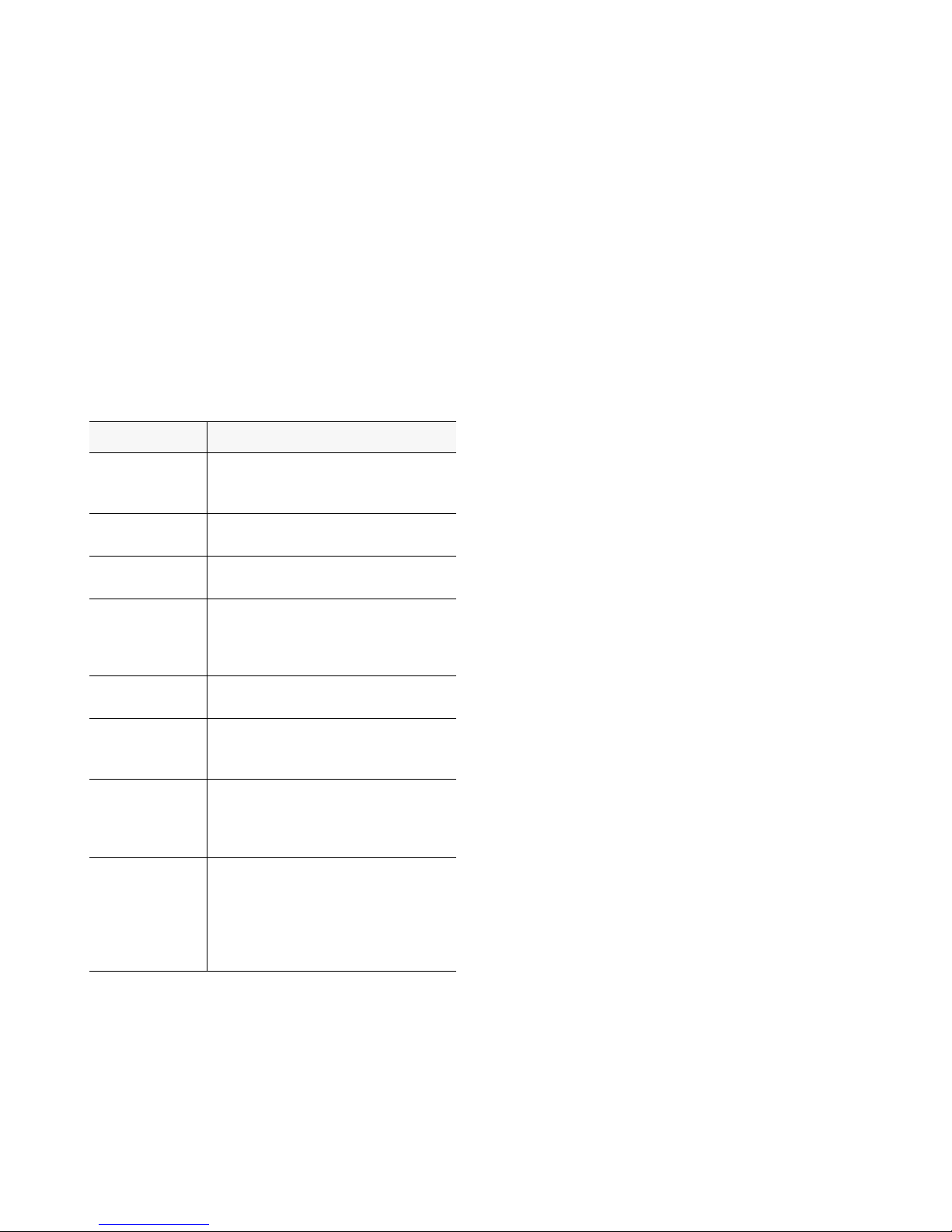
1.6 Ordering Numbers
1.7 TxPORT Customer Service
The 1558A is shipped from the factory with the following
standard items:
• The 1558A unit (the part number is F-1558-001A-1111)
• The 1558A reference manual
• 19" rack mount hardware
• Local Access PC software
• One PC to 1558A data interface cable
• AC to DC wall power transformer
• Three 10' RJ48 modular T1 cables
The following is a list of the standard and optional equip-
ment which may also be needed.
Part Number Equipment
F-1558-001A-1111 1558A unit with Dual Integral ESF CSU’s,
-20 to -56 VDC operation or
110 VAC operation.
6-3030-035-1 19" Rack Mount Hardware for 1558A.
Standard with 15 58A unit.
6-3030-036-1 23" Rack Mount Hardware for 1558A.
Ordered as an option to the 1558A.
9-1558A-003-1 PC DOS Local Access software on 3.5”
Disk. Allows the user to access unit performance, status, and configuration in formation and to perform local loop testing.
9-1001-029-2 PC to 1558A data cable, 10 ' DB9 to 6-pin
modular. Standard with 1558A unit.
30-00087 110 VAC to -48 VDC ( 200 mA max.) wall
transformer uni t, 10' po wer c able. Stand ard
with 1558A unit.
9-1001-004- 010 RJ48 8-pin modular 10' cable. Three
cables come standard with the 1558A unit.
Contact the factory for additiona l cable
lengths and types.
F-1559-000-XXXX 1559 APSM Manager. Used for central site
management of one or more co-located
1558A units. Can be ordered as AC or DC
power, one or two inte rna l mo de m s , 19’ or
23’ rack hardware. Contact the factory for
additional information.
Address: TxPORT
127 Jetplex Circle
Madison, Alabama 35758
Telephone: 800-926-0085 or
205-772-3770
Sales /Administration FAX: 205 -772-3388
Manufacturing FAX: 205 -772 - 8280
Customer Service Returns: 800-926-0085, ext. 227
Product Technical Support
Normal Hours - 8 a.m. to 5 p.m. Central, Monday – Friday
Telephone: 800-285-2755 or
205-772-3770
Emergency - Nights / Weekends / Holidays:
Telephone: 800-285-2755
E-Mail (Internet address): support@txport.com
1558A APS1-4 General

Installation
2.0 General
Proper installation of the 1558A unit involves the following
key steps:
• Site Survey and Preparation
• Unpacking and Inspecting Equipment
• Equipment M ounting
• T1, Alarm, and Power Connections
• Setting Equipment Options
• Preservice Testing
The following paragraphs contain information and instruc-
tions to assist the user in preparing the 1558A for operation.
It is recommended that the user sequen tially follow the site
preparation and unit installation steps described.
2.1 Site Preparations
The following site preparations should be performed before
starting installation of the 1558A APS unit. First, determine
the location of 1558A unit and perform the following:
A) Determine the distance from the APS unit to the AC
outlet, or if connecting to a DC external power source, the
distance to this source. The 1558A is shipped from the factory with a 110 VAC to -48 VDC wall transformer (10 ft.
cord). If external DC is being used, insure that 26 gauge
wire is on hand to wire the external DC power source to the
1558A unit. The maximum current draw of the 1558A is
≤80 milliamps at -48 VDC.
B) Determine the distance from the T1 facility demark and
the actual location of the 1558A. After determining distance, verify that the proper cable lengths and types have
been ordered to connect from the T1 demark to the 1558A
unit. The 1558A is shipped with three RJ48 modular T1
cable, 10 feet in length.
1558A DTE DSX receive will operate is 1,400 feet (using
ABAM cable, 26 gauge, shielded wiring).
E) Verify that the T1 line is operating properly before you
attempt to install the 1558A unit. Both of the T1 lines
should be checked for error free operation for at least 1 hour
to insure that they are performing error free.
F) If the unit is going to installed in a 19’ equipment be
rack, verify that there is enough rack space available in the
rack (requires 1.75 inches per 1558A unit). Four pan head
(type 12-24 x 1/2 inch) screws are provided for mounting
the unit. An optional 23” rack mount kit is available for
applications using this size rack.
G) Verify that no external CSUs (channel service units) are
installed at the location where the 1558A is being installed.
NOTE: The 1558A unit provides intern al ESF CSU functions and cannot operate properly if another CSU is also
co-located with the 1558A.
2.2 Unpacking and Inspection
This unit is carefully packaged to prevent damage in shipment. Upon receipt, inspect the shipping container for damage. If the shipping container or cushioning material is
damaged, notify the carrier immediately and make a notation on the delivery receipt that the container was damaged
(if possible, obtain the signature and name of the person
making delivery). Retain the packaging material until the
contents of the shipment have been checked for completeness and the instrument has been checked both mechanically
and electrically.
If the contents of the shipment are incomplete or, if there is
mechanical damage or defect, notify TxPORT. If the shipping container is also damaged, or the cushioning material
shows signs of stress, notify the carrier of the damage as
well as TxPORT. Keep the shipping materials for carrier’s
inspection. TxPORT will arrange for repair or replacement
without waiting for claim settlement.
C) Normally, the provider of the T1 facility will provide
the required LBO setting (trans mit signal level) required for
connection to the T1 facilities. This value should be used
when setting the 1558A LBO transmit values (0, 7.5, 15, or
22 db) in the 1558A unit. If the value cannot be obtained
from the provider, the LBO transmit values for Path A and
Path B should be set to 0 db.
D) Determine the distance between the 1558A unit and the
terminating DTE equipment. This distance will be used
when you set the DSX transmit LBO value for the DTE T1
port on the 1558A unit. The maximum distance that the
2.3 Mounting
If the 1558A is to be installed in an equipment rack, simply
mount the 1558A in the equipment rack using the provided
mounting screws and rack mount adaptors (the 1558A can
be ordered with either 19” or 23” rack mount adaptors). If
the equipment is to be desk top installed, the user may
remove the provided rack mount adaptors and set the unit on
any flat surface. Once the equipment has been physically
located, the following rear panel wiring connections should
be performed.
Installation 2-11558A APS
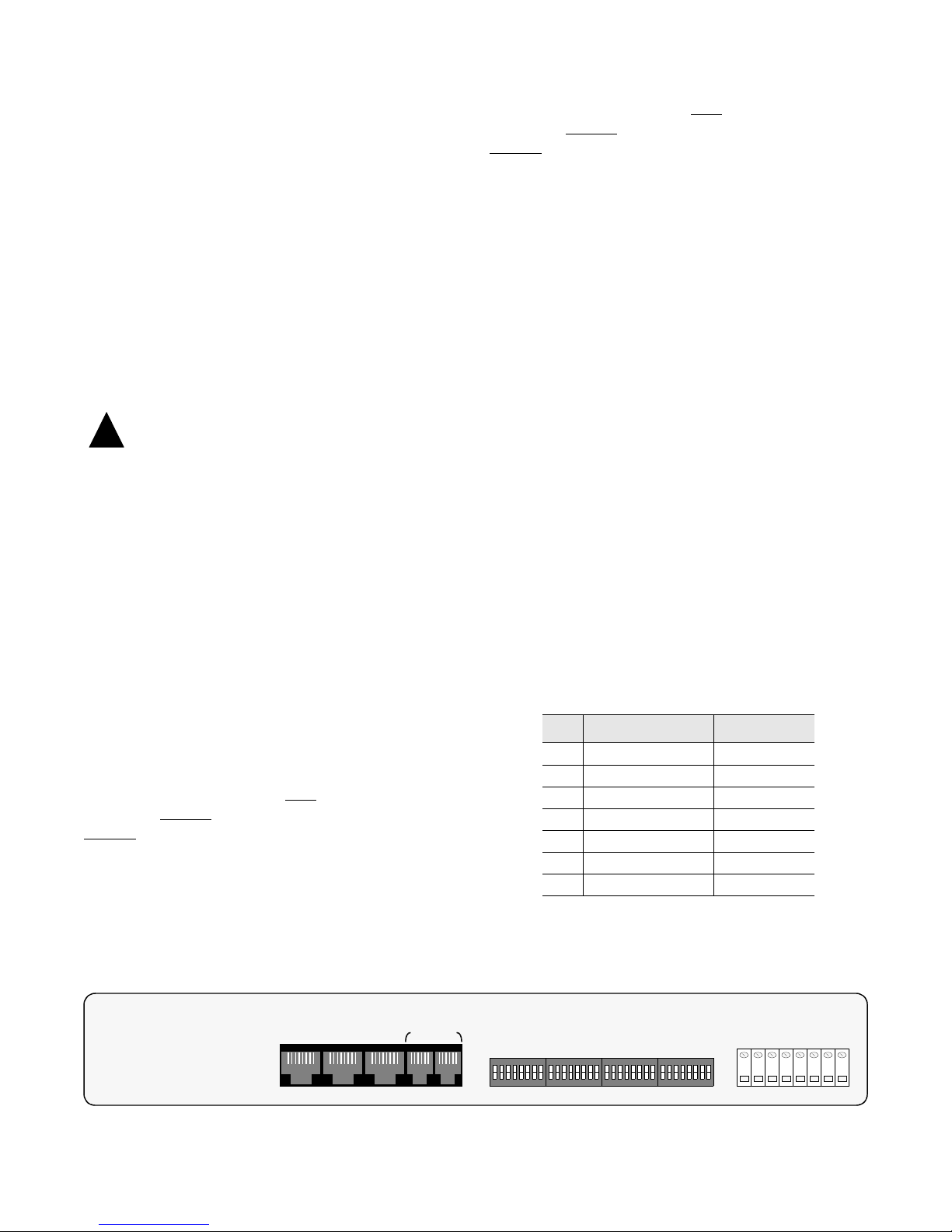
2.4 Wiring & Connections
There are several wiring connections that must be performed
to install the APS unit. The following paragraphs describe
how to attach the APS unit to the associated T1 lines, power
connections, alarm connections, and COM BUS connections. Figure 2- 1 should be used as a reference for the fol-
lowing paragraphs concerning installation of the 1558A
APS unit.
2.4.1 Chassis Ground Connection
The 1558A unit should be connected to a good earth ground.
To connect ground to the unit, attach a 26 gauge or larger
wire from the rear panel screw terminal labeled ‘GND’ to a
good earth ground.
!
Caution: Voltages in excess of 100 VDC may
be present on the T1 telecommunications lines. Before
connecting the APS unit to telecommunication lines,
insure that the rear panel screw terminal labeled ‘GND’
has been connected to a good earth ground.
2.4.2 DC Power Connections
The rear panel screw terminal labeled ‘-DC’ and ‘RTN’ are
used to connect -20 to -56 VDC to the 1558A. The 1558A
may be wired with redundant power inputs by wiring an
external source to both the PWR A and PWR B -DC/RTN
terminals. To connect power to the APS unit, perform the
following.
PWR A Wiring: Connect an external power source (-20 to
56 VDC) to the rear panel screw terminal labeled PWR A
‘DC’ and ‘RTN’. If using the provided AC to DC wall
power transformer, connect the RED
minal, the BLACK
GREEN
wire to the ‘GND’ terminal.
wire to the ‘-DC’ terminal and the
PWR B Wiring: Connect an external power source (-20 to
56 VDC) to the rear panel s crew terminal labeled PWR B
wire to the ‘RTN’ ter-
‘DC’ and ‘RTN’. If using the provided AC to DC wall
power transformer, connect the RED
minal, the BLACK
GREEN
wire to the ‘GND’ terminal.
wire to the ‘-DC’ terminal and the
wire to the ‘RTN’ ter-
2.4.3 Alarm Connections
The 1558A has alarm contacts provided at the rear panel
screw terminals labeled ‘COMMON’, ‘NC’, and ‘NO’. The
alarm relay is operated when power is present to the 1558A.
To connect the APS alarm relay to an external customer
alarm surveillance system, perform the following:
• Connect a 26gauge wire to the rear panel screw terminal
labeled ‘COMMON’ to the external alarm system.
• Connect a 26gauge wire to the rear panel screw terminal
labeled ‘ALARM NO’ (normally open) or to ‘ALARM
NC (normally closed) to the external alarm system. Note
that the alarm relay is normally operated when power is
connected to the unit.
2.4.4 T1 Connections
All T1 lines are connected to the APS unit using modular 8pin RJ48 cables (three 10' cables come with the unit). Insert
the RJ 48 connectors into the rear panel receptacles labeled
NET A, NET B, and DTE. Connect the other ends of the
cable to the appropriate T1 A and B facility equipment and
to the DTE equipment. The DTE port is not designed for
direct connection to a TELCO T1 facility. The modular pin
outs and their functions are shown in the following table.
Pin NET A & B, RJ48 DTE RJ48
1 Data In, Tip Data Out, Tip
2 Data In, Ring Data Out, Ring
3 Not Used Not Used
4 Data Out, Tip Data In, Tip
5 Data Out, Ring Data In, Ring
6 Not Used Not Used
7 Not Used Not Used
Figure 2-1 1558A Rear View
DTE COM BUSNET BNET A
S1
IN OUT
S2 S3 S4
GND
–VDC (A)
RTN (A)
–VDC (B)
RTN (B)
Alarm NO
Common
-20 to -56 VDC, 200 MA
1558A APS2-2 Installation
Alarm NC

Pin NET A & B, RJ48 DTE RJ48
8 Not Used Not Used
2.4.5 COM Bus Connections
The rear panel COM BUS connectors (IN/OUT) are used to
communicate to/from the optional APS 1559 site m anager.
These connections are only used when a 1559 Network
manager is co-located with the 1558A(s). Bus connections
from the manager to one or more 1558A units is done in a
daisy chain fashion. That is, the COM BUS Out from the
1559 is connected to the COM BUS IN of the 1558A and
the COM BUS OUT of the 1558A is connected to the COM
BUS IN of the 1559. Physically, the connections to the
COM Bus IN/OUT are RJ11, 6-pin miniature modular
jacks. The function of the six pins associated with the jacks
are shown below.
PIN COM BUS IN COM BUS OUT
1 Not Used Not Used
2 Signal Ground Signal Ground
3 Data, output Data, Output
4 Data, input Not Used
5 Signal Ground Signal Ground
6 Not Used Not Used
2.5.1 Switch Configuration
After the equipment has been unpacked and inspected and
mounted, the next step is to configure the unit. All unit
options are set by the switch positions on four 8- position
DIP switches (S1, S2, S3 and S4) on the rear of the 1558A
unit. The 1558A is shipped from the factory with all option
switches in the OFF (factory defaul t) position. The following paragraphs briefly describe the 1558A option switches.
NOTE: After all of the option switches have been set to
the desired mode of operation, recycle the power to the
unit. At power up, the CPU will read and implement the
switch settings selected by the user.
Option Switch S1
This 8-position DIP switch is used to set the following unit
options:
• Block/Pass ESF data link configurations
• Regeneration or Pass CRC
• Master or Slave Card Operation
• Boot alarm parameters from ROM or RAM
• Boot general parameters from Switches, ROM, RAM, or
Manager
The following table describes the DIP switch settings co ntrolled by Switch S1.
2.5 Configuration Modes
Any time that the 1558A unit is initi alized (power removed,
then reapplied), all key configuration data is read by the
1558A CPU and implemented based upon the particular
configuration boot mode options selected by the user. There
are four possible configuration boot modes:
• Configure/Boot from Switches
• Configure/Boot from ROM (refer to Section 2.5.2).
• Configure/Boot from RAM (refer to Section 2.5.3).
• Configure/Boot from Manager. This requires the optional
1559 manager (refer to Section 2.5.4).
The following sections describe how to set up the 1558A to
boot using one of the above modes as well as other general
operating parameters.
NOTE: All factory default settings in this manual are
shown underlined.
(refer to Section 2.5.1).
Position Switch S1 Description
1OFF
2OFF= NET/DTE, Block Data Link
3OFF
4OFF
5OFF
6OFF
7,8 OFF
= DTE/NET, Block Data Link
ON= DTE/NET, Pass Data Link
ON= NET/DTE, Pass Data Link
= DTE/NET, Reg en. CRC
ON= DTE/NET, Pass CRC
= NET/DTE, Regen. CRC
ON= NET/DTE, Pass CRC
= Card Function, Slave
ON= Card Function, Master
= ARM from ROM
ON= ARM from RAM
,OFF = Boot from Switches
OFF,ON = Boot from Manager
ON,OFF = Boot from RAM
ON,ON = Boot from ROM
Option Switch S2
This 8-position DIP switch is used to set the following unit
options:
• Alarm on Framing Errors
Installation 2-31558A APS
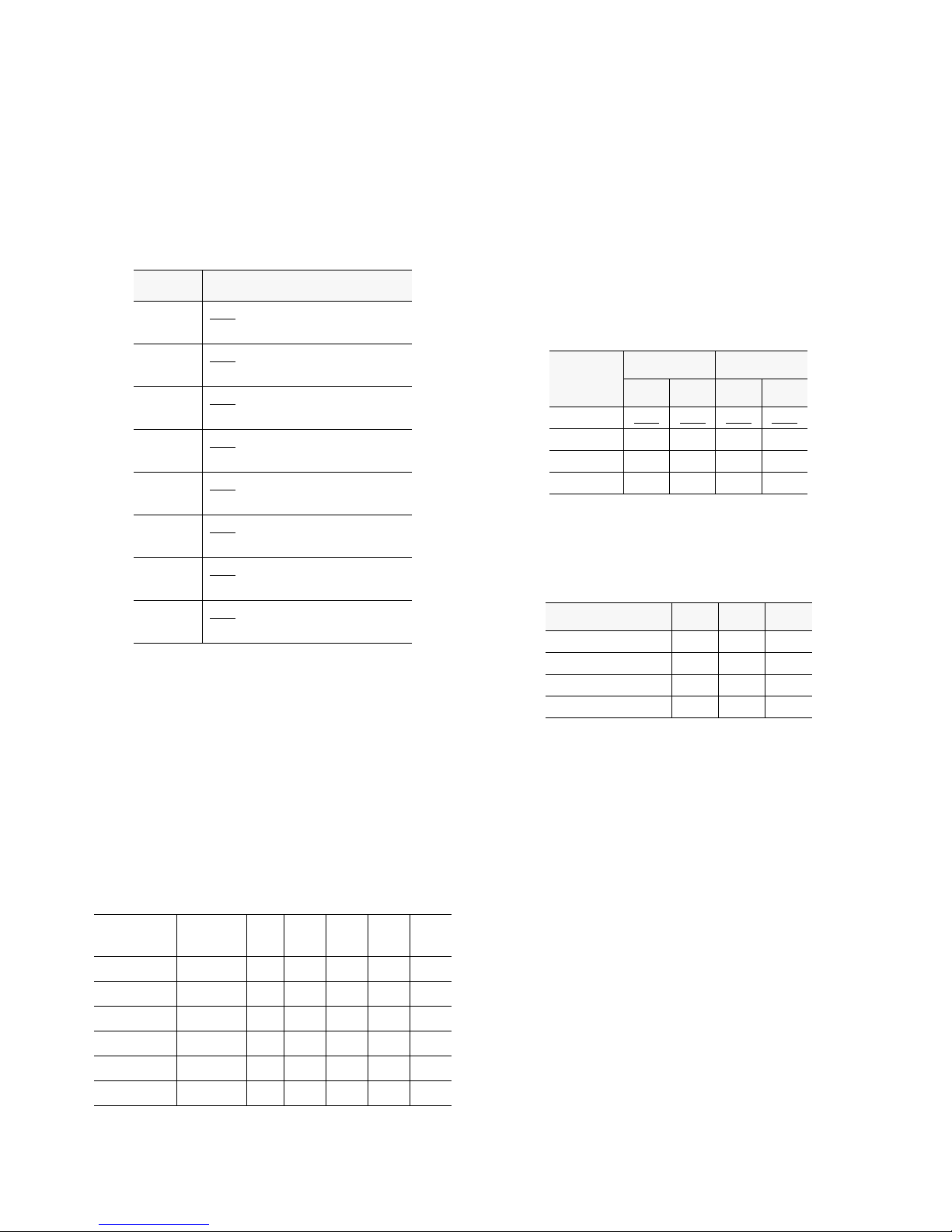
• Alarm on Loss of Signal
• AMI/B8ZS Line Coding for DTE and NET
• CSU Functions Enabled/Disabled
• Path Revert, Enabled/Disabled
• DTE Framing ESF/D4 (NET framing is fixed as ESF)
The following table describes the DIP switch settings con-
trolled by Switch S2.
Position Switch S2 Description
1OFF
2OFF
3OFF
4OFF
5OFF
6OFF
7OFF
8OFF
= Framing Errors, Enabled
ON = Framing Errors, Disabled
= LOS, Enabled
ON= LOS, Disabled
= NET/B, B8ZS
ON = NET /B, AMI
= NET/A, B8ZS
ON = NET /A, AMI
= DTE/B8ZS
ON = DTE /AMI
= CSU Mode, Enabled
ON = CSU Mode, Disabled
= Revert, Disabled
ON = Revert, Enabled
= DTE, ESF
ON = DTE, D4
Option Switch S3
This is an 8-position DIP swi tch. It is used to s et the 1558A
unit address ID for the NET A hardware and the NET B
hardware. Unique addresses must be optioned for each
1558A unit when multiple units are co-located and a 1559
Site Manager is being used. If no manager is being used, the
user should leave the DIP switches in the factory default
positions (all in the OFF or DOWN position). This configures the unit for NET A address 1 and NET B address 2.
The following table indicates how to configure the address
settings for the first six 1558A units.
NOTE: When connecting to the SUPV port using the APS
local access software, the 1558A NET A/B address es are
viewed as a single unit address and are displayed as 1.01
for addresses 1 and 2, 1.02 for addresses 3 and 4, etc.
Option Switch S4
This is an 8 -position DIP switch. The following tables indicate how to set the DIP switches for the various LBO and
DSX level settings. Note that S4-8 is not used (spare).
Positions 1 - 4 are used to set the LBO transmit level for the
NET A and NET B T1 signals. The factory default is 0 db
for the LBO settings.
LBO
0.0 DB OFF
7.5 DB OFF ON OFF ON
15.0 DB ON OFF ON OFF
22.5 DB ON ON ON ON
NET A NET B
S1 S2 S3 S4
OFF OFF OFF
Positions 5 - 7 are used to set the DSX signal level (in feet)
for the DTE port. The factory default is 0 to 133 feet for the
DTE DSX setting.
DTE DSX V alue S5 S6 S7
1 to 133 ft.* OFF O FF OFF
134 to 266 ft. OFF OFF ON
267 to 533 ft. OFF ON OFF
534 to 655 ft. ON OFF OFF
2.5.2 ROM Configuration
The 1558A may be configured to boot operational parameters from the internal ROM (read only memory). To configure the 1558A to boot from ROM, set S1 -7 and S1 -8 to the
ON position and S1 - 6 to the OFF position. With these settings, the 1558A will always boot (at power up) the unit
configuration parameters from the internal ROM settings.
The ROM unit parameters are listed below:
*APS Mgr.
Unit Pos.
1.01 1 /2 ON OFF OFF OFF OFF
1.02 3 /4 ON ON OFF OFF O FF
1.03 5 /6 ON OFF ON OFF O FF
1.04 7 /8 ON ON ON OFF OFF
1.05 9/10 ON OFF OFF ON OFF
1.06 11/12 ON ON OFF ON OFF
NET A/B
Address
Pos1Pos2Pos3Pos4Pos
5 - 8
• Block ESF data link, both directions
• Regenerate CRC6, both directions
• Slave Operation
• B8ZS line coding, both directions
• ESF framing, both directions
• Revert mode, disabled
• Availability timer set to 60 seconds
• Errored seconds set to 20
• Consecutively errored seconds set to 2
1558A APS2-4 Installation

• Loss of frame set to Enabled
• Loss of signal set to Enab led
illustrates the testing describe d in the following preservice
steps. Testing will verify:
In addition to setting the ROM configuration options, the
user must also manually configure the following options:
• LBO transmit level setting for both NET A and NET B
• DSX transmit level/distance setting for the DTE T1 port
• 1558A unit address ( if optional 1559 manager is install ed)
2.5.3 RAM Configuration
The 1558A can be optioned to boot all alarm and operating
parameters from the battery backed RAM at power up. To
configure the 1558A for this mode of operation simply set
S1 - 7 to ON, and S1-8 to OFF. Note that the following unit
options must still be manually configured by the user:
• LBO transmit level setting for both NET A and NET B
• DSX transmit level/distance setting for the DTE T1 port
• 1558A unit address ( if optional 1559 manager is install ed)
2.5.4 Manager Configuration
The 1558A may be configured and controlled using the
optional 1559 APS M site m anag er. The manager, co-located
with one or more 1558A units (up to 56), provides both
local and remote access and control/ alarm reporting to one
or more remote locations. When the 1558A has been configured to ‘Boot from Manager’, the 1559 can access and
change all options except the following:
• 1558A Address
• 1558A LBO and DSX Levels
• Boot Mode (Switches, RAM, ROM, Manager)
To configure the 1558A to ‘Boot from Manager’, set S1- 7
to OFF and S1-8 to ON. For additional information concerning the use and operation of the 1559 manager, refer to
the TxPORT 1559 APSM reference manual.
• Path Integrity for Path A and Path B (local)
• Path Integrity for Path A and Path B (end-to-end)
The following T1 test equipment and miscellaneous cables
will be required to perform the preservice tests:
• Two T1 test sets (one required at each APS location)
• Two cables to go from t he T1 test sets to the unit RJ 48
DTE connectors at both ends.
Before proceeding, the user should read and understand the
background information presented in the following paragraphs concerning the basic operation theory of an APS service (also refer to Figure 3-1 on page 3-2).
APS service is different from “normal” point- to- point T1
service. The 1558A APS unit accepts a single source signal
from the attached DTE equipment, verifies signal density,
duplicates the signal, and then transmits it on two T1 lines
(Path A, Transmit and Path B, Transmit). This duplication
and dual transmission is also done at the far end APS equipment (if applicable).
In addition to the u nique transmitti ng functi on p erform ed by
the APS, the unit also performs a unique receiving function.
There are two identical signals being received from two T1
lines by the APS equipment (Path A, Receive and Path B,
Receive). The 1558A constantly monitors both of these lines
for satisfactory signal performance. In the event that the
present active receive line exceeds an alarm value, the APS
will automatically switch the service from the failed receive
path to the standby receive path. The active receive signal is
the path connected to the DTE equipment.
Once a path has declared an alarm condition from Errored
Seconds, Consecutively Severely Errored Seconds, Loss of
Frame, or Loss Of Signal, it will not be available for service
until a 2- minute interval has been detected that was completely error free. At that time, the path alarm circuitry will
be reset and then the path will be ready to accept service.
Unit configuration of the 1558A APS is now complete. The
final steps to complete installation is to perform the 1558 A
pre service testing steps describe in the following sections.
2.6 Preservice Testing
The preservice test checks the operational integrity of the
1558A unit. The local pre-service testing is made independently of any DTE or T1 connections. The end-to-end testing requires that the T1 facilities be connected to the unit
and that the user has a T1 test set. Figure 2- 2 on page 2 -6
2.6.1 Path A Preservice Testing
Perform the following test steps to verify that the 1558A can
run error free data from the DTE port to the NET A port and
back (local loop test). The test setup for performing this test
is depicted in Figure 2-2 on page 2-6.
1) Connect a T1 test set to the DTE RJ 48 jack at the rear
of the 1558A unit. The test set should be configured to generate a T1 signal that matches the options previously set in
the 1558A unit (D4 or ESF, AMI or B8ZS) and configured
to supply clock to the 1558A.
Installation 2-51558A APS
