Two-Rock Silver Sterling Signature Owner's Manual

Two-Rock
Silver Sterling
Signature
!
!
OWNER'S MANUAL
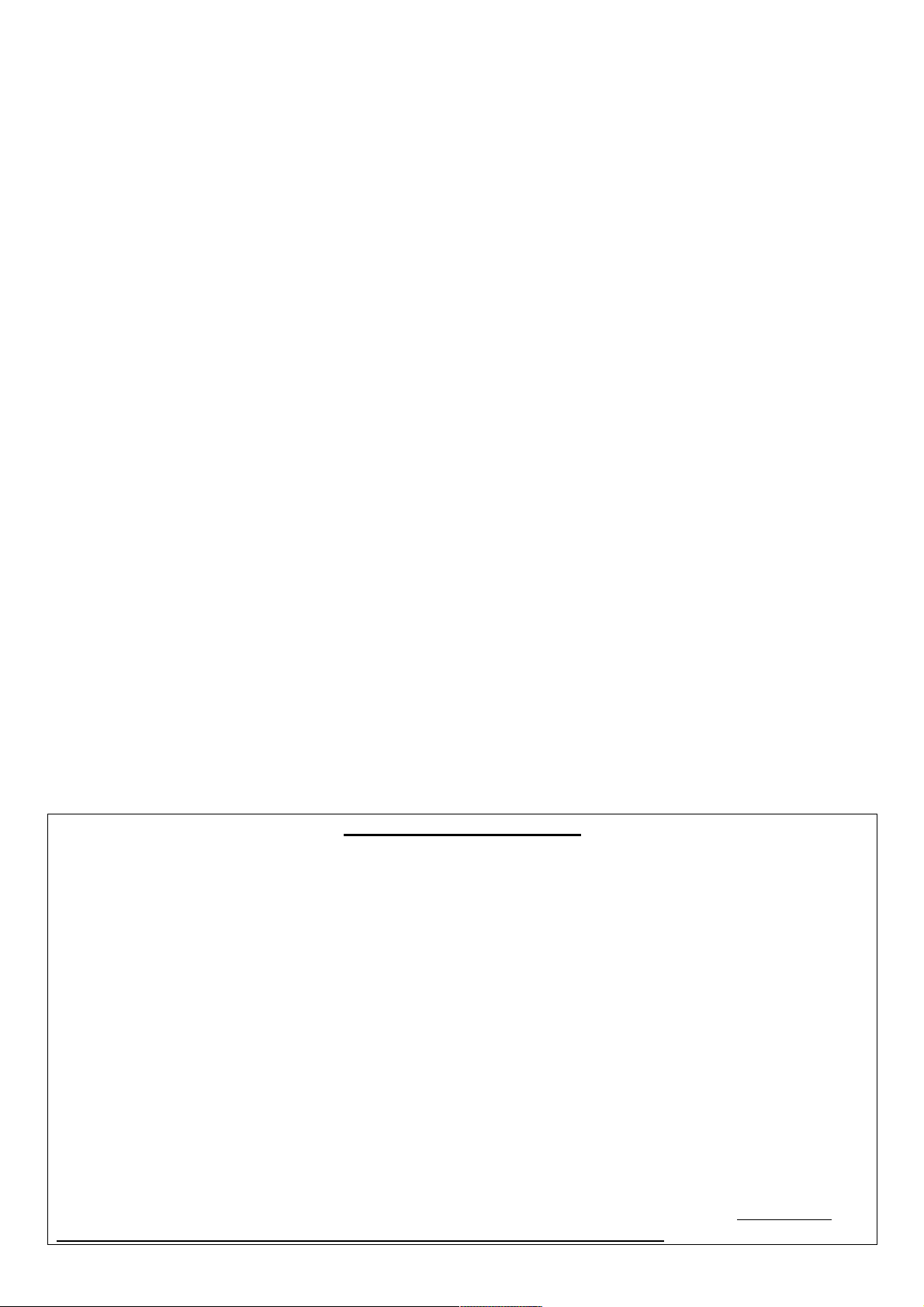
Dear Customer,
Thank you for your purchase of a
!
Two-Rock
As a discerning guitarist, you know the road to great tone begins with
great components.
Our Classic Design, carefully selected parts and hand-built approach
combine to make an extremely versatile instrument.
Please take the time to read this manual. We hope it will answer any
questions that you may have.
We extend a warm welcome to you as a member of a select group of!
musicians who have chosen a!Two-Rock!amplifier.!!
!
!
!
!
!
!
Important Safety Instructions
1. Read these instructions
2. Keep these instructions
3. Heed all warnings
4. Follow all instructions
5. Do not use this apparatus near water
6. Clean only with dry cloth
7. Do not block any ventilation openings. Install in accordance with the manufacturer’s instructions
8. Do not install near any heat sources such as radiators, heat registers, plugs, and the point
where they exit from the apparatus
9. Protect the power cord from being walked on or pinched particularly at plugs and the point
where they exit from the apparatus
10. Only use attachments/accessories specified by the manufacturer
11. Unplug this apparatus during lightning storms or when unused for long periods of time
12. Refer all servicing to qualified service personnel. Servicing is required when the apparatus has
been damaged in any way, such as power-supply cord or plug is damaged, liquid has been spilled
or objects have fallen into the apparatus, the apparatus has been exposed to rain or moisture,
does not operate normally, or has been dropped
13.!CAUTION: To disconnect the unit completely from the MAINS, unplug the unit. Turning the
power switch off does not disconnect the unit completely from the MAINS.
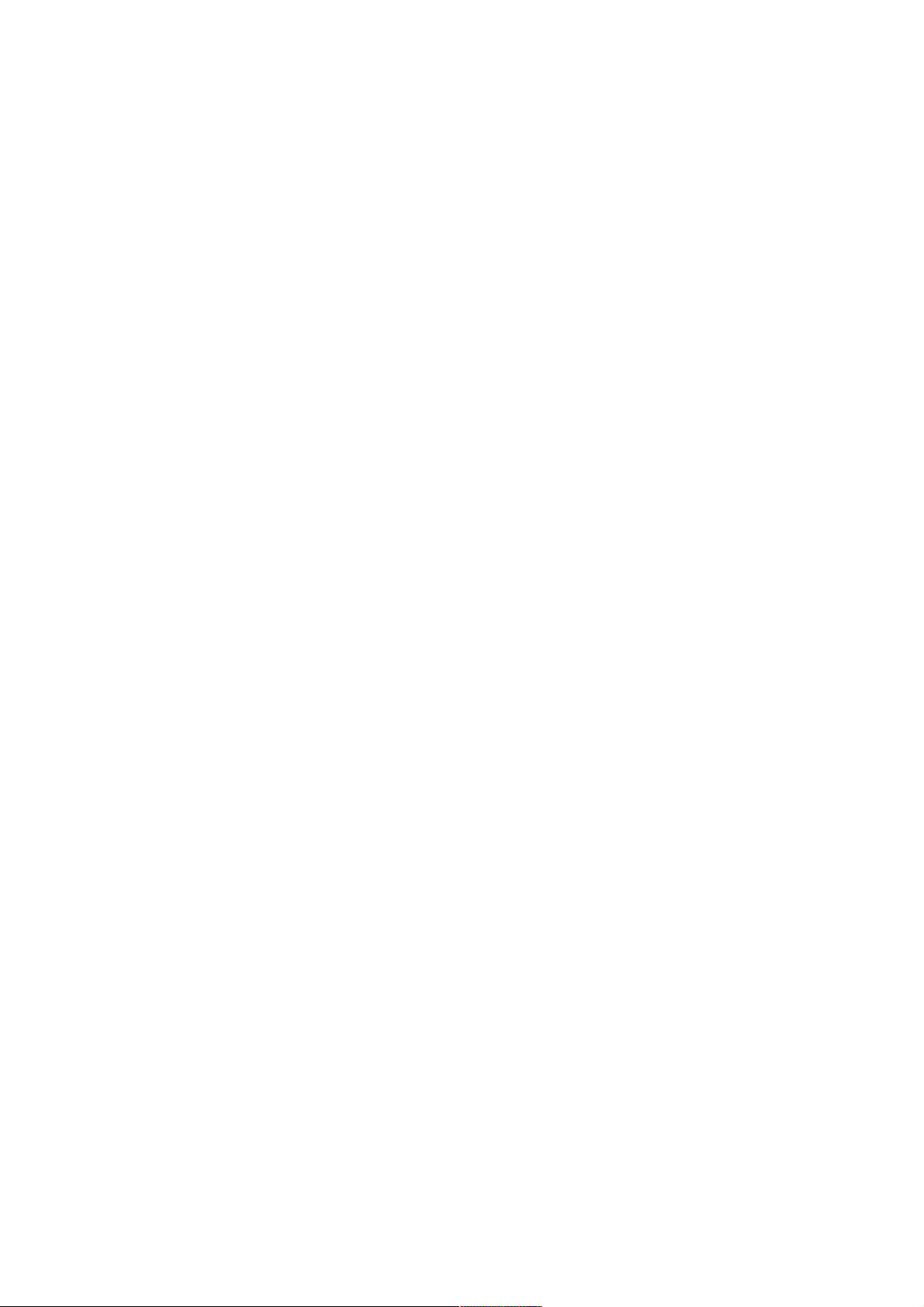
Front Panel Functions
1. INPUT - High impedance input to the amplifier. Plug in your instrument here.
2. FET GAIN - The FET (Field Effect Transistor) feature consists of a single stage high
impedance preamp/buffer. This feature can be switched in and out via the front panel
switch (“ON” is “up” position) or footswitch. This mode offers an additional buffered gain
stage, and can be used to buffer the input from high output pickups or increase the signal of
low output pickups. The FET GAIN control controls the amount of signal fed to the following
stage(s) {gain control}
3. FET Switch - Enables or defeats the FET feature. (“ON” is “up” position)
4. GAIN - Adjusts the overall gain of the amplifier. Start with this control in the 12 o’clock
position.
5. EQ1/EQ2 - This switch allows you to choose between 2 completely different equalization
settings. EQ1 is a lower gain setting, with extended midrange and bass available when
used in conjunction with the middle and bass controls as well as the deep switch. This
setting is suitable for any style requiring a pure clean tone with a nice round bottom and
plenty of headroom. EQ2 is a higher gain setting.
6. TREBLE - Adjusts the high frequency response. In the full counter-clockwise position,
high-frequencies are bypassed to ground. In the full clockwise position, high frequencies
are allowed to pass to the next gain stage.
7. BRIGHT - Boosts the high frequency response. This is most effective when the input gain
is set at 12 o’clock or lower. The effect is less dramatic as the input gain control is adjusted
past the 12 o’clock position.
8. MIDDLE - Adjusts the mid-range response. In the full counter-clockwise position, the tone
will be somewhat “scooped” of mid-range response, emphasizing the highs and lows. In
the full clockwise position, mid-range frequencies are allowed to pass to the next gain
stage.
9. MID - Boosts the mid-range frequency response.
10. BASS - Adjusts the bass response. In the full counter-clockwise position, low frequencies
are cut. In addition, the response of the treble and mid-range controls is greatly reduced.
In the full clockwise position, low frequencies are allowed to pass to the next gain stage.
11. DEEP - Boosts the low and low-mid frequencies. This is a low frequency contour switch,
changing the low and low-mid response.
