twonav Velo Quick Manual
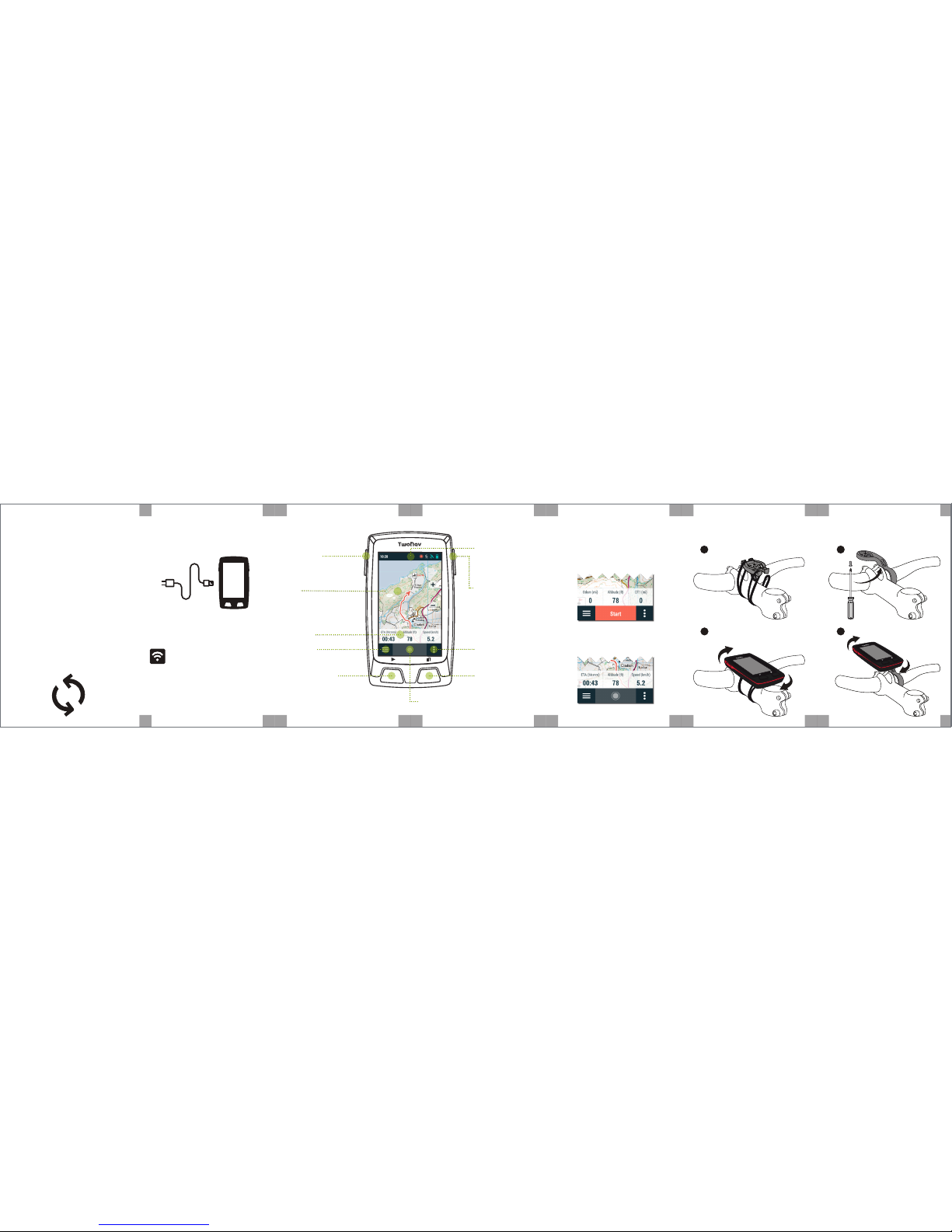
1
BEFORE YOU START
Thank you for choosing Velo. This guide will teach you
how to get the maximum out of your device.
Fist of all, we strongly recommend you to register your
device. Using your personal computer, access the
following site and follow the instructions:
twonav.com/start
The registration process is very simple and will help you
to keep your device updated and syncrhonized. Among
several actions you will be able to:
• Activate SeeMe to share your currrent position
• Set up emergency notifications (ICE)
• Access GO cloud
• Install additional software for your smartphone and
computer
• Install high quality maps of your country
During boot up you will be able to set up the
Wi-Fi connection.
2
Charge the device by connecting it to the charger with
the supplied USB cable.
When the unit is charged long press the ‘Power’ button to
turn it on.
Remember to connect the device to your Wi-Fi network
so it can automatically carry out two important
processes:
• Update the TwoNav software of your GPS
• Synchronize all your data with GO cloud
INITIAL BOOT-UP
3
INTERFACE
Map:
Press on the map to
activate the tools
PAGE button:
• Short press: Show next
data page
BLOCK button:
• Shutdown screen and
block buttons
POWER button:
• Long press: Turn GPS on /
Turn GPS off
Data bar:
Press to access the
data pages
Activity control:
Start, pause and finish an
activity
Contextual menu:
Press to access options
available for the current
page
Main menu:
Manage files and settings
on your device
START / PAUSE button:
• Short press: Start activity /
Pause activity
• Long press: Mark lap
Status:
Press to check the status
of the most frequently
used features (sensors,
GPS...)
4
ACTIVITY CONTROL
Velo features several types of activities such as follow
a route, go to a waypoint or even workout.
Press 'Start' button to select the type of activity you want
to perform.
During the activity, 'Start' button will change its
appearance. Press it again to pause or finish the activity.
5
SET-UP
1 1
2
CLICK!
QUICKLOCK UPFRONT BIKE MOUNTQUICKLOCK STEM BIKE MOUNT
CLICK!
2

EXTERNAL SENSORS
6
SENSORS
Important: Please, ensure the sensors are installed and
activated before pairing. You may have to moisten the heart-rate
monitor or turn the pedals to activate them
From 'Main menu > Settings > Sensors' you will be able to
manage the connection to BLE/ANT+™ sensors such as
heart-rate monitors, cadence sensors and speed
sensors.
To activate external sensors you must complete the
pairing process.
Important: In order to use SeeMe, you must activate the service
at twonav.com/start
7
SeeMe
Your device features a wireless communications
technology to share your position without having to rely
on your smartphone.
Broadcast: If you activate this function in the status
window, your contacts will be able to track your progress
during your outings.
Emergency: Click the ‘Emergency’ button on the status
window to send a help message to your emergency
contact.
8
GO CLOUD
Just for being a TwoNav user, you have a personal
storage area in Go cloud to save your data.
In order to sync your tracks with the cloud, activate the
sync function from 'Main menu > Settings > GO cloud'
Syncing takes place when the device is connected via
USB to a computer or wirelessly via Wi-Fi.
From go.twonav.com you will be able to manage your
activities and share them on social media and Strava.
Remember that GO cloud is also synchronized with
Land, the powerful software to plan and analyze your
outdoor activities.
9
LAND
Land software (PC/Mac) is the perfect complement for
Velo.
Create and edit your own routes using maps from all
over the world. Analyze every aspect of your activities
and improve your performance.
With Land you will also be able to update and sync your
device through USB connection as an alternative to
wireless connection.
Download Land for free at land.twonav.com
10
WARRANTY
The warranty begins on the day of delivery of the product purchased
from COMPEGPS TEAM SL or any official distributor of COMPEGPS
TEAM SL and refers to all types of material damage or production
defect that could arise under the normal use of the device. In the case
of any claim it will be required to present the original proof of
purchase provided together with the product. COMPEGPS TEAM SL
and their authorized distributors reserve the right to refuse a
warranty repair if these documents are not presented.
In case of a defect of a product of COMPEGPS TEAM SL which is
covered by this warranty, COMPEGPS TEAM SL assures the repair or
replacement within the limits of proportionality.
This warranty does not cover cells, batteries and other consumables.
COMPEGPS TEAM SL does not warrant the precision of map material
whose intellectual property belongs to third parties.
COMPEGPS TEAM SL does not accept responsibility for the cost of
software configuration, loss of income, loss of software files or any
other collateral damages. When proceeding to repair the product,
COMPEGPS TEAM SL might be forced to delete the files stored on the
device. Please ensure, before shipping the product, to have a backup
of all the files of the device.
If during the repair it is discovered that the defect is not covered by
the warranty, COMPEGPS TEAM SL reserves the right to invoice the
customer for the expenses incurred by the repair in terms of
materials used, work and other costs, after presenting a budget.
COMPEGPS TEAM SL does not warrant defects and damages caused
by external factors or the user, such as accidental damages,
inadequate use or modifications, refits, extensions, use of parts from
other manufacturers, carelessness, viruses or software errors,
inappropriate transport or packaging.
Warranty extinguishes in case that the defect of the products has
been caused by maintenance or repair carried out by other parties
than COMPEGPS TEAM SL or any technical service authorized by
COMPEGPS TEAM SL for this product. The warranty also expires when
the adhesive, safety seals or serial numbers of the product or an
integral part of the same have been modified, manipulated or
damaged in a way that makes them unreadable.
Important: Read all the legal conditions at twonav.com
Velo
QUICK GUIDE
fullconnect
WIFI BLE ANT+ M2M
TM
trackattack
TM
Made in Spain
Manufactured by:
COMPEGPS TEAM SL
twonav.com
Check us out on the
social networks:
