Page 1

2013 Kawasaki EX300
PARTS LIST
Installation Instructions
1 Juice Box Pro™
1 USB Cable
1 Top Tune CD-ROM
1 Installation Guide
2 Velcro strips
1 Alcohol swab
THE IGNITION MUST BE TURNED
OFF BEFORE INSTALLATION!
DOWNLOAD THE TOPTUNE SOFTWARE
AND LATEST MAPS FROM OUR
WEBSITE:
www.twobros.com
PLEASE READ ALL DIRECTIONS BEFORE STARTING INSTALLATION
401 S. Grand Ave. Santa Ana, CA 92705
(800) 211-2767 www.twobros.com
ITBR001-327 www.twobros.com 2013 Kawasaki EX300 - 1
Page 2
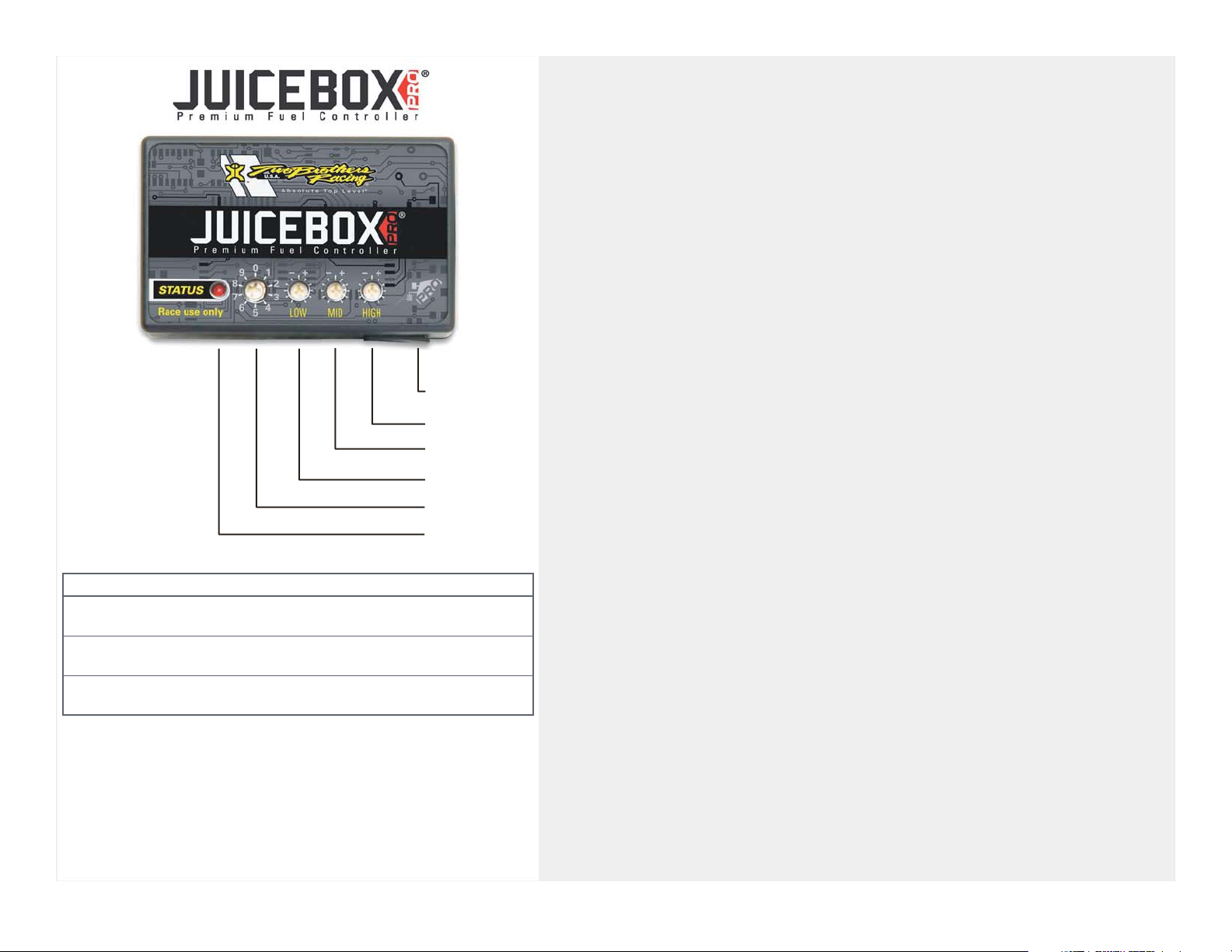
Selecting the Map Position
S electing the M ap Pos ition
U s ing the R PM R ange Dials
U s ing Top Tune
Installing the Top Tune S oftware
Loading Additional M aps
Altering Maps U sing Top Tune
The J uice Box Pro co mes loaded w ith up to ten m aps. U s ing a #1 Phillips
screwdriver, turn the map select dial to toggle be tween the loade d m aps. R efer to
the map position table below for the maps included in your Juice B ox Pro.
Using the RPM Range Dials
The Low, Mid, and High RPM Dials refer to the RPM range, in thirds, of your
vehicle. Each dial allows +/- 10% fuel adjustment on top of what fuel changes are
done in the map. With the dial facing straight up, there is no additional fuel change.
For example, if your vehicle revs to 15,000 RPM:
• the low RPM dial will adjust 0-5000 R PM
• the mid RPM dial will adjust 5001-10000 RPM
• the high RPM dial will adjust 10001-15000 RPM
Using Top Tune
Take y ou r tuning to the next level w ith the Top Tune softwar e.
Position 0 Zero map
Position 1 Stock exhaust
Stock or aftermarket air fi lter
Position 2 Two Brothers slip-on
Stock or aftermarket air fi lter
Position 3 Two Brothers full exhaust
Stock air fi lter
USB Port
High RPM Dial
Mid Dial RPM
Low Dial RPM
Map Select
Status Light
(Power to Unit)
2013 Kawasaki
EX300
2013 Kawasaki
EX300
2013 Kawasaki
EX300
I ns t a l li n g t h e Top Tu ne S o ft w a r e
1 Insert the CD provided into your computer’s cd-rom drive. The launch program
will run automatically.
If auto-run is disabled, double-click the My Computer icon then double-click the
CD drive icon. Double-click TBR Top Tune.exe to manually start the CD.
2 Click Install S oftware and follow the on-screen instructions to install the Top
Tune software. The Top Tune software and maps will be stored in C:\Program
Files\T BR Top Tune.
3 C lick M ap Databas e. All m aps will a uto matically be ins talled to the C:\Pr ogram
Files\TBR Top Tune\maps folder.
Loading Additional Maps
1 Connect the US B cable from the computer to the Juice Box Pro. Verify the cable
is fully seated in the J uice B ox Pro.
2 Run the Top Tune software by double-clicking the program icon installed on your
desktop or on your start menu.
3 Click Open Map File and select a map file.
4 C lick Send M ap. You can send the m ap to a ny of the ten m ap positions.
A ltering M aps Us ing Top Tune
The values in the map represent a percentage of fuel change over stock. A value of
10 in the map indicates at that throttle position a nd RPM range the v ehicle w ill be
10% richer than stock. If the value is -10, then it would be 10% leaner than stock. You
ha ve the ability to fine tune y our fuel curve by altering these values . Th e Top Tune
software allows a value of +250 to -100 in each cell.
ITBR001-327 www.twobros.com 2013 Kawasaki EX300 - 2
Page 3

Figure AFigure BFigure C
harness
ground
1. Remove the seats.
2. Remove the fuel tank.
3. Lay the Juice Box Pro module in the tail section and route the wiring harness
towards the front of the bike, following alongside the right side frame rail as
closely as possible.
Cross-member brackets may need to be loosened or removed to route the wiring
harness beneath them.
4. Move the junction box out of the way and remove the bolt securing the battery
cover as shown in Figure A.
5. Attach the ground wire with the 6mm ring lug from the Juice Box Pro to the
negative side of the battery as shown in Figure A.
6. Reinstall the battery cover and junction box.
7. Locate and unplug the stock wiring harness from both of the fuel injectors as
shown in Figure B.
unplug
ITBR001-327 www.twobros.com 2013 Kawasaki EX300 - 3
unplug
8. Attach the Juice Box Pro wiring harness to the stock wiring harness and the fuel
injectors as shown in Figure C.
Attach the connectors with the orange colored wires to the left-most cylinder
(cylinder #1).
Attach the connectors with the yellow colored wires to the right-most cylinder
(cylinder #2).
Page 4

Figure D
Figure EFigure F
Juice Box Pro
9. Locate and unplug the Throttle Position Sensor (TPS) on the right-hand side of the
throttle bodies as shown in Figure D.
The TPS is a grey 3-pin connector.
Figure D was taken with the coolant bottle moved out of the way.
unplug
stock
10. Attach the connectors from the Juice Box Pro wiring harness to the TPS and stock
wiring harness as shown in Figure E.
Juice Box Pro
Note: Make sure you do not plug the Juice Box Pro to the stock black connector.
TPS
11. Using the supplied velcro, secure the Juice Box Pro module in the tail section as
shown in Figure F.
Make sure to clean both surfaces with the alcohol swab before attaching.
12. Reinstall the fuel tank and seats.
ITBR001-327 www.twobros.com 2013 Kawasaki EX300 - 4
