Twisted Pear Audio Placid User Manual
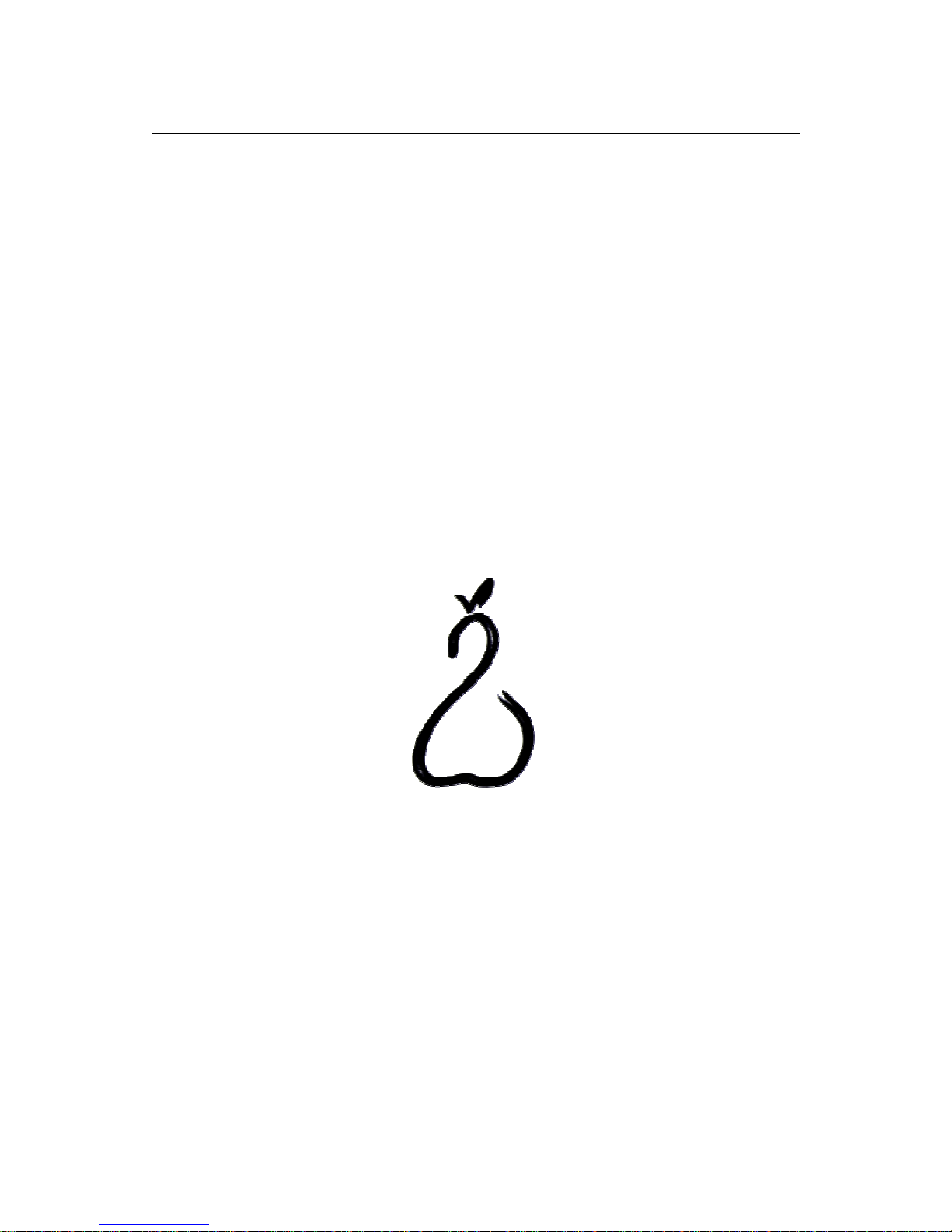
Placid Power Supply
User Manual
Revision 1.0a
For PCB Revision 2.0.1
Twisted Pear Audio

Overview
The Placid is a shunt regulated DC power supply designed for low noise and excellent line and load
regulation. It is primarily intended for 5-15V supplies using transformers with 5-15VAC secondaries. It is
important your read the manual prior to trying to use this power supply. Make sure you understand how to
adjust the output voltage and current before you do anything else. You could easily destroy something if you
do not know what you are doing. So be careful, and read the schematic and this manual. This is not a
difficult circuit to use, but it is not trivial so be careful. You can learn a lot from the schematic. Take
advantage of it. There is no shame in asking questions. Please ask them before you do anything you might
regret later.
Default Configuration
The supply is designed to be fed by a single secondary (or two in parallel) of a transformer. For the
purposes of this manual we will assume you are aiming for 5.5VDC output and ~350mA per rail max load
current. This is the approximate load of a Buffalo II with AVCC module. The kit included parts are suitable
for this setup. If you need another current/voltage you may need to change some parts. This is covered later.
We will also assume you have a transformer with a 7VAC secondary rated at 15VA or more.
The 350mA supply current configuration should fit projects like powering VD of the Buffalo II very well. It
is very easy to configure the supply for other current demands by simply adjusting a few part values. As
always you can ask us for help you have a special need. If you need more or less current I will explain how
to achieve it.
First Steps
The simplest and most flexible way to setup the supply is by using the provided variable resistors.
Populate the PCB as you normally would stuffing components from shorted to tallest. Mount the TO-220
transistors to the large heat sinks prior to soldering them.
IMPORTANT!!! Prior to applying power or even wiring the transformers adjust the CCS pot so that
the resistance across the CCS R position (VR1) is about 100Ω. Then adjust the V
OUT
pot (VR2) to
close to the maximum resistance which should be ~10K. It is easy to check the resistance of the pots by
measuring the resistance across the pads of either R1 for VR1 or R2 for VR2 . Be careful adjusting the
potentiometers. Do not turn the adjustment screws beyond their stops.
Once you have completed the above steps, you should leave the output of the supply unconnected to any
load. Now connect it to the transformer secondary at AC1. Then apply power and you should see some nice
glowing LEDs and no smoke. You will need to adjust the output voltage next. Adjust the potentiometer
(VR2) for V
OUT
until the voltage at the output terminals is as desired. For this example ~5.5V
Now adjust the CCS pot (VR1) until the measured voltage across R8 is ~ 0.35V. The Placid is now ready to
supply current of up to 350mA.
You are now ready to connect the supply to your load. Power down, connect it to the load, and then power
up. Now re-check the output voltage. There should be no voltage sag. If there is some you may need to
increase the output current. The output current is calculated as Voltage across RE divided by value of RE
where RE is R8. The supplied value for R8 is 1Ω making the calculation pretty easy. Every millivolt across
R8 is 1 milliamp of supply current.
Now you are ready to fine tune the current sources. In the case of the Buffalo II VD supply and most other
Twisted Pear Audio digital modules 50-60mA of current headroom (the amount of current shunted by the
shunt element) is a very good operating point. It is very easy to adjust and measure the amount of current
being shunted. This is current not used by the load. To measure the shunted current you simply carefully
measure the voltage across R3 which is 1Ω. With the load powered and operating adjust VR1 and carefully
measure the voltage across R3. Adjust until this voltage is between .050VDC and .075VDC.
Congratulations. You should now have your Placid running well.
