twisted electrons Crazy8 User Manual
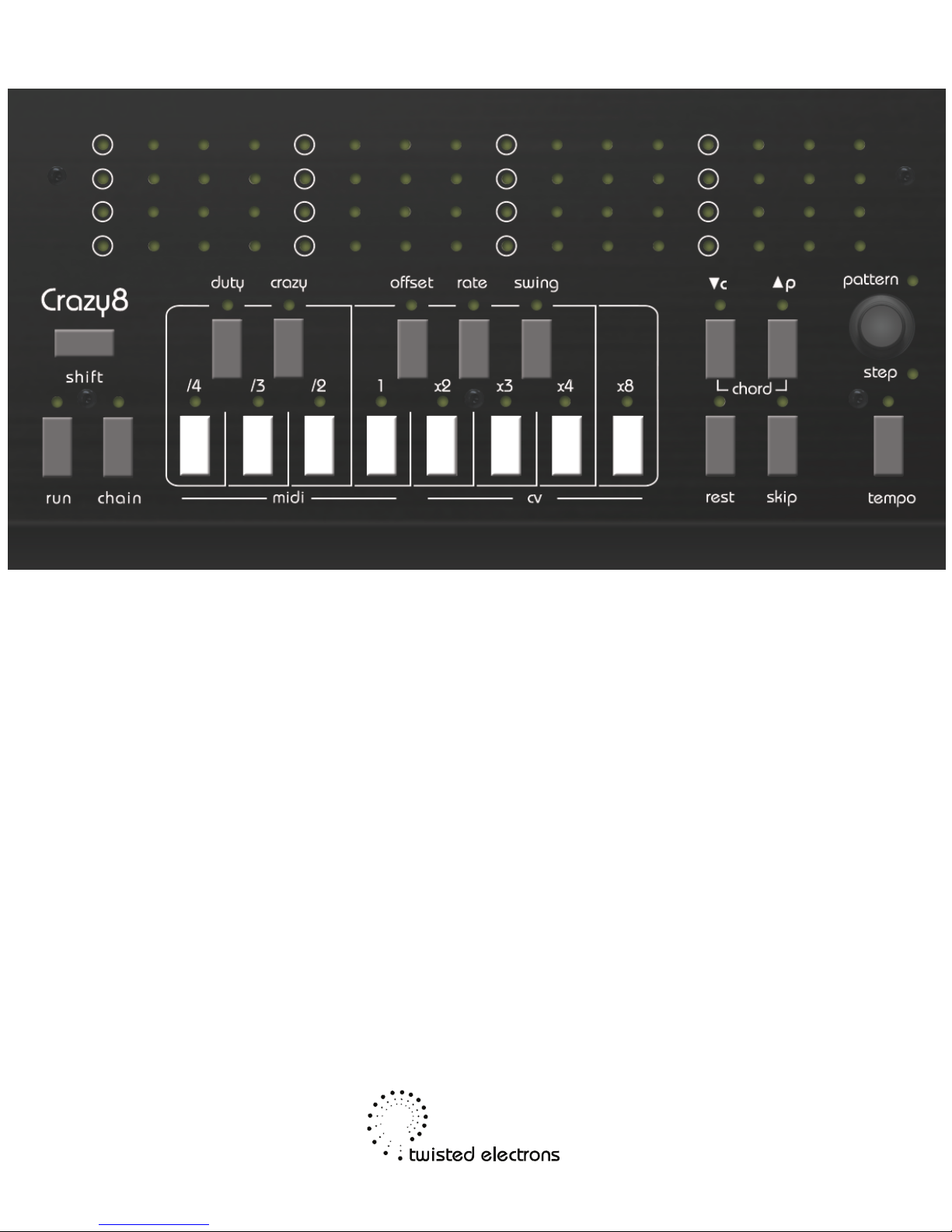
Crazy8
User Manual
Mar 2017

Welcome!
Welcome to Crazy8, your crazy companion to handle all your sequencing needs!
Be sure to check out the walkthrough videos on the Crazy8 page
Twisted-electrons.com/crazy8

Quick Start
Let's create some MIDI chords on track 1 and a melody on track 5 (MIDI port2 &
CV/Gate)
Enter Pattern Mode
If you're not already in pattern mode, click the encoder, now pattern led is lit
Enable track 1
Make sure track 1 is enabled, simply press the first white key so the LED above it is
lit. You can disable the other tracks for now.
Select track 1
Let's make sure track 1 is selected. Hold shift and press the first white key.
Now track 1 LED is flashing indicating that we have selected the track.
Edit the pattern
Press the encoder to go into step mode. Now we can edit the pattern. Tap some
notes to create the pattern of your choice.
Add some chords
To turn any step into a chord, hold a key and roll the encoder while keeping the key
held.
You have a choice of 15 chords to choose from indicated on the top row of LEDS.
Try changing a few steps to chords. Use the encoder to change selected step and
repeat the above.
Go back to Pattern Mode
Click the encoder, now pattern led is lit
Enable track 5 and select it
Press the 5th white key to enable track 5, now hold shift and press the 5th white
key again to select it
Edit the pattern
Finally press the encoder to go back into step mode. Enter some notes to make a
melody over your chords!

1- Connectivity & Power (rear view)
From right to left:
DC Input 9-15V (polarity is of no importance)
SYNC Input (5v pulse trigger the next step)
SYNC Output (5v pulse sent on each step)
Analog CV Output 1 (track 5. 0-5V positive range)
Analog Gate Output 1 (track 5. 0V=Off, 5V=On)
Analog CV Output 2 (track 6. 0-5V positive range)
Analog Gate Output 2 (track 6. 0V=Off, 5V=On)
Analog CV Output 3 (track 7. 0-5V positive range)
Analog Gate Output 3 (track 7. 0V=Off, 5V=On)
Analog CV Output 4 (track 8. 0-5V positive range)
Analog Gate Output 4 (track 8. 0V=Off, 5V=On)
MIDI Input 1 (receives MIDI clock)
MIDI Output 1 (Outputs the notes of tracks 1-4)
MIDI Output 2 (Outputs the notes of tracks 5-8)
Crazy8 is equipped with a bridge rectifier and can be powered by any AC or
DC voltage source between 9V and 15V included.

2- Global Functions
The following functions apply regardless of the wherever you are in Step or Pattern
mode:
2-1 Playback Mode/Direction
Each individual track can have it’s own playback direction. There are 4 playback
modes to choose from:
-Forward
-Backward
-Pendulum
-Random
To change playback mode of the selected track hold shift and press run
2-2 Tempo
There are two ways to change the tempo (only applies when not synced to external
devices)
-Incremental: Hold tempo and roll the encoder.
Clockwise speeds the tempo up. Counter-clockwise slows it down
-Tap tempo: press the tempo button multiple times to tap your own tempo.
2-3 Swing
You can apply 8 levels of swing to the sequencer. There are also 2 swing modes
When in pattern mode hold swing and press any white key to set the amount of
swing
While holding swing you can also change the swing mode displayed on the oct up
and oct down LEDs.
hold swing and press oct down to activate swing mode 1 (straight swing)
hold swing and press oct up to activate swing mode 2 (shuffled swing)
