twisted electrons Acid8 User Manual

User Manual
Last update May 10th 2015
Watch the walkthrough video here!
Thanks!
Thank-you for adopting Acid8!
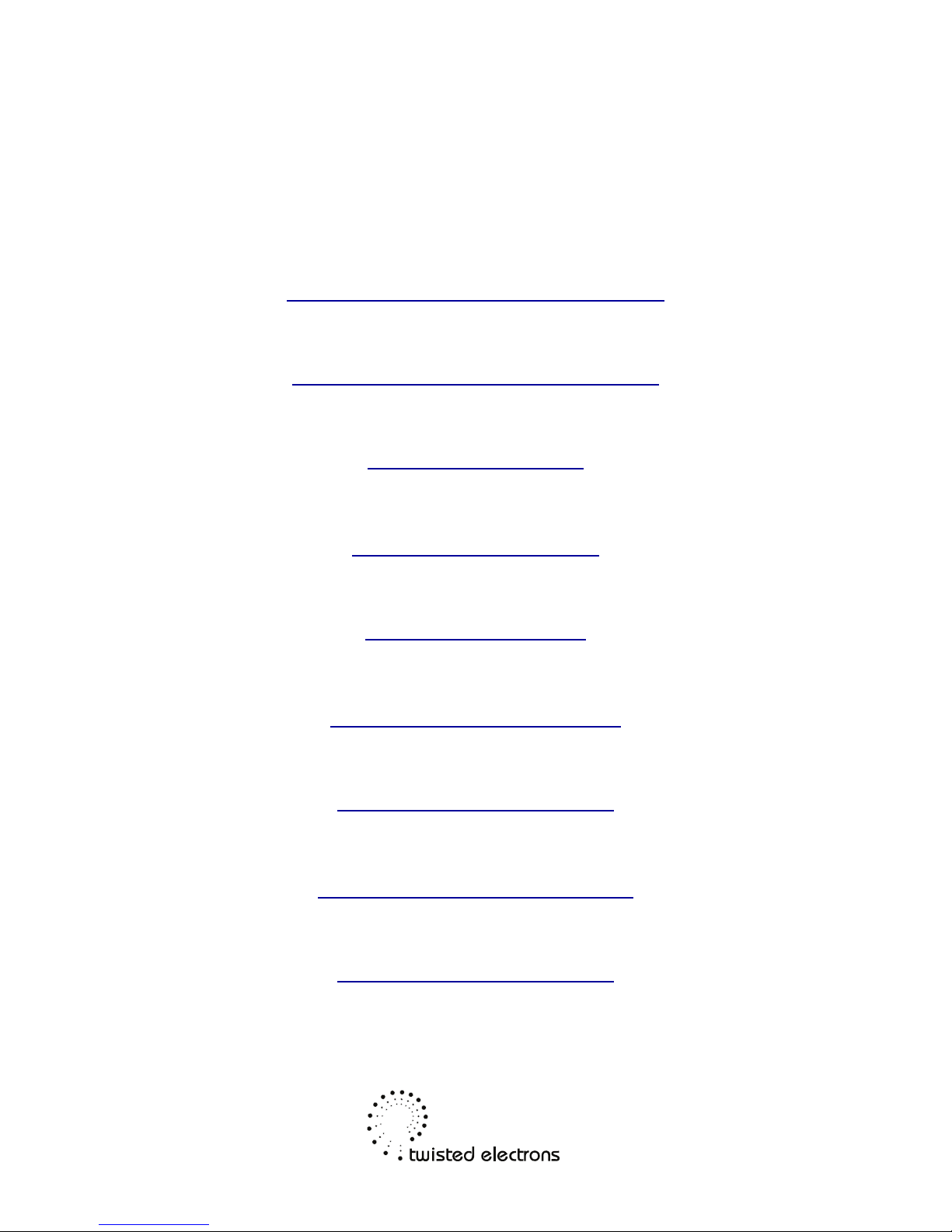
index:
1- Connectivity & Power
2- Operation Overview
3- Step Mode
4 Pattern Mode
5 Chain Mode
6 Global functions
7 External Control
8 Firmware Updates
9 Software Editor

1- Connectivity & Power
Acid8 features 1/4” audio output, MIDI input/output,
1/8” gate/sync input/output and a power socket.
Acid8 is equipped with a bridge rectifier so can be powered by any AC or
DC voltage source of between 7v and 15v, 1200mA.

2- Operation Overview
Acid8 enables you to edit patterns and songs under three main layers:
Step Mode
At this lowest level you create and modify patterns, step by step.
A pattern consists of 16 steps, but up to 15 of these steps can be skipped to
form shorter patterns.
Pattern Mode
In pattern mode you can select the pattern that is being played, you can also
copy/paste patterns and add them to a chain
Chain Mode
When chain mode is active, Acid8 will automatically sequence patterns of your
choice to form a song. 5 chains of up to 8 patterns are available.

3- Step Mode
Activate step mode by pressing down the rotary encoder (all black knob) until
the word Step is lit. At any time you can toggle between Step and Pattern
modes by clicking the encoder again.
Now roll the encoder to cycle through the 16 steps of your pattern and modify to
your liking. The selected step is indicated on the top row of illuminated dots. All
parameter changes are automatically stored.
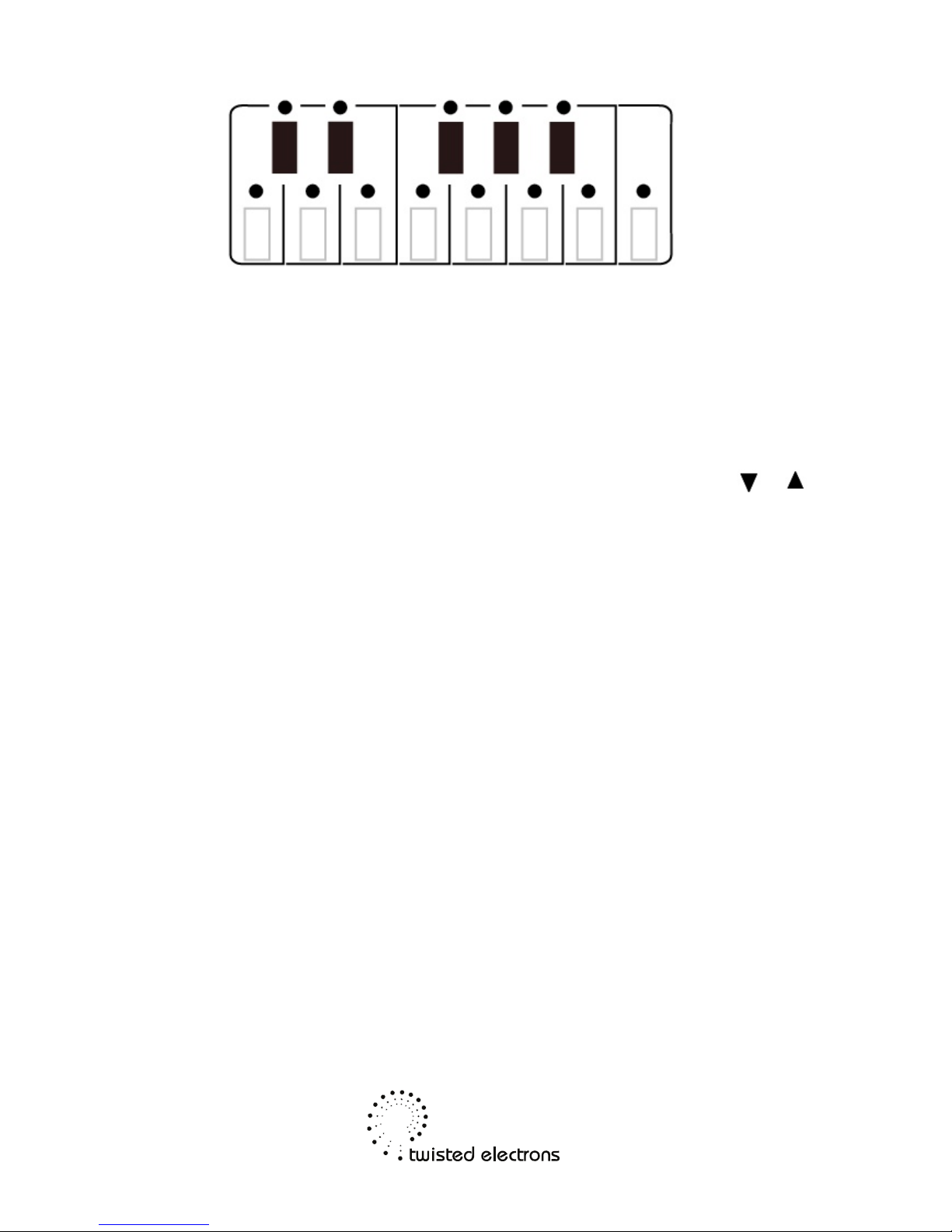
3-1 Notes & Octaves
Each Step has a note, displayed on the 13 button keyboard.
You can also transpose each step across a 3 octave range using the &
buttons. Acid8 can automatically advance to the next step when a note is
entered. To toggle this feature on and off, hold shift, then press the encoder.
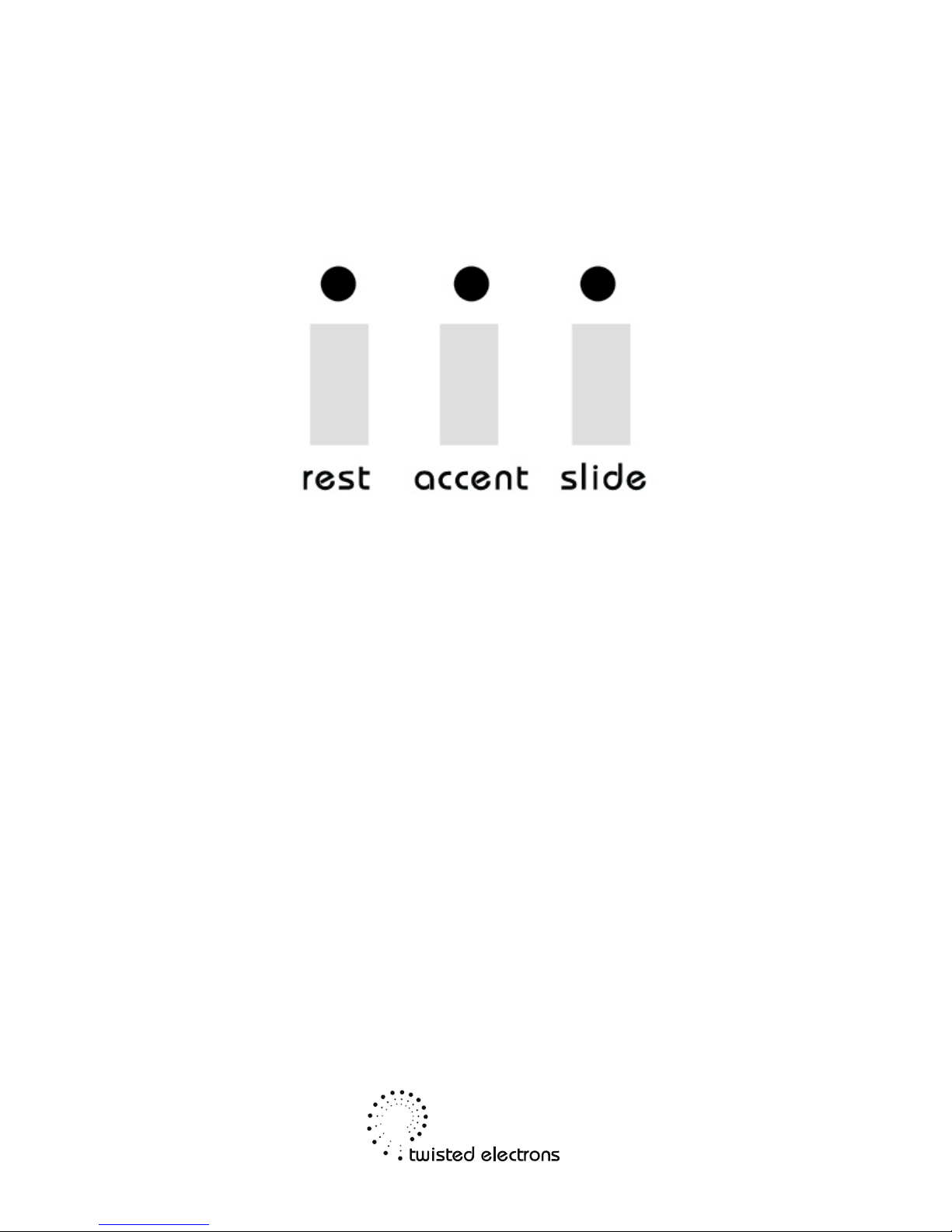
3-2 Rest, Accent & Slide
Set rest, accent or slide on or off using the respective buttons.
The illuminated dot above the button indicates their status.
Rest mutes a step.
Accent boosts the filter envelope. The amount of boost is set by the accent
knob.
When slide is active the pitch will slide up or down to the next pattern.
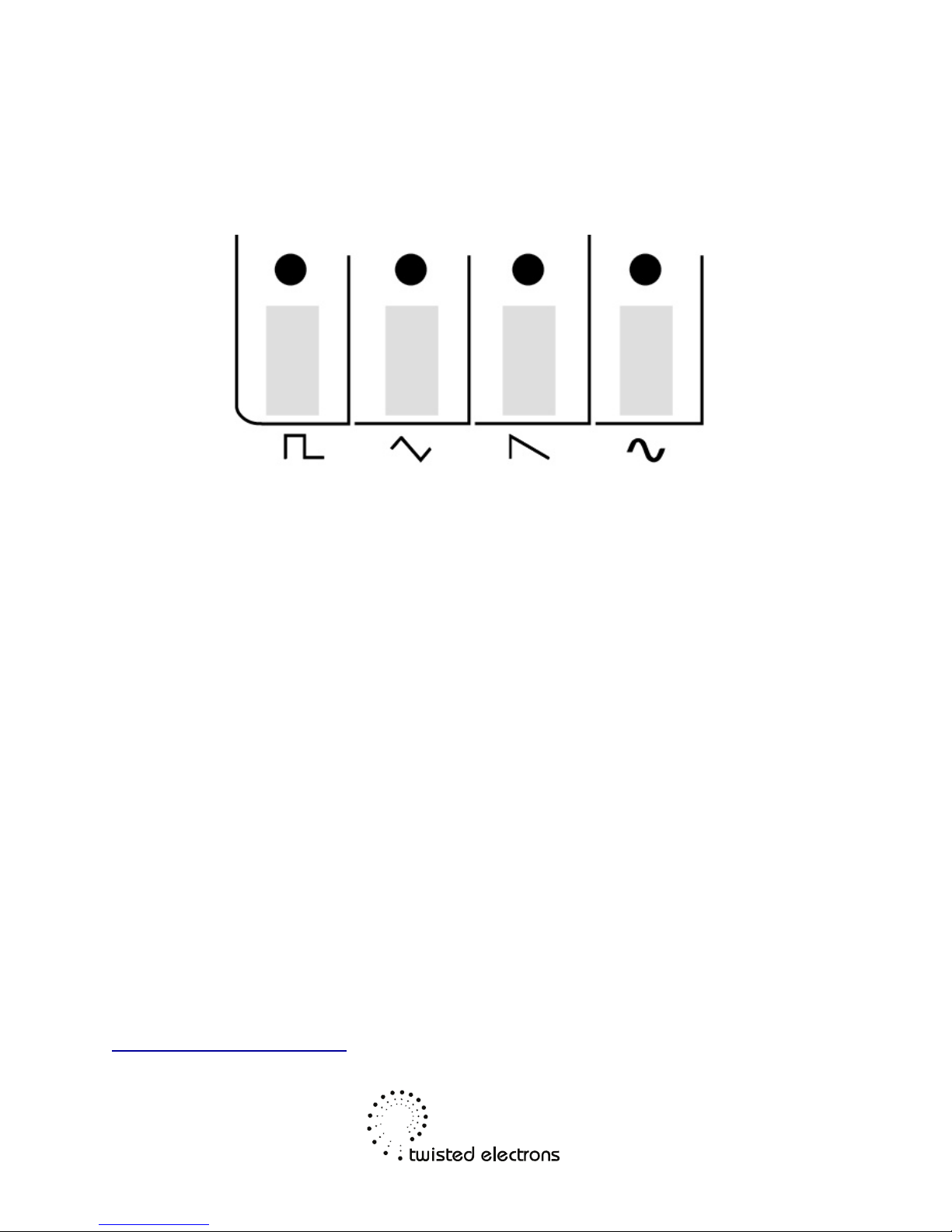
3-3 Waveform selection
ACID8 features 16 waveforms arranged in 4 categories:
1 - Rectangle: Prophet, Distorted, SID and Perfect Rectangle*
2 - Triangle: NES, Prophet, SID and 3-BIT Triangle*
3 - Saw: Prophet, TB-303, SID and 3-BIT Saw
4 - Sine: Pure, Overtone Sine, Acoustic Guitar and Piano*
To Select a waveform, hold SHIFT then press one of the first 4 white keys.
Tap same button to cycle through the 4 versions of that shape
The variation of each shape is indicated above white keys 5-8.
By default ACID8 will store the current waveform within the pattern memory.
This also means that if you change patterns, the waveforms will change
accordingly. If you wish to deactivate waveform storage and loading per pattern,
hold any waveform button for 3 seconds. The row of dots will flash to indicate
change of mode. Repeat the same procedure to reactivate storing/loading of
waveforms.
* The last waveform of each category can be redrawn!
See section 9-3 for details
