Twin-Star International 23EF031SRP, 26EF031SRP, 25EF031GRP, 26EF031GRP, 328EF031GRP Owner's Manual
...
www.tsicustomerservice.comA122
1
Twin-Star International, Inc; Delray Beach, FL 33445
Made in China • Printed in China • Fabricado en China • Impreso en China • Fabriqué en China • Imprimé en Chine
www.tsicustomerservice.com
1-866-661-1218
MODELS/ MODELOS/ MODÈLES :
18EF031GRP, 18EF031SRP, 23EF031GRP, 23EF031SRP,
25EF031GRP, 26EF031GRP, 26EF031SRP,328EF031GRP,
28EF031SRP, 32EF031GRP, 33EF031GRP, 33EF031SRP
Français P.18
Español P.10
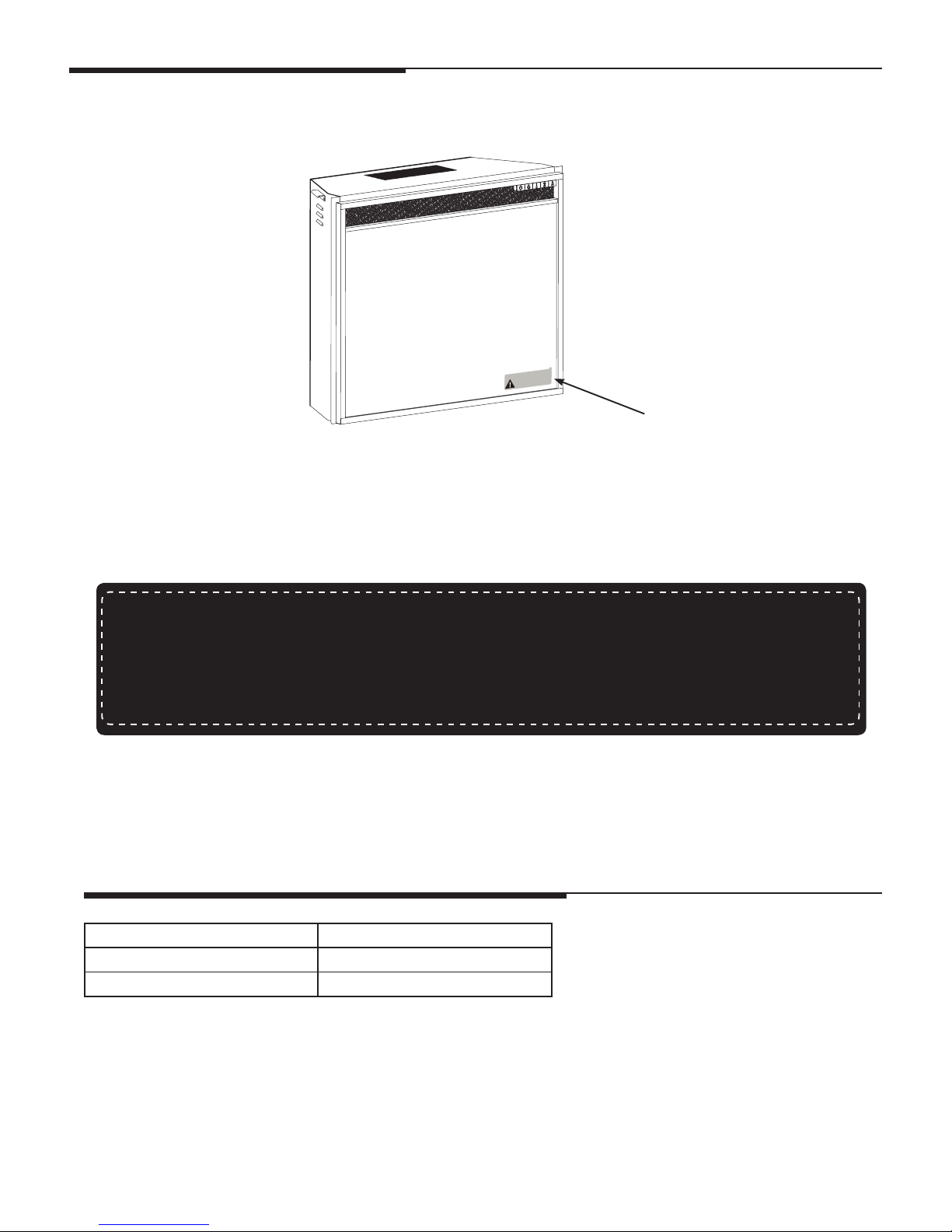
www.tsicustomerservice.com
A122
2
1. Remove the product identication sticker from the front of the insert.
2. Attach the Product Identication Sticker to the Manual below for future reference. is information is
used for product registration and also is necessary for customer service.
3. Go to www.tsicustomerservice.com for product warranty registration. If you are unable to complete
registration save your proof of purchase for warranty purposes.
Model / Modèle / Modelo: 28EF031GRA
SN #: AB-12345-A
Keep this number for service!
Gardez ce numéro pour le service!
Mantega este número para servicio!
Attach Product Identication Sticker Here
Product Identication
Sticker
VOLTAGE 120VAC, 60 Hz
AMPS 11.7 Amps
WAT TS 1400 Watts
GETTING STARTED
PRODUCT SPECIFICATIONS
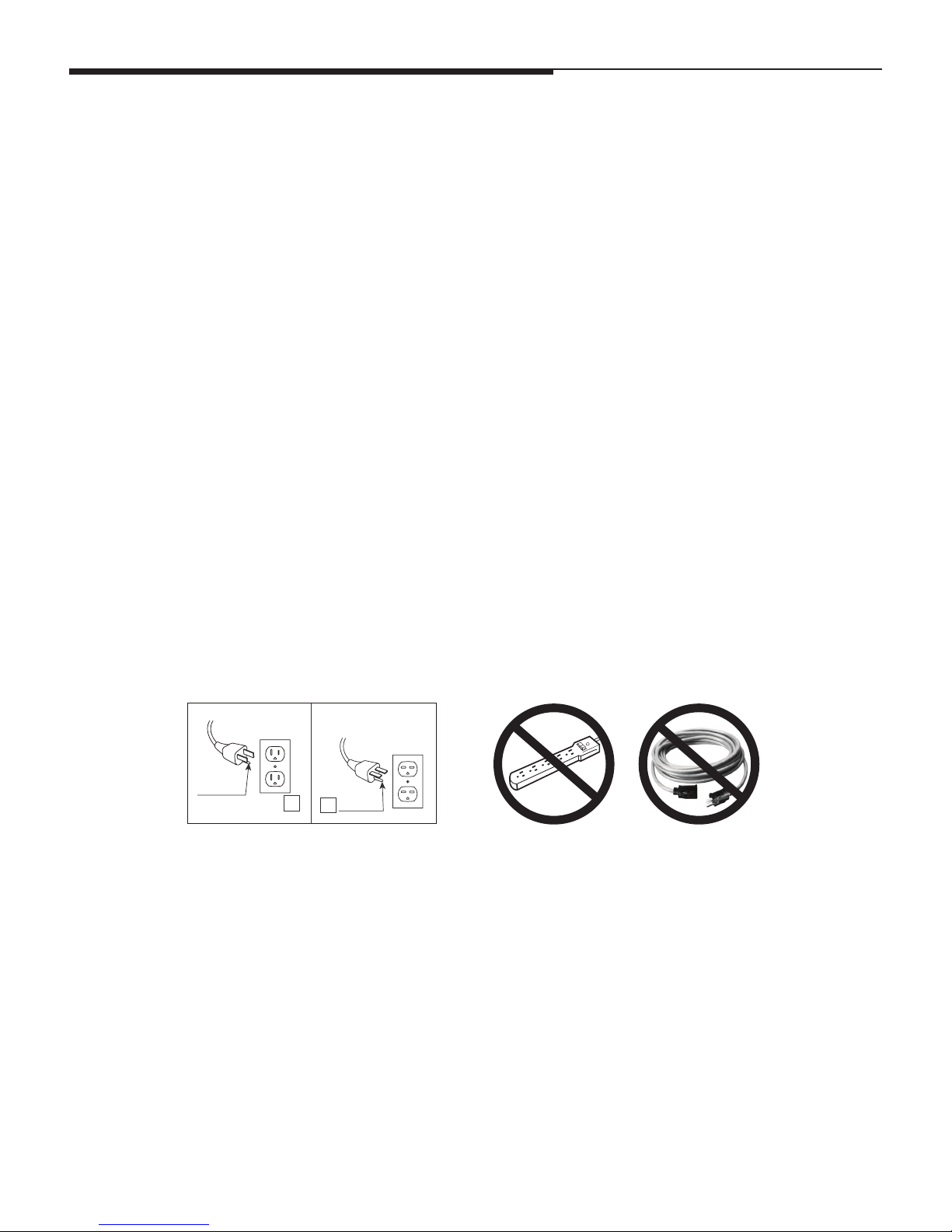
www.tsicustomerservice.com
A122
3
SAVE THESE INSTRUCTIONS
When using electrical appliances, basic precautions should always be followed to reduce the risk of re, electrical shock, and injury to
persons including the following:
1. Read all instructions before using this appliance.
2. is appliance is hot when in use. To avoid burns, do not let bare skin touch hot surfaces. If provided, use handles when moving
this appliance. Keep combustible materials, such as furniture, pillows, bedding, papers, clothes and curtains at least 3 feet (0.9 m)
from the front of this appliance and keep away from the sides and the rear. WARNING: In order to avoid overheating,
do not cover the heater.
3. CAUTION: Never leave the heater operating unattended. Extreme caution is necessary if unsupervised children or invalids are
nearby.
4. e appliance is not to be used by children or persons with reduced physical, sensory or mental capabilities, or lack of experience
and knowledge, unless they have been given supervision or instruction.
5. Always unplug this appliance when not in use.
6. Do not operate any heater with a damaged cord or plug or aer the appliance malfunctions, or if it has been dropped or damaged
in any manner.
7. If the supply cord is damaged, it must be replaced by the manufacturer, its service agent or similarly qualied persons in order to
avoid a hazard.
8. Do not use outdoors.
9. is heater is not intended for use in bathrooms, laundry areas and similar indoor locations. Never locate this appliance where it
may fall into a bathtub or other water container.
10. Do not run cord under carpeting. Do not cover cord with throw rugs, runners or the like. Arrange cord away from trac areas and
where it will not be tripped over.
11. To disconnect this appliance, turn controls to the o position, then remove plug from outlet.
12. Connect to properly grounded outlets only. is heater is for use on 120 volts. e cord has a plug as shown at A in Fig.1 Do not
use a 2 prong adapters. Never use with an extension cord or relocatable power tap (outlet/power strip).
13. is appliance, when installed, must be electrically grounded in accordance with local codes or, in the absence of local codes, with
the current CSA C22.1 Canadian Electrical Code or for U.S.A. installations, follow local codes and the National Electrical Code,
ANSI/NFPA NO.70.
14. Do not insert or allow foreign objects to enter any ventilation or exhaust opening as this may cause an electric shock or re, or
damage the appliance.
15. To prevent a possible re, do not block air intakes or exhaust in any manner. Do not use on so surfaces, like a bed, where opening
may become blocked.
16. is appliance has hot and arcing or sparking parts inside. Do not use it in areas where gasoline, paint or ammable liquids are
used or stored. is replace should not be used as a drying rack for clothing. Christmas stockings or decorations should not be
hung in the area of it.
17. Use this appliance only as described in the manual. Any other use not recommended by the manufacturer may cause re, electric
shock or injury to persons.
A
B
Fig.1
IMPORTANT INSTRUCTIONS
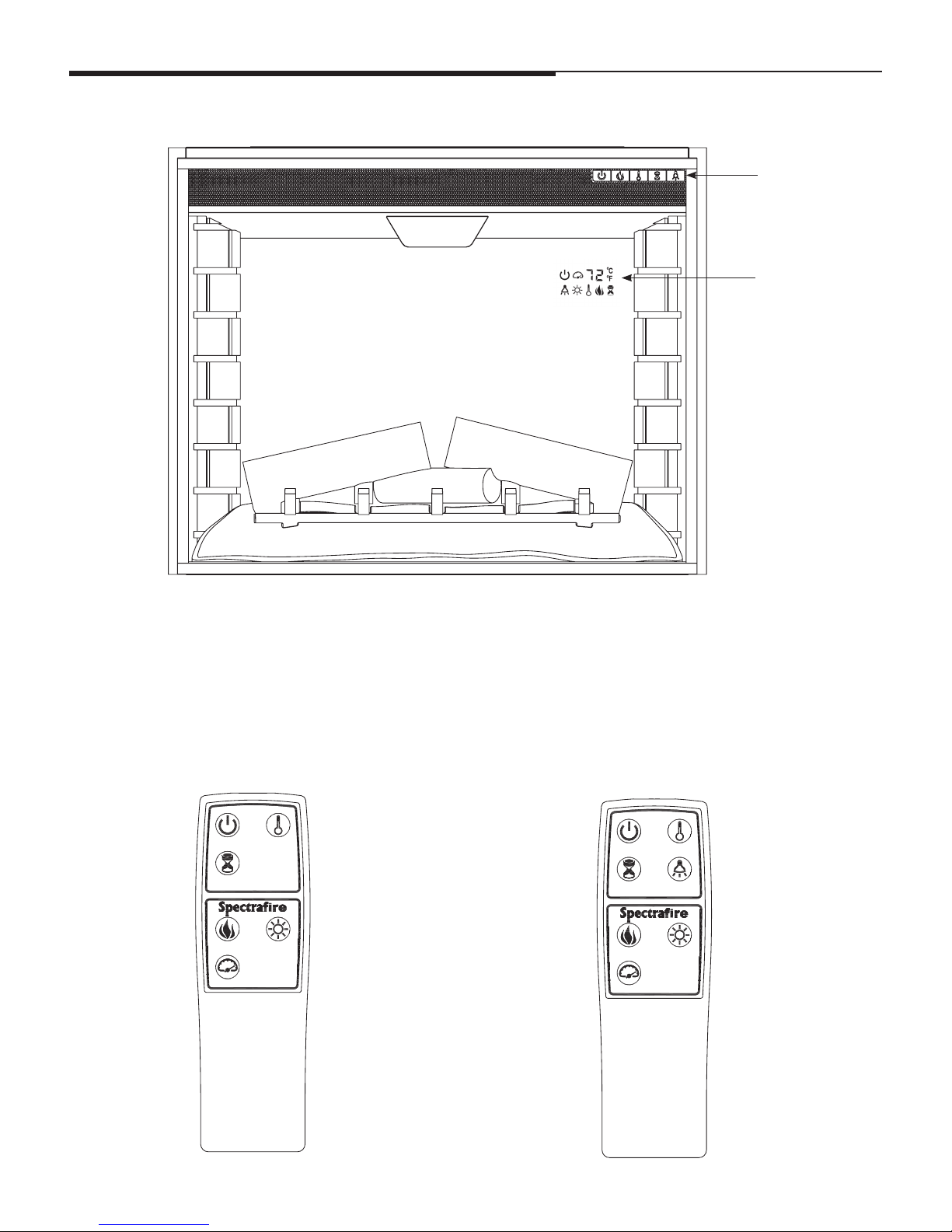
www.tsicustomerservice.com
A122
4
Control
Panel
Indicators
When a function is changed from the control panel or remote there will be a corresponding indicator displayed.
e indicator shows the function changed and the level selected. When the function is turned o, the
corresponding indicator will ash several times then fade o.
Models: 18EF031 / 23EF031
25EF031 / 26EF031
Models: 28EF031 / 32EF031
33EF031
OPERATION INSTRUCTIONS
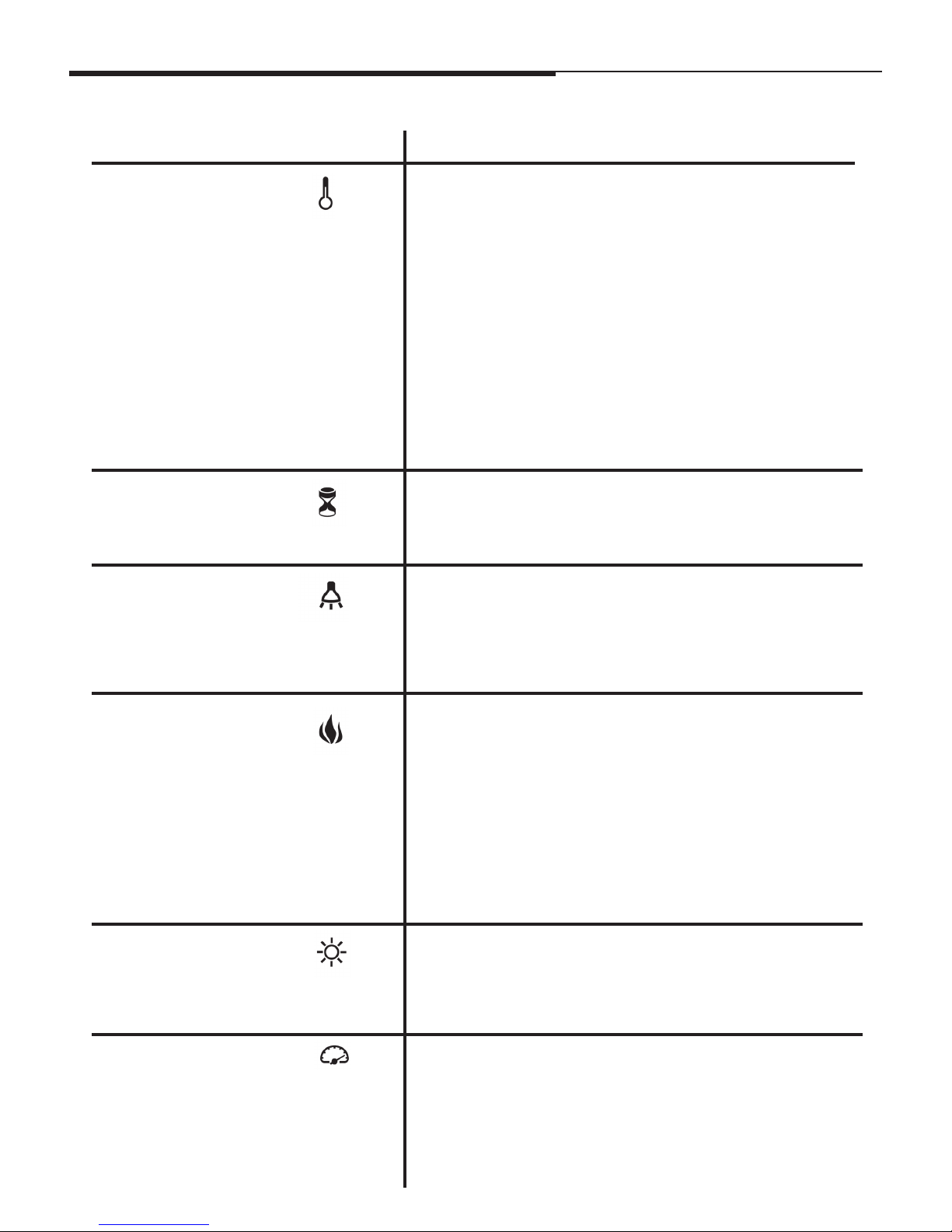
www.tsicustomerservice.com
A122
5
FUNCTION
SPECTRAFIRE COLOR
ere are 5 unique Spectrare ame eects that can be
selected.
1: Spectrare
2: Sapphire
3: Amethyst
4: Campre
5: Midnight Fire
AU: Auto Cycle which will automatically fade in and fade out
a new color ame eect periodically.
e replace contains a fan forced wire element heater.
e default temperature is 72 °F (22 °C.).
e thermostat setting range is 62°F - 82°F or 17°C - 27°C or
continously ON.
e thermostat is adjustable by 2°F or 1°C increments.
e button on the remote only turns the heater on/o to the
thermostat setting selected with the control panel.
To change between °F and °C press and hold the HEATER
button on the control panel for 3 seconds.
Pressing the timer button will cycle through the timer
settings; 30 minutes, 1 Hour, 2H, 3H, 4H, 5H, 6H, 7H, 8H,
9H and o.
e downlight is only available on the 28EF031/ 32EF031
and 33EF031 models.
Pressing the downlight button will cycle through the
downlight settings; on, auto and o.
HEATER
TIMER
DOWNLIGHT
ICON DESCRIPTION
OPERATION INSTRUCTIONS
SPECTRAFIRE INTENSITY
e intensity is only adjustable from the remote control.
Each Spectrare ame color option has 5 intensity options
available.
SPECTRAFIRE SPEED e ame speed is only adjustable from the remote control.
Each Spectrare ame color option has speed options
available.
Setting 1 is slowest ranging up to setting 5 which is the
fastest.
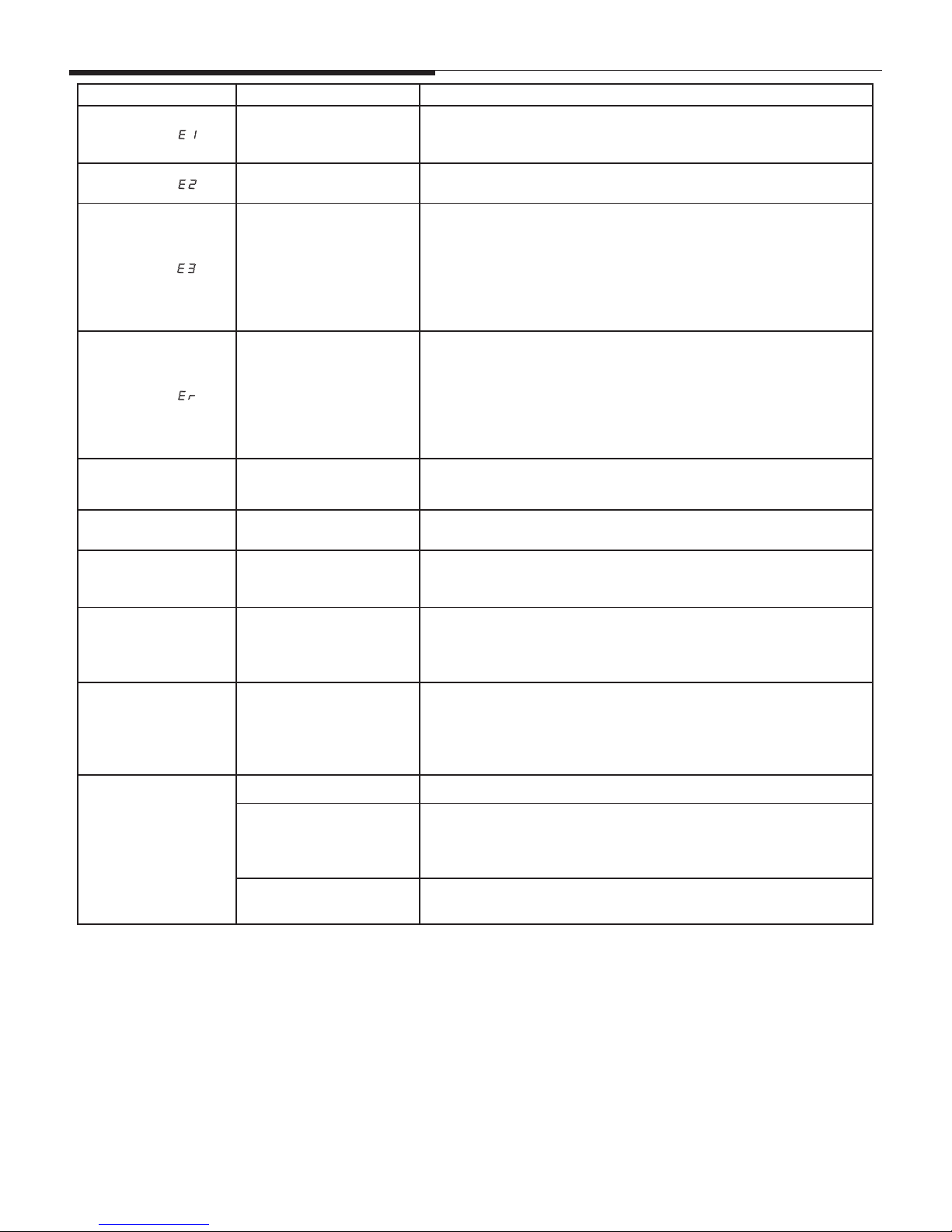
www.tsicustomerservice.com
A122
6
Problem Root Cause Corrective Action
Display shows “ ”
e thermostat sensor is
broken or disconnected.
Unplug the replace, remove the back panel of the replace and check that
the thermostat is plugged into the main circuit board. If this does not solve
the problem contact customer service for a replacement thermostat sensor.
Display shows “ ”
e thermostat sensor is
broken.
Contact customer service for a replacement thermostat sensor.
Display shows “ ”
Manual Reset overheat
protection has triggered.
Inspect the heater and check that the air inlets and outlets are not blocked
as this may cause overheating. Unplug the heater for 30 minutes and allow
it to cool down. Replug and operate, monitor the heater for signs of overheating, if the problem persist discontinue use of the heater and contact
customer service.
Display shows “ ”
Power cord overheating
protection has activated.
Check your heater cord and plug connections. Faulty wall outlet
connections or loose plugs can cause the outlet or plug to overheat. Be
sure the plug ts tight in the outlet. Heaters draw more current than small
appliances, overheating of the outlet may occur even if it has not occurred
with the use of other appliances. During use check frequently to determine
if your plug outlet or faceplate is HOT! If so, discontinue use of the heater
and have a qualied electrician check and/or replace the faulty outlet(s).
Heater does not blow
warm air.
Cool down cycle.
Normal operation, will continue to run for several minutes before shutting
down. Times will vary based on temperatures. During this time cool air
will blow.
No power, logs do not
glow.
No power to the unit
Check that unit is plugged into a standard 120V outlet. Press power button
several times, make sure power is set at “ON”position.
Downlights (28EF031,
32EF031 &33EF031) do
not light.
Downlight not turned on.
Press the downlight button on the control panel to see if the downlight
comes on.
Heater does not blow
warm air.
ermostat setting is
preventing heater from
turning on.
Adjust the temperature settings to ensure that the thermostat is set higher
than the current room temperature.
Flame eect works but
heater function does
not and the emberbed
ashes when the heater
button is pressed.
e heater is disabled.
With the power on press and hold the POWER button on the control panel
for 10 seconds. Once re-enabled the emberbed lights will ash multiple
times.
Remote Control is not
working.
No batteries Change the remote batteries.
Poor Signal
Operate remote transmitter at a slow measured pace.
Press the remote control buttons with an even motion and gentle pressure.
Repeatedly pressing buttons in rapid succession may cause the transmitter
to malfunction.
Distance
Operate the remote at a distance less than 20 feet from the front of the
appliance; point the remote at the control panel.
TROUBLESHOOTING
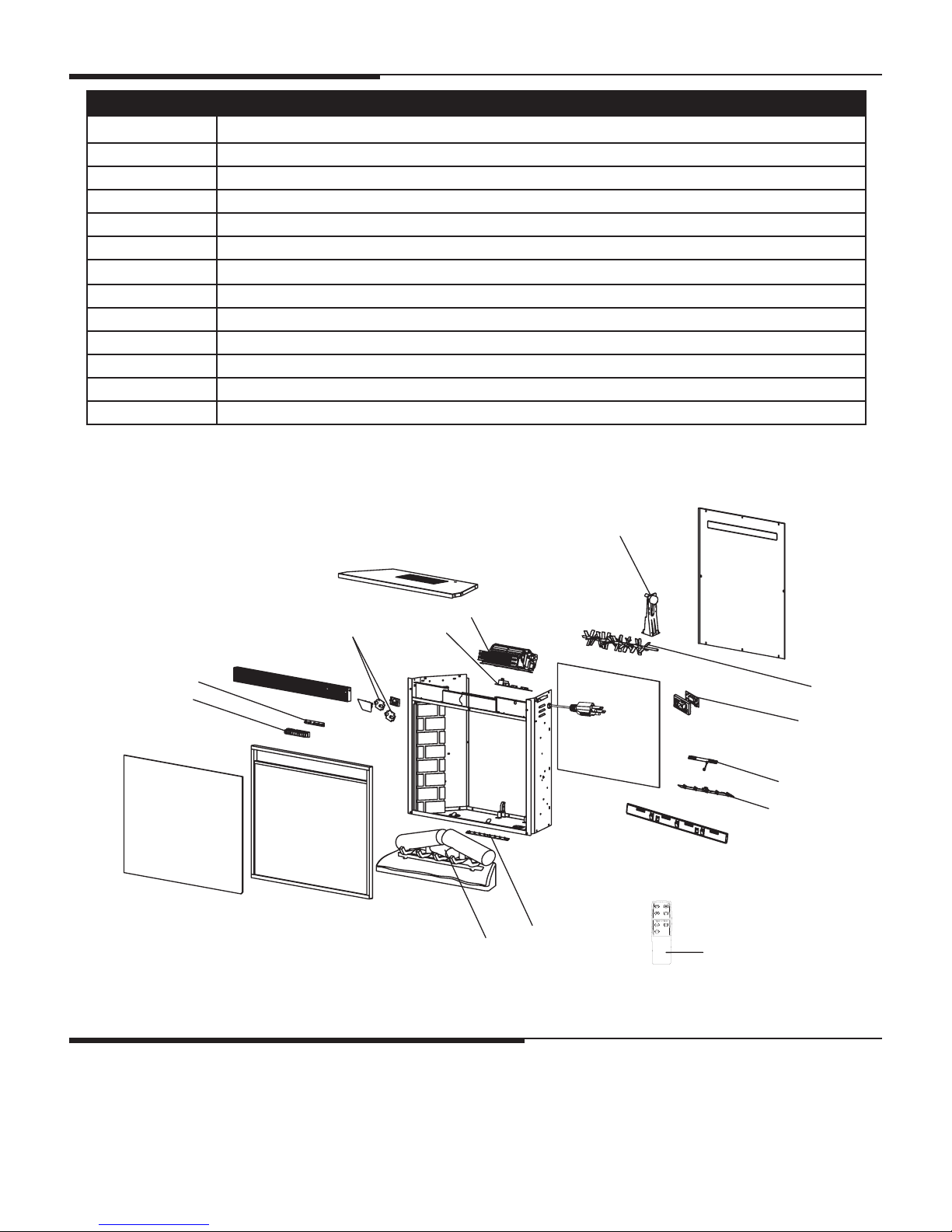
www.tsicustomerservice.com
A122
7
1
2
3
4
5
6
7
8
9
10
11
12
13
Note, the scale and size of your parts may be dierent depending on your exact model.
• e motors used on the fan and the ame generator assembly are pre-lubricated for extended bearing life and require no
further lubrication. However, we recommend periodic cleaning/vacuuming of the fan/heater.
• Make sure the unit is turned OFF and unplugged before cleaning the heater or replace.
EXPLODED VIEW
CARE AND MAINTENANCE
Part Part Name
1 Flame Generator Drive Motor
2 Heater/Blower Assembly
3 Main Circuit Board
4 Downlight Circuit Board
5 Control Panel Circuit Board
6 Control Panel Buttons
7 Emberbed with Log
8 Emberbed Circuit Board
9 Flame Circuit Board
10 Blue Flame Circuit Board
11 LCD Display
12 Flame Generator/ Spinner
13 Remote Control
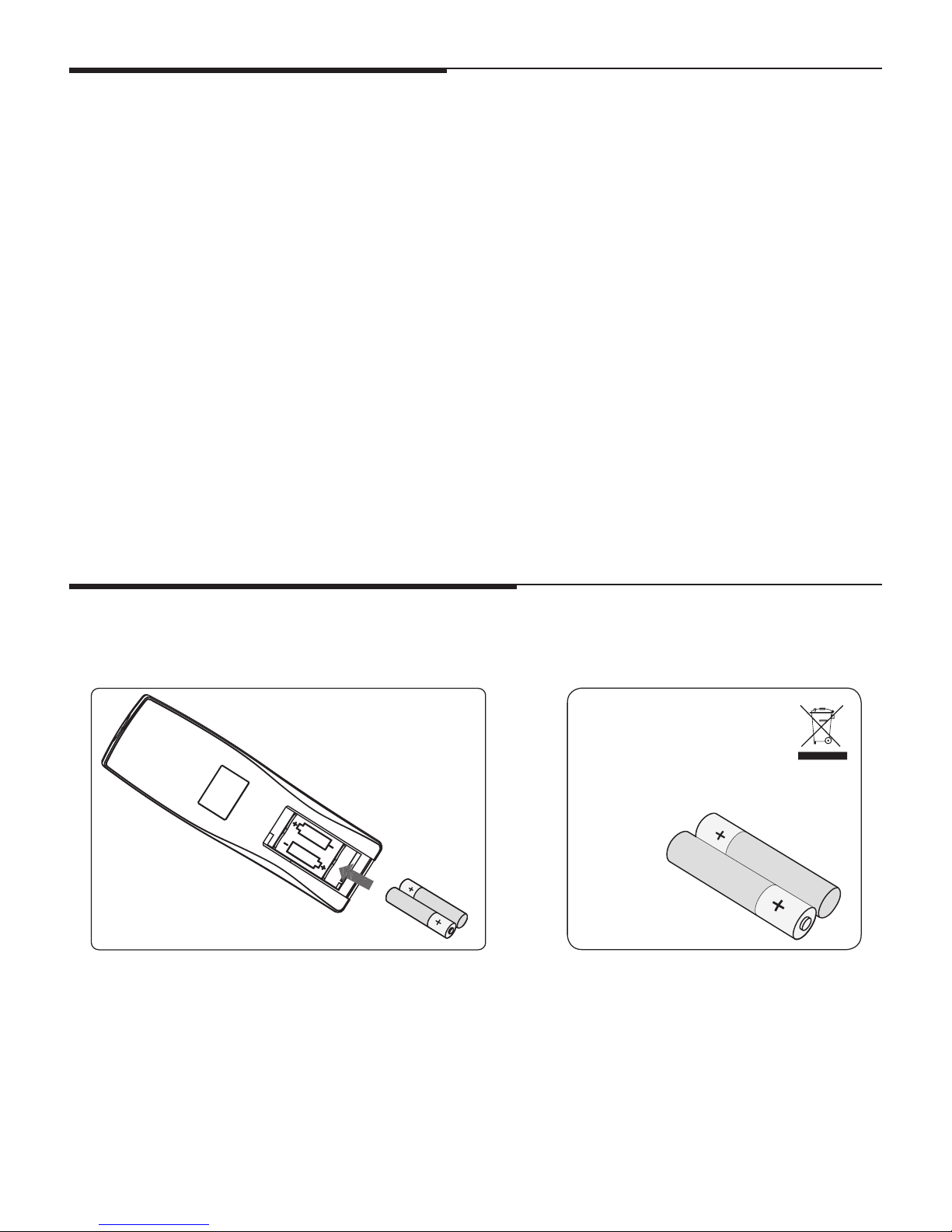
www.tsicustomerservice.com
A122
8
NOTE: is equipment has been tested and found to comply with the limits for Class B digital device, pursuant to part
15 of the FCC Rules. ese limits are designed to provide reasonable protection against harmful interference in a
residential installation. is equipment generates, uses, and can radiate radio frequency energy and, if not installed and
used in accordance with the instructions, may cause harmful interference to radio or television reception, which can be
determined by turning the equipment o and on, the user is encouraged to try to correct the interference by one or
more of the following measures:
• Reorient or relocate the receiving antenna.
• Increase the separation between the equipment and the receiver.
• Connect the equipment into an outlet on a circuit dierent from that to which the receiver is connected.
• Consult the dealer or an experienced radio/TV technician for help.
is device complies with Part 15 of the FCC Rules. Operation is subject to the following two conditions:
(1) is device may not cause harmful interference, and
(2) this device must accept any interference received, including interference that may cause undesired
operation.
Modications not approved by the party responsible for compliance could void user’s authority to operate the
equipment.
is Class B digital apparatus complies with Canadian ICES-003.
Note:
Battery disposal
Please always dispose of batteries
at a suitable recycling point.
AAA 1.5V
AAA 1.5V
NOTE: Do not mix old and new batteries.
Do not mix alkaine, standard (carbon zinc), or rechargable (nicad, nimh, etc.) batteries.
Do not ingest batteries.
FCC/IC INFORMATION
BATTERY REPLACEMENT
CAUTION:
• Always purchase the correct size and grade of battery most suitable for the intended use.
• Replace all batteries of a set at the same time.
• Clean the battery contacts and also those of the device prior to battery installation.
• Ensure the batteries are installed correctly with regard to polarity (+ and -).
• Remove batteries from equipment which is not to be used for an extended period of time.
• Remove used batteries promptly.
