Twin Mask GT89 User Manual
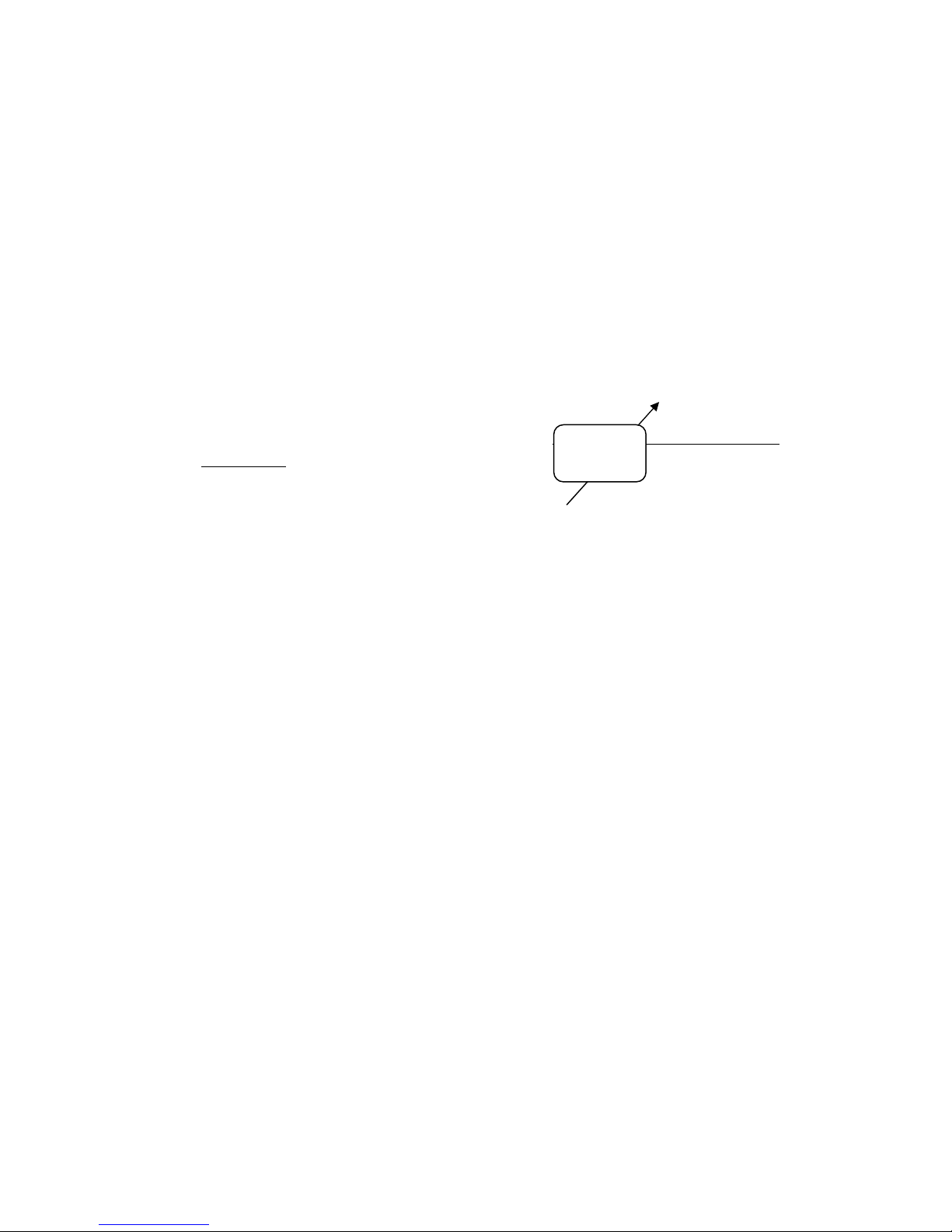
GPS
Personal
Tracker
_______________________________________
___
User Manual
V4.2.6.003
GT89

2
Contents
1. Products Overview......................................................................3
2. For Your Safety..........................................................................3
3. GT89 Characteristics...................................................................4
4. Getting Started..........................................................................5
4.1. Hardware and Accessories......................................................5
4.2. View...................................................................................5
4.3. Functional Parts....................................................................5
4.4. First Use..............................................................................7
5. Change Password.......................................................................7
6. Authorization.............................................................................8
7. SMS.........................................................................................8
7.1. Track by SMS.......................................................................8
7.2. Track by Calling....................................................................8
7.3. Track by Preset Interval.........................................................9
8. Set SOS and Help Phone Number.................................................9
9. Google Map Link.........................................................................9
10. GPRS......................................................................................10
10.1. Track by GPRS....................................................................10
10.2. Set Device ID.....................................................................10
10.3. Set APN.............................................................................10
10.4. Set IP and Port...................................................................10
10.5. Set GPRS Interval...............................................................11
11. Speeding Alarm........................................................................11
12. Geo-fence Alarm......................................................................11
13. Vibration Alarm........................................................................12
14. Power Saving Mode..................................................................12
15. Beeper....................................................................................12
16. Tracker Setup Software.............................................................13
17. Problems & Solutions................................................................13

3
1. Products Overview
Thanks for purchasing our product!
GT89 is a light-weight, easy-use, quick-tracking GPS personal tracker designed
for personal safety and target tracking.
Through GPS and GSM or GPRS communication, GT89 can get its position and
send the position data to your telephone or sever to be displayed on maps.
GT89 supports two way voice communications and can be activated either by
the guardian calling the tracker or the tracker holder activating the SOS or Help
button. The tracker can be configured to report its location to the server base or
mobile phone at preset interval.
With internal memory, GT89 can store GPS coordinates when there is no GPRS
connection.
GT89 has the following features and functions:
◆Voice surveillance
◆Two-way voice communication
◆SMS/GPRS(TCP/UDP) communication
◆Track on demand
◆Track by time interval
◆Power saving mode
◆SOS and Help button for immediate rescue
and alarm
◆Geo-fencing alarm
◆Speed limit alarm
◆Vibration alarm
◆Low battery alarm
◆No GPS signal alarm
◆Build-in 4M data Logger
2. For Your Safety
Read these simple guidelines. Not following them may be dangerous or illegal.
Switch on safely Do not switch on GT89 when wireless phone use is
prohibited or when it may cause interference or
danger.
Switch off in hospitals Follow any restrictions. Switch GT89 off near medical
equipment.
Switch off in aircraft Follow any restrictions. Wireless devices can cause
interference in aircraft.
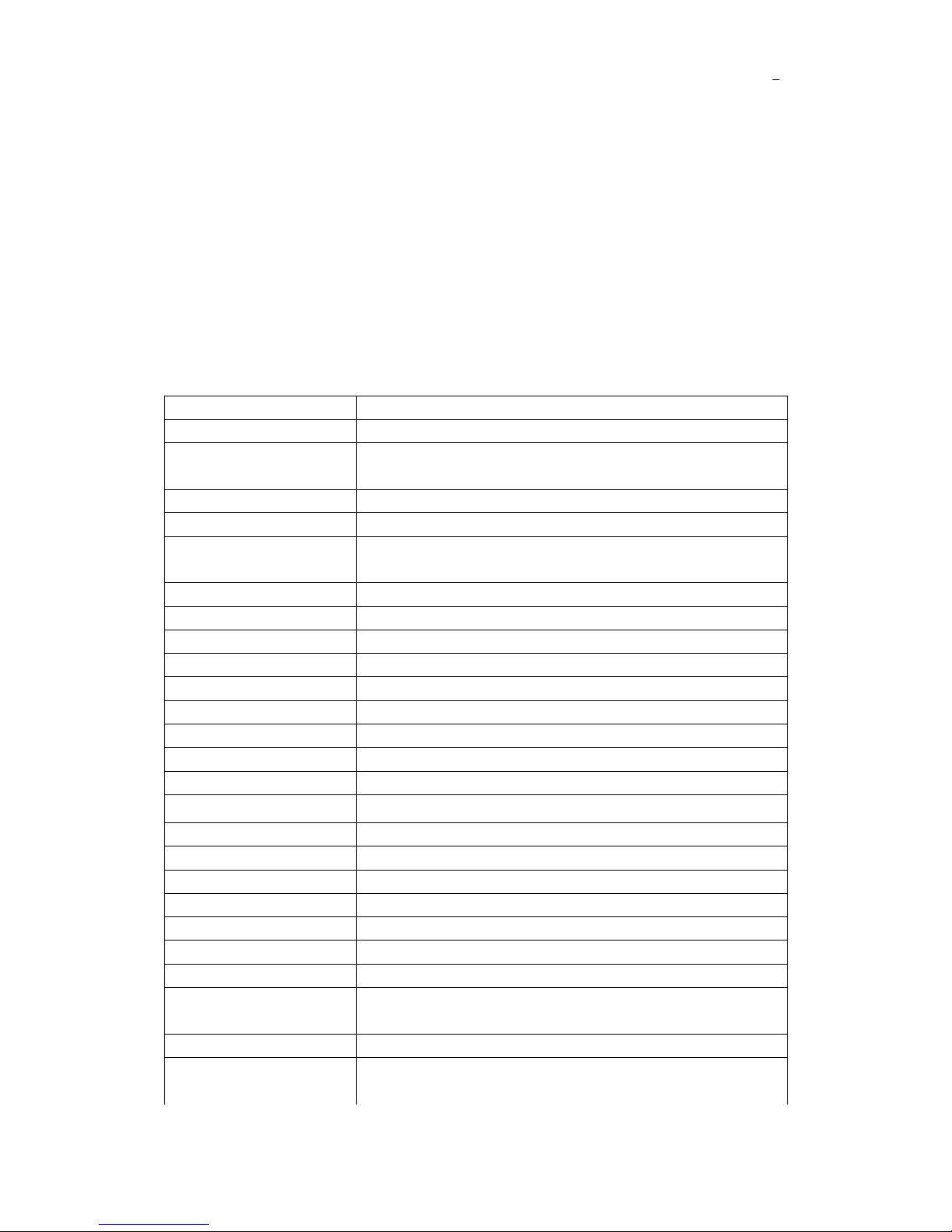
4
3. GT89 Characteristics
Items Specification
Charging Voltage DC 4.2-5.5V/400mA (Mini USB port)
Battery Rechargeable and replaceable 1000 mAh battery
(3.7V),
Dimension 86mm X 44mm X 22mm
Weight 65g (with battery)
Operating
Temperature
-20°C to 55°C
Humidity 5% to 95% Non-condensing
GSM Module Quad Band GSM 850/900/1800/1900MHz
GPS Chipset Latest GPS SIRF-Star III chipset
GPS Sensitivity -159 dB
GPS Frequency L1 1575.42MHz
C/A Code 1.023 MHz chip rate
Channels 20 channel all-in-view tracking
Position Accuracy < 15 M 2D RMS
Velocity Accuracy 0.1 M/S
Time Accuracy 1 us synchronized to GPS time
Reacquisition 0.1 ms
Hot Start 1 sec., average
Warm Start 35 sec., average
Cold Start 37 sec., average
Altitude Limit 18,000 meters (60,000 feet) max.
Velocity Limit 514 meters/second (1000 knots) max.
Acceleration Limit Less than 4g
Work Time
12 hours in normal mode and 50 hours in
power-saving mode
Memory 32M-BIT flash memory
LED
3 LED lights to show power, GPS, GSM and other
status.
Switch off when
refueling
Do not use GT89 when at a refueling point. Do not
use near fuels or chemicals.
Switch off near
blasting
Follow any restrictions. Do not use GT89 when
blasting is in progress.
Qualified service Only qualified personnel can repair GT89.
Water resistance GT89 is not fully water resistant. Keep it dry. Use
waterproof-case if necessary.
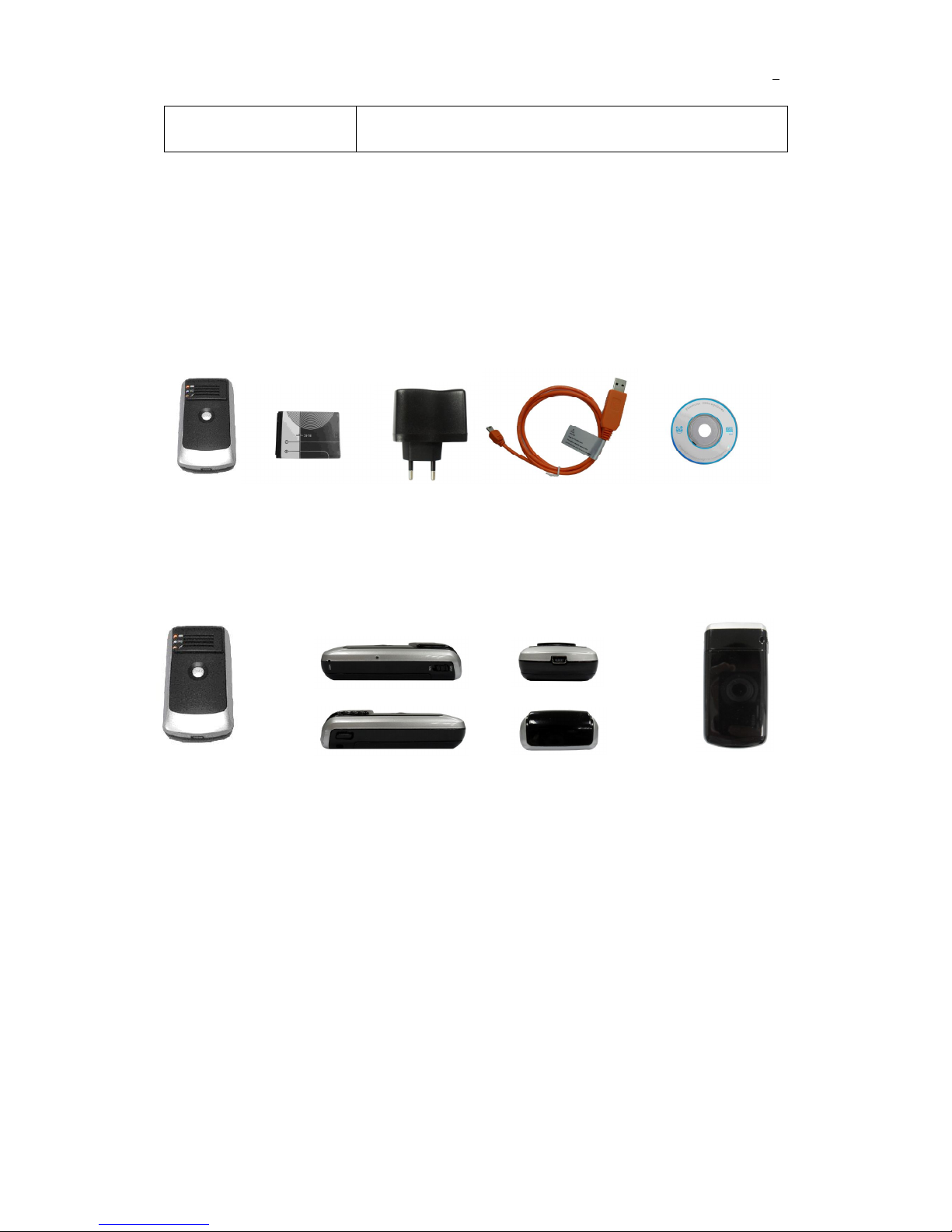
5
Button
2 buttons(SOS/Help) for making phone calls,
answering phone calls and sending SMS
4. Getting Started
This section will describe how to set up your GT89.
4.1. Hardware and Accessories
GT89 Lithium-Battery Wall-Charger Special-USB-Cable CD-Rom
4.2. View
4.3. Functional Parts
GT89 has two buttons, one switch, one buzzer to indicate operations and three
LEDs with different colors to indicate status of the unit.
Front View Side View Back View
