Twenty20 Corporation ContourHD, ContourHD 1200 Product Manual

ContourHD
Wearable Camcorder
Product Guide

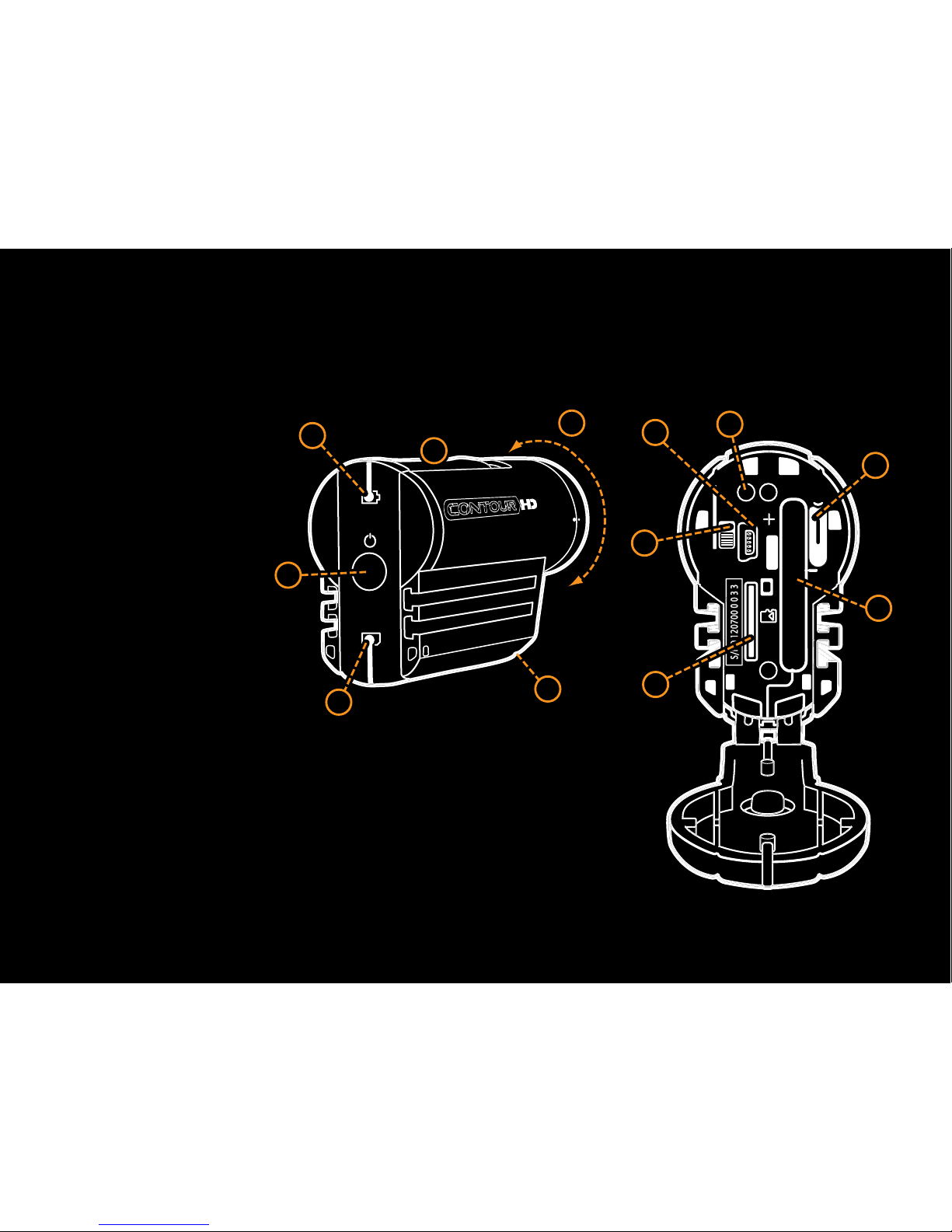
1
a
b
c
d
f
e
SD
HD
g
h
i
j
k
l
About the
Camera
a Power Button
b Battery Status
c Record Button
d Rotating Lens
e Record Status
f Memory Status
g HD/SD Switch
h USB
i Charge Indicator
j Battery Latch
k Battery Slot
l MicroSD card
Quick Start
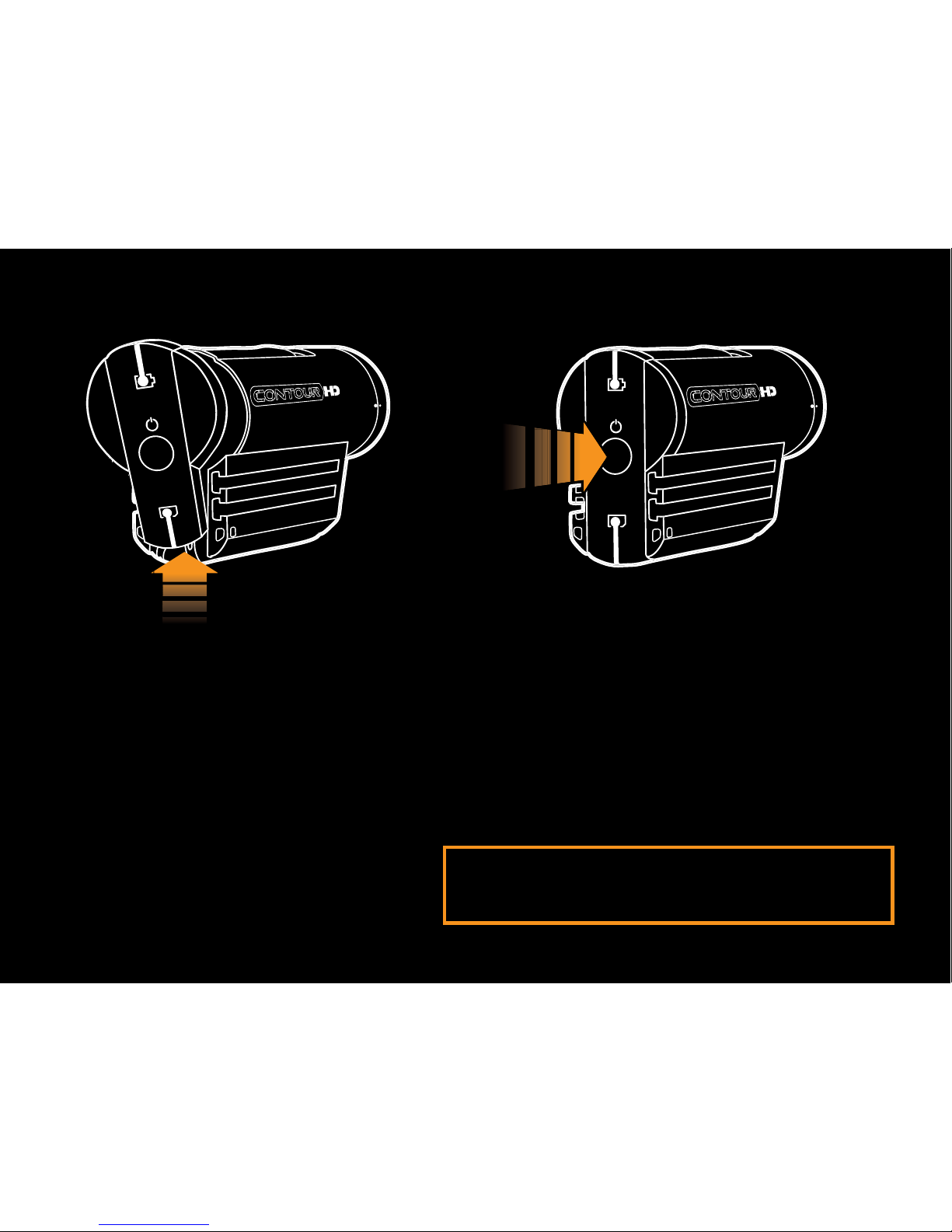
2
Getting Ready
Open the back door.s
Insert battery with (+) s
aligned and close latch.
Align back door slightly s
above camera and slide
down until it locks in.
Power Up
Push power button.s
Camera beeps and lights turn off.s
You are ready to record.s
Note: Power up with record switch
forward to enable silent mode.
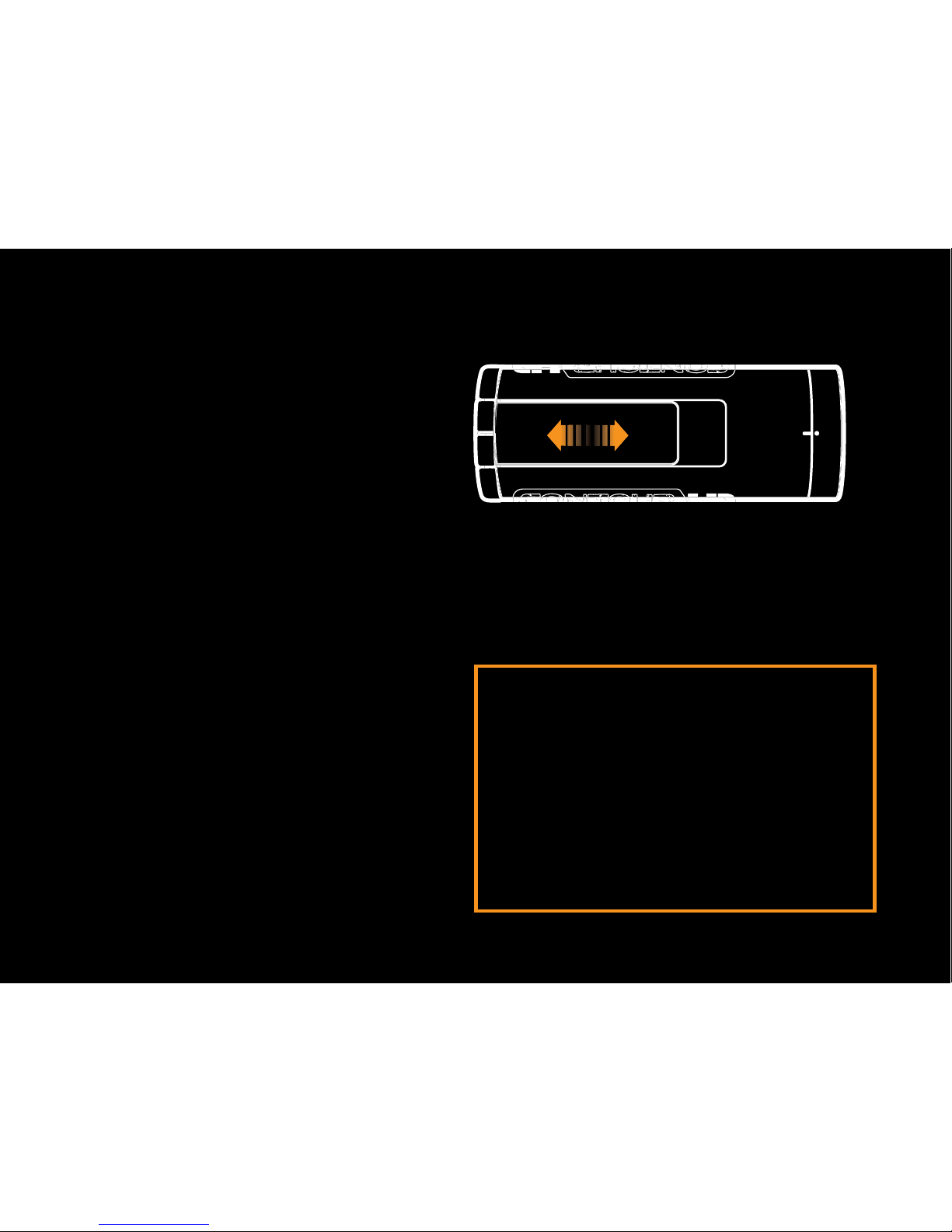
3
Record
Start: slide switch forward.s
Stop: slide switch back.s
Congrats, your fi rst video!s
Share
Install Easy Edit Software s
directly from MicroSD card
provided or download at:
www.VholdR.com/support/
software.
Connect camera to computer s
with USB cable.
Set date and time on your s
camera using the Easy Edit
Software
Then import, clip and share s
your videos…
Note: HD is beautiful but some
computers cannot play smooth
HD video.
Visit www.vholdr.com/support
for the latest information on
computer requirements.
startstop
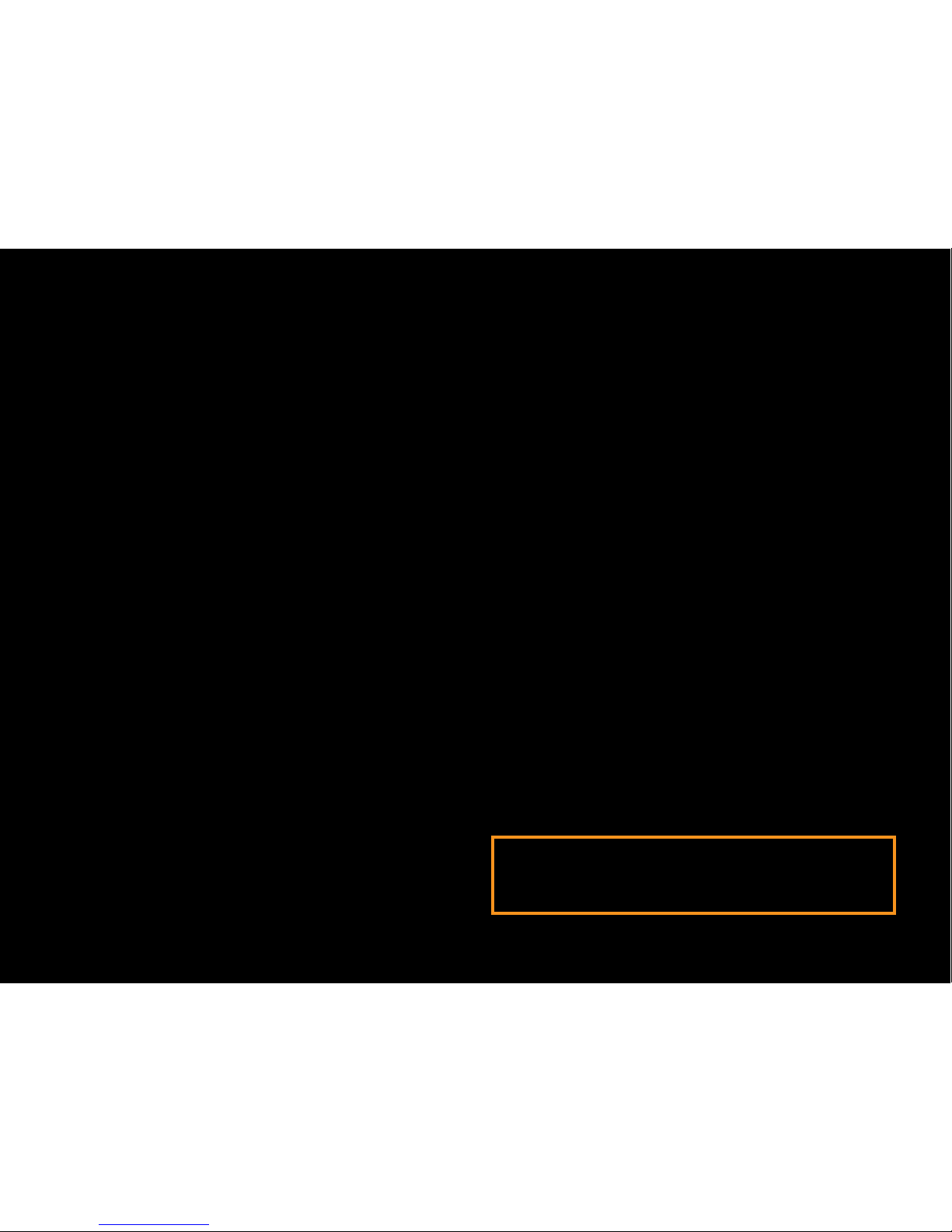
4
Memory
2GB microdSD card included. Accepts up to 16GB microSD (SDHC s
Compatible). Note: Always power off before ejecting card.
Use switch under back door to select video resolution.s
HD: Amazing clarity
1280 x 720 at 30fps
30 min avg record time/GB
Wide angle lens: 135 deg.
SD: Fast Action
848 x 480 at 60 fps
60 min record time/GB
Wide angle lens: 110 deg.
Power
Recharge
Connect to computer with s
USB cable.
Red light indicates charging.s
Charge complete when s
camera beeps and red light
turns off. (about 4 hrs)
Power Off
Press and hold power button s
for 3 seconds.
Double beep & lights turn off.s
Note: Camera automatically turns
off after 15 min of inactivity.
