TVS electronics RP-4150 User Manual
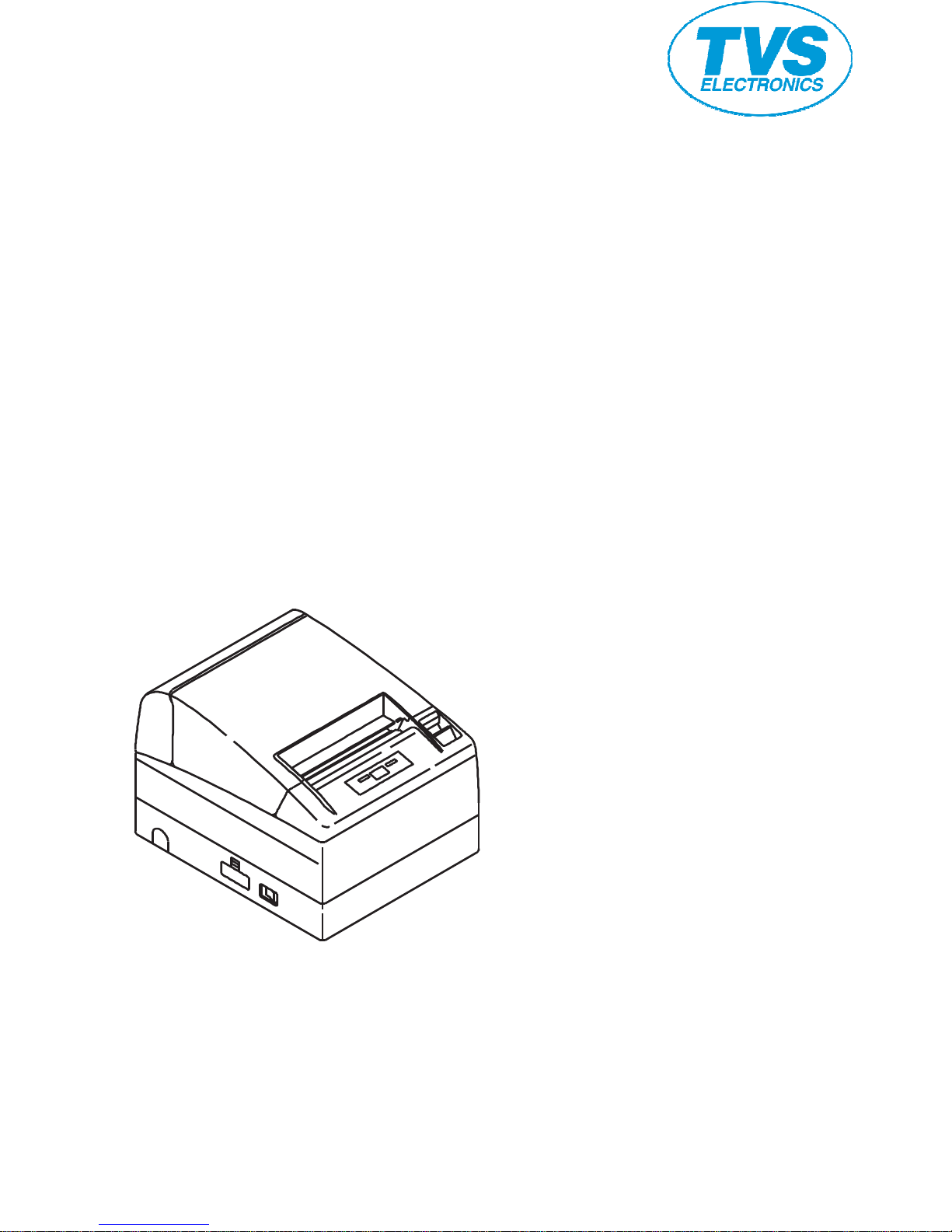
LINE THERMAL PRINTER
LINE THERMAL PRINTERLINE THERMAL PRINTER
LINE THERMAL PRINTER
MODEL
MODEL MODEL
MODEL RP
RPRP
RP----4150
41504150
4150
User
UserUser
User’’’’ s Manual
s Manuals Manual
s Manual
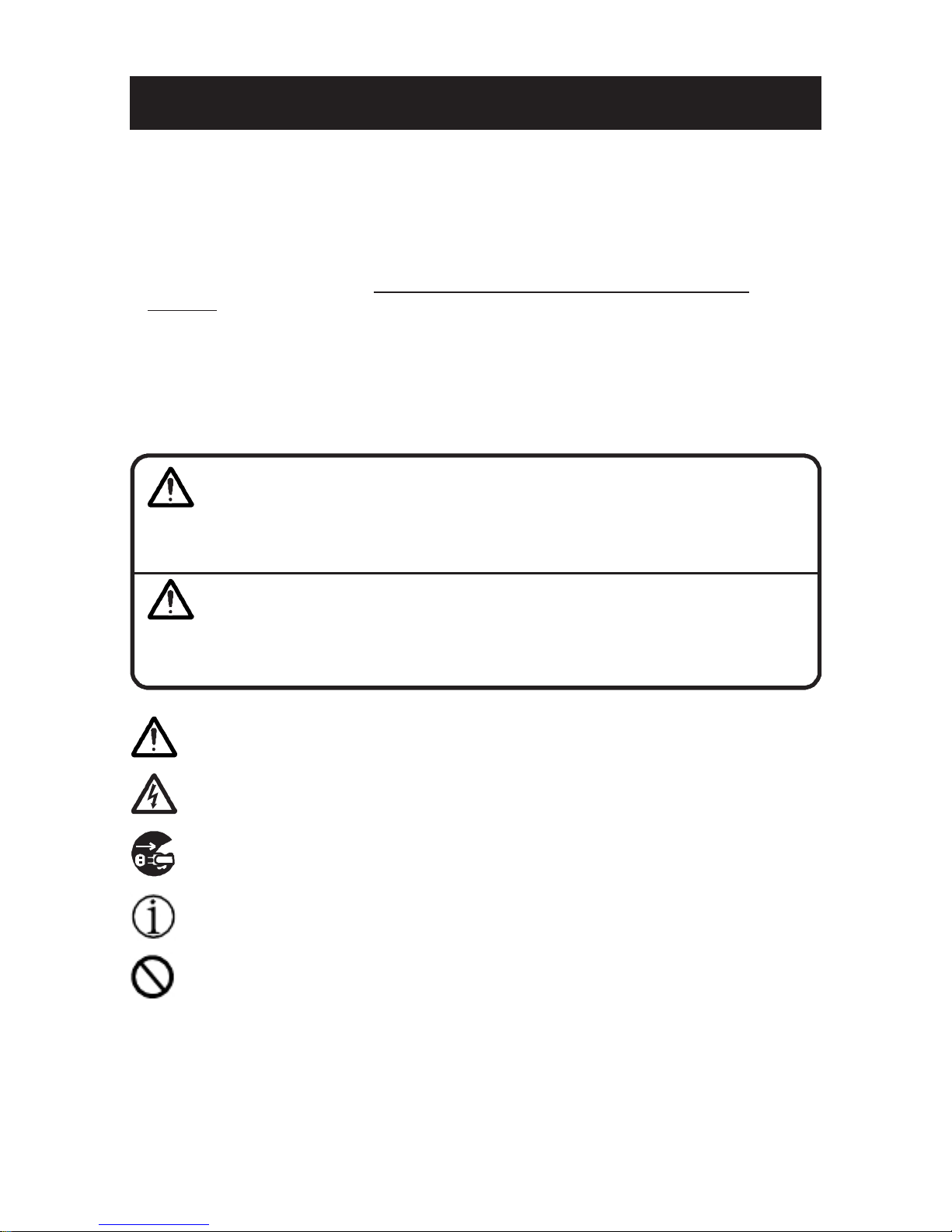
SAFETY PRECAUTIONS ...
SAFETY PRECAUTIONS ...SAFETY PRECAUTIONS ...
SAFETY PRECAUTIONS ...
WHICH SHOULD BE STRICTLY OBSERVED
WHICH SHOULD BE STRICTLY OBSERVEDWHICH SHOULD BE STRICTLY OBSERVED
WHICH SHOULD BE STRICTLY OBSERVED
Before using this product for the first time, carefully read these SAFETY PRECAUTIONS.
Improper handling may result in accidents (fire, electric shock or injury).
In order to prevent injury to operators, third parties, or damage to property, special
warning symbols are used in the User’ s Manual to indicate important items to be strictly
observed.
● After having read this Manual, keep it in a safe, readily accessible place for future
reference .
● Some of the descriptions contained in this manual may not be relevant to some printer
models.
The following describes the degree of hazard and damage that could occur if the printer
is improperly operated by ignoring the instructions indicated by the warning symbols.
WARNING
WARNINGWARNING
WARNING
Neglecting precautions indicated by this symbol may result in fatal or serious injury.
CAUTION
CAUTIONCAUTION
CAUTION
Neglecting precautions indicated by this symbol may result in injury or damage to
properties.
This symbol is used to alert your attention to important items.
This symbol is used to alert you to the danger of electric shock or electrostatic
damage.
This symbol denotes a request to unplug the printer from the wall outlet.
This symbol is used to indicate useful information, such as procedures, instructions
or the like.
This symbol is used to indicate prohibited actions.
—2—
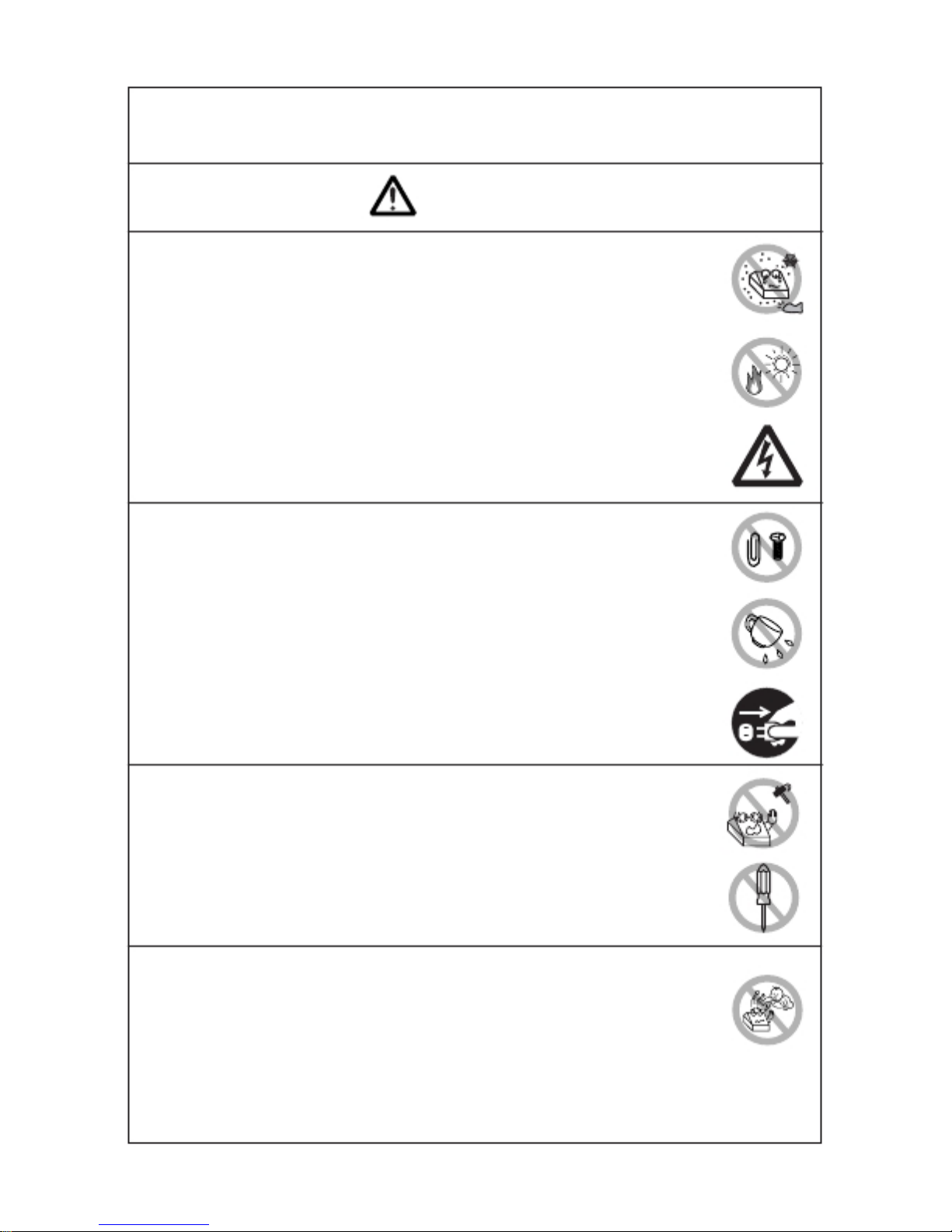
PRECAUTIONS ON PRINTER INSTALLATION
PRECAUTIONS ON PRINTER INSTALLATIONPRECAUTIONS ON PRINTER INSTALLATION
PRECAUTIONS ON PRINTER INSTALLATION
WARNING
WARNINGWARNING
WARNING
■ Do not use or store this product in a place where it will be exposed
to:
* Flames or moist air.
* Direct sunlight.
* Hot airflow or radiation from a heating device.
* Salty air or corrosive gases.
* Ill-ventilated atmosphere.
* Chemical reactions in a laboratory.
* Airborne oil, steel particles, or dust.
* Static electricity or strong magnetic field.
···· Neglecting these warnings may result in printer failure, overheating,
Neglecting these warnings may result in printer failure, overheating,Neglecting these warnings may result in printer failure, overheating,
Neglecting these warnings may result in printer failure, overheating,
emission of smoke, fire, or electric shock.
emission of smoke, fire, or electric shock.emission of smoke, fire, or electric shock.
emission of smoke, fire, or electric shock.
■ Do not drop any foreign object nor spill liquid into the printer. Do not
place any object on the printer either.
■ Do not drop any metallic object such as paper clip, pin or screw into
the printer.
■ Do not place a flower vase, pot or cup containing water on the printer.
■ Do not spill coffee, soft drinks or any other liquid into the printer.
■ Do not spray insecticide or any other chemical liquid over the printer.
···· A metallic foreign object, if accidentally dropped into the printer, may
A metallic foreign object, if accidentally dropped into the printer, mayA metallic foreign object, if accidentally dropped into the printer, may
A metallic foreign object, if accidentally dropped into the printer, may
cause printer failure, fire, or electric shock. Should i
cause printer failure, fire, or electric shock. Should icause printer failure, fire, or electric shock. Should i
cause printer failure, fire, or electric shock. Should it occur,
t occur,t occur,
t occur,
immediately turn the printer off, unplug it from the supply outlet,
immediately turn the printer off, unplug it from the supply outlet,immediately turn the printer off, unplug it from the supply outlet,
immediately turn the printer off, unplug it from the supply outlet,
and call your local dealer.
and call your local dealer.and call your local dealer.
and call your local dealer.
Do not handle the printer in the following ways:
■ Do not allow the printer to sustain strong impacts or hard jolts (e.g.,
trampling, dropping, striking with a hard edge).
■ Never attempt to disassemble or modify the printer.
···· Neglecting to handle properly may result in printer failure,
Neglecting to handle properly may result in printer failure,Neglecting to handle properly may result in printer failure,
Neglecting to handle properly may result in printer failure,
overheating, emission of smoke, fire, or electric shock.
overheating, emission of smoke, fire, or electric shock.overheating, emission of smoke, fire, or electric shock.
overheating, emission of smoke, fire, or electric shock.
■ Install, use, or store the printer out of the reach of children.
···· Electric appliances could cause an unexpected injury or accident if
Electric appliances could cause an unexpected injury or accident ifElectric appliances could cause an unexpected injury or accident if
Electric appliances could cause an unexpected injury or accident if
they are handled or used improperly.
they are handled or used improperly.they are handled or used improperly.
they are handled or used improperly.
···· Keep the power cord and signal cables out of the reach of children.
Keep the power cord and signal cables out of the reach of children.Keep the power cord and signal cables out of the reach of children.
Keep the power cord and signal cables out of the reach of children.
Also children should not be allowed to gain access to any internal
Also children should not be allowed to gain access to any internalAlso children should not be allowed to gain access to any internal
Also children should not be allowed to gain access to any internal
par
parpar
part of the printer.
t of the printer.t of the printer.
t of the printer.
···· The plastic bag the printer came in must be disposed of properly or
The plastic bag the printer came in must be disposed of properly orThe plastic bag the printer came in must be disposed of properly or
The plastic bag the printer came in must be disposed of properly or
kept away from children. Wearing it over the head may lead to
kept away from children. Wearing it over the head may lead tokept away from children. Wearing it over the head may lead to
kept away from children. Wearing it over the head may lead to
suffocation.
suffocation.suffocation.
suffocation.
—3—
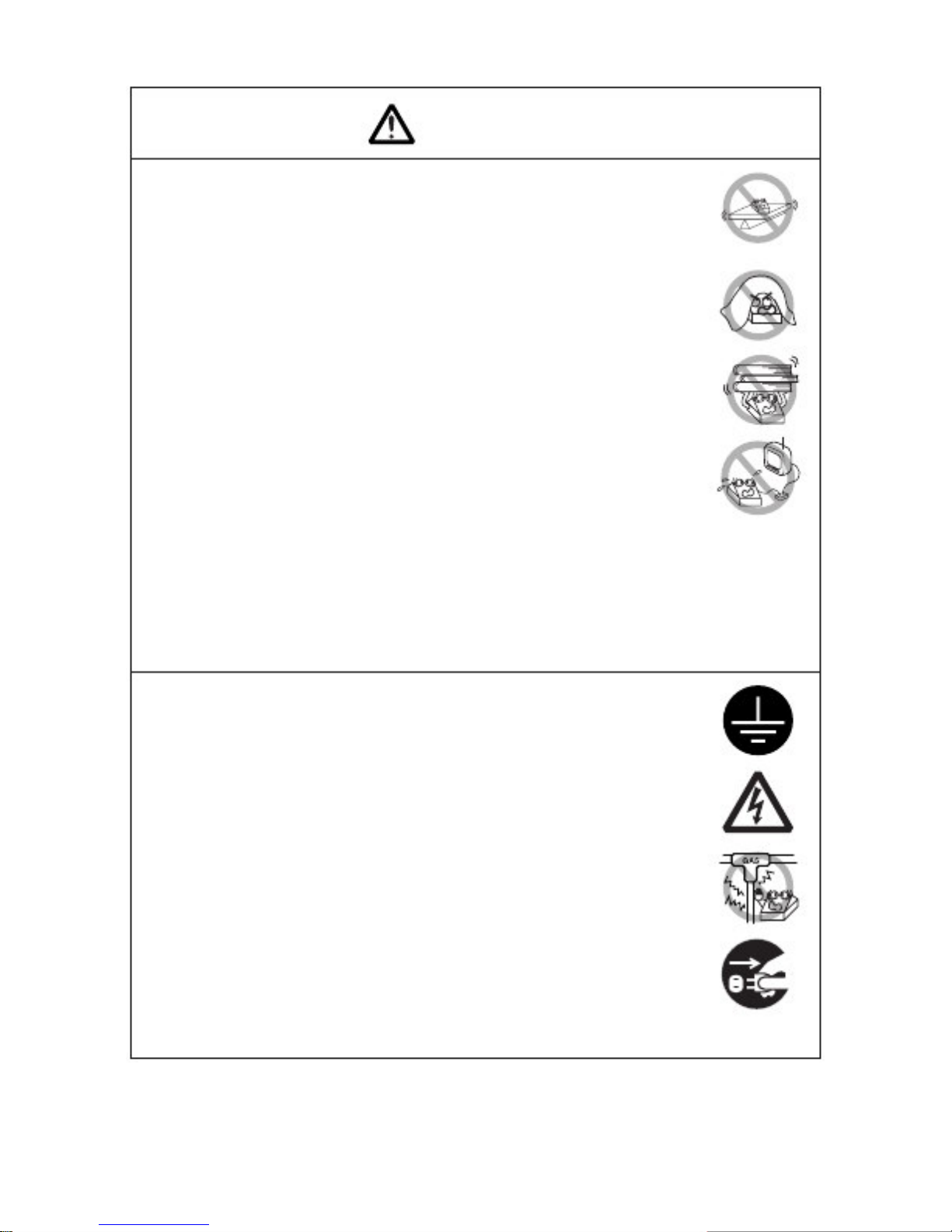
CAUTION
CAUTIONCAUTION
CAUTION
Do not use the printer under the following conditions.
■ A state subject to vibration or unstable state.
■ A state with this product slanted.
···· Otherwise dropping may cause injury.
Otherwise dropping may cause injury.Otherwise dropping may cause injury.
Otherwise dropping may cause injury.
···· Poor print quality may occur.
Poor print quality may occur.Poor print quality may occur.
Poor print quality may occur.
■ A state where the printer ventilation holes are obstructed by a nearby
wall or other equipment.
■ A state where any object is placed on the printer
■ A state where the printer is covered or wrapped by a cloth or bed
clothing
···· Be careful about internal heat buildup, which could cause fire and
Be careful about internal heat buildup, which could cause fire andBe careful about internal heat buildup, which could cause fire and
Be careful about internal heat buildup, which could cause fire and
deform the case.
deform the case.deform the case.
deform the case.
■ Avoid using the printer near a radio or TV set or from supplying it
from the same outlet as these appliances.
■ Avoid using the printer interconnected with a cable or cord that has
no protection against noise. (For interconnections, use shielded or a
twisted pair of cables and ferrite cores, or other anti-noise devices.)
■ Avoid using the printer with a device that is a strong source of noise.
···· The printer may have an adverse effect on nearby radio or TV
The printer may have an adverse effect on nearby radio or TVThe printer may have an adverse effect on nearby radio or TV
The printer may have an adverse effect on nearby radio or TV
transmissions. There may also be cases when nearby electrical
transmissions. There may also be cases when nearby electricaltransmissions. There may also be cases when nearby electrical
transmissions. There may also be cases when nearby electrical
appliances adversely influenc
appliances adversely influencappliances adversely influenc
appliances adversely influence the printer, causing data errors or
e the printer, causing data errors ore the printer, causing data errors or
e the printer, causing data errors or
malfunction.
malfunction.malfunction.
malfunction.
■ A state where this product is installed sidelong.
···· Malfunction, failure, or electric shock may result.
Malfunction, failure, or electric shock may result.Malfunction, failure, or electric shock may result.
Malfunction, failure, or electric shock may result.
■ Use the printer with its grounding post connected to a convenient
grounding facility.
···· If leakag
If leakagIf leakag
If leakage occurs electric shock may result.
e occurs electric shock may result.e occurs electric shock may result.
e occurs electric shock may result.
■ Do not connect the printer’ s grounding post onto any of the following
facilities:
* Utility gas piping
···· A gas explosion could result.
A gas explosion could result.A gas explosion could result.
A gas explosion could result.
* Telephone line ground
* Lightning rod
···· If lightning strikes a large surge of cu
If lightning strikes a large surge of cuIf lightning strikes a large surge of cu
If lightning strikes a large surge of current may cause fire or
rrent may cause fire orrrent may cause fire or
rrent may cause fire or
shock.
shock.shock.
shock.
* Utility water pipes
···· Plastic water pipes should not be used for grounding. (Those
Plastic water pipes should not be used for grounding. (ThosePlastic water pipes should not be used for grounding. (Those
Plastic water pipes should not be used for grounding. (Those
approved by a Waterworks Department may be used.)
approved by a Waterworks Department may be used.)approved by a Waterworks Department may be used.)
approved by a Waterworks Department may be used.)
■ Before connecting or disconnecting the grounding lead to or from
the printer, always unplug it from supply outlet.
—4—
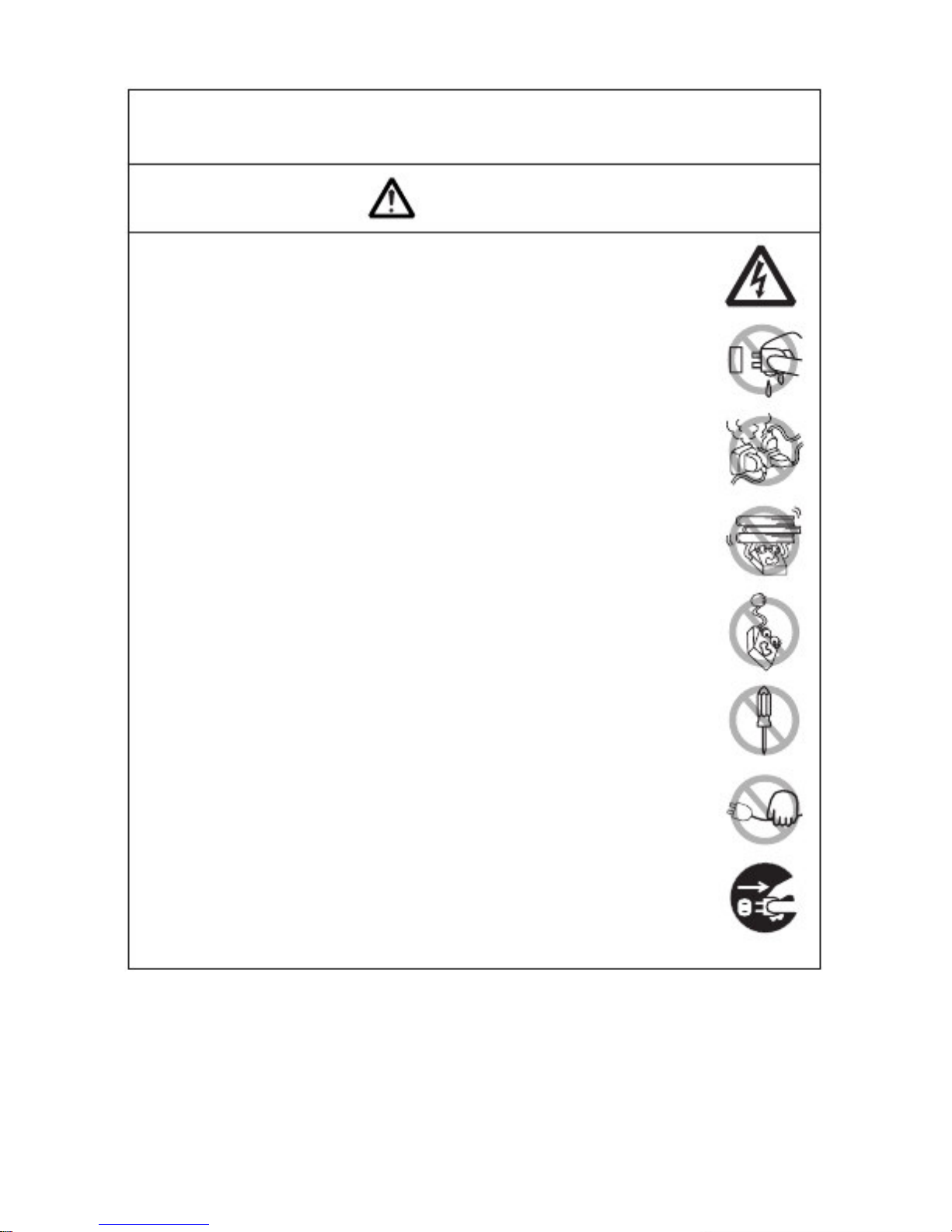
PRECAUTIONS IN HANDLING THE PRINTER
PRECAUTIONS IN HANDLING THE PRINTERPRECAUTIONS IN HANDLING THE PRINTER
PRECAUTIONS IN HANDLING THE PRINTER
WARNING
WARNINGWARNING
WARNING
Please observe the following precautions for power source and power
cord:
■ Do not plug or unplug the power cord with a wet hand.
■ Use the printer only at the specified supply voltage and frequency.
■ Check to make sure that the supply outlet from which the printer is
powered has a sufficient capacity.
■ Do not supply the printer from a power strip or current tap shared
with other appliances.
■ Do not plug the power cord into a supply outlet with dust or debris
left on its plug.
■ Do not use a deformed or damaged power cord.
■ Do not move the printer while the printer power is on.
···· Neglecting to handle properly may result in printer failure, emission
Neglecting to handle properly may result in printer failure, emissionNeglecting to handle properly may result in printer failure, emission
Neglecting to handle properly may result in printer failure, emission
of smoke, fire,
of smoke, fire, of smoke, fire,
of smoke, fire, or electric shock.
or electric shock.or electric shock.
or electric shock.
···· An overload may cause the power cord to overheat or fire or the circuit
An overload may cause the power cord to overheat or fire or the circuitAn overload may cause the power cord to overheat or fire or the circuit
An overload may cause the power cord to overheat or fire or the circuit
breaker to trip.
breaker to trip.breaker to trip.
breaker to trip.
■ Do not allow anything to rest on the power cord. Do not place the
printer where the power cord will be trampled on.
■ Do not use or carry the printer with its power cord bent, twisted, or
pulled.
■ Do not attempt to modify the power cord unnecessarily.
■ Do not lay the power cord in the neighbor of a heating device.
···· Neglecting these cautions may cause wires or insulation to break,
Neglecting these cautions may cause wires or insulation to break,Neglecting these cautions may cause wires or insulation to break,
Neglecting these cautions may cause wires or insulation to break,
which could re
which could rewhich could re
which could result in leakage, electric shock, or printer failure. If the
sult in leakage, electric shock, or printer failure. If thesult in leakage, electric shock, or printer failure. If the
sult in leakage, electric shock, or printer failure. If the
power cord sustains damage, contact your dealer.
power cord sustains damage, contact your dealer.power cord sustains damage, contact your dealer.
power cord sustains damage, contact your dealer.
■ Do not leave things around the supply outlet.
■ Supply power to the printer from a convenient wall outlet, readily
accessible in an emergency.
···· The printer may not be immediately shut down in an emergency.
The printer may not be immediately shut down in an emergency.The printer may not be immediately shut down in an emergency.
The printer may not be immediately shut down in an emergency.
■ Insert the power plug fully into the outlet.
■ If the printer will not be used for a long time, leave it disconnected
from its supply outlet.
■ Hold the plug and connector when plugging or unplugging the power
cord or signal cable after turning off the printer and the appliance
connected to it.
—5—
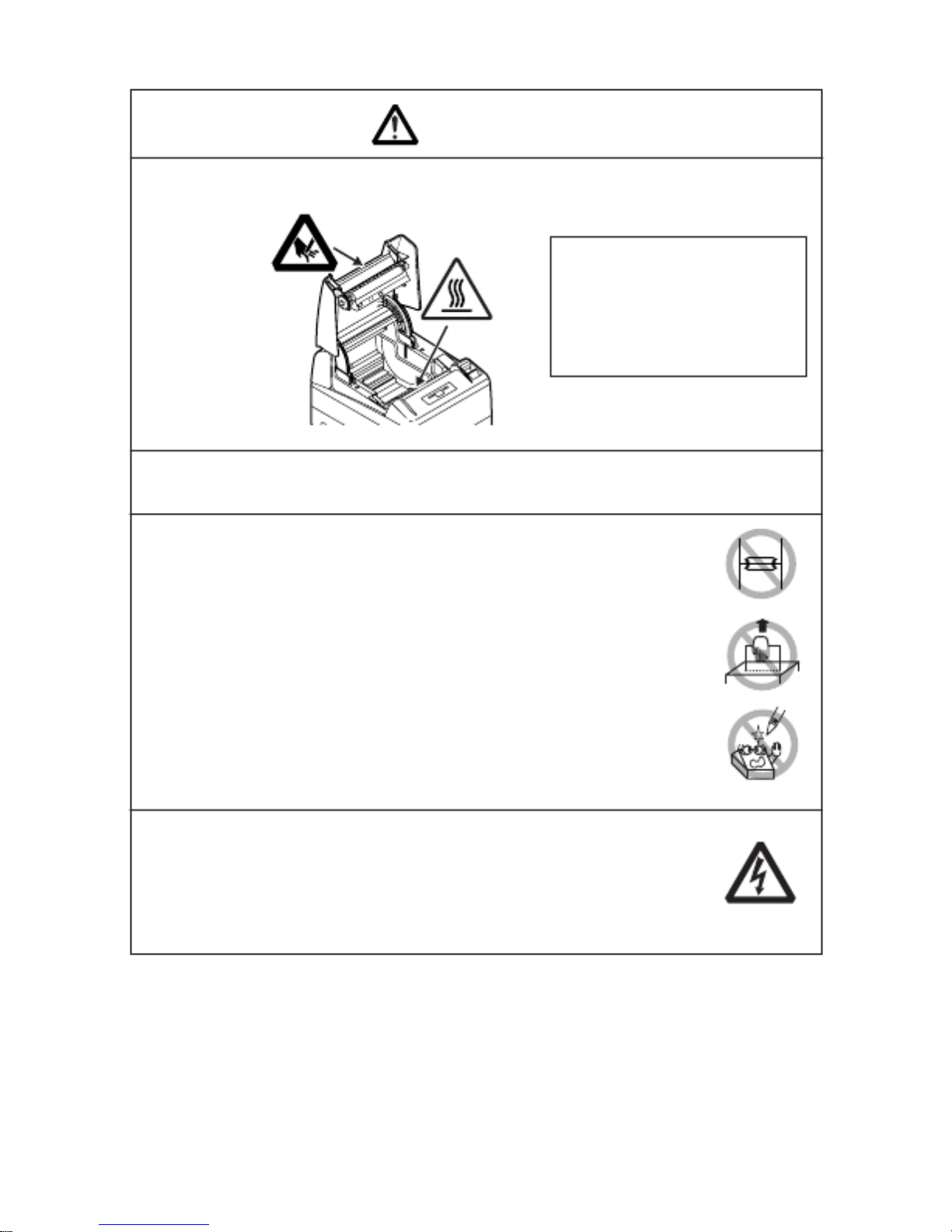
CAUTION
CAUTIONCAUTION
CAUTION
Caution label is attached on the position shown in the following figure. Carefully
read the precautions in handling before using the printer.
THESE LABELS INDICATE THE
THESE LABELS INDICATE THETHESE LABELS INDICATE THE
THESE LABELS INDICATE THE
RISK OF ANY INJURY DUE TO
RISK OF ANY INJURY DUE TORISK OF ANY INJURY DUE TO
RISK OF ANY INJURY DUE TO
"HIGH TEMPERATURE" OF
"HIGH TEMPERATURE" OF"HIGH TEMPERATURE" OF
"HIGH TEMPERATURE" OF
THE PRINT HEAD AND "SAW
THE PRINT HEAD AND "SAWTHE PRINT HEAD AND "SAW
THE PRINT HEAD AND "SAW----
TOOTHED EDGE" OF THE
TOOTHED EDGE" OF THETOOTHED EDGE" OF THE
TOOTHED EDGE" OF THE
MANUAL CUTTER.
MANUAL CUTTER.MANUAL CUTTER.
MANUAL CUTTER.
■ Do not transport this printer with the paper roll inside.
···· Printer failure or breakage may occur.
Printer failure or breakage may occur.Printer failure or breakage may occur.
Printer failure or breakage may occur.
To prevent possible malfunction or failure observe the following.
■ Avoid operating the printer without paper properly loaded.
■ Avoid the use of paper not complying with specifications.
···· May result in poor print quality.
May result in poor print quality.May result in poor print quality.
May result in poor print quality.
■ Avoid using torn pieces of paper or spliced with plastic adhesive
tapes.
■ Avoid forcibly pulling already loaded paper by hand.
■ Avoid wedging the paper into the printer.
···· May jam pap
May jam papMay jam pap
May jam paper. To release, refer to
er. To release, refer to er. To release, refer to
er. To release, refer to ““““ Removing Jammed Paper
Removing Jammed PaperRemoving Jammed Paper
Removing Jammed Paper”””” in
inin
in
this manual.
this manual.this manual.
this manual.
■ Avoid using a sharp pointed device to operate panel keys.
■ Be sure to firmly insert the cable plug into its mating socket.
···· A cross connection may damage the printer
A cross connection may damage the printerA cross connection may damage the printer
A cross connection may damage the printer’’’’ s internal electro
s internal electros internal electro
s internal electronics or
nics ornics or
nics or
the host system
the host systemthe host system
the host system’’’’ s hardware.
s hardware.s hardware.
s hardware.
■ Only use the printer with devices that have designated solenoid
specifications for the cash drawer interface connector.
···· Neglecting this caution may result in malfunction or failure.
Neglecting this caution may result in malfunction or failure.Neglecting this caution may result in malfunction or failure.
Neglecting this caution may result in malfunction or failure.
—6—
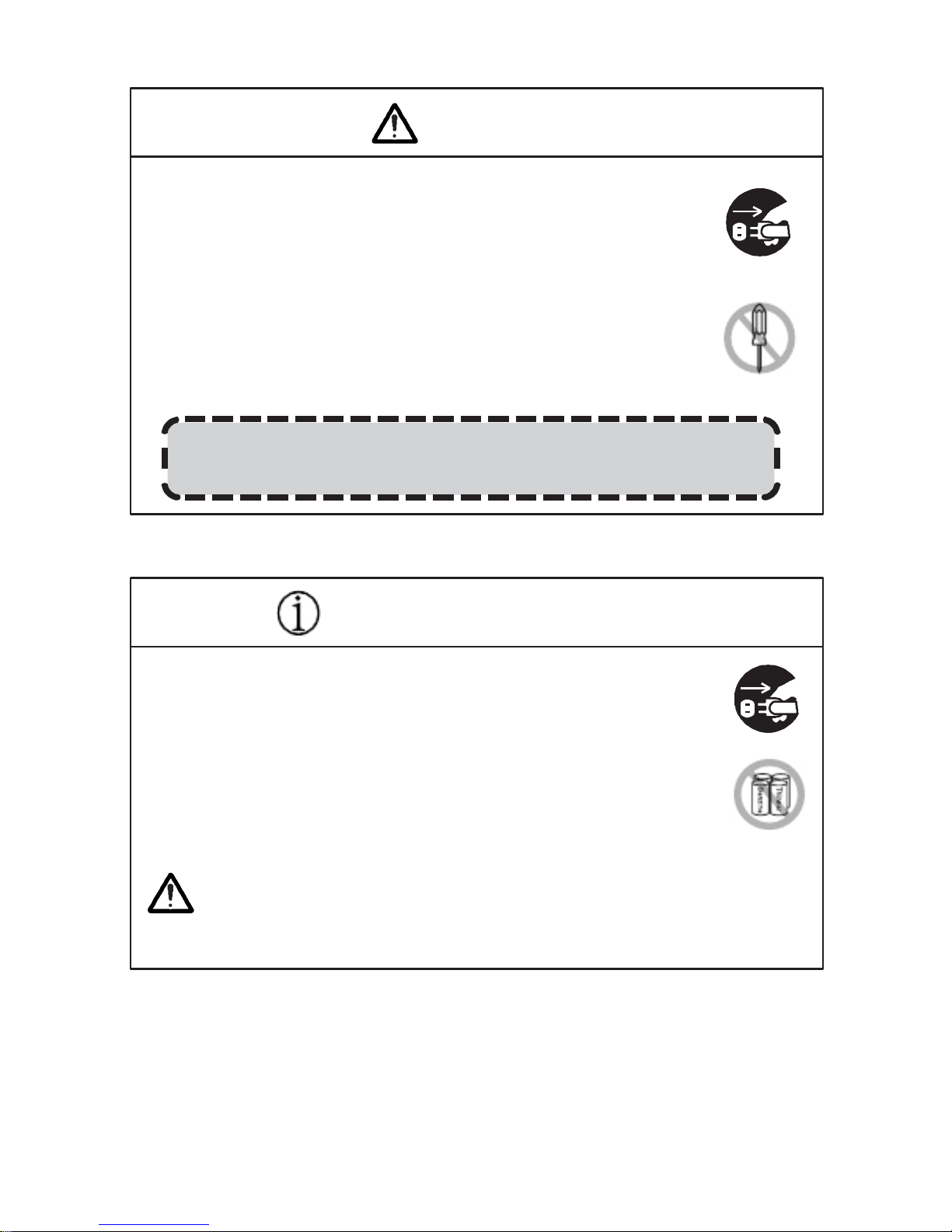
CAUTION
CAUTIONCAUTION
CAUTION
To prevent injury and printer failures from worsening, observe the
following:
■ Do not touch the printing surface of the thermal head.
■ Do not touch any of the moving parts (e.g., paper cutter, gears, active
electrical parts) while the printer is working.
■ In case of trouble do not attempt to repair the printer. Ask
TVSE for repair.
■ Be careful that the printer cover does not entrap your hands or fingers.
■ Be careful with sharp edges on the printer. Do not allow them to
injure you or damage property.
···· May
MayMay
May result in electric shock, burn, or injury.
result in electric shock, burn, or injury.result in electric shock, burn, or injury.
result in electric shock, burn, or injury.
If the printer emits smoke, an odd smell, or unusual noise while printing,
If the printer emits smoke, an odd smell, or unusual noise while printing,If the printer emits smoke, an odd smell, or unusual noise while printing,
If the printer emits smoke, an odd smell, or unusual noise while printing,
immediately abort the current print session and unplug the printer from
immediately abort the current print session and unplug the printer fromimmediately abort the current print session and unplug the printer from
immediately abort the current print session and unplug the printer from
the supply outlet.
the supply outlet.the supply outlet.
the supply outlet.
DAILY MAINTENANCE
DAILY MAINTENANCEDAILY MAINTENANCE
DAILY MAINTENANCE
Observe the following precautions for daily maintenance.
■ When cleaning the printer, always turn it off and unplug it from the
supply outlet.
■ Use a soft, dry cloth for cleaning the surface of the printer case.
■ For severe stains, use a soft cloth slightly dampened with water.
■ Never use organic cleaning solvent such as alcohol, paint thinner,
trichloroethylene, benzene, or ketone. Never use a chemically
processed cleaning cloth.
■ To remove paper dust, use a soft brush.
CAUTION
CAUTIONCAUTION
CAUTION
···· The thermal head is at a dangerously high temperature immediately
The thermal head is at a dangerously high temperature immediatelyThe thermal head is at a dangerously high temperature immediately
The thermal head is at a dangerously high temperature immediately
after print
after printafter print
after printing. Allow it to cool off before launching maintenance work.
ing. Allow it to cool off before launching maintenance work.ing. Allow it to cool off before launching maintenance work.
ing. Allow it to cool off before launching maintenance work.
—7—

THE TABLE OF CONTENTS
THE TABLE OF CONTENTSTHE TABLE OF CONTENTS
THE TABLE OF CONTENTS
1. GENERAL OUTLINE ......................
1. GENERAL OUTLINE ......................1. GENERAL OUTLINE ......................
1. GENERAL OUTLINE .................................................................... 9
.............................................. 9.............................................. 9
.............................................. 9
1.1
1.2
1.3
1.4
Features ..........................................................................................9
Unpacking .....................................................................................10
Model Classification ..................................................................... 10
Basic Specifications ..................................................................... 11
2. EXPLANATION OF PRINTER PARTS..........................
2. EXPLANATION OF PRINTER PARTS..........................2. EXPLANATION OF PRINTER PARTS..........................
2. EXPLANATION OF PRINTER PARTS........................................ 12
.............. 12.............. 12
.............. 12
2.1 Printer Appearance ...................................................................... 12
2.2 Printer Cover Inside ..................................................................... 14
2.3 Other Built-in Functions ............................................................... 14
3. PREPARATION ........................................................................... 15
3. PREPARATION ........................................................................... 153. PREPARATION ........................................................................... 15
3. PREPARATION ........................................................................... 15
3.1
3.2
3.3
3.4
3.5
3.6
3.7
Connecting the AC Power Cord .................................................. 15
Connecting Interface Cables ....................................................... 16
Connecting the Cash Drawer ...................................................... 17
Installing the Printer ..................................................................... 18
Partition for Paper Roll ................................................................ 18
Setting DIP Switch ....................................................................... 19
Adjusting the Paper Near-end Sensor ........................................ 20
4. MAINTENANCE AND TROUBLESHOOTING ........................... 21
4. MAINTENANCE AND TROUBLESHOOTING ........................... 214. MAINTENANCE AND TROUBLESHOOTING ........................... 21
4. MAINTENANCE AND TROUBLESHOOTING ........................... 21
4.1
4.2
4.3
4.4
4.5
4.6
4.7
Setting/Replacing the Paper Roll ................................................ 21
Removing Jammed Paper ........................................................... 21
Periodic cleaning ..........................................................................22
Self-printing .................................................................................. 23
Hexadecimal Dump Printing ....................................................... 23
Error Indication .............................................................................24
When the Paper Cover Cannot Be Opened ................................ 25
5. OTHER .............
5. OTHER .............5. OTHER .............
5. OTHER ....................................................................................... 26
.......................................................................... 26.......................................................................... 26
.......................................................................... 26
5.1
5.2
5.3
5.4
5.5
5.6
External Views and Dimensions ................................................. 26
Printing Paper ............................................................................... 26
Manual Setting of Memory Switch ............................................. 29
Selecting paper type .................................................................... 32
Adjusting paper sensor ............................................................... 32
Full cutting label paper ................................................................ 34
—8—

1. GENERAL OUTLINE
1. GENERAL OUTLINE1. GENERAL OUTLINE
1. GENERAL OUTLINE
This product are thermal line printers designed for use with a broad array of
terminal equipment including data, POS, and kitchen terminals.
With extensive features, they can be used in a wide range of applications.
1.1 Features
1.1 Features1.1 Features
1.1 Features
● Versatile roll capacity with ability to use 80 mm, 82.5 mm and 112 mm wide
paper rolls.
● Can use paper roll with a maximum of 102 mm diameter.
● Drop-in paper loading mechanism facilitating easy paper handling and head
cleaning.
● High speed (150 mm/s) printing.
● Equipped with USB interface as standard plus a choice of either a serial or
parallel interface.
● Replaceable interface board.
● High-speed parallel interface (Parallel interface model)
● Built-in cash drawer interface.
● Auto cutter mechanism provided as a standard.
● User customization such as memory switch setting are available.
● Page mode
● Registration of user-defined characters and logos into flash memory.
● Barcode & 2D Barcode printing is supported.
● 2-color printing is supported (When specified paper is used).
● Error indication is available with LED or buzzer.
—9—
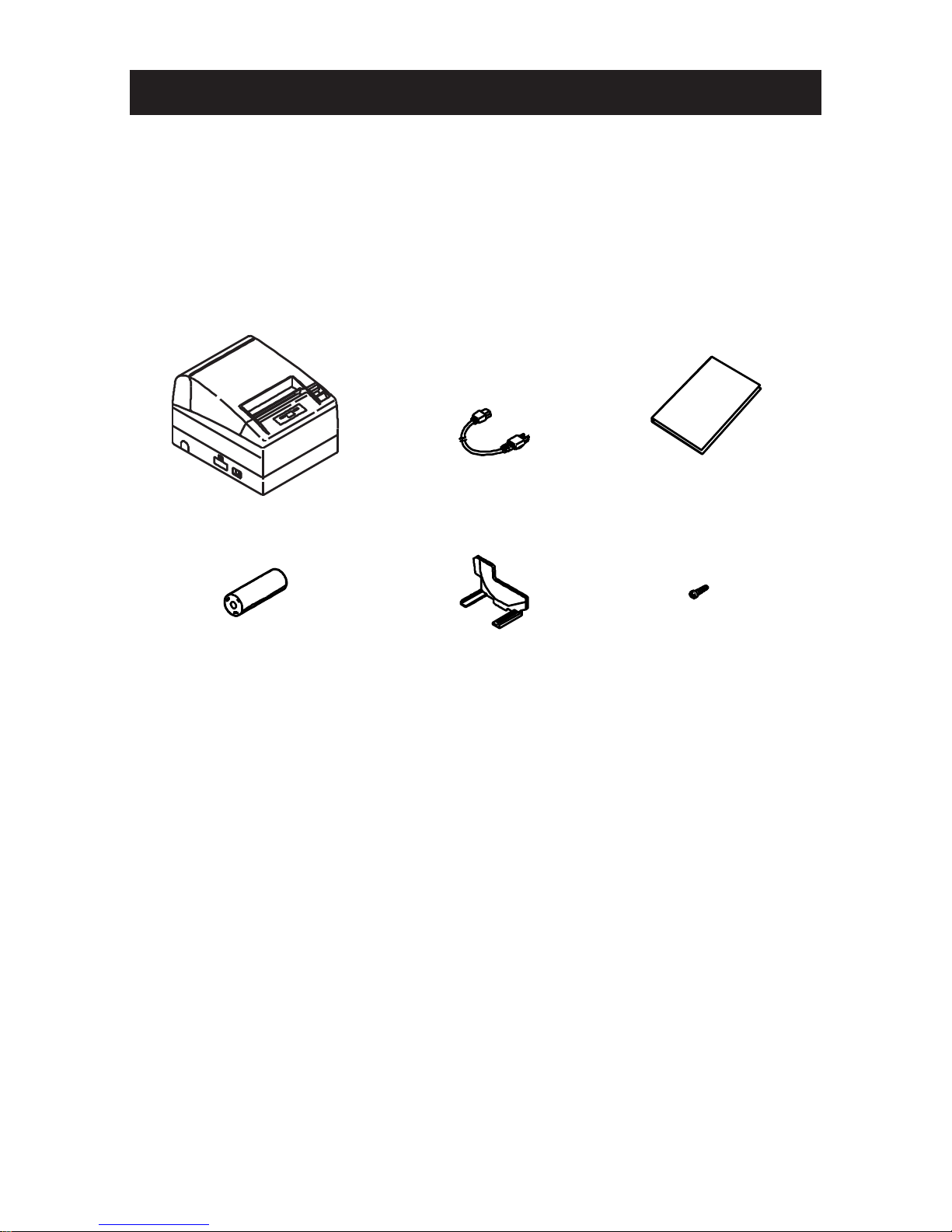
1.2 Unpacking
1.2 Unpacking1.2 Unpacking
1.2 Unpacking
When unpacking the printer, confirm that the following are provided:
● Printer:
● AC power cord :
● User’ s manual (This manual):
● Sample paper roll:
● Partition:
● Screw:
1
1
1
1 roll
1
1
RP-4150
AC power cord
User’ s manual
(This manual)
Sample paper roll
Partition
Screw
-10-
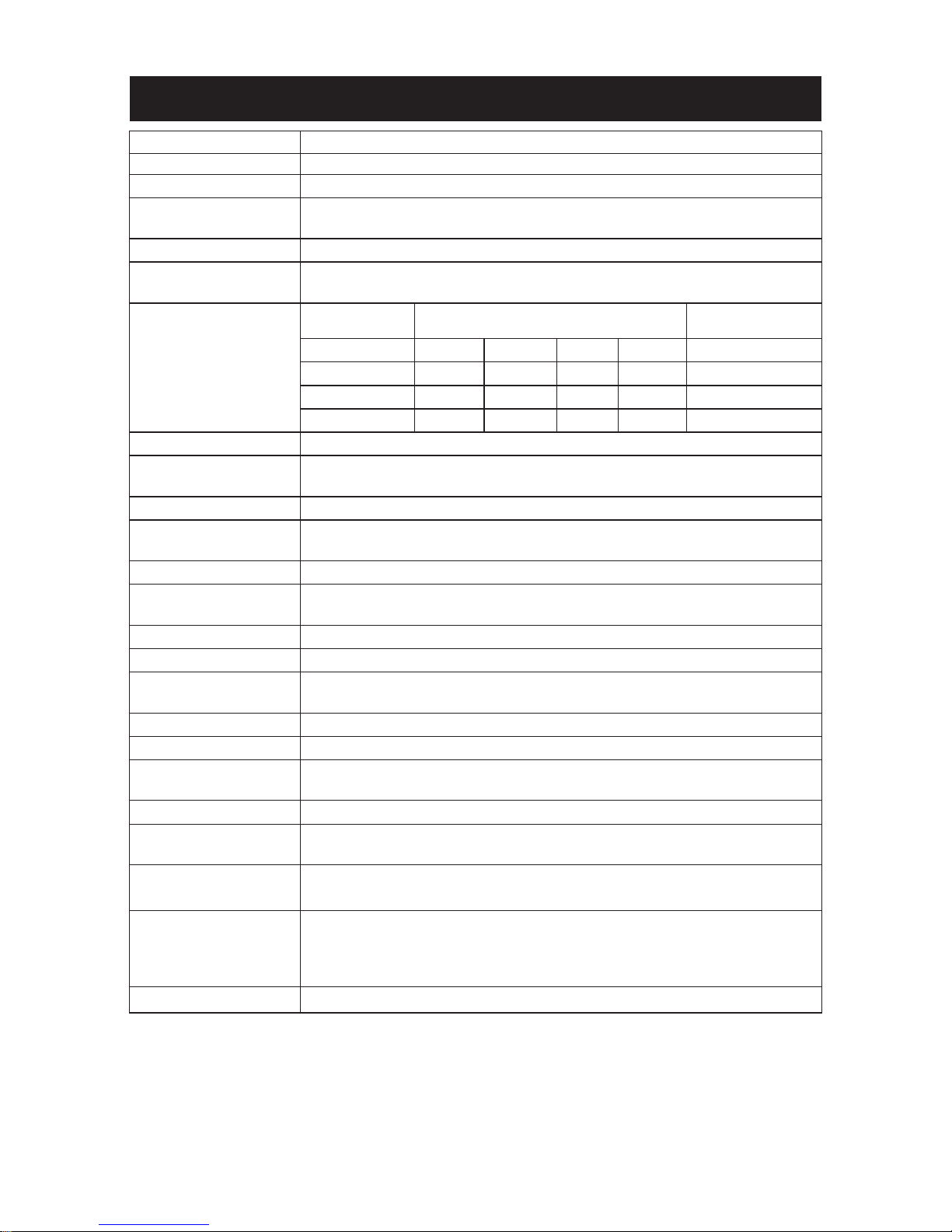
Item
ItemItem
Item Specifications
SpecificationsSpecifications
Specifications
Model
RP-
4150
Print method Line thermal dot print method
Print width *1 104 mm/832 dots, 82.5 mm/660 dots, 72 mm/576 dots
104 mm/832 dots, 72 mm/576 dots, 50 mm/400 dots
Dot density 8 dots/mm (203 dpi) in horizontal & vertical
Print speed 150 mm/s (Fastest, print density 100 %), 1200 dot lines/s
Only in label mode, 132 mm/s ( max), print density level is 88%, and 1056 dot line s/s.
Number of print
columns *2
Number of print columns
(columns)
Dot configuration
(Dot)
Paper width
Font
112mm 82.5mm 80mm 58mm*L
Font A 69 55 48 33
12 ⋅ 24
Font B 92 73 64 44
9 ⋅ 24
Font C 104 82 72 50
8 ⋅ 16
Character size *3
Font A: 1.50 ⋅ 3.00 mm Font B: 1.13 ⋅ 3.00 mm Font C: 1.00 ⋅ 2.00 mm
Character type Alphanumeric, International, PC437 PC850/852/857/858/860/863/864/
865/866/WPC1252/Katakana/Thai code 18
User memory
384 KB (Capable of registering user-defined characters and logos)
Types of barcode and
2D barcode
UPC-A/E, JAN (EAN) 13/8 columns, ITF, CODE 39, CODE 128,
CODABAR, CODE 93, PDF417, QR Code
Line spacing *4 4.23 mm (1/6 inch)
Paper roll
0 0 0
Thermal paper roll: 112 1 mm/82.5 1mm/80 1 mm ⋅Maximum 102 mm
Paper thickness: 65
-
150 ∝m
Interfacing Parallel (IEEE 1284 compliant), USB
Cash drawer interface 2 cash drawers are supported.
Input buffer 4K bytes/45 bytes (selectable) in Serial or Parallel interface, 16K bytes in
USB interface
Supply voltage AC100 to 240V, 50/60 Hz, 130VA / DC24V, 2.0A
Power consumption Approx. 70W (in normal printing)
Weight Approx. 2.3 Kg for RP-4150
Outside dimensions
177 (W) ⋅ 213 (D) ⋅ 147 (H) mm
Operating temperature
and humidity
5 to 45°C, 10 to 90% RH (No condensation)
Storage temperature
and humidity
20 to 60°C, 10 to 90% RH (No condensation)
Reliability
8
Print head life: 100 km, 1 ⋅ 10 pulses (At normal temperature/
humidity with recommended paper used)
Auto cutter life:1 million cuts (At normal temperature/
humidity with recommended paper used)
Safety standard UL, C-UL, FCC Class A, TÜV-GS, CE Marking
1.
1.1.
1.3333 Basic Specifications
Basic SpecificationsBasic Specifications
Basic Specifications
— 11 —
