TV One DV-1394 Pro-SDI Instruction Manual

Instruction Manual
DV-1394 Pro-SDI
Analog Converter

2

Table Of Contents
1.0 Introduction 4
2.0 &
Multi-Language Safety and IPR Information 5
3.0
4.0 Specifications 15
5.0 Package Contents 16
6.0 Connecting the Hardware 17
7.0 Operating The Unit 18
8.0 Troubleshooting 30
9.0 Limited Warranty 31
10.0 Regulatory Compliance 31
11.0 Contact Information 32
3

1.0 INTRODUCTION
Thanks for purchasing this DV-1394 PRO SDI Analog Converter from TV One. The DV1394 PRO-SDI is a high performance bi-directional IEEE-1394 DV to Analog converter.
Our professional video conversion products have been serving the industry for over
twenty years. TV One offers a full line of high quality Video Scalers, Scan Converters,
Analog-Digital (DV, SDI, DVI) Converters, Standards Converters, Digital Video
Recorders, Frame Synchronizers, Time Base Correctors, LCD Monitors, Matrix Routing
Switchers and Distribution Amplifiers.
1.1 Liability Statement
Every effort has been made to ensure that this product is free of errors. TV ONE cannot
be held liable for the use of this hardware or any direct or indirect consequential
damages arising from its use. It is the responsibility of the user of the hardware to check
that it is suitable for his/her requirements and that it is installed correctly. All rights
reserved. No parts of this manual may be reproduced or transmitted by any form or
means electronic or mechanical, including photocopying, recording or by any
information storage or retrieval system without the written consent of the publisher.
TV ONE reserves the right to revise any of its hardware and software following its policy
to modify and/or improve its products where necessary or desirable. This statement
does not affect the legal rights of the user in any way.
The following trademarks and copyrights are recognised:
The TV ONE-Logo is the registered Trademark of TV ONE. All other trademarks belong
to their respective holders.
All rights of the DV 1394 Pro SDI hardware belong to TV ONE
1.2 Features
The DV-1394 PRO-SDI Analog Converter has many features that enable it to
perform in a superior manner. Among those features you will find:
• Anything in-Anything out: Analog, DVI, SDI
• Bi-directional conversion of DV to SDI
• Analog to Analog Transcoding
• AES/EBU audio: Analog, Balanced or Unbalanced
• IEEE-1394 Compatible: DV, DVCAM, DVC-PRO
• RS-232 Control of the DV-1394 PRO-SDI
• RS-422 Path from Editor to VCR Via Firewire Link
• Genlockable for Easy Systems Integration
• NTSC/PAL Selectable
• AVID Certified
• Desktop Operation with Rack mount Hardware Included
4

2.0 IMPORTANT SAFETY INSTRUCTIONS
To insure the best from this product, please read this manual carefully. Keep it in a safe
place for future reference.
To reduce the risk of electric shock, do not remove the cover from the unit.
No user serviceable parts inside. Refer servicing to qualified personnel.
2.1 POWER AND CONNECTIONS
This unit is not disconnected from the AC power source as long as it is connected to the
wall outlet. The off state for this unit is called standby mode. In standby mode the unit
is designed to consume a reduced quantity of power compared to normal operating
modes.
When not using the unit for a long period of time, insure that the AC power cord is
disconnected from the wall outlet.
The AC wall outlet should be installed near to the unit and be easily accessible.
Do not plug in or attempt to operate an obviously damaged unit.
2.2 WATER AND MOISTURE
To reduce the risk of fire, do not expose the unit to rain, water or excessive moisture.
2.3 GENERAL CARE
Do not force switches or external connections.
When moving the unit, disconnect the serial port connections first then the power cable
and finally the interconnecting cables to other devices.
Do not attempt to clean the unit with chemical solvents or aerosol cleaners, as this may
damage the unit. Use a clean dry cloth.
2.4 LOCATION
Installation of this unit should be in a cool dry place, away from sources of excessive
heat, vibration, dust, moisture and cold.
2.5 VENTILATION
Slots and openings in the sides of the unit are provided for ventilation. To insure
reliable operation, avoid obstruction of these openings and insure the unit is installed in
a well-ventilated area.
5

3.0 INTELLECTUAL PROPERTY
Some IC chips in this product include confidential and/or trade secret property.
Therefore you may not copy, modify, adapt, translate, distribute, reverse engineer,
reverse assemble, or decompile the contents thereof.
6
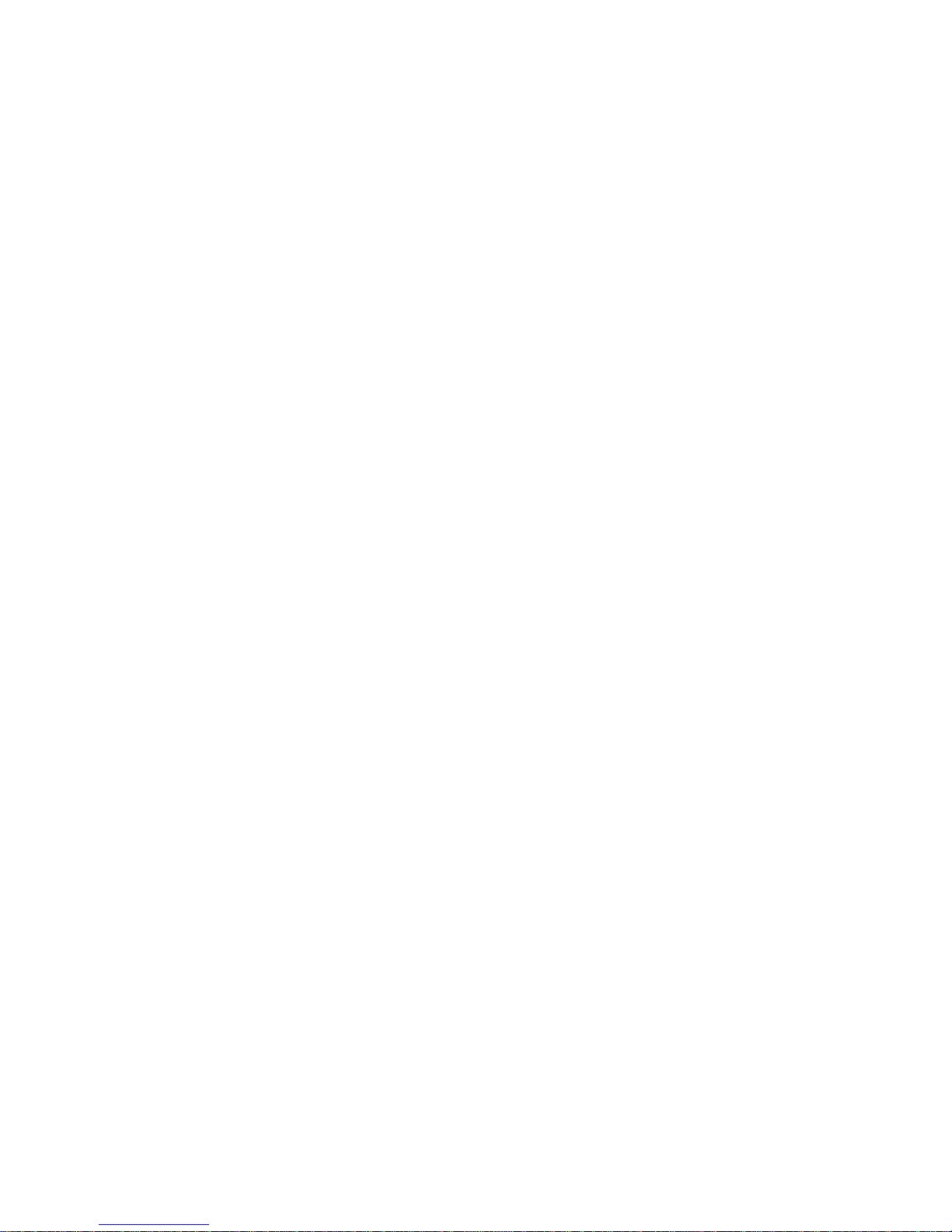
2.0 IMPORTANT: CONSIGNES DE SECURITE
Afin de tirer le meilleur de ce produit, merci de lire attentivement ce manuel. Gardez-le
dans un endroit sûr pour pouvoir le consulter à nouveau.
Afin de réduire le risque de choc électrique, ne retirez pas l’unité de sa protection.
Aucune pièce réparable par l’utilisateur à l’intérieur. Référez-vous à des personnes
qualifiées.
2.1 ALIMENTATION ELECTRIQUE ET CONNEXIONS
Cette unité n’est pas déconnectée de la source de courant électrique tant qu’elle est
connectée à la prise murale. Le mode éteint de cette unité est appelé mode de veille.
En mode de veille, cette unité est conçue pour consommer une quantité réduite de
courant par rapport aux modes normaux d’utilisation.
Lorsque vous n’utilisez pas l’unité pendant une longue période, assurez-vous que le
câble d’alimentation électrique est déconnecté de la prise murale.
La prise murale de courant doit être installée près de l’unité et aisément accessible.
Ne branchez pas et n’essayez pas d’utiliser une unité visiblement endommagée.
2.2 EAU ET HUMIDITE
Afin de réduire le risque d’incendie n’exposez pas l’unité à la pluie, l’eau ou à une
humidité excessive.
2.3 ENTRETIEN GENERAL
Ne forcez pas les boutons ou connexions externes.
Lorsque vous déplacez l’unité, déconnectez d’abord les connexions de ports en série
puis le câble d’alimentation et enfin les câbles de connexion avec d’autres appareils.
N’essayez pas de nettoyer l’unité avec des dissolvants chimiques ou des produits
nettoyants en aérosol, car cela peut endommager l’unité. Utilisez un chiffon propre et
sec.
2.4 EMPLACEMENT
L’installation de cette unité doit se faire dans un endroit frais et sec, éloigné de sources
excessives de chaleur, de vibrations, de poussière, d’humidité et de froid.
7

2.5 AERATION
Les rainures et les ouvertures sur les cotés de l’unité servent à l’aérer. Pour
permettre une utilisation sûre, évitez d’obstruer ces ouvertures et assurez-vous que
l’unité est installée dans un endroit bien aéré.
3.0 PROPRIETE INTELLECTUELLE
Certaines puces IC dans ce produit contiennent des éléments propriétaires confidentiels
et/ou des secrets commerciaux. Vous ne devez donc pas copier, modifier, adapter,
traduire, distribuer, démonter, désassembler, ou décomposer leur contenu.
8

2.0 INSTRUCCIONES IMPORTANTES DE SEGURIDAD
Para sacar el mejor provecho de este producto, léase este manual con detenimiento.
Guárdelo en un lugar seguro para poder hacerle referencia en el futuro.
Para reducir el riesgo de calambre, no quite la cubierta del aparato.
No hay piezas utilizables dentro. Remítase todo mantenimiento a personal cualificado.
2.1 CORRIENTE Y CONEXIONES
Mientras esté conectada a una toma de electricidad, el aparato seguirá conectado a la
fuente de corriente CA. A la posición de «off» de este aparato se le denomina posición
de espera. En la posición de espera, el aparato está diseñado a consumir una cantidad
reducida de electricidad en comparación con los modos de operación normales.
Asegúrese de desconectar el cable de corriente CA de la toma de la pared cuando no
va a utilizar el aparato por un periodo largo de tiempo.
La toma CA de la pared ha de estar instalada cerca del aparato y debe ser fácilmente
accesible.
No enchufe ni intente operar un aparato que esté evidentemente dañado.
2.2 AGUA Y HUMEDAD
Para reducir el riesgo de incendio no exponga el aparato a la lluvia, el agua o la
humedad excesiva.
2.3 CUIDADO GENERAL
No forzar interruptores o conexiones externas.
Al mover el aparato, desconecte las conexiones del puerto en serie primero, luego el
cable de electricidad y finalmente los cables interconectados a otros aparatos.
No intente limpiar el aparato con disolventes químicos o productos de limpieza aerosol,
ya que podrían dañar el aparato. Utiliza un paño limpio y seco.
2.4 UBICACIÓN
Este aparato se debe instalar en un lugar seco y fresco, lejos de fuentes de calor
excesivas, la vibración, el polvo, la humedad y el frío.
9
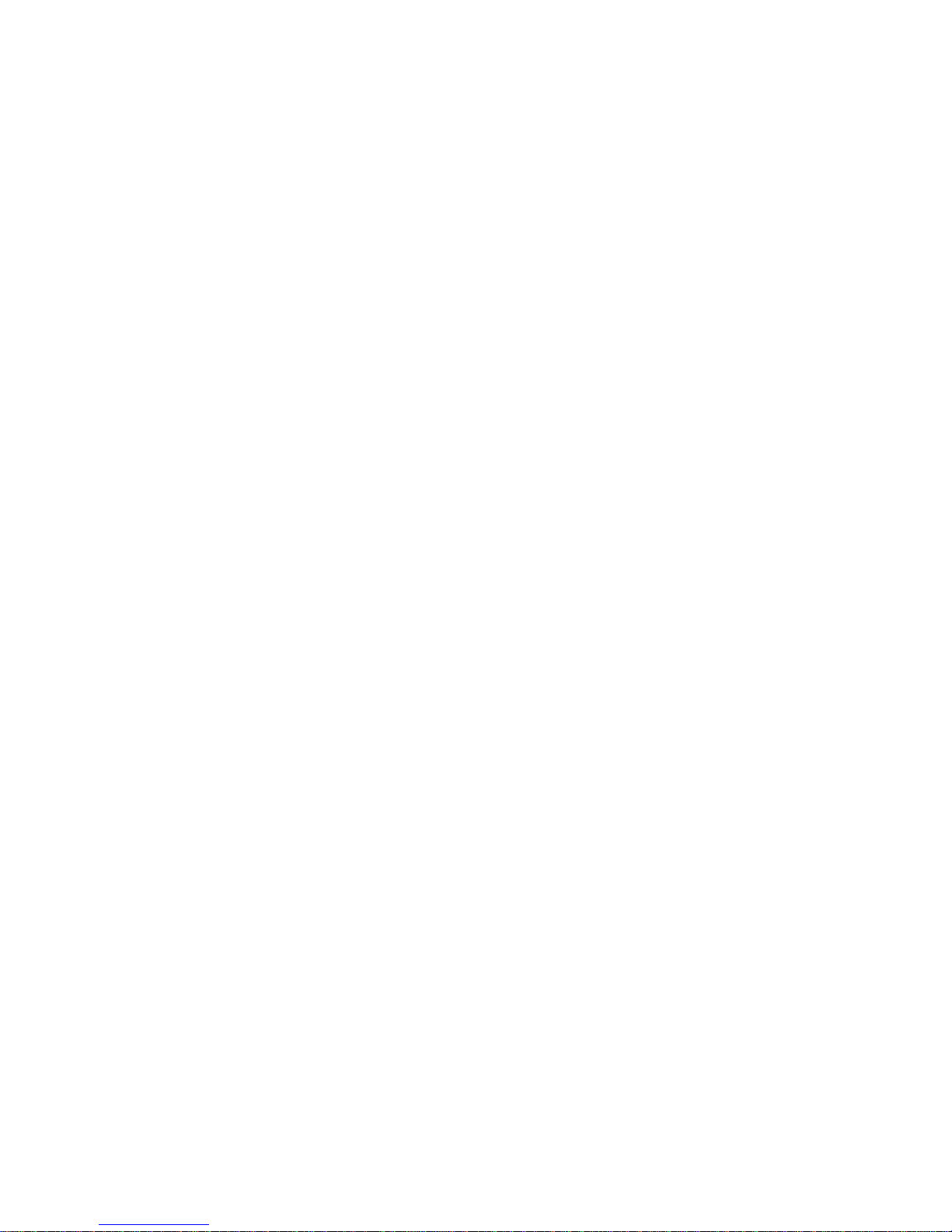
2.5 VENTILACIÓN
El aparato viene provisto de ranuras y agujeros en los lados para la ventilación.
Para asegurar una operación eficaz, se debe evitar la obstrucción de estos agujeros y
también asegurar que el aparato se instale en una zona con adecuada ventilación.
3.0 PROPIEDAD INTELECTUAL
Algunos chips con circuito integrado de este producto incluyen propiedad confidencial
y/o propiedad de secreto comercial. Por lo tanto queda prohibido copiar, modificar,
adaptar, traducir, distribuir, usar técnicas retroactivas, desmontar, o recopilar los
contenidos del mismo.
10

2.0 WICHTIGE SICHERHEITSVORSCHRIFTEN
Lesen Sie diese Bedienungsanleitung bitte sorgfältig, um Ihr Produkt optimal nützen zu
können, und bewahren Sie sie zum späteren Nachschlagen an einem sicheren Ort auf.
Entfernen Sie bitte keinesfalls die Abdeckung, um der Gefahr eines Stromschlags
vorzubeugen.
Im Inneren des Geräts befinden sich keine Teile, die vom Benutzer gewartet werden
können. Lassen Sie Wartungsarbeiten nur von Fachpersonal durchführen.
2.1 STROMVERSORGUNG UND ANSCHLÜSSE
Solange das Gerät mit einer Steckdose verbunden ist, bleibt die Stromversorgung
aufrecht. Der Ausschaltzustand des Geräts wird als Standbymodus bezeichnet. Im
Standbymodus verbraucht das Gerät weniger Strom als in den üblichen Betriebsarten.
Wird das Gerät über einen längeren Zeitraum hinweg nicht verwendet, ziehen Sie bitte
das Stromkabel aus der Steckdose.
Die Steckdose sollte sich in der Nähe des Geräts befinden und leicht zugänglich sein.
Verbinden Sie ein offensichtlich beschädigtes Gerät keinesfalls mit einer Steckdose und
versuchen Sie auch nicht, es zu bedienen.
2.2 WASSER UND FEUCHTIGKEIT
Setzen Sie das Gerät weder Regen, Wasser noch übermäßiger Feuchtigkeit aus, um
der Gefahr eines Brandes vorzubeugen.
2.3 ALLGEMEINE PFLEGE
Wenden Sie bei der Handhabung von Schaltern und Anschlüssen keine Gewalt an.
Beim Umstellen des Geräts entfernen Sie zuerst die seriellen Anschlüsse, dann das
Stromkabel und zum Schluss die Verbindungskabel zu anderen Geräten.
Versuchen Sie keinesfalls, das Gerät mit chemischen Lösungsmitteln oder
Sprayreinigern zu reinigen, da dies das Gerät beschädigen könnte. Verwenden Sie ein
sauberes, trockenes Tuch.
2.4 AUFSTELLUNG
Das Gerät sollte an einem kühlen, trockenen Ort aufgestellt werden, fern von
übermäßiger Wärme, Vibrationen, Staub, Feuchtigkeit und Kälte.
11
