Tvone CS-320 Connect User Manual
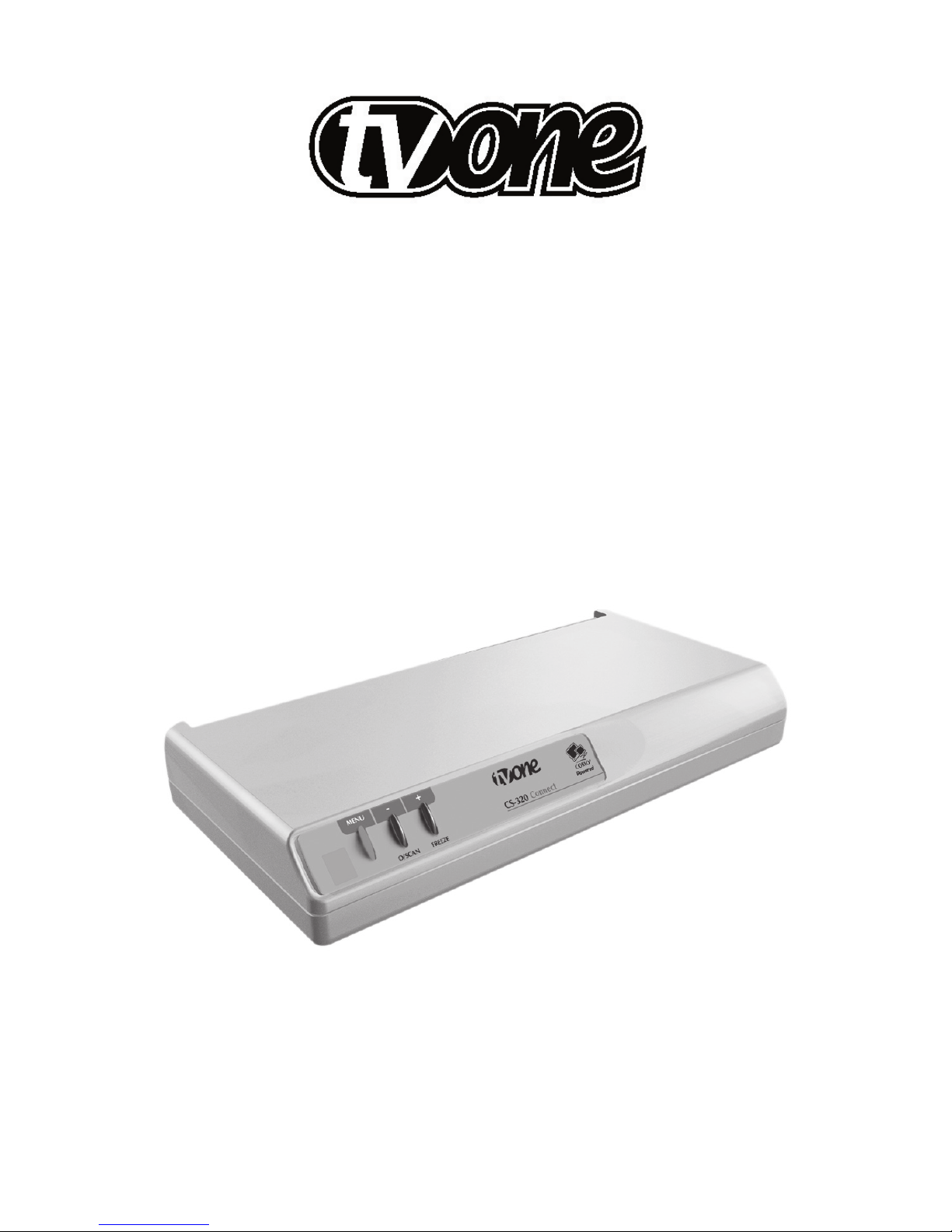
CS-320 Connect
User Manual
Version 2.0

CS-320USER MANUAL

CS-320USER MANUAL
Table of Contents
1 DISCLAIMER................................................................................................ 1
1.1 Regulatory Agency Acceptance........................................................................... 1
1.2 FCC Statement ................................................................................................... 1
1.3 Manual Version Information................................................................................. 2
1.4 Manual Copyright Notice..................................................................................... 2
2 IMPORTANT SAFETY INSTRUCTION......................................................... 3
3 GETTING STARTED .................................................................................. 13
4 FRONT PANEL BUTTON FUNCTIONS .....................................................14
4.1 Power-on LED and Menu button ....................................................................... 14
4.2 O/Scan (Overscan) / - (decrease) Button and LED............................................ 14
4.3 Freeze Button / + (increase) and LED............................................................... 14
4.4 Special button usage on Power-up.................................................................... 14
4.4.1 Factory Reset.................................................................................................... 14
4.4.2 Set to NTSC mode............................................................................................ 15
4.4.3 Set to PAL mode............................................................................................... 15
5 CONNECTING & POWERING UP YOUR UNIT......................................... 16
6 CONTROL AND SET-UP USING THE INFRA-RED REMOTE CONTROL 17
6.1 Introduction ....................................................................................................... 17
6.2 Infra Red Remote Control.................................................................................. 17
6.2.1 RESET.............................................................................................................. 17
6.2.2 STORE.............................................................................................................. 17
6.2.3 U.SCAN / O.SCAN............................................................................................ 17
6.2.4 FREEZE............................................................................................................ 18
6.2.5 AUTOSET......................................................................................................... 18
6.2.6 FILTER.............................................................................................................. 19
6.2.7 SIZE & POS...................................................................................................... 19
6.2.8 ZOOM............................................................................................................... 20
6.2.9 LOCK................................................................................................................ 20
6.2.10 LEVEL............................................................................................................... 21
6.2.11 MANUAL SET ................................................................................................... 21
7 ON-SCREEN DISPLAY .............................................................................. 22
7.1 Introduction ....................................................................................................... 22
7.2 Activating & Navigating the On-Screen Display (OSD)...................................... 22
7.2.1 Flicker Red........................................................................................................ 22

CS-320USER MANUAL
7.2.2 Auto Set ............................................................................................................ 22
7.2.3 Screen Size....................................................................................................... 22
7.2.4 Out H-Center - altering the display's horizontal screen position........................ 23
7.2.5 Out H-Width - altering the display's width.......................................................... 23
7.2.6 Out V-Center - altering the display's vertical screen position............................. 23
7.2.7 Out V-Height - altering the display's height........................................................ 23
7.2.8 Exit.................................................................................................................... 23
7.2.9 Info.................................................................................................................... 23
7.2.10 Total Lines - for information only....................................................................... 23
7.2.11 Vert. Freq - for information only......................................................................... 24
7.2.12 Exit.................................................................................................................... 24
7.2.13 Manual Set........................................................................................................ 24
7.2.14 VGA Left ........................................................................................................... 24
7.2.15 VGA Width ........................................................................................................ 24
7.2.16 VGA Top ........................................................................................................... 24
7.2.17 VGA Bot (bottom).............................................................................................. 25
7.2.18 VGA Store......................................................................................................... 25
7.2.19 Exit.................................................................................................................... 25
7.2.20 Advanced.......................................................................................................... 25
8 ON-SCREEN DISPLAY ADVANCED ADJUSTMENTS.............................. 26
8.1 Advanced.......................................................................................................... 26
8.1.1 Video Std. - PAL/NTSC..................................................................................... 26
8.1.2 Sense - 1, 2 or 3................................................................................................ 26
8.1.3 RGB Term. Auto/Off.......................................................................................... 26
8.1.4 Sound - on/off.................................................................................................... 26
8.1.5 Infra Red On/Off................................................................................................ 27
8.1.6 Clock Width - 2 or 3........................................................................................... 27
8.1.7 Exit.................................................................................................................... 27
9 GETTING THE MOST FROM YOUR UNIT ................................................ 28
9.1 Hints & Tips....................................................................................................... 28
10 TECHNICAL DATA..................................................................................... 30
10.1 Resolutions ....................................................................................................... 30
10.2 Synchronization................................................................................................. 30
10.3 Signals.............................................................................................................. 30
10.4 Image Scaling & Positioning.............................................................................. 30
10.5 Image filtering.................................................................................................... 30

CS-320USER MANUAL
10.6 Control Methods................................................................................................ 30
10.7 Power requirements.......................................................................................... 30
10.8 Environmental ................................................................................................... 31
11 TROUBLE SHOOTING............................................................................... 32
11.1.1 The picture on the video display is black and white........................................... 32
11.1.2 There is no picture on my TV monitor................................................................ 32
11.1.3 There is no picture on the computer monitor..................................................... 32
11.1.4 The display on the TV has a huge border around it........................................... 33
11.1.5 The unit does not respond to the Infra Red remote control................................ 33
11.1.6 There is excessive flicker on the TV.................................................................. 33
11.1.7 The TV image is distorted.................................................................................. 33
11.1.8 Some colors come out incorrectly on the TV..................................................... 33
11.1.9 How can I reduce smearing?............................................................................. 34
11.1.10 How do I use the unit with a VCR?............................................................ 34
11.1.11 The recorded image is poor....................................................................... 34
12 WARRANTY POLICY ................................................................................. 35
13 CONNECTOR PINOUTS............................................................................ 36
13.1 HD15 connector................................................................................................ 36
13.2 RS232 / D9 socket............................................................................................ 36
13.3 4 Pin mini-DIN S-video connector (YC) input..................................................... 36
14 CONTACT INFORMATION......................................................................... 37

CS-320USER MANUAL
1
1 DISCLAIMER
This product is intended for professional and/or home use. This product is not
intended for use in a medical environment and does not have the required
certifications for such use. Similarly, use aboard any aircraft or spacecraft while in
flight or as an adjunct to any surface, airborne or marine navigation system or any
offshore marine activity, including control of any watercraft, or any use similar to
those specifically herein mentioned is prohibited. Use in the aforementioned
circumstances would require additional testing and certification.
You have not become the owner of any software - you have merely purchased the
right to use the software. You may make one copy of the software for your own
use. Other copies will be deemed a breach of copyright.
No warranty is made either expressed or implied including but not limited to any
implied warranties of merchantability or fitness for a particular purpose. In no event
shall the supplier or manufacturer of this product be liable for errors found within, or
be liable for any direct, indirect or consequential damages or loss in connection
with the purchase or use of this hardware software or manual. The sole and
exclusive liability to the supplier and manufacturer regardless of the form of action
shall not exceed the replacement cost of the materials described herein.
By using this equipment you have indicated that you have agreed to the terms
listed above. If you do not wish to agree or the above terms are contrary to your
conditions of purchase you may return the equipment, unused, to your supplier. All
trademarks and copyrights are acknowledged. E&OE.
1.1 Regulatory Agency Acceptance
European ‘CE’ Mark Statement
Emissions: BS EN 61000-6-3:2001 (Generic Immunity Standard for Residential,
Commercial and Light Industrial)
Immunity: BS EN 61000-6-1:2001 (Generic Immunity Standard for Residential,
Commercial and Light Industrial)
1.2 FCC Statement
Class A Device: This equipment has been tested and found to comply with the
limits for a Class A digital device pursuant to Part 15 of the FCC Rules. These limits
are designed to provide a reasonable protection against harmful interference when
the equipment is operated in a commercial environment. This equipment
generates, uses and can radiate radio frequency energy and, if not installed and
used in accordance with the Instruction Manual, may cause harmful interference to
radio communications. Operation of this equipment in a residential area is likely to
cause harmful interference in which case the user will be required to correct the
interference at his own expense.

CS-320USER MANUAL
2
Caution: This equipment is intended for use in the manner prescribed in the
Instruction Manual. Any user changes or modifications not expressly approved by
TV One Multimedia Solutions could void the user’s authority to operate the
equipment. Connecting this equipment to external devices requires no specially
shielded cabling for FCC compliance. The Instruction Manual shows or describes
the proper connection of this equipment for operation that insures FCC compliance.
Direct all inquiries regarding FCC compliance to:
TV One Multimedia Solutions
1350 Jamike Drive
Erlanger, KY 41018
859.282.7303
859.282.8225 (Fax)
1.3 Manual Version Information
Version: 2.0
Release Date: December, 2007
1.4 Manual Copyright Notice
This Operation Manual is the intellectual property of TV One, ©2006, 2007. No
portion of this manual may be copied or reproduced in any manner or by any
means, including, but not limited to electronic and electro-mechanical, without the
express written permission of TV One.

CS-320USER MANUAL
3
2 IMPORTANT SAFETY INSTRUCTION
To insure the best from this product, please read this manual carefully. Keep it in a
safe place for future reference.
To reduce the risk of electric shock, do not remove the cover from the unit.
No user serviceable parts inside. Refer servicing to qualified personnel.
2.1 Power and connections
This unit must be connected to a mains socket outlet with a protective earth
connection.
This unit is not disconnected from the AC power source as long as it is connected
to the wall outlet. The off state for this unit is called standby mode. In standby
mode the unit is designed to consume a reduced quantity of power compared to
normal operating modes.
When not using the unit for a long period of time, insure that the AC power cord is
disconnected from the wall outlet.
The AC wall outlet should be installed near to the unit and be easily accessible.
Do not plug in or attempt to operate an obviously damaged unit.
2.2 Water and moisture
To reduce the risk of fire and personal injury, operation of this device outdoors
and/or exposure to rain, water or excessive moisture is expressly prohibited.
The apparatus shall not be exposed to dripping or splashing and no objects filled
with liquids, such as vases, shall be placed on the apparatus.
2.3 General care
Do not force switches or external connections.
When moving the unit, disconnect the serial port connections first then the power
cable and finally the interconnecting cables to other devices.
Do not attempt to clean the unit with chemical solvents or aerosol cleaners, as this
may damage the unit. Use a clean dry cloth.
2.4 Location
Installation of this unit should be in a cool dry place, away from sources of
excessive heat, vibration, dust, moisture and cold.

CS-320USER MANUAL
4
2.5 Ventilation
Slots and openings in the sides of the unit are provided for ventilation. To ensure
reliable operation, avoid obstruction of these openings and ensure the unit is
installed in a well-ventilated area.
2.6 Intellectual property
Some IC chips in this product include confidential and/or trade secret property.
Therefore you may not copy, modify, adapt, translate, distribute, reverse engineer,
reverse assemble or decompile the contents thereof.

CS-320USER MANUAL
5
2 IMPORTANT: CONSIGNES DE SECURITE
Afin de tirer le meilleur de ce produit, merci de lire attentivement ce manuel.
Gardez-le dans un endroit sûr pour pouvoir le consulter à nouveau.
Afin de réduire le risque de choc électrique, ne retirez pas l’unité de sa protection.
Aucune pièce réparable par l’utilisateur à l’intérieur. Référez-vous à des personnes
qualifiées.
2.1 Alimentation électrique et connexions
Il faut brancher l'appareil sur une prise du secteur disposant d'une mise à la terre.
Cette unité n’est pas déconnectée de la source de courant électrique tant qu’elle
est connectée à la prise murale. Le mode éteint de cette unité est appelé mode de
veille. En mode de veille, cette unité est conçue pour consommer une quantité
réduite de courant par rapport aux modes normaux d’utilisation.
Lorsque vous n’utilisez pas l’unité pendant une longue période, assurez-vous que
le câble d’alimentation électrique est déconnecté de la prise murale.
La prise murale de courant doit être installée près de l’unité et aisément accessible.
Ne branchez pas et n’essayez pas d’utiliser une unité visiblement endommagée.
2.2 Eau et humidité
Pour réduire les risques d’incendie et de dommages corporels, l’utilisation de cet
appareil à l’extérieur et/ou son exposition à la pluie, l’eau ou une humidité
excessive est expressément interdite.
L’appareil ne doit pas être exposé aux gouttes ou aux éclaboussures et aucun
objet contenant de l’eau, comme par exemple un vase, ne doit être posé sur
l’appareil.
2.3 Entretien général
Ne forcez pas les boutons ou connexions externes.
Lorsque vous déplacez l’unité, déconnectez d’abord les connexions de ports en
série puis le câble d’alimentation et enfin les câbles de connexion avec d’autres
appareils.
N’essayez pas de nettoyer l’unité avec des dissolvants chimiques ou des produits
nettoyants en aérosol, car cela peut endommager l’unité. Utilisez un chiffon propre
et sec.
2.4 Emplacement
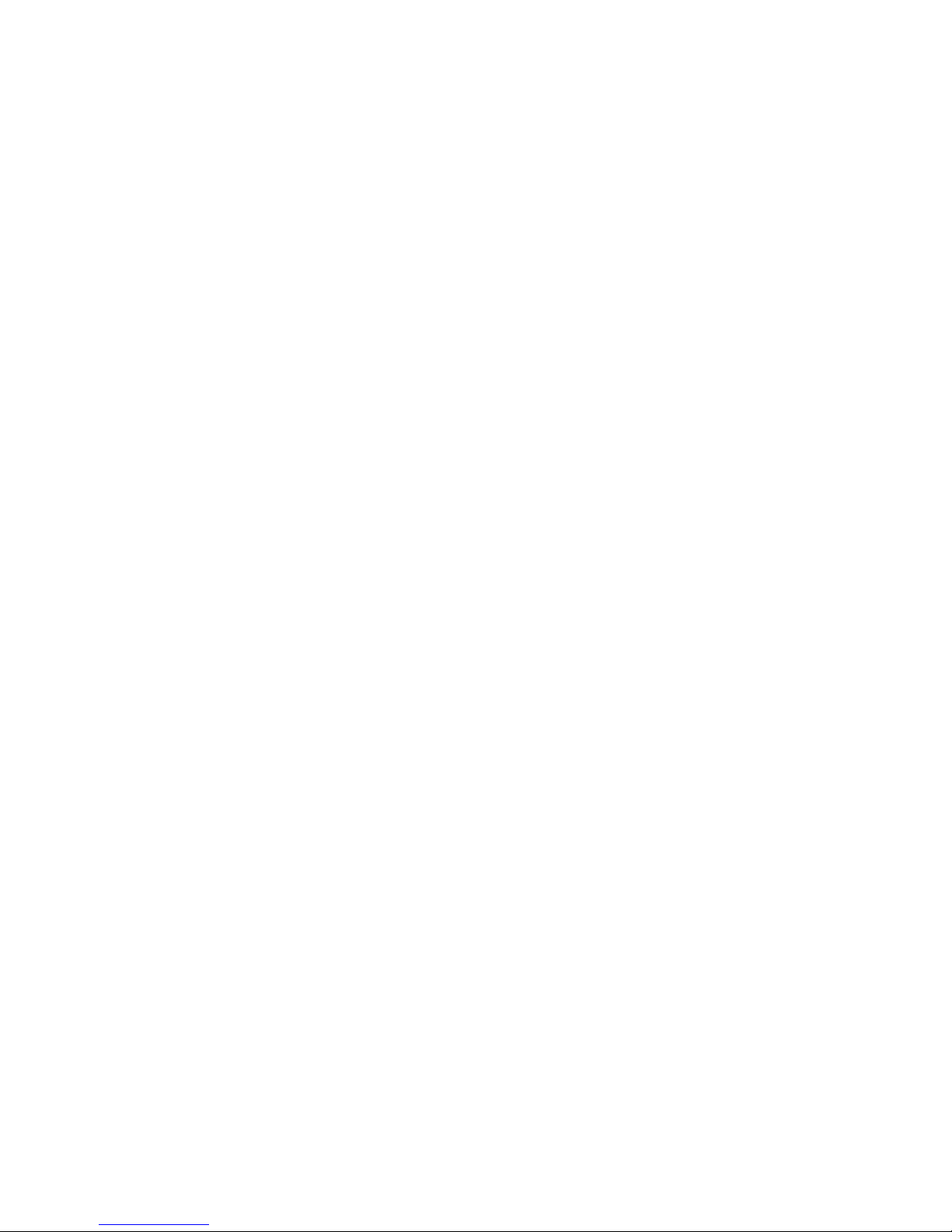
CS-320USER MANUAL
6
L’installation de cette unité doit se faire dans un endroit frais et sec, éloigné de
sources excessives de chaleur, de vibrations, de poussière, d’humidité et de froid.
2.5 Aération
Les rainures et les ouvertures sur les cotés de l’unité servent à l’aérer. Pour
permettre une utilisation sûre, évitez d’obstruer ces ouvertures et assurez-vous que
l’unité est installée dans un endroit bien aéré.
2.6 Propriété intellectuelle
Certaines puces IC dans ce produit contiennent des éléments propriétaires
confidentiels et/ou des secrets commerciaux. Vous ne devez donc pas copier,
modifier, adapter, traduire, distribuer, démonter, désassembler, ou décomposer
leur contenu.

CS-320USER MANUAL
7
2 INSTRUCCIONES IMPORTANTES DE SEGURIDAD
Para sacar el mejor provecho de este producto, léase este manual con
detenimiento. Guárdelo en un lugar seguro para poder hacerle referencia en el
futuro.
Para reducir el riesgo de calambre, no quite la cubierta del aparato.
No hay piezas utilizables dentro. Remítase todo mantenimiento a personal
cualificado.
2.1 Corriente y conexiones
Esta unidad debe estar conectada a una toma de corriente eléctrica con una
conexión a tierra de protección.
Mientras esté conectada a una toma de electricidad, el aparato seguirá conectado
a la fuente de corriente CA. A la posición de «off» de este aparato se le denomina
posición de espera. En la posición de espera, el aparato está diseñado a consumir
una cantidad reducida de electricidad en comparación con los modos de operación
normales.
Asegúrese de desconectar el cable de corriente CA de la toma de la pared cuando
no va a utilizar el aparato por un periodo largo de tiempo.
La toma CA de la pared ha de estar instalada cerca del aparato y debe ser
fácilmente accesible.
No enchufe ni intente operar un aparato que esté evidentemente dañado.
2.2 Agua y humedad
Para reducir el riesgo de fuego o de daños personales, se prohíbe la utilización de
este aparato en el exterior y/o su exposición a la lluvia, al agua o a atmósferas de
excesiva humedad.
El aparato no debe situarse cerca de zonas en las que haya riesgo de goteo o
salpicaduras. Tampoco deben colocarse objetos que contengan agua (jarrones,
por ejemplo) en el mismo.
2.3 Cuidado general
No forzar interruptores o conexiones externas.
Al mover el aparato, desconecte las conexiones del puerto en serie primero, luego
el cable de electricidad y finalmente los cables interconectados a otros aparatos.
No intente limpiar el aparato con disolventes químicos o productos de limpieza
aerosol, ya que podrían dañar el aparato. Utiliza un paño limpio y seco.

CS-320USER MANUAL
8
2.4 Ubicación
Este aparato se debe instalar en un lugar seco y fresco, lejos de fuentes de calor
excesivas, la vibración, el polvo, la humedad y el frío.
2.5 Ventilación
El aparato viene provisto de ranuras y agujeros en los lados para la ventilación.
Para asegurar una operación eficaz, se debe evitar la obstrucción de estos
agujeros y también asegurar que el aparato se instale en una zona con adecuada
ventilación.
2.6 Propiedad intelectual
Algunos chips con circuito integrado de este producto incluyen propiedad
confidencial y/o propiedad de secreto comercial. Por lo tanto queda prohibido
copiar, modificar, adaptar, traducir, distribuir, usar técnicas retroactivas, desmontar,
o recopilar los contenidos del mismo.
