TV One C3-340 CORIOmatrix, C3-310 CORIOmatrix mini Quick Start Manual

Firmware versionM405and above
QSG-C3-3xx-V2.01
Sep 2018
C3-340 CORIOmatrix™
C3-310 CORIOmatrix™ mini
Quick Start Guide V2.01
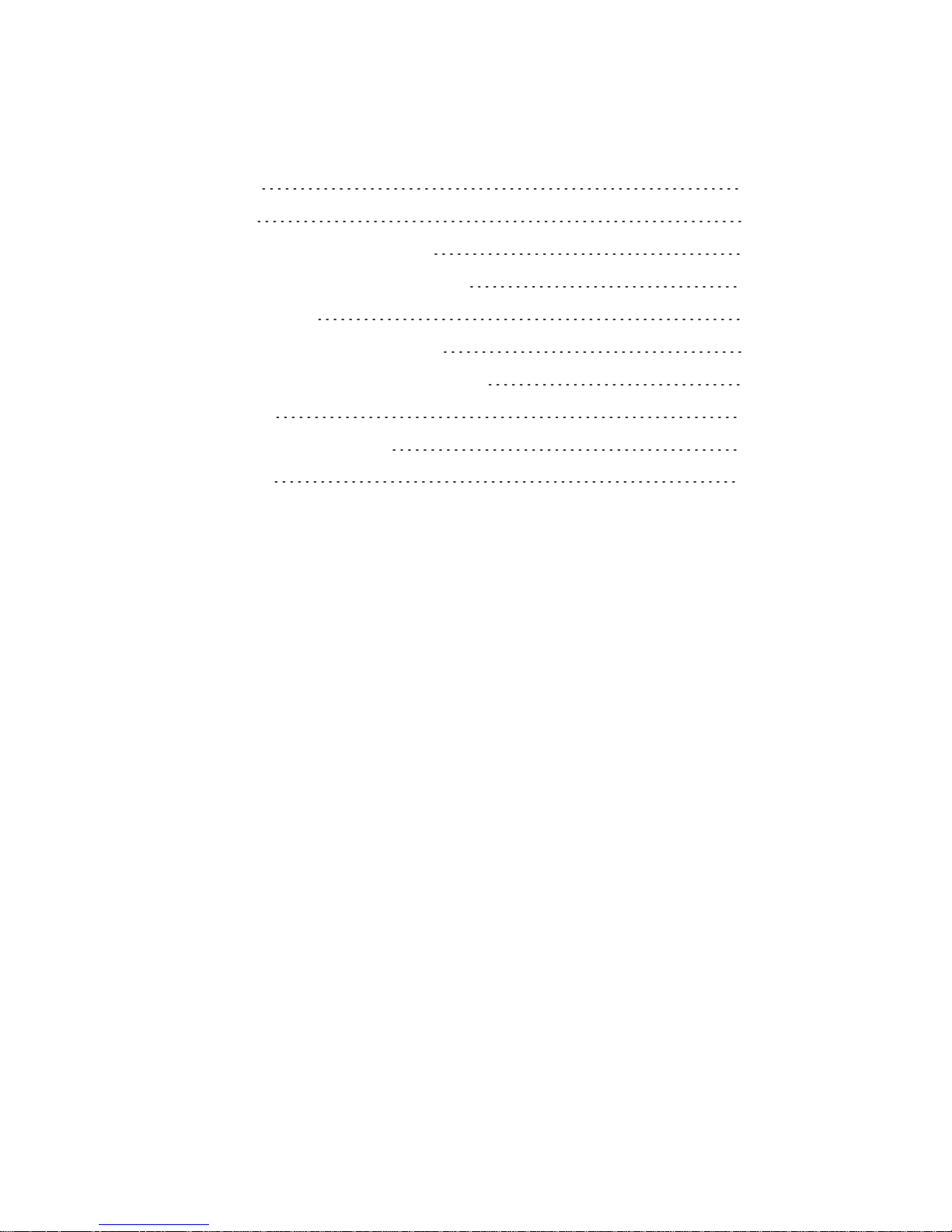
In this guide
Welcome 1
Features 1
Get to know your hardware 2
Hardware recommendations 2
Extractor tool 2
About your CORIOmatrix™ 3
About your CORIOmatrix™ mini 4
Quick start 6
Regulatory compliance 12
Contact us 12
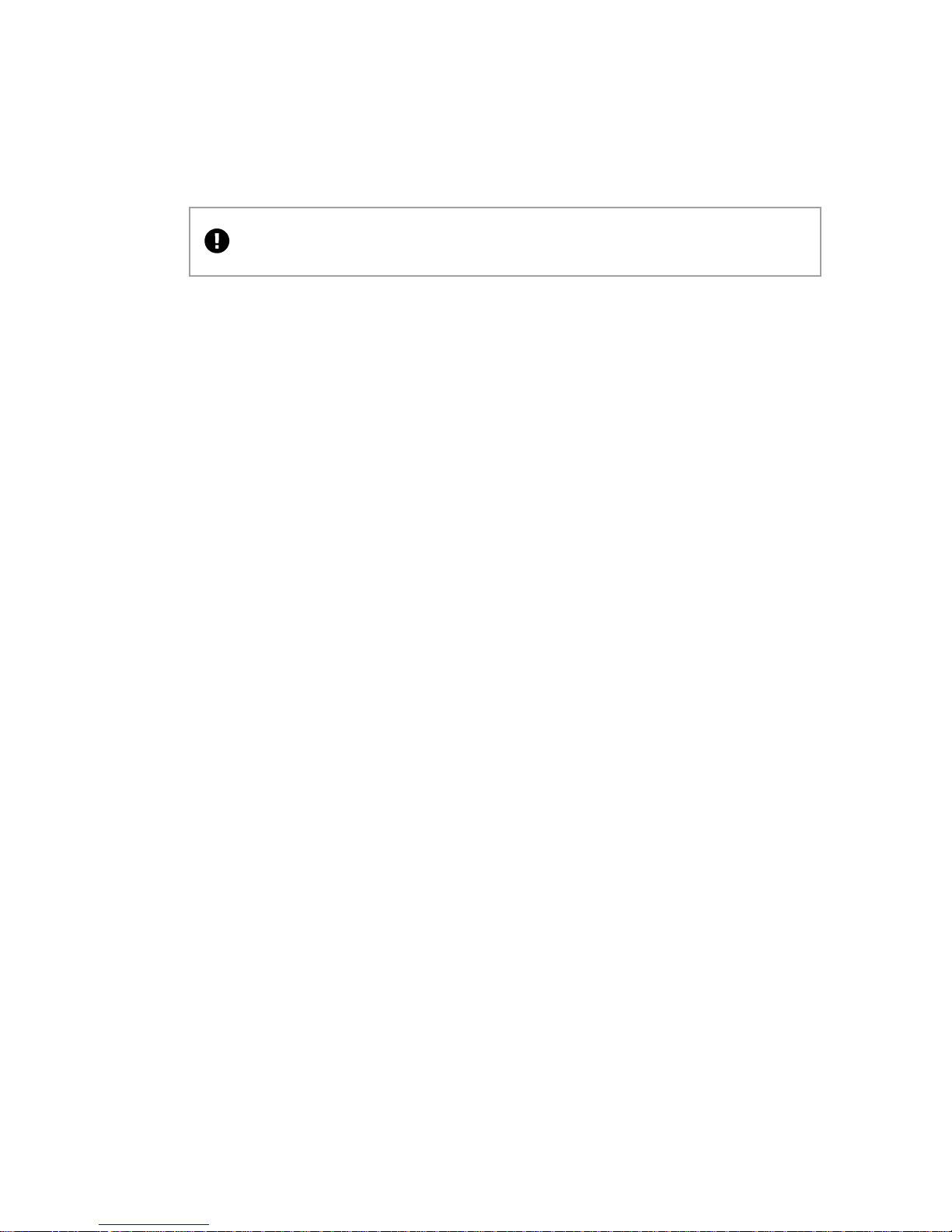
QSG-C3-3xx-V2.01 1
Welcome
Thanks for buying this CORIOmatrix™ from tvONE™.
This guide uses the name CORIOmatrix™ to mean CORIOmatrix or CORIOmatrix
mini systems, unless specificallystated.
CORIOmatrix is a high performing, modular AVmatrix router. Use it to
create custom video displays, with optional audio. Use the
CORIOmatrix UI to configure, switch, convert, and scale multiple inputs
and outputs, in a variety of analog and digital formats and resolutions,
including 4K.
Features
n Modular and scalable video and audio matrix
n Wide range of analog and digital inputs and outputs, including
HDMI, DVI, HD-SDI, and HDBaseT™
n Supports 4K and higher inputs and 4Kcustom resolutions
n Powerful up, down, cross, and format conversion
n Resolution editor for up to 10 custom input and output resolutions
n Flexible multiviewer supports broadcast and AV signals in parallel
n Optional monitor module for input and output monitoring
n Control your configuration with CORIOmatrix UI, IP, or serial
connection
n Create custom presets
n Space saving:CORIOmatrix is 4RU and CORIOmatrix mini is 1RU
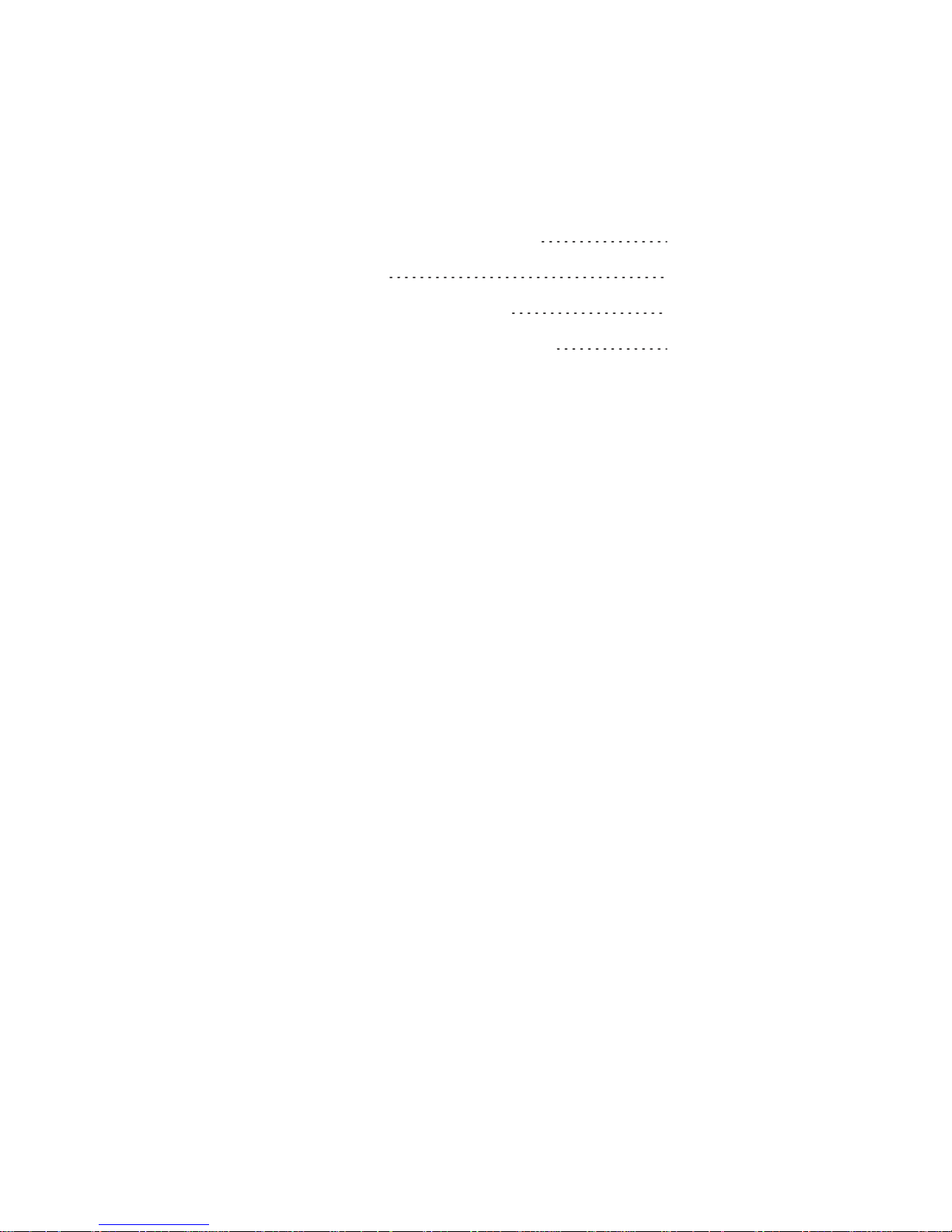
2 tvONE
Get to know your hardware
In this section
Hardware recommendations 2
Extractor tool 2
About your CORIOmatrix™ 3
About your CORIOmatrix™ mini 4
Hardware recommendations
At tvONE, we design our products to the highest quality standards. To
get the best results from our products, we recommend that you use
the best quality connectors, cables, and adapters. Consider the points
below when you choose accessories and position equipment.
n For best results with HDMI/DVI, use cables under 15m long, or
shorter if you use connection adapters. If you need to place your
products more than 15m apart, use a signal extender.
See our range of signal extenders at tvone.com/signal-extensionsystems.
n For best results with HDMI, use High Speed or Premium High
Speed HDMI cables.
n In industrial environments, use shielded Ethernet cables.
Shielded Ethernet cables are often marked F/UTP or FTP. This is
relevant when using HDBaseT modules for Cat 6 and AVIPmodule
for USB.
n Use good quality USB drives compatible with USB 3.0.
Extractor tool
Modules with four inputs or outputs can be difficult to remove. Some,
including HDMI four input, are designed with a small notch. Use the
extractor tool to hook into the notch and pull out the module, as
illustrated.

QSG-C3-3xx-V2.01 3
About your CORIOmatrix™
CORIOmatrix connects to a wide range of sources and displays, and
works with the CORIOmatrix UI web application to give you complete
control over your video and audio routing, with up, down, and cross
conversion.
A CORIOmatrix rear panel with modules in some of the slots:
