tvONE 1T-VS-668 Users Manual

Instruction Manual
1T-VS-668
Universal Presentation Switcher/Scaler

1.0
Introduction
2
2.0
Specifications
3
3.0
Checking Package Contents
4
4.0
Connecting The Hardware
5
5.0
Operating The Unit
7
6.0
Troubleshooting
15
7.0
Limited Warranty
16
8.0
Regulatory Compliance
17
9.0
Contacts
17
Table of Contents

2
1.0 INTRODUCTION
HDMI Max Res: WUXGA and 1080p
HDMI, RGB, YPbPr, YUV, CV In
No output sync loss during switching
Cross Conversion of Analog & Digital
Audio
Audio Delay for Lip Sync Correction
HDCP Compliant
3D Motion Adaptive De-Interlacing
Noise Reduction, 3D Comb Filter
3:2 Pull-Down, 2:2 Pull-Down Recovery
Web GUI Control Interface
Infrared Remote Control
Locking DC Power Supply
Rack Mount Kit
The 1T-VS-668 Video Scaler is a commercial switcher/scaler with versatile format
conversion and multiple duplicated output capability. Fully scalable video inputs include
HDMI, DVI (via DVI-to-HDMI adapter), Analog RGB via HD-15 connectors, Analog YPbPr or
480i/576i YUV Component via three RCA connectors, and Composite Video. It handles I/O
Resolutions up to 1080p and WUXGA. Both digital and analog audio processing are
supported and audio delays of up to 150ms can be introduced to ensure lip sync. Eight
analog stereo and inputs can be selected for embedding into the HDMI outputs. Separate
coaxial digital and stereo audio outputs are also provided.
Our professional video conversion products have been serving the industry for over
twenty years. tvONE offers a full line of high quality Seamless Switchers, Video Scalers,
Up/Down/Cross Converters, Analog-Digital Converters (SD/HD-SDI, HDMI, DVI), Format
Converters, Standards Converters, TBC/Frame Synchronizers, Matrix Routing Switchers,
Signal Distribution Amplifiers and Cat.5 Transmission Systems.
1.1 Liability Statement
Every effort has been made to ensure that this product is free of errors. tvONE cannot be
held liable for the use of this hardware or any direct or indirect consequential damages
arising from its use. It is the responsibility of the user of the hardware to check that it is
suitable for his/her requirements and that it is installed correctly. All rights reserved. No
parts of this manual may be reproduced or transmitted by any form or means electronic or
mechanical, including photocopying, recording or by any information storage or retrieval
system without the written consent of the publisher.
tvONE reserves the right to revise any of its hardware and software following its policy to
modify and/or improve its products where necessary or desirable. This statement does not
affect the legal rights of the user in any way.
All third party trademarks and copyrights are recognised. The tvONE logo and CORIO
logo are the registered trademarks of tvONE. All other trademarks are the property of their
respective holders.
1.2 Features
The 1T-VS-668 has many features that enable it to perform in a superior manner. Among
those features you will find:
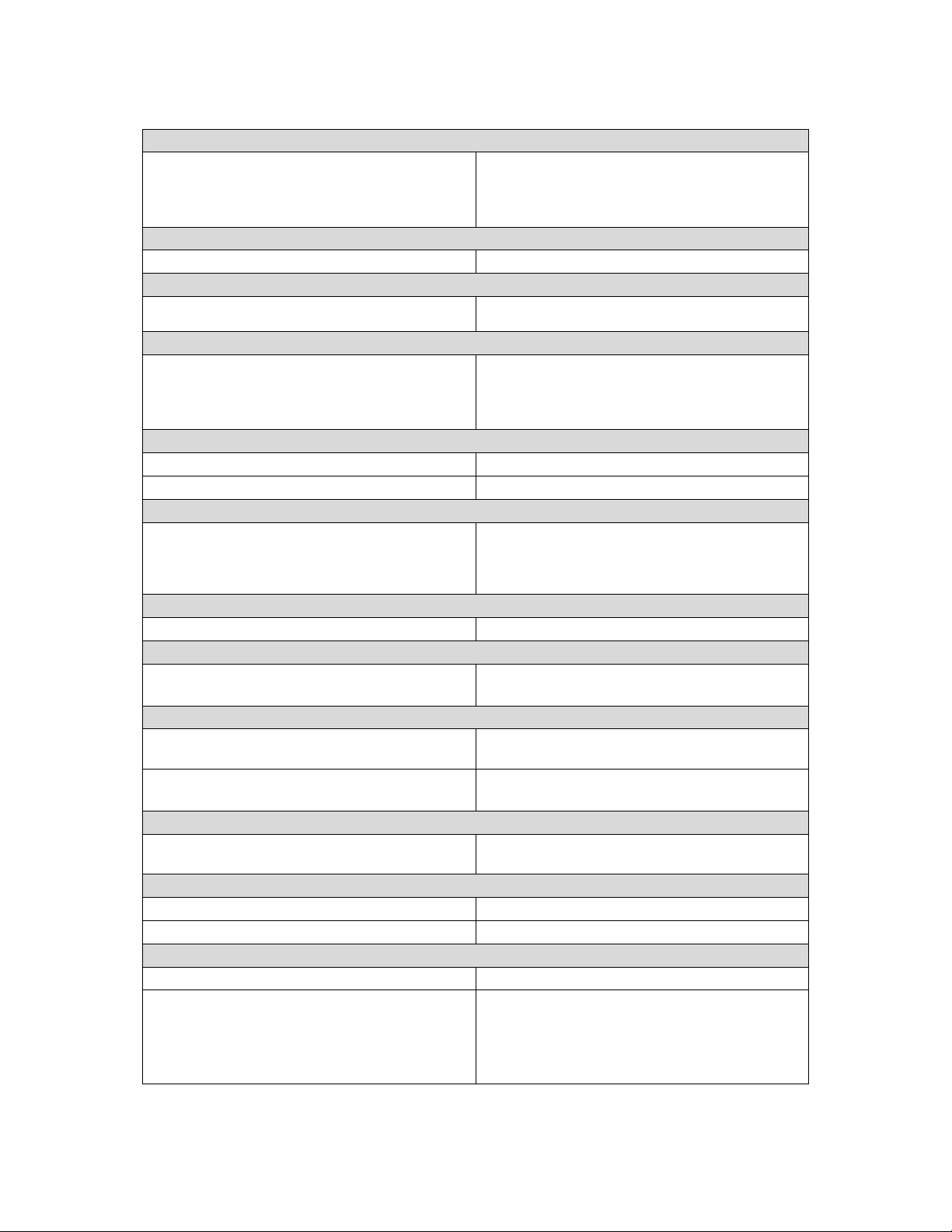
3
2.0 SPECIFICATIONS:
Video Inputs
HDMI (DVI Compatible)
Analog RGBHV
Analog Component (YPbPr/YUV)
Composite Video
3x via HDMI Connector
3x via HD-15 Connector
1x via 3x RCA Connectors
1x NTSC or PAL via RCA Connector
Audio Inputs
Analog Audio (Stereo)
2x via RCA (R/L), 6x via 3.5mm mini
Video Output
HDMI Video (v1.2)
Analog RGBHV/YPbPr
2x via HDMI Connector
1x via HD-15 Connector
Audio Outputs
Embedded into HDMI
Analog Stereo
Digital Audio (S/PDIF)
Audio Delay Adjustment
Digital per HDMI Spec
1x via 3.5mm mini
1x via RCA Coax Connector
Off, 40ms, 110ms, 150ms
Control Methods
Local Control
Front Panel via 13x Buttons
Remote Control
IR, RS-232 via DB-9 Connector and LAN
Scaling Engine
De-Interlace
Pull-Down
HDMI Compliance
Maximum I/O Resolution
3D Motion Adaptive with Noise Reduction
3:2 + 2:2 Recovery
v1.2 with HDCP
WUXGA@60Hz and 1080p
Warranty
Limited Warranty
3 Years Parts and Labor
Mechanical
Size (H-W-D)
Weight (Net)
47x432x183mm (1.85"x 17"x 7.2")
2.14 kg (4.72 lbs)
Environmental
Operating Temperature
Operating Humidity
0 to +40C (+32 to +104F)
20% to 90%, Non-condensing
Storage Temperature
Storage Humidity
-20 to +60C (-4 to +140F)
10% to 85%, Non-condensing
Power Requirement
External Power Supply
Power Consumption
5VDC@3A
11w
Regulatory Approvals
Switcher/Scaler Unit
FCC, CE, RoHS
Power Supply
UL, CUL, CE, PSE, GS, RoHS
Accessories Included
1x AC Power Adapter
US, UK and Euro Type
1x Rack Ear Set
1x HD15 to YUV adapter cable
1x IR Remote Control
1x IR Extender
1x Operations Manual
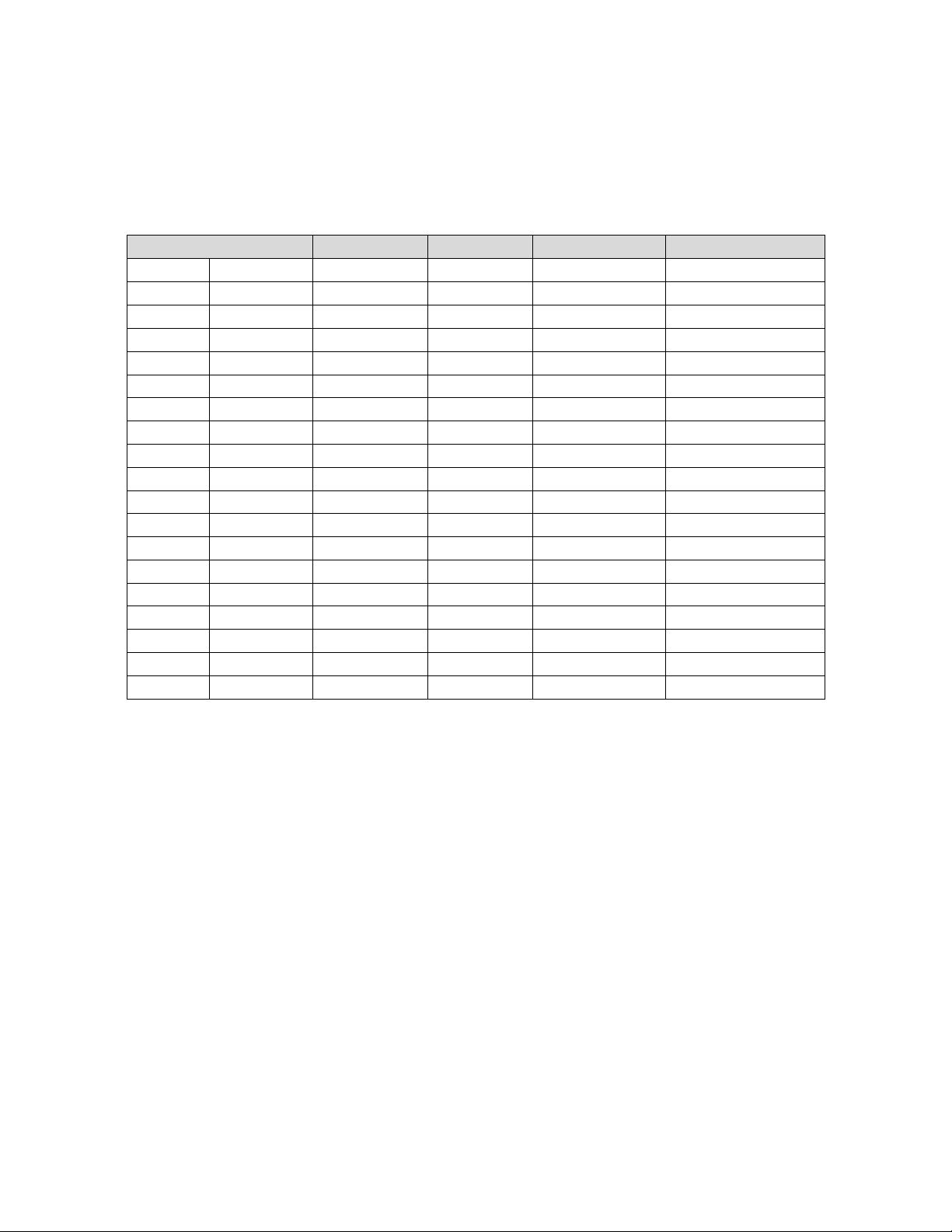
4
2.1 Supported Input and Output Formats and Resolutions
Resolution
V. Rate/Hz
Scan
Format
Valid Connector
480i
720x480
60 (NTSC)
Interlaced
Composite, YUV
HD-15,HDMI,YUV,CV
576i
720x576
50 (PAL)
Interlaced
Composite, YUV
HD-15,HDMI,YUV,CV
480p
720x480
60
Progressive
YPbPr/RGBHV
HD-15,HDMI,YUV
576p
720x576
50
Progressive
YPbPr/RGBHV
HD-15,HDMI,YUV
720p
1280x720
50,60
Progressive
YPbPr/RGBHV
HD-15,HDMI,YUV
1080i
1920x1080
50,60
Interlaced
YPbPr/RGBHV
HD-15,HDMI,YUV
1080p
1920x1080
50,60
Progressive
YPbPr/RGBHV
HD-15,HDMI,YUV
VGA
640x480
60
Progressive
RGBHV
HD-15,HDMI
SVGA
800x600
60
Progressive
RGBHV
HD-15,HDMI
XGA
1024x768
60
Progressive
RGBHV
HD-15,HDMI
WXGA
1280x768
60
Progressive
RGBHV
HD-15,HDMI
WXGA
1280x800
60
Progressive
RGBHV
HD-15,HDMI
SXGA
1280x1024
60
Progressive
RGBHV
HD-15,HDMI
1360x768
60
Progressive
RGBHV
HD-15,HDMI
SXGA+
1400x1050
60
Progressive
RGBHV
HD-15,HDMI
1440x900
60
Progressive
RGBHV
HD-15,HDMI
UXGA
1600x1200
60
Progressive
RGBHV
HD-15,HDMI
WSXGA
1680x1050
60
Progressive
RGBHV
HD-15,HDMI
WUXGA
1920x1200
60
Progressive
RGBHV
HD-15,HDMI
The 1T-VS-668 accepts HDMI (DVI compatible), HD15 (RGBHV), Analog Component, and
Composite inputs via separate connectors and can output all resolutions over the included
HDMI (DVI compatible) and HD15 outputs. The resolutions and formats processed for
these inputs and outputs are as follows:
3.0 PACKAGE CONTENTS
Before attempting to use this unit, please check the packaging and make certain the
following items are contained in the shipping carton:
1x 1T-VS-668 Scaler
1x Locking Power Supply
1x Rack Ear Set
1x HD15 to 3-RCA adapter cable
1x IR Remote Control
1x IR Extender
1x Operations Manual
NOTE: Please retain the original packing material should the need ever arise to return the unit. If you find any items are
missing, contact your reseller or tvONE immediately. Have the Model Number, Serial Number and Invoice available for
reference when you call.

5
4.0 CONNECTING THE HARDWARE
1 2 3 4c 4d 5c 6 7
4a 4b 5a 5b 5d 5e 8
Referring to the drawings below, connect the proper cables and then connect the AC
power adaptor.
Rear Panel Connectors: The rear panel has the connectors required to interface the 1TVS-668 to the External Inputs, Outputs and Power Supply. The numbers above and below
the drawing relate to the connector directly above or below the number. Refer to the
corresponding number and functional description below.
1 IR IN: Connect the supplied IR extender to receive the IR signal from the included
IR remote. Ensure that the remote is within the direct line-of-sight of the IR extender.
2 SERVICE: Reserved for manufacturer use only.
3 RS-232: Connect to a PC/Laptop or RS-232 control system to use RS-232
commands to control the device (See Section 6.5 for details on RS-232 commands).
4 OUTPUT
a) HDMI 1/2: Connect to an HDMI display or AV Receiver for video and/or
audio output.
b) PC/HD: Connect to a monitor/display for video output. For HD (component)
output, use the included D-Sub 15pin to 3 RCA adaptor cable for resolutions
from 480i-1080p.
NOTE: All three outputs will display the same selected signal at the chosen resolution. When the
selected HDMI input source signal has HDCP content the VGA/Component output will not display any
image.
c) COAX: Connect to an amplifier or active speakers for audio output in digital
format.
NOTE: When the input audio source signal is in bitstream format and the AUDIO SOURCE setting is
set to AUTO in the OSD menu, the coaxial output will bypass the input audio signal including
compatible surround sound formats.
d) AUDIO: Connect to an amplifier or active speakers for audio output in stereo
format.
5 INPUT
a) HDMI 1/2/3: Connect to HDMI sources such as Blu-ray/DVD player for both
video and audio signal conversion.
b) PC 1/2/3: Connect to a PC/Laptop source for video signal input with a D-Sub
15pin cable.
