Tvone 1T-SX-654 Instruction Manual

Instruction Manual
1T-SX-654
4x1 HDMI 2.0, 4K HDR Switcher


Table of Contents
1.0
Safety precautions
4
2.0 Introduction 5
3.0 Features 5
4.0 Operation Controls and Functions
Front Panels
Rear Panels
6
6
7
5.0
Source Button Control
Manual Switching
Automatic Switching
IR Remote Functionality
7
7
7
8
6.0
RS-232 Control
RS-232 Commands
Signal Switching
Source Device Control
Display Device Control
Audio Selection
System Control
9
9
9
9
10
10
10
7.0 EDID Management
Predefined EDID Setting
User Defined EDID Setting
11
11
12
8.0
ARC Mode
13
9.0 Firmware Upgrade 13
10.0 Specifications 14
11.0 Ordering Information 15
12.0 Panel Drawing 15
13.0
Limited Warranty
16
14.0
Regulatory Compliance
18
15.0
Liability Statement
18
16.0
Contact Us
19
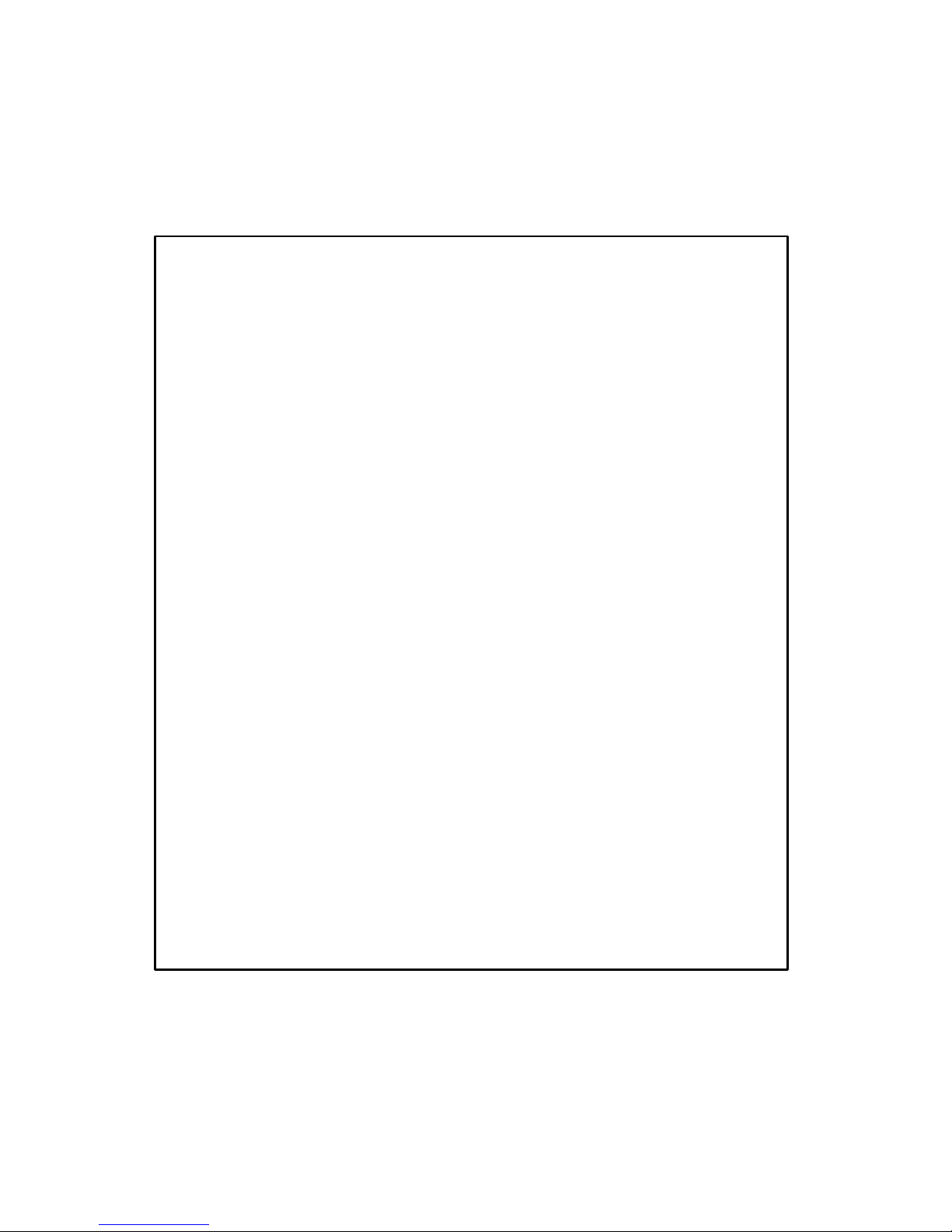
4 1T-SX-654 v1.0
1.0 SAFETY PRECAUTIONS
Read all instructions before attempting to unpack, install or operate this
equipment, and before connecting the power supply
.
• Unpack the equipment carefully and save the original box and packing
material for possible future shipment
• Follow basic safety precautions to reduce the risk of fire, electrical
shock and injury to persons.
• Do not dismantle the housing or modify the module. It may result in
electrical shock or burn.
• Using supplies or parts not meeting the products’ specifications may
cause damage, deterioration or malfunction.
• Refer all servicing to qualified service personnel.
• To prevent fire or shock hazard, do not expose the unit to rain,
moisture or install this product near water.
• Do not put any heavy items on the extension cable in case of
extrusion.
• Do not remove the housing of the device as opening or removing
housing may expose you to dangerous voltage or other hazards.
• Install the device in a place with fine ventilation to avoid damage
caused by overheat.
• Keep the module away from liquids.
• Spillage into the housing may result in fire, electrical shock, or
equipment damage. If an object or liquid falls or spills on to the
housing, unplug the module immediately.
• Do not use liquid or aerosol cleaners to clean this unit. Always unplug
the power to the device before cleaning.
• Unplug the power cord when left unused for a long period of time.
• Information on disposal for scrapped devices: do not burn or mix with
general household waste, please treat them as normal electrical
wastes.

5 1T-SX-654 v1.0
2.0 INTRODUCTION
The 1T-SX-654 is an ultra-thin auto switcher with four HDMI video inputs and one
HDMI output with resolution support up to 4Kx2K@60Hz 4:4:4 HDR. Control
options include auto-switch mode, which automatically switches to an HDMI
input as soon as a new source is connected, or control via the front panel
source button, RS-232 or IR (remote control included).
Audio functionality includes multi-channel support, de-embeded digital stereo
audio to provide an analog output, or an audio return channel (ARC) for
transmitting audio back to the HDMI input from the connected display.
3.0 FEATURES
• Switch any of the four HDMI inputs to a single HDMI output
• Supports video resolution up to 4Kx2K@60Hz 4:4:4 HDR
• 18Gbps high bandwidth
• HDMI 2.0 and HDCP 2.2 compliant
• Audio return channel (ARC) support
• Ultra-thin (12mm) design for easy install
• Controllable via RS-232 and IR
• Locking DC Power connector
• Supports CEC
• Advanced EDID management
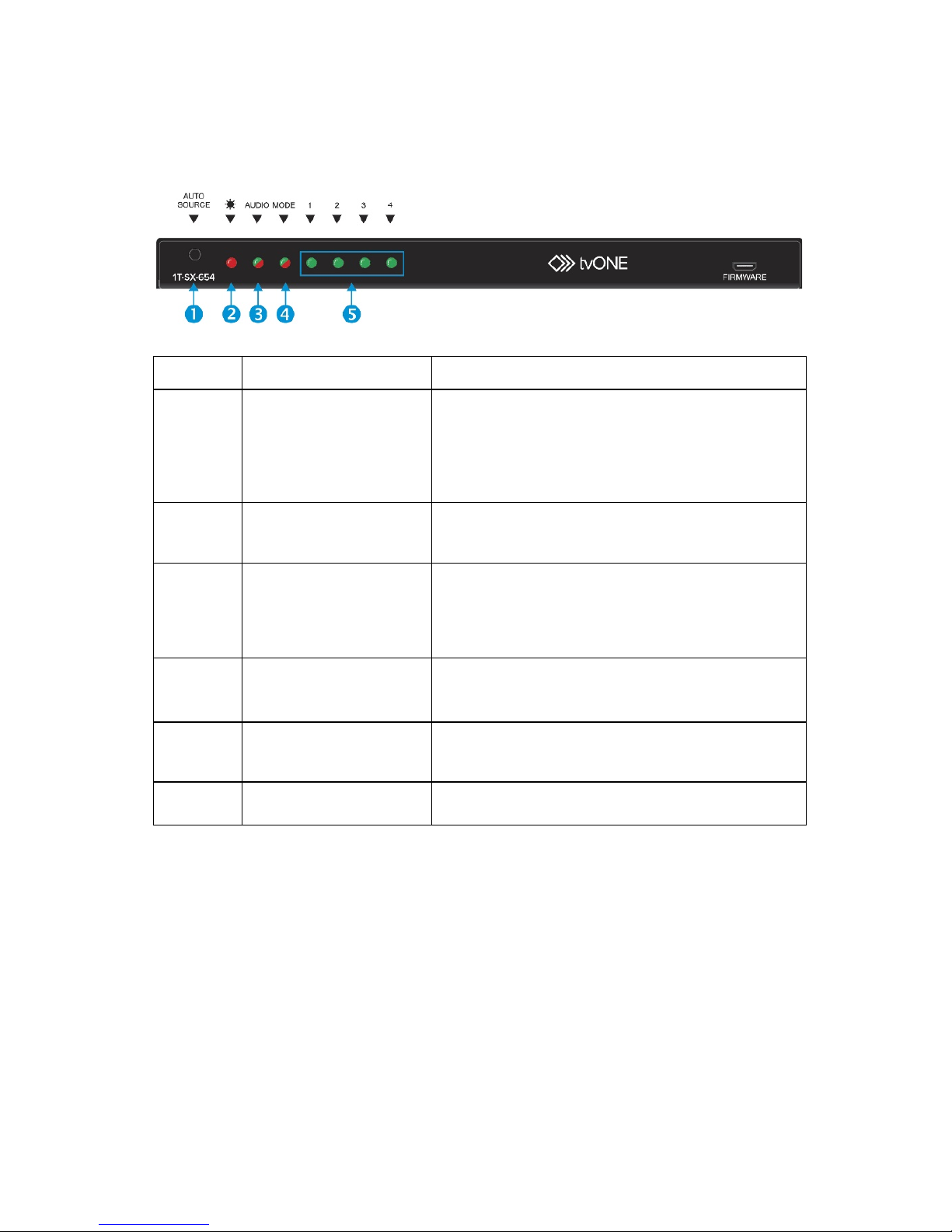
6 1T-SX-654 v1.0
4.0 OPERATION CONTROLS AND FUNCTIONS
FRONT PANELS
Number
Name
Description
1
Auto/Source Button
•
Press to switch to next input source.
• Press and hold at least three seconds to
switch between manual mode and auto
mode.
2
Power LED
The LED illuminates red when power is
applied.
3
Audio Mode LED
•
Illuminates green when de-embedding
audio.
• Illuminates yellow when in ARC mode.
4 Switching Mode LED
•
Illuminates green in manual switch mode.
• Illuminates yellow in auto-switch mode.
5
Input 1 - 4 LED
The LED illuminates green when there is
HDMI input on the corresponding channel.
6 FIRMWARE Micro-USB port for firmware upgrade.
