
TVIX HD TUNER
• All specifications and information are subject to change without further notices.

TVIX HD TUNER Introduction
1. Features
• TVIX HD TUNER can play HDTV without a digital TV set-top box with excellent and super-clear display
on HDTV screens .
• TViX Tuner has the various recording features like direct recording/scheduled recording and repeated
manual recording, so you cannot miss single program of digital TV. It's a completely different type of
PVR since you can easily upgrade and expand the capacity of HDD by themselves like PC upgrading.
And you can backup the recorded file to/from the PC.
• TViX Tuner implements all the ATSC features like EPG/scheduled recording/ PC-connectivity and this
will let user enjoy all the fruits of the digital broadcasting as well as the supreme audio and video
qualities.
• When using the HDTV mode, you can configure the sleep time. If the sleep time is reached when the
recording is in progress, the TViX will shut down after finishing the recording.
• TVIX HD TUNER is available with the TViX HD M-4000PA/SA and M-4100SH.
• You must upgrade to the latest M-4000 firmware if you want to use the Tuner. Old firmware versions do
not support this tuner.
• TVIX HD TUNER does not support analog (NTSC) broadcasting or Digital cable.
2. Specifications
MODEL TVIX TUNER T410
TUNER Xceive XC3028
Resolution Resolutions up to 1920 * 1080i
Internal Power Via Pin connector to M-4000PA/SA (included)
Power 3.7 (W)
Input over-the-air Digital TV (ATSC)
Size
Weight 80g
114 x 42 x 20 (mm)
2
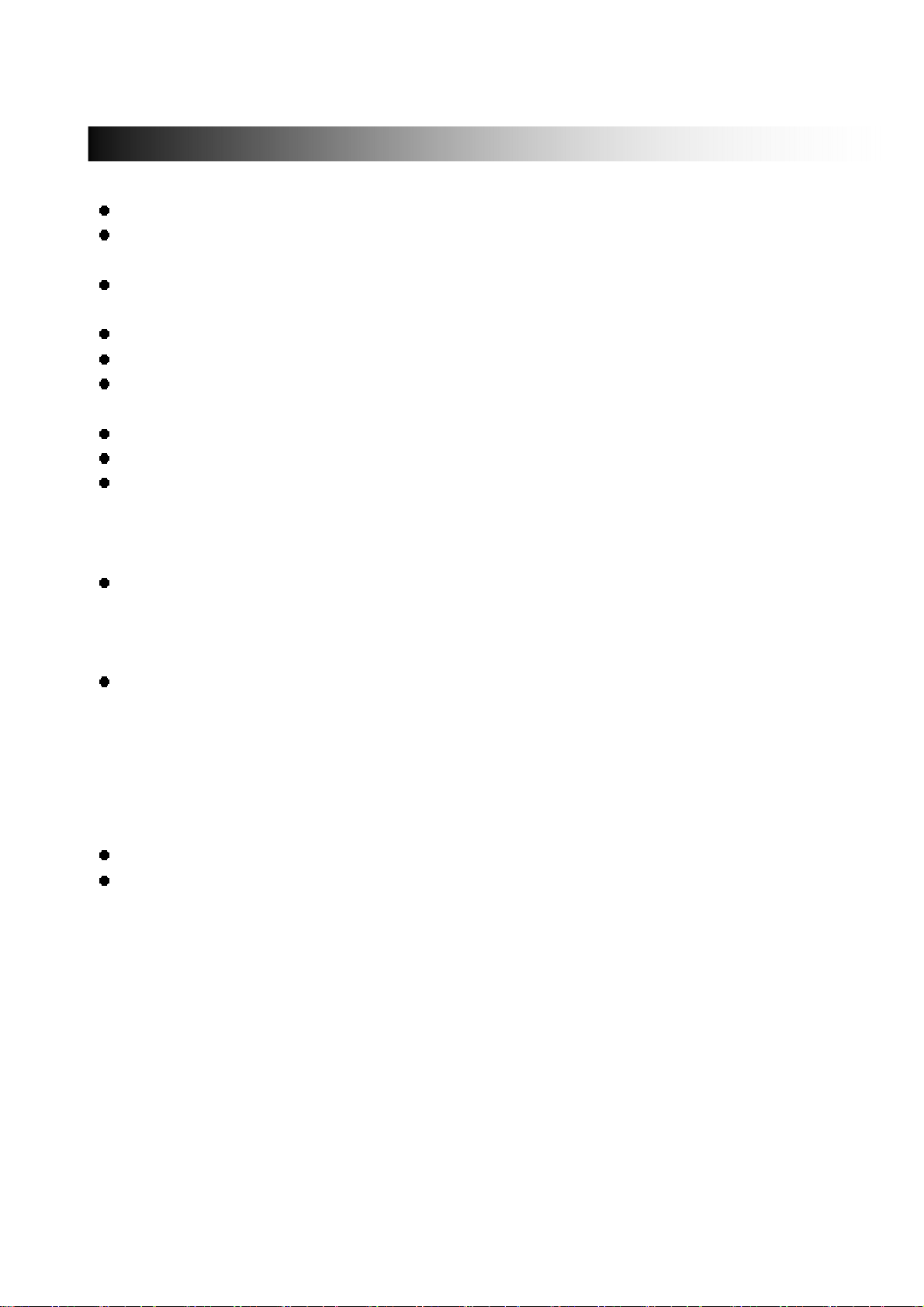
Usage Precautions and Notes
Do not drop the device. It may cause critical damage to the hard drive.
Do not touch the power plug with wet hands or use defective power cables & electric outlets. It may cause electric
shocks or fire.
Keep all magnetic materials away from the TViX. Magnetic materials such as speakers or magnets may erase or
cause damage to the data stored in the hard disk.
Do not try to disassemble or remodel the device. It may cause malfunction or fire.
Starting TViX HDTV mode can take about 12~13 seconds.
Do not detach the tuner box when the TViX is working. It may damage the TViX or the tuner and void
your warranty.
We recommend using a threaded-type antenna connector.
TV out, ZOOM, and default volume depend on the TViX’s setting.
Checking Digital signal Reception
• Press the INFO button on the remote control. The Signal strength meter will appear on the left-bottom.
• If signal strength meter indicates less than 14.9db, adjust your antenna to increase the signal strength.
Continue to adjust the antenna until you find the best position with the strongest signal.
You can resolve the following problems by pressing O.K button.
• When the audio and video are not synchronized.
• When there is noise on the audio.
• When there are video-freezing problems.
Record Notice
• The first partition of the internal hard disk must use the NTFS format. FAT32 format can cause an error
message.
• When the signal is weak or unstable, recording cannot work properly.
• When the hard disk is unstable, recording cannot work properly. So you must run Check Disk
sometimes.
• Hard disk requires the Check Disk, you must run the Check Disk sometimes
Unplug this apparatus when they are lightening storms or unused for a long time.
Do not connect the USB host or network when the HDTV mode is active.
These can be cause stuttering or jerky motion. We recommend connecting the USB host or network only
in the file mode.
3
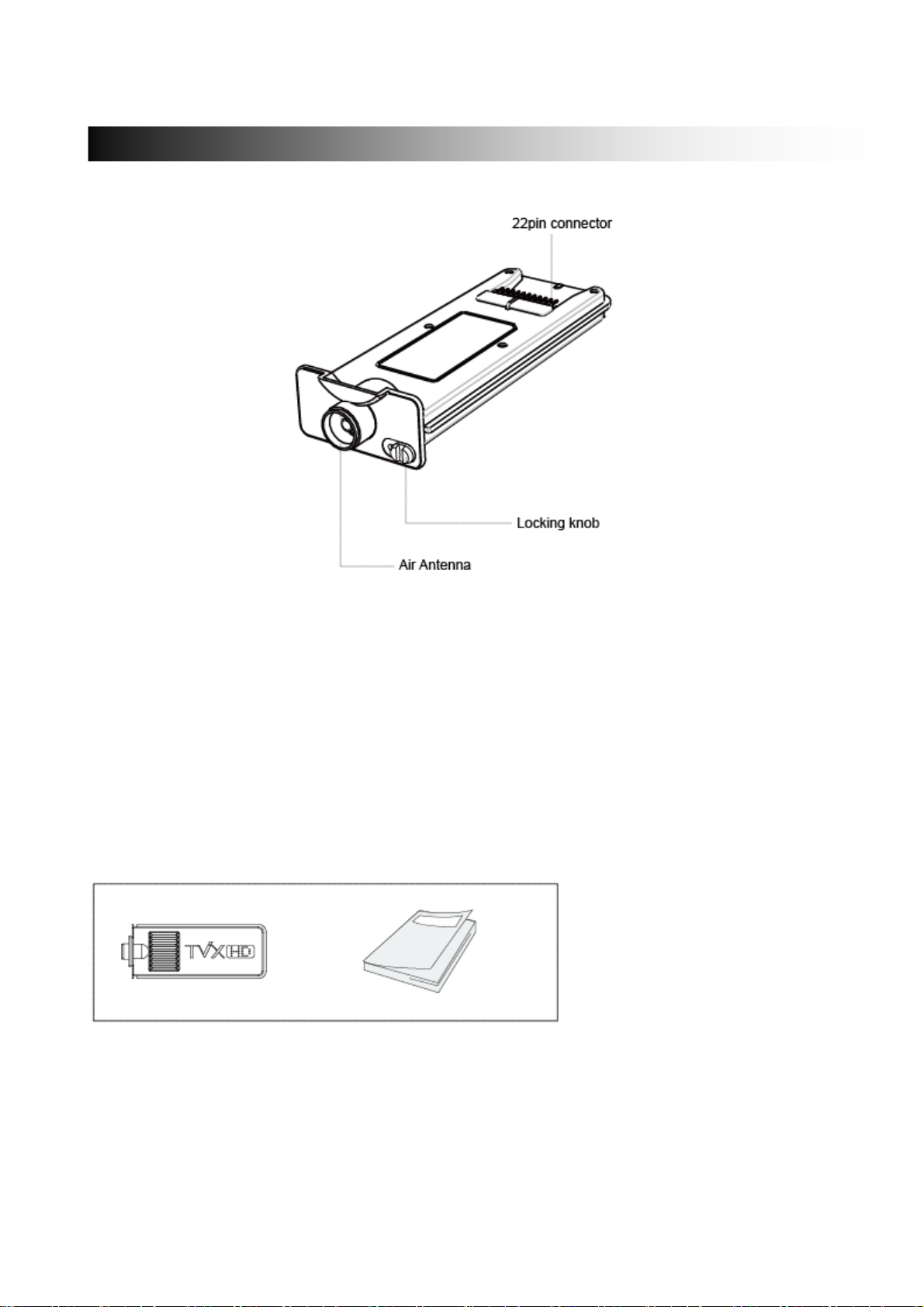
About the TViX HD Tuner
3. Name of Each Part
• 22 pin connector : Connects to the TViX 4000PA/SA main unit.
• Air Antenna : Connects to the terrestrial TV antenna signal
• Locking knob : This knob is used to lock or unlock the body.
4. Package Contents
The TViX HD TUNER package contains the following items.
Some packages may change depending on other conditions.
TUNER Box Unit Manual
4
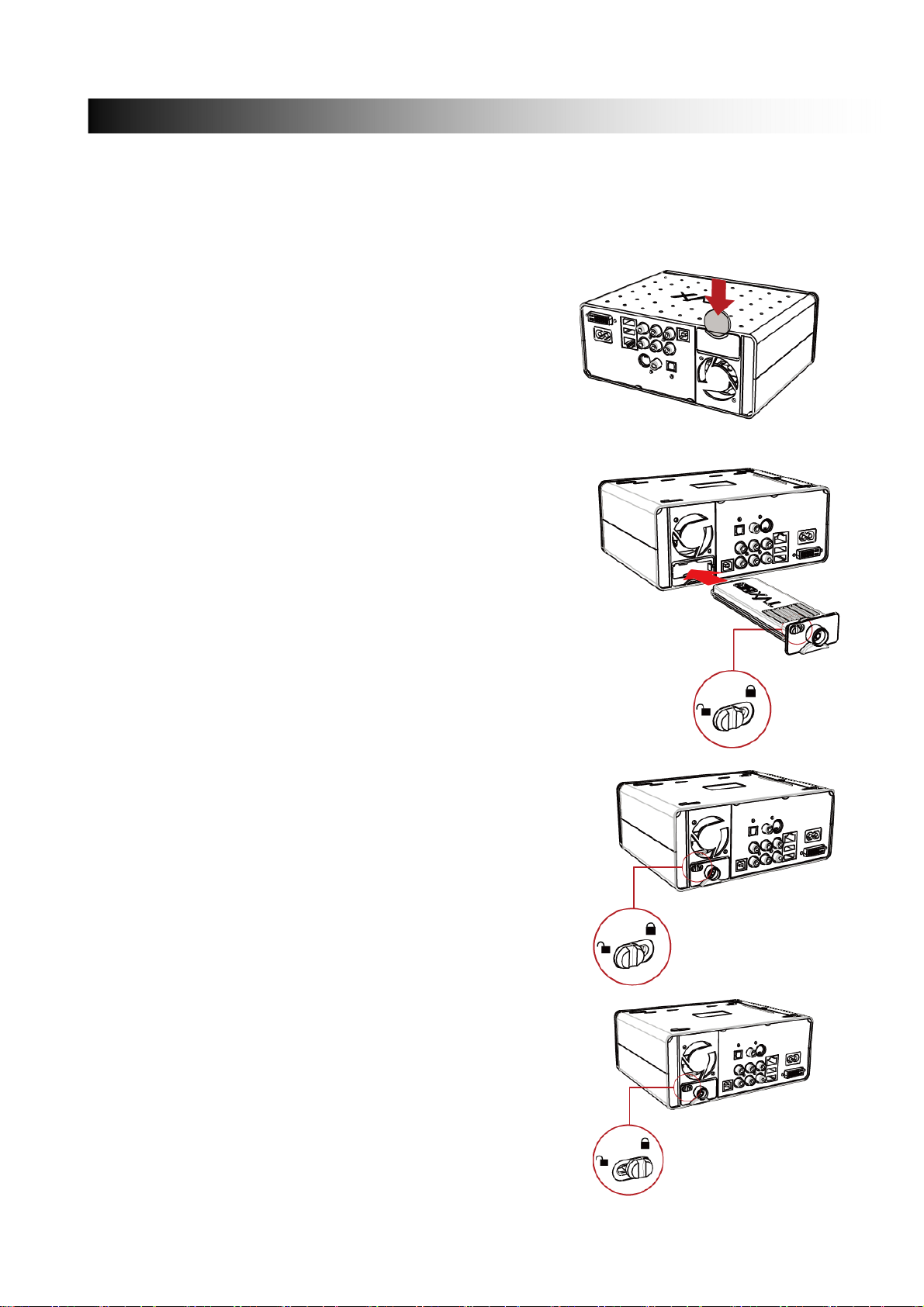
Installation and Connection
1. TUNER Connection
Before the TViX is connected to the tuner, the power of TViX should be turned off. Connecting the tuner
when the power of TViX is "ON" will damage the TViX or the tuner and void your warranty.
Separate Tuner Cover from TViX.①
(You can easily detach the Tuner Cover from TViX body using
coins.
After slightly pushing the tuner cover in the direction of an
arrow mark, please pull the tuner cover.)
Insert the turner turning tuner box's bottom toward upside.②
(Please notice the sticker marked on the turner box) The locking
knob should be "OPENED"
Insert inside. The lockin③ g knob should be "OPENED".
After inserting inside, please change the locking knob to ④
"LOCKED".
5
