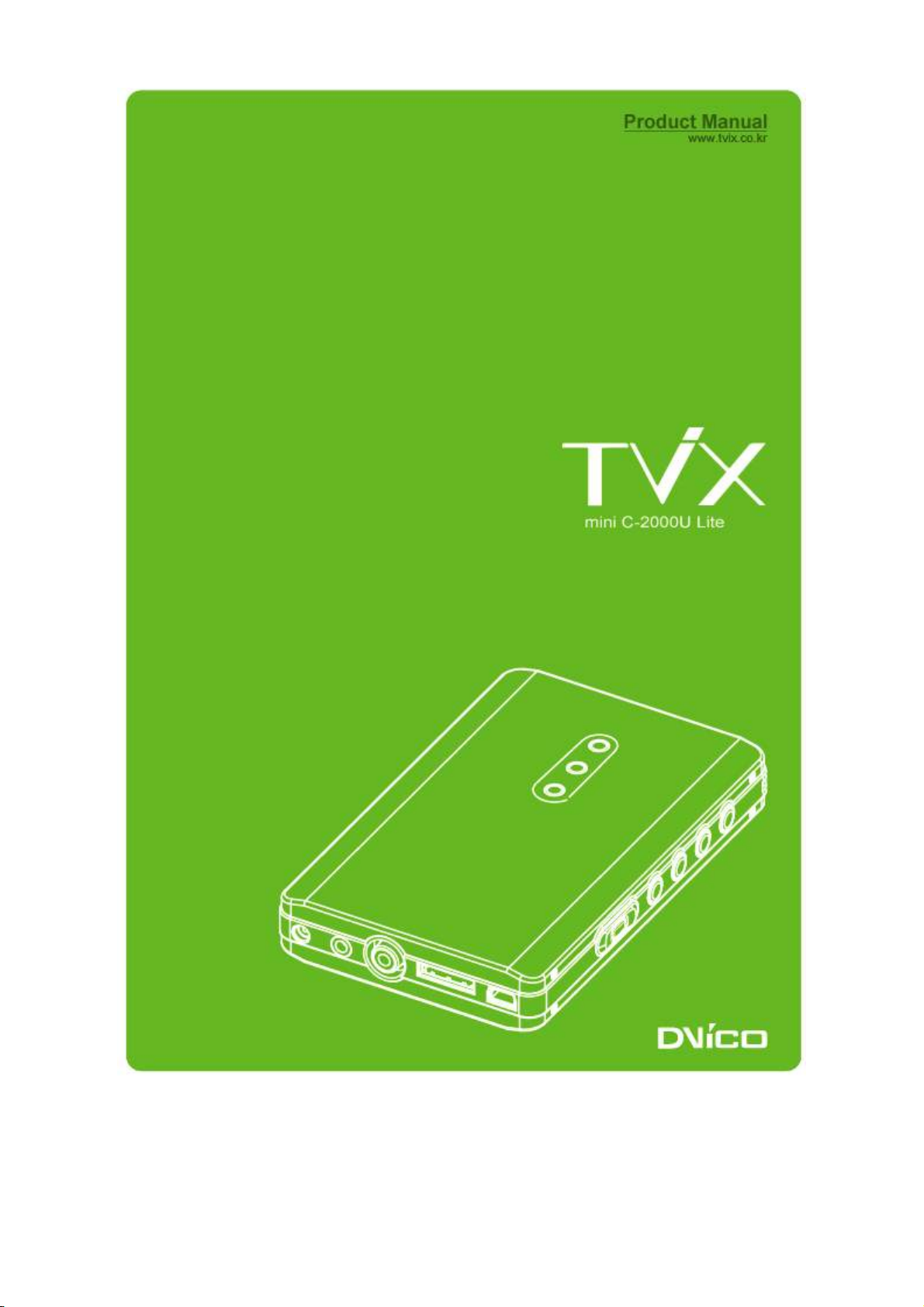
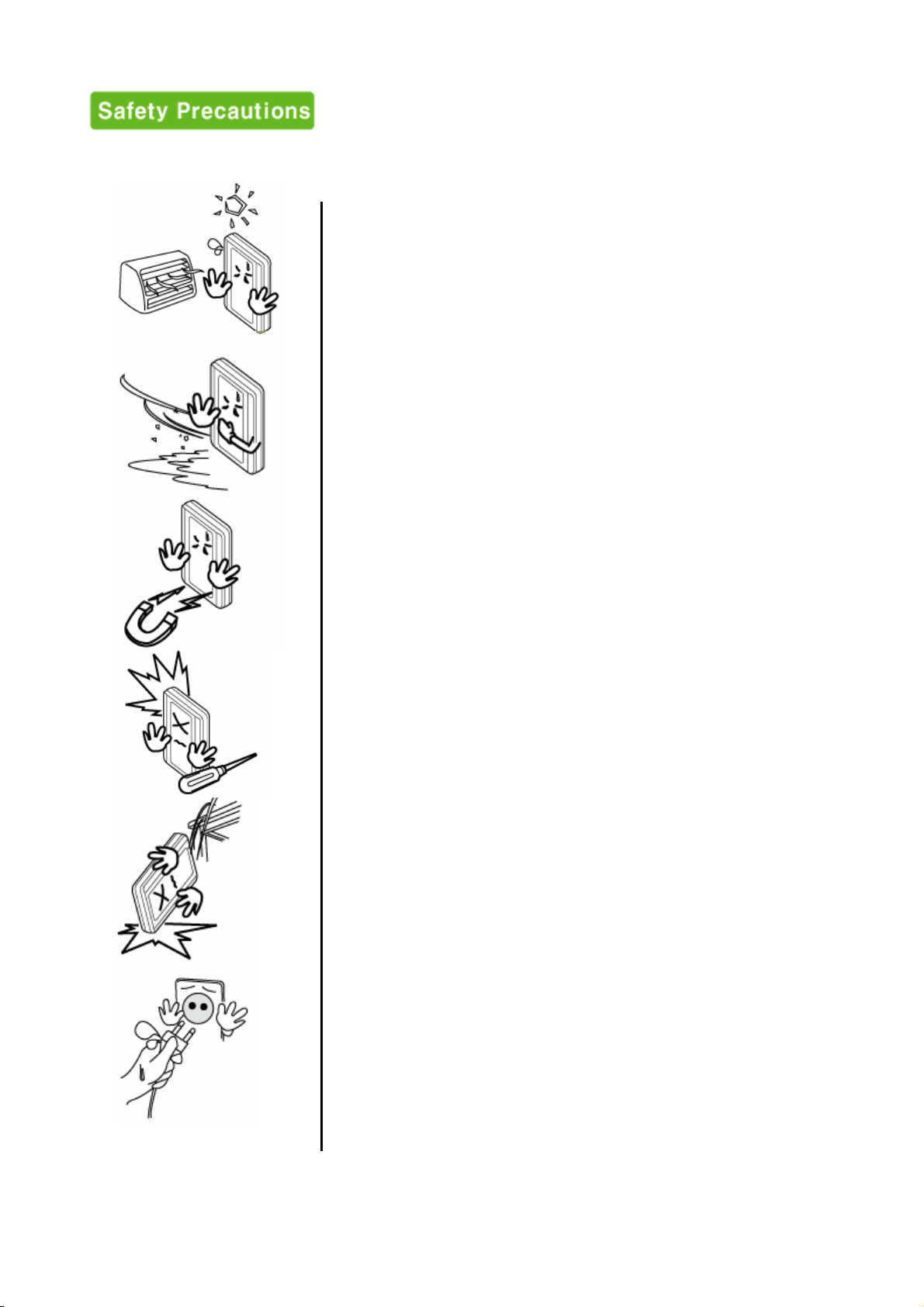
Keep TViX away from heat or fire. Do not block any
ventilation openings. Ensure that a free airflow is
maintained around the appliance.
Do not expose TViX to oil, smoke, water, humidity or dust.
Magnetic materials may erase the data in your TViX, so
keep all magnetic m aterials away from it
.
Do not disassembl e the device; it may cause malf unction
.
or fire
Do not dr op the TViX mini. Doin g so may cau se cri t ical dam age
to the internal hard drive.
Do not touch the power plug with wet hands or use
defective power cables & loose outlets. It may cause
electric shock or fire
.
After connecting y our TViX mini to the computer, there may be occasions where the Power button m ay not
function accor ding to the type of hard disk or computer. In such cases, you must use the adapt er that has
been supplied.
2
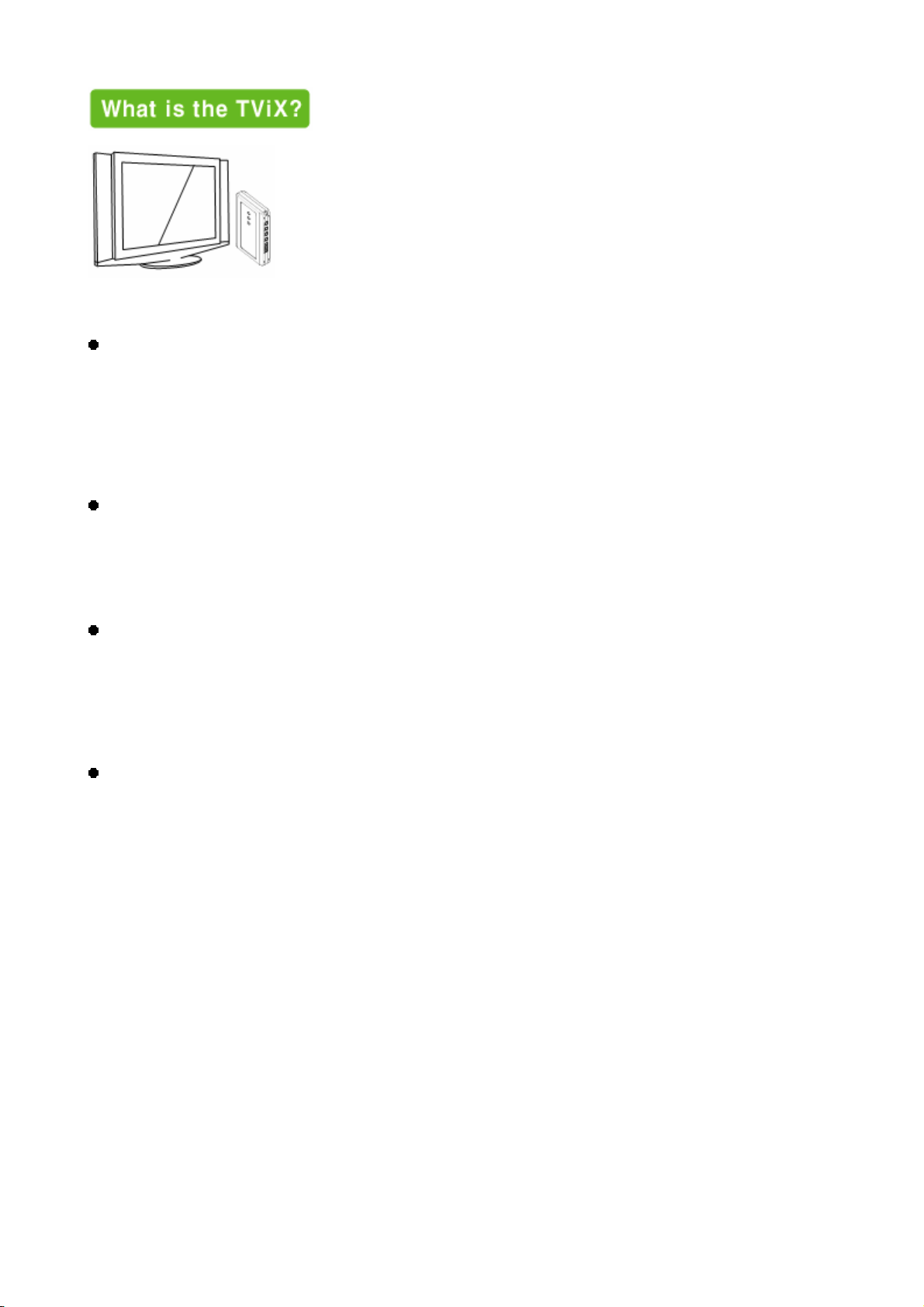
Enjoy your digit al movies, music and photos on your TViX! TViX can be used
as a multim edia juk ebox , music tank, phot o album and even a portable storage.
TViX will bring all your digital contents right to the comfort of you living room, so
you can now easily enjoy your movies, music and photos with your famil y and
friends.
Multimedia Jukebox
TViX is a por table multimedi a juk ebox!! TViX supports most vi deo formats, including MPEG-1, MP EG- 2 ( AVI,
VOB) and MPEG-4 (AVI,XviD). Over 4 GB of video file i s supported under the NTFS form at system and it
supports the ISO file format (4GB or above). CDs and DVDs can be copied into the TViX so you can enjoy
your favori te contents on TV. Download your fav orite digi tal contents into the TViX and enjoy i t at home, in
your car or wherever else you please!
Music Tank
Put all of your music files int o the TViX and listen to all your favorite music fil es anytime, anywhere! TViX
supports a variety of audio files such as MP3, Ogg Vorbis or WMA. You can play all your favorite digital audi o
files nonstop by organi z ing a custom playlist.
Photo Album
TViX is a digital phot o album which can hol d up to thousands of hi gh resoluti on digital phot os. Take all your
digital pict ures and store those f il es in your TViX. You can now enjoy your pictur es animating to your f avorit e
music on screen! All your favorite digital pictures can be saved into this small gadget with the option of
background musi c .
Portable Storag e
TViX is a portable multim edia pl ayer which fi ts right in your pocket . The T ViX uses a 2.5” HDD as its content
storage and when connected to y our P C it works exac tly like an exter nal US B 2.0 har d drive.
3
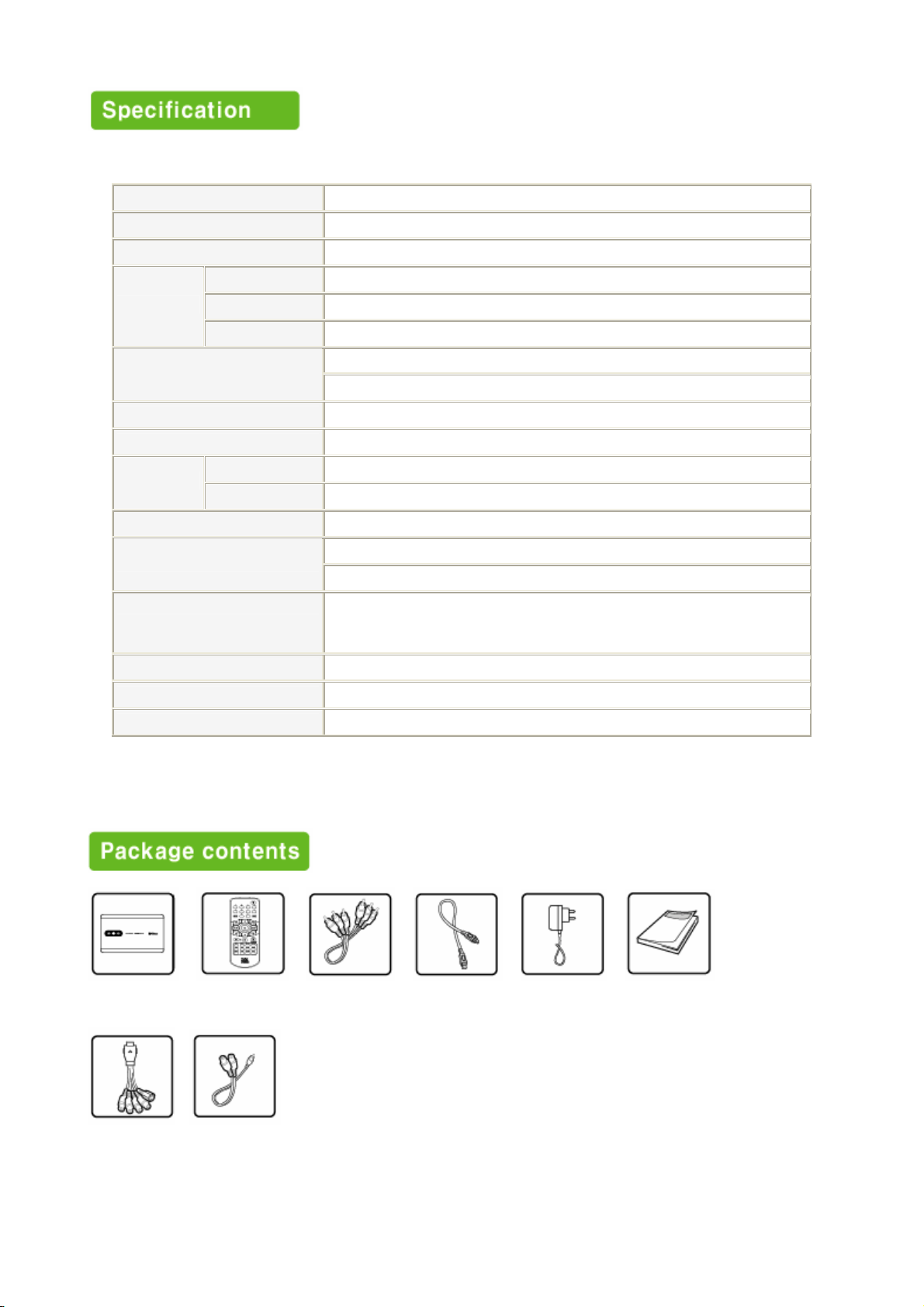
Model TViX C-2000U mini
Main Chipset Sigma Design EM8511
Display 2 Individual LED
Format MPEG-1.MPEG-2 (VOB,ISO,IFO), AVI(*)
Video
Resolution Upscaling (480p, 1280x720p, 1920 x 1080i)
Output NTSC / PAL
Audio
Photo JPG
Connectivity USB2.0
AV IOut
File Sys te m NTFS, FAT3 2
Sub Title
Language
Internal Power DC 5V (Included in Adapt er )
Dimension 82.0 x 127.5 x 20.0(mm)
Weight 81g(without HDD), 180g( with HDD)
**Some files may not play depending on other conditi ons
**Supported through optional AV Out box
Video Composite, S- Vi deo, Component(**)
Audio Analog : Stereo / Digit al : Coaxial (**)
MP3, WMA, Ogg, PCM, AC3
DTS pass through
Text Subtitle: smi, sub, srt, aqt, utf, lrc
Image Subtitl e: sub (with idx)
English, French, German, Spanish
Italian, Portuguese, Swedish, Norwegian
Danish, Japanese, K or ean
Main unit Remote control A/V cable USB Cable Power Adapter Manual
A/V Box Audio Adapter
4
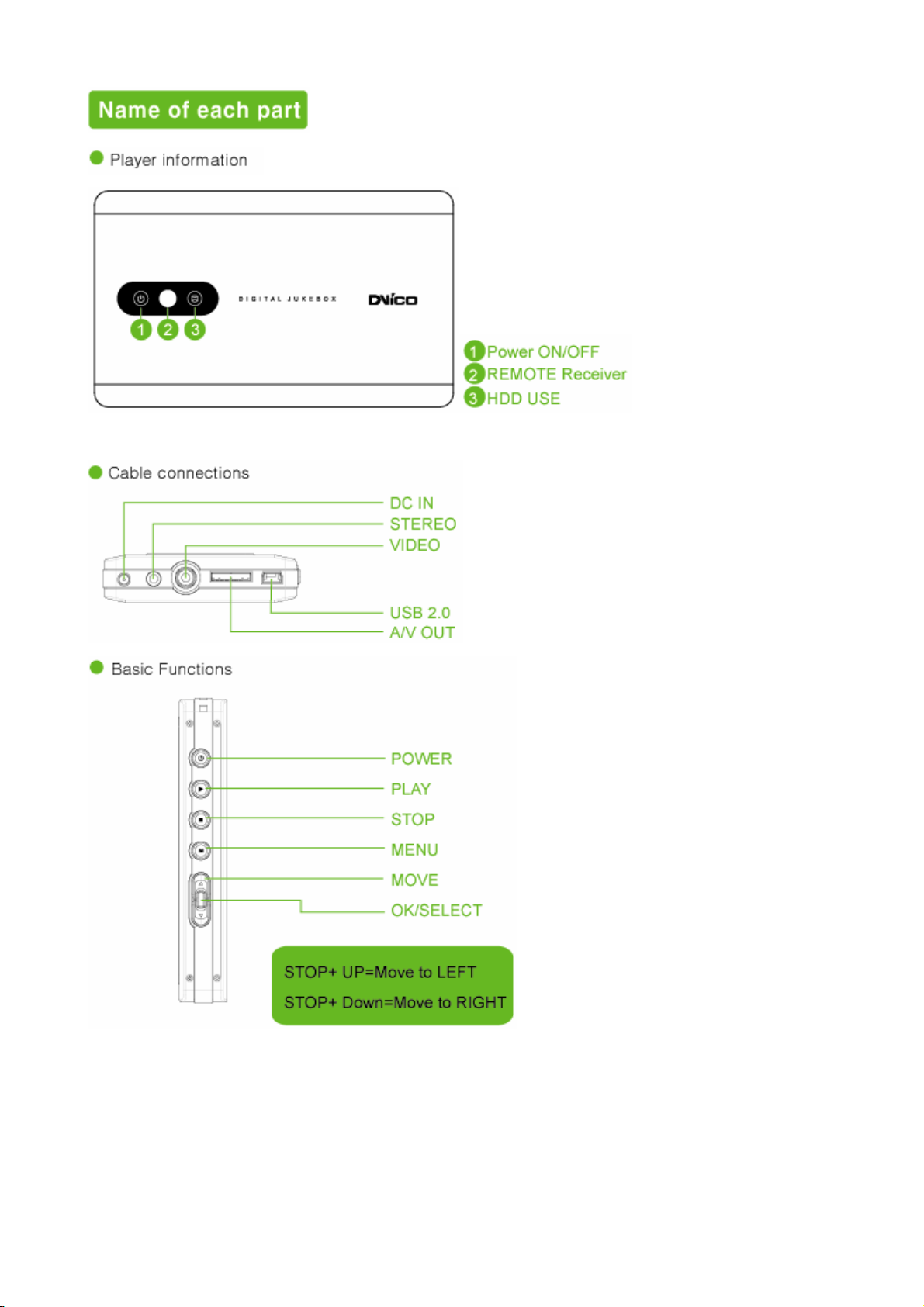
When you have to select the partition of the hard disk using the butt ons on the device instead of the remote
control, please refer to the following instructions.
- By pressing the Stop button and Up but ton simultaneously, it will move left and you will be able to select the
partition.
- By pressing the Stop button and Down button simultaneously, it will move right and you will be able to
select a file.
5

1) Assembli ng the TViX is very easy. F ollow the instruct ions below. Separate t he front and back al uminum
case.
2) Place the 2.5 " HDD on the PCB board and connect the HDD to the socket on the board. Set the jumper
to Single Master.
3) Screw the PCB board on to the plastic guide wi th the 4 large bolts.
4) Place the front and bac k aluminum case on the plastic guide and screw the f ront and back case to the
plastic guide usi ng 8 small bolts.
6
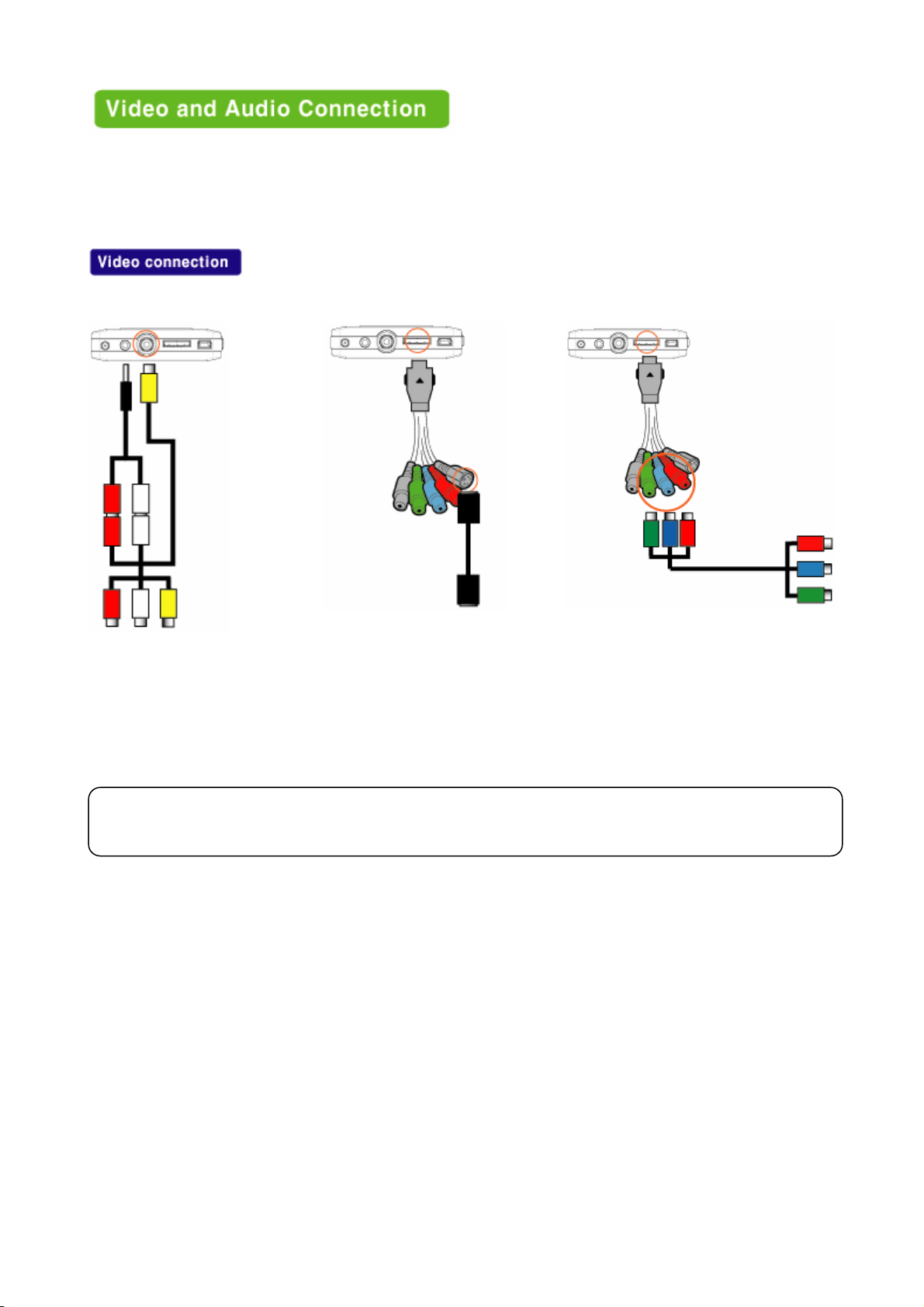
TViX supports 3 types of video output ; “Composite, S-video, Component”. Use the video connecti on which
your TV supports. Generally a TV supports composite video connection, and this package supplies a
composite video cable.
TViX supports 2 type of audio output; “Stereo, Coaxial”
Compos ite Output S-Video Output Compone n t Output
Connect the TVi X and your TV
using the yellow vi deo c able.
NOTE: After connecti ng the video cable to your TV, repeatedly press the TV OUT button on t he remote
control until you get to the initial stable screen of t he TViX.
Connect the TViX and your
TV using the S-Video cable
(the 4 black pin)
Connect the TViX and TV with the
component cable as shown in the
image.
Y(Green),Pb(Blue),Pr(Red)
7
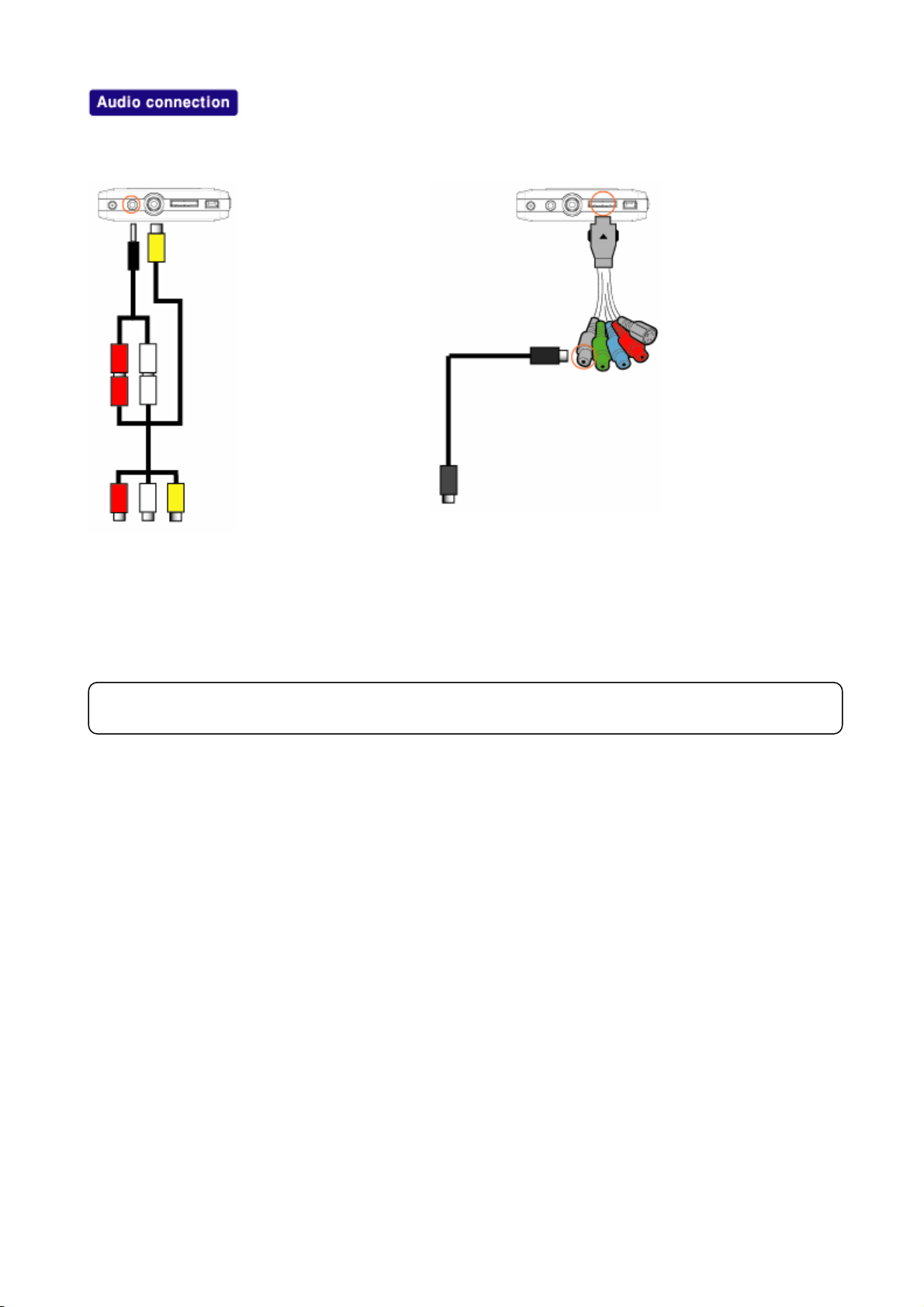
g
2 CH of a normal TV
Connect the left(white) and right(red) sound
output to the appropriate terminal of your TV
or Hi-Fi.
5.1CH amplifier ( Digital)
When you have a multi channel decoder/amplifier
with coaxial input, you can enjoy the 5.1 CH high
quality sound through the coaxial cable
NOTE: If the audio does not come out after connecting the coaxial cable to your amplifier, press the
SETUP out button and chan
e the audio output to Digital.
8

* Analog /DP CM
Select this when you connect t he audio with stereo RCA cable (the Red and Whit e cable).
* Encoded Digital
Select this when you connect the audio with coaxial cable for digital audio connection to the
Decoder/Am plifier. There will be no anal og audio out from the analog audio port of the TVi X.
* HD Component Out
Select this when you connect the video through a component (YPbPr) cable. You can select the output
resolution am ong 480P /720P/1080i. Setti ng it to 1080i will work on all HD grade TVs.
* TV Out
The default video setting of the TViX is COMPOSITE (NTSC/S -VI DEO or PAL C/S-VIDEO).
This is the most general setting and works with almost all TV s.
NTSC C/YPbPr(480i) , PAL C/YPbPr(576i) is a special case. Select these settings if your TV is connected to
TViX with a component output.
Note: If you fail to see the initi al TViX screen after turning on the unit and TV, make sure you have chosen
the right TV out option by repeatedly pressing the TV Out but ton on the remote control.
* TV Type: 4:3 Letter Box / 4:3 Pan & Scan for ordinary TVs
16:9 for Wide TVs like HDTV or Pl asma TV
9
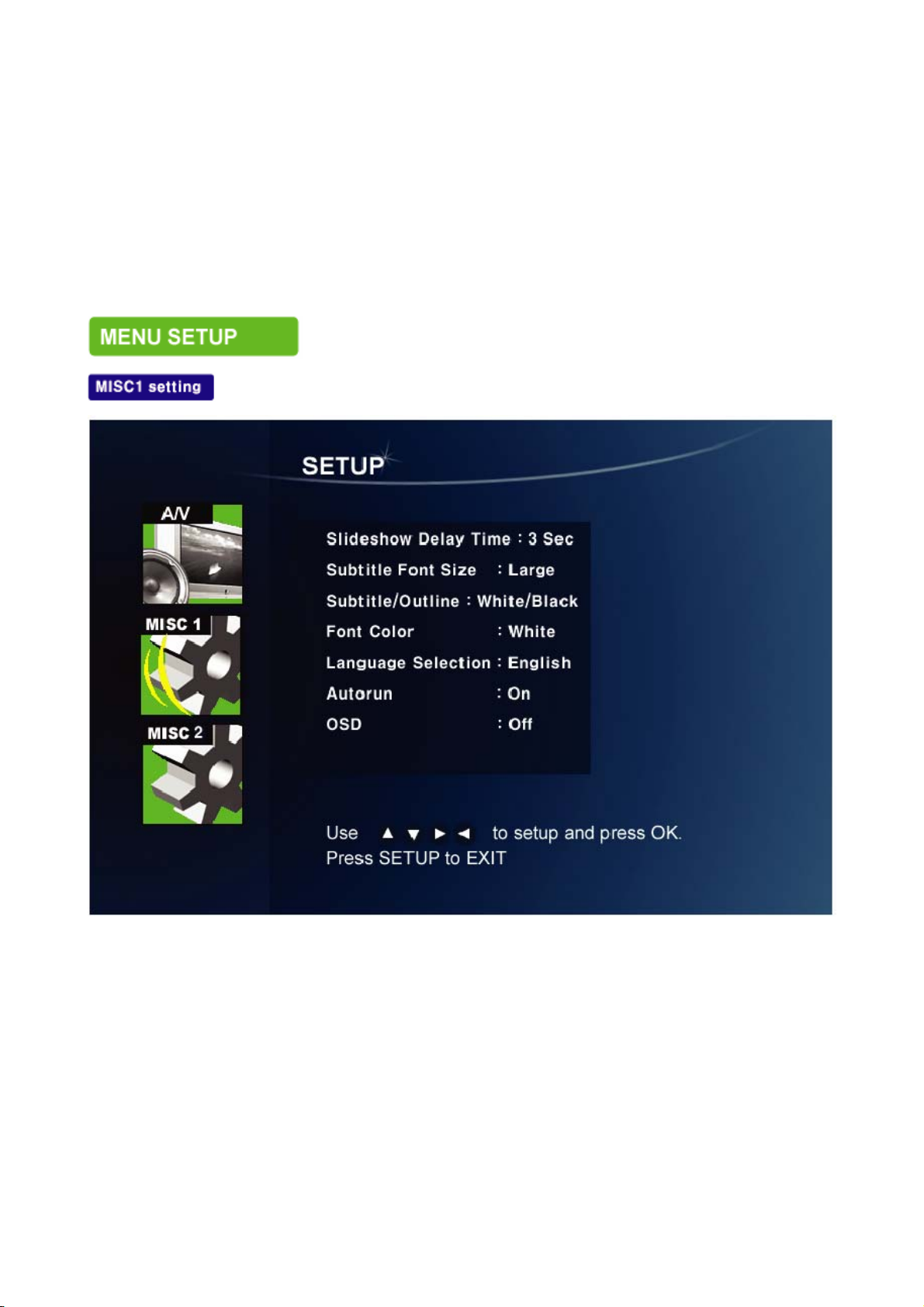
If the ratio of the TV is 4:3, selec t 4:3 letter box or 4:3 Pan & Scan. If the ratio of the TV is 16:9, select 16:9.
4:3 Letter letter box c an show the ori ginal ratio f the multim edia file of 16:9.①
4:3 Pan & Scan adjust the image of the 16:9 multimedia file to the 4:3 of the TV screen by cutting the ②
image.
16:9 can adjust any ratio of multimedia file to the T③ V screen with original im age
* Firmware Version: Di splays the installed firmware ver sion (The version number may vary dependi ng on
the purchased date.)
* Slideshow Del ay Ti me: You can set the slideshow time interval (1 - 10 sec)
* Subtitle Font Size: You can select t he font size of the subtitle
* Subtitle/Outline: You can change the color of the subtitl e and its outline
* Font Color: You can change the color of the font
* Language Selection: Select your preference language
* Autorun: Y ou can li sten to music (audio files) with no display ( TV) . For random play, select "shuffle"
* OSD: You can turn On/Off the OSD while playing back or loading file(s).
10

The FF/REW and LEFT/RIGHT buttons have been upgraded so users can select their preference. This
function and the time setup can be changed with the MISC2 menu item in the setup. Instead of using the
setup, you can change the tim e setup by pr es si ng the up/down arro w butt ons whi c h will then display an OSD,
such as ‘+15’.
11

12

Playback of Multimedia files
Point the arrow to t he file you want and press the OK button.
INFO button :
First Press : Shows the content information.
Second Pr ess : Shows the elapsed tim e (The progress bar is di splayed on the upper lef t hand corner of the
screen.)
Third Press : INFO off
SUBTIT LE butto n :
Supports SMI Multi-subtitle contr ol with the Subtitle button.
Subtitle font size is configurabl e on the SETUP menu.
Supports .SUB (bitmap) + .idx subtitle files
PAL format .S UB subtitles are not supported in t his version. In cases where the out line cannot be appl ied
clearly to the .SUB subtitles, you can change the color of t he outline in the setup.
ZOOM bu tton :
First Press : Zoom, you can c hange the size by pressing the arrow buttons.
Second Press : Full screen
Third Press : PAN&SCA N full screen
Fourth Press : Zoom Off
PICTURE button
Picture adj ustm ent. Contrast --> Brightness --> Saturation.
TV OUT button
NTSC Composite/SVIDEO
NTSC Composite/YP bP r ( 480i)
PAL Composite/SVIDEO
PAL Composite/YPbPr(576i)
YPbPr (480p) (No c om posite output)
YPbPr (720p) (No c om posite output)
YPbPr (1080i ) (No com posi te output)
BOOKMARK : If you stop a movie, the stop position will be automatically saved and can be resumed lat er
by pressing the "bookmark" button on the remote control.
- Improved t o save up to five bookmarks on fiv e individual files. (It cannot save five bookmar ks on a single
file.)
- Recognizes AVI, MPG, VOB , CAT, M2P video files only.
- A video file where the folder is setup wit h a pas s word c annot be saved.
- When replayi ng the sam e file, only the last play position wil l be saved, thus bookmarked.
- Among the bookmark list, a file deleted from the hard di sk will be automatically deleted from the bookmark
list as well.
When using the GOTO function, the present playing time will be displayed.
* The VIDEO button allows you to filter video files only among the files stored in the TViX.
* You can resolve the following problems by pressing the OK butt on.
1) When the audio and video are not synchronized
2) When you have noise on the audi o
3) When you have freezing problems.
13

In order to playbac k DVD fil es copied to the HDD, locate the cursor to VIDEO_TS.IFO file and press OK.
Like a DVD player full DVD nav igation is possible.
< DVD Jukebox KEY >
Arrow button - When a m ovie is playi ng it operat es as a FF/REW butt on. Y ou can move your cur ser in the
menu screen.
O K button - W hen a movie is playing it operates as a play button. In the menu screen it operates as a
choose button.
PAGE- DOWN - Go to the next chapter.
PAGE- UP - G o to the previous chapter.
AUDI O but ton - You can change the audio. (International dubbing, DOLBY, 2CH, 5.1CH, DTS etc.)
SUBTITLE - It shows the subtitle menu.
MENU butt on - It shows the DV D m enu screen.
TIT LE button - It shows the DVD title menu.
ANG LE button - If the DVD title has an angle, you can change the angle.
GOTO butt on - Y ou can choose the time, chapter and title. After choosing you can play it direct ly .
Number + OK – Directly view the number of the chapter.
** The operation of “ PICTURE” and “VOLUEM UP/DOWN” is the sam e as the Vi deo oper ation.
S huffle Functi on (Random Pl ay bac k )
- Pr ess the SHUFFLE button to randomly play the files in the present directory.
- Pr ess the Shuffle button again to exit from the shuffle mode
Supports FF/REW, GOTO functions when playing WMA, WAV files.
S uppor ts lyric fil es (.l r c )
If the file name of a music file and .lrc file are the same, the lyri c s will be displayed automati c ally.
S uppor ts ID3 TAG (ID3V1) when playing MP3 files
- Press the INFO button to view ID3 TAG (ID3V1).
- You can see additional information recorded on the MP3 files, such as the artist, album etc.
- OGG also displays basic Tag information
You can set the slideshow tim e interval in the SETUP menu.
S om e non- standard JP E G files may not be displayed
The PICTURE button displays t he Contrast Æ Brightness Æ Saturation menus in sequence.
In these menus, you can adjust the Contrast, Brightness and Saturation by pressing the left/right arrow
buttons.
The IMAGE button on the rem ote control will display the image files stored in the TViX.
This applies only to t he active partition(s) if you have m or e than one partit ion.
14

When you want to pl ay m usic wit h the TViX, if you don’t hav e any di splay devic es, you can use thi s f unct ion
usefully.
1. Make folder & name it as an “autorun” on root directory of First partition.
2. Copy a media files or make a sub-f olders in the “autorun” fol der.
3. If you want to change the setup, push the SETUP button on the remote. And go to MISC1’ tap. Set
AutoRun option on. If you set the AutoRun option off, the function will not operate. If you select the
“shuffle” files are pl ay ed r andom l y.
4. After the setting, turn off the TViX & turn it on again. The TViX will play the media file in the first (as an
order) sub-folder under ‘/HDD1/autor un’.
<NOTE>
The TViX will play the files in the sub-folders first and then it will play the files in ‘/HDD1/ autorun’. After the
TViX plays all media files, it will r epeat from the beginning.
When you push the 1~9 butt ons on the remote during the pl aying, the TViX will play the first sub-f older ~
9th sub-folder in the order.
Now, the TViX supports only 9 sub-f ol ders maxi m um. AutoRun f uncti on will work wit h PLAY button on the
remote also (OK button will not work).
(1) Connect TViX to PC.
(2) Open the fil es that is stored at TVi X in " Winamp " Program.
(3) Select the folder y ou want at Winamp after pressing SaveList,
You should save the files at the same partition where the opened files were stored.
(4) Disconnect TViX from PC/Mac saf el y.
15

If you put a JEPG file at the name of "tvix.jpg" under the folder you want to change the wallpaper, the
wallpaper of the folder is changed.
You can select any wallpaper you want by using the various JEPG files of the diff er ent f ol der s.
<Tip>
If you want to change the basic wallpaper, put a JPEG file at the name of tvix.j pg under Root directory.
In the name of “tvix.jpg”, bot h lowercase letter and uppercase letter can be used.
720*480 pi xel is recommended f or the si z e of wallpaper.
(Bigger size of the wallpaper can need longer movi ng time. The wallpaper with high resolution may take
longer loading time.
In Windows XP, when you name the JEPG file, “Hide Extensions for known file types” should be
unchecked at Tool-Folder Option-View-Fi le/Folder. Otherwise the JEPG file can be named as tvix.jpg.JPG
and you can not see the desired wallpaper.
16

[ Make new folder for backg roun d mu sic ]
(1) Make automp3 folder in root directory of TViX.
(2) Copy the MP3 files into automp3 folder
(3) While users are watching the picture slide show, the MP3 files in automp3 will be played as its
background musi c
[ Set the existing folder f or background music ]
(1) Move the curser to t he folder that users wish to set as the background m usic.
(2) On the folder, push number 0 button to set
17

(3) Make sure that TViX show the message that the f older i s set.
[ Creating the def aul t slid e show fold er ‘autojpg” in the TVIX directory ]
(1) Connect TVIX to PC.
(2) In the TVIX root director y (if your HDD is multi-partitioned, use the first partiti on), create a folder called
“autojpg” ( c ase sensitive, all lower case).
(3) Copy your JPG fil es into the “autojpg” folder
(4) Connect TVIX to TV and/or Receiver
(5) Using the JPG files from the “autojpg” folder, TVIX will automatically begin the slide show when you begi n
playing MP3 fil es fr om the TVIX directory (must use the ‘Play” button on your remote to play MP3 files).
[ Using the existing folders for the picture slid e show ]
(1) Turn on your TVIX (TVIX is connected to your TV).
(2) Place the cur sor on a folder in the TVI X directory that you want to set as a pic ture slide show f older (we
will use the “Photo” folder as an example)
18

When playing t he slideshow, JPEG images will be displ ayed if there are JPEG images in the MP3 folder. If
there aren’t any J PEG images, the contents of the autojpg fol der will be displayed.
(3) After starting the music slideshow, the displayed list will autom atically disappear after 5 seconds.
If you wish to display the MP3 list again, press the “0” button on the remote control.
(4) TVIX will display “AUTO JPG” confirming that the folder your hav e selected is set as a picture slide show
folder.
(5) Using the JPG files from the selected folder (“Photo” folder i n this example), TVIX will automaticall y begi n
the slide show when you begin pl aying MP3 files fr om the TVIX direct ory (must use the ‘Play ” button on your
remote to play MP3 files).
[ Few tips when users are using this function ]
(1) You can hide the MP 3 file list while pl aying MP3/Sli de Show by pressing the num ber “0” on y our remote
control. Pressing the num ber “ 0” agai n will display the MP3 list again.
(2) You can play both of your MP3 and JPG fil es in shuffl e playing mode by pressing the “Shuffl e” button to
begin playing y our MP3 fil es.
(3) If the SHUFFLE butt on is pressed after you hav e begun playing MP3 fil es wi th the “Play” button, only
MP3 files will pl ay i n shuffle play ing mode (JPG files will be played in or der )
(4) Slide show delay time can be adjusted in the setup menu (press the “setup” button on your remote
control).
* Recommended picture size for the slide show functi on is 1024x768 or smaller.
19

Checking the Firm ware Version
1. Connect the TViX to your TV and turn on the TViX.
2. Press the menu button on the t op panel so the setup screen can be displayed.
3. Check for the latest firmware version of the TViX at www.tvix.co.kr
*** You’ll be posted for any firmware updates or news if you fill out the customer registration form at
http://www.tvix.co.kr
How to download the firm ware
1. Download the latest firmware fr om ht tp://www.tvix.co.kr to your PC.
2. Unzip the TViXfw.zip file and you’ll hav e flash.bin and TViXfw.bin
3. Connect the TViX to your PC through the USB connection and tur n it on.
4. Your system will recognize the TViX as an external hard drive.
5. Copy those two firmware files into the TViX fw folder of the TViX hard drive.
6. Turn off the TViX and then connect it to your TV to upgrade the firmware.
How to upgrade the firmware
1. Connect the TViX to your TV
2. Press the menu button on the unit and turn on the TViX.
3. Keep the menu button pressed until the PLAY LED turns on.
4. The foll owing blue screen will be displayed. Follow the instructions on the screen.
TViX Firmware Update
(Version: 1.X.X, Date: 2006-03-30)
This will update the firmware to versi on 1.X.X!
Press <PLAY> to continue with the existing setting
Press <OK> to continue wi th the Factory default setting
Press <STOP> to abort
5. The new firmware upgrade is in process
20

TViX Firmware Update
(Version: 1.X.X, Date: 2006-03-30)
ERASING…
(Please wai t…)
Flashin g TViXfw.bi n
TViX Firmware Update
(Version: 1.X.X, Date: 2006-03-30)
ERASING…
(Please wai t…)
WRITING…
Flashin g TViXfw.bi n
6. After the upgrading has been succes sfully fini shed, turn off the TViX and then turn it on again
TViX Firmware Update
(Version: 1.X.X, Date: 2006-03-30)
Update successfull y done!
Power off your TViX player!
7. You can now use the TViX with the new firmware.
TIPS
** Suppo rting saf e firmware upgrade
- Even if the TViX is turned off accidentally during the firm ware upgrade, the safe mode will enable the TViX
to upgrade with a ret ri al of t he upgr ade.
21

1) Please run setup.exe file inside the install CD before connecting it to the TViX.
Click “Next” at t he following pop up screen.
2) Please reboot after cli c ki ng the “ Finish” button.
3) Connect the TViX after rebooting the system . “ A dd New Hardware W iz ar d” will automatically pop up.
22

4) Select “Sear c h for the best driver for your device” menu and then pr es s the “ N ex t” button.
5) Do not check any of the menus. Pr oc eed dir ec tly to “Next”.
23

6) The system will automati c all y find “DVICO USB-ATA Bridge” as shown in the image below. Click “Next”.
7) B y pr essing the “Finish” button, the driver installation will be completed.
8) You will be able to see the disk drive insi de the TViX on the Devi c e Manager tab.
24

T I P
Windows ME or Windows 2000, XP offer driv er by itself. so you don’t need to i nstall software. If connect TViX,
run Plug & Play. Right click the “My computer” icon Æ properti es Æ hardware Æ devi c e m anager to see TViX
is properly installed
25

1) When you double click the hot swap icon on the windows tray,
Hardware” window will be displayed. Press the “Stop” button if you want to unplug the device.
the “Unplug or Eject
2) When “Stop a Hardware device” window is displayed, click the “OK” button.
3) Click OK and unplug t he devi c e.
26

If you hav e attempted to resolv e problems with your TViX without succe ss and still r equire assistance,
please contact us at tvixcs@dvico.com
You can also check out our tec hnic al support page (Do wnl oad & TViX_FAQ) at the following sites:
http://www.TViX.co.kr/ENG/download/Default.aspx?tabindex=3
http://www.tvix.co.kr/eng/Products/TVix_UserFAQ.aspx
Firmware updates are available for download and wil l be posted on our websi tes.
27

GNU General Public License
Dvico Co., Ltd i s using a part of Free Software code under t he GNU General Public License in operat ing
TViX player. This General Public License applies to m ost of the Free Software Foundati on’s code and to any
other program whose authors commit by using it. The Free Software is copyrighted by Free Software
Foundation, Inc . and the program is lic ensed “As i s” without warranty of any kind. Users are free to download
the base source code of the Dvico TViX players at the following Addr ess: www.tvix. c o.kr /gpl The source code
can be sent to your address via airmail for a charge of actual expense executed. Please contact us at
sales@dvico.com
GNU GENERAL PUBLIC LICENSE
Version 2, June 1991
Copyright ( C) 1989, 1991 Free Software Foundation, Inc.
51 Franklin Street, Fifth Floor, Boston, MA 02110-1301, USA
Everyone is permitted to copy and distribute v erbatim copies
of this license document, but changing it is not allowed.
Preamble
The licenses for m ost software are designed to take away your freedom to share and change it. By contrast,
the GNU General Publi c Li c ense i s i ntended t o guar antee y our freedom to share and change fr ee software-to make sure the software i s fr ee for all its users. This General P ublic Lic ense appl ies to most of the Free
Software Foundation's software and to any other program whose authors comm it to using it. (Some other
Free Software Foundation software is cov er ed by t he GNU Lesser General Public License instead.) You can
apply it to your programs, too.
When we speak of free soft ware, we are referring to freedom, not price. Our General Public Licenses are
designed to mak e sure that y ou hav e the f r eedom to distri bute copies of free software (and c har ge for this
service if you wish), that you receive source code or can get it if y ou want it , t hat you c an c hange the
software or use pieces of it in new free programs; and that you know you can do t hese things.
To protect your ri ghts, we need to make restricti ons that forbid anyone to deny you t hese rights or to ask you
to surrender the rights. These restrictions translate to cert ain responsibili ties for you if you distri bute copies of
the software, or if you m odify it.
For example, if you distr ibute copies of such a program, whether gr atis or for a fee, you must giv e the
recipients al l the rights that you have. You must make sure that they, too, receive or can get the source c ode.
And you must show them these term s so they k now their rights.
We protect your ri ghts with two steps: (1) copyright the software, and (2) offer you thi s li c ense which gives
you legal permission to copy, distribute and/or modify the software.
Also, for each author ' s prot ec tion and ours, we want to make certain that everyone understands that t here is
no warranty for this fr ee software. If the software i s modif ied by someone else and passed on, we want its
recipients to k now that what t hey hav e is not the original, so that any probl em s introduced by others will not
reflect on t he ori ginal authors' reputations.
Finally, any fr ee pr ogr am i s threatened constantly by software patent s. We wish to avoid the danger t hat
redistri butors of a free program will individually obtai n patent licenses, in effect making the program
proprietar y . T o prevent this, we have made it clear that any patent must be licensed for ev eryone' s free use
or not licensed at all.
The precise terms and conditions for copyi ng, distribution and modific ation follow.
28

TERMS AND CONDITIONS FOR COPYING, DISTRIBUTION AND MODIFICATION
0. This License applies to any program or other work whic h c ontains a notice placed by the copyright holder
saying it may be distributed under the term s of this General P ublic License. The "Progr am ", below, r efers to
any such program or work, and a "work based on the Progr am" means either the Pr ogr am or any deriv ative
work under copyright law: that is to say, a work containing the P rogram or a portion of it, either v er batim or
with modifi c ations and/or translat ed into another language. (Hereinafter, translati on is included without
limitati on in the term "modification" .) Each licensee is addressed as "you".
Activities other than copying, distribution and modific ation are not covered by this License; t hey are outside
its scope. The act of running the Program is not restric ted, and the output from the Progr am is covered only if
its content s constitute a work based on the Program (independent of having been m ade by r unning the
Program). Whet her that is tr ue depends on what the Program does.
1. You may copy and distri bute verbatim copies of the Program's source code as you receiv e it, i n any
medium, provided that you conspicuously and appropriately publish on each copy an appropriat e c opy ri ght
notice and discl aim er of warranty ; keep intact all the noti c es that r efer to this License and to the absence of
any warranty; and give any other recipients of t he Progr am a c opy of t his Li c ense al ong wi th the Program.
You may charge a fee for the physi c al ac t of t r ansferring a copy, and you may at your option offer warranty
protection in exchange for a fee.
2. You may modify your copy or copies of the Program or any portion of it, thus forming a work based on the
Program, and copy and distr ibute such modifications or work under the terms of S ection 1 above, provided
that you also meet all of these condi tions:
a) You must cause the modified files to car ry prominent notic es stating that you changed the fil es
and the date of any change.
b) You must cause any work that you distribute or publish, that in whole or in part contains or is
derived from the Program or any part thereof, to be licensed as a whole at no charge to all third
parties under the term s of this License.
c) If the modified program normally reads commands interactively when run, you must cause it,
when started running for such interactive use in the most ordinary way, to print or display an
announcement incl uding an appropriate copyright notice and a notice that there is no warranty (or
else, saying that you pr ovide a warranty) and that users may redistri bute the program under these
conditions, and t elling the user how to view a copy of this License. (Exception: if the Program itself is
interactiv e but does not normall y print such an announc ement, your work based on t he Program i s
not required to print an announcement.)
These requirements apply to the modified work as a whole. If identifiable sections of that work are not
derived fr om the Program , and can be r easonabl y considered independent and separate works i n
themselves, then t his License, and its term s, do not apply to t hose sections when you distribute them as
separate works. But when you distr ibute the same sections a s part of a whole which is a work based on the
Program, the di stri bution of the whole must be on the terms of this Lic ense, whose permissions f or other
licensees extend to the entire whole, and thus to each and ev er y part r egar dless of who wrote it.
Thus, it is not the int ent of this section to claim right s or contest your rights to work writt en entirely by you;
rather, t he intent is to ex er ci se the ri ght to control the distri bution of derivativ e or collective works based on
the Program.
In addition, mer e aggr egation of another work not based on the P r ogram with the Program (or with a work
based on the Program) on a vol um e of a storage or distribution medi um does not bring the other work under
the scope of thi s License.
3. You may copy and distri bute the Program (or a work based on it, under Section 2) in object code or
executable form under the terms of Sections 1 and 2 above pr ovided that you also do one of the following:
a) Accompany it with the complete corresponding machine-readable source code, which must be
distribut ed under the terms of Sections 1 and 2 above on a medium customaril y used for software
interchange; or,
29

b) Accompany it with a written offer, valid for at least three years, to give any third party, for a charge
no more than your cost of physi cally performing source distributi on, a complete mac hine-readable
copy of the cor responding sour ce code, to be di stri buted under t he term s of Secti ons 1 and 2 abov e
on a medium customaril y used for software i nterchange; or,
c) Accompany it with the informati on you receiv ed as to the offer to distri bute corr esponding source
code. (This alternativ e i s allowed only for noncommercial distribution and only if you received the
program in object code or ex ec utable form with such an offer, in accord with Subsection b above.)
The source code for a work means the preferred form of the work for making modifications to it . F or an
executable work, c om plete source code means all the source code for all modules it contains, plus any
associated i nterface definition files, plus the script s used to control compilation and installation of the
executable. However, as a special exception, the source code distr ibuted need not include any thing that is
normally distributed (in either source or binary form) with the major components (compiler, k er nel, and so on)
of the operating system on which the executable runs, unless that c omponent itself ac c om panies the
executable.
If distri bution of executable or object code i s made by offering access to copy from a designated place, then
offering equivalent access to copy the source c ode from the same place counts as distribution of the source
code, even though t hir d par ties are not compelled to copy the sourc e along with the object code.
4. You may not copy, modif y, subli c ense, or distribute the Pr ogr am ex c ept as expressly provided under this
License. Any attem pt otherwise to copy, modif y, subli c ense or distribute the Program is void, and will
automatic all y termi nate your rights under this Li c ense. Howev er , parties who have received copies, or rights,
from you under thi s License will not have their licenses terminated so long as such parties remain in full
compliance.
5. You are not requir ed to acc ept t his Li c ense, si nc e y ou hav e not signed it. However, nothing else grants
you permission to m odify or distribute the Pr ogr am or its derivative works. These actions are prohibited by
law if you do not accept t his Li c ense. Therefore, by modifying or distr ibuting the Program (or any work based
on the Program), you indicate your acceptance of this License to do so, and all its term s and conditions for
copying, distr ibuting or modifying t he Program or works based on it.
6. Each time you redistribute the Program (or any work based on the Pr ogr am ) , the recipient autom atically
receives a lic ense fr om the original licensor to copy, distr ibute or modify the Program subj ec t to these terms
and conditi ons. Y ou may not impose any fur ther restricti ons on the r ec ipients' exercise of the rights granted
herein. You ar e not responsible for enforci ng c om pliance by third parties to this Li c ense.
7. If, as a consequence of a court judgm ent or allegation of patent i nfringement or for any other reason (not
limited t o patent issues), c onditions are imposed on you ( whether by c our t order, agreement or otherwise)
that contr adic t t he c onditions of this License, they do not excuse you from the conditions of this License. If
you cannot distri bute so as to satisfy simult aneousl y y our obli gations under thi s License and any ot her
pertinent obl igations, then as a consequence you may not distribute the Program at all. For example, if a
patent license would not permit royalty-f r ee r edistr ibution of the Program by all those who receive copies
directly or indi r ectly through you, then the only way you could satisfy both it and thi s License woul d be to
refrain entirely from distribution of the Program.
If any porti on of thi s section is held invalid or unenfor c eable under any par ticular circum stanc e, the balance
of the section i s intended to apply and the section as a whole is intended to apply in other circumstances.
It is not the purpose of this section to induce you to infringe any patents or other property right claims or to
contest validity of any such claims; thi s section has the sole purpose of protec ting the integrity of t he free
software distribution system, which is implemented by public license practices. Many people have made
generous contributions to the wide range of software distributed through that system in reliance on c onsi stent
application of that system; it is up to the author/donor to decide if he or she is willi ng to distr ibute software
through any other system and a licensee cannot im pose that choice.
This section is i ntended to make thoroughly clear what is bel ieved to be a consequence of the rest of t hi s
License.
8. If the distribut ion and/or use of the Program is restricted in certain count ri es either by patents or by
copyright ed interfaces, the ori ginal c opy ri ght holder who places the Program under this License may add an
30

explicit geogr aphical distribution limitation excl uding those countries, so that distribution is permi tted only in
or among countries not thus excluded. In such case, this Lic ense i nc or porates the limitation as if written in
the body of this License.
9. The Free Software Foundat ion may publish revised and/ or new versions of the General P ublic Lic ense
from time to time. Such new v er si ons will be similar in spirit to t he pr esent v er si on, but may differ in detail to
address new problem s or conc er ns.
Each version i s given a distinguishing versi on num ber. If the Program specifi es a version number of this
License which applies to it and "any later ver si on", y ou hav e the opt ion of following the t erms and conditions
either of that ver si on or of any later version published by the Free S oft ware Foundation. If the Program does
not specify a version num ber of t his Li cense, you may choose any version ev er publi shed by the Free
Software Foundation.
10. If you wish to incorporate parts of the Program into other free programs whose distri bution conditions are
different, write to the author to ask for permi ssion. For software which is copyrighted by the Free Software
Foundation, writ e to the Free Software Foundation; we sometimes make excepti ons for this. Our decisi on will
be guided by the two goals of pr eserving the free status of all derivatives of our free software and of
promoting the shari ng and r euse of software generally.
NO WARRANTY
11. BECAUSE THE PROGRAM IS LICENSED FREE OF CHARGE, THERE IS NO WARRANTY FOR THE
PROGRAM, TO THE EXTENT PERMITTED BY APPLICABLE LAW. EXCEPT WHEN OTHERWISE
STATED IN WRITING THE COPYRIGHT HOLDERS AND/OR OTHER PARTIES PROVIDE THE
PROGRAM "AS IS" WITHOUT WARRANTY OF ANY KIND, EITHER EXPRESSED OR IMPLIED,
INCLUDING, BUT NOT LIMITED TO, THE IMP LIED WARRANTIES OF MERCHANTABILITY AND
FITNESS FOR A PARTICULAR PURPOSE. THE ENTIRE RISK AS TO THE QUALITY AND
PERFORMANCE OF THE PROGRAM IS WITH YOU. SHOULD THE PROGRAM PRO VE DEFECTIVE,
YOU ASSUME THE COST OF ALL NECESSARY SERVICING, REPAIR OR CORRECTION.
12. IN NO EVENT UNLESS REQUIRED BY APPLICABLE LAW OR AGREED TO IN WRITING WILL
ANY COPYRIGHT HOLDER, OR ANY OTHER PARTY WHO MAY MODIFY AND/OR REDISTRIBUTE
THE PROGRAM AS PERMITTED ABOVE, BE LIABLE TO YOU FOR DAMAGES, INCLUDING ANY
GENERAL, SPECIAL, INCIDENTAL OR CONSEQUENTIAL DAMAGES ARISING OUT OF THE USE
OR INABILITY TO USE THE PROGRAM (INCLUDING BUT NOT LIMITED TO LOSS OF DATA OR
DATA BEING RENDERED INACCURATE OR LOSSES SUSTAI NED BY YOU OR THIRD PARTIES OR
A FAILURE OF THE PROGRAM TO OPERATE WITH ANY OTHER PROGRAMS), EVEN IF SUCH
HOLDER OR OTHER PARTY HAS BEEN ADVISED OF THE POSSIBILITY OF SUCH DAMAGES.
31
