Tvix MANAGER User Manual

TViX Manager
IF you need to download the latest F/W, Double click on your country at the Latest Firmware Version.
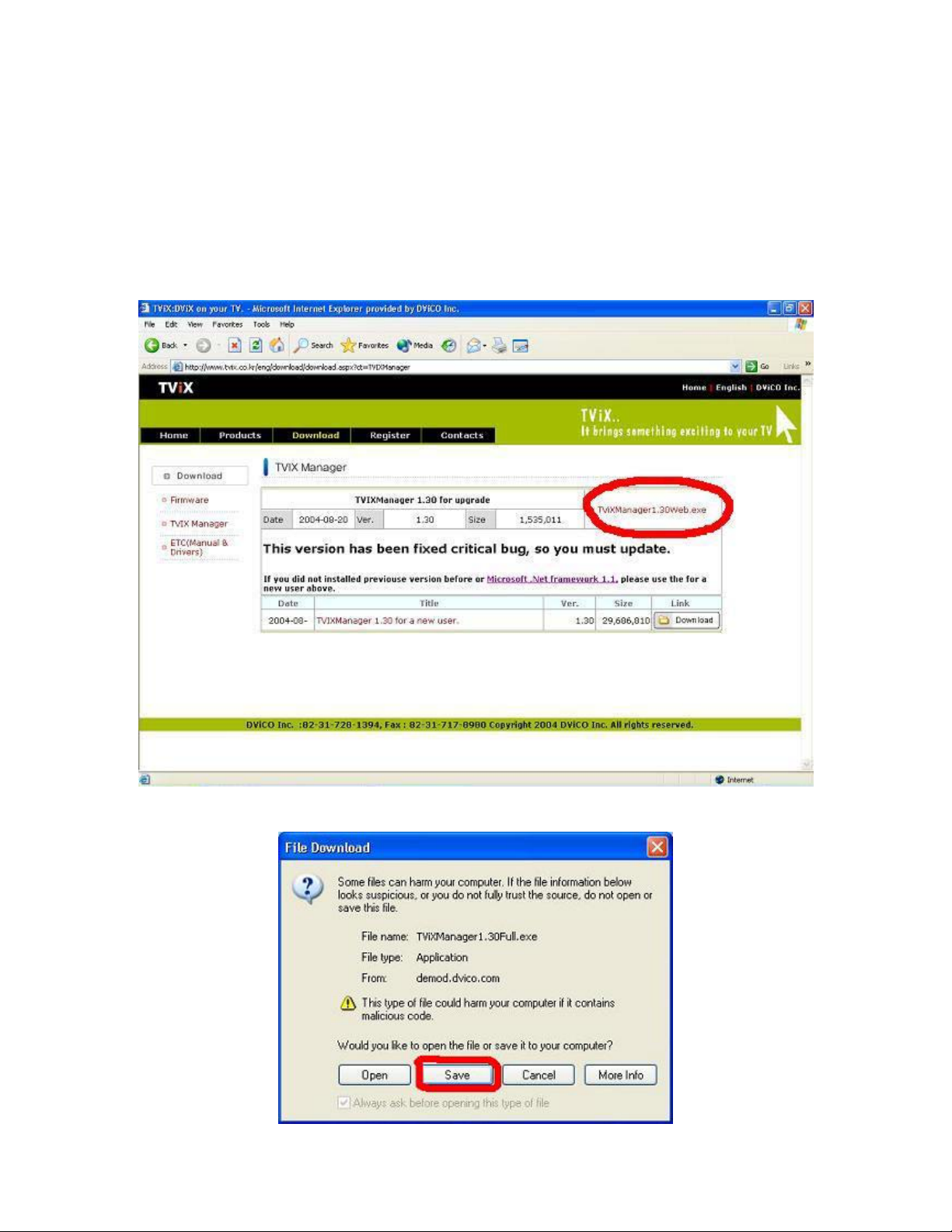
1. Install TVIX Manager
1.1 Download TViX Manager
1. Please visit our Homepage, and download the latest version of TVIX Manager.
2. Click on TVIXManagerX.XX.exe to download.
3. Please click on save.
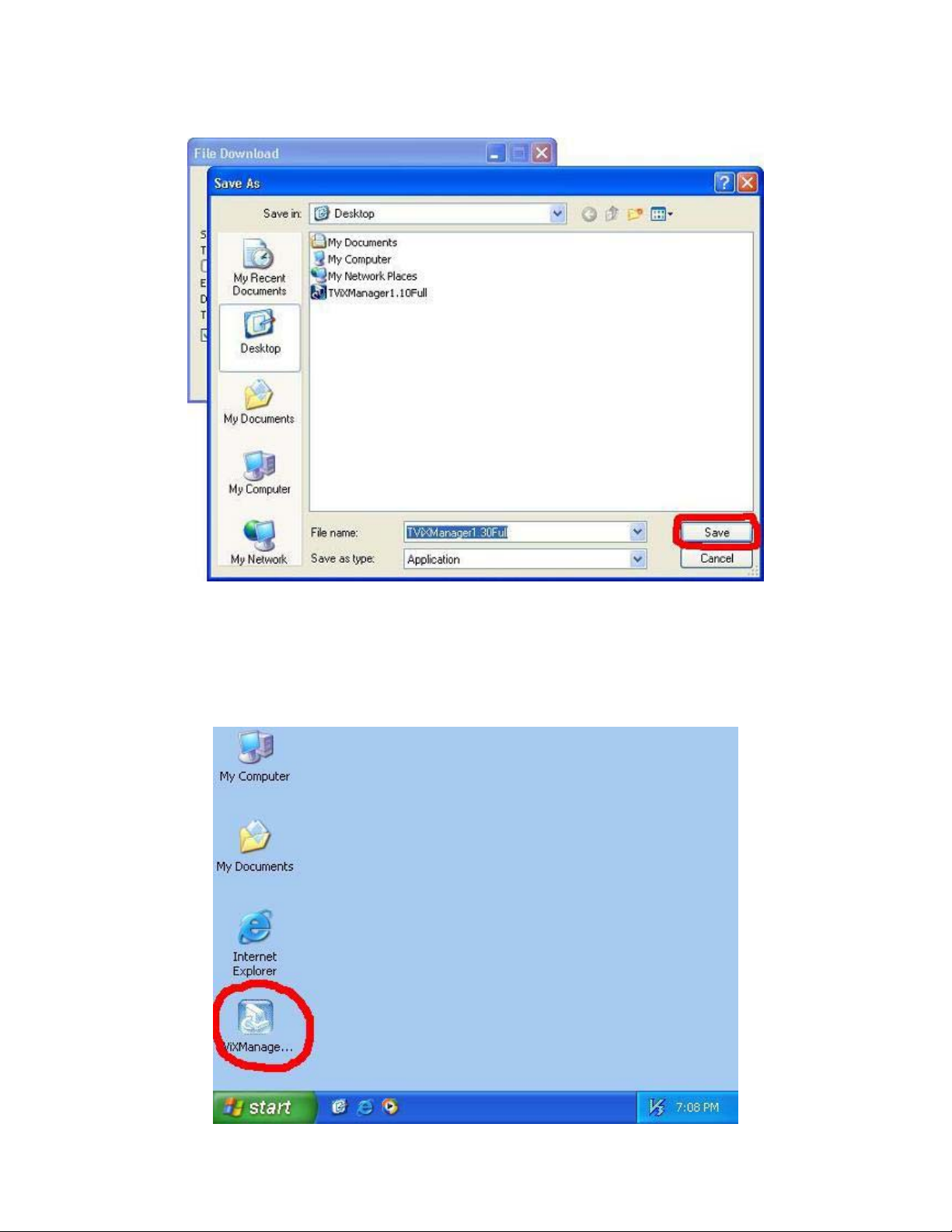
4. Please click on save again. If you want to download to other folder, look for other folder first and click
on save.
1.2 Install TViX Manager
1. After download, you can see the installing file of TVIX Manager. Double click on the file to start
installing.
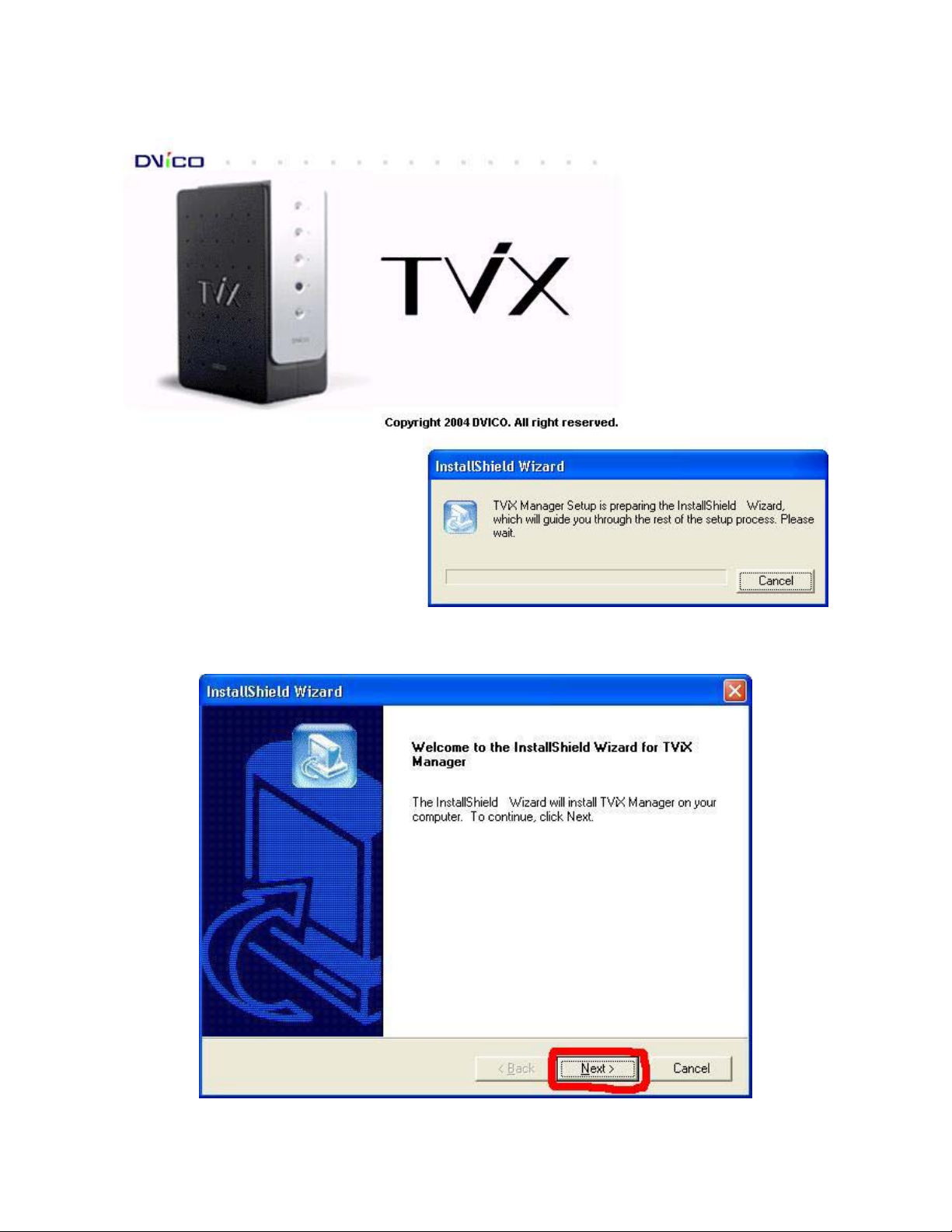
2. Program starts the installing.
3. Please click on Next.
4. Please click on Next, again. If you want to install the program at other folder, look for it and
