Page 1
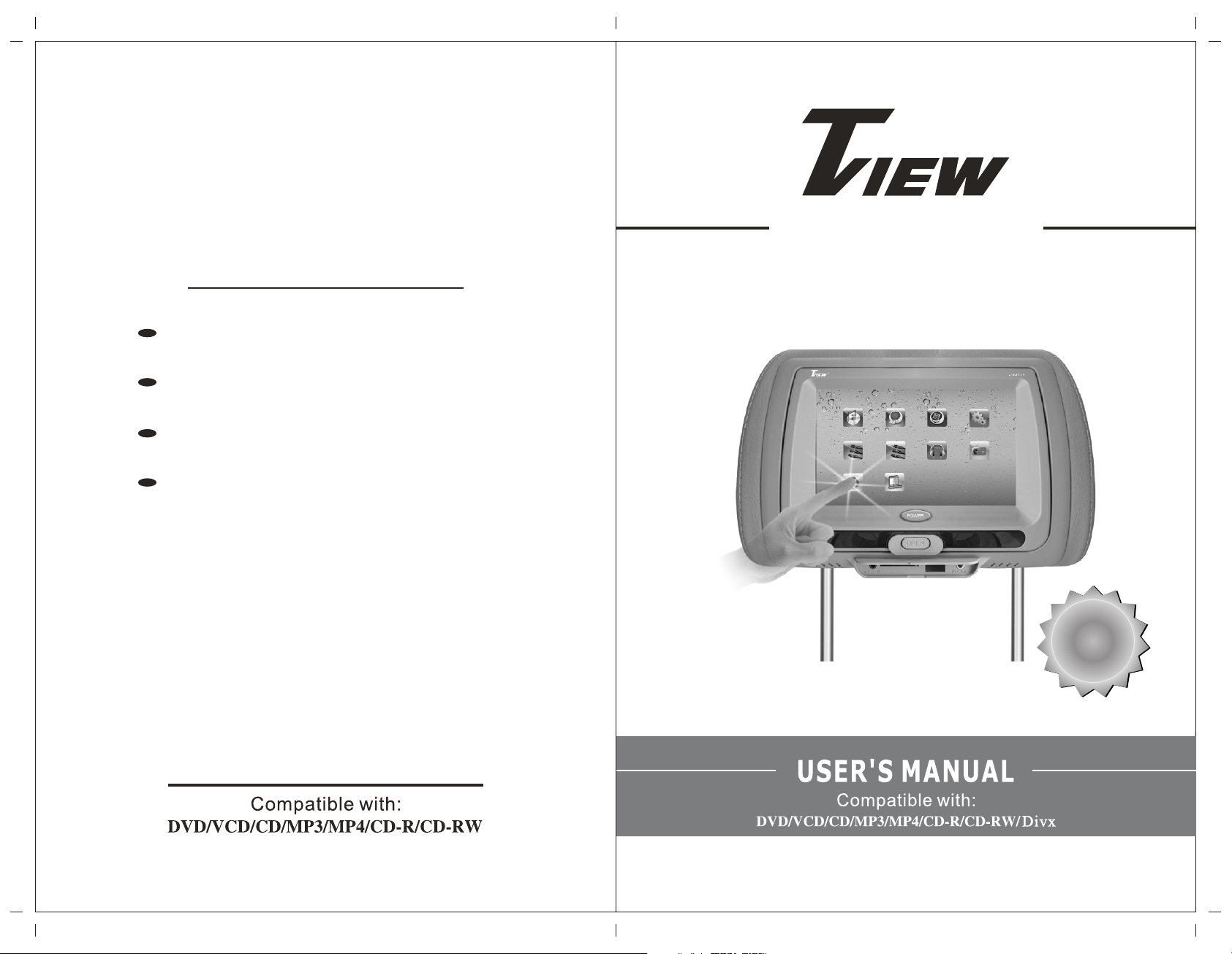
T77DVTS/BK/GR/TN
Notice to Customers
This unit is manufactured with precision
elements.
Pay attention to protection against dampness.
Prevent the hard object from scratching
LCD suface.
LCD may have a few color dots,which is
common for the matrix display technology,and doesn,t indicates defects of fault.
7" CAR HEADREST
TOUCH SCREEN MULTI-MEDIA PLAYER
Touch Screen
Touch Screen
Dual Side
Dual Side
DVD Player
DVD Player
HEADREST DVD PLAYER
Page 2
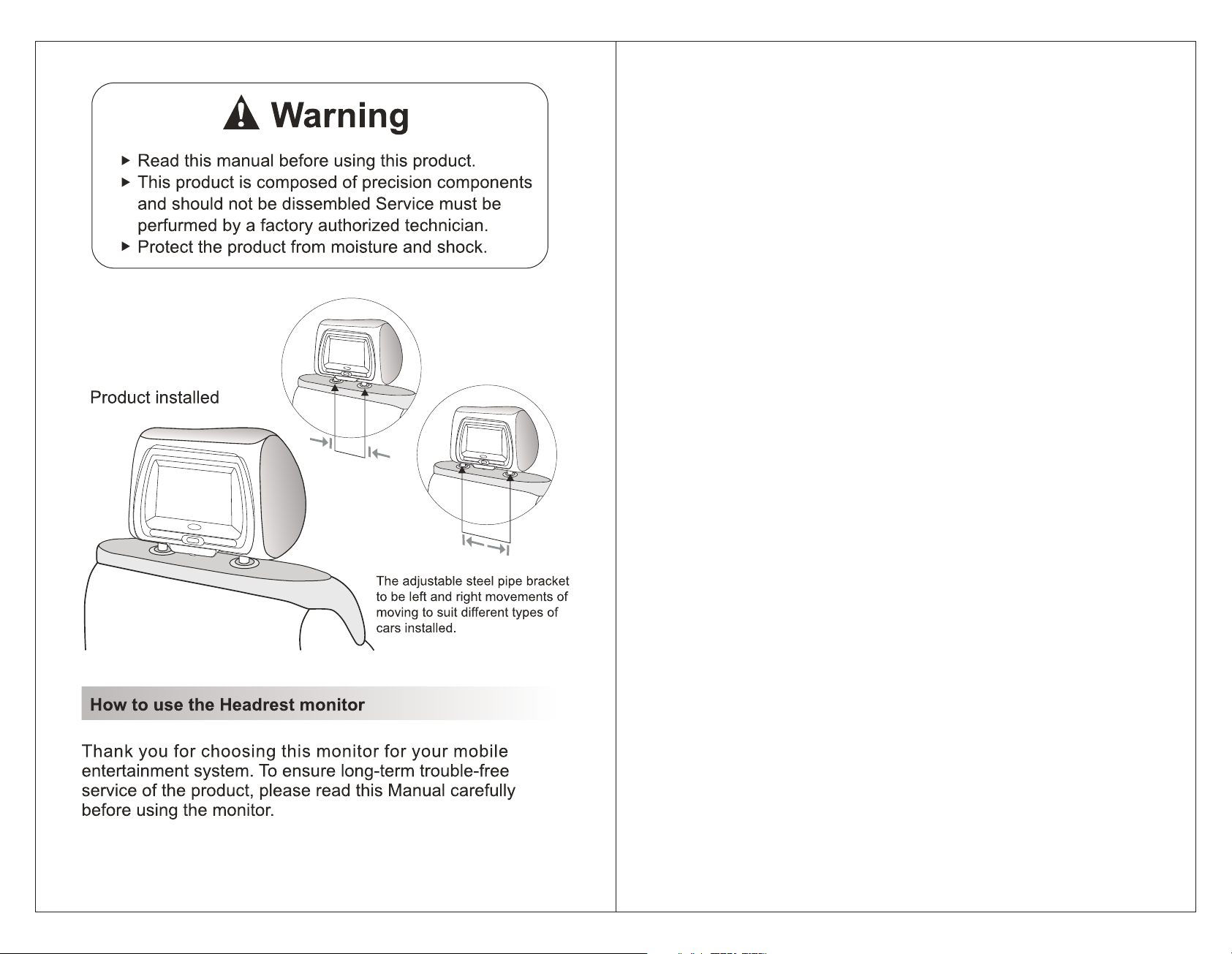
1
Page 3
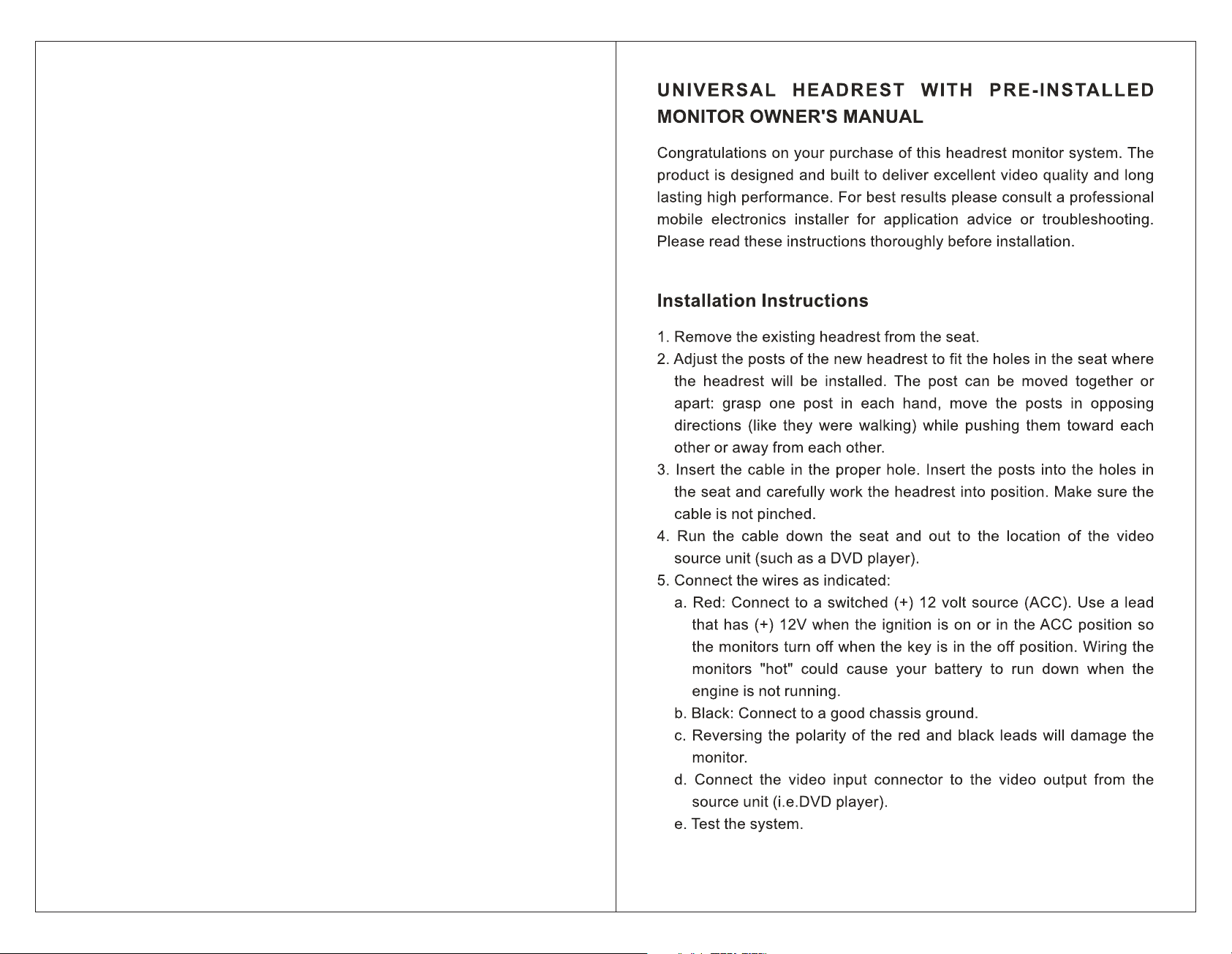
2
Page 4

Notice before operation
Safety
Before operating the product,please check the voltage of your car and it should
be consistent with the working voltage of the player.
Do grasp the powerplug firmly in connecting or disconnecting to the power,do
not pull the power line by force.
The radium emitting light beam used by the product is harmful to eyes,do not
dismantle the enclosure without
are allowed to conduct the repair or maintenance.
Placement
Please operate the product in proper temperature,the storage temperature
should be-30C to 75C,and the working temperature should be -10C to 55C.
To prevent dust falling on the laser head,it shall affect the playing effect,if the
head is dusted,please used the laser head cleaning disk to clean.refer to the
instructions of purchased cleaning dish for detailed operation.
lt should be damp-proof,crash-poof and pressure-proof.
permission and only the professional technicians
Dew
In the below conditions,moisture shall be formed on the lens(dew formation):
Carry the player from the cold place to warm place;
In the condition of big temperature difference such as at the moment of opening
the heating device;
If the dew is formed,it shall affect the normal work of the player,and please
remove out the disk,lay the player on table for one hour under
of connecting to power so as to vapor the moisrure.
Precaudtions for disk
In order to keep the disk clean,please take the edge of disk and do not touch
its surface;
Do not adhibit any paster or tape on the disk;
Keep the disk away from direct sunshine or heat source;
Please place hte disk in the disk box after being used;
Befor playing the disk,if the disk is dirted,please clean it with soft cloth from
the center to out;
Do not use voatile oil and thinner to clean the disk.
the condition
3
Item no Description
1
2
3
12
QTY
1
1
1
Page 5

FEATURES
-Screen S ize: 7 Inch Digit al panel
-Displa y Profil e Ratio: 16:9
-System : PAL/NTSC
-Built- in: USB /SD/FM /IR/DVD
-Built in d ual chan nel IR transmitter
Channel A:2.3MHZ(Left),2.8mhz(Right)
Channel B:3.2MHZ (Left),3.8mhz(Right)
-Operat ing Temperatur e: -20C To 50C
-Storag e Temperature: - 10C~+70C
-Displa y Method : TFT Color LC D
-Resolu tion(H xV): 480x234
-Disc For mat: MP3/DVD/ VCD/CD /SVCD/CD-R/
CD-RW/DVD-R/DVD- RW
Video disk type
6
4
2
3
1
5
7
TYPE
DVD
VCD
CD
MP3
MP4
WMA
JPEG
RECORD
FORMAT
MPEG2
MPEG1
DIGITAL
DIGITAL
MPEG4
DIGITAL
HORIZONTAL
DEFINITION
≥500 LINES
≥240 LINES
≥240 LINES
≥500 LINES
RECORD CONTENT
Audio+Video
Audio+Video
Audio
Audio
Audio+Video
Audio
Picture
DISK SIZE
12cm/8cm
12cm/8cm
12cm/8cm
12cm/8cm
12cm/8cm
12cm/8cm
12cm/8cm
Video output
Audio R
Audio L
1. Video input
2. SD
3. Power
4. Open
5. USB
6. Touch screen
7. Earphone:sound output port
Video input
Audio R input
Audio L input
output
output
411
Page 6

Functions of keys
KEY
Disp lay
Zoom
Vol+
Vol-
Setu p
Dire ct io n ke y
1-0
10+
USB/ CA RD
Basic des cripti on
Pre ss d is pl ay k ey f or t he f ir st t im e, th e lc d sh al l di sp la y: DV D (s ta te )
(1) Dis k fo r ma t, cu rr en t ti tl e nu mb er a nd t ot al t it le n um be r;
(2) The c ur re nt c ha pt er a nd t ot al t it le n um be r;
(3) The p la yi ng o f cu rr en t ti tl e.
Tit le
1/1 Chap te r 1/29 00:0 0: 12
Fur th er p re ss t he k ey t o di sp la y:
Displ ay t he c ur re nt l an gu ag e an d th e la ng ua ge n um be r su pp or te d, ch an ne l ty pe ,s ub ti tl e
displ ay l an gu ag e an d an gl e ty pe .
2/3 En gl ish 2 CH
press t he k ey f or t he t hi rd t im e to d is pl ay n ot hi ng .
The d is pl ay (O SD )i n pl ay in g VC D di sk i s as f ol lo ws :
VCD
TRAC K 2/15 PBC
Displ ay t he d is k fo rm at ,c ur re nt t ra ck a nd t ot al t ra ck n um be r,m te m od e, PB C mo de ,a nd t he
Tra ck n um be r of r ep ea t mo de ,a nd t he t ra ck p laying time.
The O SD o f MP 3 an d CD d is k is s am e wi th V CD e xc ep t th ea t VC D di sk h as p bc o pt io n.
Pre ss z oo m ke y to z oo m in t he i ma ge .
In pl ay in g, pr es s zo om k ey, th e zo om m od e sh al l be c yc le d as p er t he f ol lo wi ng o rd er :
ZOO M 2 ZOO M 3 ZO OM 4
In lm ag e zo om s ta te ,p re ss d ir ec ti on k ey ” ”t o mo ve t he i ma ge .
Volume a dj us tm en t ke y
Adjus t th e vo lu me b y th e Vol + an d Vol - ke y on t he r em ot e co nt ro ll er
Pre ss t he k ey t o en te r th e se tu p me nu t o se t up s ys te m, la ng ua ge ,a ud io ,v id eo ,l ou ds pe ak ey a nd
dolby d ig it ,i n se tu p me nu ,p re ss t he k ey t o ex it t he m en u in te rf ac e.
UP/DO WN /L EF T/ RI GH T ke y
Pre ss t he k ey s to s el ec t th e di sk c on te nt t o be p la ye d an d it em t o be s et u p as w el l as t o se le ct
the ima ge p ar t to b e zo om ed .
Pre ss a ny n um be r ke y to s el ec t th e tr ac k or c ha pt er t o be p la ye d an d se t up t he p la yi ng t im e.
the pla ye r fe at ur es n um be r ke y di re ct -s el ec ti on f un ct io n, pr es s th e yo ur d es ir ed n um be r to
selec t. fo r ex am pl e: se le ct t he 3 86 t ra ck ,f ir st p re ss n um be r “3 ”, an d th en p re ss n um be r” 8” ,
fin al ly p re ss n um be r” 6” ,t he p la ye r sh al l pl ay t he 3 68 t ra ck .
Note: nu mb er k ey d ir ec t- se le ct io n fu nc ti on i s av ai la bl e fo r mp 3, mp 4 an d dv d di sk s on ly.
For t he t ra ck n um be r bi gg er t ha n 10 ,p re ss t he k ey f ir st ,t he l cd w il l di sp la y 10 + an d th en p re ss
other n um be r ke y to s el ec t, pr es s th e ke y in t ur n to a ch ie ve m ul ti pl e mo de s.
Pre ss t hi s ke y en te r th e se le ct in g me nu o f DI SC /U SB /C AR D, us e di re ct io n ke y an d en te r ke y
selec t DI SC ,U SB ,C AR D to p la y al so c an s el ec t in S ET UP M EN U.
ZOO M 1/ 2 ZOO M 1/ 3 ZOOM 1/4
th
OFF NO
X
th
00:0 0: 12
ZOO M: O FF
The s el ec ti ng k ey o f TF T fu nc ti on c an c oo rd in ation with the directio n ke y to a dj us t th e br ig ht ne ss ,
TFT MENU
DVD/ AV
TFT ON/O FF
RETU RN
contr as t, co lo r,d ef in it io n, hu e an d ot he r mo de s, af te r ad ju st in g th e pa ra me te rs ,p re ss T FT ME NU
key to re tu rn a nd t he s et p ar am et er s sh al l be s av ed .
Vid eo /AV s wi tc hi ng k ey.
Pre ss t he k ey, th e pl ay er s ha ll s wi tc h dv d st at e in to AV-N state,the vi de o si gn al i np ut te d by
the vid eo t er mi na l sh al l be d is pl ay ed o n th e TV s ce rr n, lf t he re i s no s ig na l in pu tt ed ,i t sh al l be
blue sc re en .f ur th er p re ss D VD /AV k ey t o sw it ch AV-IN state into DVD st at e.
TFT- LC D sw it ch k ey, wh en y ou w an t to l is te n to t he m us ic ,p re ss t hi s ke y ca n tu rn o ff th e sc re en
meanw hi le e nt er t he m us ic m od e. pr es s th is k ey a ga in t he n ca n tu rn o n th e sc re en .
In pl ay in g VC D AND C Dd is k, pr es s: re tu rn k ey t o di sp la y pr e- st op s ta te ,a tt he
tim e pr es s pl ay k ey t o te su me t o pl ay ;f ur th er p re ss s to p ke y to s to p pl ay in g an d re tu rn t o th e
inter fa ce s ta te .i n pl ay in g DV D or V CD 2. 0 di sk ,i t pl ay s th e ro le o f re tu rn in g me nu ,a nd o f st op pi ng
playi ng i n pl ay in g me nu .i n pl ay in g ga me ,p re ss t he k ey t o re tu rn t o th e ma in m en u of a me .
5 10
boot
Page 7

Functions of keys
Basic operations
KEY
Powe r key
Ejec t ke y
Play /P ause
Fas t ba ck wa rd
Fas t fo rw ar d
Pre vi ou s
Next
Sto p/ re tu rn
Slow
Prog ra m
Repe at
MENU
PBC
Mute
Audi o
Subt it le
Tit le
Basic des cripti on
Power O N/ OF F,pr es s th e “P ow er ” ke y of t he p an el t o tu rn O N/ OF F th e pl ay er, th e po we r ke y
the t op l ef t an gl e of t he r em ot e co nt ro ll er j us t fo r th e st ay in g.
Ope n th e di sk d oo r.
Iin n or ma l pl ay in g st at e, pr es s th e ke y to p au se t o pl ay i ma ge /s ou nd .f ur th er p re ss t he k ey t o
to play n or ma ll y.resum e
Pre ss f as t ba ck wa rd k ey, th e im ag e sh al l be p la ye d ba ck wa rd q ui ck ly,a t th e ti me ,n o so un d
be outp ut te d, pr es s th e ke y su cc es si ve ly, th e pl ay er s ha ll p la y th e di sk r ep ea te dl y as p er
fol lo wi ng m et ho d;
Pre ss f as t fo rw ar dk ye ,h te i ma ge s ha ll b e pl ay ed f or wa rd q ui ck ly, at t he t im e, no s ou nd s ha ll
outpu tt ed ,p re ss t he k ey s uc ce ss iv el y,t he p la ye r sh al l pl ay t he d is k re pe at ed ly a s pe r th e
fol lo wi ng m et ho d;
Pre ss t he P re vi ou s ke y to s el ec t th e pr ev io us t ra ck t o pl ay.
Pre ss t he N ex t ke y to s el ec t th e Ne xt t ra ck t o pl ay.
In pl ay in g VC D an d CD d is k, pr es s” ” (s to p) k ey t o di sp la y pr e- st op s ta te ,a t th e ti me ,p re ss p la y
key to re su me t o pl ay ;f ur th er p re ss s to p ke y to s to p pl ay in g an d re tu rn t o th e bo ot i nt er fa ce s ta te .
Retur n: in p la yi ng D VD o r VC D2 .0 d is k, it p la ys t he r ol e of r et ur ni ng m en u, an d of s to pp in g pl ay in g
play ik ng m en u. in p la yi ng g am e, pr es s th e ke y to r et ur n to t he m ai n menu of game.in
Play by t he l ow er s pe ed ,p re ss t he k ey s uc ce ss iv el y to m ak e th e pl ay er p la y re pe a- te dl y,
(play /p au se )k ey t o re su me t o pl ay n or ma ll y.
In pl ay in g DV D di sk :
Slow 1/ 2
Setup o f pr og ra mm in g pl ay :a rr an ge t he p la yi ng o rd er o f di sk a nd t he n th e pl ay er s ha ll p la y th e
disks a s pe r th e ar ra ng ed o rd er.
Note: th e pr og ra m ke y sh al l no t be a va il ab le u nl es s PB C is c ol se d, pr og ra m is n ot a ll ow er f or
MP3 d is ks ,D VD d is k sh ou ld b e pr og ra mm ed f or i ts t ra ck t im e an d vc d di sk s sh ou ld b e pr og r-
ammed f or i ts t ra ck n um be r.f in al ly, se le ct p la y ke y an d th e pl ay er s ha ll p la y th e di sk s au to m-
atica ll y as p er t he a rr an ge d or de ,a t th e ti me ,t he n um be r ke ys a re n ot a va il ab le ,o nl y th e pr e-
vious /n ex t ke y co ul d be u se d. lf y ou w an t to c an ce l th e pr og ra mm in g fu nc ti on ,p re ss p ro gr am
key to en te r th e me nu i nt er fa ce a nd s el ec t cl ea r ke y an d th en p re ss e nt er k ey t o co nf ir m.
Repea t pl ay
Repea te dl y pl ay t he s el ec te d ti tl e/ ch ap te r( DV D) or t ra ck /a lb um (V CD /C D di sk ).
In play in g dv d di sk ,p re ss t he k ey s uc ce ss iv el y to s el ec t th e ti tl e or c ha pt er o f dv d to p la y.
For o th er t yp es o f di sk s, pr es s re pe at k ey s uc ce ss iv el y to s el ec t on e tr ac k or t he a lb um t o pl ay
repea te dl y.
In play in g VC D2 .0 o r SV CD d is k, th e PB C me nu f uc ti on c ou ld b e ac hi ev ed b y pr es s PB C ke y.
the dis ks c ou ld o nl y be p la ye d in o rd er i f PB C is c lo se d. in p la yi ng D VD d is k, pr es s th e ke y to
sto p pl ay in g an d re tu rn t o th e ro ot m en u of i ds k, pr es s di re ct io n ke y or n um be r ke y to s el ec t
your de si re d co nt en ts a nd p re ss e nt er k ey t o co nf ir m, th e pl ay er s ha ll s ta rt t o pl ay a s pe r th e
tit le o r co nt en ts y ou s et up .
Note: PB C is n ot a va il ab le i n pl ay in g MP 3, CD o r VC D 1. 1 di sk s.
Fir st ly p re ss t he m ut e ke y, th e pl ay er s ha ll p la y th e im ag e wi th ou t so un d ou tp ut ,f ur th er p re ss
the key t o ca nc el t he m ut e fu nc ti on a nd r es um e to p la y no rm al ly.
DVD dis k su pp or ts e ig ht l an gu ag es a t mo st ,r ep ea te dl y pr es s la ng ua ge k ey t o se le ct t he d if fe -
rent la ng ua ge t o pl ay. if t he d is k ha sn t th e la ng ua ge m en u, th e us er m ay a ls o ch an ge t he l an g-
uage by m en u.
In play in g VC D or i nd iv id ua l MP 4 di sk ,p re ss a ud io n ke y to c ha nn el m od e.
Note: Au di on f un ct io n is n ot a va il ab le f or M P3 ,C D, WM A, JP Ge a nd i nd iv id ua l MP 4 di sk
Ope n/ co ls e th e su bt it le ,s el ec t th e su bt it le o n DV D di sk a nd it s di sp la ye d on t he T V sc re en , wh ic h
is
relat ed t o th e fo rm at o f di sk .
Subti le i s av aa il ab le o nl y in t he c on di ti on o f th e di sk h av in g su bt it le f un ct io n, th e su bt it le f un ct io n
is achi ev ed b y th e su bt it le k ey o n th e re mo te c on tr ol le r,p re ss t he k ey s uc ce ss iv el y to s el ec t
diffe re nt s ub ti tl es .
Pre ss t it le k ey t o st op p la yi ng a nd r et ur n to t he t it le m en u of d is k, pr es s di re ct io n ke y to s el ec t
your de si re d ti tl e an d pr es s en te r ke y to c on fi rm t o en te r th e ch ap te r me nu .
Fas t fo rw ar d( ba ck wa rd ) X2 X4 X8 X20
Play
Slow 1/ 3
Slow 1/ 4 Slow 1/ 5 Slow 1/ 6 Slo w 1/ 7
Play
at
shall
the
be
press ” ”
Powe r ON/ OFF
1. Pr es s th e Po we r ke y an d th e in di ca to r sh al l be t ur ne d on ,a ft er t he s cr ee n ap pe ar an ce t he p la ye r wi ll b eg in r ea d
the d is k, if n o di sk i ns id e, th e lc d wi ll a pp ea r” no d is k” .
2.i n po we r on s ta te ,f ur th er p re ss p ow er k ey t o po we r of f th e pl ay er a nd t he i nd ic at or s ha ll b e tu rn ed o n.
Load d isk
1.p re ss e je ct k ey t o op en t he d is k do or.
2.l oa d th e di sk (w it h th e la be l si de u pw ar ds ).
3.c lo se t he d is k do or.
4.t he p la ye r sh al l pl ay t he d is k au to ma ti ca ll y.
Remo ve di sk
1.P re ss s to p ke y to s to p pl ay in g.
2.p re ss e je ct k ey t o ej ec t th e do or.
3.t ak e ou t th e di sk .
4.p ut t he d is k ba ck t o th e pa ck ag e ba g or b ox f or s to ra ge .
Caut ion :
A.B e ca re fu l to t ak e th e di sk ,w ro ng o pe ra ti on s ha l da ma ge t he p la ye r.
B.D on ot d am ag e th e di sk ,o r th e pl ay er s ha ll b e da ma ge d.
C.P le as e ke ep t he s id e wi th l ab el u pw ar d if i t' s a si ng le -s id e di sk .
C.B e ca re fu l in p la yi ng t wo -s id e DV D di sk f or t he t wo s id es o f th e di sk a re a va il ab le f or p la yi ng .
D.D o no t sc ra tc h th e su rf ac e in t ak in g th e di sk .
USB an d car d rea din g
1.T he e xt er na l us b me mo ri ze r( us b di sk )m ig ht b e co nn ec te d by t he a tt ac he d us b co nn ec ti on l in e. in t he s ta te o f po we r
off a nd n o di sk i s lo ad ed i ns id e, co nn ec t th e ec te rn al m em or iz er t o th e co rr es po nd in g us b po rt ,a nd t he np ress power
key t o po we r on t he p la ye r,t he d ev ic e sh al l de te ct t he s ig na l so ur ce a ut om at ic al ly (i nc lu di ng v id eo ,a ud io a nd i ma ge ),
and t he p la ye r sh al l pl ay a ut om at ic al ly i f th e si gn al s ou rc e fo rm at t ha t co mp li es w it h th e pl ay er, is d et ec te d.
2.I n th e st at e of p ow er o ff a nd n o di sk i s lo ad ed i ns id e, co nn ec t th e ex te rn al m em or iz in g ca rd (m s/ sd /m mc card)to the
cor re sp on di ng p or t, an d th en p re ss p ow er k ey t o po we r on t he p la ye r,t he d ev ic e sh al l de te ct t he s ig na l so ur ce a ut om ati ca ll y( in cl ud in g vi de o, au di o an d im ag e) ,a nd t he p la ye r sh al l pl ay i n or de r au to ma ti ca ll y if t he s ig na l so ur ce f or ma t
tha t co mp li es w it h th e pl ay er , is d et ec te d.
3.T he c on te nt s of m p3 .w ma ,m p4 a nd j pg e fo rm at s co ul d be d ow nl oa de d fr om t he i nt er ne t th ro ug h pc a nd b e sa ve d in
the u sb d is k or e xt er na l me mo ri zi ng c ar d to p la y.
can d ow nl oa d th e na ti ve g am es f or m th is w eb si te :h tt pl :/ /w ww. na ti ve 32 .c om i nt o us b or u se m em or y ca rd s pl ay t he
gam es o n th e pl ay er d ir ec tl y.
Caut ion :
1.D o no t pu ll o ff t he e xt er na l me mo ri ze r wh en t he p la ye r is c on ne ct ed w it h po we r,o th er wi se t he e xt er na l
mem or iz er o f th e pl ay er s ha ll b e da ma ge d.
2.I nd iv id ua l MP 3 pl ay er c ou ld nt p la y th ro ug h US B de vi ce .
Key parts in front of the player
Notice: Please carefully turns on the display monitor when vehicles start,please to close the
display monitor after puts well the small dish as soon as possible,in order to avoid
damages to the display monitor.
69
Page 8

MPEG4 Decoding Technology
MPEG4 is the widely-applied video image saving and transporting standard,the
DVD is designed with MPEG4
enjoy the rich video/audio resource on the internet but also
film on computer only,the user may use PC to download,record or transcribe and
produce the MPEG4 disks,the better picture and sound quality could be achieved.
MPEG4 is the fourth version of audio/video standard by moving pictures exqerts
group.mpeg1 is the video
image compression standard of DVD or super V.
image compression standards,the video/audio file with MPEG4 technology
high compression rate and clear image\.Generally,hundred or more OK songs or many
films might be
Note: in the current market,some disks markde with MPEG4 is real video actually or
other formats(such as
with the international standard MPEG4,
only and couldnt be played by this player.do identify it in bying
saved in one disk with better image quality than VCD OR SVCD!
*,rm/*,ram/*.rmvb/*wmv/*ast),which couldnt be compatible
file playing function skillfully,the user may not only
breach the limit of watching
image compression standard of VCD,MPEG2 is the video
MPEG4 is one of the network video
features
they could be played by special software
disks.
Description for Playing MP4 Disks
The operation of MP3 disk is same with playing mp4 disk,MP4 disk has video
image and auto play is the
to the menu to facilitate the user to select the
Default setup for this player ,press stop/return key to return
Menu.
7 8
