TVB Tech 4908AL, GB7307 User Manual
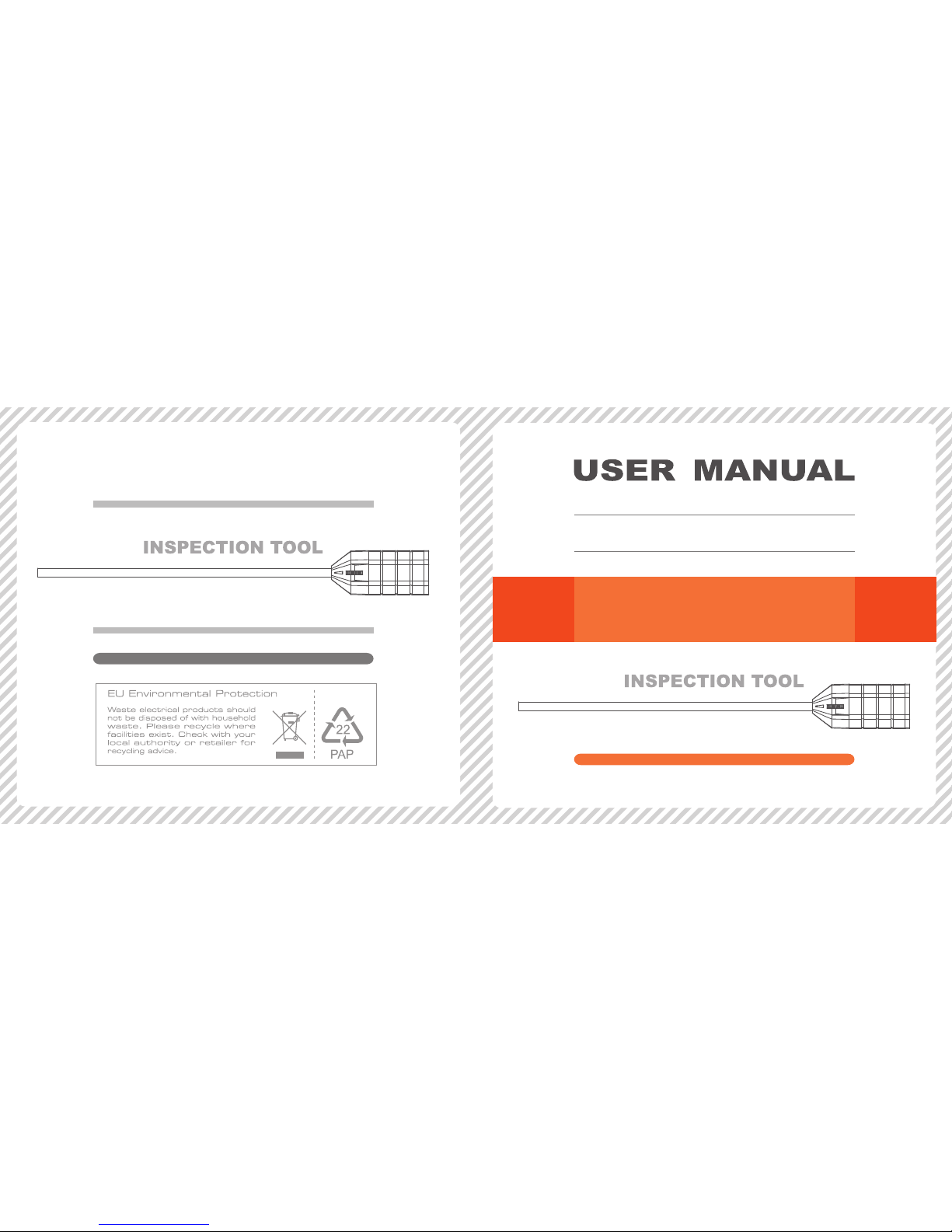
Version 1.0
Please read this user manual carefully before using this product.
Failure to understand operation procedures may result in injury.
Side View
Rigid Inspection Camera
Mod el: 490 8AL
OFF
ON
OFF
ON
Side View
Rigid Inspection Camera
Mod el: 490 8AL
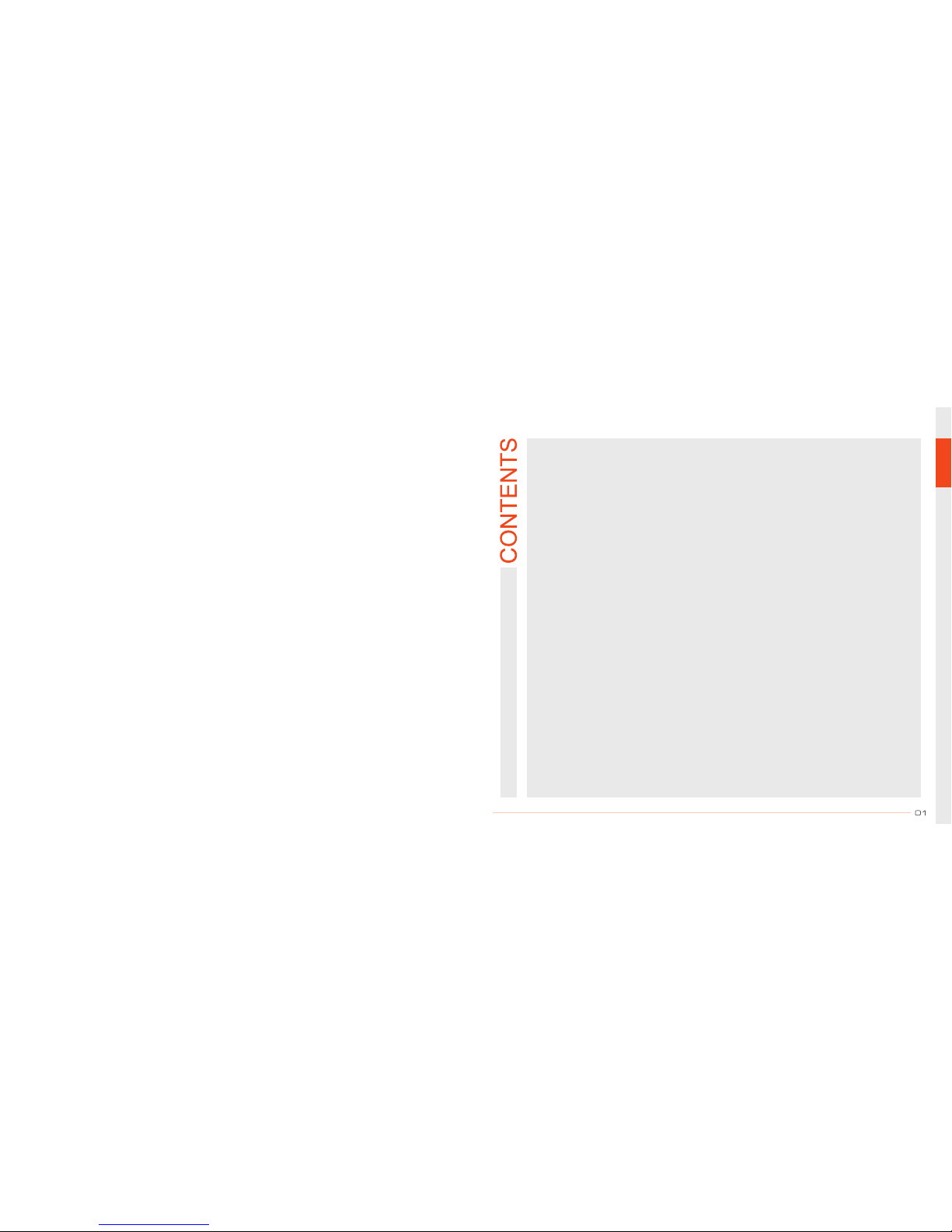
General Safety Information ---------------------------------------------------------------------------- 02
Welcome ------------------------------------------------------------------------------------------------------ 03
Features ------------------------------------------------------------------------------------------------------ 03
Packing List -------------------------------------------------------------------------------------------------- 03
Structure ----------------------------------------------------------------------------------------------------- 04
Installation ---------------------------------------------------------------------------------------------------- 05
To Install Monitor Mounting Bracket ---------------------------------------------------------- 05
To Insert SD Card ------------------------------------------------------------------------------------ 05
To Connect USB Cable ------------------------------------------------------------------------------ 05
To Connect Monitor Power ------------------------------------------------------------------------ 05
To Connect Camera Power ------------------------------------------------------------------------ 06
Video Output of Monitor ---------------------------------------------------------------------------- 06
Video Output of Camera ---------------------------------------------------------------------------- 06
Operation ------------------------------------------------------------------------------------------------------ 06
Basic Operation-------------------------------------------------------------------------------------------06
Recording Video ----------------------------------------------------------------------------------------- 07
Taking Photos -------------------------------------------------------------------------------------------- 07
Playback Video/Picture ------------------------------------------------------------------------------- 07
Deleting Video/Picture -------------------------------------------------------------------------------- 08
Deleting Folder ------------------------------------------------------------------------------------------ 08
How To Enter The Setting Mode ---------------------------------------------------------------- 09
Language Setting -------------------------------------------------------------------------------------- 09
Video System Setting -------------------------------------------------------------------------------- 09
Format ----------------------------------------------------------------------------------------------------- 09
Default Setup ------------------------------------------------------------------------------------------- 09
View Version Information --------------------------------------------------------------------------- 10
Date/Time Setting ------------------------------------------------------------------------------------- 10
Frame Rate Setting ---------------------------------------------------------------------------------- 10
Time Stamp Setting ---------------------------------------------------------------------------------- 10
Recording Type ----------------------------------------------------------------------------------------- 10
Event Playback ----------------------------------------------------------------------------------------- 10
Specifications ----------------------------------------------------------------------------------------------- 11
Troubleshooting -------------------------------------------------------------------------------------------- 12
FCC Information ------------------------------------------------------------------------------------------- 12
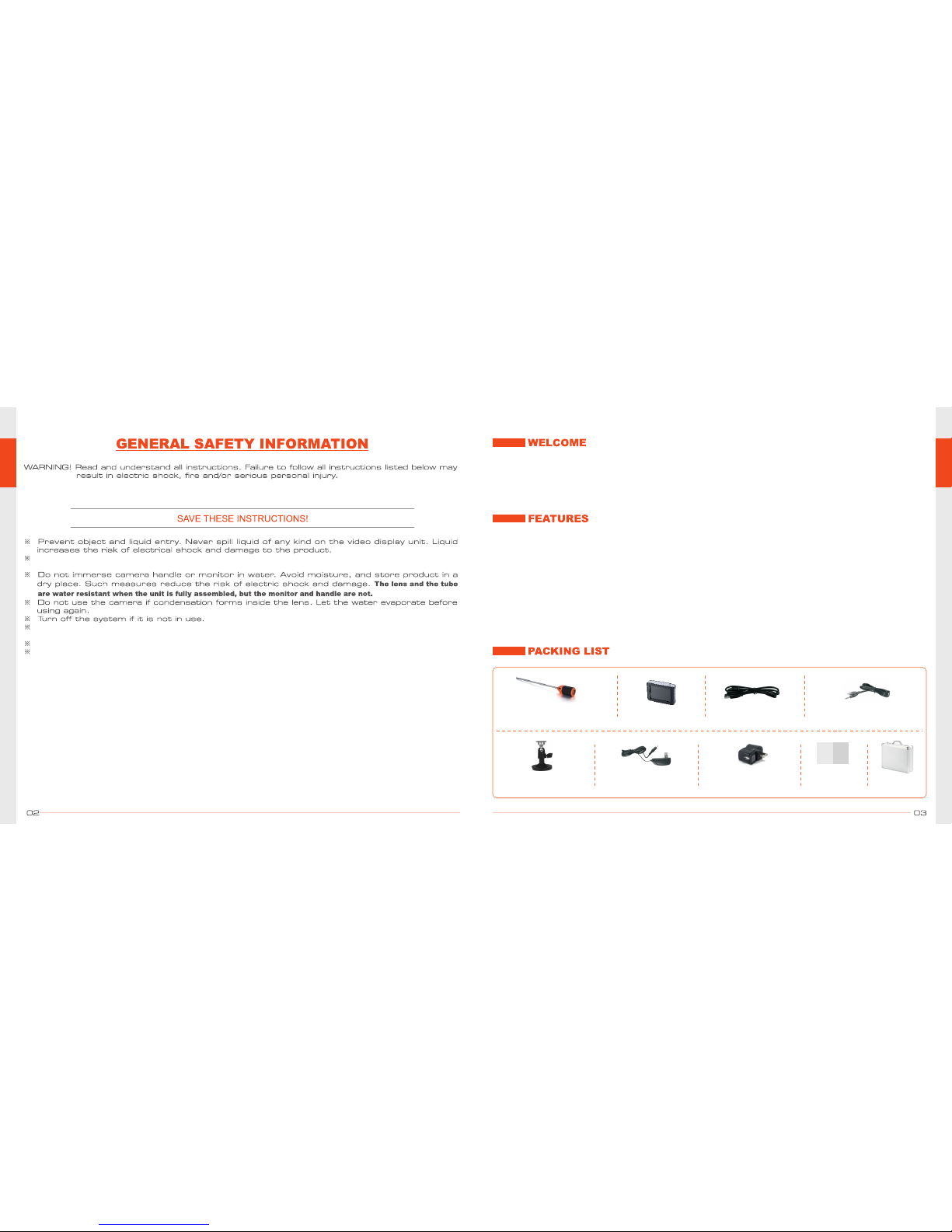
Than k you fo r p urch asi ng our si de vie w R igid I nspe cti on Came ra. Th is pro duct i s spec ial ly
desi gne d fo r ca vit y wa ll i nsp ecti on, wall t ie a nd dry rot inspe ctio n, i nsp ecti on o f s pace s
unde r flo ors, abov e cei ling s and behi nd pa nels and du cts , and m any m ore wh ere a rigi d sid e
view en dos cope is re quir ed.
l 2.4G hz wir eles s trans mis sion be twe en came ra and mon ito r
l Mini st ain less st eel ins ert ion tub e, dia . 9mm
l Inse rti on tube le ngth 30 0mm
l Side vi ew cam era hea d, 380T VL
l 2 high int ens ity LED s on camer a head , provi din g light up to 1.5 met ers
l Vide o out fun ctio n
l 3.5" TFT-LCD wi rel ess mon itor wi th SD car d recor din g (Max. SD ca rd: 32G B)
l Water pro of leve l: IP67 (c ame ra tube on ly)
l Buil t-i n Recha rgea ble Li -bat tery fo r both ca mera an d monit or
l Mult i-l angu age sup por t
1x Monitor
1x USB Cable 1x Video Out Cable
1x
for Monito r
Magnet Sta nd
1x Camera Probe
1x Case
Manual
1x Manual
1x Power adapter
for Camera
1x Power adapter
for Monito r
The unit is not shoc k-resis tant. Do not use thi s camera as a hammer an d avoid high impa ct
resulta nt from thing s such as droppin g the unit from heig ht.
This pro duct can o nly be co mpletely disconn ected fr om its pow er source by unplu gging the
power ad apter.
Do not cut the DC power cable off provided with this product to fit with another power source.
Use power adapters provided by vender only.
