
FP9K-DX-XLT
Four Post Lift
9,000 lbs. Capacity
(4,500 lbs. per axle)
INSTALLATION / OWNERS MANUAL
Jan 2019

READ THIS MANUAL THOROUGHLY BEFORE INSTALLING, OPERATING, OR MAINTAINING
THIS LIFT. WHEN DONE WITH INSTALLATION BE SURE TO RETURN DOCUMENTS TO
PACKAGE AND GIVE ALL MATERIALS TO LIFT OWNER/OPERATOR. WHEN INSTALLATION
IS COMPLETE BE SURE TO RUN LIFT UP AND DOWN A FEW CYCLES WITH AND WITHOUT
“TYPICAL” VEHICLE LOADED ON LIFT.
TABLE OF CONTENTS
• IMPORTANT INFORMATION
• OWNER / EMPLOYER RESPONSIBILITY
• LIFT SPECIFICATIONS
• FLOOR PLAN LAYOUT
• TOOLS REQUIRED
• SELECTING SITE
• MAIN COMPONENTS & ACCESSORY IDENTIFICATION
• INSTALLATION INSTRUCTIONS
• CASTER KIT ASSEMBLY / INSTALLATION
• FOUNDATION & ANCHORING REQUIREMENTS
• SAFETY INSTRUCTIONS & PROCEDURES
• OPERATION INSTRUCTIONS
• PREVENTIVE MAINTENANCE SCHEDULE
• TROUBLESHOOTING
• POWER UNIT PRIMING PROCEDURE
• LATCH & CABLE INSPECTION / ADJUSTMENTS
• EXPLODED VIEWS
• PARTS LIST
• WARRANTY POLICY
IMPORTANT INFORMATION
1. Always inspect the lift for damage and make note of any damage on the bill of lading.
2. In case of freight damage, call the truck line immediately and report the damage as a freight
claim.
3. IMPORTANT! Make sure you have extra help or heavy duty lifting equipment when unloading
and assembling the lift.
4. Please read the safety procedures and operating instructions in this manual before operating
lift. Keep this manual near lift at all times. Make sure all operators read this manual.
5. IMPORTANT! Are you installing in a level location? (Lift must be anchored in place if slope is
greater than 1/8” per foot.)
6. Make sure you have enough room to install the lock rods. You will need at least 9’ of clearance
from the opposite end of the power unit end of the lift and 6’ at the power unit end. The power
unit may be installed on the driver front or the passenger rear corner.
7. Never raise a car until you have double checked all bolts, nuts and hose fittings.
8. Always lower the lift to locks before going under the vehicle or storing another vehicle
underneath lift.
9. Never allow anyone to go under the lift when raising or lowering.
2
FP9K-DX-XLT
Jan 2019
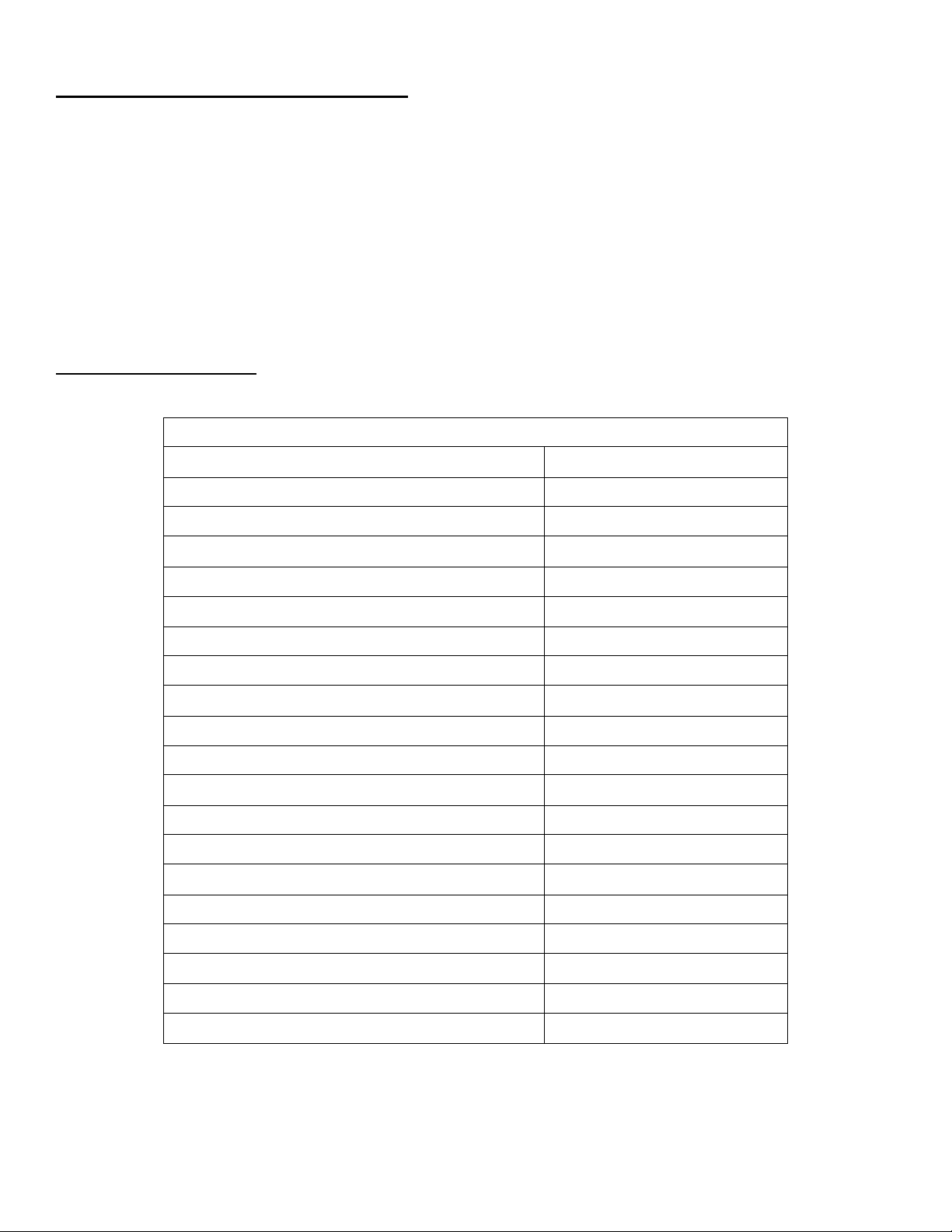
OWNER / EMPLOYER RESPONSIBILITY
This is a vehicle lift installation/operation manual and no attempt is made or implied herein to instruct
the user in lifting methods particular to an individual application. Rather, the contents of this manual
are intended as a basis for operation and maintenance of the unit as it stands alone or as it is
intended and anticipated to be used in conjunction with other equipment.
Proper application of the equipment described herein is limited to the parameters detailed in the
specifications and the uses set forth in the descriptive passages. Any other proposed application of
this equipment should be documented and submitted in writing to the factory for examination. The
user assumes full responsibility for any equipment damage, personal injury, or alteration of the
equipment described in this manual or any subsequent damages.
LIFT SPECIFICATIONS
FP9K-DX-XLT Lift Specifications
Lifting Capacity 9,000 lbs.
Lifting Height 85”
Overall Length w/ Ramps 239”
Overall Length w/ no Ramps 197”
Overall Width 123”
Overall Width w/ Power Unit 134.5”
Approach Ramp Length 37”
Runway Tread Width 20”
Runway Length 188.5”
Runway Height 4.80”
Column Height 97”
Clearance between Columns 111.5”
Clearance between Runways 39.5”
Outside Runway to Outside Runway 79”
Clearance Under Runways 81”
Drive Thru Width 99”
Locking Positions 11
Lifting Speed 90S
Power 115V-20 Amp / 1PH
Ship Weight 2,354 lbs.
3
FP9K-DX-XLT
Jan 2019
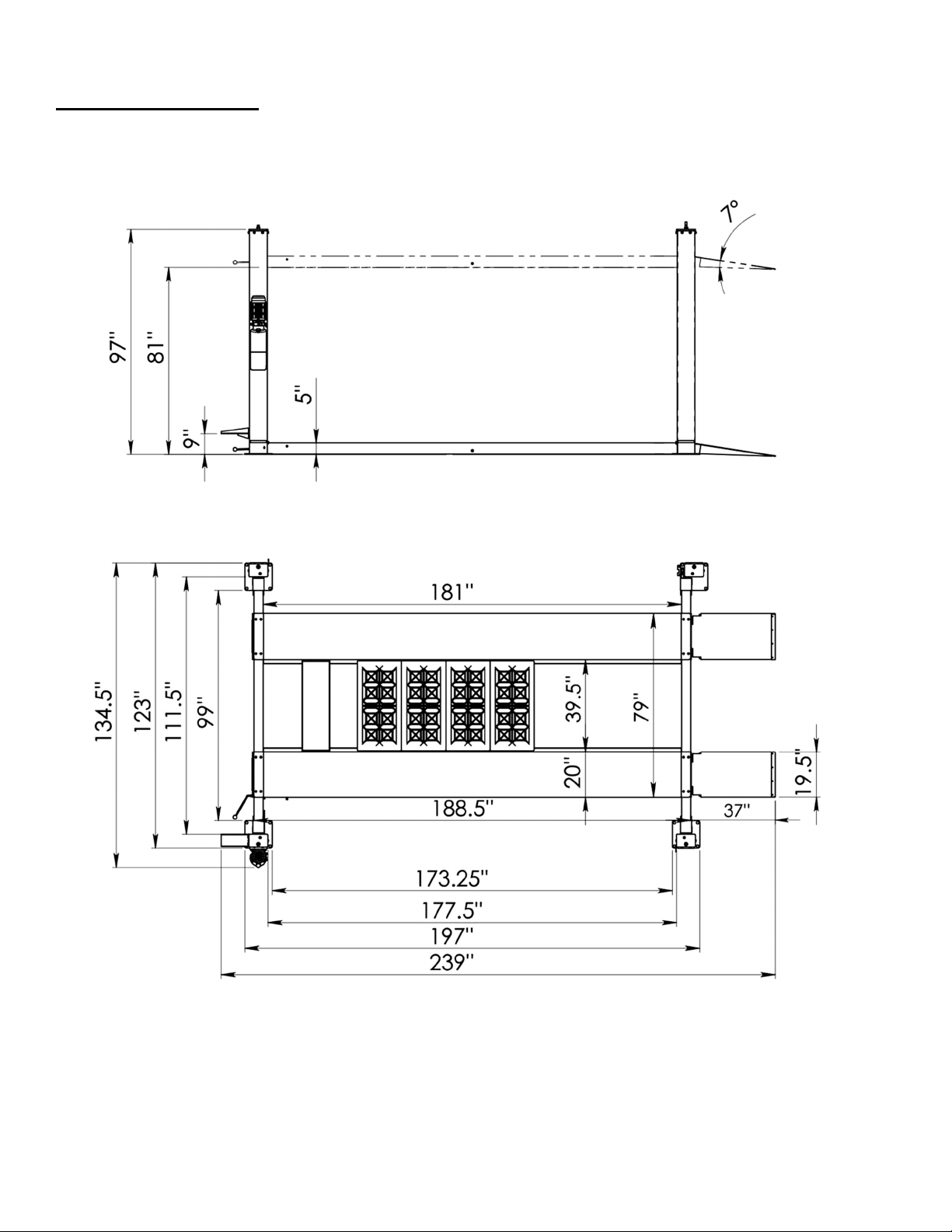
FLOOR PLAN LAYOUT
FP9K-DX-XLT
4
FP9K-DX-XLT
Jan 2019
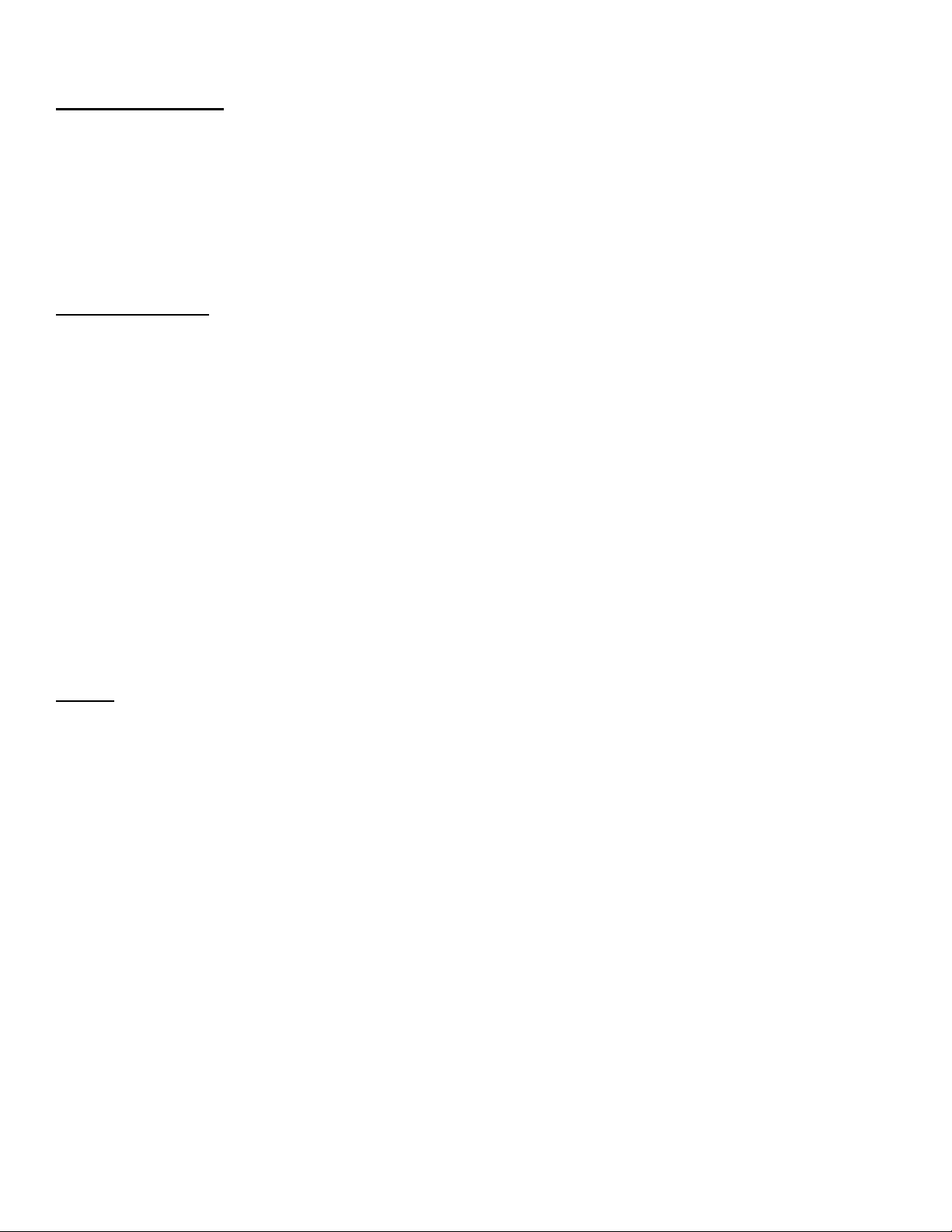
TOOLS REQUIRED
Ø Set of Metric Wrenches and/or Sockets
Ø Adjustable Wrench
Ø Locking Pliers
Ø 25’ Tape Measure
Ø Step Ladder
Ø Phillips Screw Driver
Ø Rotary Hammer Drill (If anchoring)
Ø 3/4" Masonry Bit (If anchoring)
Ø 3 Gallons of Hydraulic Oil*
*Recommended Oil: ISO 32 Light Hydraulic Oil
SELECTING SITE
Before installing your new lift, check the following.
OVERHEAD OBSTRUCTIONS: The area where the lift will be located should be free of overhead
obstructions such as heaters, building supports, electrical lines etc.
FLOOR REQUIREMENTS: Visually inspect the site where the lift is to be installed and check for
cracked or defective concrete. This lift must be installed on a solid level concrete floor with no more
than 2 degrees of slope. A level floor is suggested for proper installation and level lifting. If a floor is of
questionable slope, consider a survey of the site and/or the possibility of pouring a new level concrete
slab. This lift is designed to be installed on a minimum of 4" thick, 3000psi, with steel reinforced
concrete. Do not install this lift on asphalt, wood, or any other surface other than described. This lift is
only as strong as the foundation on which it is installed.
NOTE: This Lift does not require bolting to the floor (BUT) If you choose the option to anchor
the Lift to the floor, please follow the detailed instructions in the manual and criteria above.
(See page 15)
DO NOT install this lift outdoors unless special consideration has been made to protect the power unit
from weather conditions. The Power unit is not water proof!
DO NOT install lift close to wall. It is necessary to leave adequate clearance for safely walking.
Suggested clearance to be 1 meter (3 feet) at min.
OPERATING CONDITIONS:
range of 41º-104ºF (5º-40ºC).
Lift is not intended for outdoor use and has an operating ambient temperature
5
FP9K-DX-XLT
Jan 2019

MAIN COMPONENTS IDENTIFICATION
Sub Runway
Crossbeam
Column
Column
Mainside Runway
FP9K-DX-XLT
Wheel Stop
Jack / Tool Tray
Power Unit
Drive-On Ramps
(Not shown)
Drip Trays
Poly Caster Kit
OPTIONAL ACCESSORIES NOT SHOWN:
Power Unit
Foot Step
· RJ-45 Rolling Scissor Jack – 4,500 lbs. capacity
6
FP9K-DX-XLT
Jan 2019
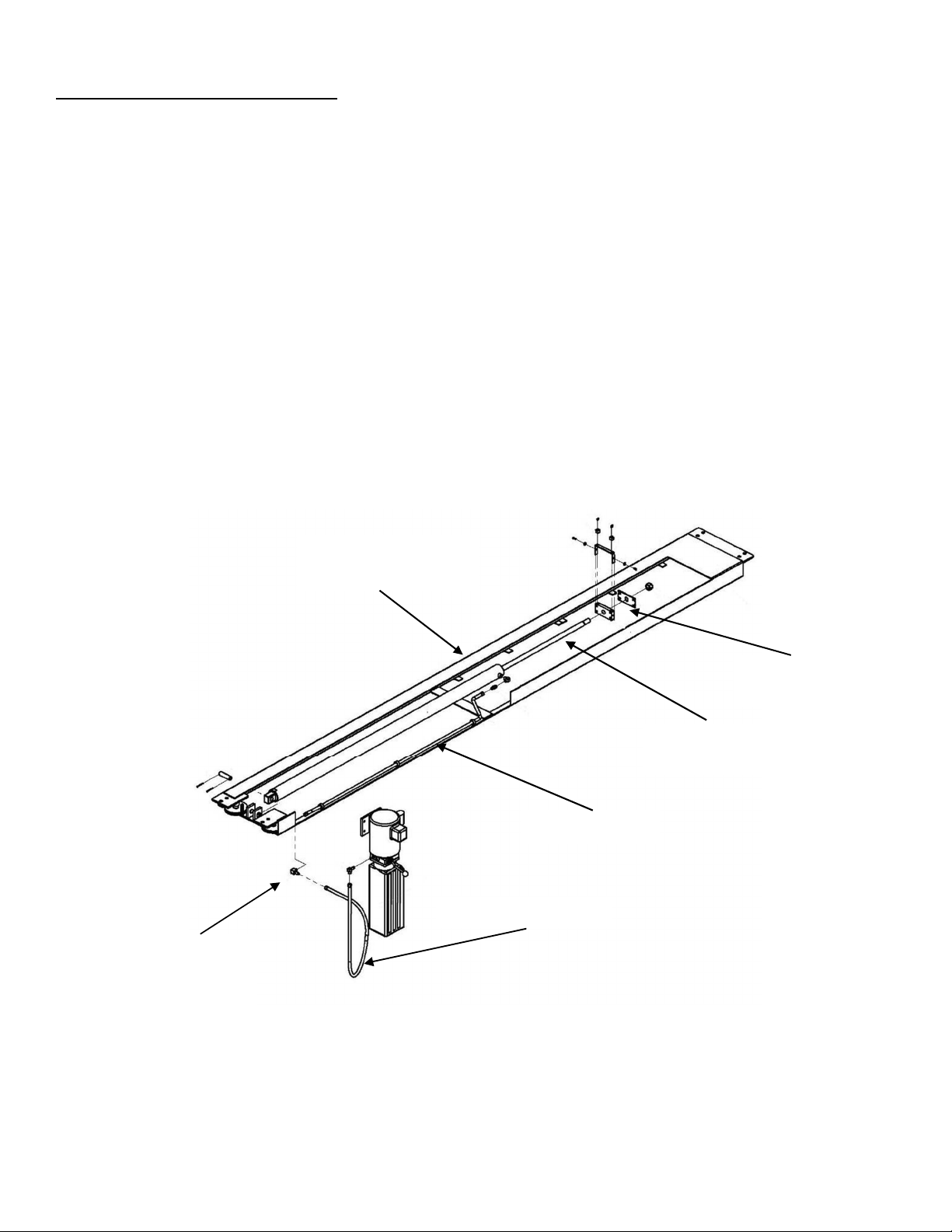
INSTALLATION INSTRUCTIONS
Improper installation can cause accelerated wear, resulting in catastrophic failure which may cause
property damage and / or bodily injury. Manufacturer will assume no liability for loss or damage of any
kind, expressed or implied, resulting from improper installation or use of this product. Read this
installation manual in its entirety before attempting to install or operate the lift.
1. Remove plastic wrap from top Runway and remove all hardware. This includes the Power Unit,
‘wire braded’ Hydraulic Hose and Hardware Box.
2. While the Mainside Runway (Fig. 2) is upside down, find the end of the Hydraulic Hose that is
already connected to the Cylinder. Locate hole on the side of the Mainside Runway (#1) and
install the 90 degree Fitting (#61) securing to runway with Jam Nut. Also remove the plastic
shipping ties securing the pre-installed Cables.
3. With the Mainside Runway upside down, pull to extend the Cable Ends through the holes on
each end of the Runway. Also, ensure the hydraulic fittings are tightened.
Mainside Runway
(upside down)
90 degree
Fitting w/
Jam Nut
‘Wire braded’ Hose
Cylinder Hose
Cylinder Piston
Rod
Cable Lock
Plates
Fig. 2
4. Fully extend the Cylinder Piston Rod by pushing or pulling on the Cable Lock Plates (#41 &
#42) mounted on the end of the Cylinder.
7
FP9K-DX-XLT
Jan 2019
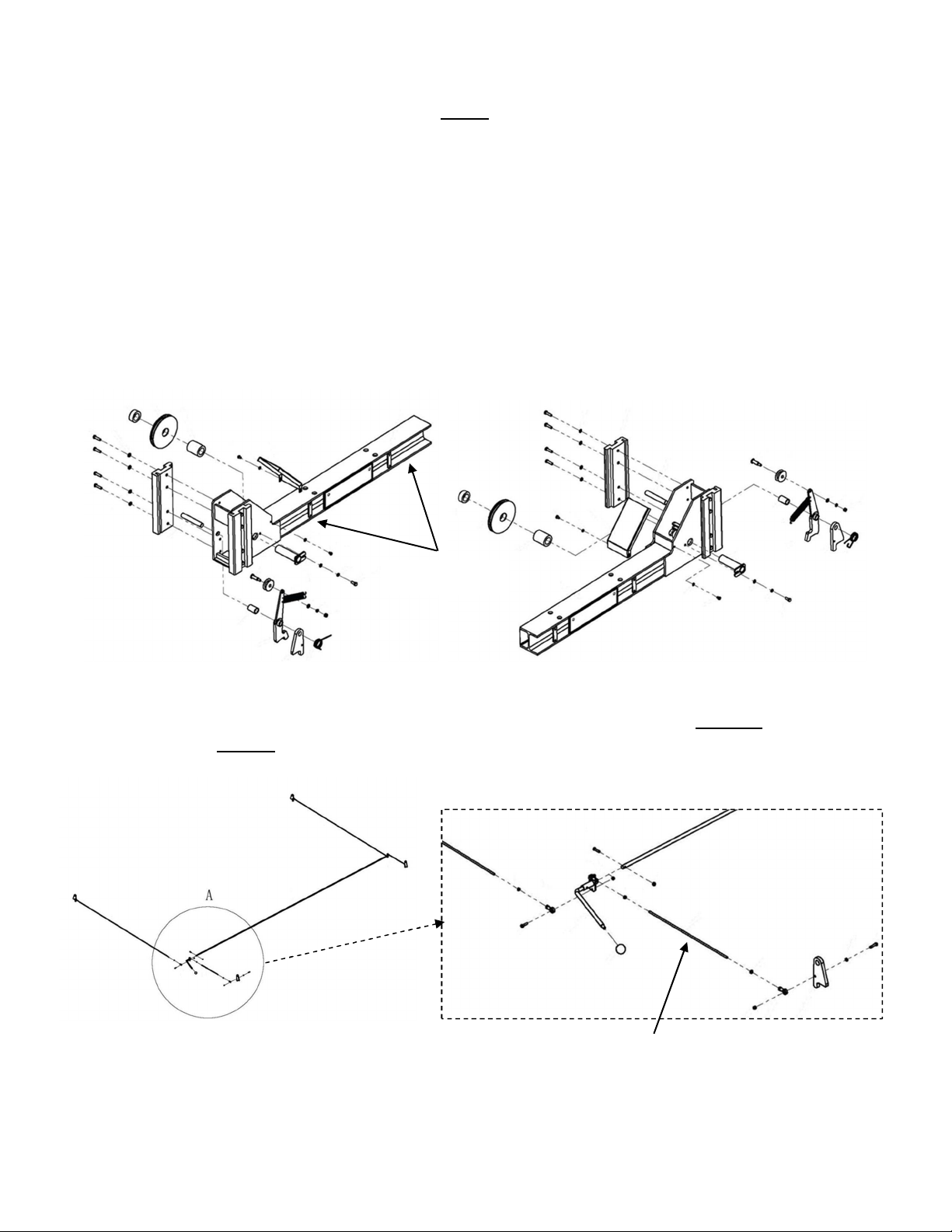
5. Now unbolt the top Mainside Runway (#3) taking the necessary safety precautions to support
runway, as it will need to be flipped over. Note: Using some type of hoist is recommended to
carefully flip the Runway over, so it’s no longer upside down.
6. Locate the Mainside Runway in your bay with the Hydraulic Fitting (#61) facing toward your
previously chosen corner for the Power Unit.
7. Unbolt all four Columns from the shipping brackets and place the Power Unit Column (#1) with
mount bracket in the above chosen corner. Arrange the other three Sub Columns (#2) in the
remaining corners.
8. Unpack the Crossbeams, Cover panels, Ramps, Drip Trays, Jack Tray, Lock Ladders and
Caster Kit from the lower Sub Runway (#2). Remove the linkage rod Cover Panels (#68, #69,
#70 & #71) (Fig. 3) if not already removed. They will be reinstalled later.
Cover Panels
Fig 3
9.
Arrange the Crossbeams so that the Latches’ Linkage Rods are facing outward and the Short
Rod (#83) is closest to the Power Unit Column, as shown in (Fig.4).
Linkage Rods
Short Rod
Fig. 4
8
FP9K-DX-XLT
Jan 2019
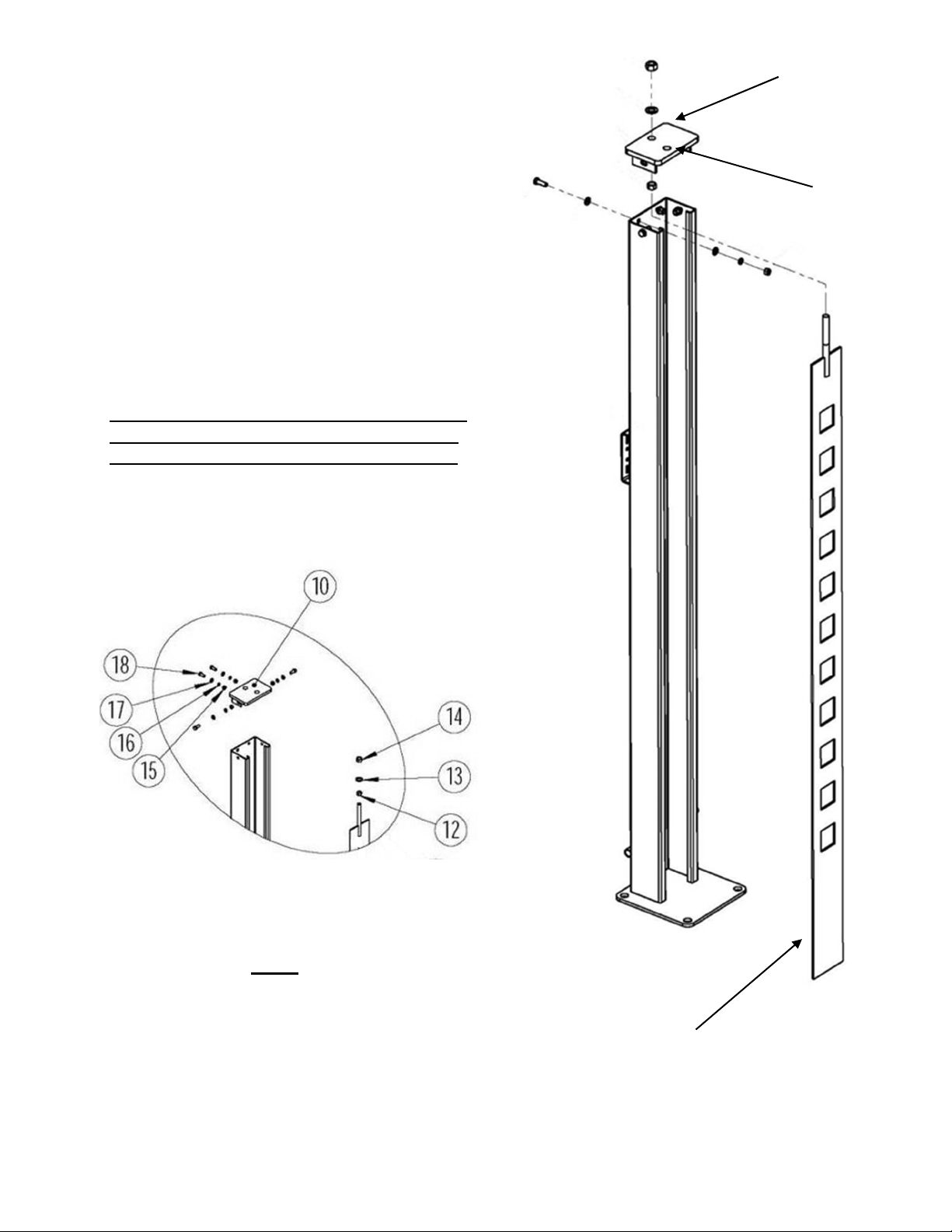
10. If you have means for securely lifting the
hole
Crossbeam, lower it into the tops of the
Columns. If not, the Columns will have to be
placed horizontally, in order to install the
Crossbeams into the Columns. Then, the
entire end structure (two columns and
crossbeam) will need to be stood up as one.
11. Unpack the Lock Ladders (#11) (Fig. 5) from
the package and slide them into the precut slot on
the Rub Blocks (#67) inside each column. After
removing the top Nut from the Lock Ladder,
you are ready to install the Top Caps A&B (#10 &
#65) on the columns.
12. Be aware of the offset hole in column’s Top
Caps. Arrange Top Caps so that the cable
mounting holes are closest to the runways.
Use provided Bolts, Nuts, Washers and Lock
Washers to install Top Caps, as shown in Fig.5 &
5b.
Top Cap
Cable mount
Fig. 5b
13. Secure Top Cap and Lock Ladder assemblies
together with Washer (#13) and Nut (#14) as
shown in Fig 5b. Note: Ensure Jam Nut (#12) is
positioned below Top Caps. Position the
Crossbeams at the second lowest locking position on all columns.
Lock Ladder
Fig. 5
9
FP9K-DX-XLT
Jan 2019

14. Stand up and arrange the two end structures (Columns & Crossbeams) so that the outside of
the Crossbeam rail to the outside of the other Crossbeam rail measures 188.5”. Compare the
measurements from the left and the right until they are diagonally within 1/2”. Note: The ½”
variance will help in mounting the runways later.
15. Lift and position each Runway into place and secure to top of Crossbeams with the provided
Hex Bolts (#24), Lock Washer (#25), Flat Washer (#26), as shown in Fig. 6. The lift will square
itself as you further assemble it.
Note: Ensure to install the ‘offside’ Sub Runway opposite from the Main side Runway and
Power unit Column as shown in Fig.6.
Fig. 6
10
FP9K-DX-XLT
Jan 2019

16. Begin cable routing installation to Column Top Caps by first ensuring the pre-installed steel
Cables are properly routed around each Cable Sheave and are not in a bind. Note: if
Cable(s) comes off the Cable Sheave, it will be required to remove the Cable Sheave
assembly to reinstall the Cable, due to welded cable guide brackets.
17. Pull the slack for each Cable from the corner ends of the Mainside Runway and route the
appropriate Cable(s) to each Column Top Caps, while ensuring that the Plastic Cable Pulley
(#95) is between the Cable and the Lock Ladder as shown in Fig.7. This will allow the
secondary Slack Cable Lock to function properly. See Fig.7 below for Cable routing
installation.
Plastic Cable
Pulley
Nylon Lock Nut
& Washer
Fig. 7
11
FP9K-DX-XLT
Jan 2019

18. Install Lock Rods & Linkage components per the drawing Fig.8. Also, install the Crossbeam
Bracket (#96) to middle / outside of each Crossbeam and secure with the provided Hardware
shown in Fig.6. Note: Crossbeam Linkage Rods may be pre-installed to Crossbeams.
Also, ensure pre-installed T-Bar ‘linkage’ Rod is properly routed through guide ring
weldments located on the underside of the Mainside Runway.
Short Rod (#83)
Long Rod (#80)
T-Bar Rod
(Under Mainside Runway)
(See Exploded View
Details on Page 23)
Fig. 8
19. Mount the Power Unit (#8) to the Mainside Column with the attached mounting bracket using the
Hardware provided, shown in Fig.9. Once mounted, fill the Power Unit reservoir tank with
hydraulic fluid. Now, install the 90 degree Hydraulic Fitting (#44) to the high pressure port on the
Power Unit. Connect the electrical power to the Power Unit.
Fig. 9
12
FP9K-DX-XLT
Jan 2019
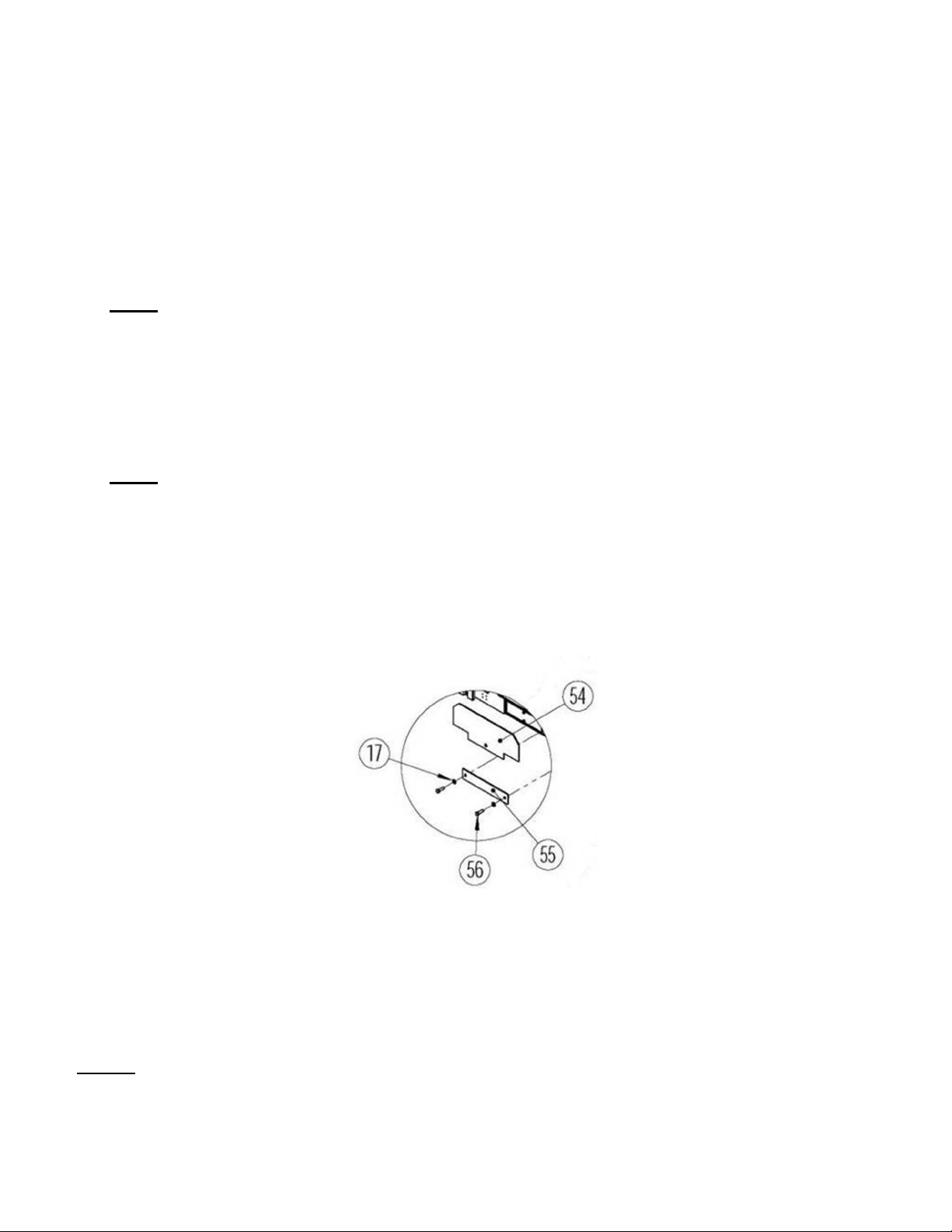
20. Install the “wire braded” Hydraulic Hose (#43) to the Fitting on the side of the Main side
Runway and attach the other end to the 90 degree Fitting on the Power Unit as shown in Fig.2.
21. Now raise the complete unit (Lift) and set at one of the bottom lock positions. Place level on
crossbeam.
22. Tighten Lock Ladder Rod Nut (#14) located on the top of each Column. This will raise the
corner of the lift to adjust for leveling. Each Column has this adjustment. Adjust the proper
columns to level the lift. Place a level on each runway and crossbeam and check for proper
levelness.
Note: You may have to loosen the Jam Nut under the Top Cap to make adjustments.
23. After leveling is complete, tighten the Jam Nut on the Lock Ladder underneath the Top Cap on
each post. This will secure the Lock Ladder in position.
24. Raise lift off all locks until cables are supporting the lift. Adjust the Cable’s Nylon Lock Nut as
shown in Fig 7, located on the top of each post until lift is level on crossbeams and runways.
This will ensure the lift travels up and down level.
Note: You may need to use locking pliers to hold the Cable from turning when adjusting
the Nylon Nut. Make sure that threads engage through the nylon on each Nylon Nut.
25. Install Crossbeam Cover panels (#68, #69, #70 & #71) on both sides of Crossbeam. Also
install the Plastic ‘drip’ Board (#20 & #21) into the bracket slots on the underside of the
Mainside Runway.
26. Install Cover Plates (#55) to each end of Runways. Also insert Wheel Stops (#54) at front of
Lift, as shown below in Fig.10.
Fig. 10
27. Install ‘drive-on’ Ramps (#7) at rear of Lift. Also install and Foot Plate (#19) on the bottom of
Power Unit Column.
28. Install the Jack / Tool Tray & Drip Trays between the Runways.
NOTE: Ensure to lubricate ALL Cable Sheaves, Bearings and Shafts with grease prior to
operating Lift.
The Lift installation is now complete.
13
FP9K-DX-XLT
Jan 2019

CASTER KIT ASSEMBLY INSTALLATION
1. Raise the Lift two to four feet high.
2. Assemble Caster assemblies as shown below.
3. Position each of the four Caster assemblies below the Crossbeam rails, as shown on page
6 and on Fig. 9.
4. Install the four Pivot Pins (#53) and Hairpin Cotter Pins (#52) to secure Caster assembly to
each Column.
5. Lower the Lift confirming that the Caster assemblies engage the underside of Crossbeams
and all four Columns rise to clear the floor.
CAUTION: DO NOT maneuver Lift with Casters, while vehicle is on Lift.
Read Safety & Operation Instructions before operating Lift.
14
FP9K-DX-XLT
Jan 2019

FOUNDATION and ANCHORING REQUIREMENTS
1. Concrete shall have compression strength of at least 3,000 PSI and a minimum thickness of 4-1/4” in order to
achieve a minimum anchor embedment of 3-1/4”. NOTE: When using the standard supplied 3/4” x 5-1/2” long
anchors, if the top of the anchor exceeds 2-1/4” above the floor grade, you DO NOT have enough embedment.
2. Maintain a 6” minimum distance from any slab edge or seam. Hole to hole spacing should be a minimum 6-1/2”
in any direction. Hole depth should be a minimum of 4-1/4”.
3. DO NOT install on asphalt or other similar unstable surface. Columns are supported only by anchoring to floor.
4. Using the horseshoe shims provided, shim each column base as required until each column is plumb. If one
column has to be elevated to match the plane of the other column, full size base shim plates should be used.
Torque anchors to 130 ft-lbs. Shim thickness MUST NOT exceed 1/2” when using the 5-1/2” long anchors
provided with the lift.
5. If anchors do not tighten to 130 ft-lbs. installation torque, replace the concrete under each column base with a
2’ x 2’ x 6” thick 3,000 PSI minimum concrete pad keyed under and flush with the top of existing floor. Allow
concrete to cure before installing lifts and anchors (typically 2 to 3 weeks).
ANCHORING TIPS
1. Use a concrete hammer drill with a carbide tip, solid drill bit the same diameter as the anchor, 3/4” -
(.775 to .787 inches diameter). Do not use excessively worn bits or bits which have been incorrectly sharpened.
2. Keep the drill in a perpendicular line while drilling.
3. Let the drill do the work. Do not apply excessive pressure. Lift the drill up and down occasionally to remove
residue to reduce binding.
4. Drill the hole to depth of 2” deeper than the length of anchor. NOTE: Drilling thru concrete (recommended) will
allow the anchor to be driven thru the bottom of foundation if the threads are damaged or if the lift will need to be
relocated.
5. For better holding power blow dust from the hole.
6. Place a flat washer and hex nut over threaded end of anchor, leaving the nut almost flush with the top of the
anchor bolt. Carefully tap anchor into hole. Do not damage threads. Tap anchor into the concrete until nut and
flat washer are against base plate. Do not use an impact wrench to tighten! Tighten the nut, two or three turns on
average after the concrete has cured (28-day cure). If the concrete is very hard only one or two turns may be
required.
Drill holes using 3/4” Clean hole. Run nut down just Tighten nut with
carbide tipped below impact section Torque wrench to
masonry drill bit per of bolt. Drive anchor 130 ft.-lbs.
ANSI standard into hole until nut and
B94.12.1977
washer contact base.
15
FP9K-DX-XLT
Jan 2019

SAVE THESE INSTRUCTIONS
SAFETY INSTRUCTIONS
When using your garage equipment, basic safety precautions should always be followed, including the
following:
Ø Read all instructions
Ø Care must be taken as burns can occur from touching hot parts.
Ø Do not operate equipment with a damaged cord or if the equipment has been dropped or damaged -
until it has been examined by a qualified service person.
Ø Do not let a cord hang over the edge of the table, bench, or counter or come in contact with hot
manifolds or moving fan blades.
Ø If an extension cord is necessary, a cord with a current rating equal to or more than that of the
equipment should be used. Cords rated for less current than the equipment may overheat.
Ø Always unplug equipment from electrical outlet when not in use. Never use the cord to pull the plug
from the outlet. Grasp plug and pull to disconnect.
Ø Let equipment cool completely before putting away. Loop cord loosely around equipment when storing.
Ø To reduce the risk of fire, do not operate equipment in the vicinity of open containers of flammable
liquids (gasoline).
Ø Adequate ventilation should be provided when working on operating internal combustion engines.
Ø Keep hair, loose clothing, fingers, and all parts of body away from moving parts.
Ø To reduce the risk of electric shock, do not use on wet surfaces or expose to rain.
Ø Use only as described in this manual. Use only manufacturer’s recommended attachments.
Ø ALWAYS WEAR SAFETY GLASSES. Everyday eyeglasses only have impact resistant lenses, they
are not safety glasses.
SAFETY PROCEDURES
Ø Never allow unauthorized persons to operate lift. Thoroughly train new persons/employees in the use,
operation and care of lift.
Ø CAUTION! Power unit operates at high pressure.
Ø Remove passengers before raising vehicle.
Ø Prohibit unauthorized persons from being in shop area while lift is in use.
Ø Total lift capacity is 9,000 lbs (4,500 lbs. per axel). Do not exceed this capacity.
Ø Prior to lifting vehicle, walk around the lift and check for any objects that might interfere with the
operation of lift and safety latches; tools, air hoses, shop equipment.
Ø When approaching the lift with a vehicle, make sure to center the vehicle between the columns. Slowly
drive the vehicle up with someone outside the vehicle guiding the driver.
Ø Prior to lowering vehicle, walk around the lift and check for any objects that might interfere with the
operation of lift and safety latches; tools, air hoses, shop equipment.
Ø Slowly drive the vehicle on and off of the lift. Have someone outside the vehicle guide the driver.
CAUTION!
LUBRICATE ALL CABLE SHEAVES, BEARINGS, AND SHAFTS WITH GREASE PRIOR TO OPERATING
THE LIFT. LUBRICATE ALL ON AN ANNUAL BASIS.
Motors and all electrical components are not sealed against the weather and moisture. Install this lift in a
protected indoor location. Failure by the owner to provide the recommended shelter could result in
unsatisfactory lift performance, property damage, or personal injury.
16
FP9K-DX-XLT
Jan 2019

OPERATION INSTRUCTIONS
NOTE: ALWAYS CHOCK WHEELS AND SET PARKING BRAKE BEFORE LIFTING VEHICLE!
Read Safety & Operating Instructions procedures in Manual completely before operating lift.
Ø Properly maintain and inspect lift in accordance to owner’s manual.
Ø Do not operate a lift that is damaged or in need of repair.
Ø Allow only authorized personnel in the lift bay.
Ø Stay clear of lift when raising or lowering (no riders).
Ø Keep hands and feet away from pinch points at all times.
Ø Never override the lift operating and safety controls.
Ø If a vehicle is suspected of falling, clear area immediately.
Ø Do not rock vehicle while positioned on lift.
Ø Always use safety jack stands when removing or installing heavy components.
Vehicle Loading:
Ø Position vehicle on lift runways by having another person guide you onto the runways. Check for proper
weight distribution (center of gravity should be evenly distributed between columns).
Ø Set vehicle parking brake and chock tires to prevent vehicle movement.
Ø Use caution before lifting pickup trucks, sport utility and other type vehicles. The individual axle weight
capacity should not exceed 1/2 of lift’s capacity.
Ø Make sure vehicle is neither front nor rear heavy.
Raising Lift:
Ø Push up switch to raise lift until runways clear the floor.
Ø Stop and check for vehicle movement and vehicle weight distribution. If secure, raise to desired height.
Ø Always lower the lift to the nearest lock position by pressing the lower lever to relieve the hydraulic
pressure and let the latch set tight in a lock position.
Ø Never work under a lift that is not in the locked position.
Lowering Lift:
Ø Clear all obstacles from under lift and vehicle, and ensure only lift operator is in the lift area.
Ø Stay clear of lift and raise the lift off the safety locks.
Ø Pull Safety Latch Release handle and press the Power Unit’s Lower Lever to begin descent.
Ø Ensure lift is fully lowered, and having another person guide you, carefully unload the lift by driving off
of the lift runways.
CAUTION!
PAY ATTENTION TO THE LOWERING SPEED OF ALL FOUR CORNERS. MAKE SURE THEY ARE
MOVING DOWN AT THE SAME SPEED. STOP LOWERING THE LIFT BY RELEASING THE LOWERING
LEVER ON THE POWER UNIT AND MOVING THE LOCK LEVER TO THE LOCK POSITION IF ANY
CORNER STOPS MOVING OR IS SLOWER IN DESCENT. ALWAYS LOCK THE LIFT BEFORE GOING
UNDER THE VEHICLE. NEVER ALLOW ANYONE TO GO UNDER THE LIFT WHEN RAISING OR
LOWERING.
NOTE: It is normal for an empty lift to lower slowly - it may be necessary to add weight. Read and
adhere to all WARNING, CAUTION and SAFETY INSTRUCTIONS labels on lift.
17
FP9K-DX-XLT
Jan 2019

PREVENTIVE MAINTENANCE SCHEDULE
The periodic Preventive Maintenance Schedule given is the suggested minimum requirements & minimum
intervals; accumulated hours or monthly period, whichever comes sooner.
Periodic maintenance is to be performed on a daily, weekly, and yearly basis as given in the following
paragraphs.
Do not modify the lift in any manner without the prior written consent of the manufacturer.
WARNING!! Failure to perform the daily pre-operational check can result in expensive property
damage, lost production time, serious personal injury, and even death. The safety latch system must
be checked and working properly before the lift is put to use.
Failure to heed this warning can result in death or serious injury, or damage to equipment. If you hear a noise
not associated with normal lift operation or if there is any indications of impending lift failure CEASE
OPERATION IMMEDIATELY! Inspect, correct and/or replace parts as required.
Daily Pre-Operation Check (8-Hours)
Ø Check safety lock audibly and visually while in operation
Ø Check safety latches for free movement and full engagement with rack.
Ø Check hydraulic connections, and hoses for leakage.
Ø Check cables connections bends, cracks-and for loose fittings.
Ø Check for frayed cables in both raised and lowered position.
Ø Check snap rings at all rollers and sheaves.
Ø Check bolts, nuts, and screws and tighten if needed.
Ø Check wiring & switches for damage.
Ø Check floor for stress cracks near columns.
Ø Check Lubrications on cable sheaves and shafts.
Weekly Maintenance (every 40-Hours)
Ø IF LIFT IS ANCHORED TO FLOOR - Check anchor bolts torque to 130 ft-lbs for the ¾ in. anchor bolts.
Do not use an impact wrench to tighten anchor bolts.
Ø Check floor for stress cracks near columns
Ø Check hydraulic oil level.
Ø Check and tighten bolts, nuts, and screws.
Ø Check all cable sheaves/assembly for free movement or excessive wear on cable sheave shaft.
Yearly Maintenance
Ø Lubricate the cable sheave shafts at least once a year, after the lift is in service.
Ø Check for excessive wear of cable. Replace them if necessary.
Ø Change the hydraulic fluid - operating temperature, type of service, contamination levels, filtration, and
chemical composition of fluid should be considered. If operating in dusty environment shorter interval
may be required.
18
FP9K-DX-XLT
Jan 2019

TROUBLESHOOTING
The common problems that may be encountered and their probable causes are covered in the following
paragraphs:
Ø Motor Does Not Operate:
1. Breaker or fuse blown
2. Faulty wiring connections
3. Defective up button
WARNING!! Failure to properly relieve pressure in the following steps can cause injury to personnel.
Ø Motor Functions but Lift Will Not Rise:
1. Power Unit is not priming correctly. (See Power Unit Prime Procedure on next page.)
2. A piece of trash is under release ‘down’ valve. Push handle down and push the up button at the
same time. Hold for 10-15 seconds. This should flush trash from valve.
3. Remove the check valve cover and clean ball and seat.
4. Oil level too low. Oil level should be at the MAX fill line located on the reservoir tank, when lift is
fully lowered. Ensure to lower lift to relieve all hydraulic pressure and add oil as required.
Ø Oil Blows out Breather of Power Unit:
1. Oil reservoir overfilled. Relieve all pressure and siphon out hydraulic fluid until at a proper level.
2. Lift lowered too quickly while under a heavy load. Lower the lift slowly under heavy loads.
Ø Motor Hums and Will Not Run:
1. Lift overloaded. Remove excessive weight from lift.
WARNING!! The voltages used in the lift can cause death or injury. In the following steps, make
sure that a qualified electrician is used to perform maintenance.
2. Faulty wiring
3. Bad capacitor
4. Low voltage
Ø Lift Jerks Going Up and Down:
1. If the lift jerks while going up and down, it is usually a sign of air in the hydraulic system. Raise lift
all the way to top and return to floor. Repeat 4-6 times, ensuring not overheat power unit.
Ø Oil Leaks:
1. Power Unit: if the power unit leaks hydraulic oil around the tank-mounting flange check the oil level
in the tank. The level should be two inches below the flange of the tank. A screwdriver can be used
as a “dipstick”.
2. Cylinder / Piston Rod: the rod seal of the cylinder is out. Rebuild or replace the cylinder.
3. Cylinder / Vent: the piston seal of the cylinder is out. Rebuild or replace the cylinder.
Ø Lift makes Excessive Noise / Vibrates:
1. Cross beam ends are rubbing the columns. Readjustment needed.
2. Cylinder too tight, load lift half capacity and cycle up and down a few times to break in.
3. May have excessive wear on cable sheaves or shafts. Replace them.
19
FP9K-DX-XLT
Jan 2019

POWER UNIT PRIMING PROCEDURE
THE PROBLEM: Power unit runs fine but will not pump any fluid.
WARNING!! Failure to properly relieve pressure in the following steps can cause injury to personnel.
Step 1 – Locate the check valve, the flush plug to the left of the lowering valve.
Step 2 – Using an Allen wrench and shop towel – with shop towel in place to catch fluid – loosen the
check valve plug 2 ½ turns to allow it to leak.
Step 3 – Push the START button for one second, then release for three seconds. Repeat these steps
until unit starts pumping fluid.
Step 4 – Tighten the check valve plug.
YOUR POWER UNIT SHOULD BE PRIMED
20
FP9K-DX-XLT
Jan 2019

LATCH & CABLE INSPECTION / ADJUSTMENTS
WARNING!! Failure to perform routine inspections can lead to reduced service life, which could result
in property damage and/or personal injury. Check locking latches for proper operation. Inspect for
worn or missing parts. Replace worn or damaged parts and adjust as required.
Ø Latch Mechanism Inspection
Latches and Latch Bar Alignment:
§ Check for proper latch operation on all four corners.
§ Observe locking latches during lift operation to ensure that all latches line up with slots in
latch bar located in all four columns. If not, relocate and/or re-shim columns.
§ Check slack cable devices for proper operation. Inspect for worn or missing parts. Replace
worn or damaged parts as required.
§ Observe both locking latches and slack cable devices during lift operation to ensure that all
latches line up with slots in latch bar located in all four columns.
Ø Leveling – Cable & Lock Ladder Adjustments
A. Initial Adjustment
§ Adjust cable with lift fully lowered. Loosen jam nut and tighten nut on cable stud on top of
column until yoke end is raised 1/4” (6.4 mm) and back off nut one turn. Retighten jam nut.
§ Repeat for all four cables.
B. Final Adjustment
1. Load a typical vehicle on lift.
2. Raise lift as high as it will travel (full height). You should hear the locking latches click
through all latch slots simultaneously.
3. Lower lift onto top latch position.
4. Check clearance, starting with the right front column, use a straight edge to mark the
position of the yoke bottom on the column.
5. Raise lift to full height again. Mark second position. If gap between two marks is less than
2”, adjust locking latch bar to reach clearance of 2”. Repeat for the other three columns.
6. Adjust locking latch bar adjusting nut so that the bottom of the top most latch bar slot is at
least 2” below locking latch. After adjustment, tighten jam nut underneath column top plate,
7. If entire 2” clearance cannot be attained by adjusting the locking latch bar, adjust the cable.
Turn cable adjusting nut to raise the locking latch 2” above bottom of latch bar slot. Tighten
cable jam nut.
8. Lower lift and remove vehicle.
9. Raise the lift to full height. LISTEN and WATCH as the first locking latch clicks into place.
Synchronize the other three columns with this column by adjusting their cables so all four
latches click at same time. Tighten jam nuts.
NOTE: When making changes to adjustment nuts on cable end or latch bar stud, always leave at least
two threads showing between nut and stud end. Latches may not click in at the same time when
vehicle is being raised but should be close. Be sure all four corners have passed the locking latch bar
slot before lowering lift on locking latches.
FP9K-DX-XLT
21
Jan 2019

EXPLODED VIEW #1
22
FP9K-DX-XLT
Jan 2019

EXPLODED VIEW #2
23
FP9K-DX-XLT
Jan 2019

EXPLODED VIEW #3
24
FP9K-DX-XLT
Jan 2019

PARTS LIST
FP9K-DX-XLT
ITEM Tux P/N M-Ref P/N DESCRIPTION QTY
1 FP9KDX-001 KY-8440T-1000 Main Column 1
2 FP9KDX-002 KY-8440T-1000A Sub Column 3
3 FP9KDX-003 KY-8440T-3000 Mainside Runway 1
4 FP9KDX-004 KY-8440T-3000A Sub Runway 1
5 FP9KDX-005 KY-8440T-2000C Crossbeam Kit 2
6 FP9KDX-006 KY-8440T-7000-2 Caster Frame 4
7 FP9KDX-007 KY-8440T-4000 Ramp 2
8 PU-110V-L-K Power Unit 110VAC 1
9 FP9KDX-009 KY-8440T-3000-26 Sliding Slot Plate 4
9-1 FP9KDX-009.1 Screw, M6x10mm 16
10 FP9KDX-010 KY-8440T-1000-4A Top Cap B 2
11 FP9KDX-011 KY-8440T-1000-6 Lock Ladder 4
12 FP9KDX-012 KY-8440T-1000-7 Jam Nut, M20x14mm 4
13 FP9KDX-013 Flat Washer, M20 8
14 FP9KDX-014 Nut, M20 4
15 FP9KDX-015 Nut, M12 16
16 FP9KDX-016 Lock Washer, M12 16
17 FP9KDX-017 Flat Washer, M12 32
18 FP9KDX-018 Screw, M12x30mm 16
19 FP9KDX-019 KY-8440T-1000-8 Foot Step 1
20 FP9KDX-020 KY-8440T-3000-24 Drip Board, Cover A 1
21 FP9KDX-021 KY-8440T-3000-25 Drip Board, Cover B 1
22 FP9KDX-022 Screw, M5x12mm 8
23 FP9KDX-023 KY-8440T-4000-2 Safety Strip, Ramp 2
24 FP9KDX-024 Bolt, M18x40mm 16
25 FP9KDX-025 Lock Washer, M18 16
26 FP9KDX-026 Flat Washer, M18 16
27 FP9KDX-027 Bearing 10
28 FP9KDX-028 KY-8440T-2000-6 Cable Sheave 10
29 FP9KDX-029 KY-8440T-3000-12 Middle, Sheave Spacer 8
30 FP9KDX-030 KY-8440T-3000-13 Lower, Sheave Spacer 2
31 FP9KDX-031 KY-8440T-3000-15A Sheave Pin-A (Double) 2
31.1 FP9KDX-031 KY-8440T-3000-15B Sheave Pin-B (Single) 2
32 FP9KDX-032 KY-8440T-2000-17 Locating Plate 4
33 FP9KDX-033 Flat Washer, M8 8
34 FP9KDX-034 Lock Washer, M8 8
35 FP9KDX-035 Screw, M8x20mm 8
36 FP9KDX-036 Screw, M8x20mm 4
37 FP9KDX-037 KY-8440T-3000-16 Nylon Guide Block 2
25
FP9K-DX-XLT
Jan 2019

38 FP9KDX-038 Screw, M8x16mm 14
39 FP9KDX-039 KY-8440T-3000-20 Guide Block Frame 1
40 FP9KDX-040 Piston Rod Nut, M25 2
41 FP9KDX-041 KY-8440T-3000-17 Cable Lock Plate B 1
42 FP9KDX-042 KY-8440T-3000-14 Cable Lock Plate A 1
43 FP9KDX-043 SY-8435T-6000-6 ‘Wire Braded’ Hose 88.58" 1
44 FP9KDX-044 KY-8440T-6000-3 90 Hydra Fitting, PU 1
45 FP9KDX-045 Screw, M8x30mm 36
46 FP9KDX-046 Nut, M8 4
47 FP9KDX-047 SY-8435T-7000-3 Poly Caster 4
48 FP9KDX-048 Screw, M10x30mm 16
49 FP9KDX-049 Flat Washer, M10 32
50 FP9KDX-050 Lock Washer, M10 16
51 FP9KDX-051 Nut, M10 16
52 FP9KDX-052 SY-8435T-7000-1-4 Hairpin Cotter Pin 4
53 FP9KDX-053 KY-8440T-7000-1 Caster Frame Pin 4
54 FP9KDX-054 KY-8440T-3000-19 Wheel Stop Plate 4
55 FP9KDX-055 KY-8440T-3000-18 Cover Plate 4
56 FP9KDX-056 Screw, M12x40mm 8
57 FP9KDX-057 KY-8440T-6000-1 Cylinder 1
58 FP9KDX-058 KY-8440T-3000-11 Cylinder Pin 1
59 FP9KDX-059 Cotter Pin, M4x40mm 2
60 FP9KDX-060 KY-8440T-6000-2 Hose B, 78.15" 1
61 FP9KDX-061 P35BBD-6004 90 Hydra Fitting 1
62 FP9KDX-062 KY-8440T-6000-5 Hyd Fitting, Flow Control 1
63 FP9KDX-DT KY-8440T-3000-22 Drip Tray, 39"W 4
64 FP9KDX-JT KY-8440T-3000-21 Jack / Tool Tray 1
65 FP9KDX-065 KY-8440T-1000-4 Top Cap A 2
66 FP9KDX-066 KY-8440T-2000 Crossbeam 2
67 FP9KDX-067 KY-8440T-2000-18 Guide Block, Crossbeam 8
68 FP9KDX-068 KY-8440T-2000-23 Center Cover #2 2
69 FP9KDX-069 KY-8440T-2000-22 Center Cover #1 2
70 FP9KDX-070 KY-8440T-2000-20 End Cover #1 3
71 FP9KDX-071 KY-8440T-2000-21 Latch, End Cover #2 1
72 FP9KDX-072 Screw, M6x12mm 22
73 FP9KDX-073 Lock Washer, M6 22
74 FP9KDX-074 Flat Washer, M6 22
75 FP9KDX-075 KY-8440T-5000A Release Handle, Short 1
76 FP9KDX-076 SY-8435T-5000-10 Plastic Knob 1
77 FP9KDX-077 Screw, M6x30mm 5
78 FP9KDX-078 Lock Nut, M6 13
79 FP9KDX-079 Screw, M6x25mm 8
80 FP9KDX-080 KY-8440T-5000-3 Long Rod, Crossbeam 2
26
FP9K-DX-XLT
Jan 2019

81 FP9KDX-081 Nut, M6 8
82 FP9KDX-082 SY-8435T-5000-1 Swivel Joint 8
83 FP9KDX-083 KY-8440T-5000-2 Short Rod, Crossbeam 2
84 FP9KDX-084 Lock Washer, M8 4
85 FP9KDX-085 Flat Washer, M8 4
86 FP9KDX-086 KY-8440T-2000-7 Cable Sheave Shaft 4
87 FP9KDX-087 KY-8440T-2000-16 Spacer 4
88 FP9KDX-088 KY-8440T-2000-8 Main Lock Latch - A 4
89 FP9KDX-089 KY-8440T-2000-12 Middle, Position Spacer 4
90 FP9KDX-090 KY-8440T-2000-13 Latch Shaft 4
91 FP9KDX-091 KY-8440T-2000-9 Slack Cable, Latch-B 4
92 FP9KDX-092 KY-8440T-2000-12-1 Latch Shaft Spacer 4
93 FP9KDX-093 KY-8440T-2000-11 Spring, Slack Cable 8
94 FP9KDX-094 KY-8440T-2000-14-1 Latch-B Shaft 4
95 FP9KDX-095 KY-8440T-2000-14-2 Nylon Wheel, Slack Cable 4
96 FP9KDX-096 KY-8440T-2000-25 Rod Guide 2
97 FP9KDX-097 KY-8440T-2000-19 Cover Plate, Crossbeam 4
98 FP9KDX-098 KY-8440T-6000-4 Cable #3 (374.53" x 3/8") 1
99 FP9KDX-099 KY-8440T-6000-4 Cable #4 (315.47" x 3/8") 1
100 FP9KDX-100 KY-8440T-6000-4 Cable #2 (190.35" x 3/8") 1
101 FP9KDX-101 KY-8440T-6000-4 Cable #1 (131.50" x 3/8") 1
102 FP9KDX-102 163019-102 Anchor Bolt 16
103 FP9KDX-103 KY-8440T-5000B Linkage Rod, Runway 1
27
FP9K-DX-XLT
Jan 2019

LIMITED WARRANTY
Structural Warranty:
The following parts and structural components carry a five year warranty:
Columns Arms Uprights Swivel Pins
Legs Carriages Overhead Beam
Tracks Cross Rails Top Rail Beam
Limited One-Year Warranty:
Tuxedo Distributors, LLC (Tuxedo) offers a limited one-year warranty to the original purchaser of Lifts and Wheel Service
equipment in the United States and Canada. Tuxedo will replace, without charge, any part found defective in materials or
workmanship under normal use, for a period of one year after purchase. The purchaser is responsible for all shipping
charges. This warranty does not apply to equipment that has been improperly installed or altered or that has not been
operated or maintained according to specifications.
Other Limitations:
This warranty does not cover:
1. Parts needed for normal maintenance
2. Wear parts, including but not limited to cables, slider blocks, chains, rubber pads and pulleys
3. Replacement of lift and tire changer cylinders after the first 30 days. A seal kit and installation instructions will be
sent for repairs thereafter.
4. On-site labor
Upon receipt, the customer must visually inspect the equipment for any potential freight damage before signing clear on
the shipping receipt. Freight damage is not considered a warranty issue and therefore must be noted for any potential
recovery with the shipping company.
The customer is required to notify Tuxedo of any missing parts within 72 hours. Timely notification must be received to be
covered under warranty.
Tuxedo will replace any defective part under warranty at no charge as soon as such parts become available from the
manufacturer. No guarantee is given as to the immediate availability of replacement parts.
Tuxedo reserves the right to make improvements and/or design changes to its lifts without any obligation to previously
sold, assembled or fabricated equipment.
There is no other express warranty on the Tuxedo lifts and this warranty is exclusive of and in lieu of all other warranties,
expressed or implied, including all warranties of merchantability and fitness for a particular purpose.
To the fullest extent allowed by law, Tuxedo shall not be liable for loss of use, cost of cover, lost profits, inconvenience,
lost time, commercial loss or other incidental or consequential damages.
This Limited Warranty is granted to the original purchaser only and is not transferable or assignable.
Some states do not allow exclusion or limitation of consequential damages or how long an implied warranty lasts,
so the above limitations and exclusions may not apply. This warranty gives you specific legal rights and you may
have other rights, which may vary from state to state.
8320 E Hwy 67, Alvarado, TX 76009
Ph. 817-558-9337 / Fax 817-558-9740
28
FP9K-DX-XLT
Jan 2019
