TUV BS-841 User Manual
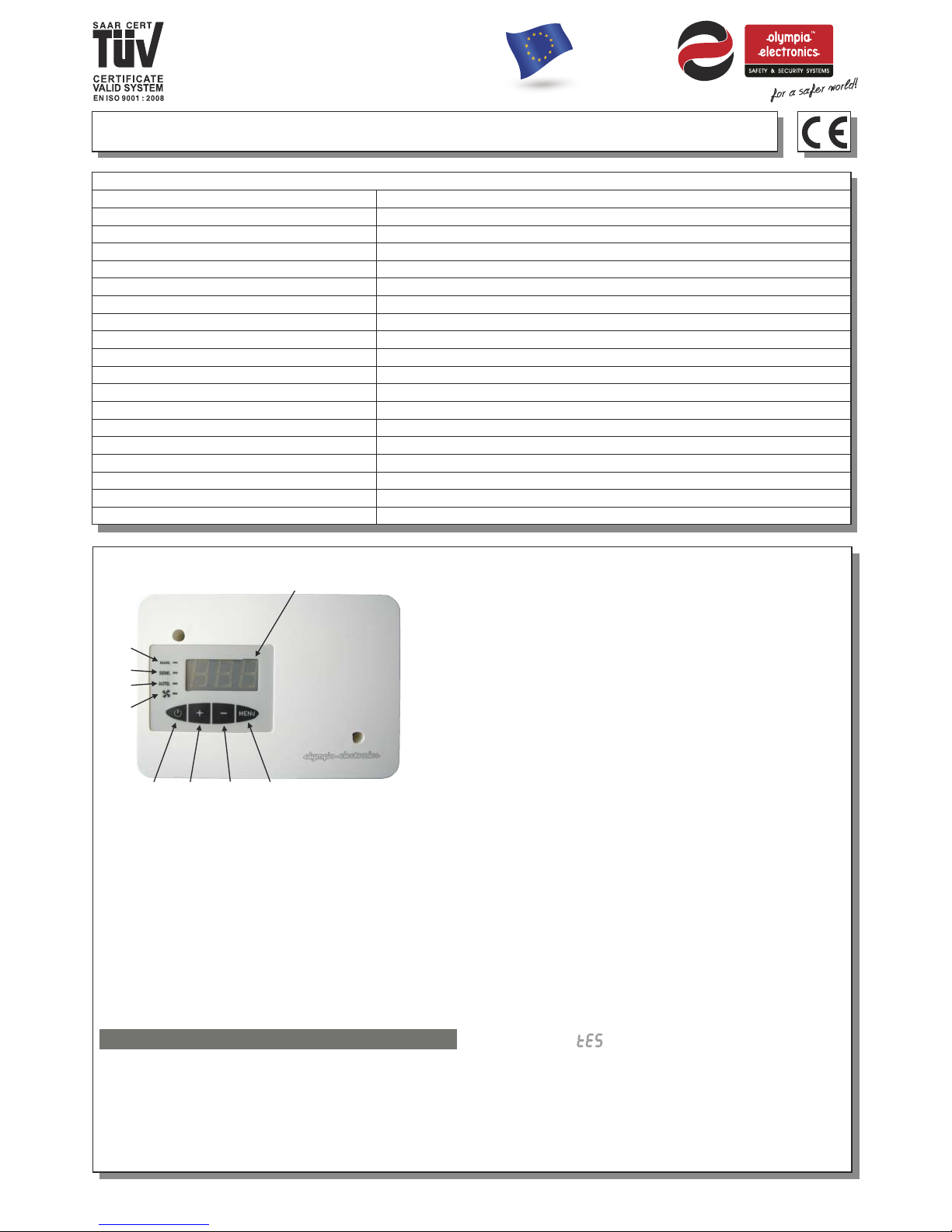
NORMAL OPERATION
By pressing the ON/OFF (1) button, the devices
enters normal operation mode. The display
shows the current temperature of the hot air and
the indicators show the operation mode of the
blower.
OPERATION MODE SELECTION
By pressing the MENU (2) button we can select
the operation mode between MANUAL,
SEMIAUTOMATIC and AUTOMATIC. The
operation mode is shown from the respective
indicators (6), (7), (8).
MANUAL OPERATION (ΜΑΝ)
In this mode of operation the only setting that can
be adjusted is the blower speed. With the keys
``+`` (4) and ``-`` (3) we can select the desired
speed which is steady and independent of the
temperature.
SEMIAUTOMATIC OPERATION (SEMI)
It is basically the same operation as the manual
operation mode with the only difference that the
blower operates only when the temperature of
the hot air is higher that the activation
temperature .
AUTOMATIC OPERATION (AUTO)
In this mode of operation, the speed of the blower
is automatically adjust depending on the
temperature of the hot air. The speed is minimum
when the hot air temperature exceeds the
940841000_09_007
Page 1 from 5
PROGRAMMABLE THERMOSTAT FOR FIREPLACES
BS-841
DESCRIPTIONS OF CONTROL BUTTONSINDICATORS
(1). ON-OFF button
(2). Settings selection button
(3). Decrease button
(4). Increase button
(5). LED screen
(6). Manual operation indicator
(7). Semiautomatic operation indicator
(8). Automatic operation indicator
(9). Blower operation indicator
OPERATION
STANDBY MODE
When the product is connected for the first time to
the mains power supply it goes into standby mode. In
the opposite condition press the ON/OFF button. The
display shows 3 dashes and all the indicators are
OFF. In this mode, the device is practicaly not
operational.
(6)
(8)
(7)
(9)
(1) (3) (2)(4)
(5)
TECHNICAL CHARACTERISTICS
OP ER ATI ON TEMPERATURE RANGE
RELATIVE HUMIDITY
SENSOR CONSTRUCTION MATERIAL
EX TE RN AL DIMENSIONS
TY PI CA L WEIGHT (Main unit / + sensor)
GU AR AN TE E
OPERATION VOLTAGE
CO NS UM PT IO N( wi th ou t th e bl ow er )
BLOWER OUTPUT RATING
SENSOR MEASUREMENT RANGE
SENSOR RATING
BLOWER OUTPUT PROTECTION
BL OW ER P OW ER ADJUSTMENT
DE GR EE S OF C OV ER P RO TE CT IO N
PRODUCED IN ACCORDANCE WITH
INDICATORS
SETTING TYPES
SENSOR LENGTH
CONTROL BUTTONS
22 0- 24 0V AC/45-55Hz
20 % - 90 %
o o
-4 0 C to 2 50 C
In te rn al r ep la ce ab le f us e
o o
Up t o 25 0 C fo r th e se ns or h ea d, u p to 2 00 C f or t he c ab le
2 Types. User and Installer
25 0 cm
St ai nl es s st ee l he ad , si li co n ca bl e
20 0W m ax ,85A (0 )
MA NU AL , SE MI AU TO MATIC, AUTOMATIC, BLOWER
ME NU , +, - , ON /O FF
3VA / 2, 5W m ax .
EN 6 10 00 -6 -1 , EN 6 10 00 -6 -3 , EN 6 07 30 -1 , EN 6 07 30 -2 -9
IP 2 0
-1 0 to 6 0 C
o
0 - 90 % RH
2 ye ar s
24 0g r / 31 0g r
137 x 95 x 40 mm
High Quality European based Manufacturers
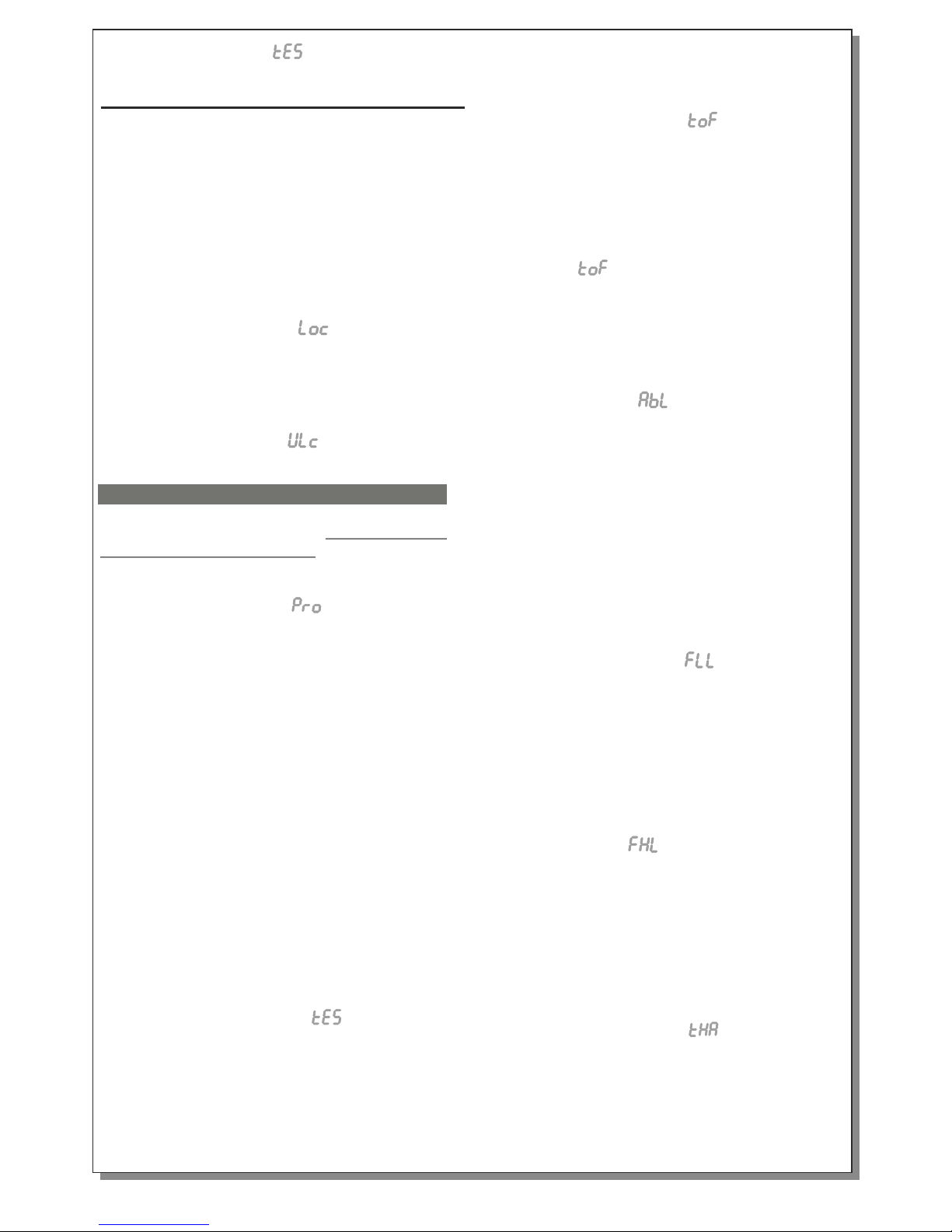
940841000_09_007
2. ADJUSTING THE BLOWER SPEED
INFLUENCING TEMPERATURE
in programing mode (*)
With the second press of the MENU button the
display shows the message for 2 seconds
and after that the blinking current value. This
value only influences the automoatic operation
mode and can be adjusted between 20 C and
80 C by using the buttons ``+`` και ``-``. This
temperature regards the influence of the
temperature to the speed of the blower. If you
have selected the blower activation temperature
of 45 C and 50 C, then the blower will be
activated with a minimum speed at 45 C and will
gradually increase to maximum speed at 95 C.
3. ADJUSTING THE BUZZER ACTIVATION
TEMPERATURE in programing mode (*)
With a third press of the MENU button the display
shows the message (Acoustic buzzer Limit)
for 2 seconds and after that the blinking current
value. The value refers to the temperature above
which the buzzer is activated. It can be adjusted
between 80 C and 180 C, a value of 79 disables
the buzzer. If the buzzer is sounding and a
button is pressed then the buzzer stops. After 5
minutes the temperature is checked and if it is
still above the set value the buzzer will re-sound.
If not then the buzzer will not sound.
4. ADJUSTING THE MINIMUM BLOWER
SPEED LIMIT in programing mode (*)
With a fourth press of the MENU button the
display shows the message (Fan Low Limit)
for 2 seconds and after that, the blinking current
value. This value refers to the lower speed limit of
the blower during the manual and semiautomatic
operation. This value can be adjusted between
20% and 50% by using the buttons ``+`` and ``-``.
5. ADJUSTING THE MAXIMUM BLOWER
SPEED LIMIT in programing mode (*)
With a fifth press of the MENU button the display
shows the message (Fan High Limit) for 2
seconds and after that the blinking current value.
This value refers to the upper speed limit of the
blower during the manual and semiautomatic
operation. This value can be adjusted between
50% and 90% by using the buttons ``+`` and ``-``.
6. ADJUSTING THE OVERHEAT LIMIT
in programing mode (*)
With a sixth press of the MENU button the
display shows the message (temperature
High Alarm) for 2 seconds and after that the
blinking current value. The value refers to the
overheating level of the fireplace and can be
adjusted between 100 C and 200 C using the
buttons ``+`` and ``-``. When the temperature of
the hot air exceeds this limit the buzzer sounds
and the blower is activated with a maximum
o
o
o o
o
o
o o
o o
,
Page 2 from 5
activation temperature , and gradually
increase until is reaches it’s maximum value.
The buttons ``+`` and ``-`` do not operate.
If no button is not pressed for 3'' during the
setting mode, the device will automatically show
the initial screen with the temperature of the hot
air while simultaneously storing the settings.
The buttons``+`` and ``-`` , have a repetition
function.
KEYBOARD LOCK
If it is required that the keyboard is locked so as
to prevent unathorized usage (eg. From small
children) it can be locked if the MENU button is
pressed unitl the message is shown(about
5'' ). After this, every press of a button shows this
message and the device does not accept any
commands. This lock function does not affect the
ON/OFF button which operates normaly. The
keyboard can be unlocked by pressing the MENU
button until the message is shown on the
display.
These settings do not refer the the user and must
be done by qualified personel. The device must
be in standby mode (page 1). To enter this
seeting mode press the ON/OFF button for >5
seconds or more while the device is in standby
mode. The display shows (programing mode)
and the device is ready to accept new settings.
FACTORY SETTINGS
Operation mode ............................... : Automatic
Blower speed ΜΑΝ-SEMI ..................... : 50%
Blower activation temp. SEMI-AUTO .... : 45 C
Minimum blower activation temp. .......... : 35 C
Maximum blower activation temp. ........ : 80 C
Blower speed influencing temp. ............ : 50 C
Buzzer activation temp........................... : 120 C
Minimum blower speed........................... : 20%
Maximum blower speed.......................... : 90%
Overheating temperature........................ : 140 C
Blower activation temp. hysteresis .......... : 2 C
To reset to factory default setting see
paragraph 8 (page 3).
1. ADJUSTING THE BLOWER ACTIVATION
TEMPERATURE in programing mode (*)
With the first press of the MENU button, the
display shows the message for 2 seconds
and after that the temperature that the blower is
activated can be adjusted. When the hot air
temperature exceeds this temperature then the
blower is activated. This is used for manual and
semiautomatic operation. The value can be
adjusted between 35 C and 80 C.
INSTALLER SETTINGS (*)
o
o
o
o
o
o
o
o o
