Page 1
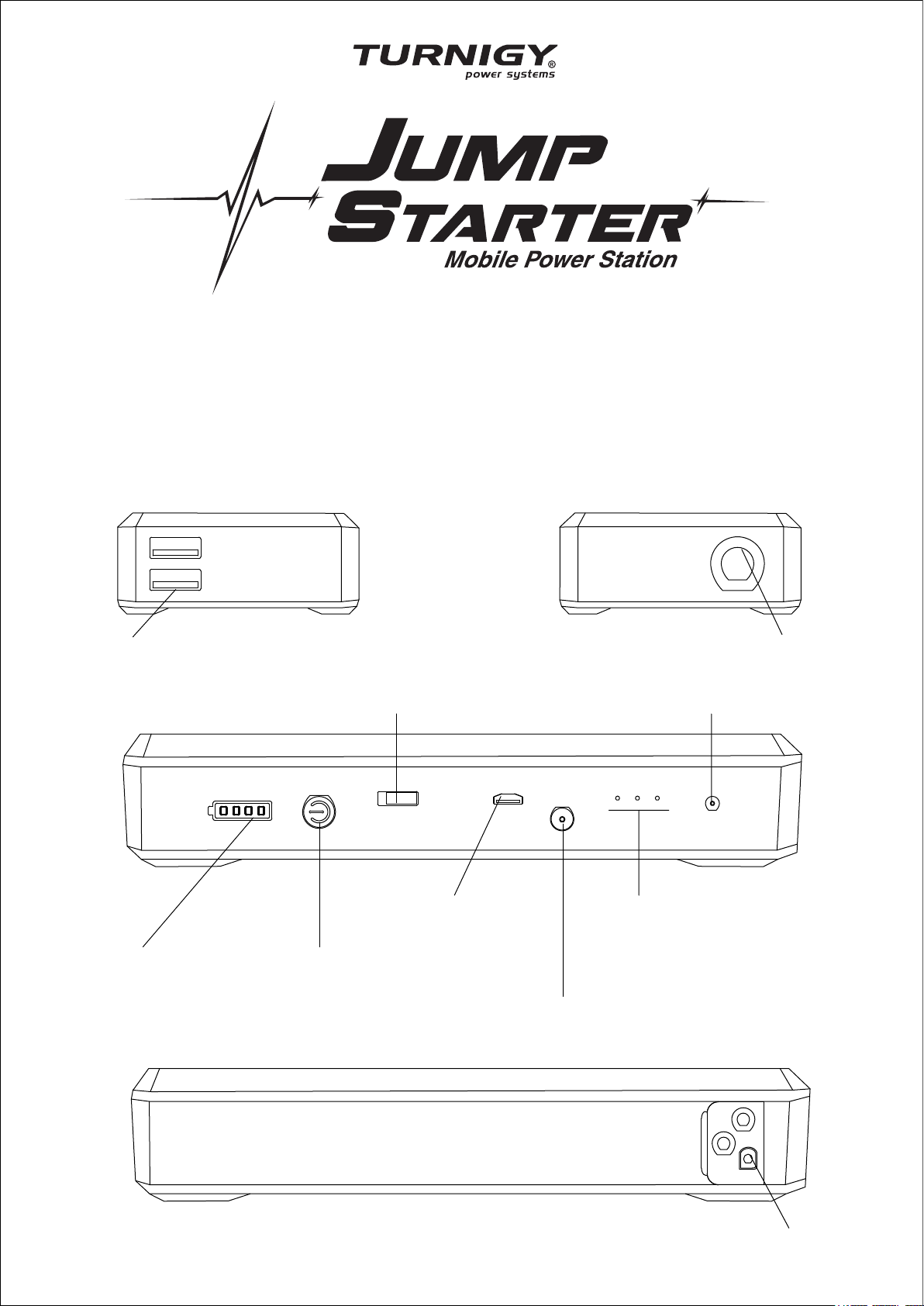
User Manual
TURNIGY JUMP STARTER T13
CAPACITY: 20000mAh/ OR 5500mA@11.1VDC
5V Output Port Switch
OFF/ON Switch
5V/1A Input Port 19V/16V/12V Indictor
LED Indictor Light Switch
LED Flashlight
15V Charging Input
19V/16V/12V Intelligent Output Port
12V Jump Starter Port
1
Page 2
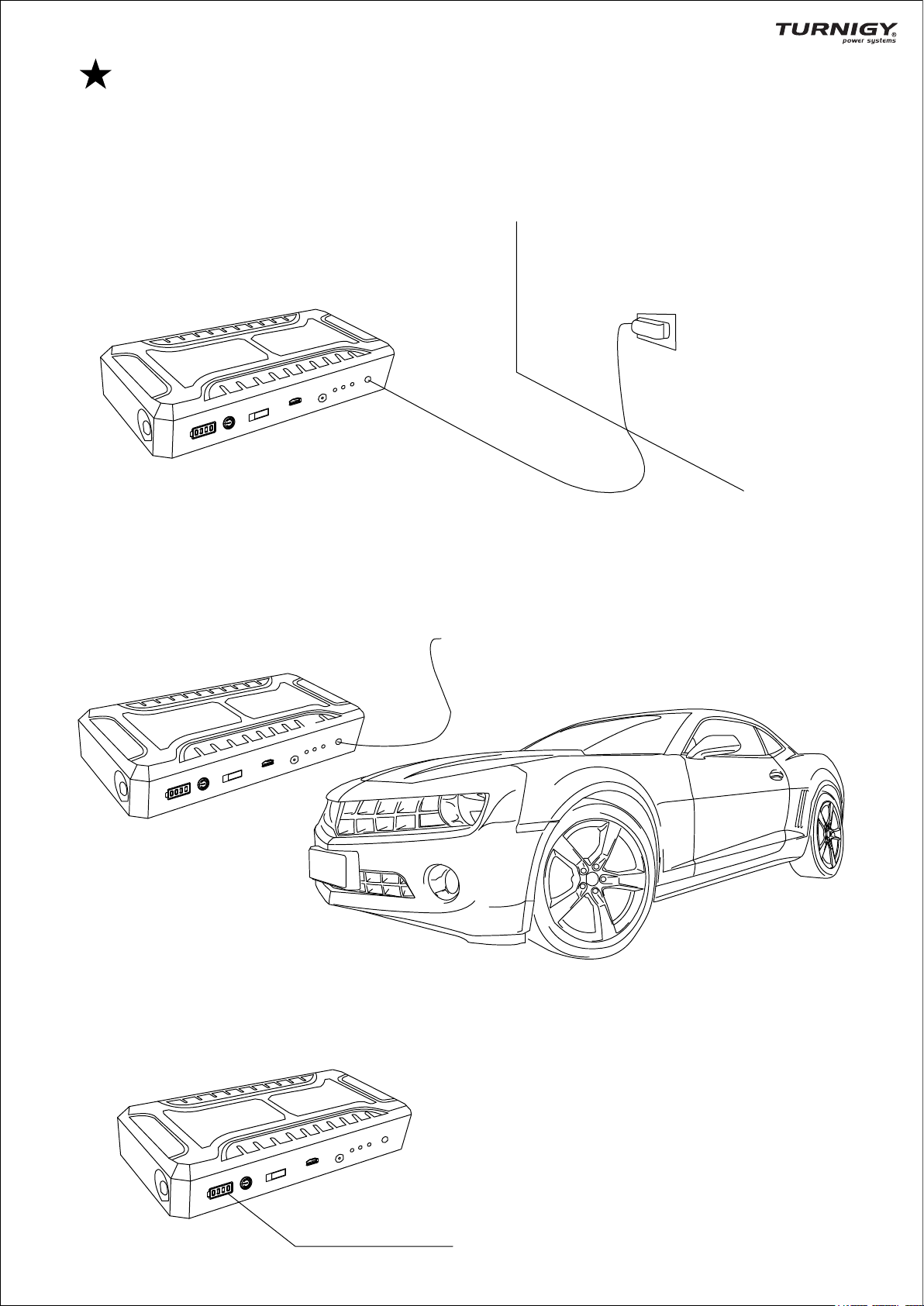
Operating Instruction:
Charging the Device
1. Insert the AC adapter into socket;
2. Insert the adapter plug into 15V input port of the device.
(Use only adapter charger supplied with this model)
Car Charging
1. Insert one end of car charger into the jack of the cigarette lighter.
2. Insert the other end of car charger into the device.
Starting 12V Vehicle
1. Make sure the power level is no less than 50%
More than two indictor lights will be lighting
2
Page 3
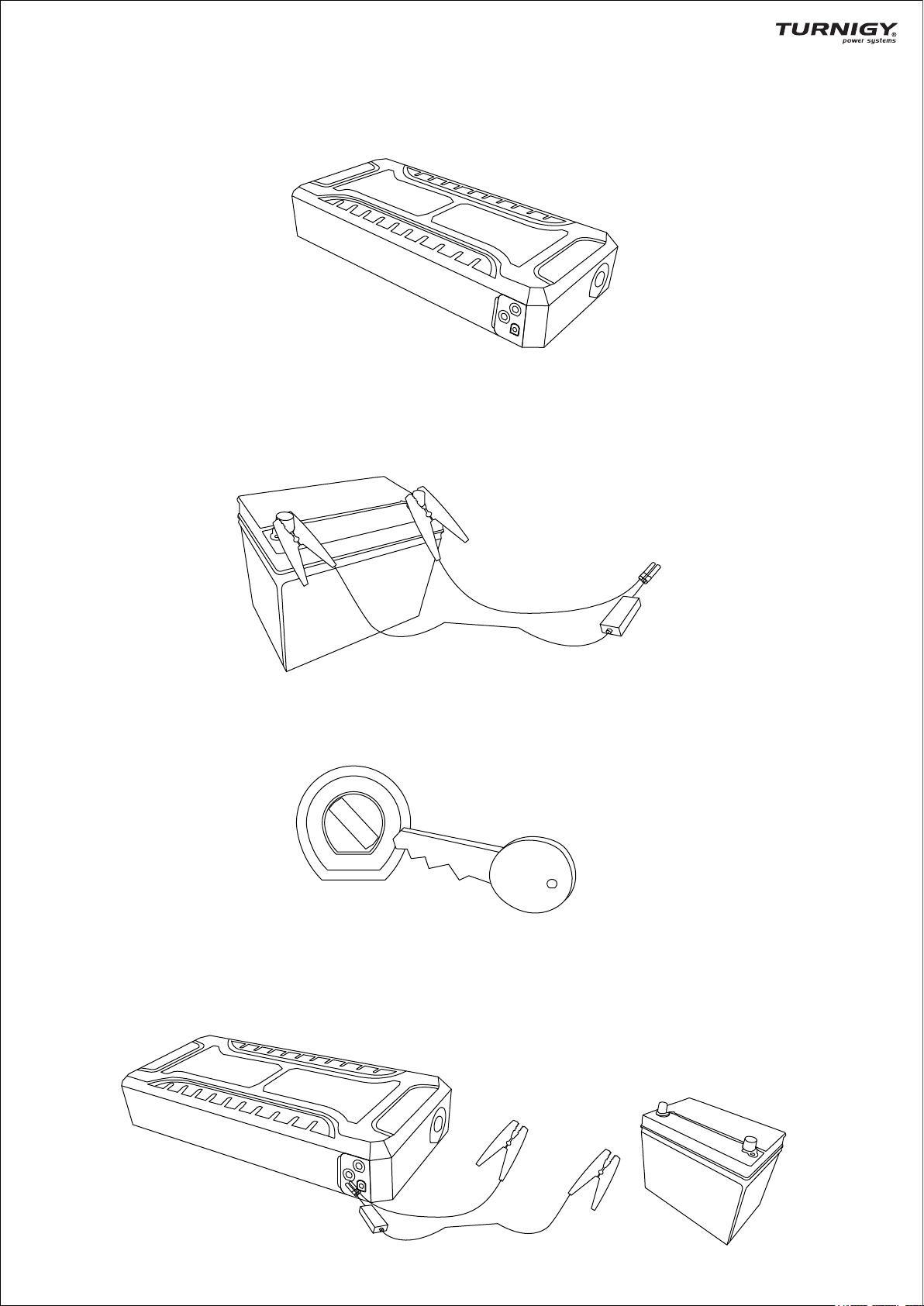
2. Insert the devices connector into the 12V jump starter port;
3. Clamp positive terminal of the battery with Red clip, negative
terminal of the battery with Black Clip;
4. Turn the ignition and start the vehicle;
5. Once the vehicle has started, remove the clamps from the car battery.
3
Page 4

Charge Digital Products with USB Output
Charge 12V/16V/19V Laptop
1. Selecting suitable charge connector of laptop and connect it.
2. Press the switch once to start the power.
3. Press the switch to select the suitable voltage to charge the laptop.
The LED will blink with different voltage selected. The voltage will be
locked in 3 seconds after chosen.
4. Connecting the computer’s connector with power source in 15 seconds,
the computer can be charged.
5. If you need to reselect the Volt, please turn off the computer and power
source. After 15 seconds, when the power source auto-off, starting it
from the first step again.
Take charing for 19V laptop as an example:
Swich the Volt
Volt Indictor
4
Page 5

How to Turn on the Emergency Light
1. Press the power switch once and start the device;
2. Press the switch for 3 seconds, the LED lighting system is turn on;
3. Press the switch again and LED light is turn on;
4. Press the switch again, the LED change to SOS signal;
5. Press the switch one more time, the LED light is turned off.
Pressing this button for 3 seconds
can turn on the LED lighting system
Indicator Light Instruction:
Press the switch key to cheak;
When charging the device, suitable power level LED will flash.
When the charging is complete, all 4 LED will light up.
Accessories List:
No.
Name
Quanlity
Note: Accessories will be subject to the packing.
1
Main
Device
1
2
Laptop
Charging
Wire
1
3
15V
Charger
1
4.
Car
Charger
1
5
5
Safety
Battery
Clamps
1
6
Instruction
Manual
1
7
Certificate
of
Inspection
1
Page 6

Intelligent Safety Clamp
Clamps
Indicator Lights
• STAND BY: BLUE
• WARNING / FAULT: RED
• REVERSE POLARITY: RED FLASHING
• READY TO START: GREEN
• OUTPUT SHORT CIRCUIT PROTECTION: NO LED SIGNAL
OVER HEAT PROTECTION:
• ACTIVATE WHEN BATTERY CELLS OR INTELLI-CLAMP REACHES 70
DEGREES CELSIUS, RESUME OUTPUT WHEN TEMPERATURE OF
CELLS COOLS DOWN TO BELOW 50 DEGREES.
6
Page 7

Trouble Shooting:
If the following operations are unable to troubleshoot, please stop using the
jump starter and contact with the stores which you bought the jump starter
from
Trouble Cause Solution
The power capacity
of the device is
shown in 100%, but
did not fully charged
in charging process
Nothing happens
when pressing the
switch button
The indicator light of the device
indicates four lights on means
stop charging, and this situation
means it is semi-state of charge,
which is conducive to long-term
storage when the device is not
in use for long time.
Low voltage protection of the
device is started and the device
can not be turned on.
Pull out the charge
plug, then reinsert.
Insert the charger
plug into the12V2A
input port to activate.
Warning:
1. After starting the vehicle, for safety, please remove the device ASAP.
2. For safety, please do not connect the two clamps directly when they are
connected to the device and the device is tuned on.
3. For safety, please do not dismantle the device.
4. Please do not dismantle the device, otherwise no warranty.
Do not use the product in bathroom or other damp places or places
near the water.
Do not remodel or dismantle the device.
Keep the product away from the children.
Do not reverse the connections of output or input.
Do not throw the product into fire.
Please don’t use the charger whose charging voltage is more than the
product to charge.
The temperature should be kept between 0°C to 40°C when the device
is being charged.
Do not hit or throw the product.
If there is problem with charging, please contact your dealer.
Keep the product away from the flammable objects (Bed or carpet)
If the liquid of the device is splashed into eyes, do not wipe the eyes
but wash them with clean water immediately.
If the product is heating and discolouring, please stop using, as it may
lead to liquid, smoke and burn.
After long term storage or not in use, please ensure that devices will
be charged and discharged in every three months.
7
Page 8

Frequently Asked Questions (FAQ):
1. Q:
A:
2. Q:
A:
3. Q:
A:
4. Q:
A:
How to turn off the device?
This device has function of intelligent detection, in the case of no load
or the charging completed, it will power off automatically, which could
prevent power loss and make service life longer.
How long does it take to charge this device fully?
It takes 3 - 5 hours to fully charge the device using the 12V/1A or
15V/1A charger our company equipped.
How long can this device charging for the mobile phone?
By adopting the intelligent IC management system, intelligent detection
charging environment and intelligent matching the most secure current
of the digital devices for the intelligent charging, and the maximum
current can reach3A, it takes about 1 - 2 hours to fully charge the phone.
How many times can the device start the vehicles if the power
capacity is 100%?
Depending on different displacement and car motor, the device can
intermittently continuous start the car under 3.0 displacement for over
30 times.
5. Q:
A:
6. Q:
A:
7. Q:
A:
How to maintain the device when not in use?
The recommended temperature setting is 0°C - 40°C, please keep
the device far from liquid, open fire or heating objects, do not storage
the device in a damp place. The storage age is 3 - 6 months, while
please charge the product every 3 month, to prolong the service life.
If the product is not being used after fully charge, how long can
be stored to start the car?
If the products are not being used 3 - 6 months, and product of more
then 50% of the electricity there, you can normally start the car, if
there is 10% electricity left, you can use them for charging the digital
products.
If the device can not start the car, how to solve it?
1) Please check the power capacity of the device and make sure
there are two lights on (50% capacity) which can start the vehicles.
2) Please check the clamps tightly or not and make sure the positive
and negative is not wrongly. The right way is that Red with red and
Black with black after holding tightly which is the positive clamp and
negative clamp of the device respectively connected with the positive
clamp and negative clamp of the vehicles, and connect the EC5
connector with the device, twist-off the car keys to start the car one
time. If the startup failed, please wait a few seconds before the re-start
operations. If the start-up is successful, please quickly disconnect the
clamps from the vehicle’s battery to the device, then please remove the
clamps from the vehicle’s battery.
3) Please check the vehicle’s battery if it is under charge or not, if yes,
please follow step 2 to start the vehicle and the vehicle’s battery will
be automatically charged.
8
Page 9

Current return
charging protection
Voltage
stabilization
protection
Wide
temperature
ignition
Short
circuit
protection
Overload
protection
Balanced
charge
Over
dischange
protection
Quality commitment
Standard: GB/T 18287 - 2000
2 million Dollars sum insured
Our product’s quality is underwritten
by Hobbyking
9
Page 10

Warranty Card
We offer 12-month warrantly
service for the product from tha date of purchasing.
Warranty conditions:
Please show this warranty card and fill in the details to obtain warranty
service. We offer 12-month warranty for the product from the date of
purchase.
Warranty range:
Quality problems in the state of normal use can be guaranteed.
Damages to the product caused by the operational errors, Warranty
can’t be provided.
The device is dismantled, no warranty.
Product’s sticker is torn off, no warranty.
We can provide maintenance service to the product that is beyond
the scope of warranty, but the demander need to pay maintenance.
Model No.
Purchase
Customer Name
Customer Address
Sales Unit
Series No.
Repair Date
Tel.
Description of Malfunctions
10
