Page 1
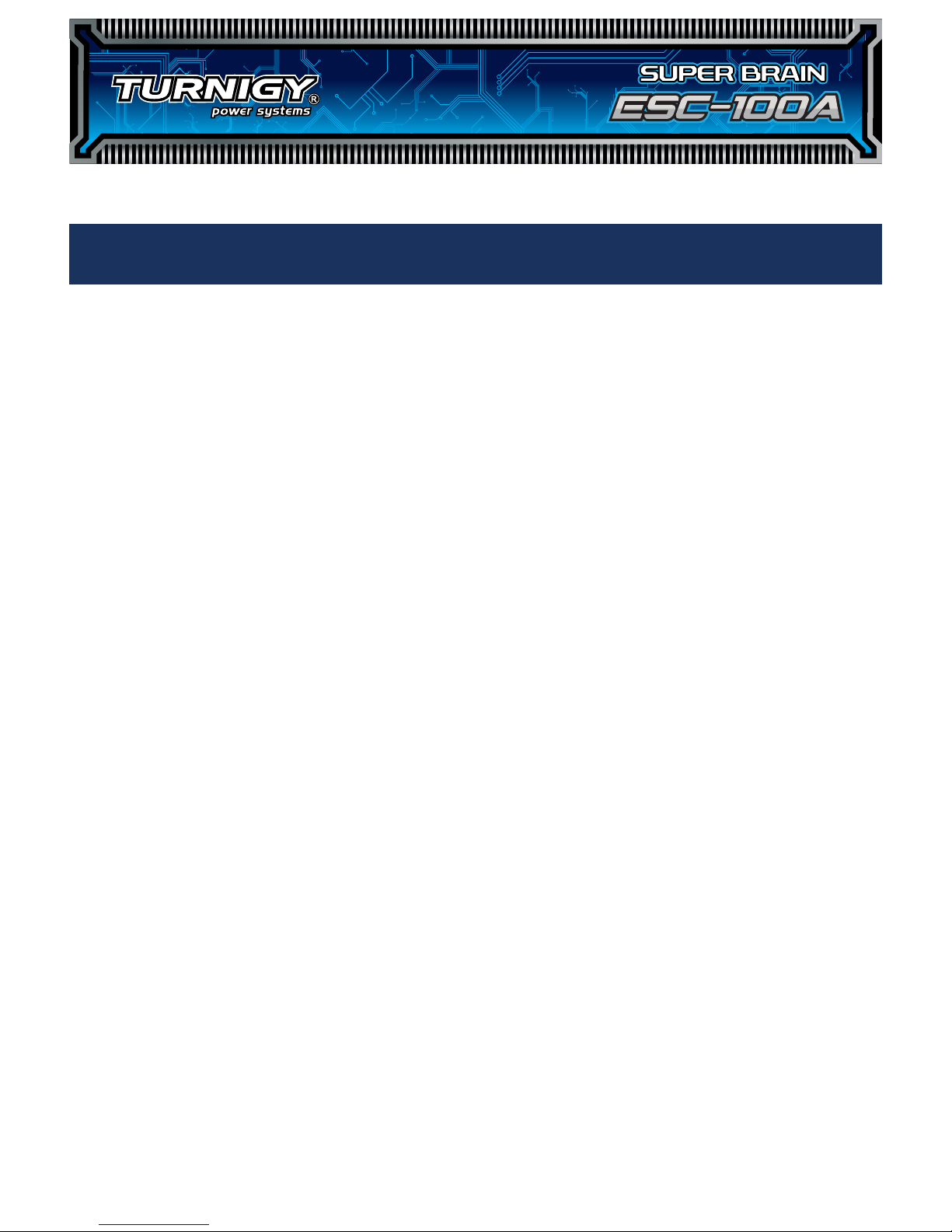
Warnings
·Strongly recommend to calibrate the throttle range of transmitter when you first use the controller or
when using a new/different transmitter or receiver.
·When connecting the ESC to battery pack, please ensure the polarity is correct. Incorrect polarity may
cause permanent damage to the ESC and such damage is not covered by manufacturer’s WARRANTY.
·When you use the ESC, turn on the transmitter BEFORE powering on the receiver.
·When you finish the flying, power off the receiver BEFORE turning off the transmitter.
·The limiting current is set to the ‘standard mode’ in factory. It is suitable for use in most configurations.
Only experienced technicians can adjust this programming.
·In Governor Mode, the brake is always disabled and the soft cutoff is always active.
·Changing the PWM may cause the motor to heat ahead of time.
·Damage to the controller as a result of excessively high current is not covered by the manufacturer’s
WARRANTY.
·Never disconnect the battery pack while the motor is running, as this could cause damage to the speed
controller and/or motor.
·Connectors with low conductivity may cause erratic motor rotations or other unexpected movements.
·The controller will automatically power off the
motor if the battery voltage drops below the programmed
cut-off voltage (factory preset at 12.0V). Try using a smaller prop on the motor, or using batteries with a
higher rating. It is especially important for the user of Li-poly cells.
· Allowing water, lubricants, moisture or other foreign objects inside the ESC will VOID the
WARRANTY. Exposure to CA glue or its fumes can cause damage and malfunctions; this will also VOID
the WARRANTY.
SUPER BRAIN ESC-100A Brushless Speed Controller INSTRUCTIONS
Thanks so much for purchasing Turnigy
®
Super Brain speed controllers. Please read the instruction booklet
carefully before flying to ensure to get optimal performance with least damage as possible and enjoy your flying.
Page 2
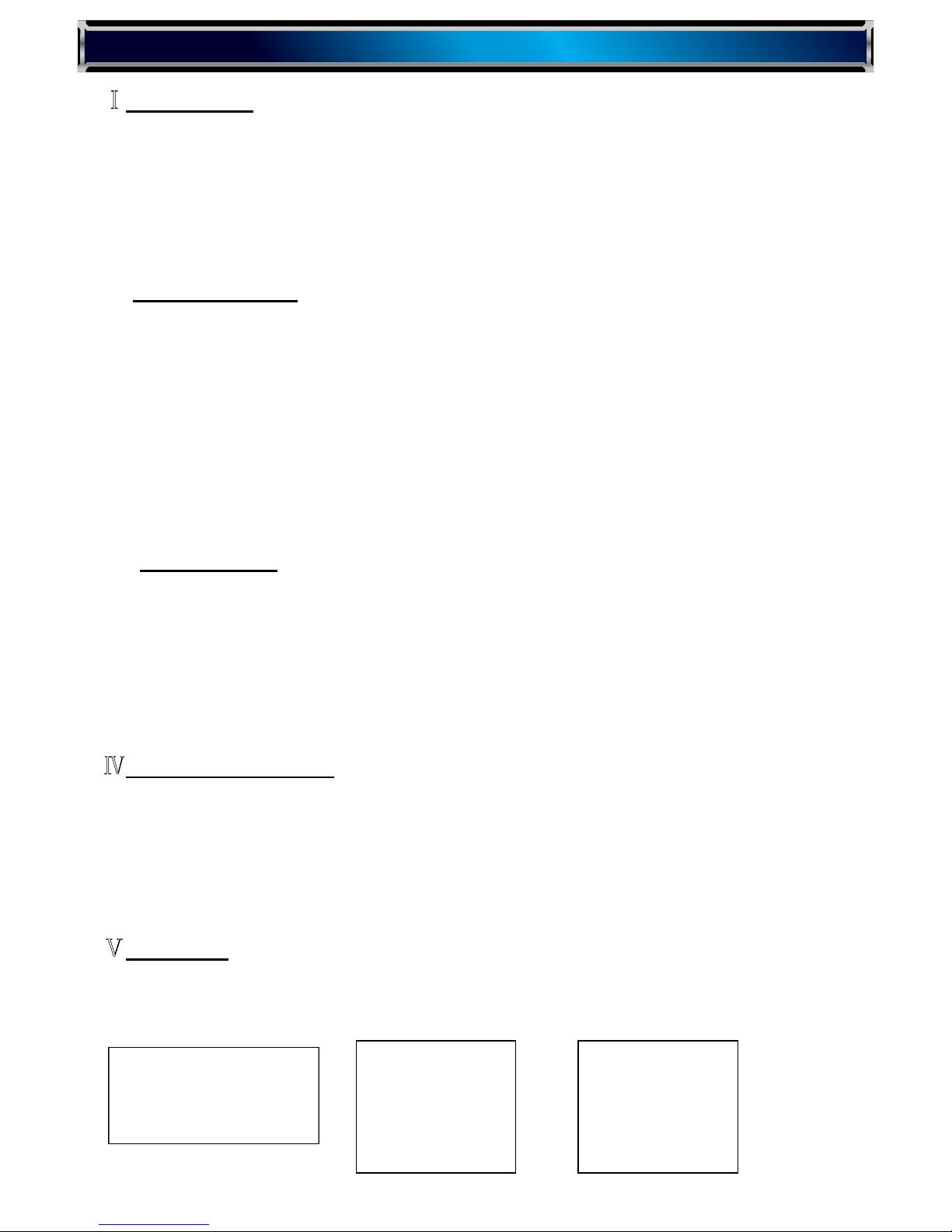
ⅠIntroduction
П Unique Features
·Supports the ‘Turnigy USB Linker’ to program the ESC by computer.
·The firmware of the ESC can be upgradeable from Internet as the new version of the software becomes
available.
·Integrated with the flight data logger, records data for the ENTIRE flight such as:
- Voltage
- Current
- Temperature
- Motor RPM
- Throttle travel
·Compatible with TurnigyProgram Card and Turnigy Program Box.
Ш Specifications
· Microprocessor controlled
· Extremely low resistance
· 100A continuous (120A surge)
· Up to 38 cells NiCad/NiMH or 4~12 cells Lithium-Polymer
· High rate adjustable switching (PWM: low/middle/high)
· No built-in BEC, Couple-OPTO
ⅣSystem Requirement
·Personal Computer with WINDOWS 2000 or WINDOWS XP operation system
·CD-ROM drive (or access to Internet)
·USB port available
·4 Megabytes hard disk space
·Computer screen resolution with 800
×600, 1024×768 (Recommend), 1280×1024.
ⅤHardware
Turnigy ESC-100A
Turnigy USB Linker Setup CD
TURNIGY ESC-100A MANUALS
2 page / 14 pages
The Turnigy ‘Super Brain’ series controllers are outstanding and unique products in the R/C industry.
They represent a great advance in electric flight by integrating a data logger with an electronic speed
controller. There is no need for a separate logging device if you have a Turnigy ‘Super Brain’
controller! In addition, software updates for the controller can be downloaded from the Internet so
your controller will never become obsolete. The ‘Super Brain’ series give you all the data you need to be
sure your aircraft is set up for its optimum performance. With the ‘Super Brain’, all you have to do is going
to fly and having fun!
There are not any more accessories needed, just Turnigy Super Brain ESC 100A,Turnigy ‘USB Linker’
and a software setup CD. It is easy to use for everyone from beginner to expert.
Page 3

Ⅵ Using the ESC
·Calibrate the throttle range of transmitter at the first time to use the controller (Recommend)
- Correctly connect the ESC with brushless motor, plug the receiver lead of ESC into receiver ( usually into
Channel 3);
- Put the throttle to the highest position, turn on the transmitter;
- Power on the receiver, ESC and motor. There are 3 beeps emitted from the motor, which indicates all
electronics are correctly power on for the setting.
- Then there are 4 long beeps emitted from the motor ♪ ♪ ♪ ♪ .
- Waiting one second, there will be two beeps emitted from the motor
- Calibration of throttle is completed.
·Program the ESC’ s settings or use the default setting (by Turnigy Program Card/ on PC/ by throttle stick)
Recommend: Please always clearly know current parameters of ESC before use, and program it according to
your configuration. Please take the following form as reference to program the ESC ( Default setting is displayed
in blue. Throttle range in gray cannot be programmed but be auto changed after calibrating the throttle travel of
transmitter.) Seeing the appendix about the detail programmable features of Turnigy ESC-100A.
♪
♪
NOTE: 1).Turnigy ESC-100A has no built-in BEC, so a separate receiver pack or UBEC is needed to supply
power for receiver and servos.
2). If you have succeeded in calibrating the throttle range of transmitter, the throttle range will be
displayed in ‘Programming Set’ window when you connect the controller to PC. The factory preset throttle
range is 640 uS.
LVC
Auto 5.0V 6.0V
(2 Lipo)
7.2V 8.4V 9.0V
(3 Lipo)
12.0V
(4 Lipo)
15.0V
(5 Lipo)
18.0V
(6 Lipo)
21.0V
(7 Lipo)
24.0V
(8 Lipo)
27.0V
(9 Lipo)
30.0V
(10 Lipo)
33.0V
(11 Lipo)
36.0V
(12 Lipo)
Current
Limiting
Sensitivity Standard Insensitivity Disabled
Brake Type
No brake Soft brake Hard brake
Timing
Advance
Auto Low Middle High
Cutoff Type
Hard cutoff Soft cutoff
Startup Type
Soft start Standard Fast start
Governor
Mode
Auto
Governor
Low
Governor
High
PWM Rate
Low Middle High
Throttle
Range
640 uS
TURNIGY ESC-100A MANUALS
3 page / 14 pages
NOTE: You also can program the ESC-100A through Turnigy Program Card, but a separate receiver pack
or UBEC (voltage must be 5V- 6V) is needed to connect to ‘Reserve for OPTO’. Please read the manuals of
‘Turnigy Program Card’ for more detail instructions.
- Move the throttle to the lowest position after each one beep of the four long beeps.
Page 4
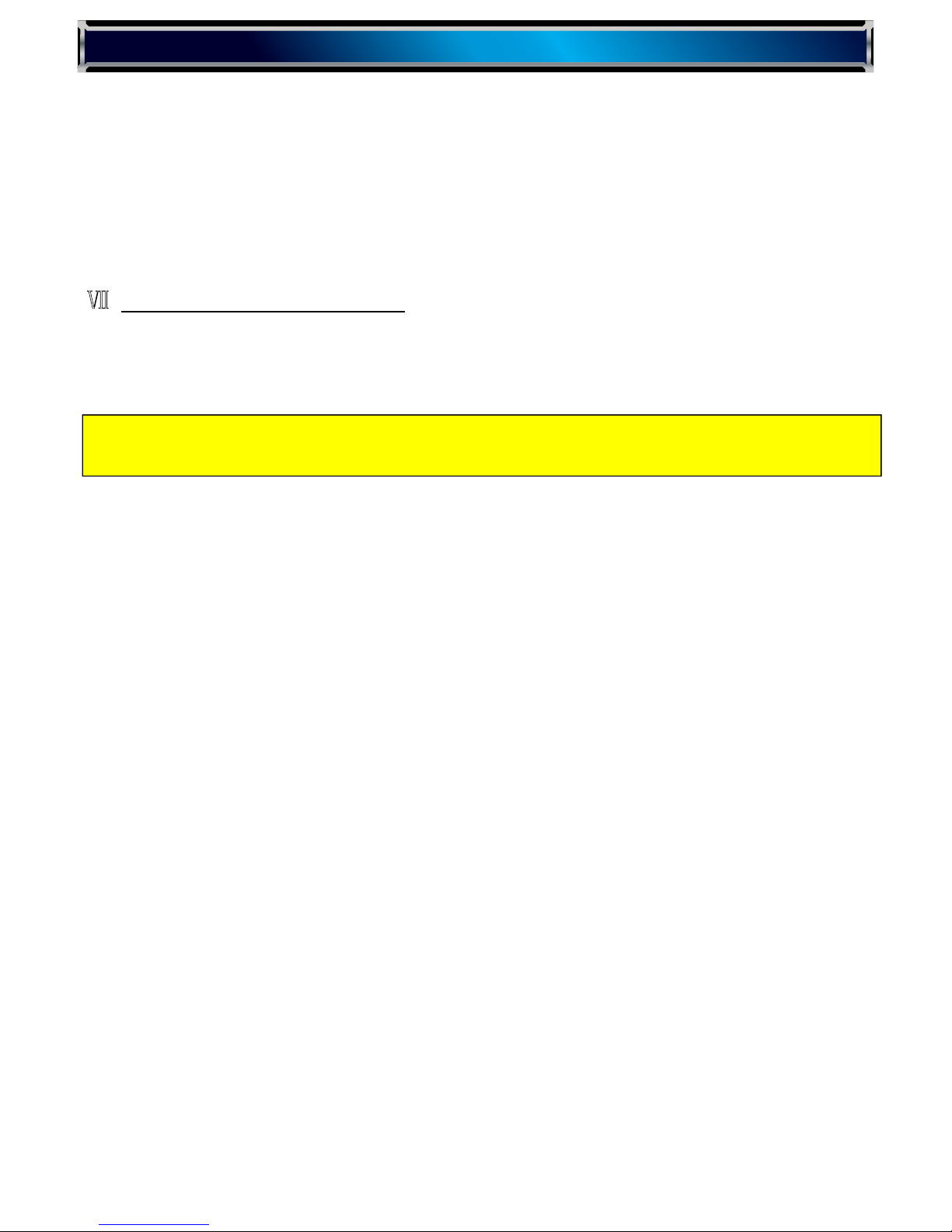
·In order to well record the flight data and utilize the storage space of the logger, please set the ‘Recorder
Configuration’ in the menu of ‘Data Logger’ after installing the Turnigy Super Brain ESC software. (see Ⅸ)
·When you finish the setting, repower the ESC, receiver and motor, there are two beeps emitted from the
motor, then is ready to go fly and enjoy the flying.
Ⅶ
Installing Turnigy Software
·Insert the CD in the CD driver of the computer.
·Double click the ‘Turnigy Super Brain Setup’ icon
NOTE: Never plug the USB Linker to USB port of PC BEFORE installation of software is successfully
completed.
TURNIGY ESC-100A MANUALS
4 page / 14 pages
Page 5
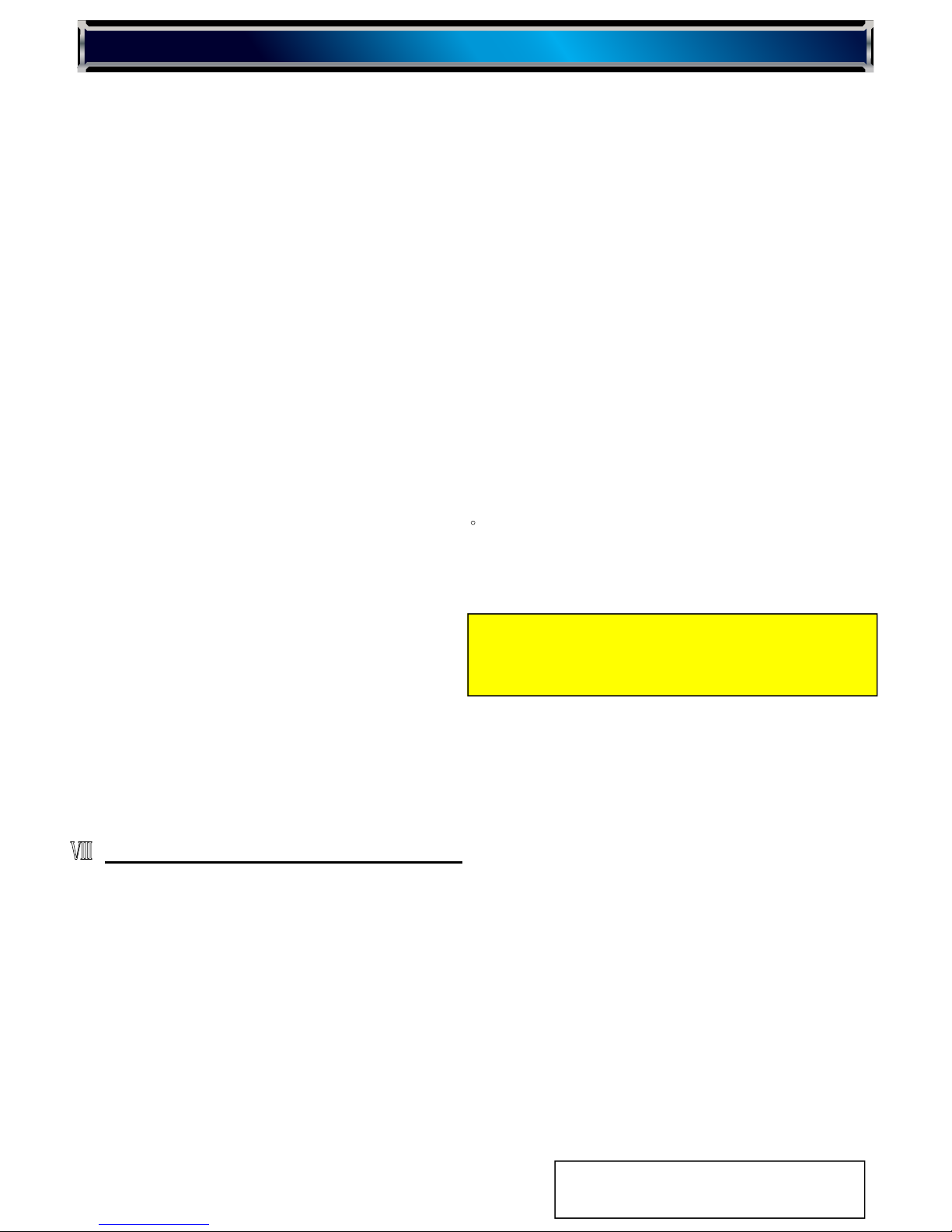
·After you click the ‘finish’ button, there will be an icon
‘Turnigy Super Brain ESC’
on computer desktop.
·Installation complete.
Ⅷ
How to connect the controller to PC
NOTE: These two destination folders are both default
and cannot be changed, otherwise the software cannot
work normally.
‘Y’ wires adopts Futaba wire configuration,
i.e, red(+), black (-), and white (signal)
TURNIGY ESC-100A MANUALS
5 page / 14 pages
NOTE:Turnigy Super Brain 100A is a speed controller without built-in BEC, therefore, additional power
supply is needed when reading data from ESC and programming on PC. An auxiliary ‘Y’ wires is used to
supply power for reading data and programming. ‘Y’ wires is consisted of a ‘ P Cable’ (red and
black) and a receiver lead (black, red and white).
Page 6

·Connect the ‘Y’ wires to USB Linker. Plug in receiver lead and power cable of the ‘Super Brain 100A’ controller
to those of the ‘USB Linker’ respectively
. BE SURE THE POLARITY IS CO
RRECT! (Seeing the label on the USB
Linker)
Ⅸ Using the software
·Open the software by double clicking the icon ‘Turnigy Super Brain ESC’ on desktop.
·Select the com port by clicking the menu of ‘Port Num.’*
*The com port is generally ‘com 3’ or ‘com 4,’ but there are different com ports on different computers. You can find
the accurate com port on your computer in this way: Single right click mouse button the icon ‘My Computer’
→Manage
→ Device Manager →Ports(Com & LPT). Choosing the CORRECT com port in the menu of Port Num.
NOTE:1) Wrong polarity of P cables’ connection may cause damage to controller, please make sure the
polarity is always correct.
2) When the ESC is powered, then it is not necessary to use the auxiliary ‘Y’ wires but directly plug
the receiver lead of the ESC into the USB Linker to read and programming.
3) The ‘P Cables’ of 100A is designed for ONLY connecting with Turnigy USB Linker to read data
from ESC and program the controller on PC. Wrong usage may cause permanent damage to controller, and
such damage will AVOID manufacturer’s warranty. e.g,
when the ESC is powered, DO NOT connect the ‘P Cables’ (red and
brown) of 100A to ‘Reserve for OPTO’ of program card, otherwise will cause both controll
er and program card BURNED.
TURNIGY ESC-100A MANUALS
6 page / 14 pages
·Plug in the USB Linker to one of the available USB ports of computer. The red LED of ‘USB Linker’
will come on.
If you have installed the Turnigy
software correctly, the item will be
displayed in Device Manager
Page 7

· Click the ‘Connect Device’ button. If the connection is correct, the menu with ‘Upgrade’ and
‘Programming set’ will be highlighted. The ESC Software Version information also will be displayed..
· Programming the parameters of the ESC:
- Select ‘Programming Set’. (also the Shortcuts button )
- Click ‘Connect’ button or ‘Reading Data from ESC’ button to read out the current parameters of
controller, and the firmware version is also displayed below.
- Select the parameters you wish to set.
- Click the ‘Update’ button to save the modification.
- Clicking the ‘Back to default’ button will modify the parameters of ESC to factory default.
NOTE: Please set the parameters always after current parameters of ESC is displayed in window and
according to the instructing turn, otherwise programming of ESC will be defeated and ESC will still keep the
parameters set in last time.
Data display area
TURNIGY ESC-100A MANUALS
7 page / 14 pages
ESC version number
Data display area
Centigrade
Fahrenheit
Page 8

· Updating the firmware of the ESC
-
Click the ‘update’ menu (the Shortcuts button )
- Click the ‘Get ESC’s Ver’ button, which will display current version number.
- Click the ‘Open’ button to achieve the upgradeable software*, which can be downloaded from
Internet.
- Click the ‘Start’ button to upgrade the firmware of ESC to new version.
Firmware upgrade will be finished in 3-5 seconds.
·
Reading the flight data from the ESC-100A
-
Make sure to input the correct parameters in the area of ‘User Parameter’: Gear Rate and Magnet Poles
number of motor, it is very important to read right motor RPM information.
- Click the ‘upload record data’ button to upload the flight data from the controller, the green LED of ESC
will flash.
- After clicking the ‘upload record data’ button, the flight data in ESC will be shown as curves in the display
window.
TURNIGY ESC-100A MANUALS
8 page / 14 pages
Page 9

-
In the display window, you can choose a range of curves to analyze clearly by clicking the left button of
mouse from start point to the end point of your chosen area, such as the below diagrammatic curves, data
recorded from 4.1 second to 12.3 second as the chosen analyzing area (the area shown in translucent):
-
Much clearer curves of the chosen area is displayed:
-
Click the right button of mouse to display the original curves.
NOTE: 1) The software always displays the latest flight data.
2) Wherever the mouse points, a groups of data displayed below in the ‘data display area’ indicates
current, voltage, throttle, motor RPM and temperature on the point. The data within the ‘data display area’ is
changing when the mouse is dragging.
TURNIGY ESC-100A MANUALS
9 page / 14 pages
Page 10

· Changing the recording parameters
Recommend: In order to well and accurately record the flight data, please know and program the recording
configurations first before use, otherwise may cause losing of some data.
- Click the menu ‘Data Logger’.
- ‘
Recorder Configuration’ (Shortcuts button ) .
- Click ‘Connect’ button to display current configuration.
- Sampling Rate (1,2,3,5,10,20,30 ) times/a second.*
*The default sampling rate of ESC-100A is 3 times in a second. The possible recording time is
decided by the storage and set sampling rate. The longest recording time is 68 minutes.
Possible Recording Time means longest time the recorder can record with the set sampling rate.
Minimum Flying Time: with the set sampling rate, the minimum flying time of ESC should be more than the
listed above form, otherwise the software can not read out and display the data on the PC window.
- Record type. ‘Not reverse’ and ‘reverse’.*
*‘Not reverse’ indicates the data logger cannot record any more when the space is filled up; ‘reverse’
indicates the data logger can record indefinitely by overlapping the former data and do a cycle. ‘Not
reverse’ is default.
Sampling Rate Possible Recording Time Minimum Flying Time
Once/ a second Approx. 68.1 minutes
> 60 seconds
Twice/ a second Approx. 34.05 minutes
> 30 seconds
3 times/ a second Approx. 22.7 minutes
> 20 seconds
5 times/a second Approx. 13.62 minutes
> 10 seconds
10 times/a second Approx. 6.81 minutes
> 5 seconds
15 times/a second Approx. 3.405 minutes
> 3 seconds
30 times/a second Approx. 2.27 minutes
> 2 seconds
TURNIGY ESC-100A MANUALS
10 page / 14 pages
NOTE: Please do not power off ESC abnormally while not moving throttle back to zero position, otherwise
flight data will be unavailable.
Page 11

- ‘Cur fly times’ button is never highlighted.*
*‘Cur fly times’ button records the times you have flown. The ESC can record most 16 times flying.
You can clear it by clicking the ‘Clear Logger Data’ button. ESC be powered is calculated as
once.
- Select the configuration you wish to set, and click ‘Update’ to save modifications.
- Click the button ‘Clear Logger Data’ to clear the data in the ESC for enough space to record for the
next flying.
We Recommend to always clear all data before next flying, and to save the useful data as a file on PC
before clearing.
- Click ‘Color Set’ button to set the displaying color and line width according to your favor, and click
‘SAVE’ button to save the modifications.
· Changing the display channel
- Y axis reference
The ‘X’ axis presents the flying time, but the ‘Y’ axis can present the corresponding numerical value
according to your selected category in the ‘Y axis’ zone.
- Parameter color
- Diary
- Save the flight data. Click the menu ‘File’ to save data on PC.
· Diary panel
The logbook can be filled in ‘ Diary ’ window.
Writing down some illustration about the power system or your opinions or
feelings in the diary panel and
save it just like your private flying diary.
TURNIGY ESC-100A MANUALS
11 page / 14 pages
Page 12

Appendix
· Low Cut-off Voltage
NOTE: Low Cut-off Voltage can protect the main battery from being discharged too low, and provide the normal
operating voltage to receiver and servos.
· Current Limiting
NOTE: Default setting is recommended. If you change the setting, damage to the controller as a result of over
current will be not covered by the manufacturer’s warranty.
· Brake Type
Option 1:Auto Lipo Auto Lipo Cells Detecting
Option2:12.0v(default) 4 Lipo cells
Option 3:15.0v 5 Lipo cells
Option 4:18.0v 6 Lipo cells
Option 5:21.0v 7 Lipo cells
Option 6:24.0v 8 Lipo cells
Option 7:27.0V 9 Lipo cells
Option 8:30.0V 10 Lipo cells
Option 9:33.0v 11 Lipo cells
Option10:36.0v 12
Lipo cells
Option 1: Very Sensitivity Low over-current threshold, will rapidly shut-down.
Option 2:Standard(default)
Moderate over-current threshold, will shut down after a slight delay.
Recommended for inrunner motors.
Option 3:Insensitivity
High over-current threshold, will shut down after a slight delay.
Recommended for outrunner motors. Only experienced modelers
should use this programming feature
Option 4: disabled
Current limiting detection disabled. Only experienced modelers
should use this programming feature.
Option 1:Brake disabled
(default)
Brake disabled is mainly used for helicopters.
Option 2:Soft brake
Soft brake provides 50% of full braking power. General aircraft use, with fixed or
folding prop
Option 3:Hard brake
Hard brake is 70% braking power. Direct drive applications where more braking
power is required. Hard brake should only be used below 12V.
TURNIGY ESC-100A MANUALS
12 page / 14 pages
Turnigy ESC s offer eight user programmable features, including low cutoff voltage, current limiting, brake
type, timing advance, cutoff type, soft start, governor mode and PWM switching rate. Through the USB
Linker, Turnigy ESC-100A can be programmed easily on PC, and it is also good compatible with Turnigy
Program Card or program via throttle stick of the transmitter.
Page 13

· Timing Advance
· Cutoff Type
NOTE: Soft cutoff is always automatically active in Governor Mode.
· Soft Start
· Governor Mode
NOTE: The Governor mode acts as an RPM control. Throttle stick position determines the RPM that the motor
runs and the controller will attempt to hold that RPM regardless of load changes. In Governor Mode, the brake is
always disabled and soft cutoff is automatically active.
Option 1: Low advance timing
0°~ 15 °
Recommended for more lower pole count motors. Gives more power and
slightly less efficient.
Option 2: middle advance timing
5 °~ 20 °
Recommended for most motors .Gives a good balance of power and efficiency.
Option 3: High advance timing
15° ~ 30 °
Recommended for most of hig
her pole
count motors
Option4:Auto(default) Recommended for most of all brushless motors.
Option 1 :Hard cutoff (default)
When battery voltage reaches cut-off voltage the motor will shutdown
immediately. Motor can be restarted by closing the throttle to the lowest position
and then move the throttle as normal
Option 2: Soft cutoff
When battery voltage reaches cut-off voltage, the ESC will slowly reduce motor
power to zero, you will notice a decrease in power and it is time to land, the
throttle maintains its full linear response.
Option 1: Soft start
Recommended for helicopters
Option 2:Standard start (default)
Recommended for most of the fixed or folding prop airplanes, and some
helicopters.
Option 3: Fast start
Recommended for fastest startup.
Option 1: Auto calibrating throttle
(default)
Recommended for general aircraft
Option 2: Governor Low
For helicopter application. Throttle’s response is slower, and control gain is lower.
Option 3: Governor High
For helicopter application. Throttle’s response is quicker, and control gain is
higher
TURNIGY ESC-100A MANUALS
13 page / 14 pages
Page 14

TURNIGY ESC-100A MANUALS
14 page / 14 pages
· PWM Switching Rate
Note: we strongly recommend only the experienced modeler could change this setting.
Ⅹ
Option 1:8KHz(default) Recommended for most brushless motors
Option 2: 12KHz Recommended for low inductance motors
Option 3: 16KHz Recommended for very low inductance motors
Products Voltage Current/Surge BEC Dimension (mm)
Weight
(with cables)
Turnigy ESC 20A 2~3S Lipo 20/30amp 2amp (Linear) 55×27×12 23g
Turnigy ESC 40A 2-3S Lipo 40/50amp 2amp (Linear) 55×27×12 25g
Turnigy ESC 60A 2-6S Lipo 60/70amp 4amp (Switching) 71×26.5×15 50g
Turnigy ESC 80A 2-6S Lipo 80/90amp 4amp (Switching) 71×26.5×15 52g
Turnigy ESC 100A 4-12S Lipo 100/120amp no (OPTO) 69×52×24 109g
Turnigy USB Linker Connector for Turnigy speed controllers to PC 6g
All models of Turnigy Super Brain-series controllers
