Page 1
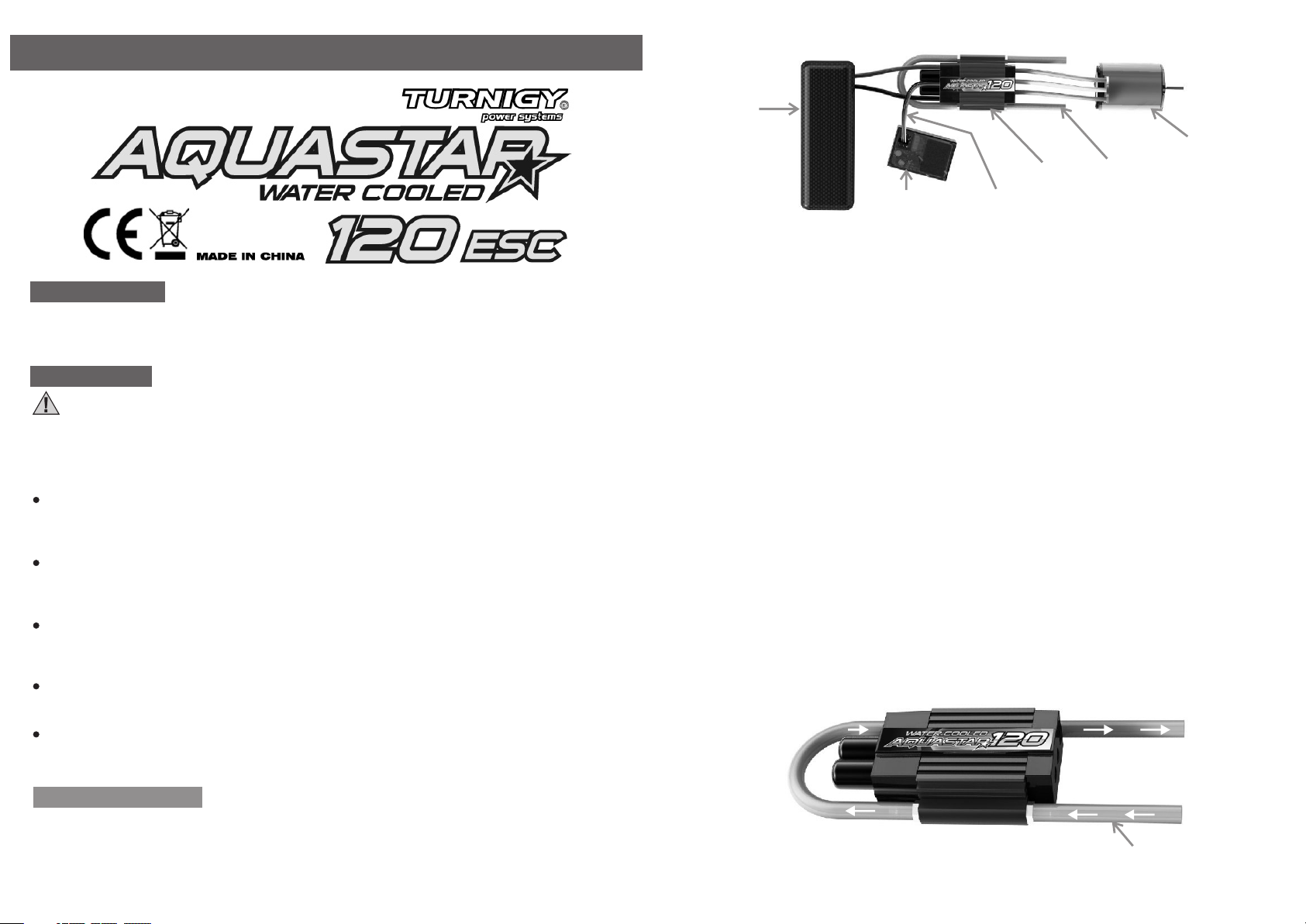
INSTRUCTION MANUAL
Battery
Brushless
Motor
Receiver
Throttle Lead
ESC
Water
Cooling Tube
2)Mount Speed Control in Boat
Use double-sided tape to mount the speed control in boat(do not use CA glue).
INTRODUCTION
Congratulations and thank you for purchasing Turnigy Aquastar High performance sensorless
Brushless Motor Electronic Speed Control. The Turnigy Aquastar, brushless ESC represents a
latest technologies, providing all the features and robust design qualities.
SAFETY NOTE
WARNING: This is an extremely powerful brushless motor system. We strongly
recommend you to take extreme care for your own safety before performing calibration and
programming functions with this system. Please keep your hands, hair, cloth, clear from the
propeller of an armed high performance system.
NO REVERSE VOLTAGE!
Reverse battery polarity can damage ESC & void warranty. Disconnect battery immediately if
a reverse connection occurs.
DISCONNECT BATTERIES WHEN NOT IN USE
Always disconnect the battery pack from the speed control when not in use to avoid short
circuits and possible fire hazard.
2 - 6 LI-PO CELLS ONLY
Never use fewer than 2 or more than 6 LIPO cells in the vehicle's main battery pack. The
Turnigy Aquastar handles up to 6S LIPO input (25.2 Volts MAX).
TRANSMITTER ON FIRST
Turn on the transmitter first THEN turn on the speed control.
3) Soldering Battery & Motor Connector
“ Pre-tin” the wire by heating the end and applying solder until it is thoroughly
covered.
Adding a battery connector to your swordfish 120 marine speed control.Solder the three
leads to your motor(recommended) or solder your choice of connectors to the motor and
controller leads.
CAUTION: By very careful not to splash yourself with hot solder.
4) Plugging In Motor Leads
With a brushless system, there is no polarity on the MOTOR side of the controller. After the
throttle calibration, if the motor runs backwards with forward throttle, simply swap any two
of the motor/controller connections and it will reverse the rotation of the motor.
5) Connecting to the receiver
Connect the throttle lead (the three color wires with a connector on the end) to the throttle
channel on your receiver (usually channel 2). Don’t connect a battery to the receiver, as the
Turnigy Aquastar will supply power to the receiver and servo through the throttle connector.
6) Connecting water cooling tube
Attach the input and output tubes to one end of the controller. Cut a section approximately
100mm(3.93") long and use it to connect the tubes at the opposite end of the
Turnigy Aquastar. Make sure the flexible tubes curve gently with no tight bends. Please see
the diagram below for reference.
INSULATE WIRES
Always insulate exposed wiring with heat shrink tubing or electrical tape to prevent short
circuits, which can damage ESC.
ESC CONNECTION
1)Plan Speed Control Placement
Choose a location for the speed control. To prevent radio interference place the speed
control as far away from the radio receiver as possible and keep the power wires as short
as possible.
1/6 2/6
Ver. 1.0 Ver. 1.0
(Users must provide their own water cooling tube.)
Water Cooling Tube
Page 2
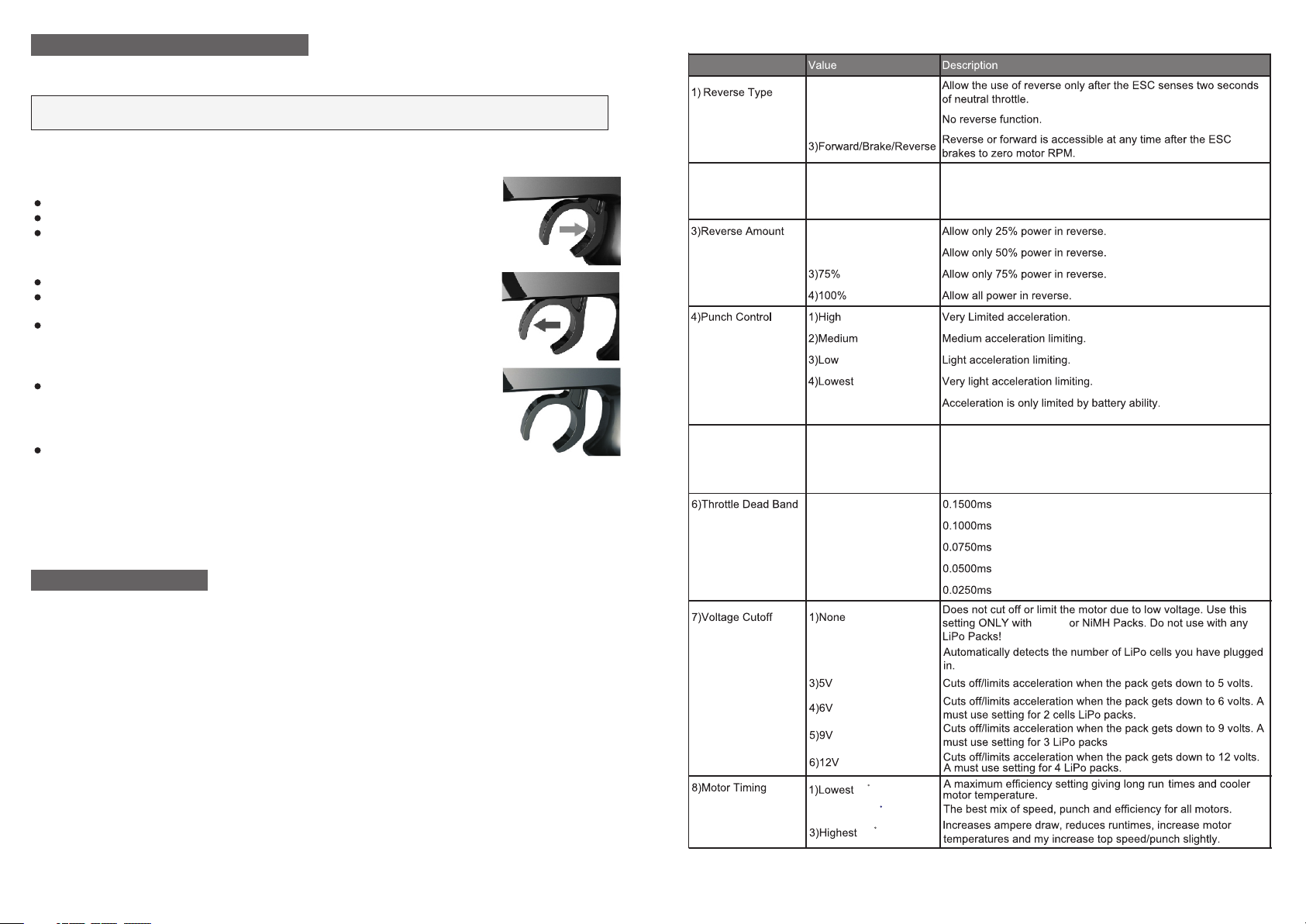
ESC/TRANSMITER CALIBRA TION
IMPORT ANT NOTE: Calibration is necessary for the first use of the ESC, or whenever
used with a new/different transmitter.
For users with a Futaba Transmitter, you must reverse the throttle channel signal on
your transmitter. Please refer to your Futaba instructions.
Individual transmitter's signals for full throttle, full brake and neutral vary . Y ou must
calibrate your ESC so that it will operate more effectively with you transmitter.
How to Calibrate ESC
ESC switch OFF .
Turn on the Transmitter.
Hold full throttle on your transmitter and turn the ESC's switch
ON. Keep holding full throttle on the transmitter. The ESC ring
the initialization tones.
Wait 2 seconds
The motor will rings 1 second indicating full throttle measured.
The motor beeping, indicating it's time to push full brake.
Move throttle trigger to full brake and wait few seconds,
the motor rings 1second indicating full brake measure.
Programmable Features
Qu es ti on (S et ti ng )
1)Reverse Lockout
2)Forward Only(D)*
2)Motor Direction
1)Normal(D)*
2)Reverse
1)25%(D)*
2)50%(D)*
This is default setting. The actual motor direction will be
determined by how the wires are connected.
This is opposite the default direction.
The motor beeping, indicating it's time for neutral. Relax
trigger to neutral (center). The motor will now ring 1 second
to accept the neutral position.
The motor ring one second indicating that it is armed.
From this point on, when you connect batteries and turn on the switch, the ESC will
give the initialization tone, and the arming tone will ring second or two later. If the ESC
is programmed for the Auto-Lipo setting, it will beep the number of cells in you Lipo
pack between the initialization tones and the arming tones. After the arming tone plays,
the ESC will ACTIVE and will respond to the throttle application.
ESC PROGRAMMING
1)Manual Programming
Manual Programming Turnigy Aquastar is as simple as answering a few questions.The
Turnigy Aquastar asks questing by beeping a setting number, followed by the possible setting
values. There are eight settings that can be programmed in the Turnigy Aquastar.
You must answer "yes" or "no" to the setting values as they are presented by Turnigy Aquastar.
When you enter programming mode the ESC will emit a sequence of beeps that tell
you which programming step you are in. There are two parts to the beep sequence.
The first set of beeps indicates the 'Setting Number (Question), e.g. Reverse
T ype, and the second set of beeps indicates a Setting V alue, e.g. Reverse Lockout.
Answering "No" to a Setting value will cause the ESC to ask for the next value in that
section. After a "Y es" answer is accepted, the ESC knows you aren't interested in any
other option in that section, so it skips to the first option in the next section.
Note: If you answer "no" to all Setting V alues for a particular Setting Number , the ESC
will keep whatever value had been previously programmed. Only by answering "Y es" to
a Setting V alue will the ESC store/change that value.
3/6 4/6
Ver. 1.0 Ver. 1.0
5)Disable(D)*
5)Starting Power
Note: Factory Defaults are indicated by asterisk (D)*
1)Low
2)Normal(D)*
2)High
1)Large
2)Normal(D)*
3)Small
4)V ery Small
5)Smallest
2)Auto-Lipo(D)*
5
2)Normal 10 (D)*
15
Good for almost any application and any battery type.
Best for most application with high capacity batteries.
Y ou need top quality batteries.
NiCd
Page 3

How to Enter Programming Mode
Plug Battery into the Turnigy Aquastar
Hold full thro ttle on your transmitter
Turn the ESC switch ON
Turnigy Aquastar rings once
Wait few sec onds.
Turnigy Aquastar rings 1 se cond indicating that it is ready for CAL IBRATION mode
Continue to hold full throttle
Turnigy Aquastar beeping
Wait another few seconds
Turnigy Aquastar rings 1 se cond
Turnigy Aquastar beeping indication that you are in PROGRAMMING mode
Let trigger go neutral (Centre)
At this point the Turnigy Aquastar will be flashing/beeping the following sequence:
Beep-Pause-Beep... and then repeats
This indicates that you are at Question 1 and it is asking to accept/reject value 1.
When answering a question, you will need to move the trigger to yes (full throttle) position or
the no (full brake) position and keep it there for about 3 seconds. When the ESC has accepted
your answer it will confirm your reply by emitting a beeping tone. Release the trigger allowing
it to go to Neutral to confirm that you are ready for ESC to ask you next question. You are not
required to continue through all eight programming options. For example, if you wish only to
change the Reverse Type (Option 1) then after programming that setting you can disconnect
power from the ESC and you're ready to run. Disconnecting the controller in the middle of
programming simply retains the values for the remaining programming options that were
previously set up.
2) Programming Card(Optional Part)
Programming Card allows you to modify the most commonly used settings in your
Turnigy Aquastar controller all at the touch of a single button. No computer needed. Simply
connect the Programming Card to the throttle lead of the controller and power the
programming card as described below. Click the button to scroll through and change the
indicated settings. All the settings will show on the programming card at once. Can't get any
easier!
Program
Card
Battery
Instruction for Program Card
Turn off the ESC and disconnect
the throttle lead from the receiver.
Connect the throttle lead from ESC to
the 3 pin connector on the Program
Card.
Connect battery to apply power to both
ESC and Program Card.
All the current settings will be
displayed on the correspond LEDs.
Press and release button to move
between settings.
Press and hold button to change the
value for that setting.
Turn off the ESC and disconnect
the throttle lead from Program Card
and connect it back to the receiver.
SPEED CONTROL SPECIFICATION
Controls, Turnigy Aquastar
Forward or Forward with Reverse
Input Power(Cells) 2-6S LiPo/LiFe (25.2V Max)
Continuous Current
Switching BEC
Thermal Overload Protection
Dimensions(LxWxH)
Weight (Without wires)
120 Amp
6 Volts, 3 Amp
Yes
72.2x43x15.8mm (2.85x1.69x0.62in)
97.2g (3.42oz)
SPECIFICATIONS ARE SUBJECT TO CHANGE WITHOUT NOTICE.
TROUBLE SHOOTING
Problem:
Solution: Most c alibration issues can b e solved by changing settings on the t ransmitter.
Problem: My battery pack is plugged into the ESC and nothing is working
Solution: Make sure the ESC's receiver plug is plugged into channel 2 on the receiver,
Problem: My boat act s like it has turb o lag (poor acceleration/punch for the first
few feet or yards)
Solution: Make sure you're using high quality batteries an d a battery connector capable
My Turnigy Aquastar ESC may or may not arm, but it will not calibrate to my transmitter
Make sure you have both your throttle and brake endpoints (called EPA o r
ATV on your radio) on the throttle channel out to between 100 to 120%. Make
sure if you have a Futaba or Fu taba m ade tr ansmitter to have the throttle
channel set to the r ev ersed position.
and that it's plugged in with the correct orientation. Double check your solder
connections on the battery plug, and make su re the battery is showing good
voltage.
" "
of high a mp flow (40-120 amps). This behavior is very typical of a battery pack
that is having difficulty providing the power your vehicle/system requires for
top performance. Use copper bar s to connect cells rather than welded tabs.
Copper bars have a much lower resistance.
PRODUCT WARRANTY
The Turnigy Aquastar Brushless ESC is guaranteed to be free from defects in materials or workmanship for a period of 120 days from the original date of purchase (verified by dated, itemized sales
receipt). Warranty does not cover incorrect installation, components worn by use, damage to case
or exposed circuit boards, damage due to timing, damage from using more than 6 Li-Po cells input
voltage, cross-connection of battery/motor power wires, or any damage caused by a crash, flooding
or natural disaster. Because TURNIGY has no control over the connection & use of the speed
control or other related electronics, no liability may be assumed nor will be accepted for any damage
resulting from the use of this product.In no case shall our liability exceed the product's original cost.
We reserve the right to modify warranty provisions without notice.
5/6 6/6
Ver. 1.0 Ver. 1.0
