TURNER DESIGN AQUAFLUOR User Manual
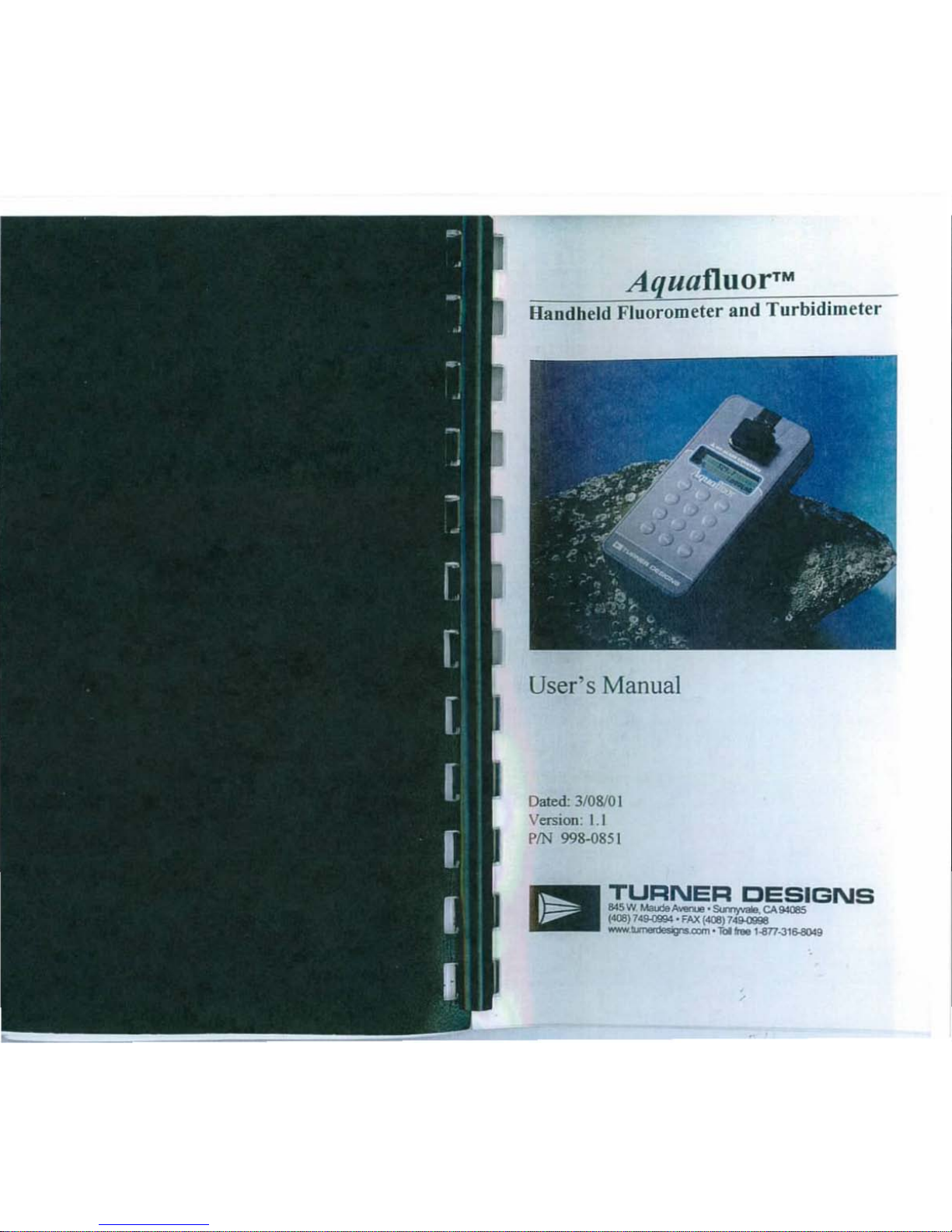
Handheld Fluorometer and Turbidimeter
User's Manual
Dated: 3/08/0 I
Version.
1.1
PIN 998·0851
TURNER
OESIGNS
815 W
MadIA-..
. Si.rny4IIt.
CA
9Ql5
IQ}
148-01194 • FAX
(4OlI)
1G01118
-
-~
·
"b"1.an...l16..f1()t!l

Table of Conten
ts
I.
Introduction
1.1 Descri
ption ................................................. 4
1.2
Inspe
ction a
nd
Setup ........................ .......... 4
I.J Genernllnfomlation and Precautions .......... 5
2.
Quick View
Diragrram
s .......
........
........................ 6
J. Ins
trum
ent Pnr.
:un
ete
rs
3.
1 Fiml\vare Aowchan ..................................... S
32 Instrume
nt
Power Up ................................. 10
33 Auorescence or Tu
rbi
dity Channel ...........
10
3
.4
Calibration Standard Valu
e ... ..................... 10
3.5
Calibrat
ion
...............................................
..
10
.
l6
Sample Analysis ...........
...
.......
.................
..
II
3.7
Imemal
Dat
a Logging(IDL) ......................
11
3
.7.
1
Ac
tiva
te
Data Logging ................ 12
3.7
.2 Download Data .............
....
.......... 12
3.7.3
Er
ase Data ...................................
12
3.8 Diagnostic Infomlati
on .............................. 12
4. Gen
era
l Considerntions for Analys
is
4
.1
Handli
ng
Samples ...................................... IJ
4.2
Linear Range and
Quenching .................... IJ
43 TemperalUre
Considerations ...................... 15
4.4
Positio
nin
g Samples .................................. 15
45 Data Qualit
y ......................... ..........
....
......
..
15
5. Warranty
5.
1 Tenns
....
...
................................................. 16
52
Warranty Service ....................................... 17
53
Out
of
Wam
my Service ............................ 18
Aqll(ffluor
n
!
Use
r's Manua l
2
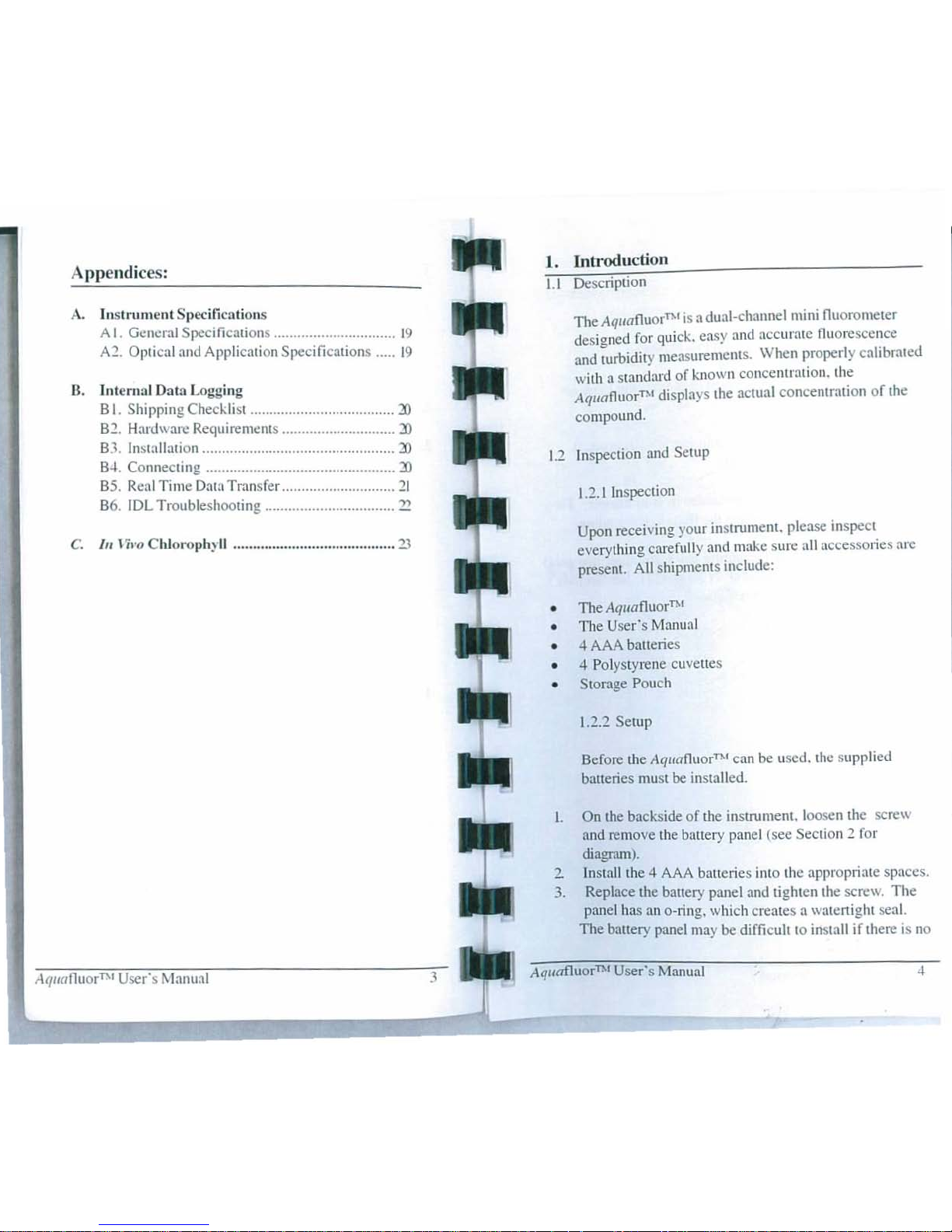
Appendices:
A.
Ins
trum
ent SI
)e<!
ilicotions
A I. General Spec
ifi
c:uions .....................
....
..... 19
A1. Optical and Application Specifications ..... 19
D. In te
rnal 00
10 Logging
B I. Shipping Checklist ................................
....
:D
B
:!. Hard
ware Requirement s ...........................
..
J)
B
J. Install:
lIi
on .........
...
.........................
......
......
])
B-'. Connecting ..........
......................................
J)
B
5.
Real Time
DaHl
Transfer .............................
21
B6.
ID
L
Tr
oubles hooting ...............................
..
:!?:
C.
I
II
\'iI'oChloro
phy
ll ........... ..............................
23
Aq//(/
fluorT\!
User's
/l.laflu
al
3
I. Inll-oduction
1.1
Description
TheAqllofluo
rn.!
is a dual-channel mini
flu
orome t
er
designed for quick.
eas
y and aecum!e
nuorcsce~ce
and turbidity measurements. When properly cahbmted
wi
th
a standard
of known con centration. the
Aqllofluorn.! displays the actual concentmtion of the
co mpound.
1.
2
In
spection and Setup
•
•
•
•
•
1.2.1
Inspection
Upon receiving your instrumem. please inspect.
everything carefull y
and make sure all accessoncs arc
presen
t. All
shipments include:
The
Aqllofluor™
The
User's
Manual
4 AAA batteries
4 Polystyrene cuvettes
Storage
Pouch
1.2.2
Se
tup
Before the Aqllo
flu
orn.! can
be
used. the supplied
batteries must
be
installed
.
1.
On
the backside of the instrum
ent
. loosen the SCTC
\\
and
re
move the baltery panel (see Section 2 for
diagrrun) .
2 Install the 4 AAA batteries into the appropriate space
s.
3. Replace the ballery panel and tighten the scre
w.
11le
panel has an o-ring, which creates a watertight seal.
The
battery panel may
be
diffi cult to install
if
there is no
AqllafluorT).!
User's
Manual
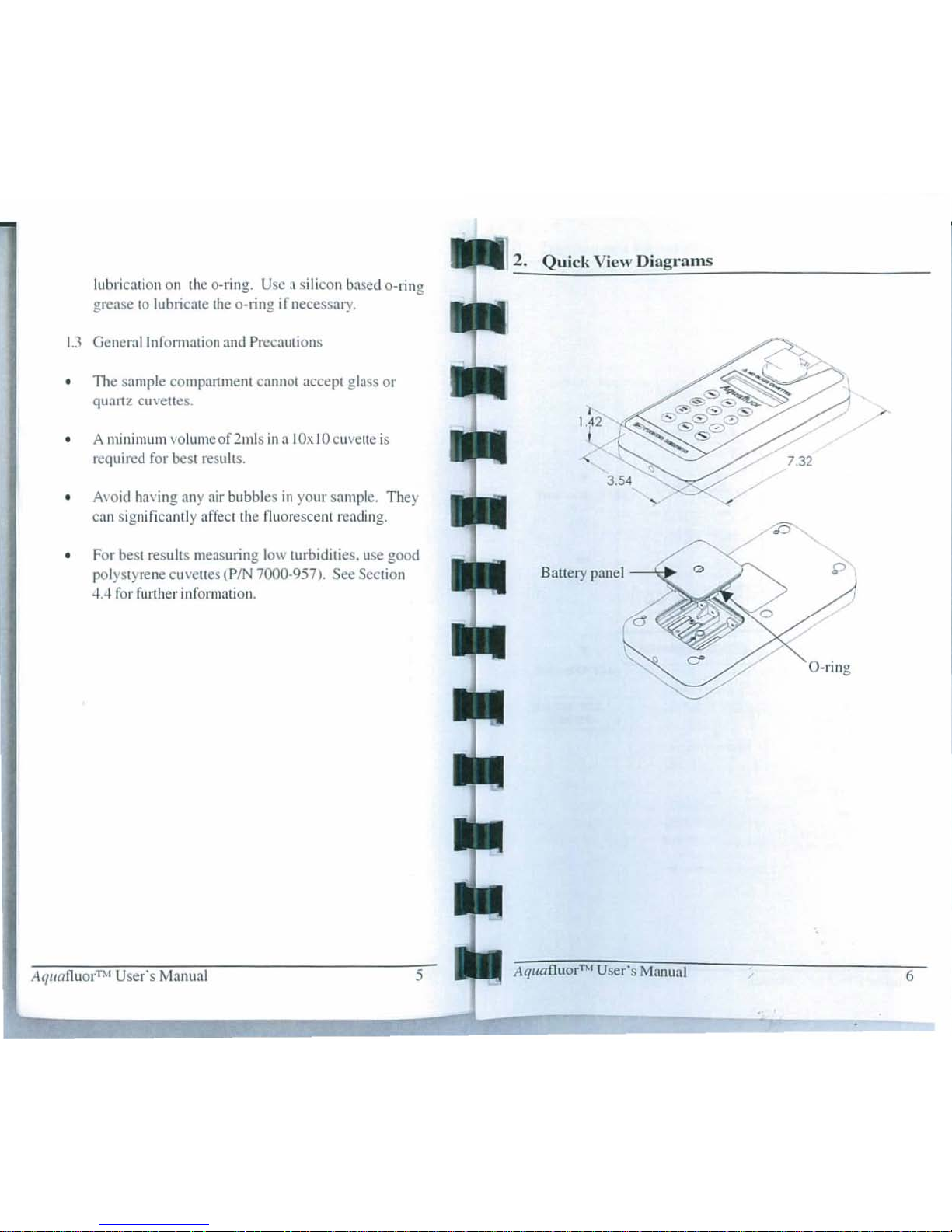
lubricati
On
on the ooring. Use a silicon based o-
rin
g
grease to lubric:llc the o-ring i r
ne
cess;lry.
13 Gcncr.tllnfonnation and Precautions
•
•
•
•
The sample compartmc
nt
cannot acccpt glass
or
quall l cu\ctle
s.
A minimum \'olume of
21111s
in a lOx 10 cuvette is
requircd for
best results.
Mo
id havi
ng any :lir bubbles
in YOU1
' sample. The}
c:m significantly affect the nuoresccnt rcading.
F
or
beSt
results measuring l
ow
turbidities. use good
polystyrene
cuvcllC
S (PIN 7000-957). See Sec tion
~A
fo
r further infommtiOI1
.
Aq
llonu
ol'nl User's Manual
5
2.
Qu
ick View Dingmllls
1
1.
42
I
"-
3.54
Battery panel
--"
~
Aquonuor™ User's Manual
7.32
6
