Page 1
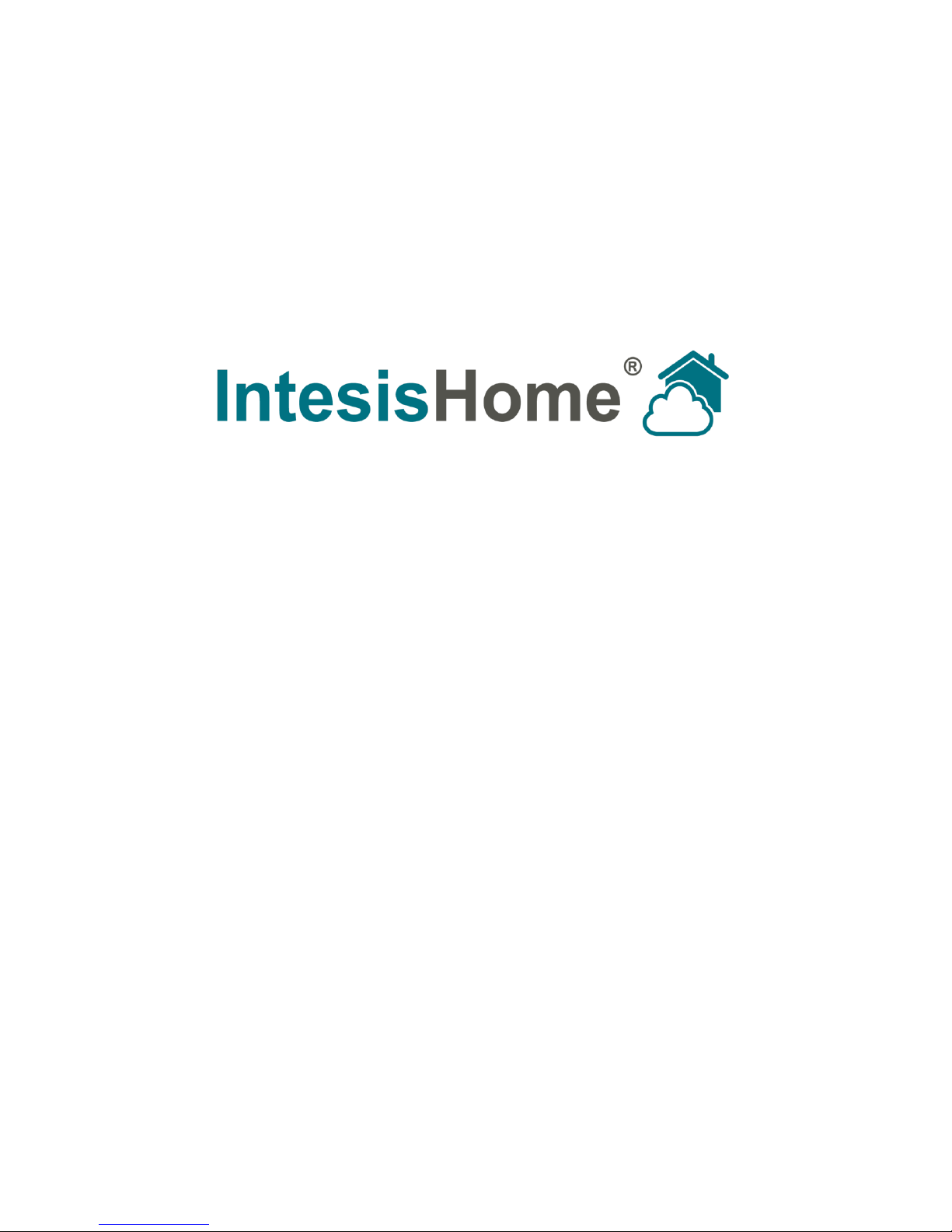
IS-IR-WIFI-1 User Manual
Issue date: 02/2015
r1.3
Page 2

IntesisHome® IS-IR-WIFI-1 User Manual r1.3 eng
© Intesis Software S.L. - All rights reserved
This information is subject to change without notice
IntesisHome® is a registered trademark
of Intesis Software SL
URL
Contact
http://www.intesishome.com
http://www.intesishome.com/contact
1 / 25
Intesis Software S.L.
© 2015 Intesis Software S.L. All rights reserved.
This document has been carefully written by Intesis Software SL. and a lot of effort has been made to
ensure no errors or mistakes are present in the document. Intesis Software S.L. is not responsible for
printing or clerical errors.
Information in this document is subject to change without notice. No part of this publication may be
reproduced, stored in a retrieval system or transmitted in any form or any means electronic or mechanical,
including photocopying and recording for any purpose other than the purchaser’s personal use without
the written permission of Intesis Software S.L.
Intesis Software S.L.
Milà i Fontanals, 1 bis
08700 Igualada
Spain
IntesisHome® is a trademark of Intesis Software SL. Third party product names or company names used in
this document may be trademarks of their respective companies. Its use in this document is purely for
information purposes only.
Page 3

IntesisHome® IS-IR-WIFI-1 User Manual r1.3 eng
© Intesis Software S.L. - All rights reserved
This information is subject to change without notice
IntesisHome® is a registered trademark
of Intesis Software SL
URL
Contact
http://www.intesishome.com
http://www.intesishome.com/contact
2 / 25
Table of contents
Welcome ....................................................................................................................................................................... 3
About this document ..................................................................................................................................................... 3
1 Description ............................................................................................................................................................... 4
2 Before starting ......................................................................................................................................................... 5
3 Quick Start ............................................................................................................................................................... 6
4 Device installation .................................................................................................................................................... 7
4.1 Wall mounted position ................................................................................................................................... 7
4.2 Desktop position ............................................................................................................................................ 8
4.3 Power connection .......................................................................................................................................... 9
4.4 Location selection ........................................................................................................................................ 11
Using your Wireless Controller ................................................................................................................. 12 4.4.1
Using Parrot Mode .................................................................................................................................... 13 4.4.2
IR wireless remote controller feedback .................................................................................................... 14 4.4.3
5 Wi-Fi configuration ................................................................................................................................................. 15
6 IR configuration ...................................................................................................................................................... 16
6.1 Learning mode ............................................................................................................................................ 16
6.2 Manual mode ............................................................................................................................................... 17
7 Device registration ................................................................................................................................................. 18
8 Operation modes ................................................................................................................................................... 19
8.1 Standard operation: App and web control of the AC unit. ........................................................................... 19
8.2 Back up operation: control of the AC unit from the IH button ...................................................................... 20
9 Control configuration.............................................................................................................................................. 20
10 Advanced configuration ......................................................................................................................................... 21
11 Calendar, Timers and Scenes ............................................................................................................................... 21
12 Anti-frost function ................................................................................................................................................... 22
13 LED status summary ............................................................................................................................................. 23
13.1 LED status during Wi-Fi configuration ......................................................................................................... 23
13.2 LED status during IR configuration (learning mode) ................................................................................... 24
13.3 LED status during working mode ................................................................................................................ 24
14 Troubleshooting ..................................................................................................................................................... 25
Page 4

IntesisHome® IS-IR-WIFI-1 User Manual r1.3 eng
© Intesis Software S.L. - All rights reserved
This information is subject to change without notice
IntesisHome® is a registered trademark
of Intesis Software SL
URL
Contact
http://www.intesishome.com
http://www.intesishome.com/contact
3 / 25
Welcome
Welcome to IntesisHome, the new eco-friendly system that will allow you to control your Air
Conditioning units through our web interface, Apple devices (iPhone, iPad and iPod) and even
Android devices.
IntesisHome Universal device will offer you:
Compatibility with most AC units with IR wireless remote controller.
Control and monitor: On/Off Mode, Set Temp., Room Temp., Fan Speed, Vane Position.
Power supply connection to EU, UK, US and AU plugs.
Easy installation: On the wall or over the desktop.
On/Off status and AC Mode LED indication.
Automatic firmware updates.
AC unit status and monitoring
1
.
Back up operation mode.
About this document
This document contains the basis of the IntesisHome Universal device (IS-IR-WIFI-1): what you
need to use it, how to install it, user and device registration processes and a summary of the
application interface. For more information (how to use it and related topics) you can consult the
interface information tags, our website (www.intesishome.com) or the manufacturers’ website.
1
Depending on the IntesisHome device installation, you can receive the feedback offered by the IR wireless
remote controller from the AC unit. This will help you in knowing the last status sent by the remote controller to the
AC unit. Please notice that this feature is subject to proper IntesisHome device installation. Please, check section
4.4.3 for more information.
Page 5
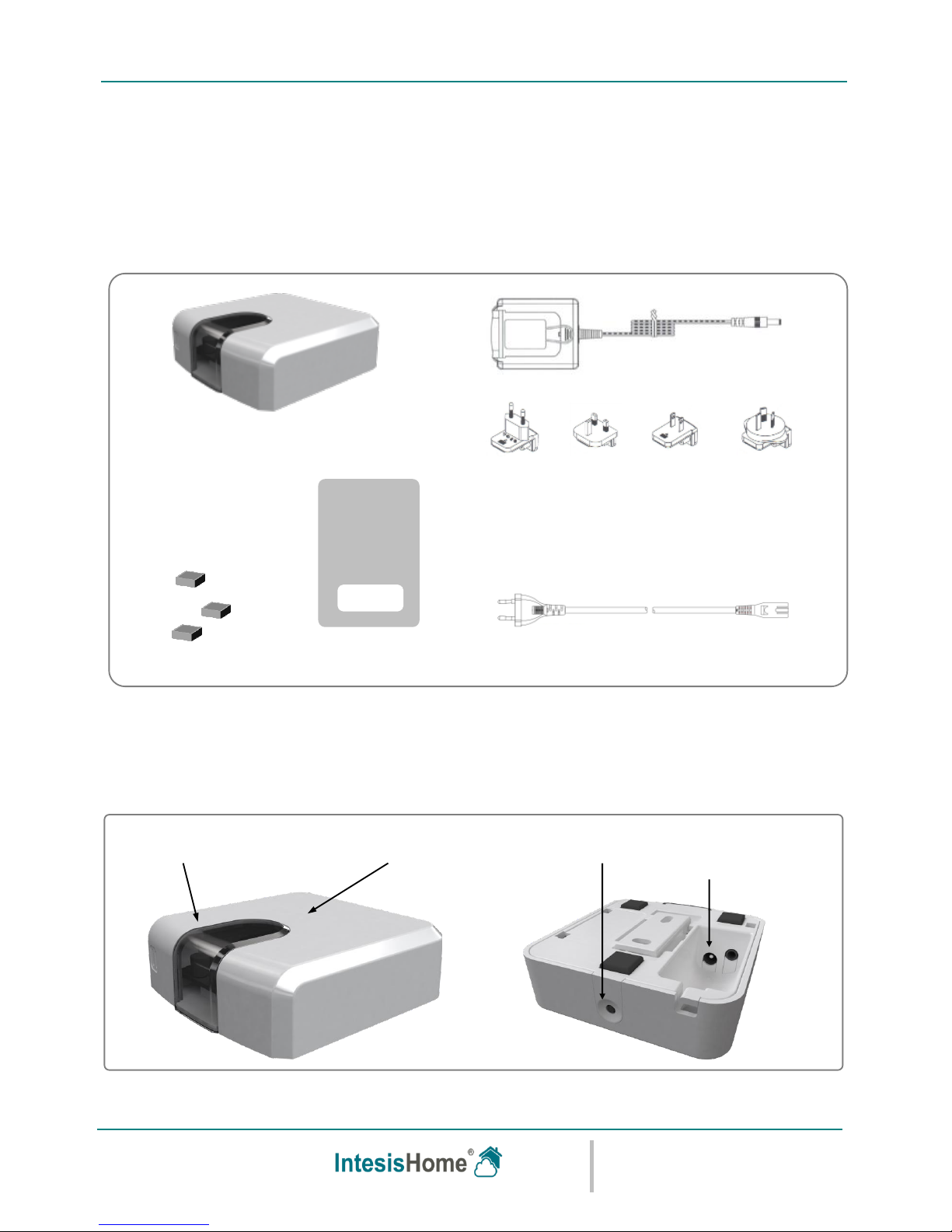
IntesisHome® IS-IR-WIFI-1 User Manual r1.3 eng
© Intesis Software S.L. - All rights reserved
This information is subject to change without notice
IntesisHome® is a registered trademark
of Intesis Software SL
URL
Contact
http://www.intesishome.com
http://www.intesishome.com/contact
4 / 25
1 Description
The IntesisHome Universal device is an external module capable of connecting your Air
Conditioning units into your Wi-Fi network in order to provide global connectivity and remote
control applications through a friendly user interface.
The packaging includes:
Figure 1-1 Package content
Regarding the device itself, it is composed by an IR interface, a signaling LED, an IH button and
a Power connector.
Figure 1-2 Device description
Quick
Install
Guide
EU UK US AU
IntesisHome Device
Power supply + 4 plugs (EU, UK, US, AU)
Rubber Dampers
Quick Install Guide
Additional cable
IR emitter/receiver
LED
IH button
Power
(5VDC 0,2 A)
Page 6
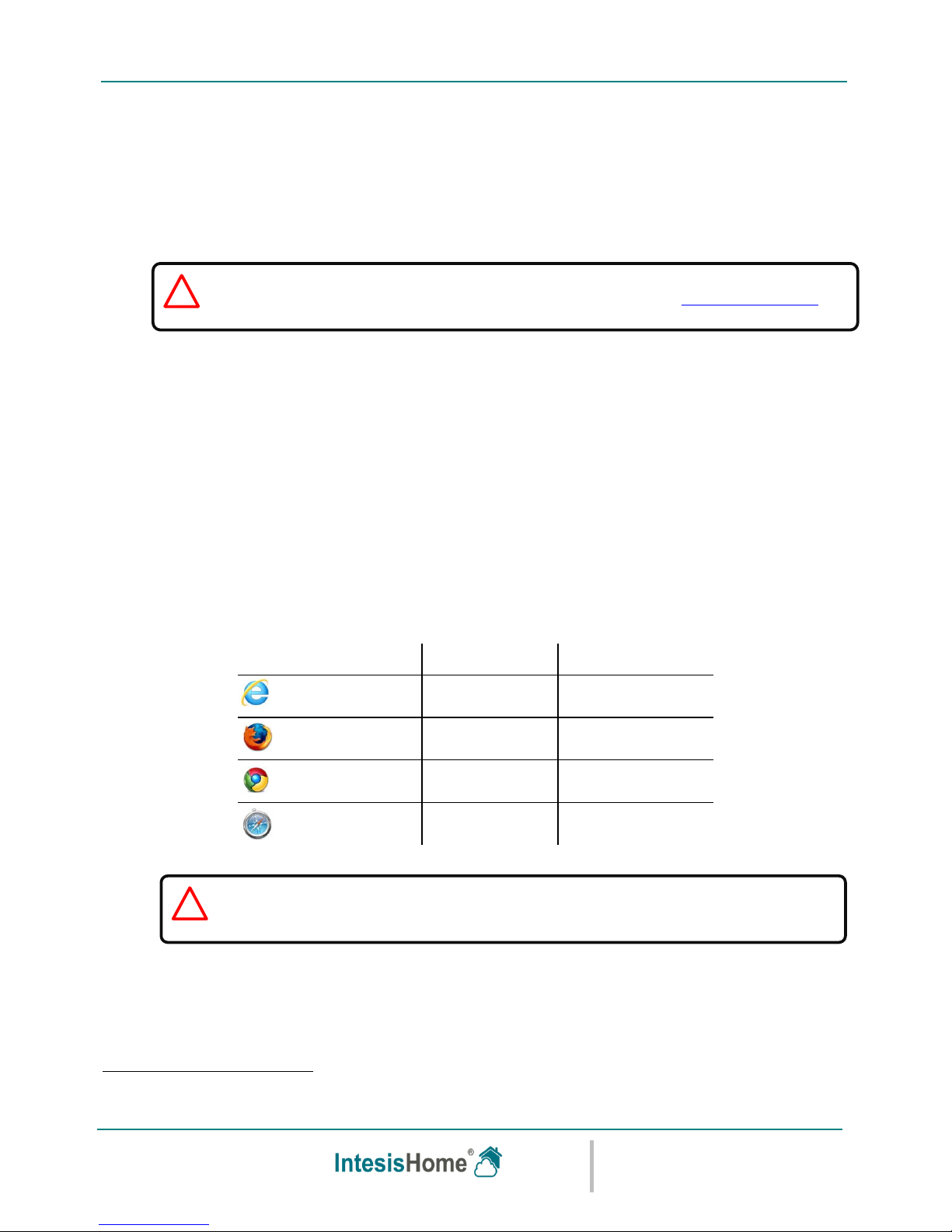
IntesisHome® IS-IR-WIFI-1 User Manual r1.3 eng
© Intesis Software S.L. - All rights reserved
This information is subject to change without notice
IntesisHome® is a registered trademark
of Intesis Software SL
URL
Contact
http://www.intesishome.com
http://www.intesishome.com/contact
5 / 25
2 Before starting
Before starting the installation and configuration process please, make sure that you have:
IntesisHome device.
Before start using IntesisHome you need to acquire and install (if you haven’t done yet)
an IntesisHome device2.
Internet access.
IntesisHome needs Internet connectivity during registration process and also during
normal working mode.
Internet connectivity is needed for the use of the App or Web interface in the device
location.
Device with Internet access and Wi-Fi connection.
A device with access to Internet3 and Wi-Fi connection is needed (Desktop/laptop
computer, Smartphone or Tablet).
Make sure that your device supports at least one of the following browsers and fulfills the
minimum requirements:
Minimum
Recommended
Internet Explorer
9.0
9.0 or above
Mozilla Firefox
10.0
10.0 or above
Google Chrome
V8
V8 or above
Safari
4.0
4.0 or above
2
IntesisHome devices can be purchased in your usual air conditioner or heat pump reseller center.
3
Costs related with Internet access are not included in the IntesisHome price. Ask your Internet Service Provider about the associated costs of
your Internet connection.
Note: Users with older browser versions can experience some malfunctioning or
misalignment of the images, icons and buttons of the control interface. Please
update your browser to fit our minimum requirements.
Note: Make sure that you buy the right device. Remember that we have specific
devices for each manufacturer and the universal one. Check the How to buy section
to see which is the precise device you need.
Page 7
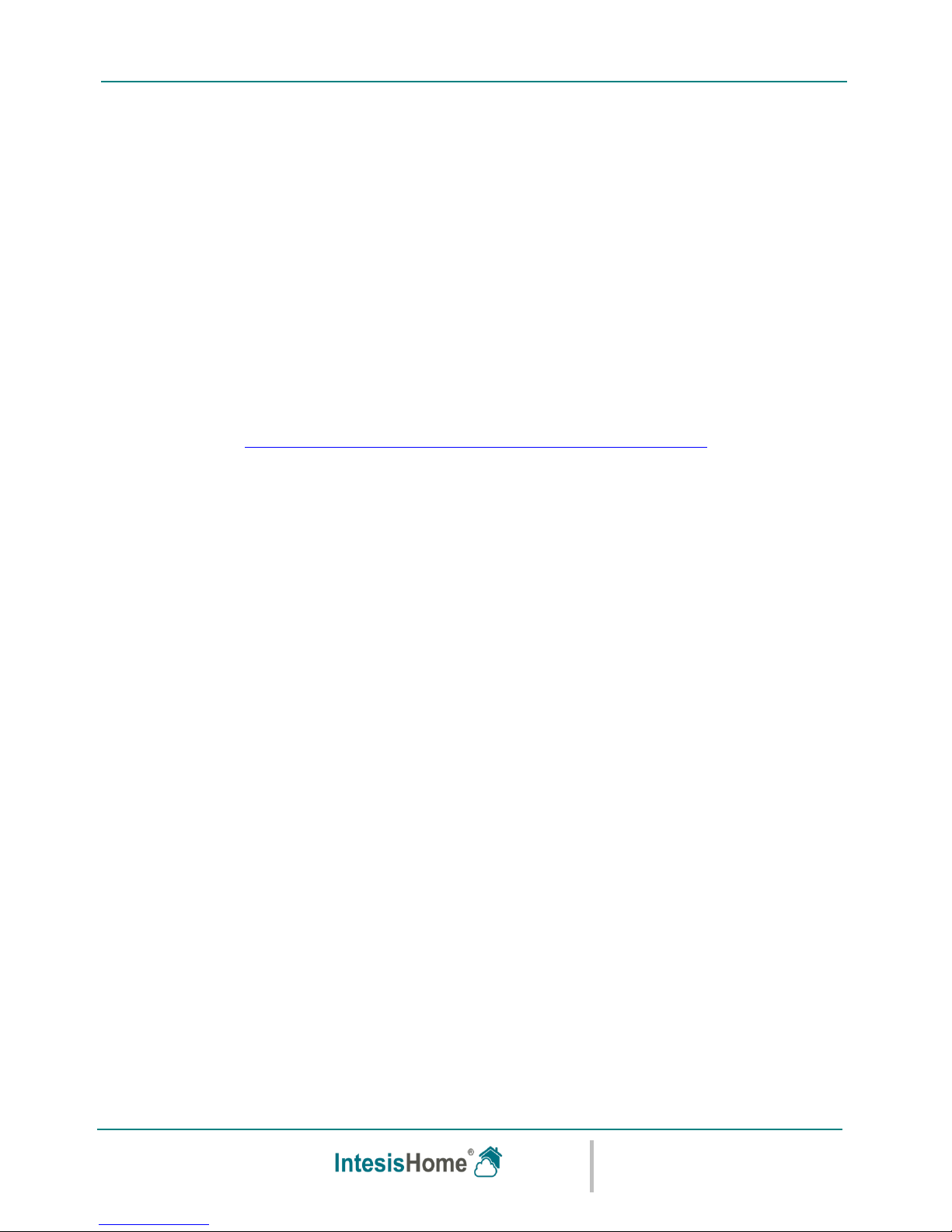
IntesisHome® IS-IR-WIFI-1 User Manual r1.3 eng
© Intesis Software S.L. - All rights reserved
This information is subject to change without notice
IntesisHome® is a registered trademark
of Intesis Software SL
URL
Contact
http://www.intesishome.com
http://www.intesishome.com/contact
6 / 25
3 Quick Start
In order to start using our system you need to install the device, register it and own a user
account. Next, there is a step by step guide to help you going through all this process.
1. Device installation
Place the IntesisHome Universal device in the final location and connect the power supply to the
device.
More information about the installation process can be found in section 4.
2. Wi-Fi configuration
Once the device is installed and powered, please proceed with the Wi-Fi configuration. You can
find more information about the Wi-Fi configuration process at
www.intesishome.com/docs/IntesisHome_DeviceConfig.pdf
3. IR configuration
In order to configure the IR part, please proceed as follows:
1. Push the IH button for 4 seconds. The LED will turn into white steady.
2. Pick up the IR wireless controller and push the On/Off button pointing to the
IntesisHome universal device.
More information about the IR configuration process can be found in section 6.
4. Device registration
Follow bellow instructions to register your device:
1. Visit user.intesishome.com.
2. Create an account (in case you don’t have it yet).
3. Visit the settings/device/ section and click on add device.
4. Introduce the registration code (25 digit code on the manual sticker).
5. Select the widgets (functions) you want to use with your device.
More information about the device registration process can be found in section 7.
Page 8
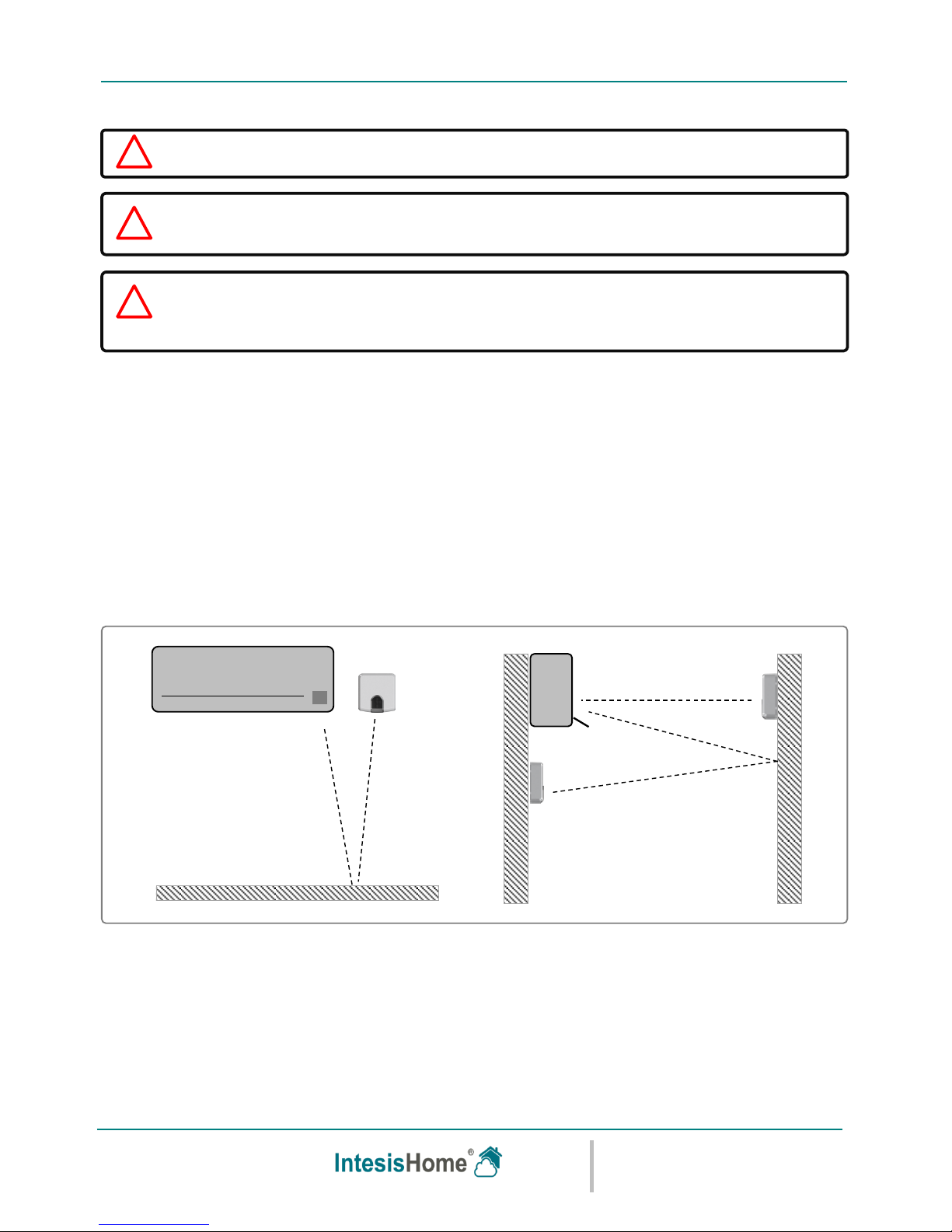
IntesisHome® IS-IR-WIFI-1 User Manual r1.3 eng
© Intesis Software S.L. - All rights reserved
This information is subject to change without notice
IntesisHome® is a registered trademark
of Intesis Software SL
URL
Contact
http://www.intesishome.com
http://www.intesishome.com/contact
7 / 25
4 Device installation
As per the nature of the IR communication system and the IntesisHome device design, the
IntesisHome device can be installed on a wall mounted position (Figure 4-1) or in a desktop
position (Figure 4-2).
4.1 Wall mounted position
If you want to place the device attached to the wall, please consider any of the three options
below (A, B or C).
In all cases, thanks to the IR technology, you can take advantage of IR signal rebounds and
place the device in the best location you can imagine.
Figure 4-1 Wall mounted position options
Case A: Installed side-by-side with the AC unit. In that case, the signal will travel from the
IntesisHome device to the AC unit tacking advantage of the rebounds on the floor or other
furniture present in the room.
Case B: Installed in front of the AC unit. In that case, the signal will travel from the IntesisHome
device directly to the AC unit.
A
B
C
CAUTION: To ensure regulatory compliance, use only the provided power supply.
IMPORTANT: Keep in mind that some furniture and materials (carpets, curtains, glass,
metal…) may affect on the IR communication.
NOTE: The IntesisHome device has 2 IR emitters pointing at 2 different locations.
Considering this and IR reflections, valid locations for the IntesisHome device may be many
and very different depending on each installation. Check section 4.4 for more information.
Page 9

IntesisHome® IS-IR-WIFI-1 User Manual r1.3 eng
© Intesis Software S.L. - All rights reserved
This information is subject to change without notice
IntesisHome® is a registered trademark
of Intesis Software SL
URL
Contact
http://www.intesishome.com
http://www.intesishome.com/contact
8 / 25
Case C: Installed below the AC unit. In that case, the signal will travel from the IntesisHome
device to the AC unit tacking advantage of the rebounds on the wall in front of it or other
furniture present in the room.
4.2 Desktop position
If you want to place the device on your desktop or any other horizontal surface, please consider
the sketch below. In this case, the signal will travel directly from the IntesisHome device to the
AC unit.
Figure 4-2 Desktop mounted position
In order not to produce marks or scratches on the surface and also to improve the device
stability, you can use the rubber dumpers included in the package. Please, check Figure 4-3.
Figure 4-3 Rubber dumpers location
Page 10

IntesisHome® IS-IR-WIFI-1 User Manual r1.3 eng
© Intesis Software S.L. - All rights reserved
This information is subject to change without notice
IntesisHome® is a registered trademark
of Intesis Software SL
URL
Contact
http://www.intesishome.com
http://www.intesishome.com/contact
9 / 25
4.3 Power connection
The IntesisHome device comes with a 5V DC 0,2 A power supply to be connected to the device.
We do also provide 4 different types of plugs to match your current location needs: European
Union (EU), United Kingdom (UK), United States (US) and Australia (AU).
Figure 4-4 Power adaptor connection
Figure 4-5 Warning
Figure 4-6 Plug-in – Plug-out instructions
EU
UK
US
AU
CAUTION: Do not insert
the plug adaptor alone,
without the converter.
Press to release
Plug in
Plug out
Page 11

IntesisHome® IS-IR-WIFI-1 User Manual r1.3 eng
© Intesis Software S.L. - All rights reserved
This information is subject to change without notice
IntesisHome® is a registered trademark
of Intesis Software SL
URL
Contact
http://www.intesishome.com
http://www.intesishome.com/contact
10 / 25
Figure 4-7 Additional cable connection
Along with the device, there is also an additional cable. One end may be connected to the
power supply. First, remove the plug adaptor, you’ll see that the power supply includes an IEC60320 C8 standard connector and the cable uses an IEC-60320 C7 connector. Connect the
other end of the cable to a 230VAC power source.
230 VAC
Page 12

IntesisHome® IS-IR-WIFI-1 User Manual r1.3 eng
© Intesis Software S.L. - All rights reserved
This information is subject to change without notice
IntesisHome® is a registered trademark
of Intesis Software SL
URL
Contact
http://www.intesishome.com
http://www.intesishome.com/contact
11 / 25
4.4 Location selection
Determining that the IntesisHome device will be working as expected in the installation location
is an important stage. In order to determine the best location for your IntesisHome device, we
offer you two possible options: use your Wireless Controller (the one of your AC unit) or use the
special Parrot Mode.
When selecting the installation location, please keep in mind that the IntesisHome device has 2
IR emitters and 1 IR receiver. The 2 emitters increase the installation possibilities allowing many
different suitable positions for the device location. On the other hand, the receiver offers the
possibility to get the feedback from the IR wireless remote controller so the IntesisHome App
status can be updated with that feedback.
Figure 4-8 IR emitters and IR receiver location
IR reception area
Page 13

IntesisHome® IS-IR-WIFI-1 User Manual r1.3 eng
© Intesis Software S.L. - All rights reserved
This information is subject to change without notice
IntesisHome® is a registered trademark
of Intesis Software SL
URL
Contact
http://www.intesishome.com
http://www.intesishome.com/contact
12 / 25
Using your Wireless Controller 4.4.1
In order to determine if the desired location is suitable, please follow instructions next:
1. Pick up your Wireless Controller (the one from the AC unit).
2. Locate the Wireless Controller in the position you want to install the IntesisHome device.
3. Press the On/Off button of the Wireless Controller.
4. Check if you can control turn your AC unit On/Off from that position.
a. If yes, mostly you will be able to control your AC unit with the IntesisHome device
from that position.
b. If no, try another location and repeat from step 3.
Remember that the IntesisHome device has 2 IR transmitters. Therefore, when using your IR
wireless remote controller, please try both positions (horizontal and vertical). Check the figure
below for more information.
Figure 4-9 IR wireless remote controller positions to emulate IntesisHome device IR transmission.
Vertical position
Horizontal position
Page 14

IntesisHome® IS-IR-WIFI-1 User Manual r1.3 eng
© Intesis Software S.L. - All rights reserved
This information is subject to change without notice
IntesisHome® is a registered trademark
of Intesis Software SL
URL
Contact
http://www.intesishome.com
http://www.intesishome.com/contact
13 / 25
Using Parrot Mode 4.4.2
The IntesisHome device includes a special mode (Parrot Mode) that will help you determining if
the desired location is a good option or not. While this mode is active, the device will be sending
constantly one command so you can check if in the desired location the AC system receives
such signal and therefore is a good place to install the device.
In order to activate the Parrot Mode, please do as follows:
1. Power the IntesisHome device and wait for the LED to be green steady.
2. Click fast 3 consecutive times on the IH button.
3. Wait for the LED to start blinking in white.
4. Pick up the IR wireless controller of the AC system and press any function (On/Off
preferably) pointing to the IntesisHome device.
5. Locate the IntesisHome device in the desired location and verify that the AC unit is
receiving the command.
6. Click fast 3 consecutive times on the IH button to disable the Parrot Mode.
IMPORTANT: Parrot Mode is only available if the IntesisHome device is not Wi-Fi configured
yet. If your IntesisHome device is already Wi-Fi configured and you want to use the Parrot
Mode, please reset the device (pressing the IH button for 10 seconds). Remember that
afterwards, you will need to configure the Wi-Fi parameters in the IntesisHome device again.
Page 15

IntesisHome® IS-IR-WIFI-1 User Manual r1.3 eng
© Intesis Software S.L. - All rights reserved
This information is subject to change without notice
IntesisHome® is a registered trademark
of Intesis Software SL
URL
Contact
http://www.intesishome.com
http://www.intesishome.com/contact
14 / 25
IR wireless remote controller feedback 4.4.3
The IntesisHome device includes an important feature: IR wireless remote controller feedback.
Using this feature, you will be able to update the App status according to the last commands
sent from the IR wireless remote controller to the AC unit.
This feature is enabled by default and you only need to consider where you place the
IntesisHome device. In order to enjoy this feature, the IntesisHome device needs to receive the
same IR signal the AC unit receives from the IR wireless remote controller. See an example on
Figure 4-10.
Figure 4-10 IR wireless remote controller feedback example
NOTE: As per IR technology (IR ray reflections, basically) it is not necessary to point
directly to the IntesisHome device to have this feedback.
Page 16

IntesisHome® IS-IR-WIFI-1 User Manual r1.3 eng
© Intesis Software S.L. - All rights reserved
This information is subject to change without notice
IntesisHome® is a registered trademark
of Intesis Software SL
URL
Contact
http://www.intesishome.com
http://www.intesishome.com/contact
15 / 25
5 Wi-Fi configuration
The IntesisHome device supports different Wi-Fi configuration modes:
Auto (SSID visible networks)
Manual (for non SSID visible networks)
Advanced (for static IP configuration)
WPS
In order to connect the IntesisHome device to your Access Point or Router, please proceed with
the Wi-Fi configuration as follows:
1. Use a Wi-Fi device (smartphone, tablet, laptop or PC) to connect to our device.
2. Open a web browser and go to ihconfig.com
3. Follow the installation wizard.
You can find more information about the Wi-Fi configuration process at
www.intesishome.com/docs/IntesisHome_DeviceConfig.pdf
Page 17

IntesisHome® IS-IR-WIFI-1 User Manual r1.3 eng
© Intesis Software S.L. - All rights reserved
This information is subject to change without notice
IntesisHome® is a registered trademark
of Intesis Software SL
URL
Contact
http://www.intesishome.com
http://www.intesishome.com/contact
16 / 25
6 IR configuration
Once you have the IntesisHome device installed and Wi-Fi configured, you are ready to start the
IR Configuration process. In order to configure the interface from the IR side, please use either
the Learning mode (directly with your AC remote controller) or the Manual mode (using the user
web interface).
6.1 Learning mode
Please, check that the LED device is Off and the IntesisHome device powered before starting
this process.
In order to configure the IntesisHome device to start working with your AC unit using the IR,
please do as follows:
1. Push the IH button for 4 seconds. The LED will turn into white steady.
2. Pick up the IR wireless controller of your AC unit and push the On/Off button pointing to
the IntesisHome Universal device.
• If the IntesisHome device LED starts blinking in Green.
The IR learning process has been successful.
• If the IntesisHome device LED starts blinking in Red.
Repeat the process from step 1 and check our compatibility list. If problem still
persists, please visit our support section at www.intesishome.com/support
• If the IntesisHome device LED turns Off.
Repeat the process from step 1 and check that your IR wireless remote controller
has batteries and that you are pointing directly to the IntesisHome Universal IR
receiver.
IMPORTANT: Before starting the IR configuration process, please check the compatibility list
at
www.intesishome.com/downloads/universal
and make sure that you have the IntesisHome
Universal Controller already connected to the Internet.
NOTE: Make sure that the AC unit is Off and the IR Wireless Controller is showing this
Off status before pressing the On/Off button. In order to ensure the learning process,
please make sure you send an On command
from your IR Wireless controller.
Page 18

IntesisHome® IS-IR-WIFI-1 User Manual r1.3 eng
© Intesis Software S.L. - All rights reserved
This information is subject to change without notice
IntesisHome® is a registered trademark
of Intesis Software SL
URL
Contact
http://www.intesishome.com
http://www.intesishome.com/contact
17 / 25
6.2 Manual mode
If instead of using the IR remote controller of your AC unit, you want to use our web interface,
please visit user.intesishome.com and follow instructions next:
1. Make sure that you have your IntesisHome device Wi-Fi configured.
2. Make sure that you have your IntesisHome device registered (see section 7).
3. Go to the settings/device section.
4. Press “manual mode” (Check Figure 6-1).
Figure 6-1 Manual mode activation
5. Select your AC unit brand and model (check Figure 6-2).
Figure 6-2 Brand and model selection
Page 19

IntesisHome® IS-IR-WIFI-1 User Manual r1.3 eng
© Intesis Software S.L. - All rights reserved
This information is subject to change without notice
IntesisHome® is a registered trademark
of Intesis Software SL
URL
Contact
http://www.intesishome.com
http://www.intesishome.com/contact
18 / 25
7 Device registration
After configuring the Wi-Fi connection and the IR communication, there is only one last step to
be done: register your device.
Please, follow bellow instructions to register your device:
1. Visit user.intesishome.com.
2. Create an account (in case you don’t have it yet).
3. Visit the settings/device/ section and click on add device.
4. Introduce the registration code (25 digit code on the manual sticker).
5. Select the widgets (functions) you want to use with your device.
You can find detailed information about the registration process on section 5 of the following
manual
www.intesishome.com/docs/User-Manual-IntesisHome.pdf
Page 20

IntesisHome® IS-IR-WIFI-1 User Manual r1.3 eng
© Intesis Software S.L. - All rights reserved
This information is subject to change without notice
IntesisHome® is a registered trademark
of Intesis Software SL
URL
Contact
http://www.intesishome.com
http://www.intesishome.com/contact
19 / 25
8 Operation modes
The IntesisHome device can be operated in two different ways: standard operation (from the
App or Web Interface) or back up operation (using the IH button).
8.1 Standard operation: App and web control of the AC unit.
This is the standard way to control the AC unit. Using our App or the control web interface, you
will be able to control the AC unit in the same way you would do it using the IR remote
controller.
Turns the unit On/Off Shows the ambient Sets the desired Sets the mode
temperature set point temperature
Sets the fan speed Sets the left/right Sets the up/down
vanes position vanes position
IMPORTANT: The ambient temperature is provided by an internal sensor located inside the
IntesisHome device. Values provided by the IntesisHome device sensor may be used only as
an estimation of the real ambient temperature not as a real measurement of the ambient
temperature.
NOTE: Some of the widgets may not be present depending on the features of your AC unit.
Please check your AC unit manual to get more information about the available features (fan
speeds, left/right vanes, up/down vanes, modes and temperature ranges).
Page 21

IntesisHome® IS-IR-WIFI-1 User Manual r1.3 eng
© Intesis Software S.L. - All rights reserved
This information is subject to change without notice
IntesisHome® is a registered trademark
of Intesis Software SL
URL
Contact
http://www.intesishome.com
http://www.intesishome.com/contact
20 / 25
8.2 Back up operation: control of the AC unit from the IH button
Additionally, the IntesisHome device offers another important functionality. In case your Internet
connection is not working and/or your IR remote controller is broken, you can set some
commands to the AC unit pressing the IH button.
According to the current status of the AC unit, you can:
AC unit is Off
o If you click once on the IH button, the AC unit will turn On in Cool mode and a set
point temperature of 25º C.
o If you click twice on the IH button, the AC unit will turn On in Heat mode and a set
point temperature of 21º C.
AC unit is On (in any mode)
o If you click once or twice on the IH button, the AC unit will turn Off.
9 Control configuration
At the settings / device section in the web interface (user.intesishome.com), users have the
chance to select which widgets (icons) will be shown and in consequence which functions we
want to control from the App (iOS and Android) or from the web (control section).
Clicking on the modify button, a pop-up window will appear letting us decide which modes will
be configurable, the number of fan speeds, usage for the vertical and horizontal vanes…
After setting all options as desired, it is important to keep in mind that the save button must be
pressed to store our preferences.
Page 22

IntesisHome® IS-IR-WIFI-1 User Manual r1.3 eng
© Intesis Software S.L. - All rights reserved
This information is subject to change without notice
IntesisHome® is a registered trademark
of Intesis Software SL
URL
Contact
http://www.intesishome.com
http://www.intesishome.com/contact
21 / 25
It is also important to remember that some functions (modes, fan speed…) are directly related
with the specific features of each AC unit. Therefore, it is important to keep in mind that the
closest this selection is similar to reality the best the user experience would be.
10 Advanced configuration
On the settings / device section of the web interface (at user.intesishome.com), advanced
configuration can be carried out. Advanced parameters that can be configured are:
· External LED: Determines if the IntesisHome device LED will be:
On: On during Wi-Fi configuration, IR configuration and working mode (always On).
Off: Off during Wi-Fi configuration, IR configuration and working mode (always Off).
Blinking only on change: Blinking when commands are sent to the AC unit during
working mode.
· External LED intensity: Determines the LED intensity. Values vary from 0 to 5.
· Temperature offset: Determines a temperature offset to be applied to the ambient
temperature measured by the IntesisHome internal probe. Values vary from -3ºC to +3ºC.
11 Calendar, Timers and Scenes
The IntesisHome application offers you the opportunity to schedule some actions to be applied
to the AC unit. This can be done basically using 3 different features of the IntesisHome
application: Calendar, Timers and Scenes.
Please, check the IntesisHome user manual for more information about calendar and scenes at
www.intesishome.com/docs/User-Manual-IntesisHome.pdf
Page 23

IntesisHome® IS-IR-WIFI-1 User Manual r1.3 eng
© Intesis Software S.L. - All rights reserved
This information is subject to change without notice
IntesisHome® is a registered trademark
of Intesis Software SL
URL
Contact
http://www.intesishome.com
http://www.intesishome.com/contact
22 / 25
12 Anti-frost function
In order to prevent the indoor temperature reach freezing points, IntesisHome offers the
possibility to set the set point temperature on a special set point. It can be enabled/disabled
both: from the App (iOS and Android) and from the web interface.
Turns the anti-frost function On/Off
This function can be configured only from the web interface, clicking on the gearwheel icon,
allowing:
· protection temperature: Minimum temperature desired.
Below that, the IntesisHome system will turn the AC unit on
with the defined set point temperature. Protection
temperature values may vary from 16ºC to 10ºC (16ºC
Default).
· hysteresis temperature: When the ambient temperature
is higher than protection temperature + hysteresis
temperature, the IntesisHome system will turn the AC unit
Off. Hysteresis values may vary from 1ºC to 5ºC.
· setpoint temperature: Temperature to be set on the AC
unit when ambient temperature is below the protection
temperature and the AC unit is turned on. Set Point
temperature values may vary from 18 to 30ºC.
· status: Indicates if the AC unit is On/Off by anti-frost
function.
Check the figure next to see how the anti-frost system works:
NOTE: Fan switches to high speed automatically when the anti-frost function turns the AC
unit On.
Page 24

IntesisHome® IS-IR-WIFI-1 User Manual r1.3 eng
© Intesis Software S.L. - All rights reserved
This information is subject to change without notice
IntesisHome® is a registered trademark
of Intesis Software SL
URL
Contact
http://www.intesishome.com
http://www.intesishome.com/contact
23 / 25
The anti-frost function includes also some protections such as:
· Automatic disabling if the AC unit is turned On manually.
· Keeps working even if Wi-Fi connection is lost.
· When operating, it re-sends the command to be applied each 10 minutes.
· When the anti-frost functions turns the AC unit On this will:
·First sends On - Heat - SetPoint (the one configured) - FanSpeed(MID)
· After 2 seconds it will send On - Heat - SetPoint (the one configured) - FanSpeed(HIGH)
13 LED status summary
According to the different stages where the device can work in, please find below the LED
status summary for your guidance.
13.1 LED status during Wi-Fi configuration
LED Color (s)
Behavior
Description
Blue
Blinking
Performing WPS connection (up to 2 min)
Magenta
Blink
WPS connection error
White
Blinking
Identifying IntesisHome Device
Green
Steady
Not configured
Green
Blinking
Checking device configuration parameter values(up to 2 min)
IMPORTANT: Before changing the protection temperature below 16ºC, please check if your
indoor unit could work at indoor temperatures below 16º or check with the technical
department of the AC manufacturer. IntesisHome will be not responsible of any damage
in the AC unit.
Time
Ambient Temperature
hysteresis (2ºC)
protection temperature (15ºC)
Indoor unit is OFF & anti-frost protection is enabled
Then, the IntesisHome device sends: ON, Heat, Set Point & Fan Speed High
Indoor temperature is over protection temperature + hysteresis
Then, the IntesisHome device sends: OFF
Page 25
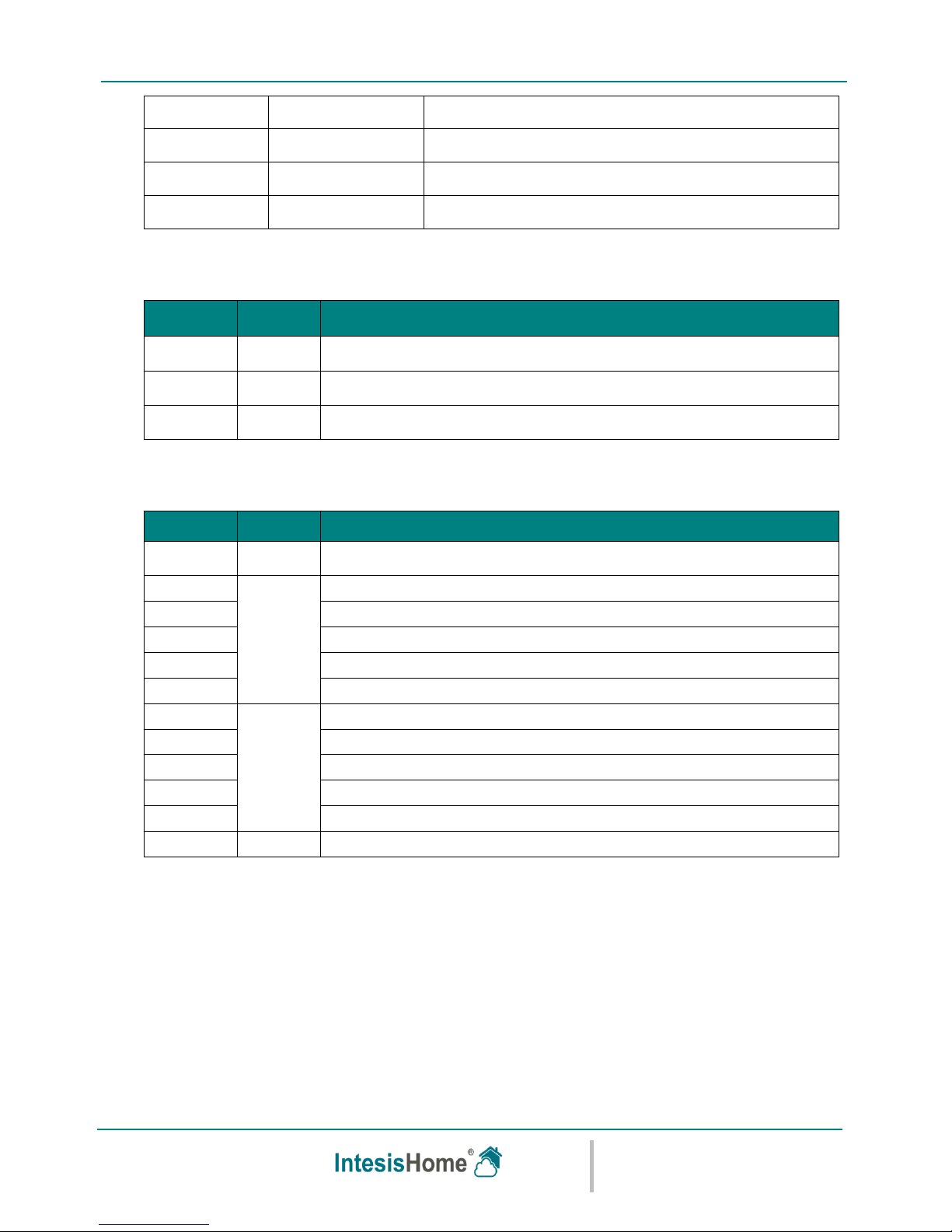
IntesisHome® IS-IR-WIFI-1 User Manual r1.3 eng
© Intesis Software S.L. - All rights reserved
This information is subject to change without notice
IntesisHome® is a registered trademark
of Intesis Software SL
URL
Contact
http://www.intesishome.com
http://www.intesishome.com/contact
24 / 25
Red
Blinking
Connecting to access point and server (up to 2 min)
Yellow
Blinking
Downloading configuration. Wait (up to 2 min)
Red - Green
Alternate blinking
Error Connecting to Access point or router. Try to connect
again and make sure you write the correct password.
Yellow - Green
Alternate blinking
Server not reached. Check if there is Internet connectivity on
your Access Point or router.
13.2 LED status during IR configuration (learning mode)
LED Color
Behavior
Description
White
Steady
Waiting customer pressing the On/Off button of the IR remote controller (up
to 20 seconds)
Green
Blinking
The IR remote controller has been linked as expected with the IntesisHome
device
Red
Blinking
The IR remote controller has NOT been linked as expected with the
IntesisHome device
13.3 LED status during working mode
LED Color
Behavior
Description
Off
IntesisHome device not powered or IntesisHome device working and the AC
unit is Off.
Blue
Steady
Indoor Unit ON working in Cool or Dry mode
Red
Indoor Unit ON working in Heat mode
Green
Indoor Unit ON working in Fan mode
Yellow
Indoor Unit ON working in Auto mode
Cyan
Indoor Unit working in anti-frost mode
Blue
3 blinks
Command received or sent during Cool or Dry mode
Red
Command received or sent during Heat mode
Green
Command received or sent during Fan mode
Yellow
Command received or sent during Auto mode
Cyan
Command sent during anti-frost mode
Red
Blinking
IntesisHome device trying to connect to the Internet
Page 26

IntesisHome® IS-IR-WIFI-1 User Manual r1.3 eng
© Intesis Software S.L. - All rights reserved
This information is subject to change without notice
IntesisHome® is a registered trademark
of Intesis Software SL
URL
Contact
http://www.intesishome.com
http://www.intesishome.com/contact
25 / 25
14 Troubleshooting
1. Can’t connect the IntesisHome device to my Wi-Fi network
If you have problems connecting the IntesisHome device to the Wi-Fi network, please visit
the connection section in our FAQ site to get more information about possible problems and
solutions.
http://www.intesishome.com/support/faq/
2. Learning mode is not working (LED is blinking red after several attempts)
If the IntesisHome device blinks in red after pressing the On/Off button of your AC unit during
the learning mode, please check our compatibility list at
www.intesishome.com/downloads/universal
3. Learning mode is not progressing (LED is only blinking in white)
If the IntesisHome device is blinking in white and is not passing to red or green blinking
either, please check that the IR remote controller is in Off position before proceeding with the
learning stage.
For any other problem or issue, please do not hesitate to visit our support site at
http://www.intesishome.com/support/faq/ or contact us using our contact form at
www.intesishome.com/contact/
