Turcom TS-459 User Manual

Turcom TS-459 – Wireless Bluetooth Speakers
User Manual
Accessories:
1. Micro USB Cable (for charging )
2. 3.5mm Audio cable (AUX-in cable )
3. User Manual
Bluetooth Connection:
Turn on both of the speakers at the same time by pressing and holding the power button.
The two speakers will connect to each other. Blue LED lights will flash to indicate the
speakers are in Bluetooth pairing mode.
Connect to mobile phones/tablet PCs/computers:
1. Turn on the speaker
2. Activate Bluetooth function on your device
3. Go to Bluetooth settings on your device and scan for new Bluetooth devices
4. Turcom TS-459 should appear on the list of available Bluetooth devices. Click on
TS-459 to pair.
5. If your device requires a pairing code, enter “0000” and confirm.
6. After successful pairing, your speaker will sound a prompt tone and the flashing LED
light will stop flashing.
Note: Pairing time is varies between different devices. Once the speaker successfully
pairs with a device, it will auto connect to those devices that were already paired before.
The speaker only can only store in memory the last 8 paired devices.
Hands-Free Phone Function:
If the speakers are paired with a phone, when a voice call is received, the speaker will ring
to notify the incoming call. Press the power button on either of the speakers to answer the
call and talk to the speaker directly. Press the power button again on either of the
speakers to end the call. When the call ends, the speaker will return to playback mode.
Press the power button twice to reject the incoming call.
AUX-IN Connection:
TS-459 comes with one Aux-In port to connect it to non-Bluetooth devices, such as,
mobile phones, MP3 players, PCs and laptops with a 3.5mm jack audio cable. Connect
the 3.5 mm Aux-In cable (included) to the speaker and to the audio device. The LED light
will turn green in Aux-In mode.
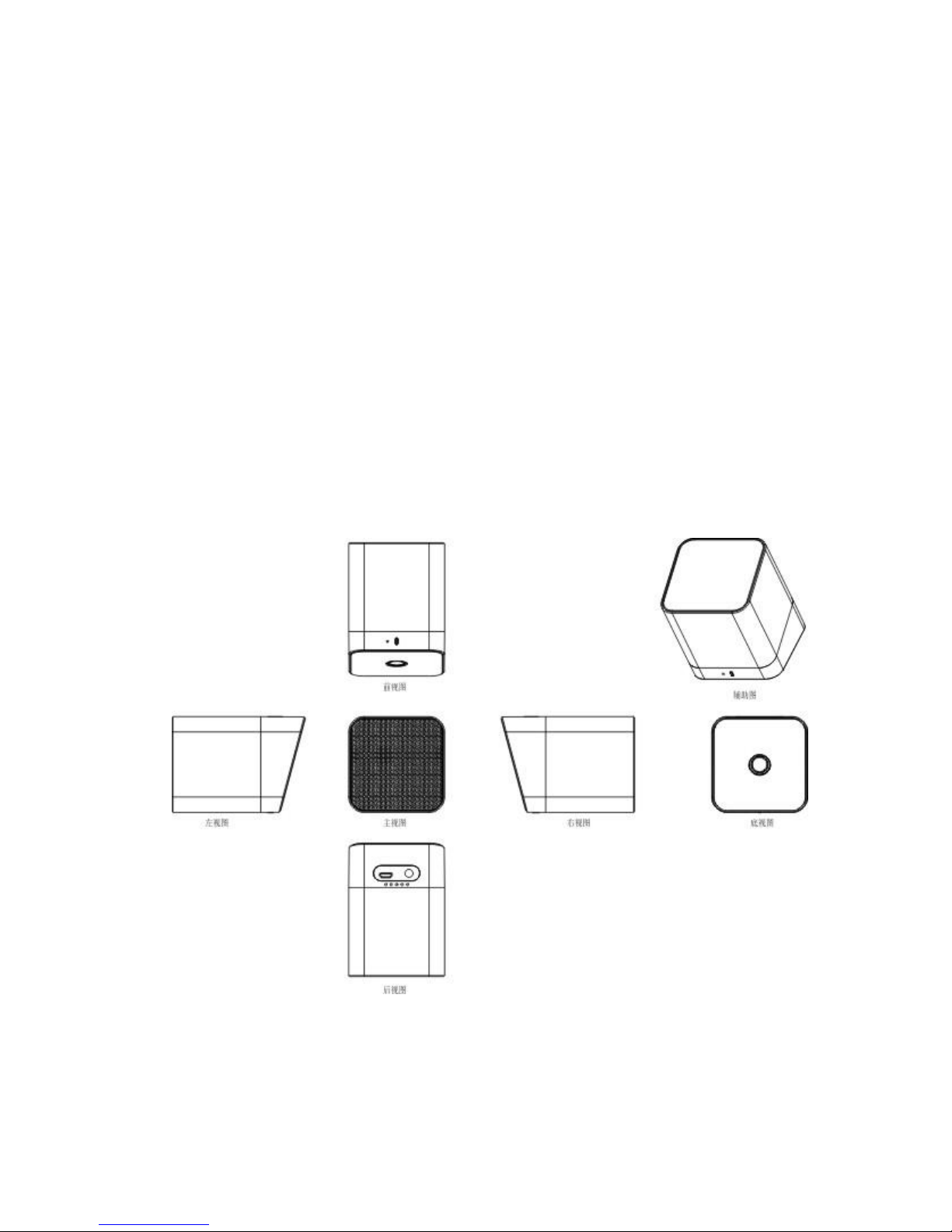
Under Bluetooth mode when the 3.5mm Aux-In cable is inserted, the speaker will switch
to wired mode automatically and will exit Bluetooth mode.
Low power indication: When the charge level drops to 10% of total capacity the speaker
will prompt low power level audio warning.
Charging the Speakers:
Connect the micro USB charging cable to a computer or a USB charger. LED light
will be red during charging. Red LED goes off upon completed charge. A full
charge takes approximately 5-6 hours.
Speaker Interfaces:
Aux-In Port: 3.5 mm wired audio input connector
Charging interface: Micro USB; Input 5V
Specifications:
- Dimensions: 2.4 inch x 2.4 inch x 3.4 inch
- Weight: 9 oz.
