Turcom TS-457 User Manual

Speaker Controls
Turcom TS-457 – Premium Wireless Bluetooth Speaker
User Manual
Buttons / Input-Output Ports
POWER SWITCH
Slide the ON/OFF switch to POWER ON. Light indicator will turn green.
VOLUME CONTROLS
Press and Hold the PLUS “+” and MINUS “-“ buttons to Increase and Decrease volume.
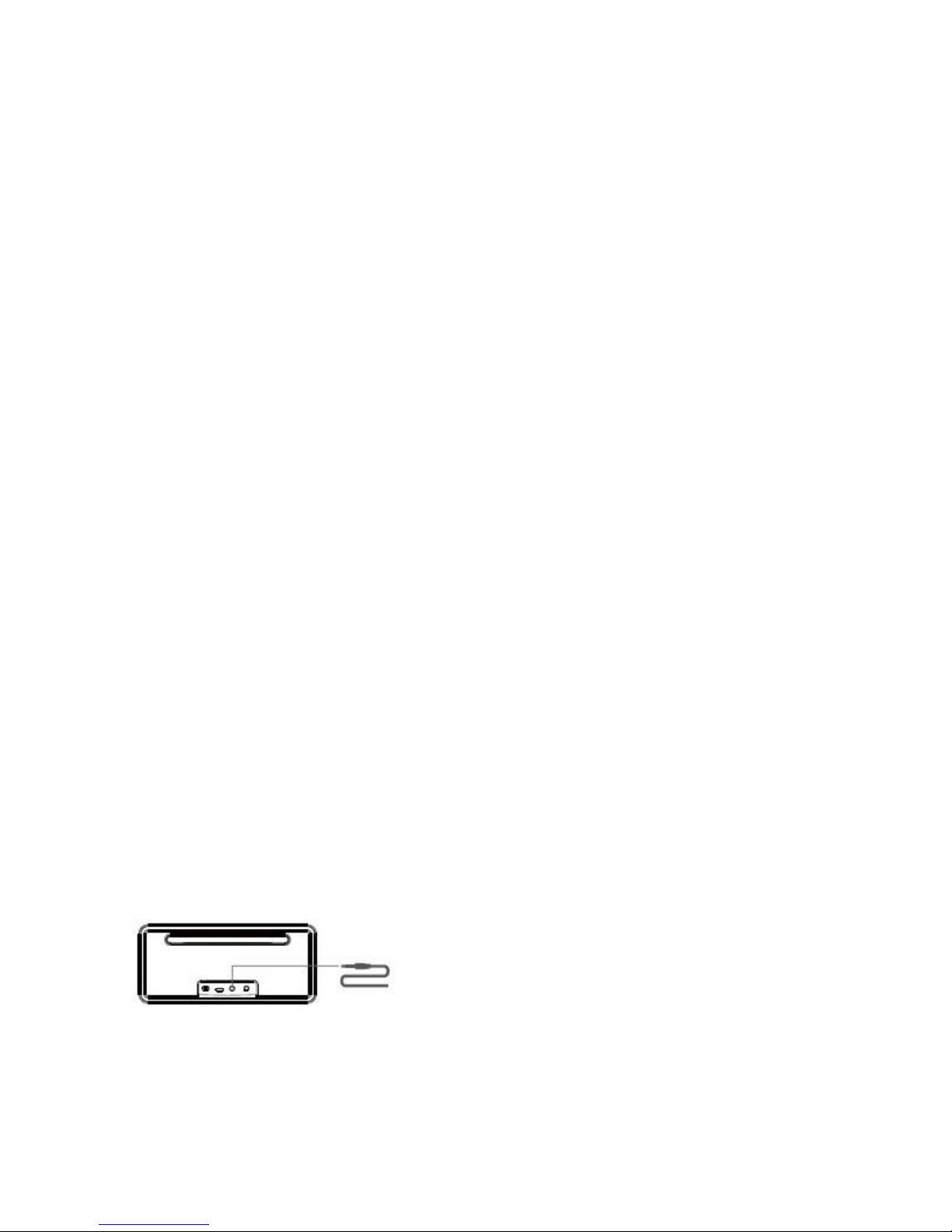
PLAY/ PAUSE BUTTON
Use this button to control music play or pause.
CALL PICK UP/END BUTTON
Use this button to answer or end a call.
1. IMPORTANT SAFETY NOTES
- Avoid liquids from entering the speaker
- Clean only with a soft, dry cloth.
- Do not use near heat sources.
- To reduce the risk of fire or electrical shock, do not expose this device to rain or moisture.
- Protect the charging cables from damage.
- Only use attachments/accessories specified by the manufacturer.
- Unplug this device during lightning storms or when unused for long periods of time.
- Do not expose the speaker to open flames.
2. POWER UP / CHARGING
For best results, fully charge your TS-457 speaker before use. A full charge takes up to 4 hours.
Slide the ON/OFF switch to POWER ON. Light indicator will turn green. Blue LED light will flash to
indicate the speaker is in Bluetooth pairing mode.
FOR A FULL CHARGE
Plug the speaker into your wall charger or computer via micro USB cable.
The LED light will flash red WHEN THE BATTERY IS LOW.
The LED light is solid red WHEN THE BATTERY IS CHARGING.
The LED light will turn off WHEN THE BATTERY IS FULLY CHARGED.
3. GET CONNECTED
CONNECTION OPTIONS
TS-457 Speaker offers two connection options, wirelessly via Bluetooth® or wired via 3.5mm stereo input.
Incoming and outgoing calls will always take precedence over audio playback. Audio content via 3.5mm
stereo input will override wireless audio via Bluetooth.
3.1 AUX-IN CONNECTION
TS-457 comes with one Aux-In port to connect it to non-Bluetooth devices, such as, mobile phones, MP3
players, PCs and laptops with a 3.5mm jack audio cable. Connect the 3.5 mm Aux-In cable (included) to
the speaker and to the audio device. The LED light will turn green in Aux-In mode.
