Page 1
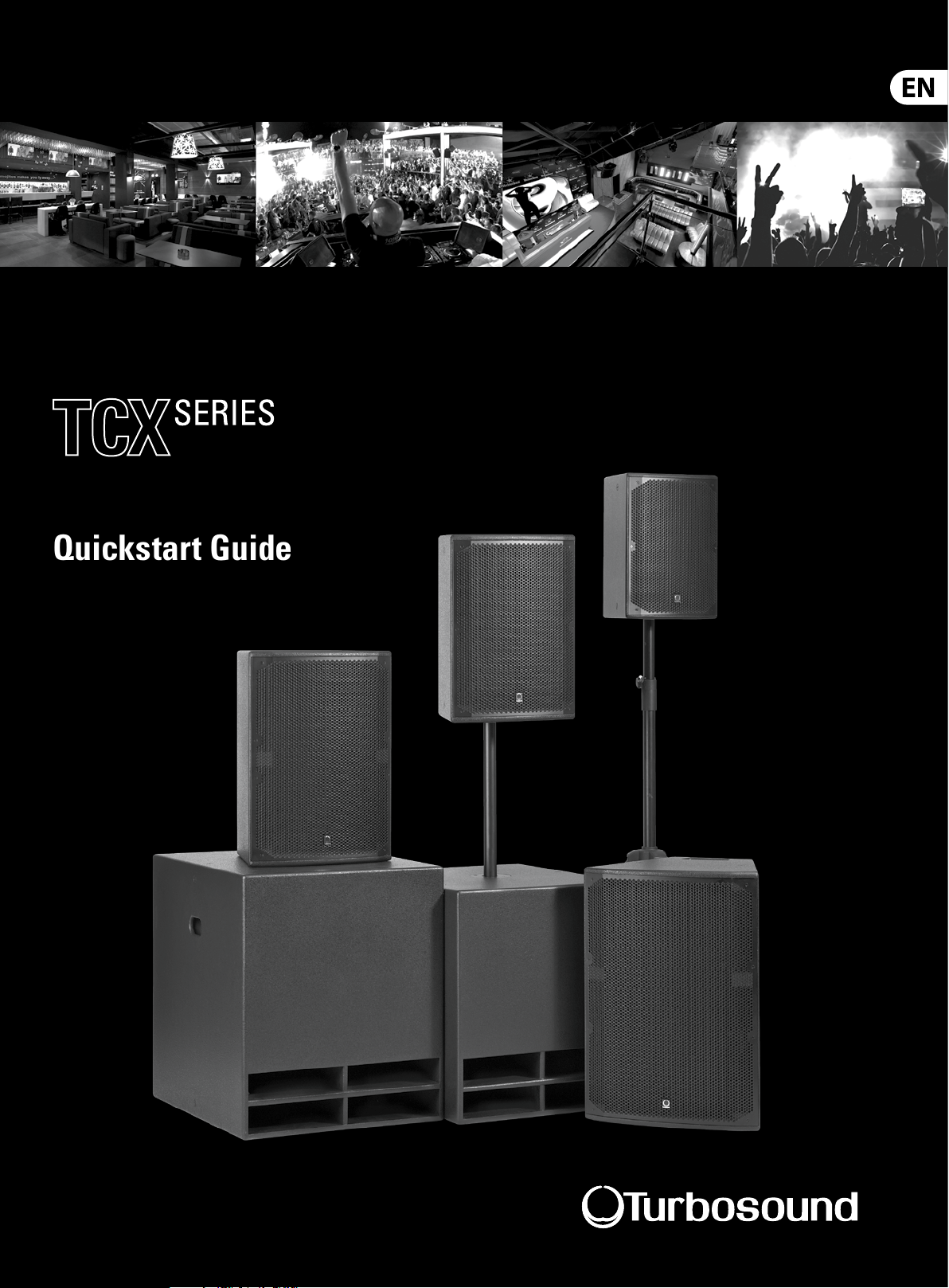
Quickstart Guide
A54-00000-75338
Page 2

TCX series
2
Table of Contents
Introduction .............................................................................................................................................................. 4
Thanks ................................................................................................................................................................... 4
Unpacking ............................................................................................................................................................. 4
Getting Started ......................................................................................................................................................... 5
Models covered by this Quick Start Guide ........................................................................................................ 5
System Requirements ............................................................................................................................................. 5
Amplifier Considerations ......................................................................................................................................... 5
System Controllers .................................................................................................................................................. 5
Networking Capability with LMS series Controllers ............................................................................................ 6
Mounting and Fixing ................................................................................................................................................ 6
Use with Speaker Poles and Speaker Stands ................................................................................................... 7
Wall Brackets ...................................................................................................................................................... 7
Ceiling Brackets ................................................................................................................................................... 7
Pole Brackets ........................................................................................................................................................ 7
OmniMount Brackets ........................................................................................................................................... 8
Suspending with Eyebolts ................................................................................................................................ 8
Servicing and Driver Removal ................................................................................................................................ 9
Rotating the HF Horn Pattern ................................................................................................................................ 10
EASE Data ............................................................................................................................................................... 10
Technical Specifications ........................................................................................................................................ 10
Spare Parts ...............................................................................................................................................................11
Contact Information ................................................................................................................................................11
Customer Service ....................................................................................................................................................11
Page 3
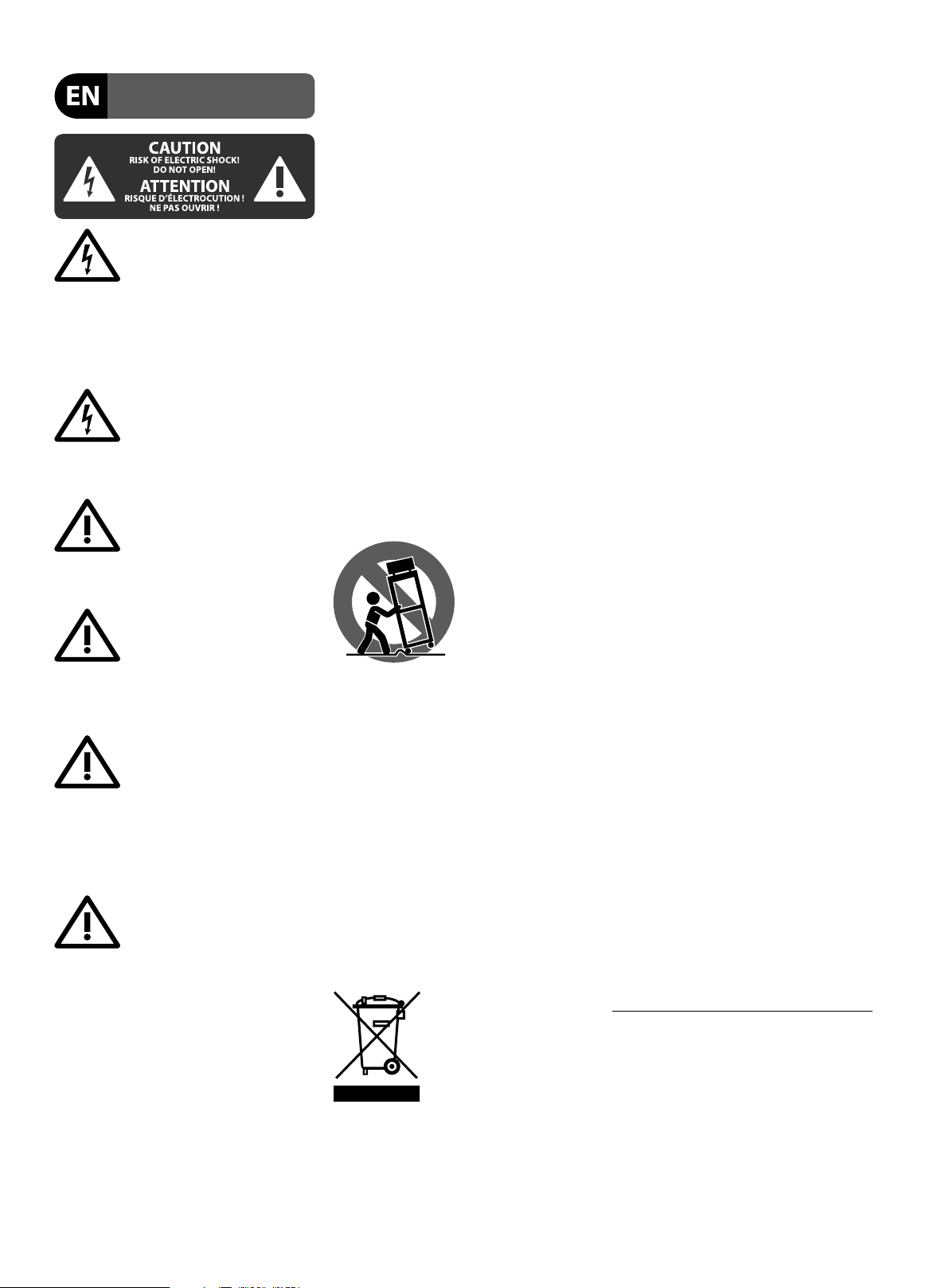
Quickstart Guide
Quickstart Guide 3
P
3
Important Safety
Instructions
Terminals marked with this
symbol carry electrical
current of sufficient
magnitude to constitute risk
of electric shock. Use only high-quality
commercially-available speaker cables
with plugs pre-installed. All other
installation or modification should be
performed only by qualified personnel.
This symbol, wherever it
appears, alerts you to the
presence of uninsulated
dangerous voltage inside
the enclosure - voltage that may be
sufficient to constitute a risk of shock.
This symbol, wherever it
appears, alerts you to
important operating and
maintenance instructions in
the accompanying literature.
Please read the manual.
Caution
To reduce the risk of electric
shock, do not remove
the top cover (or the rear
section). No user serviceable parts
inside. Refer servicing to qualified
personnel.
Caution
To reduce the risk of fire
or electric shock, do not
expose this appliance to
rain and moisture. The apparatus
shall not be exposed to dripping or
splashing liquids and no objects filled
with liquids, such as vases, shall be
placed on the apparatus.
Caution
These service instructions
are for use by qualified
service personnel only.
To reduce the risk of electric shock
do not perform any servicing
other than that contained in the
operation instructions. Repairs
have to be performed by qualified
service personnel.
Read these instructions.
1.
2. Keep these instructions.
3. Heed all warnings.
4. Follow all instructions.
5. Do not use this apparatus
near water.
6. Clean only with dry cloth.
7. Do not block any ventilation
openings. Install in accordance with
the manufacturer’s instructions.
8. Do not install near any
heat sources such as radiators,
heat registers, stoves, or other
apparatus (including amplifiers)
that produce heat.
9. Do not defeat the safety purpose of
the polarized or grounding-type plug.
A polarized plug has two blades with
one wider than the other. A groundingtype plug has two blades and a third
grounding prong. The wide blade or
the third prong are provided for your
safety. If the provided
into your outlet, consult an electrician
for replacement of the obsolete outlet.
10. Protect the power cord from being
walked on or pinched particularly
at plugs, convenience receptacles,
and the point where they exit from
the apparatus.
11. Use only attachments/accessories
specified by the manufacturer.
When a cart is used, use caution when
moving the cart/apparatus combination
to avoid injury from tip-over.
13. Unplug this apparatus during
lightning storms or when unused
for long periods of time.
14. Refer all servicing to qualified
service personnel. Servicing is required
when the apparatus has been damaged
in any way, such as power supply cord
or plug is damaged, liquid has b
spilled or objects have fallen into the
apparatus, the apparatus has been
exposed to rain or moisture, does not
operate normally, or has been dropped.
15. The apparatus shall be connected
to a MAINS socket outlet with a
protective earthing connection.
16. Where the MAINS
plug or an appliance
coupler is used as the
disconnect device,
the disconnect
device shall remain
readily operable.
plug does not fit
12. Use only
with the cart,
stand, tripod,
bracket, or table
specified by the
manufacturer,
or sold with
the apparatus.
een
LEGAL DISCLAIMER
TECHNICAL SPECIFICATIONS AND
APPEARANCES ARE SUBJECT TO
CHANGE WITHOUT NOTICE AND
ACCURACY IS NOT GUARANTEED.
BEHRINGER, KLARK TEKNIK, MIDAS,
BUGERA, AND TURBOSOUND
ARE PART OF THE MUSIC GROUP
(MUSIC-GROUP.COM).
ALL TRADEMARKS ARE THE
PROPERTY OF THEIR RESPECTIVE
OWNERS. OMNIMOUNT IS A
REGISTERED TRADEMARK AND
BRAND OF ERGOTRON, INC.
SPEAKON IS A REGISTERED
TRADEMARK OF NEUTRIK AG.
PENTIUM IS A TRADEMARK OF INTEL
CORPORATION IN THE U.S. AND/
OR OTHER COUNTRIES. WINDOWS
IS A REGISTERED TRADEMARK
OF MICROSOFT CORPORATION IN
THE UNITED STATES AND OTHER
COUNTRIES. WINDOWS VISTA IS
EITHER A REGISTERED TRADEMARK
OR TRADEMARK OF MICROSOFT
CORPORATION IN THE UNITED STATES
AND/OR OTHER COUNTRIES. EASE IS
A REGISTERED TRADEMARK OF AFMG
TECHNOLOGIES GMBH. MUSIC GROU
ACCEPTS NO LIABILITY FOR ANY
LOSS WHICH MAY BE SUFFERED BY
ANY PERSON WHO RELIES EITHER
WHOLLY OR IN PART UPON ANY
DESCRIPTION, PHOTOGRAPH OR
STATEMENT CONTAINED HEREIN.
COLORS AND SPECIFICATIONS MAY
VARY FROM ACTUAL PRODUCT.
MUSIC GROUP PRODUCTS ARE
SOLD THROUGH AUTHORIZED
FULFILLERS AND RESELLERS ONLY.
FULFILLERS AND RESELLERS ARE
NOT AGENTS OF MUSIC GROUP AND
HAVE ABSOLUTELY NO AUTHORITY
TO BIND MUSIC GROUP BY ANY
EXPRESS OR IMPLIED UNDERTAKING
OR REPRESENTATION. THIS MANUAL
IS COPYRIGHTED. NO PART OF THIS
MANUAL MAY BE REPRODUCED
OR TRANSMITTED IN ANY FORM
OR BY ANY MEANS, ELECTRONIC
OR MECHANICAL, INCLUDING
PHOTOCOPYING AND RECORDING
OF ANY KIND, FOR ANY PURPOSE,
WITHOU
PERMISSION OF MUSIC GROUP IP LTD.
ALL RIGHTS RESERVED.
© 2013 MUSIC Group IP Ltd.
Trident Chambers, Wickhams Cay,
P.O. Box 146, Road Town, Tortola,
British Virgin Islands
T THE EXPRESS WRITTEN
LIMITED WARRANTY
For the applicable warranty
terms and conditions and
additional information regarding
MUSIC Group’s Limited Warranty,
please see complete details online at
www.music-group.com/warranty.
Page 4

TCX series
4
Introduction
Congratulations, you have purchased a professional loudspeaker product from the TCX series of
loudspeakers, designed to give you the best in audio quality and many years of reliable, trouble-free
operation. It offers excellent pattern control, safe and practical rigging hardware, superior audio quality,
proven reliability, ease of setup, consistent performance, and the backing of a world leader in acoustics
technology including a comprehensive warranty against manufacturing defects. Please read through this
manual carefully before you attempt to operate the loudspeaker system. It contains valuable information
which will enable you to quickly and easily connect the loudspeakers to your outboard equipment;
and important system and set-up checks.
Thanks
Thank you for choosing a TURBOSOUND loudspeaker product for your application.
By engaging in an on-going rigorous program of research and development all TURBOSOUND products
are carefully engineered for world class performance and reliability.
If you would like further information about this or any other TURBOSOUND product, please contact us.
Detailed product information is available on our website at: turbosound.com
We look forward to helping you in the near future.
Unpacking
After unpacking the unit please check carefully for damage. If damage is found, please notify the carrier
concerned at once. You, the consignee, must instigate any claim. Please retain all packaging in case of
future re-shipment.
Page 5

Quickstart Guide
Getting Started
Models covered by this Quick Start Guide
TCX-8, TCX-10, TCX-12, TCX-15, TCX-15B, TCX-18B
Thank you for choosing a TURBOSOUND loudspeaker product for your application. If you would like further
information about this or any other product, please visit our website turbosound.com.
System Requirements
TCX series two-way loudspeakers operate as passive systems and
require only one amplifier channel for correct operation; the internal
passive crossover network built into each enclosure splits the
frequency range appropriately between the LF driver and the HF driver.
TCX loudspeakers are equipped with two Speakon NL4 connectors
wired in parallel with a 4-way barrier strip connector, providing input
and loop-through connections to additional TCX series loudspeakers.
To avoid wasting amplifier power you should use heavy-duty speaker
cable with a minimum wire size of 12 gauge (1.5mm²), and preferably
10 gauge (2.5mm²) for longer runs. For extreme cable lengths be
2+
1-
2-
1+
Speakon NL4
Negative (-ve)
Positive (+ve)
+ – + –
Loop in Loop out
4-way barrier strip
2+
1-
2-
1+
5
aware of cable impedance and resistive losses. Always observe the correct polarity as shown.
Amplifier Considerations
TCX series loudspeaker enclosures should be driven by high quality power amplifiers designed for true
professional use. Power amplifiers should be capable of delivering long term broadband power equal
to the loudspeaker’s program power rating at its stated nominal impedance. The use of under-powered
amplifiers must be avoided as heavily clipped signals can cause permanent loudspeaker damage.
Model TCX-8 TCX-10 TCX-12 TCX-15 TCX-15B TCX-18B
Impedance 8 Ω 8 Ω 8 Ω 8 Ω 8 Ω 8 Ω
Amplifier power
400 W 500 W 600 W 800 W 2000 W 2000 W
System Controllers
TCX systems can be used with TURBOSOUND LMS-D24 or LMS-D26 controllers to provide improved
performance as well as vital operating and system security features. If you do not have a controller,
please contact your TURBOSOUND dealer for further details. TURBOSOUND LMS-D2X controllers provide
preset slots into which you can load TCX loudspeaker model parameters, available as a free download.
To use your TCX loudspeaker with a TURBOSOUND controller:
1. Download and install the TCX loudspeaker presets from the TURBOSOUND website turbosound.com.
2. Power up the controller(s) and associated power amplifiers.
3. Press RECALL to select the appropriate program from the preset menu using the ‘A’ ROTARY ENCODER.
4. Press RECALL again to accept the preset. The controller will un-mute and is then ready for use.
Page 6

TCX series
6
Networking Capability with LMS series Controllers
• LMS-D2X controllers are designed to offer control and monitoring of system parameters over a BvNet
network in real time using a PC and TurboDrive software. The controllers are equipped with network
cards to allow the building of comprehensive networked loudspeaker systems.
• Download the TurboDrive software from the supplied CD or from the TURBOSOUND website
turbosound.com and follow the installation instructions.
• Install the drivers. If connecting via RS232 there is no need to install drivers. If connecting via USB
install the USB drivers which can be found on the CD that came with your Linea Research USB interface.
• Networking multiple devices to a PC: BvNet is the method of connecting multiple devices and this is
done with the Linea Research USB & RS232 Interface (available from TURBOSOUND). The interface
enables devices to be connected to a PC either using RS232 or using USB. EIA485 is the network
protocol among the networked devices and is carried over CAT5-type cables. It works with the
following: PC with Windows NT, Windows 2000, Windows XP, or Windows Vista operating systems,
or with Pentium processor, or CD ROM drive or internet access, RS232 or USB port.
• RS232: Connect your computer to the BvNet interface using a standard 9-pin serial cable. External power
is required for RS232 operation and this should be provided by the Linea Research Accessory Power Supply.
• USB: Connect your computer to the BvNet interface using a USB Type A to USB Type B cable.
External power is not required when using USB.
• Connect networked devices via RJ45 CAT5 cables.
• Launch the TurboDrive software.
• Application Authorisation: TurboDrive prompts for an Authorisation Code on the first launch which
is PJLUWZ.
• Select the COM port from Network > Com Port.
• Click the Online toolbar button.
• Click on one of the devices that appear in the tree view to Launch the panel.
• When the progress bar indicates ready, adjust the controls as required.
• Please refer to the TurboDrive User Guide for further information on networking.
Mounting and Fixing
TCX series cabinets are designed with multiple internal rigging points to suit many possible mounting
methods in permanent installations and portable situations. The table below summarises the mounting
accessories available for each model.
Model Wall mount Ceiling mount OmniMount Eyebolts Speaker pole Pole bracket
TCX-8 WB-20 CB-55 30 series PA-100 PA-100 PB-55
TCX-10
TCX-12
TCX-15
TCX-15B
TCX-18B
WB-20 CB-55 30 series PA-90 PA-90 PB-55
WB-20 CB-55 60 series PA-90 PA-90 PB-55
WB-20 CB-55 60 series PA-90 PA-90 PB-55
N/A N/A N/A PA-90 / PA-100 PA-90 / PA-100 N/A
N/A N/A N/A PA-90 / PA-100 PA-90 / PA-100 N/A
Page 7

Use with Speaker Poles and Speaker Stands
Use speaker poles such as the PA-90 or PA-100 on top of a bass cabinet
to raise the mid/high cabinets to above head height for better audience
coverage. For portable use remove the plastic bung covering the pole
mount socket. Fit the speaker pole into the pole mount socket on the TCX
bass cabinet and mount the TCX two-way cabinet to the top of the pole.
Always use caution when lifting the loudspeaker.
Wall Brackets
1. Separate the component parts of the bracket into the wall plate and
speaker plate assemblies by removing the nylock nut underneath
the wall plate horizontal lug.
2. Remove the countersunk bolts on the rear panel of the cabinet and
attach the speaker plate to the cabinet with the bolts supplied.
3. Fix the wall plate in the venue using appropriate fixings
(not supplied), ensuring that the cable access hole is towards the top.
Quickstart Guide
7
4. Lift the loudspeaker on to the wall plate and locate the large
captive bolt welded to the speaker plate through the wall plate lug.
Re-assemble the bracket parts, adjust the aim of the loudspeaker
and tighten all bolts.
Illustr ated: TCX-15 on a WB-55 wall br acket
Ceiling Brackets
1. Separate the component parts of the bracket into the ceiling plate
and speaker plate assemblies by removing the nylock nut underneath
the wall plate lug.
2. Remove the countersunk bolts on the rear panel of the cabinet and
attach the speaker plate to the cabinet with the bolts supplied.
3. Fix the ceiling plate in the venue using appropriate fixings
(not supplied). Lift the loudspeaker on to the ceiling plate and
re-assemble the bracket fixings, adjust the aim of the loudspeaker
and tighten all bolts.
Illustr ated: TCX-12 on a CB-55 wall br acket
Pole Brackets
TCX series mid-high cabinets equipped with a recessed pole mount socket can be wall mounted with
the generic PB-55 pole bracket. Fix the bracket in the venue using appropriate wall fixings, mount the
loudspeaker on to the spigot, and aim the loudspeaker as required. Tighten the pole bracket grub screw to
lock the loudspeaker and prevent unauthorised removal.
Page 8

TCX series
8
OmniMount Brackets
The internal rigging points are also compatible with OmniMount series 120 wall and ceiling brackets.
To mount TCX cabinets with OmniMount brackets follow the instructions provided with the brackets.
Suspending with Eyebolts
TCX cabinets can be suspended using optional eyebolts coupled to the internal
rigging points provided on the top, bottom and sides and back. The simplest
method is to use the two rigging points on the top and a single pull-back rigging
point in the centre of the rear panel.
Remove the appropriate countersunk screws and replace them with shoulder
eyebolts, which must have a thread length of at least 18 mm. Use the rear rigging
point to angle the cabinet for optimum room coverage. Cabinets may be hung
upside down if required.
IMPORTANT NOTE: The mounting of a permanently installed sound system may be dangerous unless
undertaken by qualified personnel with the required experience and certification to perform the necessary
tasks. Walls, floors or ceilings must be capable of safely and securely supporting the actual load.
The mounting accessory used must be safely and securely fixed both to the loudspeaker and to the wall,
floor or ceiling.
When mounting rigging components on walls, floors or ceilings, ensure that all fixings and fasteners used
are of an appropriate size and load rating. Wall and ceiling claddings, and the construction and composition
of walls and ceilings, all need to be taken into account when determining whether a particular fixing
arrangement can be safely employed for a particular load. Cavity plugs or other specialist fixings, if required,
must be of an appropriate type, and must be fitted and used in accordance with the maker’s instructions.
The operation of your speaker cabinet as part of a flown system, if installed incorrectly and improperly, can
potentially expose persons to serious health risks and even death. In addition, please ensure that electrical,
mechanical and acoustic considerations are discussed with qualified and certified (by local state or national
authorities) personnel prior to any installation or flying.
Make sure that speaker cabinets are set up and “flown” by qualified and certified personnel only,
using dedicated equipment and original parts and components delivered with the unit. If any parts or
components are missing please contact your Dealer before attempting to set up the system.
Be sure to observe the local, state and other safety regulations applicable in your country. MUSIC Group,
including the MUSIC Group companies listed on the enclosed “Service Information Sheet”, assume no liability
for any damage or personal injury resulting from improper use, installation or operation of the product.
Regular checks must be conducted by qualified personnel to ensure that the system remains in a secure and
stable condition. Make sure that, where the speaker is flown, the area underneath the speaker is free of human
traffic. Do not fly the speaker in areas which can be entered or used by members of the public.
Speakers create a magnetic field, even if not in operation. Therefore, please keep all materials which can
be affected by such fields (discs, computers, monitors etc) at a safe distance. A safe distance is usually
between 1 and 2 metres.
Page 9

Quickstart Guide
Servicing and Driver Removal
1. Place the cabinet on its back on a suitable work surface. Remove the eight Pozidrive countersunk screws
that hold the grille in place and set the grille aside (fig 1).
2. Remove the M5 hex head bass driver fixings screws (fig 2).
3. Disconnect and remove the bass driver, making a note of the polarity for later reconnection (fig 3).
4. Remove the M5 hex head HF horn fixing screws (fig 4).
g 1 g 2 g 3
5. Lift out the horn and compression driver assembly. Disconnect the cables from the compression driver,
making a note of the polarity for later reconnection (fig 5).
9
6. Reinstatement is a simple reversal of the above process. Reconnect the compression driver cables,
observing the correct polarity (white cable to the +ve terminal, green/white cable to the –ve terminal).
7. Replace the horn and driver in the cabinet.
8. Replace the horn fixing screws and tighten.
g 4 g 5
9. Reconnect the bass driver cables, observing the correct polarity (brown cable to the red +ve terminal,
blue cable to the black –ve terminal) and reinstate the driver in the cabinet. Replace and tighten the
driver fixing screws.
10. Replace the grille and phase check the cabinet before use.
Page 10

TCX series
10
Rotating the HF Horn Pattern
The high frequency horn in all TCX two-way models can
be rotated through 90° in order to swap the horizontal
and vertical dispersion patterns, particularly useful to
retain the wide horizontal dispersion when the cabinet is
installed horizontally in venues with limited ceiling height.
1. Remove the loudspeaker grille as before.
2. Remove the M5 hex head HF horn fixing screws.
3. Lift the horn / driver assembly out, rotate the horn as
necessary to achieve the desired coverage pattern and
replace it in the cabinet.
4. Replace the horn fixing screws and tighten.
5. Replace the grille and phase check the cabinet before use.
EASE Data
EASE data is available for TCX series loudspeakers to enable software simulation of audio coverage
installation projects. Please visit turbosound.com for a free EASE data download.
Technical Specifications
Model TCX-8 T CX-10 TCX-12 TC X-15 TCX-15B TCX-18 B
Dimensions
(H x W x D)
Net weight
Components
Response (±10 dB)
Dispersion @ -6 dB
Sensitivity 1 w @ 1 m
Power handling
Calc. max SP
Impedance
Connectors
16.1 x 12.3 x 11"
408 x 312 x 280 mm
24.4 lbs / 11.1 kg 33.2 lbs / 15.1 kg 42.9 lbs / 19.5 kg 53.9 lbs / 24.5 kg 78 lbs / 35.5 kg 84.7 lbs / 38.5 kg
1 x 8" LF driver
1 x 1" HF driver
70 Hz – 20 kHz 68 Hz – 20 kHz 68 Hz – 20 kHz 55 Hz – 20 kHz 28 Hz – 170 Hz 25 Hz – 170 Hz
90° H x 60° V 90° H x 60° V 90° H x 60° V 90° H x 60° V N/A N/A
94 dB 95 dB 97 dB 99 dB 95 dB 97 dB
200 W 250 W 300 W 400 W 1000 W 1000 W
123 dB 125 dB 128 dB 131 dB 131 dB 133 dB
8 ohms 8 ohms 8 ohms 8 ohms 8 ohms 8 ohms
2 x Speakon NL4
4-way barrier strip
19.4 x 14.6 x 13.1"
492 x 370 x 332 mm
1 x 10" LF driver
1 x 1" HF driver
2 x Speakon NL4
4-way barrier strip
21.7 x 16.1 x 14.5"
552 x 410 x 368 mm
1 x 12" LF driver
1 x 1" HF drive
2 x Speakon NL4
4-way barrier strip
25.7 x 18.5 x 16.6"
652 x 470 x 422 mm
1 x 15" LF driver
1 x 1" HF driver
2 x Speakon NL4
4-way barrier strip
23.6 x 19.7 x 23.6"
600 x 500 x 600 mm
1 x 15" LF driver 1 x 18" LF driver
2 x Speakon NL4
4-way barrier strip
26 x 22 x 26"
660 x 560 x 660 mm
2 x Speakon NL4
4-way barrier strip
Page 11

Quickstart Guide
Spare Parts
Model Description
CD-119 / RD-119 Compression driver / diaphragm for TCX-8, TCX-10, TCX-12, TCX-15
LS-1027 / RC-1027 Compression driver / diaphragm for TCX-10
LS-1224 / RC-1224 Compression driver / diaphragm for TCX-12
LS-1531 / RC-1531 Compression driver / diaphragm for TCX-15
LS-1532 / RC-1532 15" low frequency loudspeaker / recone kit for TCX-15B
LS-1816 / RC-1816 18" low frequency loudspeaker / recone kit for TCX-15B
LS-8094 / RC-8094 8" low frequency loudspeaker / recone kit for TCX-8
In keeping with our policy of continual improvement, TURBOSOUND reserves the right to alter
specifications without prior notice.
Contact Information
TURBOSOUND
Units 1–6, Star Road
11
Partridge Green
West Sussex RH13 8RY
England
Customer Service
If your product requires servicing please contact your local distributor or retailer. A complete list is
available on our website at: turbosound.com
Important information
1. Register online. Please register your new TURBOSOUND equipment right after you purchase it by visiting turbosound.
com. Registering your purchase using our simple online form helps us to process your repair claims more quickly and
efficiently. Also, read the terms and conditions of our warranty, if applicable.
2. Malfunction. Should your MUSIC Group Authorized Reseller not be located in your vicinity, you may contact the
MUSIC Group Authorized Fulfiller for your country at turbosound.com. If your country is not listed please contact the “United
Kingdom (TURBOSOUND main office)” located under “Contact Us” on the turbosound.com website. The warranty eligibility
will be verified from the original sales receipt.
3. Power Connections. Before plugging the unit into a power socket, please make sure you are using the correct mains
voltage for your particular model. Faulty fuses must be replaced with fuses of the same type and rating without exception.
Page 12

Turbosound
Units 1 – 6 Star Road, Partridge Green
West Sussex RH13 8RY England
t. +44 (0)1403 711447
turbosound.com
