Turbolock TL-99 User Manual

In order to continue serving our customers and providing the best products, our product
information including our user manuals may receive updates from time to time. Please
check our website for the latest user manuals and product materials.
v2. 063017
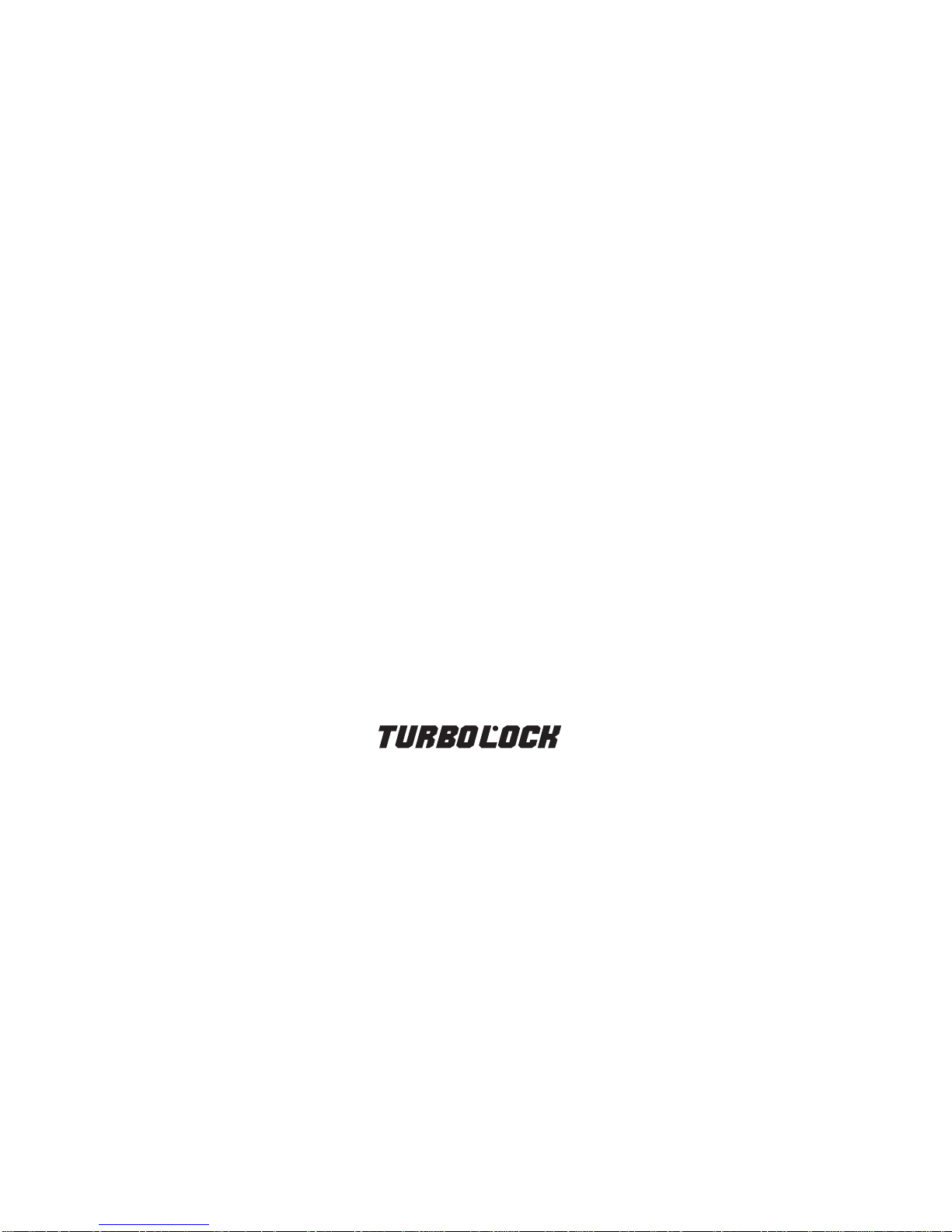
www.turbolock.com
Customer Service: 855-850-8031
TM

Section 1
Information & Safety Warnings 4
1.1 Introduction 4
1.2 Safety Warnings 4
1.3 Disposal at End-of-Life 5
Section 2
Package Contents & Overview 6
2.1 Contents 6
2.2 Overview 6
Section 3
Installation 7
3.1 Step by Step 7
3.2 Battery Information 10
Section 4
How to Use the TurboLock 10
Using the Admin Password 10
Using the Emergency Power Jack 10
Using a User Password 10
Passive Function 11
Section 5
Using the Admin Password 11
5.1 Information 11
5.2 Changing the Admin Password 11
Section 6
Using Passive Function 12
Turning on the Passive Function 12
Turning off the Passive Function 12
Section 7
Using the Mute Function 12
Muting 13
Un-muting 13
Section 8
The Turbolock App 13
8.1 Installation 13
8.2 Pairing 14
Section 9
Resetting the Lock 15
Section 10
Maintenance 15
Section 12
Troubleshooting 16
Section 13
Warranty 18
13.1 Violation 18
13.2 Information 18
Table of Contents

4 TurboLock TL - 99
Section 1
Information & Safety Warnings
1.1 Introduction
This user manual will guide you through the functions and usage of your TurboLock TL-99 Bluetooth-enabled Smartlock. It is
important that you follow all instructions and regard all notes that appear throughout this manual. Consult this manual before you
attempt to use your lock. If you have questions not answered by this manual or are in need of repair or non-routine service, contact
customer service at 1-855-850-8031. Before contacting customer service, please have your purchase information ready as this may
be needed during the call. This information may be recorded below.
Date of Purchase:
Place of Purchase:
1.2 Safety Warnings
When reading this manual, note these icons:
Notes with this icon MUST be read, understood, and obeyed to prevent injury or damage etc.
Notes with this icon include relevant information.
Overall Usage
• The lock shall only be used as described in this manual.
• Verify that all parts of the lock are accounted for. If any part is missing, contact customer service.
• If the battery compartment or surrounding parts are damaged, do not use the lock.
• Use only four alkaline AAA batteries. Do not mix old and new batteries or batteries from different brands.
• Never insert objects into the lock other than batteries as described in this manual.

TurboLock TL - 99 5
• The lock is not a toy. Do not leave children unsupervised around the lock.
• Use only the parts included in the original packaging or received from TurboLock.
• Verify all surfaces are fl at and level before beginning installation. Installation on doors or surfaces with any type of deformity
such as gaps or warping may cause the lock to malfunction or fail to operate entirely.
• Expected use is for standard doors made for buildings within the US.
• Generally, the batteries may offer up to one full year of use before replacement is needed. Battery life varies by usage.
• Replace the batteries after receiving the lock’s low battery notifi cation.
• Never apply any cleaner directly to any part of the lock. Only use clean water, mild cleaner, and soft, non-abrasive cloth when
cleaning.
• Risk of shock. Do not allow water and/or liquids to get into the lock’s electric parts.
• Never submerge the lock or any of the lock’s components.
• Hanging objects on the lock is not recommended.
• The lock may be used with the TurboLock app. The lock will function without the app but full functionality may only be achieved
when the app is used.
1.3 Disposal at End-of-Life
This product must not be disposed of by incineration, landfi lling, or mixing with household trash. Improper disposal of the battery
contained within this product may result in the battery heating up, rupturing, or igniting which may cause serious injury. The
substances contained inside the battery present chemical risks to the environment. The recommended disposal for any TurboLock
TL-99 at its end-of-life is to dispose of the entire unit at or through an e-waste recycling center, program, or facility. Local regulations
and laws pertaining to the recycling and disposal of lithium ion batteries and/or products containing them will vary according to
country, state, and local governments. You must check laws and regulations corresponding to where you live in order to properly
dispose of the battery and/or unit. It is the user’s responsibility to dispose of their waste equipment properly with accordance with
local regulations and laws.
For additional information about where you should drop off your batteries and electrical or electronic waste, please contact your local
or regional waste-management offi ce, your household waste disposal service, or your point-of-sale.
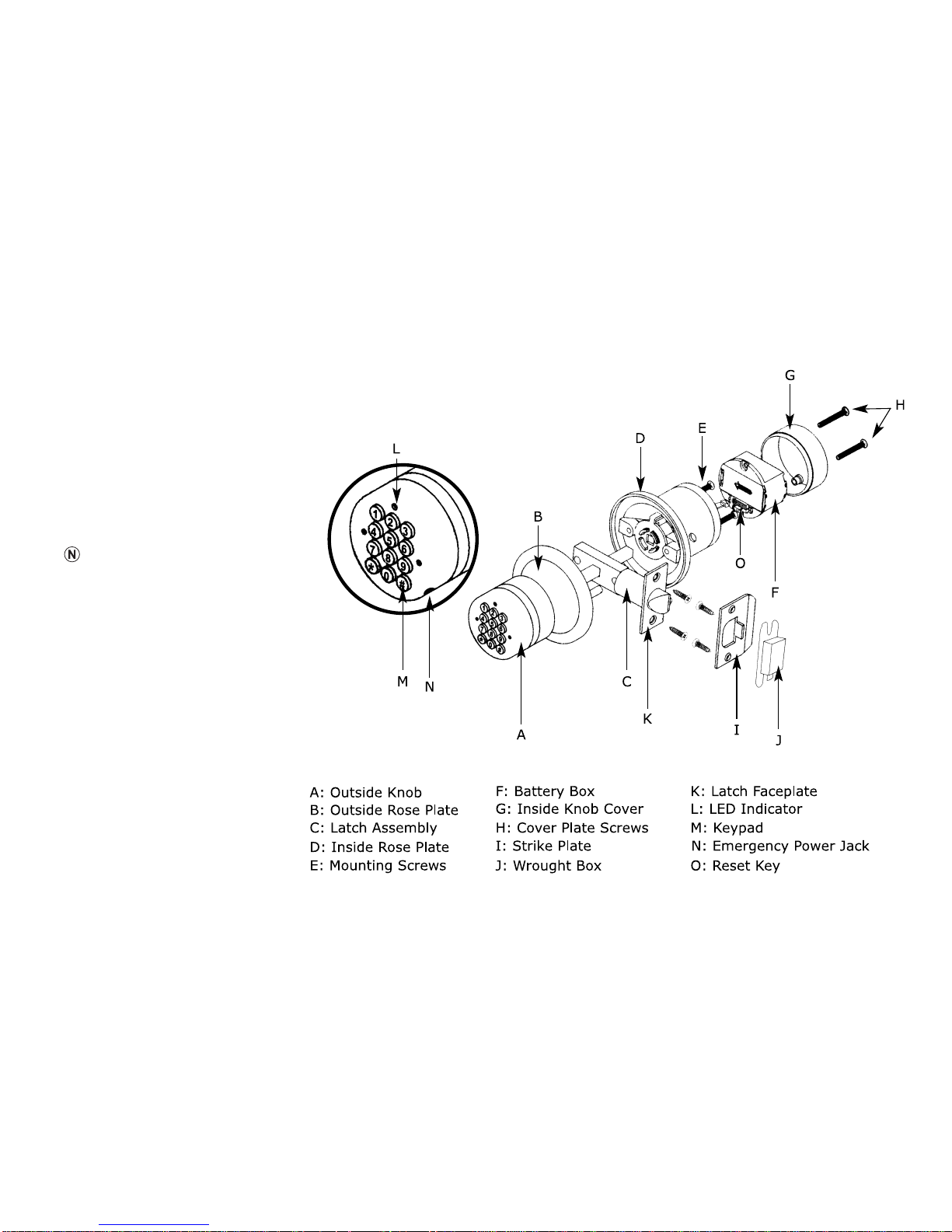
6 TurboLock TL - 99
Section 2
Package Contents & Overview
2.1 Contents
TL-99 Bluetooth-enabled Smartlock x 1
Latch Assembly x 1
Screw Pack x 1
Backup Battery Pack x 1
Batteries not included.
2.2 Overview
