Page 1

Turbo air Speeds UP the Pace of Innovation
CONTENTS
INTRODUCTION 1
OPEN DISPLAY MERCHANDISER
Installation and Operation Manual
Please read this manual completely before attempting
to install or operate this equipment!
TOM-40
TOM-50
DESCRIPTION 3
INSTALLATION INSTRUCTIONS 3~4
Inspection for damage
Location of Display
Leveling of Display
OPERATING INSTRUCTIONS 5
Controls
Light Switch
Temperature Control
Thermometer
How to place product
MAINTENANCE & CLEANING 6~7
Condenser coil
TROUBLE SHOOTING 8
Display not working
Display case warm
Lights not working
WARRANTY STATEMENT 9~13
Page 2
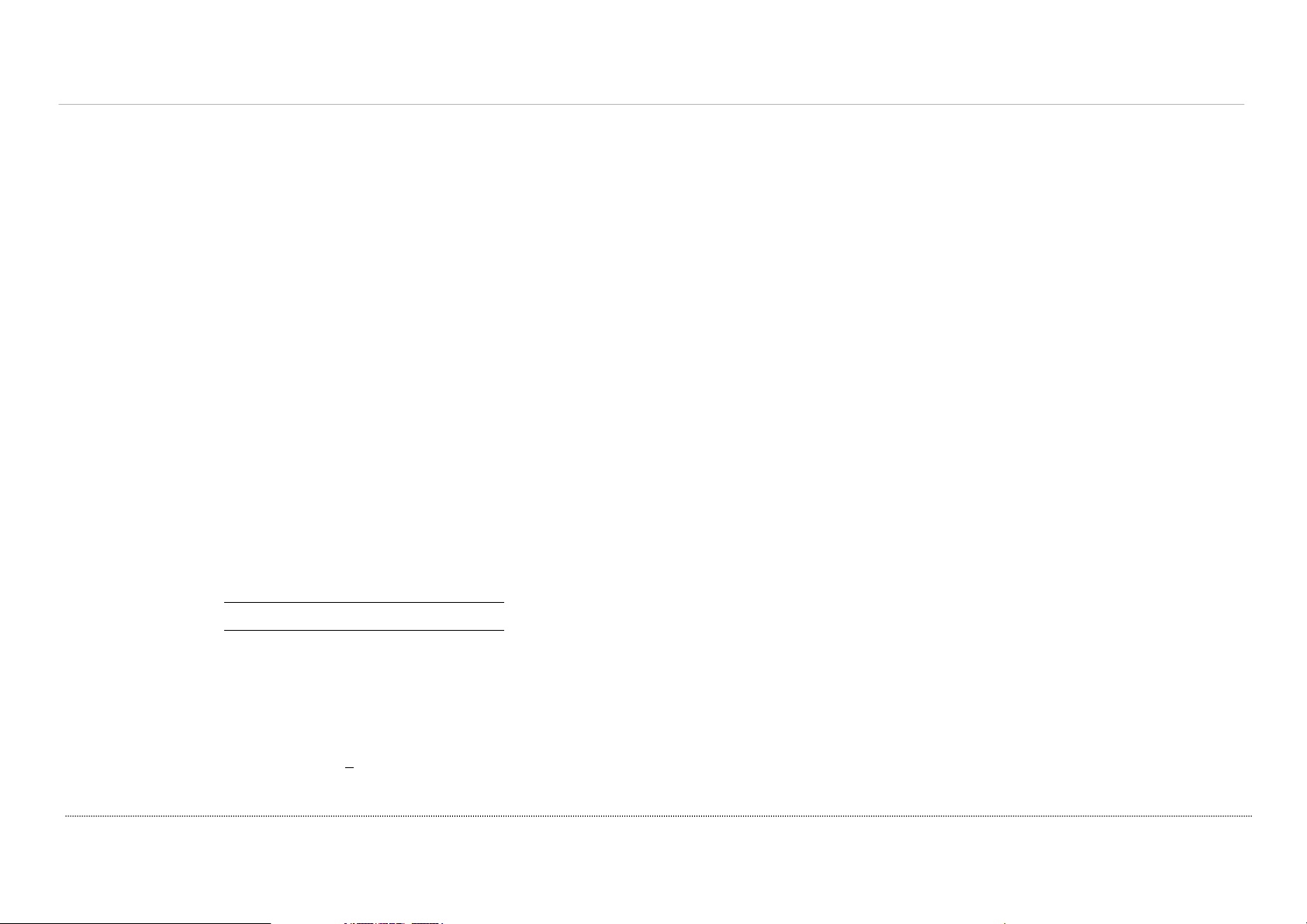
INTRODUCTION
WARNING!
This owner’s manual has important information. Please read the entire
manual before installing your new Turbo Air Open Display Merchandiser.
After reading manual if you have any question, please feel free to call:
CUSTOMER SERVICE DEPARTMENT
TURBO AIR
1250 VICTORIA ST.
CARSON, CA 90746
1-800-381-7770
Please write down model and serial number for making any reference to this
unit.
MODEL NUMBER
SERIAL NUMBER
Failure to read this manual completely can result in personal
injury or damage to the unit.
Keep manual in a safe place to refer to in the future.
WARNING!
Display should be on dedicated outlet for
proper operation.
Thank you for purchasing Turbo Air!
1
2
Page 3
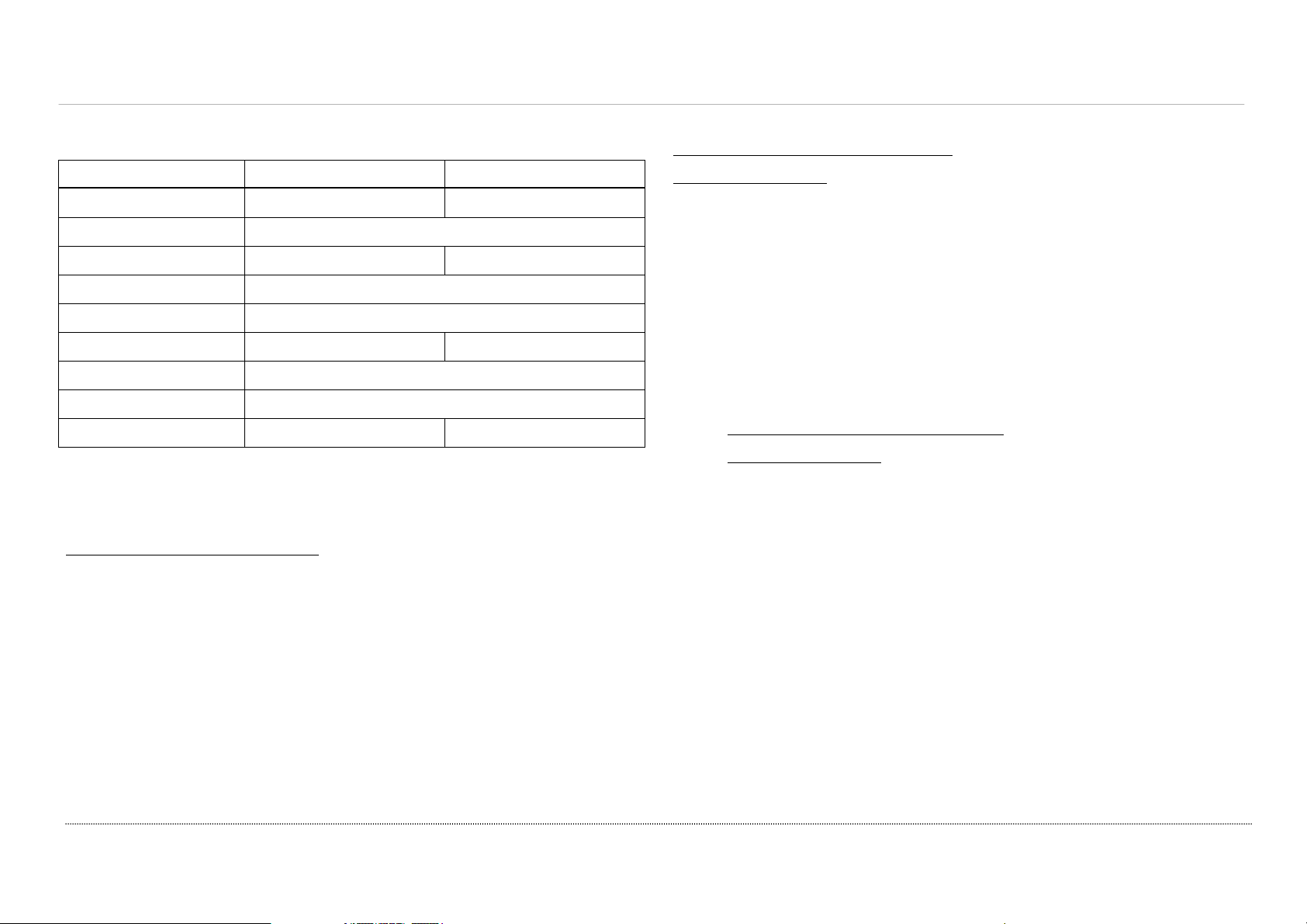
DESCRIPTION
LOCATION OF OPEN DISPLAY
Model
Dimension (W×D×H)
Electricity 120V/1Ph/60Hz
T otal Amp ere 16A 16A
Compressor CAJ9513Z
Refrigerant R-404a
Lighting 30W×5 32W×5
Type of Control Micro process
Type of Defrosting Timed off defrost
Weight of Case 507 lbs 573 lbs
TOM – 40(B)
26.83×38.99×77.98 in
TOM – 50(B)
26.83×50.39×77.98 in
INSTALLATION INSTRUCTIONS
INSPECTION FOR DAMAGE
Customer is responsible for checking for damage. First inspect crate as
soon as it arrives. Prior to signing if crate is damaged make sure you note
that on bill of lading.
If after uncrating there is concealed damage and crate was in good condition
you must call Customer Service at Turbo Air. Concealed damage must be
reported within 24 hours of receiving unit. Bill of lading will be requested
faxed to claim department. Pictures may be requested of unit and crating.
3
MERCHANDISER
Display is designed to be in an ambient 75 degrees Fahrenheit (dry
bulb) or colder and 55 percent relative humidity. If unit is installed
in a warm ambient, Display will not cool effectively. Move the
display to the final location before removing shipping skid. Allow 3
inches from back of Display to wall. Condenser is in front of Display.
Do not block inlet.
There are four bolts at bottom of display that secure it to shipping
skid, remove all four.
LEVELING OF OPEN DISPLAY
MERCHANDISER
Four leveling legs are provided for leveling Display. If you do not
wish to use levelers they can be turned inwards.
Bottom frame of unit will be on floor. Use a leveler to make sure
unit is leveled on all four corners.
If unit is not leveled drainage of water will not drain properly.
Leveling legs can be adjusted accordingly
.
4
Page 4

OPERATING INSTRUCTIONS
MAINTENANCE & CLEANING
After installing unit and plugging in unit to correct voltage, Display is ready
to start up.
CONTROLS
LIGHT SWITCH: It is located on top right hand side by display.
TEMPERATURE CONTROL : Temperature is preset from factory at
45℉. To reset temperature for another setting, push button that has a bell
for one second and release.
Then press the buttons next to it to raise or lower temperature. Up is for
warmer and down is for colder. After setting temperature, button with bell
needs to be pushed again to set temperature.
THERMOMETER: Display shows temperature on start up. As it gets
colder it will go lower till it reaches temperature that was set.
NOTE:
Before placing product to display, wait for unit to reach desired temperature.
Do not place hot product in unit.
HOW TO PLACE PRODUCT: Do not overload product on shelves. Do
!!! Always before cleaning Display, unit should be turned off at
power switch and lights
should be turned off. Remove product and allow display to reach
room temperature
!!! Do not wet electrical components.
DISPLAY CASE SHOULD BE CLEANED
THOROUGHLY BEFORE FIRST USE.
a.Do not clean with harsh detergents. Use a mild soap
b.Remove all products.
c. Remove shelves and bottom trays.
d. Clean interior with warm water and mild detergent.
e. Wipe with damp cloth. Do not leave residue of soap.
not place product against back wall, due to air flow will be blocked and
cause unit not to cool properly.
5
6
Page 5

CONDENSER COIL
TROUBLE SHOOTING
Condenser coil is located at bottom behind panel.
1.Unplug the power cord.
2.Press pushlocks,located 10mm inside
from each end of the front cover
simultaneously.
3.Hold both ends of front cover and lift
it up slightly.then the front cover will
be disassembled.
4.Brush off all dirt, from the finned
condenser coil.
5.After cleaning, place, reassemble in reverse order of disassembly.
(no3->no.1)
6. Plug in the power cord.
7.Condenser must be cleaned every month.if not,it can be a cause of trouble
or defect.
For any problems with Display please refer to the following check
list. If still having a problem or need to ask a question please call
Customer service at 1-800-381-7770.
LETTERS DF ON DISPLAY
This is normal. On display a green light comes on. Defrost is for
20 minutes. The letters on the display disappear and then there
is a five minute pause. Light blinks then compressor comes on.
When compressor comes on light stops blinking and stays on
DISPLAY NOT WORKING
a. Check power going to unit.
b. Check power switch is on.
DISPLAY CASE WARM
a.Check condenser to see if clean
7
b.Check that air flow inside of unit is not blocked with product.
LIGHTS NOT WORKING
a.Check that light switch is on.
b.Check that light is in lamp holder correctly.
8
Page 6

WARRANTY STATEMENT
Shipment date from manufacture, whichever occurs first, is limits
Warranty claims
All claims for labor or parts must be made directly through Turbo Air. If unit
was manufactured more than one year, proof of purchase must be faxed in
or sent with claim. All claims should include: model number of the unit, the
serial number of the cabinet, and all pertinent information supporting the
existence of the alleged defect. If compressor is replaced under warranty,
Turbo Air either requests the compressor or compressor tag be returned.
Compressor or tag must be returned with all information related to the unit.
Any action or breach of these warranty provisions must be commenced
within six months after said cause of action has occurred
.
One Year Parts & Labor Warranty
Turbo Air warrants to the original purchaser of every new Turbo Air
refrigerated unit, the cabinet and all parts thereof, to be free from defects in
material or workmanship, under normal and proper use and maintenance
service as specified by Turbo Air and upon proper installation and startup in
accordance with the instruction packet supplied with each Turbo Air unit.
Turbo Air’s obligation under this warranty is limited to a period of one (1)
to the repair or replacement, including labor charges, of defective
parts or assemblies. The labor Warranty shall include standard
straight time labor charges only and reasonable travel time, as
determined by Turbo Air
Additional Four Year compressor Warranty
In addition to the one (1)year warranty stated above, Turbo Air
warrants its hermetically sealed compressor to be free from
defects in both material and workmanship under normal and
proper use and maintenance service for a period of four(4)
additional years from the date of original installation, but not to
exceed five(5) years and three(3) months after shipment from the
manufacturer. Compressor determined by Turbo Air to have been
defective within this extended period will, at Turbo Air’s option,
be either repaired or replaced with a compressor or compressor
parts of similar design and capacity.The four(4) year extended
compressor warranty applies only to hermetically sealed parts of
the compressor and does not apply to any other parts or
year from the date of original installation or 15 months after shipment date
from Turbo Air, whichever occurs first. Any parts, covered under this
warranty, that are determined by Turbo Air to have been defective within
one(1) year of original installation or fifteen(15) months after.
9
components, including, but not limited to, cabinet, paint finish,
temperature control, refrigerant, metering device, driers, motor
starting equipment, fan assembly or and other electrical
component, etcetera.
10
Page 7

404a Compressor warranty
The four-year compressor warranty detailed above will be voided if the
No consequential damages
Turbo Air is not responsible for economic loss; profit loss or special,
following Procedure is not carefully adhered to:
1.This system contains R404A refrigerant and polyolester lubricant The
polyol ester lubricant has rapid moisture adsorbing
qualities
2.Drier replacement is very important and must be changed when a system
is opened for servicing. A 032 drier or better is highly recommended.
3.Micron level vacuums must be achieved to insure low moisture levels in
the system. 500 microns or lower must be obtained.
4.When compressor is grounded, suction filter drier and 620 drier or better
must be replaced.
5.Compressor must be obtained through Turbo Air inc. unless otherwise
specified in writing, through Turbo Air’s warranty department.
What is not covered by this warranty
Turbo Air’s sole obligation under this warranty is limited to either repair or
replacement of parts, subject to the additional limitations below. This
warranty neither assumes nor authorizes any person to assume obligations
other than those expressly covered by this warranty.
indirect, or consequential damages, including without limitation,
losses or damages arising from food or product spoilage claims
whether or not on account of refrigeration failure.
Warranty is not transferable This warranty is not assignable
and appliers only in favor of the original purchaser/ user to whom
delivered. Any such assignment or transfer shall void the warranties
herein made and shall void all warranties, express or implied,
including any warranty of merchantability or fitness for a particular
purpose.
Improper usage Turbo Air assumes no liability for parts or labor
coverage for component failure or other damages resulting from
improper usage or installation or failure to clean and/ or maintain
product as set forth in the warranty packet provided with the unit.
Alteration, neglect, Abuse, Misuse, Accident, Damage
During Transit or Installation, Fire, Flood, Acts of god.
Turbo Air is not responsible for the repair or replacement of any
parts that TurboAir determines have been subjected after the date of
11
manufacture to alteration, neglect, abuse, misuse, accident, damage
during transit or installation, fire,
flood or act of God.
12
Page 8

Improper electrical Connections :
Turbo Air is not responsible for the repair or replacement of failed or
damaged components resulting from electrical power failure, the use of
extension cords, low voltage, or voltage drops to the unit.
No Implied Warranty of Merchantability or fitness for a
Particular purpose :
There are warranties, express, implied or statutory, except the one (1) year
warranty and the additional four (4) year compressor warranty no other as
described above. These warranties are exclusive and in lieu of all other
warranties, including implied warranty and merchantability or fitness for a
particular purpose. There are no warranties which extend beyond the
description on the face hereof.
Outside U.S and Canada :
This warranty does not apply to, and Turbo Air is not responsible for, any
warranty claims made on products sold or used outside the United States
and Canada.
1250 Victoria Street
CARSON, CA 90746
13
TEL: 310-900-1000
FAX: 310-900-1077
Toll Free: 1-800-627-0032
(U.S.A and Canada)
http://www.turboairinc.com
