
Telecom 400 & 400PR
installation and user guide
Part Number D3607106A
DRAFT

2
3
Contents
Setting up P3
Using Telecom 400 P6
Using radio pendants P10
Telecom 400 in detail P16
Understanding alarm calls P19
Reliability P21
Problems and Answers P22
Copyright © 2003 Tunstall Group Ltd.
All rights reserved. Neither the paper-based guide, nor the electronic version of the same, nor any portion of the text and/or images, may
be copied, distributed, broadcast, or transmitted in any form or using any means howsoever, without the express written permission of
Tunstall Group Ltd., with the one exception described below. Under no circumstances may the paper-based or electronic guide be edited,
amended or adapted, or used for any purpose other than as an aid to using Telecom 400.
Reproducing manuals for visually-impaired users
This manual can be copied and enlarged to help visually-impaired users. Such copies may only be given to owners and users of Telecom
400, and this is the only purpose for which anyone outside Tunstall may reproduce this manual.
You may enlarge this manual using a photocopier. Alternatively, you can obtain these manuals as Adobe Acrobat documents (also called PDF
les) and print in an enlarged format using the free Adobe Acrobat Reader. You can download these PDF les from the Tunstall web site:
http://www.tunstallgroup.com/docs/ You can obtain copies of Adobe Acrobat Reader from Adobe's web site: http://www.adobe.com/ To
enlarge a manual while printing with Adobe Acrobat select the 'Fit to Page' option when printing.
Trade Marks
TM TUNSTALL, AMIE, PNC3 VISION, PNC4 VISION, and TELECOM 400 are trademarks of the Tunstall Group Limited.

3
Setting up
THREE SIMPLE STEPS
1. Place Telecom™ in a suitable
position
2. Connect Telecom to your
telephone line and a power
receptacle
3. Test Telecom by pressing the radio
pendant to raise an alarm
PLACE TELECOM 400
Place Telecom on a at surface, or have it
mounted on a wall. Put it somewhere you
can easily reach. It should also be close to a
telephone jack and a power receptacle.
Attaching to a wall. If you decide to
attach your Telecom to a wall then you will
nd slots to grip the screws on the back of
Telecom. There is a separate paper template
included in the packaging that will show you
where to drill the holes for the screws.
Note. As most users do not mount Telecom 400 on the wall the
screws needed for mounting are not provided.
Although Telecom is a rather clever piece of equipment, it is quite robust, and you can treat it just
like any other telephone. However, this means that you should not:
• Place your Telecom next to something that makes a lot of noise, such as next to a
television, radio or washing machine.
• Put it right next to your stove, or close to any other heat source.
• Set Telecom in a place where it will get damp, such as a bathroom, or near house plants
that are sprayed at any time.
• Place it very close to any large metal objects, such as microwave ovens, as large pieces of
metal stop the signals from the radio pendant reaching Telecom.
• Put Telecom on top of something soft, such as a thick towel, as this can stop sound
reaching the microphone.
• Place your Telecom closer than four feet to something that may emit electromagnetic
interference, such as a cordless telephone, CD or video player, or a personal computer.

4
5
2. You can then connect your ordinary telephone to Telecom. If you do not connect
your other telephones through Telecom, but use a telephone adaptor instead, then
Telecom may have difculty making alarm calls if another telephone is being used
for a call.
CONNECT TELECOM 400
1. First, connect your Telecom to a telephone jack in your home using the cable
that came in the box with Telecom. Do not connect Telecom to the telephone
jack via a telephone adaptor.
3. Next, connect the lead from the AC adapter to the back of your Telecom, and then
plug the AC adapter into a power receptacle.

5
4. When you connect your Telecom to the
power the Help button on the top of
your Lifeline should light up.
TEST TELECOM 400
Once you have connected your Telecom you can test it. Press the button on the Fall
Detector or Amie pendant that came with your Telecom, and wait a few seconds. Telecom
will call your response center. When your call is answered tell the operator that you are
testing your new Telecom—the operator will be pleased to hear from you.
PROBLEMS?
In the unlikely event that something does not work as you expect then consult the
Problems and Answers section towards the back of this guide.

6
7
Using Telecom 400
REQUESTING HELP
If you need help simply press the button on
your Fall Detector or radio pendant. This
sends a signal to Telecom which tells it to call
your response center.
CANCELLING
If you accidentally raise an alarm call (i.e. you
unintentionally press one of the alarm buttons
on your Telecom or radio pendant) you can
cancel the alarm call by waiting ve seconds
and then pressing your Telecom’s Cancel key.
However, once the call reaches a response
center pressing the Cancel key will have
no effect. This is a safety feature. When the
operator answers your call simply explain that
it was an error—the operator will be pleased
to hear from you.
Alternatively, if you can easily reach your
Telecom you can press the Help button.
Your home can also be tted with extra
buttons and pull cords that raise an alarm.
The person who installs these in your home
will show you where they are and how they
work.

7
ANSWERING A CALL
When the phone rings you can answer it in any of the four following ways:
1. Pick up the handset of the telephone
attached to Telecom.
2. Press the button on your Amie pendant
or Fall Detector. This method of
answering a call can be turned off by an
installer or your response center, and so
you need to check that it has been set
to work on your Telecom. If you answer
a call using your radio pendant you will
only be able to carry on a hands-free
conversation if you are close enough to
hear and speak to your Telecom. You
can end the call by pressing the button
on your radio pendant again.
3. Press the Cancel key on your Telecom.
Press the Cancel key again to end the
call.
MAKING A CALL
If you have a telephone plugged into your
Telecom you can use it to make and take calls
as normal. Simply lift the receiver and dial the
number.

8
9
ADJUSTING THE VOLUME
On the top of Telecom there are two keys—one increases the volume and the other
decreases it. These keys adjust the volume of the ringing you hear when someone calls
you. If you need Telecom to ring louder when someone calls then press the Up key and
you will hear Telecom ring once for each time you press.
You can also use these keys to adjust the volume of the caller’s speech. If you cannot
clearly hear someone who has called you then press the Up key to increase the volume of
their speech.
Up Down
In short, if you are in the middle of a telephone conversation these volume keys can be
used to make the caller’s speech louder or quieter. Otherwise, these keys adjust the
volume of the ringing you hear when someone calls.
These changes are not temporary. If you increase the volume during a call then you will
nd that your Telecom 400 remains at this volume for the following calls.

9
THE AWAY FEATURE
What is the Away feature?
Your Telecom can be set up to detect high and
low temperatures, when you are inactive, or to
discover and report a range of other incidents to
your response center. For example, if you are feeling
ill you might not get up in the morning. If your
Telecom has been congured to detect inactivity it
will eventually call your response center to let the
staff know that you have not been active.
To do this reliably it needs to know whether you are
in your home or away from your home. Otherwise,
your Telecom might think that you are inactive every
time you go away to visit a friend or relative.
Going Away
To tell your Telecom that you are going to be away
press the Away key. The Away key will light up.
Returning home
To tell your Telecom that you have arrived home
press the Away key again. The Away key will turn
its light off.
Returning home and raising an alarm
If you return home and raise an alarm by pressing
a button or pulling an alarm cord (if one is tted in
your home) then your Telecom will make an alarm
call even if Away is turned on. After making the call it
will automatically switch the Away feature off—it will
return to its Home status.

10
11
Using radio pendants
Radio pendants use radio waves to send out signals to your Telecom. If you press the
button on a pendant this will send a signal to your Telecom telling it to raise an alarm.
Telecom can work with a variety of different radio pendants. Telecom can even accept
signals from several radio pendants at once, although most Telecoms are sold with just one
pendant, such as an Amie pendant.
• Keep your radio pendant with you at all times.
• Keep it by your bedside at night.
• Do not put your radio pendant into water.
• Clean only by wiping with a soft, slightly damp cloth.
How close do I have to be to my Telecom to use my radio pendant?
Different types of radio pendant can work at different distances from your Telecom. The
maximum recommended distance is given for each type of pendant, although you should
note that this is only an estimate. A pendant with a low battery will not be able to work as
far from your Telecom as a radio pendant with a new battery.
The key issue is how easily the radio signals can travel between your radio pendant
and your Telecom. For example, if there is nothing between your Telecom and your
radio pendant other than a single pane of ordinary glass (maybe you could be at the
bottom of your garden), then they will be able to communicate at distances greater
than the recommended maximum. On the other hand, if a metal cabinet or thick stone
wall is between your Telecom and your radio pendant then they may have problems
communicating, even if they are just a short distance from one another.

11
Visiting next door. If you visit your neighbour your radio pendant will probably not be
able to communicate with your Telecom. This is because the radio signal will have to travel
through two walls and over quite a distance. You can always try it if you wish, but do not
rely upon it working once you are away from your home.
Going to the shops. Your radio pendant will almost certainly be out of range of your
Telecom if you take it to the shops. Your radio pendant will not work once you are away
from your home.
In the bathroom. You may want to take
your radio pendant into the bathroom, and
it should work just as well in this room as
it does in any other. However, not all radio
pendants are waterproof, and so you must
avoid dropping it in the bath or the sink. You
must not take it into the shower (although
you might want it close to the shower in case
you fall). Your radio pendant may also be
damaged by steam or high levels of humidity
in your bathroom, and so if you are going
to have a steamy bath then consider putting
your radio pendant inside a waterproof plastic bag.
How do I know that my pendant will not set off the Telecom owned by my
friend next door?
Each radio pendant has its own unique number (a sort of signature). Your Telecom will only
act when it gets a signal from the pendant that has the correct signature. In other words, it
will only obey commands from radio pendants that belong to it.
Correct
signature
Incorrect
signature
How does a radio pendant know which Telecom 400 to communicate with?

12
13
AMIE
Amie radio pendants are light and waterproof. These pendants have small but powerful
batteries which mean that, with normal use, they will last up to three years. They will
normally work up to 25 metres away from your Telecom.
When you press the alarm button on an Amie pendant the small red light will light up for
about three seconds after each button press. However, if the battery is low this light will
ash on and off when you press the alarm button. If this happens you should contact your
supplier or response center and they will arrange for a replacement Amie. If you raise
an alarm call to a Tunstall response center using an Amie pendant with a low battery the
operator is automatically informed about the low battery in your pendant.

13
FALL DETECTOR
The Fall Detector is similar to the Amie
pendant—you can raise an alarm by pressing the
alarm button. However, a Fall Detector, as its
name suggests, can also detect when you have
fallen over. It will normally work up to 50 metres
away from your Telecom. Fall Detector is not
waterproof.
You should usually attach your fall detector to
your belt or clothing. Try to keep the fall detector
in the correct position. If you keep your Fall
Detector at an angle it might think that you have
fallen, particularly if it detects a jolt—it will then
raise an alarm.
At night keep the Fall Detector by your bed, in
case you need to call for help. It must be kept in
an upright position, and so you might want to use
the stand that comes with the Fall Detector.
Correct Incorrect Incorrect
Correct Incorrect Incorrect

14
15
Preventing false alarms
If the Fall Detector notices a jolt which might have been
a fall then it will make a beeping noise and the small
light on the front of the detector will ash green. If
this happens make sure that your fall detector is in the
upright position and the ashing green light will stop.
If your Fall Detector remains at an angle for more
than 15 seconds following a jolt it will think that you
have fallen. The ashing light on the front will change
from green to red, and it will send a signal to your
Telecom telling it to make an alarm call. To cancel this
call you must walk to your Telecom, wait ve seconds,
and then press the Cancel key. If the alarm call has
already reached the response center computers then
the Cancel key will not cancel the call—this is a safety
feature. If you are unable to cancel the call then do not
worry—you should never rush to your Telecom. The
response center operator who takes your call will be
pleased to hear from you.
Making an alarm call
When you want to make an alarm call using your Fall
Detector just press the alarm button on the front.
When you press this alarm button the red light will
display for about three seconds to indicate that it is
sending a message to your Telecom telling it to make an
alarm call.
Low battery. If the red light ashes on and off when
you press the alarm button on the front of your Fall
Detector then this means that the battery inside it is
running low and needs to be replaced. If you raise an
alarm call to a response center using a Fall Detector
with a low battery the operator is automatically
informed about the low battery in your Fall Detector.

15
First, remove
the screw
Then slide the
cover off
The positive (copper ) end of
the battery should be furthest
away from the screw
Do not throw your old battery in the dustbin—return it to your supplier.
+
-
Replacing the battery
Unlike the Amie pendant, the Fall Detector has a battery that can be replaced. If your
battery needs to be changed then you can ask your supplier or response center to do this.
Alternatively, you can undertake this yourself. The Fall Detector uses a 6-volt battery, such
as a Duracell PX28L.

16
17
Telecom 400 in detail
Telecom is designed to help vulnerable people, and it is important to recognize that we are
all vulnerable at some time. For example, a thirty-year old man making house repairs can
be at greater risk that an eighty-year old woman spending the day writing in her house.
In order to help a wide variety of people, in a diverse range of different situations, Telecom
has to perform a wide range of tasks. As a result Telecom is not like a normal telephone. It
can be changed (congured) to make it perform these different tasks. Here are just some
of the tasks that Telecom can perform.
Raising alarms. There are many
different ways to raise an alarm call.
Your Telecom can recognize inputs for
up to 25 different radio pendants, as
well as a button, pull-cord or some
other type of trigger connected via
wires to the back of Telecom. It even
has the new Tunstall accessory port
which can be used to physically connect
all manner of devices to your Telecom if
they are needed.
Hands-free. Most telephones that
allow hands-free speech have to
switch between listening and speaking
to prevent loud feedback noises.
Telecom’s advanced design and
sophisticated electronics allow highquality two-way speech, which makes
the conversation much easier for both
parties.

17
Inactivity. Telecom, when connected
to movement detectors, will know
if you have not been active. When
this inactivity monitoring is turned on,
Telecom will call your response center
if you have not moved around your
home. The response center staff will
then check to see if you need any help.
Low temperatures. Telecom can be
connected to one or more temperature
sensors. Your Telecom can then raise an
alarm if the temperature drops too low
or rises too high. In this way Telecom
can help to protect you and your
property.
Fire alarms. Telecom can be
congured to make an alarm call
whenever a smoke or heat detector
senses a re.

18
19
Witness protection and domestic
violence. If you are at risk, because
of domestic violence or because you
are due to give evidence as a witness
in a court case, then Telecom can be
congured so that it raises alarm calls
without making any announcements or
noise. Whenever you press a button,
pull an alarm cord or raise an alarm in
any other way, Telecom will quickly and
silently make a call to your response
center.
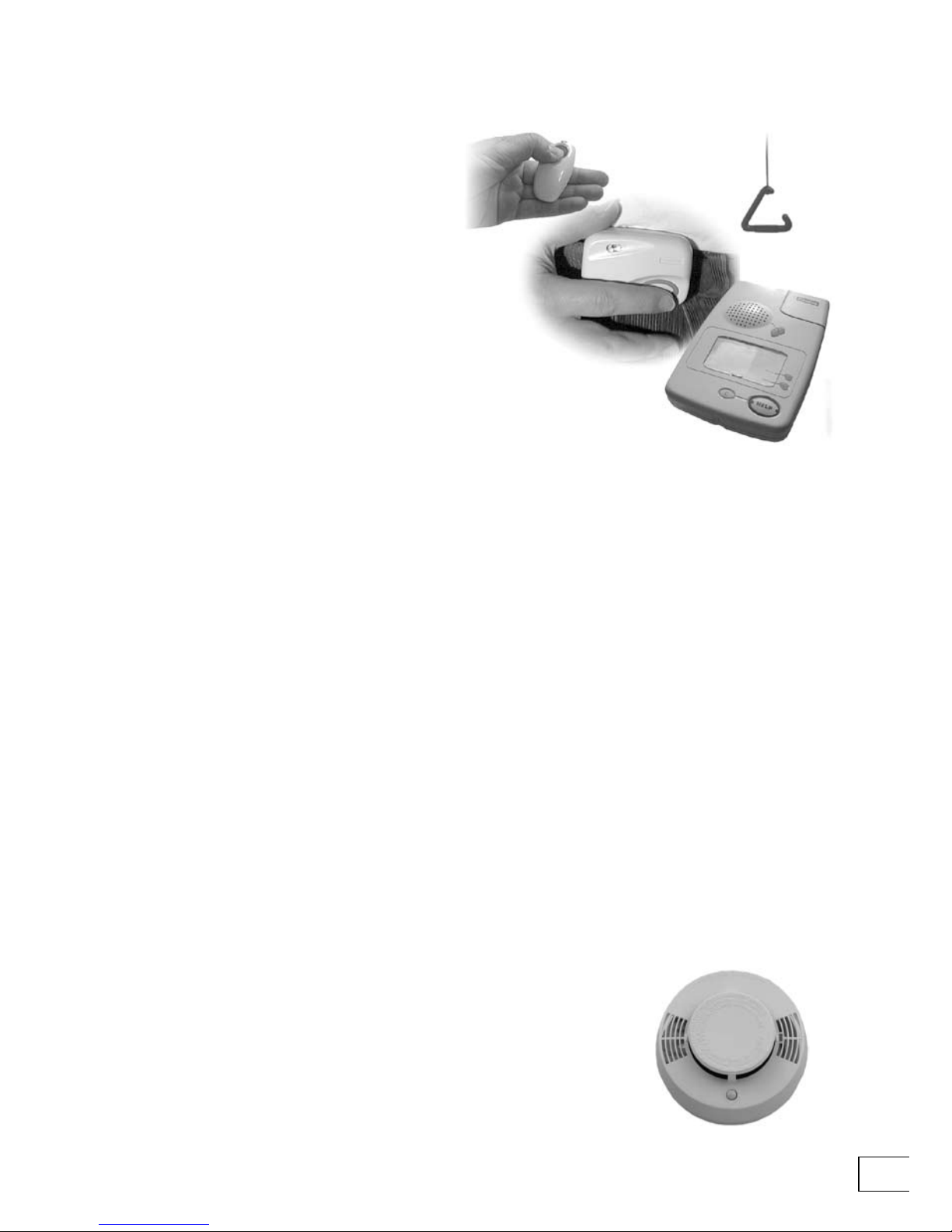
19
Understanding alarm calls
Alarm calls can be raised when you press
a button or pull a cord. They can also be
made when automatic sensors are set
off, such as smoke detectors. Telecom
400 and Telecom 400PR can call response
centres. In addition, the Telecom 400PR
model can call telephones. Individuals
who take alarm calls on normal
telephones are referred to as personal
recipients.
Call Lists. Telecom will not just call one
telephone number. Telecom can be made
to try a whole list of numbers. For example, if you press a help button Telecom might rst
call your friend in the next house. If there is no answer then Telecom might call your sister
in the next village. If your sister is not there to answer the call then Telecom might call a
response center. The friends, relatives and response centers Telecom calls, and the order
in which the calls are made, can be programmed into Telecom.
How should a personal recipient answer a call? Each Telecom will announce its own
unique number when calling, to enable the person who takes the call to recognize where
it is from. The person who takes the call (recipient) can use their telephone keypad (touch
tone) to accept and clear the call.
• Accept the call—press any digit from 0 to 9 within 45 seconds.
• Extend the call—press any digit from 0 to 9 within 4 minutes.
• Clear the call—press * followed by #.
Different types of alarm. Telecom will even call different numbers depending on the
type of alarm. If, for example, you press an alarm button then Telecom might be set to
call your friend next door. However, if one of your smoke detectors is set off, and your
Telecom is congured to detect this, then Telecom might be set to call the response
center rst.

20
21
Response centers and personal recipients. When an individual (a personal recipient)
receives an alarm call your Telecom will announce who is calling when the telephone is
answered. When Telecom connects to a response center, however, it will send a series
of electronic tones that allow it to communicate directly with the response center’s
computers. The computers at the response center display your details to the operator
who answers your call. Even if you could not speak the response center would know
where to send help.
Disconnecting existing calls. If an alarm call is raised then Telecom will disconnect any
outgoing call so that it can make the alarm call. Unlike previous alarm equipment, Telecom
can even disconnect some incoming calls in order to make the alarm call. However, in
order to do this reliably Telecom should be the only telephone directly connected to the
outside telephone line. Other telephones must be connected through Telecom.

21
Reliability
What if I accidentally unplug Telecom from the
power receptacle? Telecom will alert you to the
problem with nine high-pitched beeps, although this
feature can be turned off if you live in a region when
power outs in the middle of the night are common.
After a period of time without power Telecom will also
telephone the response center and automatically let the
response center know that it is without power. This time
period can be set by an installer to anywhere between
one and four hours. However, it is never precise—there
is a random element, and this is to stop every Telecom
in a town that suffers a power cut calling the response
center at the same time. Telecom will keep periodically
calling the response center until power is restored.
What if I break my radio pendant? The radio
pendants are quite tough and difcult to break, although it
is possible to break a radio pendant given enough force.
It is also possible that the battery will run down after
three years. For this reason the Tunstall PNC response
centers allow their staff to easily nd out when you last
used your radio pendant. This is something that the
response center computers record. If you have not used
your radio pendant for a while they may ring you up and
ask you to test it.
PERIODIC CALLS
How does my response center know if my Telecom is not working properly? Your
Telecom can be set to make periodic calls to the response center. This is a call that is not
heard by you, nor is it answered by an operator. Your Telecom will simply communicate
directly with the response center computers to let them know that it is working correctly.
If the response center computers do not receive this regular call then they will alert one of
the call operators. The response center staff will then investigate the problem.
What if I accidentally disconnect the telephone line? If the telephone line is
disconnected then Telecom will warn you by making a series of rapid ‘pips’ and ashing
the volume keys. Nevertheless, some faults on telephone lines cannot always be directly
detected. This is why Telecom can be set to make periodic calls to the response center.

22
23
Problems and Answers
Most problems can be overcome with a few simple checks. If these checks do not
overcome the problem then contact your response center. Alternatively, you can contact
Tunstall directly, and the staff will be pleased to help.
The Help button on top of my Telecom does not light up when the power is
turned on
1. Check that the transformer is plugged into the power receptacle.
2. Check that the wall receptacle is turned on. Do other electrical appliances work
when plugged into the same receptacle?
3. Check that the lead from the transformer is properly plugged into your Telecom.
The Help button on top of my Telecom continues to ash rapidly
If this rapid ashing continues for a long period (i.e. several minutes) this indicates that there
is a fault with your Telecom. If this is the case then you need to contact your supplier and
explain the problem.
When I press the button on my Fall Detector or Amie pendant my Telecom does
not make an alarm call
1. Stand next to your Telecom with your radio pendant and try to raise an alarm.
If your Fall Detector or radio pendant works when it is close to your Telecom,
but not when it is further away, then see the section earlier in this guide on radio
pendants.
2. If pressing the button on your Fall Detector or Amie pendant does not make your
Telecom raise a call even when you are standing next to it, then try raising a call by
pressing the Help button on the top of your Telecom. If this does not work then
the problem is with your Telecom, not your Fall Detector or other radio pendant
(see the section below). If your Telecom raises a call when you press the Help
button on the top of it, but does not raise a call when you use your Fall Detector or
Amie pendant, then you need to contact your supplier and explain the problem.
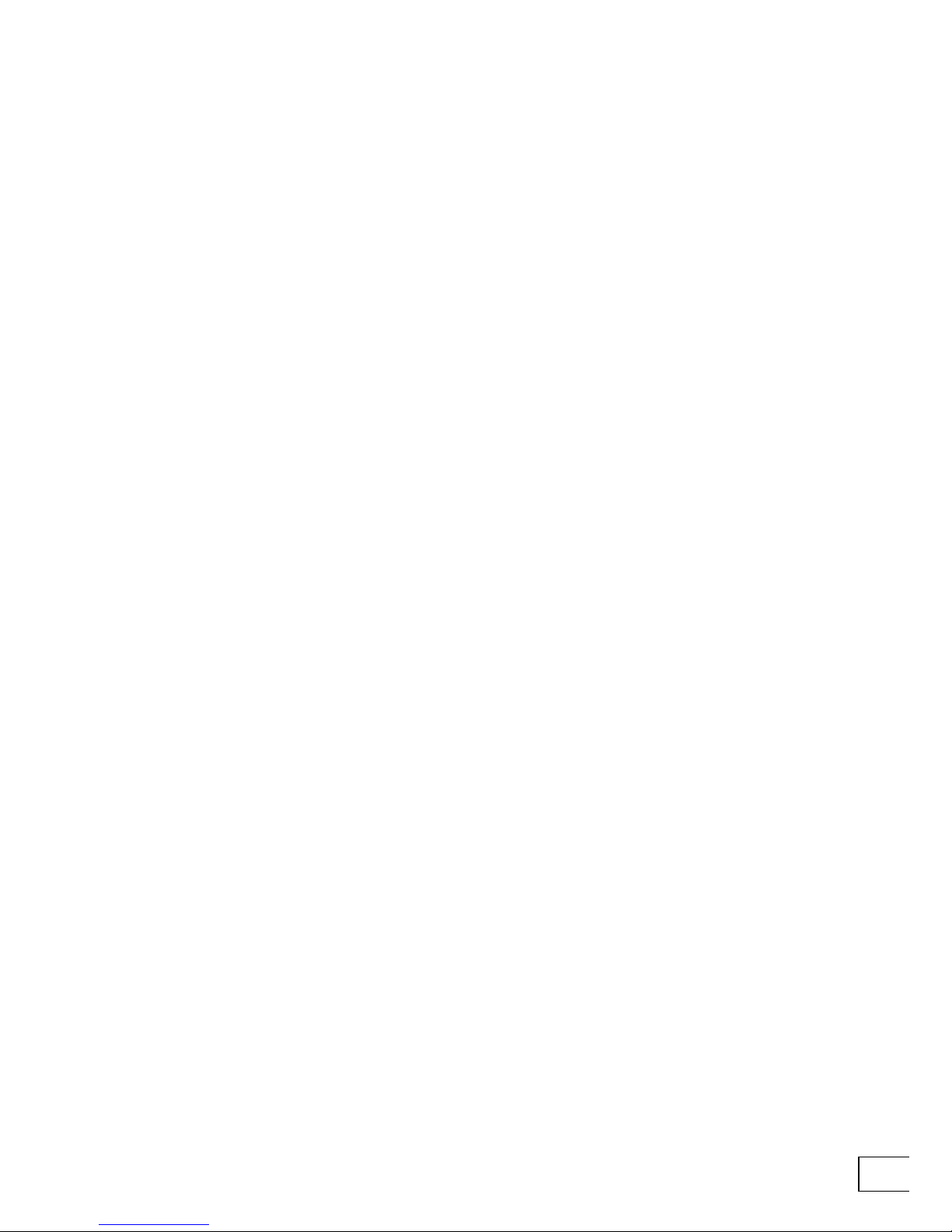
23
When I press the Help button on top of Telecom it does not raise an alarm
1. Is Telecom plugged into the electrical power? Is the large red Help button lit up as
it should be? If it is not then see the section above on this topic.
2. Is your Telecom properly connected to the telephone line? Check the connections
between your Telecom and the telephone jack.
3. Is there a fault with the telephone jack? Try raising an alarm with your Telecom
plugged into a different telephone jack if one is available.
4. If your Telecom is properly connected, is the telephone line faulty? Pick up the
handset of the telephone plugged into Telecom and listen for a dial tone. If you
cannot hear one there may be a fault on the line.
5. Is the fault on the line inside your home or outside? Try disconnecting all other
telephones connected to the line and try raising an alarm again.
Since connecting Telecom I cannot receive telephone calls
Disconnect all telephones with the exception of your Telecom 400. Then ask someone to
call you. Your Telecom unit should ring and you will be able to answer the call by pressing
the green Cancel button on your Telecom.
If your Telecom rings when it is the only telephone connected to the telephone line then
this may be because one of your other telephones is faulty. Alternatively, this may be
because you have been connecting too many telephones to your telephone line.
You should not connect more than four telephones to any one telephone line. Telecom
counts as one telephone. If you do, then your telephones may not ring when someone
calls. This maximum of four telephone devices includes fax machines, computer modems
and answering machines.

24
25
Federal Communications Commission (FCC) notices
This equipment complies with Part 68 of the FCC rules and the
requirements adopted by the ACTA. On the base of this equipment
is a label that contains, among other information, a product identier
in the format US:AAAEQ##TXXXX. If requested, this number
must be provided to the telephone company.
Universal Service order Code (USOC): RJ11C
A plug and jack used to connect this equipment to the premises
wiring and telephone network must comply with the applicable FCC
Part 68 rules and requirements adopted by the ACTA. A compliant
telephone cord and modular plug is provided with this product. It is
designed to be connected to a compatible modular jack that is also
compliant. See installation instructions for details.
Ringer Equivalence Number (REN): 0.4
The REN is used to determine the number of devices that may be
connected to a telephone line. Excessive RENs on a telephone line
may result in the devices not ringing in response to an incoming call.
In most but not all areas, the sum of RENs should not exceed ve
(5.0). To be certain of the number of devices that may be connected
to a line, as determined by the total RENs, contact the local
telephone company. For products approved after July 23, 2001,
the REN for this product is part of the product identier that has
the format US:AAAEQ##TXXXX. The digits represented by ##
are the REN without a decimal point (e.g., 04 is a REN of 0.4). For
earlier products, the REN is separately shown on the label.
If this equipment (Telecom 400) causes harm to the telephone
network, the telephone company will notify you in advance that
temporary discontinuance of service may be required. But if advance
notice isn’t practical, the telephone company will notify the customer
as soon as possible. Also, you will be advised of your right to le a
complaint with the FCC if you believe it is necessary.
The telephone company may make changes in its facilities,
equipment, operations or procedures that could affect the
operation of the equipment. If this happens the telephone company
will provide advance notice in order for you to make necessary
modications to maintain uninterrupted service.
This equipment (Telecom 400) contains no user servicable parts. If
trouble is experienced with this equipment (Telecom 400), for repair
or warranty information, please contact Tunstall Canada Inc. Tel
905-677-1144. If the equipment is causing harm to the telephone
network, the telephone company may request that you disconnect
the equipment until the problem is resolved.
Connection to party line service is subject to state tariffs. Contact
the state public utility commission, public service commission or
corporation commission for information.
If your home has specially wired alarm equipment connected to the
telephone line, ensure the installation of this equipment (Telecom
400) does not disable your alarm equipment. If you have questions
about what will disable alarm equipment, consult your telephone
company or a qualied installer.
When programming emergency numbers and (or) making test calls
to emergency numbers:
1. Remain on the line and briey explain to the dispatcher the
reason for the call.
2. Perform such activities in the off-peak hours, such as early
morning or late evenings.
Alarm dialing equipment must be able to seize the telephone line
and place a call in an emergency situation. It must be able to do this
even if other equipment (telephone, answering system, computer
modem, etc.) already has the telephone line in use. To do so,
alarm dialing equipment must be connected to a properly installed
RJ31X jack that is electrically in series with and ahead of all other
equipment attached to the same telephone line. Proper installation
is depicted in the gure below. If you have any questions concerning
these instructions, you should consult your telephone company or
a qualied installer about installing the RJ31X jack and alarm dialing
equipment for you.

25
Federal Communications Commission (FCC) notices
This equipment has been tested and found to comply with the limits
for a Class B digital device, pursuant to part 15 of the FCC Rules.
These limits are designed to provide reasonable protection against
harmful interference in a residential installation. This equipment
generates, uses and can radiate radio frequency energy and, if not
installed and used in accordance with the instructions, may cause
harmful interference to radio communications. However, there is no
guarantee that interference will not occur in a particular installation.
If this equipment does cause harmful interference to radio or
television reception, which can be determined by turning the
equipment off and on, the user is encouraged to try to correct the
interference by one or more of the following measures:
• Reorient or relocate the receiving antenna.
• Increase the separation between the equipment and receiver.
• Connect the equipment into an outlet on a circuit different from
that to which the receiver is connected.
• Consult the dealer or an experienced radio/TV technician for
help.
Warning: Changes or modications to this unit not expressly
approved by the party responsible for compliance could void the
user’s authority to operate the equipment.
Amie Radio Trigger (Part Number 63004/01)
FCC ID: G2X-63004 and G2X-63004 A
This Device complies with Part 15 of the FCC Rules.
Operation is subject to the following two conditions:
(1) This device may not cause harmful interference, and
(2) This device must accept any interference received,
including interference that may cause undesired operation.
Warning
Changes or modications to this unit not expressly approved
by the party responsible for compliance could void the user’s
authority to operate the equipment.
Industry Canada Notice
This equipment meets the applicable Industry Canada Equipment Technical Specications. This is conrmed by the registration number. The
abbreviation, IC, before the registration number signies that registration was performed based on a Declaration of Conformity indicating
that Industry Canada technical specications were met. It does not imply that Industry Canada approved the equipment.
The Ringer Equivalence Number (REN) for this terminal equipment is 0.4. The REN assigned to each terminal equipment provides an
indication of the maximum number of terminals allowed to be connected to a telephone interface. The termination on an interface may
consist of devices subject only to the requirement that the sum of the Ringer Equivalence Numbers of all the devices does not exceed ve.

REQUESTING HELP
• Press the Help button on your radio pendant.
• Press the Help button on your Telecom 400.
• Use any of the pull cords if tted.
ANSWERING A CALL
• Press the alarm button on your radio pendant.
• Press the Cancel button on your Telecom 400.
Help button
Volume keys
Speaker
Microphone
Cancel button
Flap and number keys
User keys
Tunstall Canada Inc, 7540 Bath Road, Mississauga, Ontario, L4T 1L2, Canada.
Tel. 905-677-1144 • Fax. 905-677-1121 • http://www.tunstallcanada.com/
Tel. 1-800-892-2205
