Page 1

Page 2

Tunebug Shake at a Glance
Included Accessories
Gecko Mount Tunestrap
Tunebug Shake
Shake Jack
Shake Mounting Bracket
Indicator LED
Touch Sensitive Control Area
Touch Sensitive Control Area
Audio Cable Charging Cable
Page 3

Turning On/Off
On | Place two ngers over touch
sensitive control areas for 3 seconds
Indicator LED will ash green, then
turn blue
Off | Place two ngers over touch
sensitive control areas for 3 seconds
Indicator LED will ash red, then
turn off
Check out our video guide
at www.tunebug.com
Page 4

Volume Adjust
Volume Up | Hold nger over right
control button until desired volume
is reached
Volume Down | Hold nger over left
control button until desired volume
is reached
Volume Down Volume Up
Page 5

Connecting with Audio
Cable
Plug one end of Audio Cable into the
Shake Jack
Plug other end into the headphone
jack of audio source (MP3 player,
iPod, iPhone, portable CD player)
Page 6

Connecting Wirelessly
With Shake in off state, place two
ngers over control button areas
for 4 seconds to enable Bluetooth®
pairing mode
Indicator LED will ash blue and red
when Shake enters pairing mode
Page 7

Pairing Devices
When your Bluetooth-enabled
audio device recognizes the Shake,
accept the connection and enter the
passkey “0000”
If the Shake is not auto-recognized,
make sure Bluetooth is enabled on
the audio device and accept Shake
when recognized to complete the
connection
Page 8

Connection Complete
Once you have made a connection
to the audio device, the Shake’s
indicator LED will ash blue, signaling that it is now paired
Music from the audio device may
now be played through the Shake
Page 9

Using Gecko Mount
1 Attach straps by hooking them
over tabs on Mount (Figure 1)
2 Peel backings from three Dual
LockTM discs and attach one to
bottom of each pad, pressing
rmly (Figure 2)
Let stand 30 minutes for adhesive
to cure
3 Attach three more discs as shown,
pressing rmly to fasten discs
together
4 Peel backings
2 4
3
Figure 1
Figure 2
1
Page 10

Attach Shake to Gecko
Mount
Place Shake into Gecko mount as
shown, aligning the 3 tabs of the
Shake Mounting Bracket into the
slots of the mount
Slide latch at bottom of mount to lock
the Shake in place
Slide Latch to Lock
Page 11

Attach Gecko Mount to
Helmet
Attach Gecko Mount as shown
For best results, make sure helmet
is clean and smooth and bottom
of Shake comes in full contact with
surface
Let stand for 5 minutes for adhesive
to cure
Play audio through the Shake and
if needed, adjust tension on straps
by repositioning Dual Lock discs to
improve sound quality
Page 12

Using the Tunestrap
Stretch open and slide Shake into
Tunestrap sleeve as shown
Make sure Shake Jack aligns with
hole in sleeve
Tunestrap Sleeve
Shake Jack
Page 13

Attach Tunestrap to
Helmet
Feed Velcro strap through vents in
helmet
Feed ends of Velcro strap through
plastic loops on Tunestrap and fold
over to attach to itself
Tighten Velcro strap as needed
to prevent Tunestrap from sliding
around
Adjusting the strap tension will also
help improve the Shake audio
Page 14

Charging
Plug mini-phono connector of Charging Cable into the Shake Jack
Plug USB connector into any device’s
powered USB port
For faster charging, turn Shake off
and use a USB wall charger
(not included)
Page 15

Charge Indicators
When Shake is On…
Above 20% battery charge
Less than 20% battery charge
When Shake is Off & Charging…
Charging
Fully charged (no LED)
Blue LED Indicates At Least 20%
Charge Remaining
Red LED Indicates Low Charge
Warning or Charging
Page 16
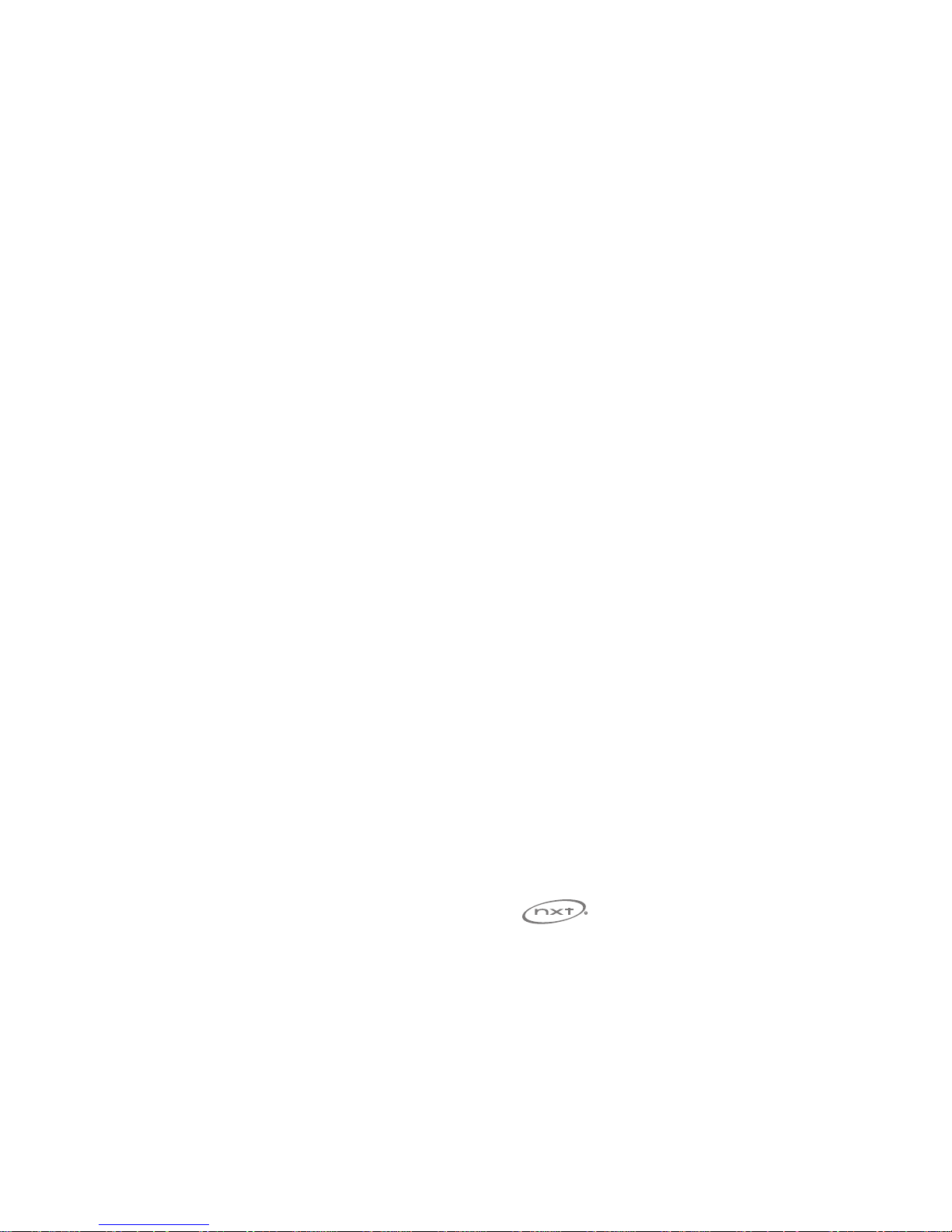
Limited Warranty
Silicon Valley Global warrants that this product shall be free from defects in material,
workmanship and assembly, under normal use, in accordance with the specications and
warnings, for 90 days from the date of your purchase of this product. This warranty extends
only to the original purchaser of this product and is not transferable. To exercise your rights
under this warranty, you must provide proof of purchase in the form of an original sales
receipt that shows the product name and the date of purchase. For customer support or to
obtain warranty service, contact support@tunebug.com. THERE ARE NO OTHER EXPRESS OR
IMPLIED WARRANTIES. Silicon Valley Global’s liability to repair or, at its sole option, replacement
of the product. Incidental, special and consequential damages are disclaimed where permitted by law. This warranty gives you specic legal rights. You may also have other rights that
vary from state to state.
Silicon Valley Global assumes no liability for any accident, injury, death, loss or other claim
related to or resulting from the use of this product. In no event shall Silicon Valley Global
be liable for incidental or consequential damages relating to or resulting from the use of
this product or any of its parts.
www.tunebug.com
© 2010 Silicon Valley Global LLC. All rights reserved. and SurfaceSound are trademarks of New Transducers Limited. The Bluetooth® word mark and logos are registered trademarks owned by Bluetooth SIG, Inc. and any use of such marks by Tunebug is under license.
