Tundra HDi3000 User Manual
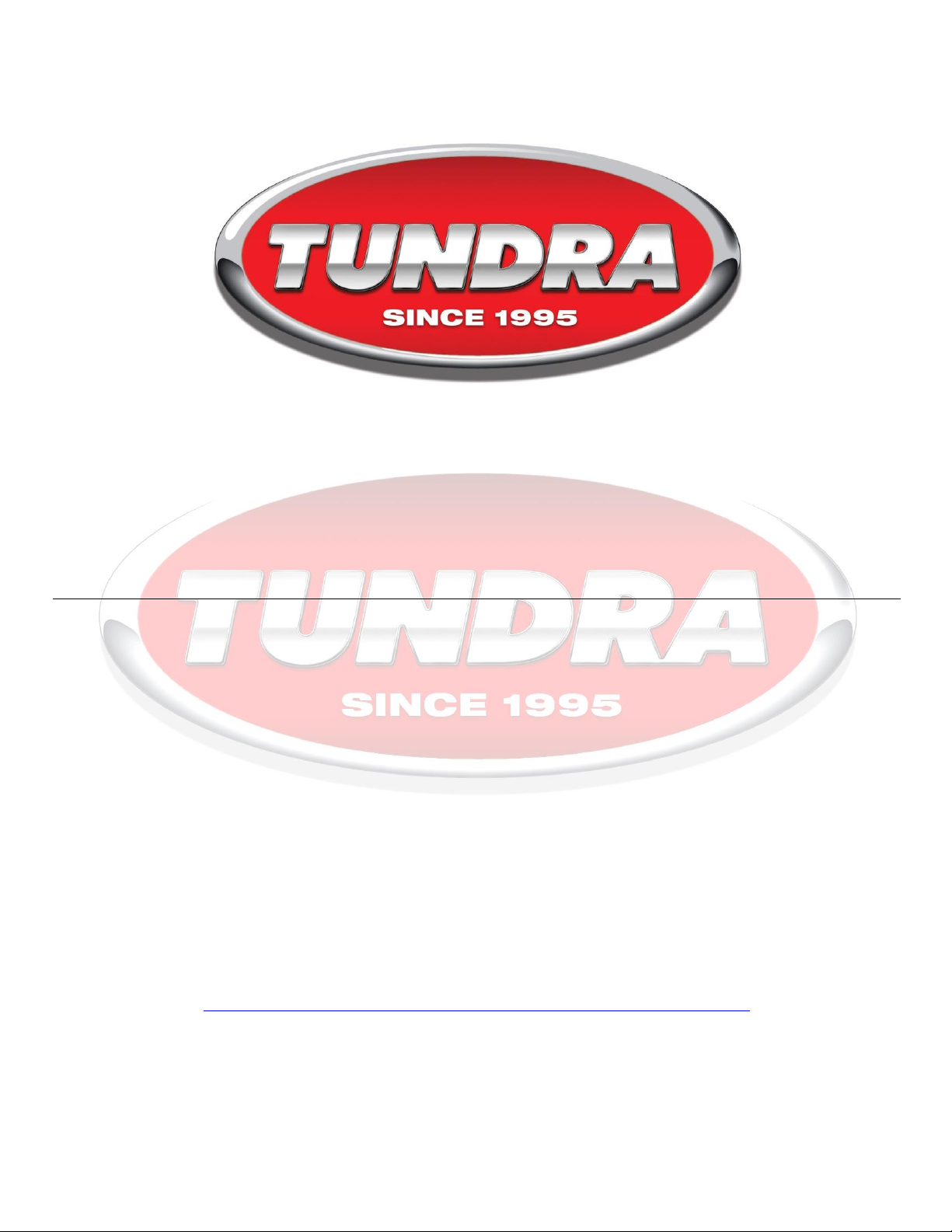
Owner Manual
POWER INVERTERS
E1000 / E1500 / E2000 / E2000GF (GFCI)
HD1200 / HD1800 / HD2500
HDi1800 / HDi3000
ONLY install using
appropriate Tundra
CM Series installation kit
(http://www.tundrainternational.com/en/pages/cmseries)

2
Table of contents
1 INTRODUCTION .......................................................................................................................................... 3
1.1 Disclaimer .................................................................................................................................................................. 3
1.2 Output waveform ....................................................................................................................................................... 3
2 FRONT PANEL / REAR PANEL & REMOTE CONTROL .................................................................... 4
2.1 Front panel (E1000) ................................................................................................................................................... 4
2.2 Front panel (E1500 - E2000) ..................................................................................................................................... 4
2.3 Front panel (E2000GF / With Ground Fault Circuit Interrupter) ............................................................................. 4
2.4 Front panel (HD1200 – HD1800 – HD2500 – HDi1800 – HDi3000)....................................................................... 5
2.5 Rear panel (all models) .............................................................................................................................................. 5
2.6 LCD remote control (all models except E1000) ........................................................................................................ 6
2.6.1 Display ................................................................................................................................................................ 6
2.6.2 Fault codes (you may refer to section 6 for more details): ................................................................................. 7
3 PERMANENT INSTALLATION ................................................................................................................. 7
3.1 Where to install .......................................................................................................................................................... 8
3.2 Mounting the inverter ................................................................................................................................................ 9
3.3 Battery cables............................................................................................................................................................. 9
3.4 Strain reliefs installation ............................................................................................................................................ 9
3.5 Ground (not the negative) .......................................................................................................................................... 9
3.6 Battery cables installation / Inside the cab ............................................................................................................... 10
3.7 Battery cables installation / Outside the cab ............................................................................................................ 10
3.8 DC fuse installation ................................................................................................................................................. 11
3.9 Battery connections ................................................................................................................................................. 11
4 OPERATIONS .............................................................................................................................................. 12
4.1 Operating limits ....................................................................................................................................................... 12
4.2 Trouble loads - Television & CB radio interference ............................................................................................... 12
4.3 Trouble loads - Medical equipment ......................................................................................................................... 13
4.4 Trouble loads - Microwave ...................................................................................................................................... 13
4.5 Trouble loads - Tools ............................................................................................................................................... 13
5 MAINTENANCE ......................................................................................................................................... 13
6 TROUBLESHOOTING ............................................................................................................................... 14
7 SPECIFICATIONS ...................................................................................................................................... 16
7.1 E SERIES ................................................................................................................................................................ 16
7.2 HD SERIES ............................................................................................................................................................. 17
7.3 HDi SERIES ............................................................................................................................................................ 18
E_ HD(i)_Guide (E-HD(i)-GD-1113-EN)
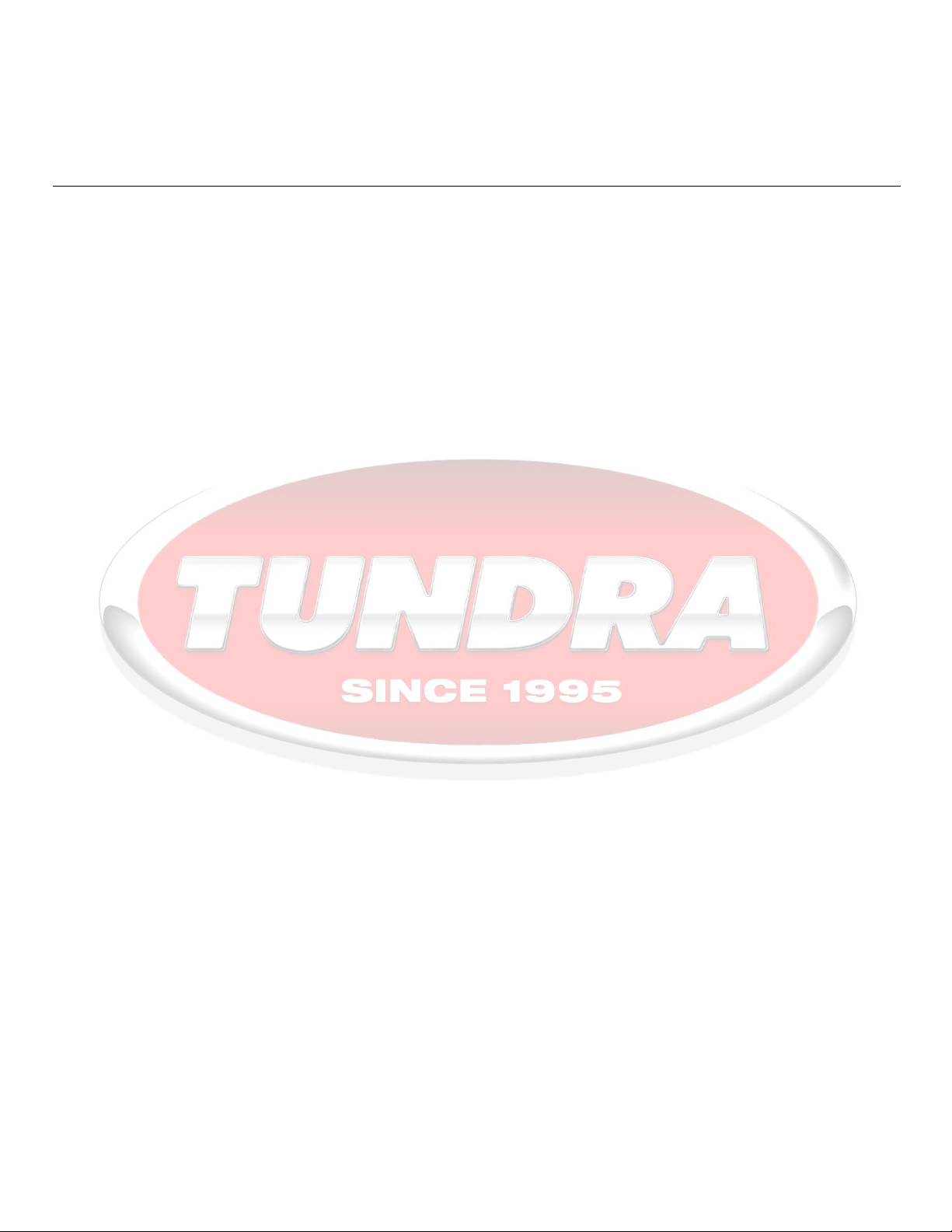
3
8 LIMITED ONE-YEAR WARRANTY ....................................................................................................... 19
1 INTRODUCTION
Congratulations! You have purchased one of the most sophisticated and reliable power inverters of the industry.
Incorporating the latest technologies, it will deliver years of trouble free operation for your truck, boat, RV or
other “OFF Grid” system.
1) In order to get the most out of your inverter, the installation procedure must be followed carefully.
Please thoroughly read this manual before installing and using your new inverter. It is important to
pay special attention to the CAUTION and WARNING statements in this manual as well as on the
inverter.
2) The electrical current at the input and output of your inverter may cause severe personal injury;
make certain that you have read and understood all the sections of this manual before installing and
using your inverter.
3) The inverter produces an electrical current similar to what’s found in most North American homes,
with all the accompanying hazards.
4) Be sure to install the product out of the reach of children.
5) Should the inverter be exposed to rain, moisture, or strong impact, have it inspected by a qualified
technician before use.
1.1 Disclaimer
The electrical code varies depending on location and the type of installation. Electrical installations must meet
local and national wiring codes and should be performed by a qualified electrician. Tundra International Inc. is
not liable for any incidental, consequential or other damages arising from the use, misuse or operation of this
product; including, without limitation, damages resulting from loss of use, cost of removal, installation, or
troubleshooting. All Tundra products specifications are subject to change without notice.
1.2 Output waveform
The AC output generated by your inverter is designed to provide a regulated RMS (Root Mean Square) output of
120 Volt/60Hz and its waveform is called a “Modified Sine Wave.” It is a stepped waveform suitable for most
AC loads and designed to have characteristics similar to sine waves delivered by public utility power services.
To read the output voltage correctly, you must use a true RMS reading voltmeter. Most AC voltmeters are
calibrated to read the average value of the waveform rather than the RMS value. Inappropriate meters may not
read the modified sine wave correctly (2-20 Volts lower than the actual value).
E_ HD(i)_Guide (E-HD(i)-GD-1113-EN)
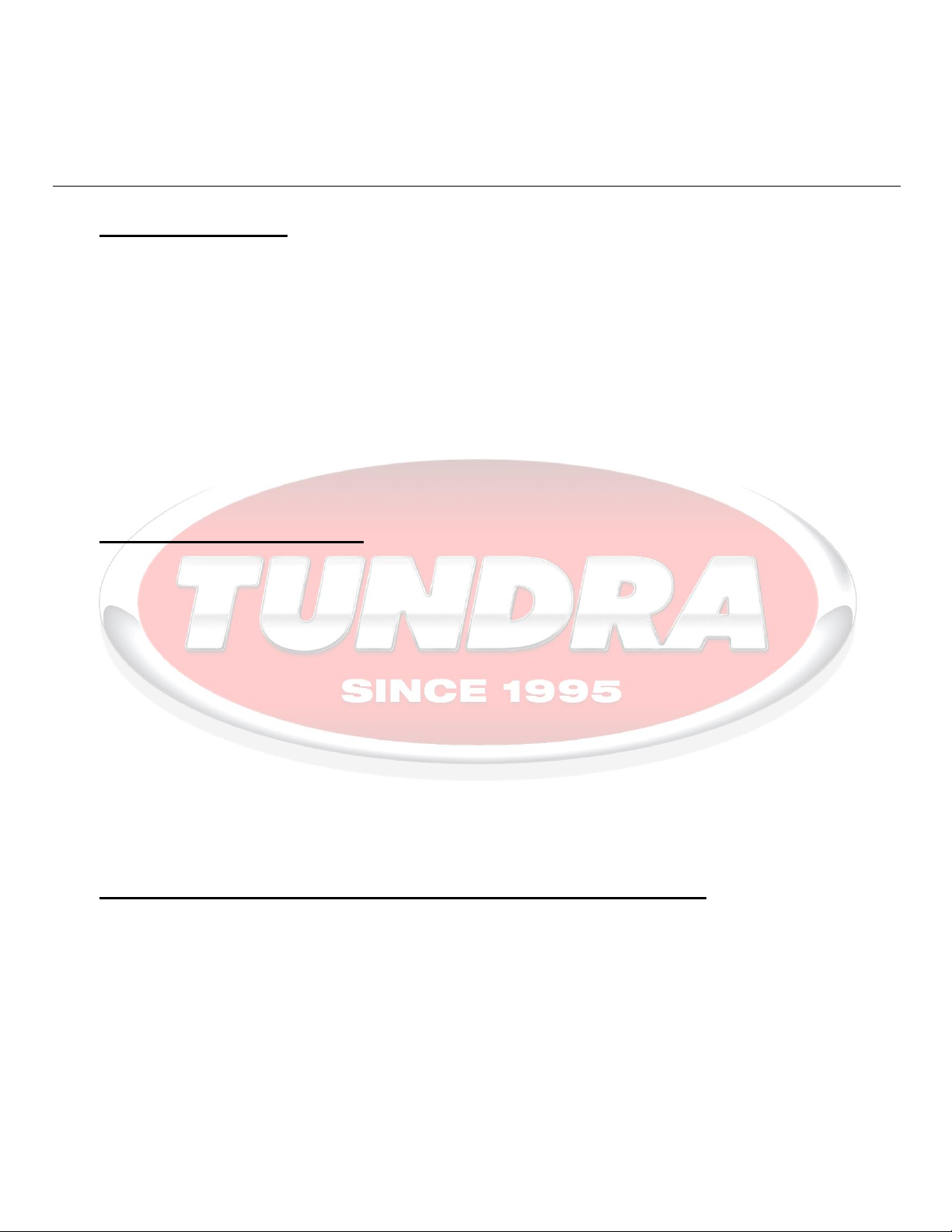
4
2 FRONT PANEL / REAR PANEL & REMOTE CONTROL
2.1 Front panel (E1000)
ON/OFF switch: The E 1000 features one ON/OFF switch on the front panel. The ON/OFF switch is
turning the inverter’s control circuit ON and OFF. It does not disconnect power from the
inverter; you must disconnect the AC (120 Volt) and DC (12 Volt) power before working
on any circuits connected to the inverter. When the front panel switch is ON but no power
is being supplied to a load, the inverter draws less than 500 mA. 500 mA is a very low
current draw but left in this state the inverter will eventually drain your batteries until its
automatic shutdown at 11 Volt (see 4.1). When the front panel switch is OFF, the inverter
draw is Ø (zero).
AC Outlets: The maximum output of your inverter is assumed to go through any of the two AC outlets.
CAUTION! Leave in the OFF position during the installation.
2.2 Front panel (E1500 - E2000)
ON/OFF switch: The E Series 1500 & 2000 features one ON/OFF switch located on the remote control.
The ON/OFF switch is turning the inverter’s control circuit ON and OFF. It does not
disconnect power from the inverter; you must disconnect the AC (120 Volt) and DC
(12 Volt) power before working on any circuits connected to the inverter. When the
switch is ON but no power is being supplied to a load, the inverter draws less than 500
mA. 500 mA is a very low current draw but left in this state the inverter will eventually
drain your batteries until its automatic shutdown at 11 Volt (see 4.1). When the switch is
OFF, the inverter draw is Ø (zero).
AC Outlets: The maximum output of your inverter is assumed to go through the two AC outlets. Do
not exceed 1800w or 15A by outlet. It may result in extensive damages to your inverter
and lead to injuries.
CAUTION! Leave in the OFF position during the installation.
2.3 Front panel (E2000GF / With Ground Fault Circuit Interrupter)
ON/OFF switch: The E2000GF features one ON/OFF switch located on the remote control. The ON/OFF
switch is turning the inverter’s control circuit ON and OFF. It does not disconnect power
from the inverter; you must disconnect the AC (120 Volt) and DC (12 Volt) power
before working on any circuits connected to the inverter. When the switch is ON but
no power is being supplied to a load, the inverter draws less than 500 mA. 500 mA is a
very low current draw but left in this state the inverter will eventually drain your batteries
until its automatic shutdown at 11 Volt (see 4.1). When the switch is OFF, the inverter
draw is Ø (zero).
AC Outlets: The maximum output of your inverter is assumed to go through any of the two AC outlets
of the GFCI receptacle.
E_ HD(i)_Guide (E-HD(i)-GD-1113-EN)

5
CAUTION! Leave in the OFF position during the installation.
2.4 Front panel (HD1200 – HD1800 – HD2500 – HDi1800 – HDi3000)
ON/OFF switch: The ON/OFF switch located on the remote control (factory installed on the inverter front
panel) turns the inverter’s control circuit ON and OFF. It does not disconnect power
from the inverter; you must disconnect the AC (120 Volt) and DC (12 Volt) power
before working on any circuits connected to the inverter. When the switch is ON but
no power is being supplied to a load, the inverter draws less than 500 mA. This is a very
low current draw but left in this state the inverter will eventually drain your batteries
until its automatic shutdown at 11 Volt (10 Volt for HDi) (see 4.3). When the switch is
OFF, the inverter draw is Ø (zero).
AC Outlets: The maximum output of your inverter is assumed to go through the two AC outlets.
Never exceed 1800w (or 15A) per outlet. It may result in extensive damages to your
inverter and lead to injuries.
Hard wire outlet: HD & HDi models are also equipped with one hard wire outlet which can be used as the
only output socket up to the maximum capacity of the inverter.
CAUTION! Leave inverter in the OFF position during the installation.
2.5 Rear panel (all models)
Chassis ground screw: The inverter has a lug on the rear panel to perform a grounding procedure (when
required) to derive AC leaks to ground in case of malfunctioning. Refer to section 3.5
for more details.
Fan(s): In order for the inverter to properly operate, the fan(s) opening must never be obstructed. Allow at least 6
inches (15.2 cm) of clearance around the inverter for airflow. All fans are thermostatic and operate upon the
interior temperature of the inverter.
CAUTION! Fan(s) will continue to run even if the inverter is on shutdown.
E_ HD(i)_Guide (E-HD(i)-GD-1113-EN)

6
2.6 LCD remote control (all models except E1000)
Your new inverter is equipped with an LCD remote control. During normal operation of the inverter, the remote
will display a number of information to allow its user to better understand the operational limits of the inverter.
The information displayed can be used to obtain maximum performances as well as troubleshooting.
On HD and HDi Series the remote control is factory installed on the front panel, but detachable. It allows
mounting of the inverter out of sight. The remote can be mounted remotely using the included hardware and the
19.7 feet cord (6m).
2.6.1 Display
Input DC volt: Displays the voltage at the inverter’s input terminal. Usually this voltage is very close to
the actual battery voltage and the difference, if any, is caused by the resistance in the
cables and connections. A regular maintenance will contribute to minimize the possible
resistance.
Battery capacity: Displays an estimation of the “state of charge of the batteries” within the operation limits
of your inverter (refer to section 4).
Load: Displays “real time” consumption in Watt (when greater than 50W).
Fault light: Announces a faulty condition such as: low or high battery voltage, over temperature and
overload. An audible alarm will sound announcing the faulty condition.
E_ HD(i)_Guide (E-HD(i)-GD-1113-EN)
