Tunai Creative WAND Quick Manual

WAND
Quick Manual
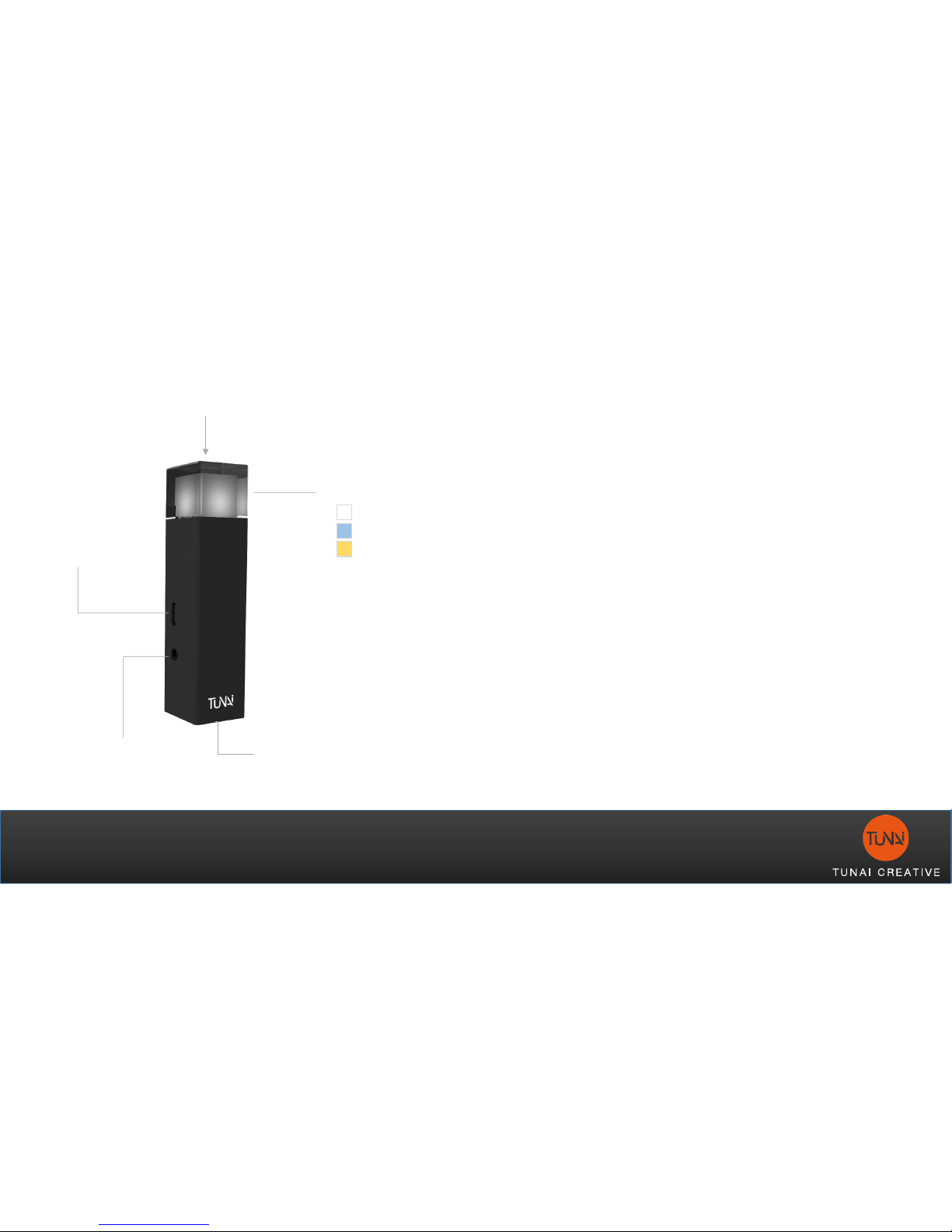
2
Power On/Standby
Optical
(SPDIF)
USB
(Power / Data)
Analog
(AUX/RCA)
Pairing / Input Select
LED Indicator
Analog
Optical
USB
1. Supply 5V input to Micro USB, WAND will
power on automatically
2. LED indicator will go off after 2mintues.
Press the button to show the LED
indicator again.
3. Long press 5secs to enter standby mode
for the WAND. Press button again to wake
up WAND.
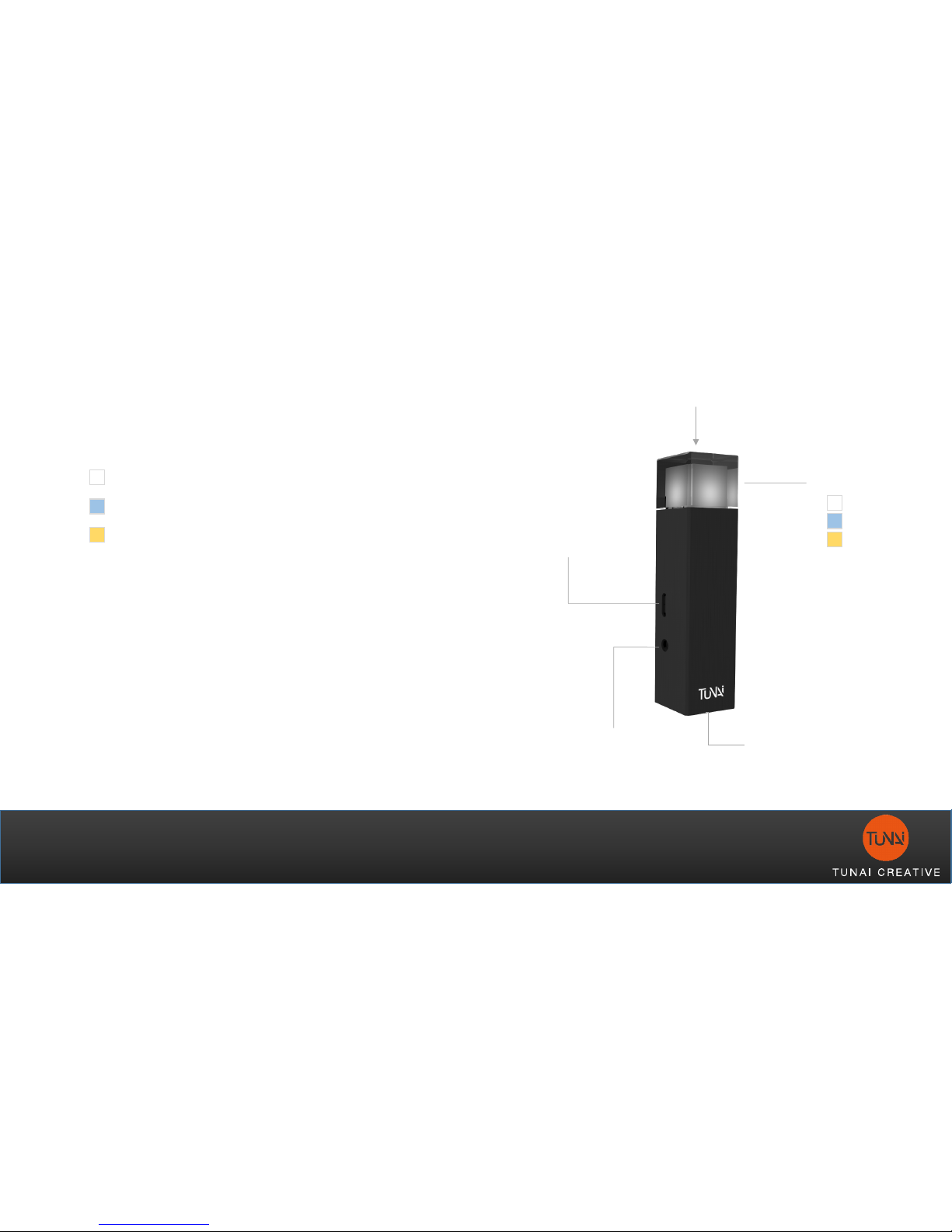
Pairing
3
1. Connect 5V power source via Micro USB
2. Short press button to select the desired
audio input source
Analog
Optical
USB
3. Enter pairing mode for both Bluetooth
RX (Bluetooth receiver or Bluetooth
headphone), and Bluetooth TX (WAND)
1. RX device enters pairing mode first
2. Long press the WAND’s pairing
button for 2sec to enter pairing mode.
LED will quick flash once enter pairing
mode.
4. When WAND’s LED indicator stop
flashing, the pairing is complete.
Optical
(SPDIF)
USB
(Power / Data)
Analog
(AUX/RCA)
Pairing / Input Select
LED Indicator
Analog
Optical
USB
