TUNA ID551PN Operation Manual

ID551PN WEIGHING CONTROLLER
OPERATION MANUAL
2017/03
Rev 1.00
1

ID551PN Weigh ing Controller
Contents
Chapter 1 Introduction ......................................................................................................................................4
1.1 Over view
Chapter 2 Keypad and Setup Menu
2.1 K eypad
2.2 To p M enu
2.3 S etup
2.3. 1 1#Ch annel Scal e
2.3. 2 2#Ch annel Scal e
2.3. 3 3#Ch annel Scal e
2.3. 4 4#Ch annel Scal e
2.3.5 Serial P ort
2.3.6 Netwo rk Configur ation
2.3.7 Maintenance
Chapter 3 Seria l Port Application
3.1 S eri al P ort and Ethern et cont i nuous output weight f ormat
3.2 Conti nuous out put A/D Code fo rm at
3.3 Demand Input / Output
3. 4 M O DBUS-R TU 1 & MODBUS-TCP 1 Data F ormat
3. 5 M O DBUS-R TU 2 & MODBUS-TCP 2 Data F ormat
3.6 P ROFI NE T Dat a Format
................................................................................................................. 4
............................................................................................................5
................................................................................................................... 5
................................................................................................................ 6
...................................................................................................................... 6
............................................................................................... 6
............................................................................................... 8
............................................................................................... 9
............................................................................................. 11
....................................................................................................... 12
..................................................................................... 13
................................................................................................... 14
..............................................................................................................15
......................................... 15
........................................................................ 16
........................................................................................... 16
.................................................... 18
.................................................... 22
........................................................................................ 24
Chapter 4 Ha rdwa re
4.1 Interface Specification
4.2 Housi ng S i ze
Appendix 1 Cal i bra tion
Appendix 2 Displa y Me ssage & Error Code
..........................................................................................................................................26
............................................................................................ 26
......................................................................................................... 27
...................................................................................................................................28
..........................................................................................29
2
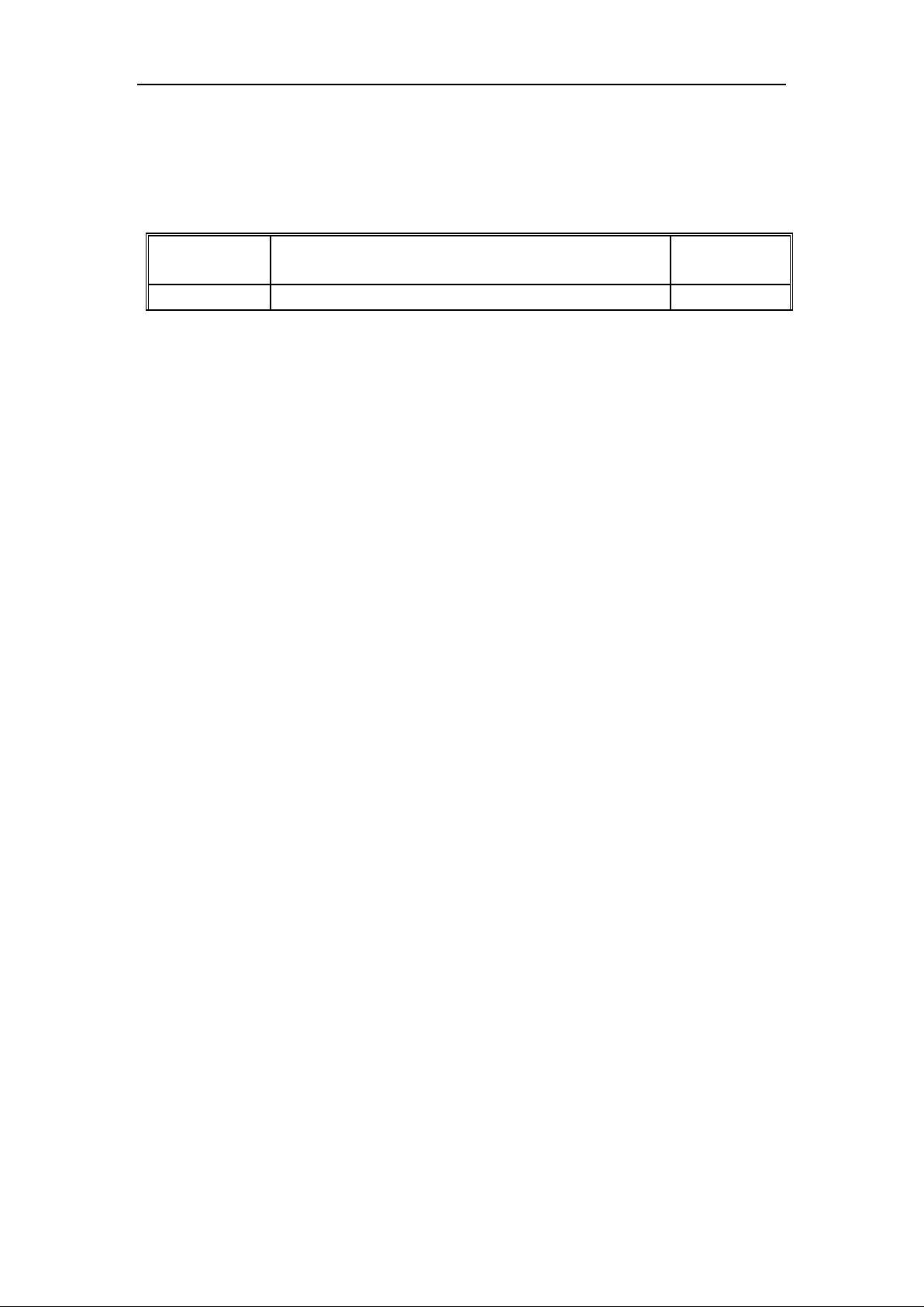
ID551PN Weigh ing Controller
Change Lo g
Version Change Date
V1.00 1st Version 2017/03
3

Ch apt er 1 Introduction
ID551PN Weigh ing Controller
1.1 Overview
Four analog l oad cell I / F, support up t o eight 350 O hm load cells
Up t o 150,000 display Division
200Hz weight u pdating speed
6-bit LED segment display
One serial ports
RS232 / RS485
100M LAN port
TCP, MODUS-TCP
Support PROFINET, Dual network, Switch function
P ushbutt on Ze r o, Aut o Ze r o
P ushbutt on Tare
Motion Checking
Keyboar d Lock / UnLock
MODBUS、PROFINET remot e calibrat ion function
Calibration
2-point Cal ibration or Cal-Free Calibration
Local Calibration or Remote Calibration (via
MODBUS-RTU,MOUBUS-TCP, PROFINET PLC commun icat ion)
Support PC software and Andriod p hone APP for parameters upload,
downl oad and sav e, and calibr ate scale, weight display.
Power In : 85-264VAC,49-61Hz
Oper a t i ng Environment
Operatin g Temperature:
Humidi ty:
10%RH∼95%RH, non-condensing
-10℃∼40℃
4
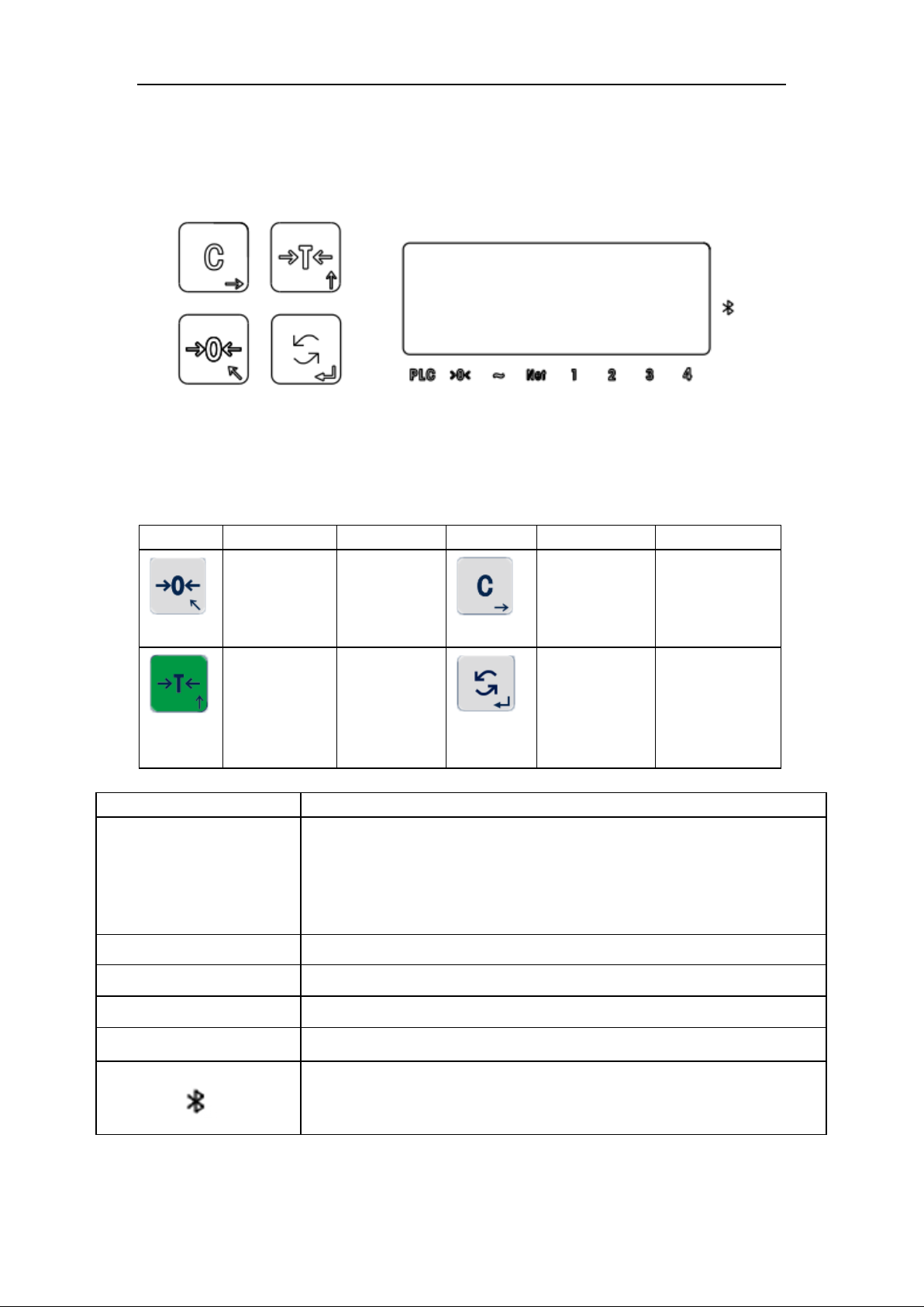
ID551PN Weigh ing Controller
Key
Short press
channel, long
press enter
Functionality
. At least one communication
is normal
Ch apt er 2 K ey p ad an d S et up M enu
2.1 Keypad
Cursor indication
PLC
Operation
Zero Go back to
Tare Add key, left
Set Men u Key Operation Set Men u
Clear Key Reduce key,
the previous
menu and
exit
key, and
select the
next
parameter
Indicates the communication status of ModbusRTU、ModbusTCP、
Profinet
flicker:offline,
light:ModbusRTU、ModbusTCP、Profinet
switch display
setting menu
right key, and
select the last
parameter
Confirm input
value. Confirm
exit
>0< Light:Scale in center of zer o( ± 1/4 division)
~
Net ON: Scale in Net Mode
1、2、3、4 The current display and indicator represent channel number
Light: Scale in motion mode
Not br ight: no Bluetooth module installed
flicker: Bluetooth waiting for connection
light: Bluetooth Connected
5
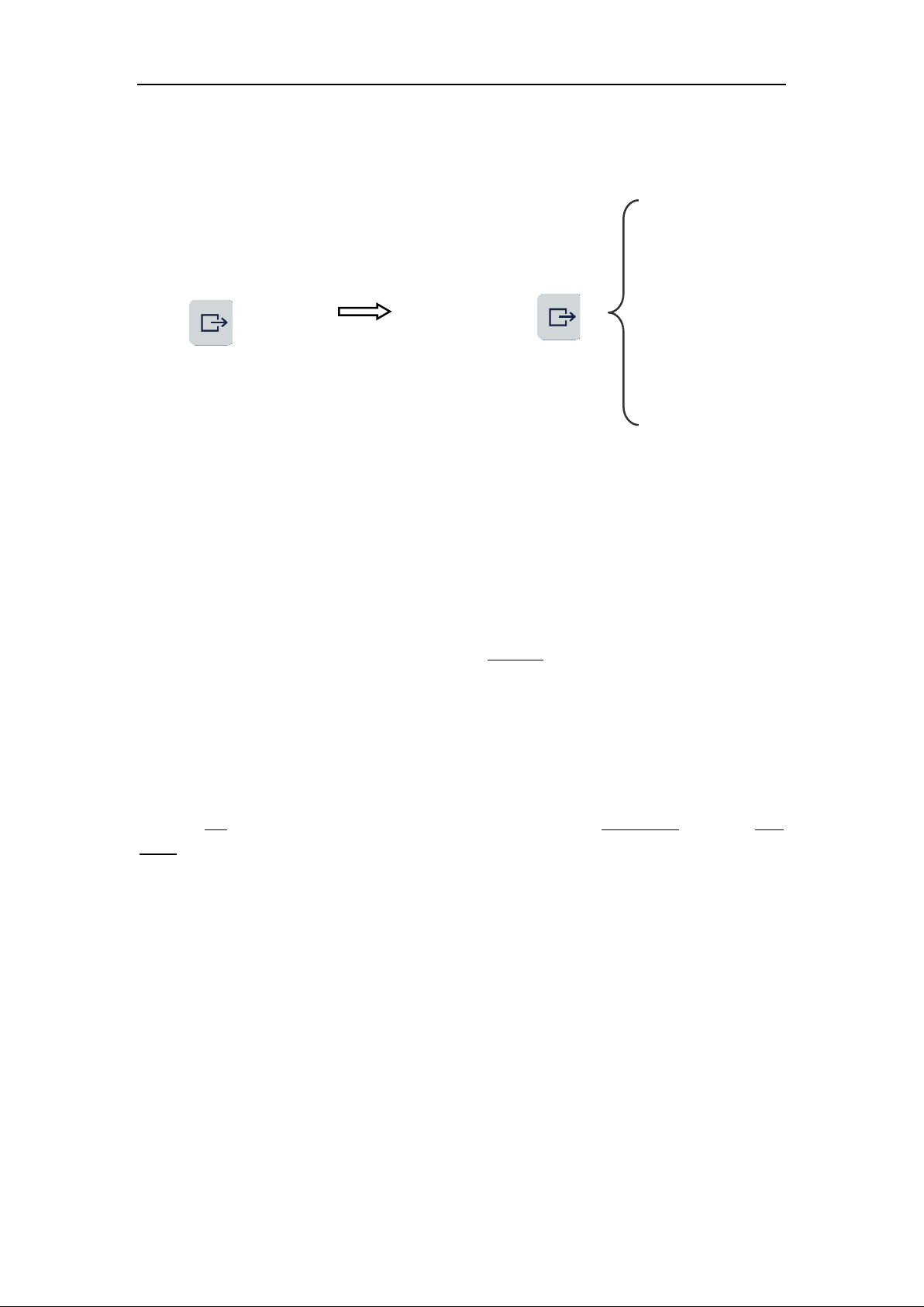
2.2 Top Menu
[F2] 2# Scale Configuration
Pre ss Print Key for 2 seconds
[F9]Network
If have a
pas sword
[F6]Serial Port
[Setup]
Menu
2.3 Setup
ID551PN Weigh ing Controller
[- - - -]
pas sword,
please enter
[F1] 1#Scale Configuration
[F3] 3# Scale Configuration
[F4] 4# Scale Configuration
[F10]Maintenance
2.3. 1 1 #C han nel Scal e
[1.1 ] Incre ment Size
0 (0.001), 1 (0.002), 2 (0.005), 3 (0.01), 4 (0.02), 5 (0.05),
6 (0.1), 7 (0.2), 8 (0.5), 9 (1), 10 (2), 11 (5),
12 (10), 13 (20), 14 (50), 15 (100)
[1.2 ] Capacity
Sets the maximum weighing of the scales, with default value 60
[1.3 ] Calibr ati on M od e
2-P: two point calibration mode ,Only support [1.4 ] (Zero Point)& [1.6 ] (End
Point
)
CALFr E:calibration without weighing added
[1.4 ] Zero Point Adjustment
See appendix 1.
[1.6 ] End-Point Calibration
See appendix 1.
[1.7 ] CalFree Block
[1.7.1] Load Ce ll Capacity
Input the load cell capacity
[1.7.2] Number of total load cells
Input total number of load cells in this scale
6

ID551PN Weigh ing Controller
[1.7.3] Num b er of w orking loa d cell s
Input the number of working load cells in this scale
[1.7.4 ] Load Ce ll Sensitivity
Input the sensitivity of load cell, in general, It is 2mV/V or 3mV/V
[1.7.5 ]
Sensitivity calibration
A test weight is lo aded to calibrate the se nsor sensitivity , and the method ref erence End Point
[1.8 ] Filter
0(lowest),1,2,3,4,5,……18,19(Highest)
[1.9 ] Pushbutton Zero Range
0 – Disable Pushbutton Zero
2,5,10,
20,30,40,50: zero scale range is 2%,5%,10%,20%,30%,
40%,50% of capacity
[1.10 ] Motion Check
[3.0d]
0 –Disable motion check 0.1~9.9 –Enable motion check
[1.11 ] Auto Zero Range
0
–Disable Auto Zero
0.1~9.9 - 0.1d - 9.9d, Enable
When set to >0, the auto zero tracking is within ± 10d
[1.12 ] Auto Zero Speed
0
– Disable Auto Zero
0.1~9.9 - Enable Auto Zero, Speed is (0.1~9.9)d/second
[1.13 ] Tare
0 – Disable Tare
1
– Enable Tare
[1.14 ] A ppl icatio n Mod e
0 – Weight mode
1 –Dynamometry mode
[1.A ]
[1.A.1 ] : View zero adjustment ADC code
[1.A.2 ] : View span adjustment ADC code
[1.A.3 ] : View span adjustment weight value
[1.A.4 ] :
[1.A.5 ] : Change or Enter span adjustment ADC code
[1.A.6 ] : Change or Enter zero adjustment weight value
Change or Enter zero adjustment ADC code
7
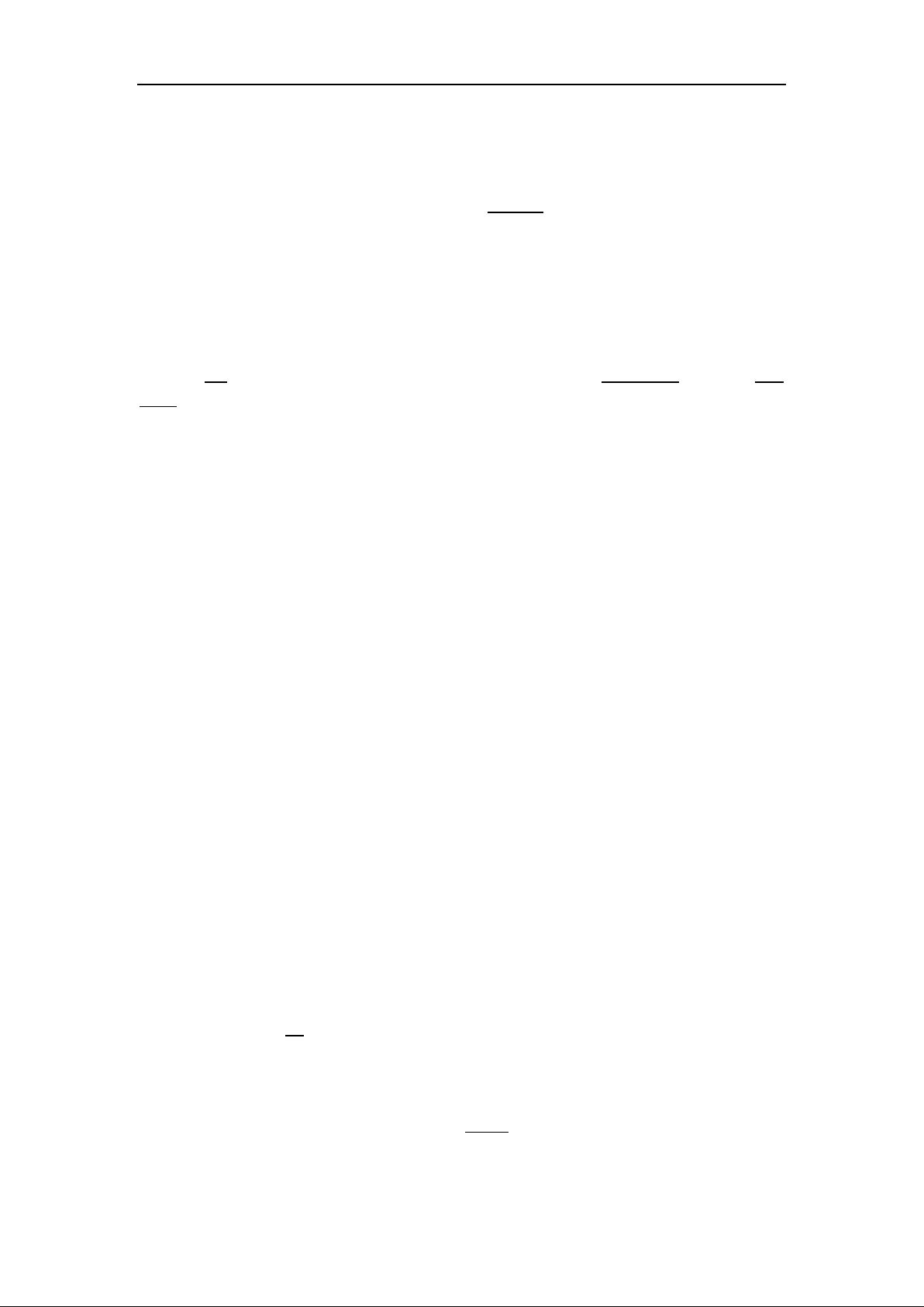
ID551PN Weigh ing Controller
2.3.2 2#Channel Scale
[2.1 ] Increment Size
0 (0.001), 1 (0.002), 2 (0.005),
6 (0.1), 7 (0.2), 8 (0.5), 9 (1), 10 (2), 11 (5),
12 (10), 13 (20), 14 (50), 15 (100)
[2.2 ] Capacity
Sets the maximum weighing of the scales, with default value 60
[2.3 ] Calibra ti on Mod e
2-P: two point calibration mode ,Only support [2.4 ] (Zero Point)& [2.6 ] (End
Point)
CALFr E:calibration without weighing added
[2.4 ] Ze ro Point Adjustment
See appendix 1.
[2.6 ] End-Point Calibration
See appendix 1.
[2.7 ] CalFree Block
[2.7.1 ] Load Ce ll Capacity
Input the load cell capacity
[2.7.2 ] Number of total load cells
Input total number of load cells in this scale
[2.7.3 ] Num b er of w orking loa d cell s
Input the number of working load cells in this scale
[2.7.4 ]
Load Ce ll Sensitivity
Input the sensitivity of load cell, in general, It is 2mV/V or 3mV/V
[2.7.5 ] Sensitiv ity calibration
A test weight is lo aded to calibr ate the sen sor sen sit iv ity , and the method reference E nd Point
[2.8 ] Filter
0(lowest),1,2,3,4,5,……18,19( Highest)
[2.9 ] Pushbutton Zero Range
0 – Disable Pushbutton Zer o
2,5,10,
20,30,40,50: zero scale range is 2%,5%,10%,20%,30%,
40%,50% of capacity
.
[2.10 ] Motion Check
0 –Disable motion check 0.1~9.9 –Enable motion check
3 (0.01), 4 (0.02), 5 (0.05),
[3.0d]
8
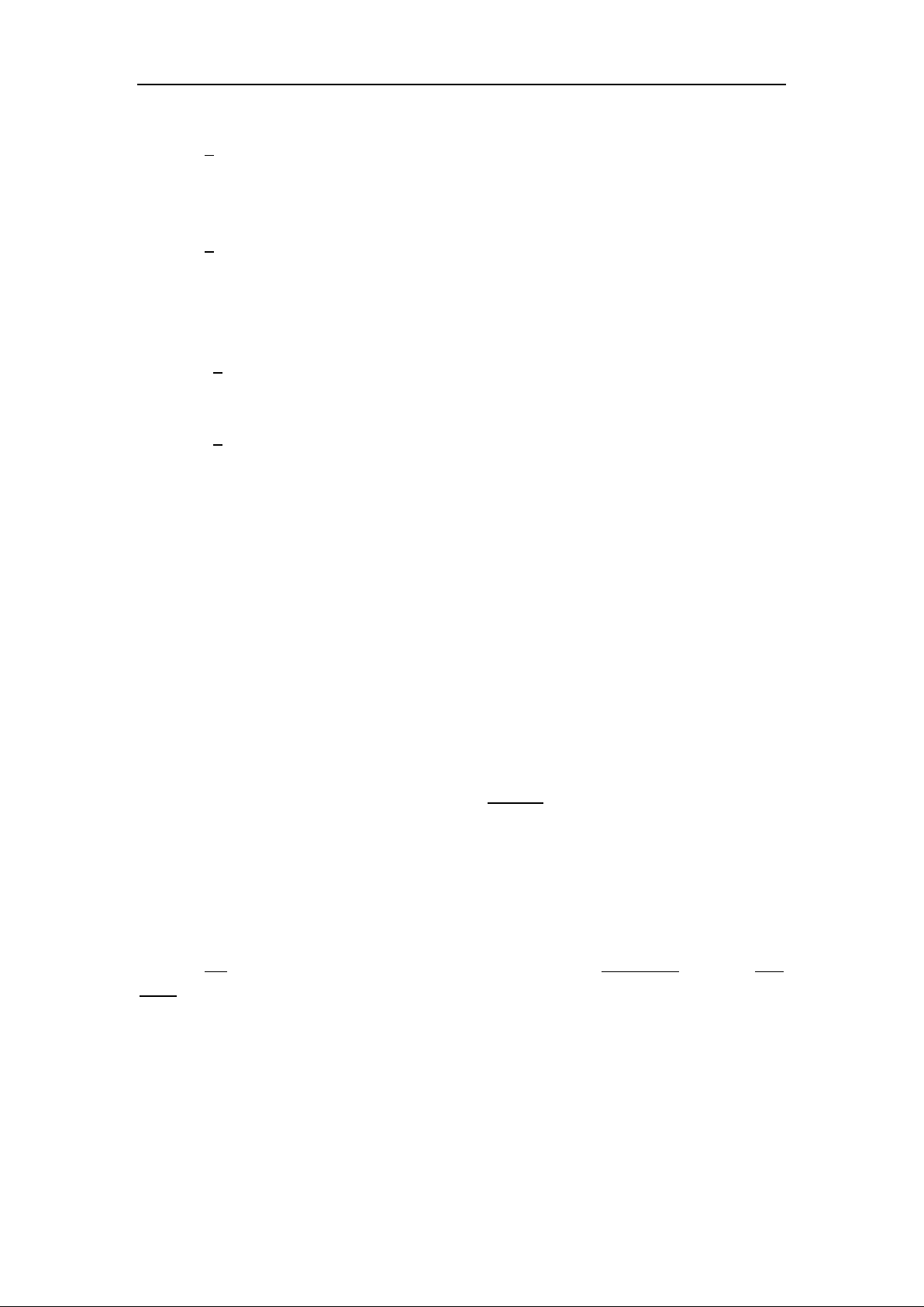
ID551PN Weigh ing Controller
[2.11 ] Auto Zero Range
0 –Disable Auto Zero
0.1~9.9 - 0.1d - 9.9d, Enable
When set to >0, the auto zero tracking is within ± 10d
[2.12 ] Auto Zero Speed
0
– Disable Auto Zero
0.1~9.9 - Enable Auto Zero, Speed is (0.1~9.9)d/second
[2.13 ] Tare
0 – Disable Tare
1
– Enable Tare
[2.14 ] A ppl icatio n Mod e
0 – Weight mode
1
–Dynamometry mode
[2.A ]
[2.A.1 ] : View zero adjustment ADC code
[2.A.2 ] : View span adjustment ADC code
[2.A.3 ] :
[2.A.4 ] : Change or Enter zero adjustment ADC code
[2.A.5 ] : Change or Enter span adjustment ADC code
[2.A.6 ] : Change or Enter zero adjustment weight value
View span adjustment weight value
2.3. 3 3 #C han nel Scal e
[3.1 ] Increment Size
0 (0.001), 1 (0.002), 2 (0.005),
6 (0.1), 7 (0.2), 8 (0.5), 9 (1), 10 (2), 11 (5),
12 (10), 13 (20), 14 (50), 15 (100)
[3.2 ] Capacity
Sets the maximum weighing of the scales, with default value 60
[3.3 ] Calibra ti on Mod e
2-P: two point calibration mode ,Only support [3.4 ] (Zero Point)& [3.6 ] (End
Point )
CALFr E:calibration without weighing added
[3.4 ] Zero Point Adjustment
See appendix 1.
[3.6 ] End-Point Calibration
See appendix 1.
3 (0.01), 4 (0.02), 5 (0.05),
9
